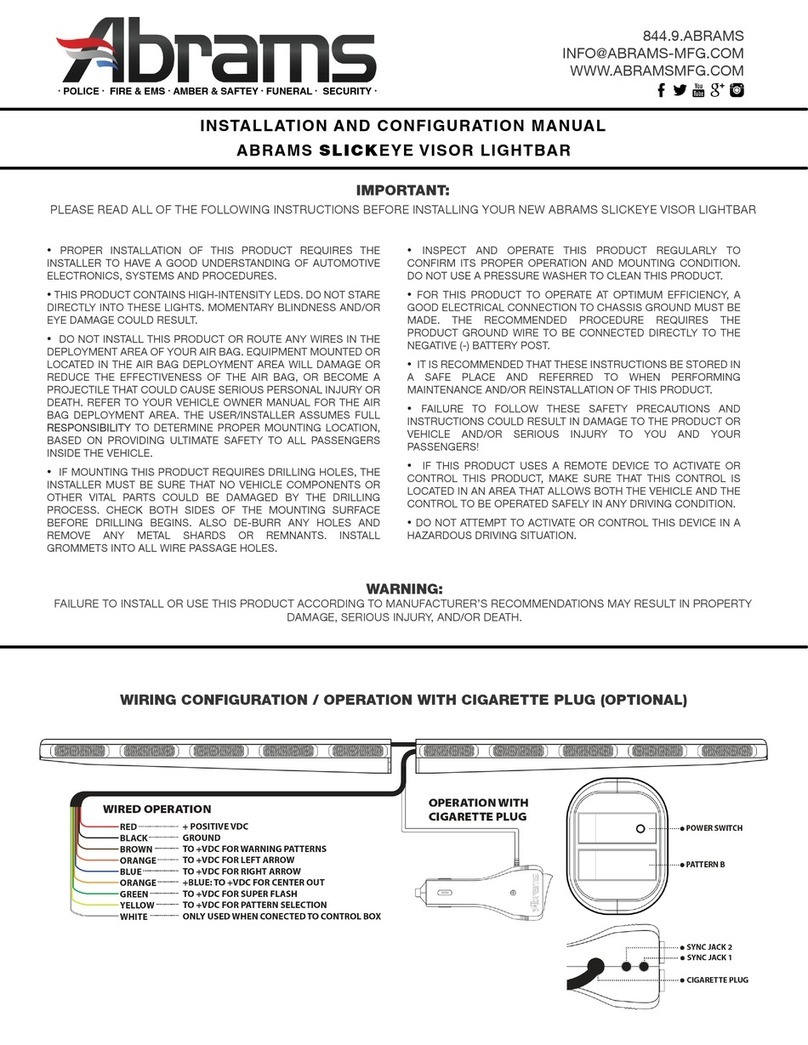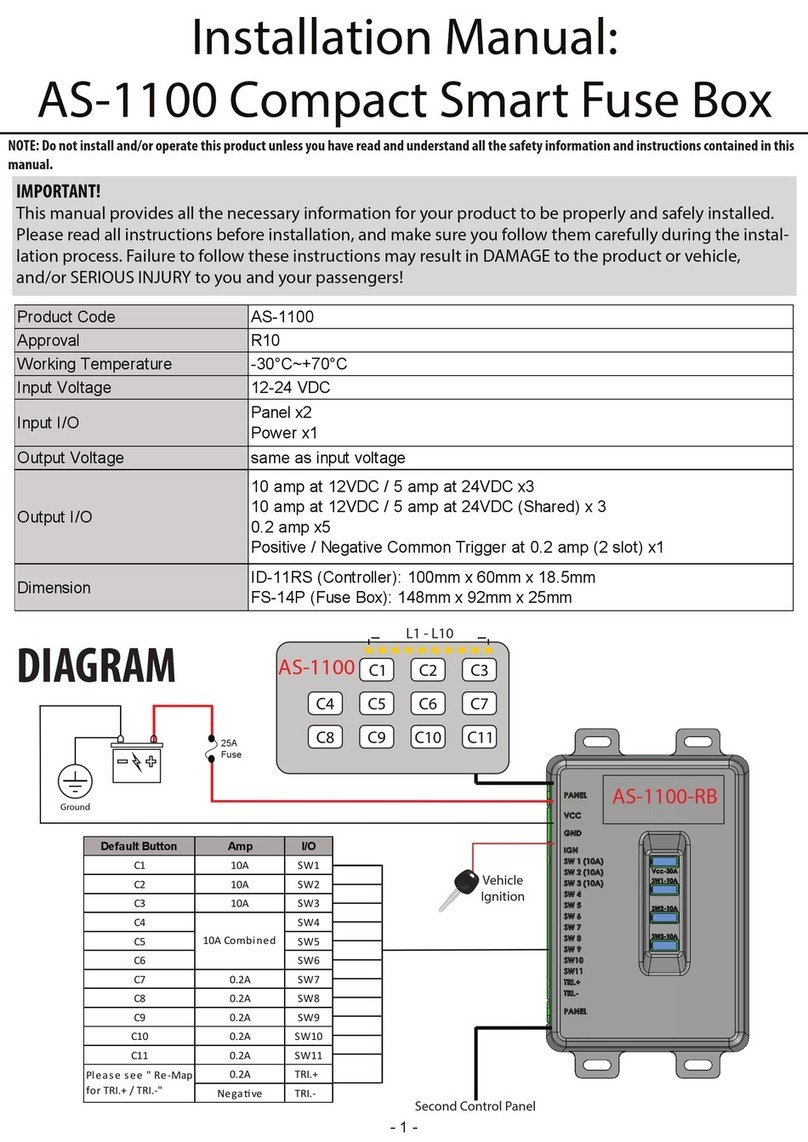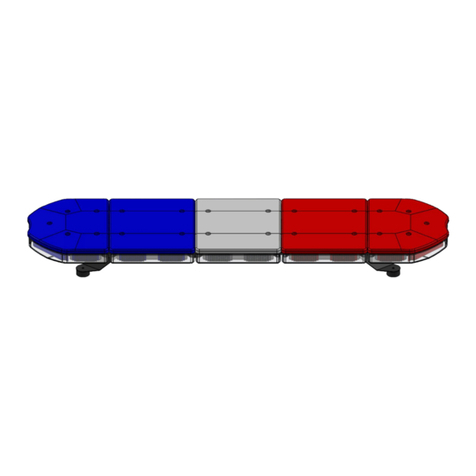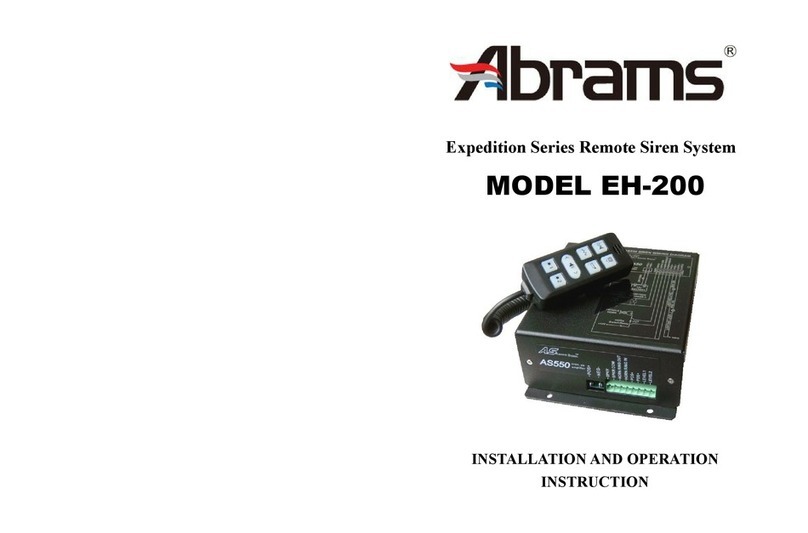Default
P1-Single Flash 75FPM Phase 1
Phase Operaon
Phase 1 (Ph1) flashes simultaneously with Ph1
Phase 2 (Ph2) flashes simultaneously with Ph2
Ph1 alternates with Ph2
Operaon
Apply BLUE to BLACK wire:
-Less than1 sec. for next paern
-Between 1-3 sec. for previous paern
-Between 3-5 sec. for factory default
-More than 5 sec. for Last Paern
*(sync) means that paern has synchronized funcon*
Apply WHITE TO RED (+) wire: (Opon)
The product has been factory tested and approved. If the funcons of device fail, please check the following:
1.Aer connecng with the power supply, be sure that the power source end is joined in correct way. And then, make sure that there is no
short-circuited power occurring.
2. Ensure Power switch is turned to "ON" posion.
3. Press the Paern Switch to be sure the “OFF” paern is not selected. If the gray wire touches black wire over 5 seconds, it would switch
to OFF paern. It would be lighted up again when using gray wire touches black wire less than 1 second.
A
MODUL
B
MODUL
C
MODUL
A&B
MODUL
A&C
MODUL
B&C
MODUL
A&B&C
MODUL
PATTERNS SYNC HRO N IZE
1 Single Flash 75FPM Phase 1 yes
2 Single Flash 75FPM Phase 2 yes
3 Single Flash 120FPM Phase 1 yes
4 Single Flash 120FPM Phase 2 yes
5 Single Flash 375FPM Phase 1 yes
6 Single Flash 375FPM Phase 2 yes
7 Double Flash 75FPM Phase 1 yes
8 Double Flash 75FPM Phase 2 yes
9 Double Flash 120FPM Phase 1 yes
10 Double Flash 120FPM Phase 2 yes
11 Triple Flash 75FPM Phase 1 yes
12 Triple Flash 75FPM Phase 2 yes
13 Quad Flash 75FPM Phase 1 yes
14 Quad Flash 75FPM Phase 2 yes
15 Quad Flash 150FPM Phase 1 yes
16 Quad Flash 150FPM Phase 2 yes
17 CA T13 Single Flash 75FPM NO
18 CA T13 Double Flash 75FPM NO
19 NFPA-Quad Flash 75FPM NO
20 ModuFlash sim. NO
21 2 Double Flash,2 Quad Flash NO
22 4 Single Flash ,2 Triple Flash NO
23 AutorunNO
24
1
2
3
4
5
6
7
8
9
10
11
12
13
14
15
16
17
18
19
20
21
22
23
24
1
2
3
4
5
6
7
8
9
10
11
12
13
14
15
16
17
18
19
20
21
22
23
24
1
2
3
4
5
6
7
8
9
10
11
12
13
14
15
16
1
2
3
4
5
6
7
8
9
10
11
12
13
14
15
16
1
2
3
4
5
6
7
8
9
10
11
12
13
14
15
16
1
2
3
4
5
6
7
8
9
10
11
12
13
14
15
16
steadyburnNO
PATTERN NO.
-Only color3 for Stop/Turn/Brake/Tail Light Steady Burn paern
Trouble Shoong
Inspect the contents to be certain that the following items are included:
A. LIGHT HEAD *1 B. Screw *2 C. Manual *1 D. Mounng Gasket *1
Opon: E:Universal Mounng
Recommend Operaon Environment
Ambient Temperature: -30 to 50℃
Relave Humidity: 10 to 85% , non-condensing
Abrams Ultra Grill Lights Mounng Gasket
Opon
To+10~30VDC(fuse@2A)
To Chassis Ground
Flash Paen Select
Connect all together syncgronizaon
Flash grouping mode
White
Red
Black
Blue
Yellow
Green
Mounng
Abrams Ultra Grill Lights
844.9.ABRAMS
www.AbramsMFG.com
Abrams Ultra Grill Lights
844.9.ABRAMS
www.AbramsMFG.com
INSTALLATIONANDCONFIGURATIONMANUAL INSTALLATIONANDCONFIGURATIONMANUAL
ABRAMS INSTALLATION AND CONFIGURATION MANUAL V.1.1
WWW.ABRAMSMFG.COM | INFO@ABRAMSMFG.COM 02 ABRAMS INSTALLATION AND CONFIGURATION MANUAL V.1.1
WWW.ABRAMSMFG.COM | INFO@ABRAMSMFG.COM
03