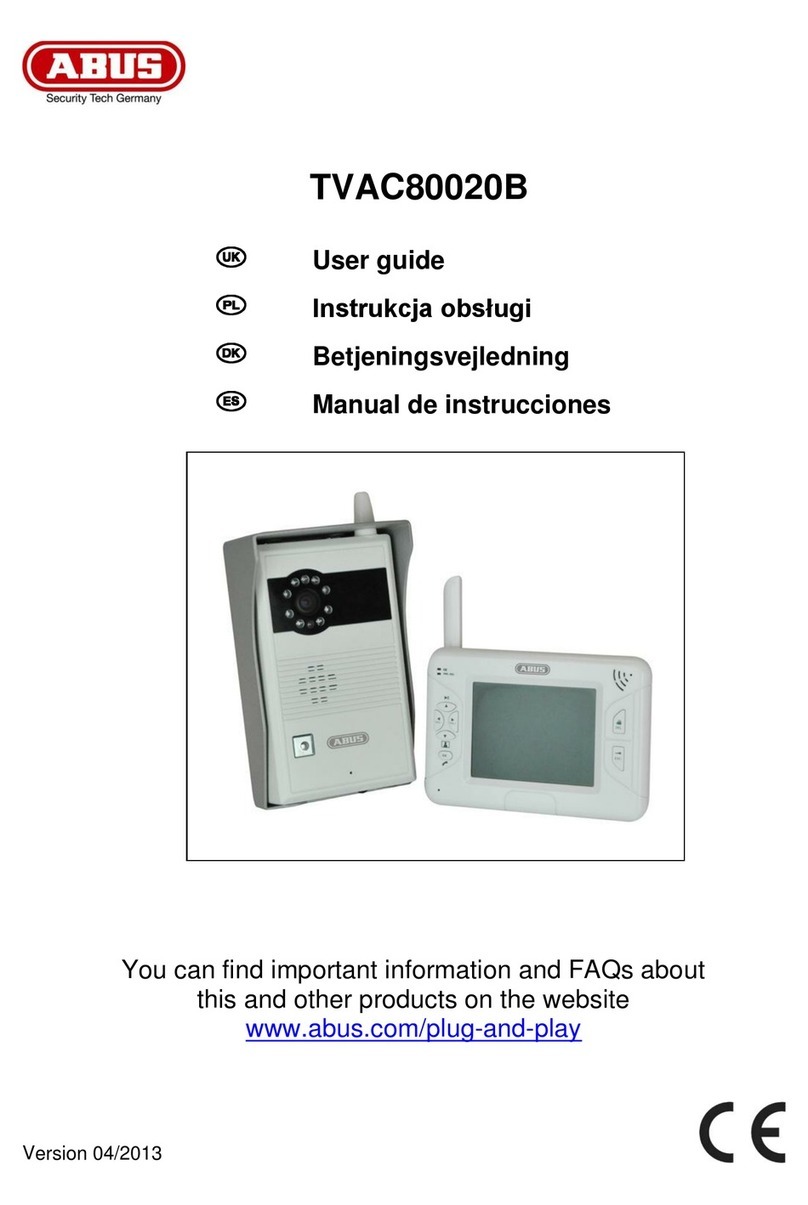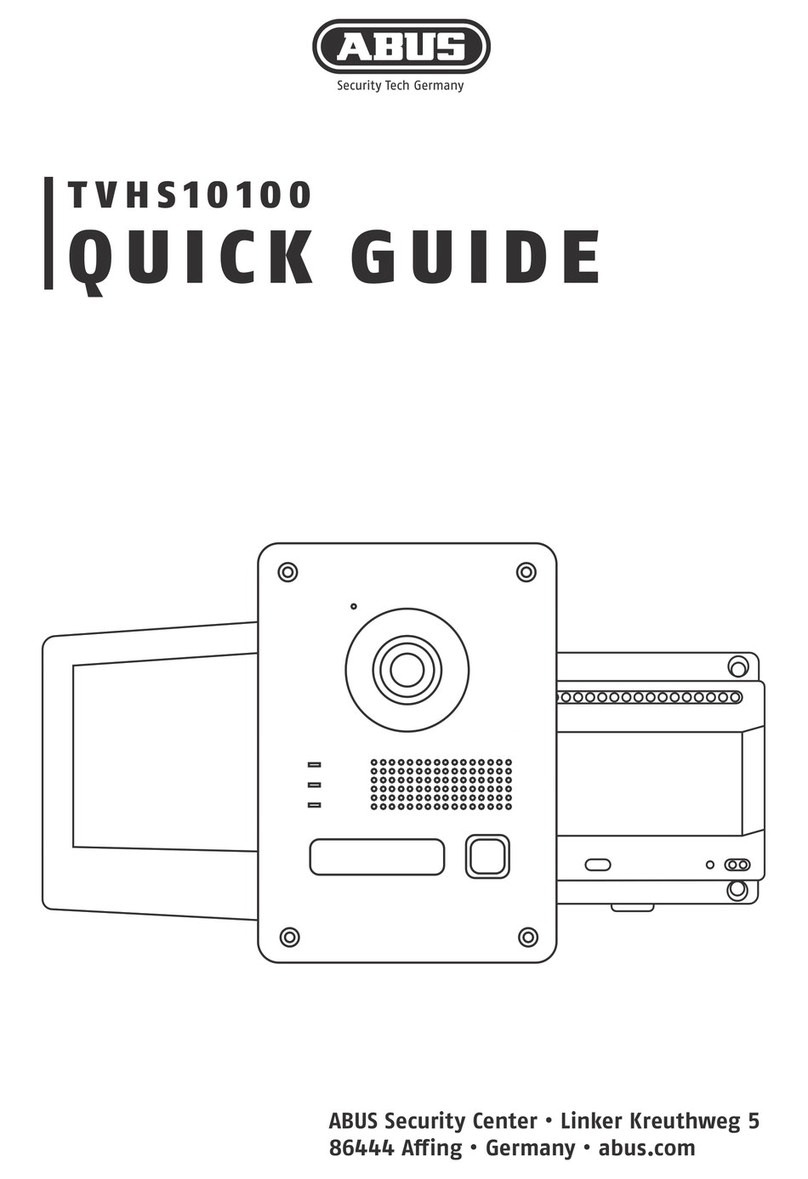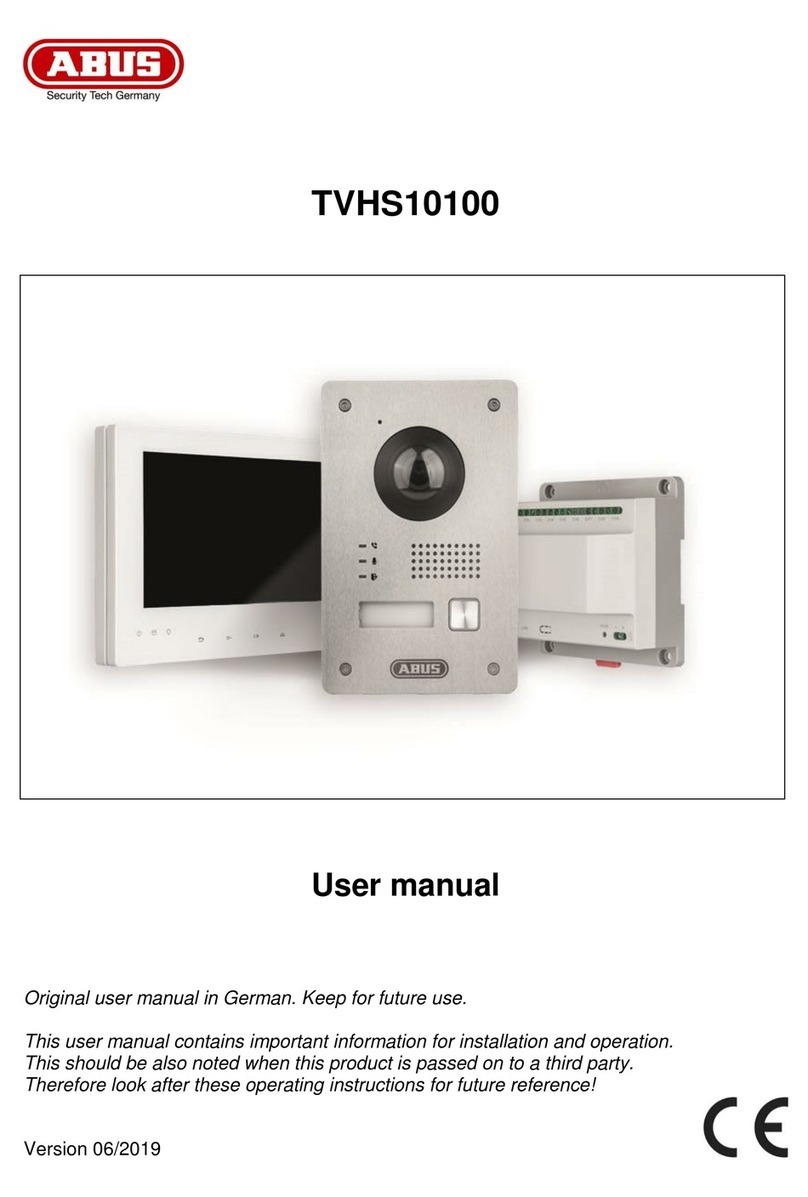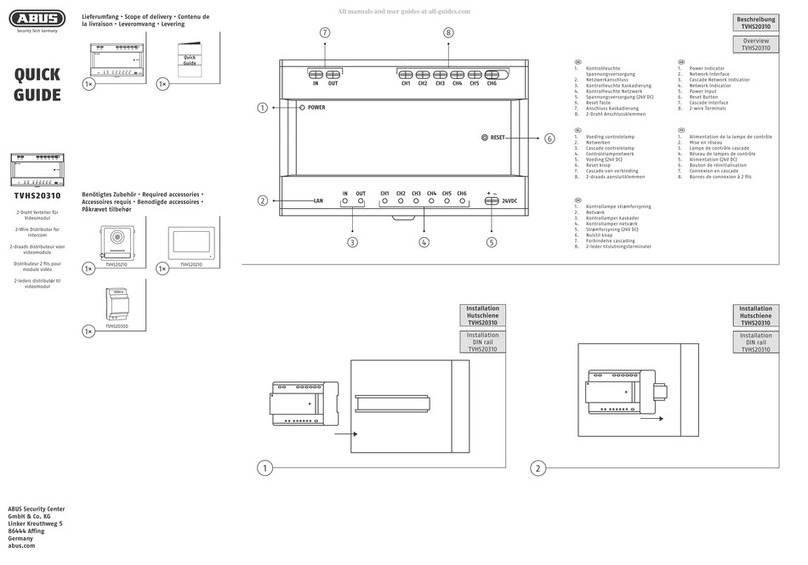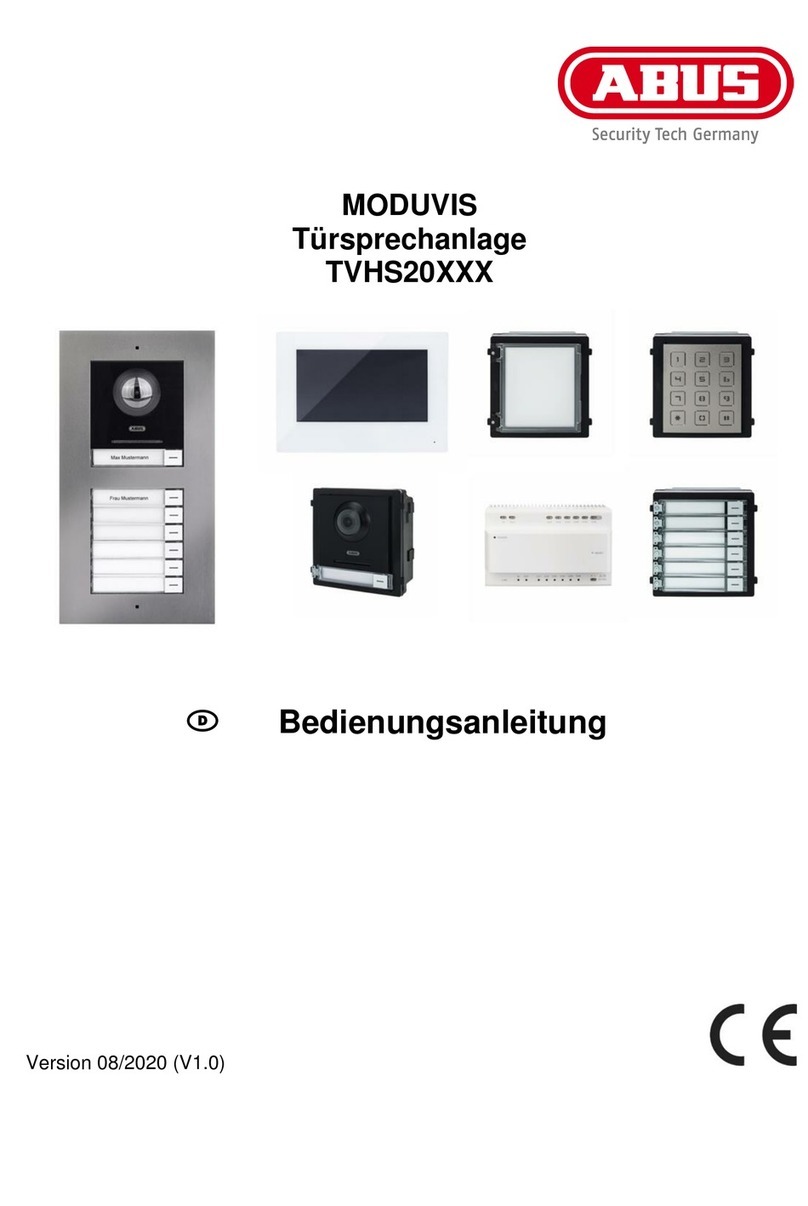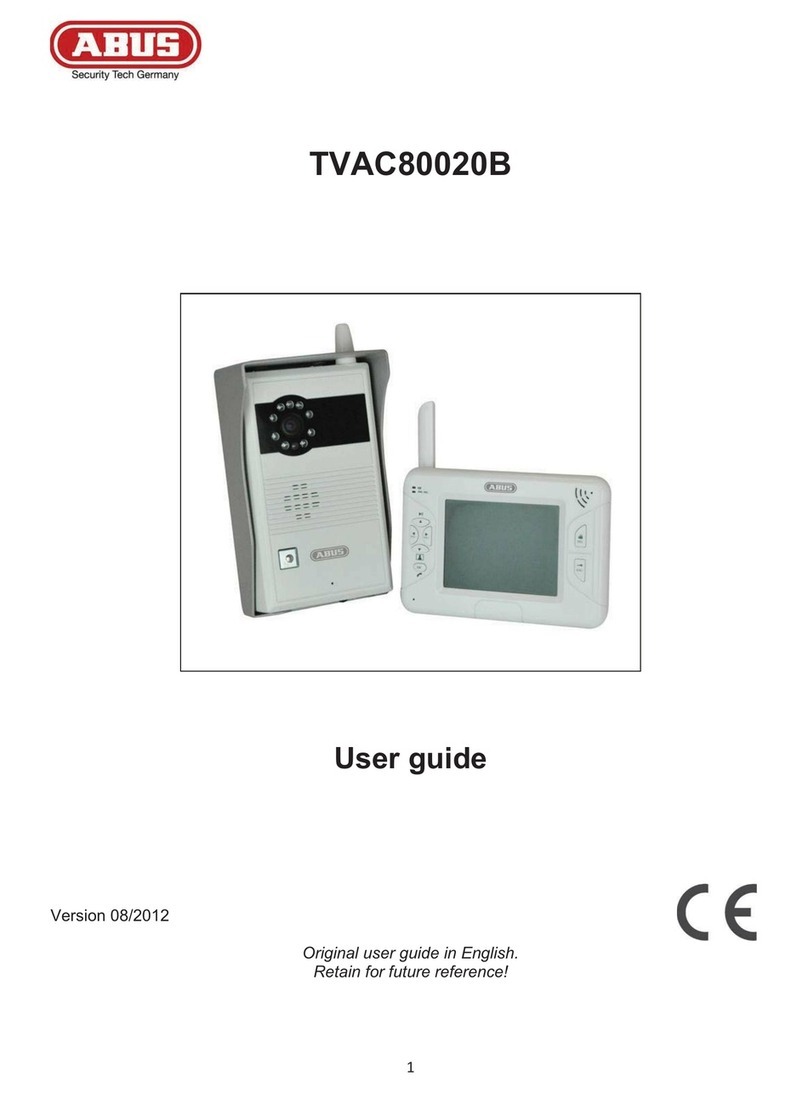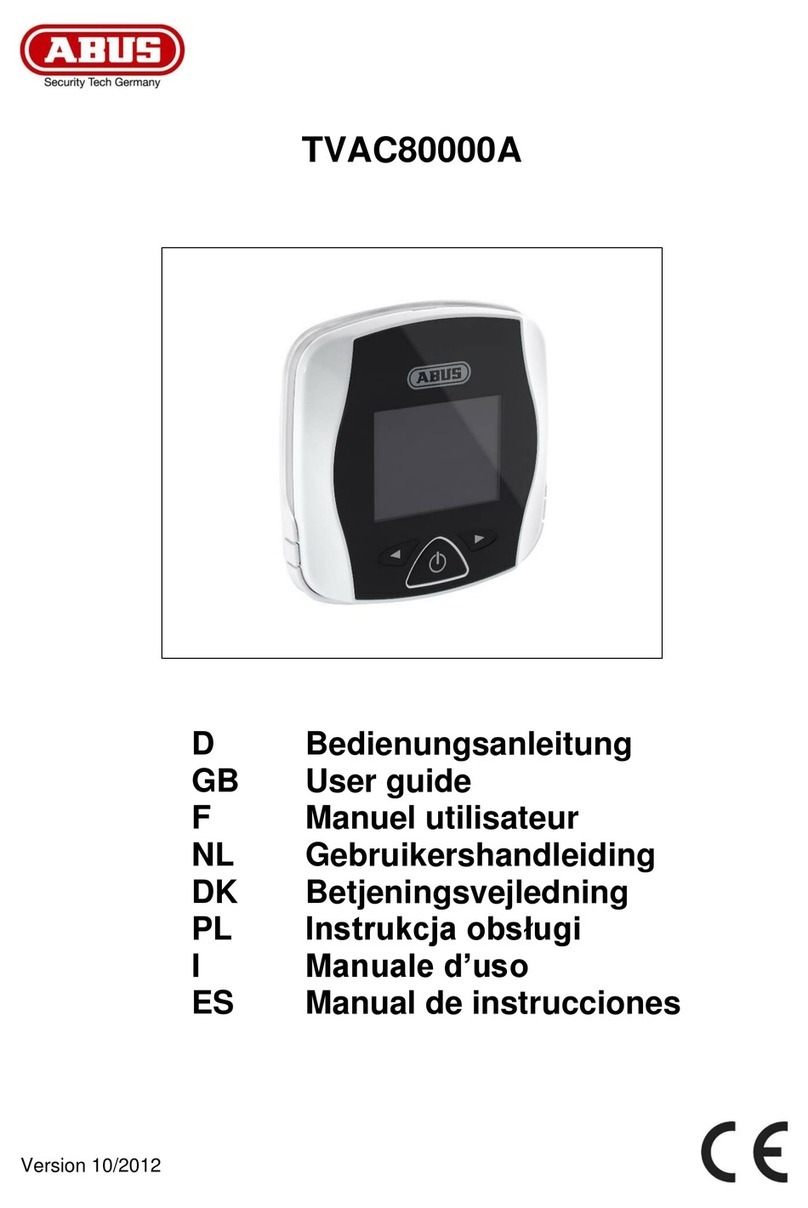1. Betriebs-LED
2. Info-LED
3. Alarm-LED
4. Anruf annehmen / ablehnen
5. Türöner
6. Live-Ansicht
7. Nicht verwendet
8. LCD-Bildschirm
9. Mikrofon
10. 2-Draht Verbindung
11. Nicht verwendet
12. Anschluss für Servicezwecke
13. microSD-Karten Slot (max. 32 GB)
14. Lautsprecher
1. Power LED
2. Info LED
3. Alarm LED
4. Accept/reject call
5. Door opener
6. Live view
7. Not used
8. LCD screen
9. Microphone
10. 2-wire connection
11. Not used
12. Connection for service purposes
13. microSD card slot (max. 32 GB)
14. Loudspeaker
1. LED de fonctionnement
2. LED d‘info
3. LED d’alarme
4. Accepter/refuser un appel
5. Ouvre-porte
6. Achageentempsréel
7. Nonutilisé
8. Ecran LCD
9. Microphone
10. Connexion2ls
11. Nonutilisé
12. Portréservéauservice
13. Logement de carte microSD (max. 32 Go)
14. Haut-parleur
1. Bedrijfs-LED
2. Info-LED
3. Alarmled
4. Oproep aannemen/weigeren
5. Deuropener
6. Live-weergave
7. Niet gebruikt
8. LED-beeldscherm
9. Microfoon
10. 2-draads verbinding
11. Niet gebruikt
12. Aansluiting voor servicedoeleinden
13. microSD-kaartslot (max. 32GB)
14. Luidspreker
1. Dris-LED
2. Info-LED
3. Alarm-LED
4. Besvar / afvis opkald
5. Døråbner
6. Livevisning
7. Ikke anvendt
8. LCD-skærm
9. Mikrofon
10. 2-trådet forbindelse
11. Ikke anvendt
12. Tilslutning til serviceformål
13. microSD-kort-slot (maks. 32 GB)
14. Højtaler
1. LED di funzionamento
2. LED di avviso
3. LED di allarme
4. Accettazione/riutochiamata
5. Apriporta
6. Visualizzazione live
7. Non utilizzata
8. Schermo LCD
9. Microfono
10. Collegamentoa2li
11. Non utilizzata
12. Collegamento per l‘assistenza
13. Slot per schede micro SD (max. 32 GB)
14. Altoparlante
Übersicht
Overview • Vue d‘ensemble • Overzicht • Oversigt • Panoramica
1
1. Mikrofon
2. „Anruf“ Anzeige
3. „Sprechen“ aktiv
4. „Türöner“aktiv
5. Kameramodul
6. IR LED`s für Nachtsicht
7. Lautsprecher
8. Klingeltaste
9. Sabotagekontakt
10. Montagerahmen
1. Microphone
2. “Call” display
3. “Speak” active
4. “Door opener” active
5. Camera module
6. IR LEDs for night vision
7. Loudspeaker
8. Call button
9. Tamper contact
10. Installation frame
1. Microphone
2. Achage„Appel“
3. „Parler“ actif
4. „Ouvre-porte“ actif
5. Moduledecaméra
6. LED IR pour vision nocturne
7. Haut-parleur
8. Bouton de sonnette
9. Contact antisabotage
10. Cadre de montage
1. Microfoon
2. Indicatie „Oproep“
3. „Spreken“ actief
4. „Deuropener“ actief
5. Cameramodule
6. IR-LEDs voor nachtzicht
7. Luidspreker
8. Beltoets
9. Sabotagecontact
10. Montageraam
1. Mikrofon
2. Visning af „opkald“
3. „Tale“ aktiv
4. „Døråbner“ aktiv
5. Kameramodul
6. IR-LED‘er til natsigt
7. Højtaler
8. Ringeklokke
9. Sabotagekontakt
10. Montageramme
1. Microfono
2. Avviso di chiamata
3. Voce attiva
4. Apriporta attivo
5. Modulo telecamera
6. LED IR per visione notturna
7. Altoparlante
8. Tasto del campanello
9. Contatto antimanomissione
10. Quadro di installazione
6
2
1
4
3 7
5
81
8
2
3
4 5 6 7 9
14
11
13
10
12
10