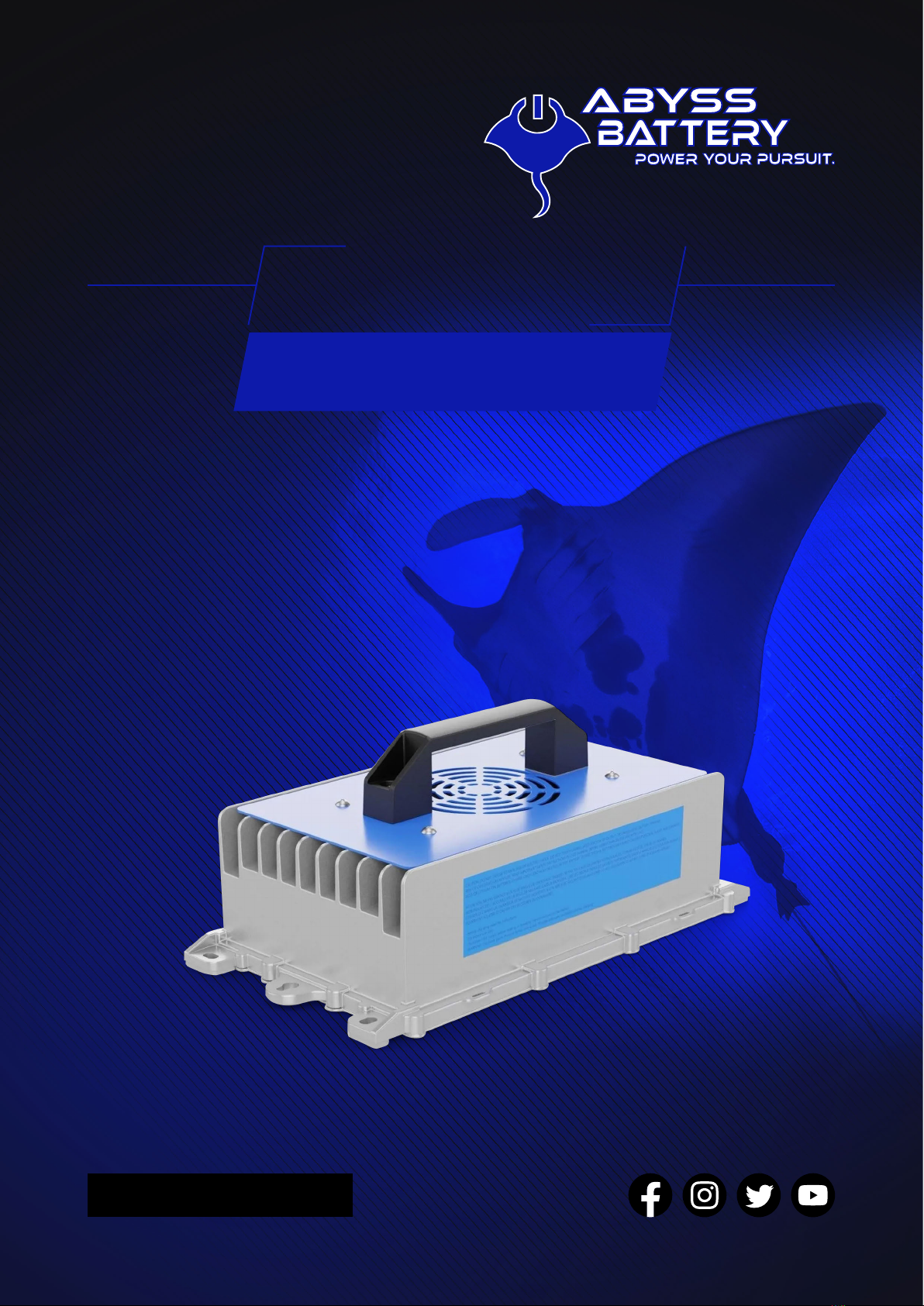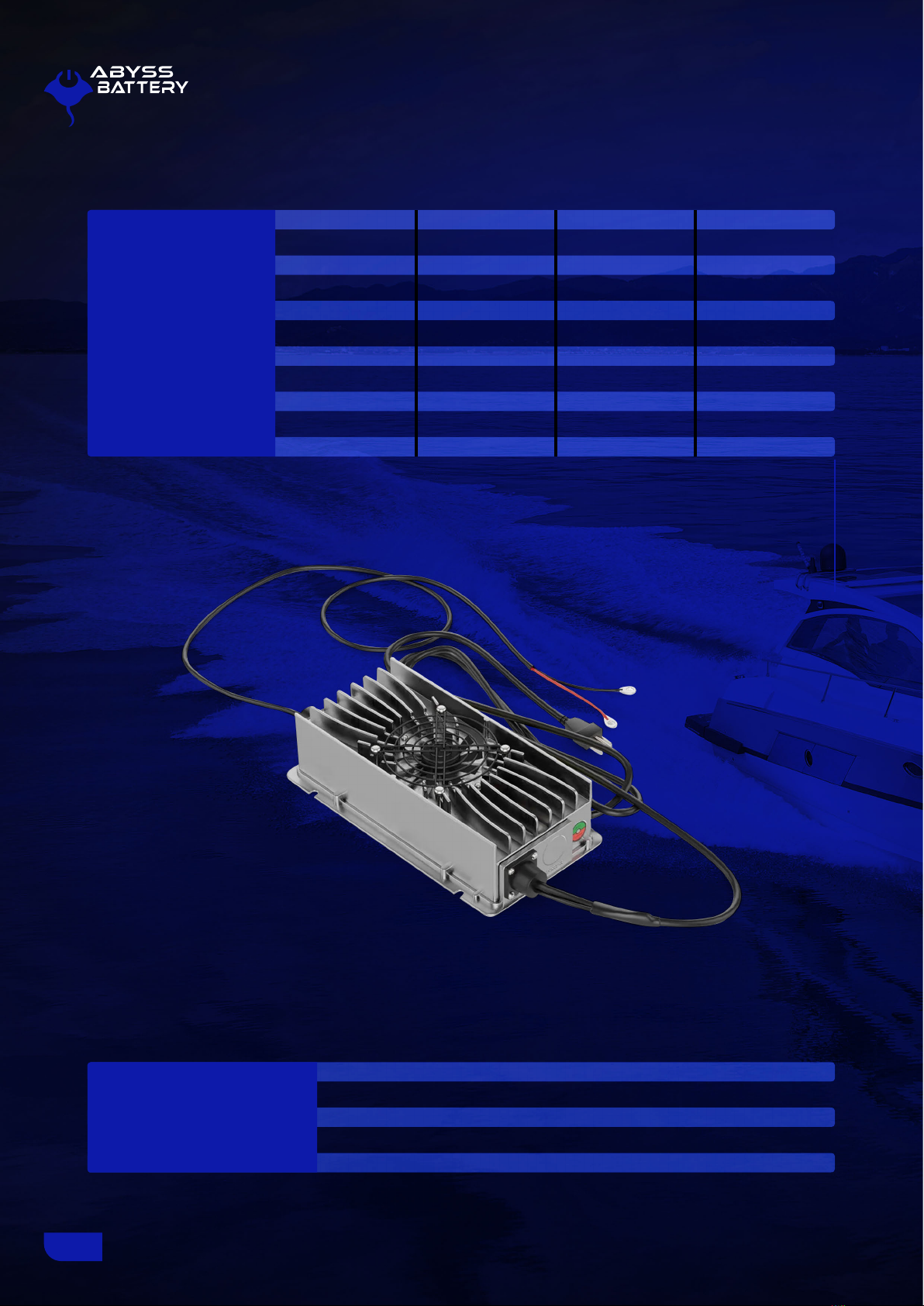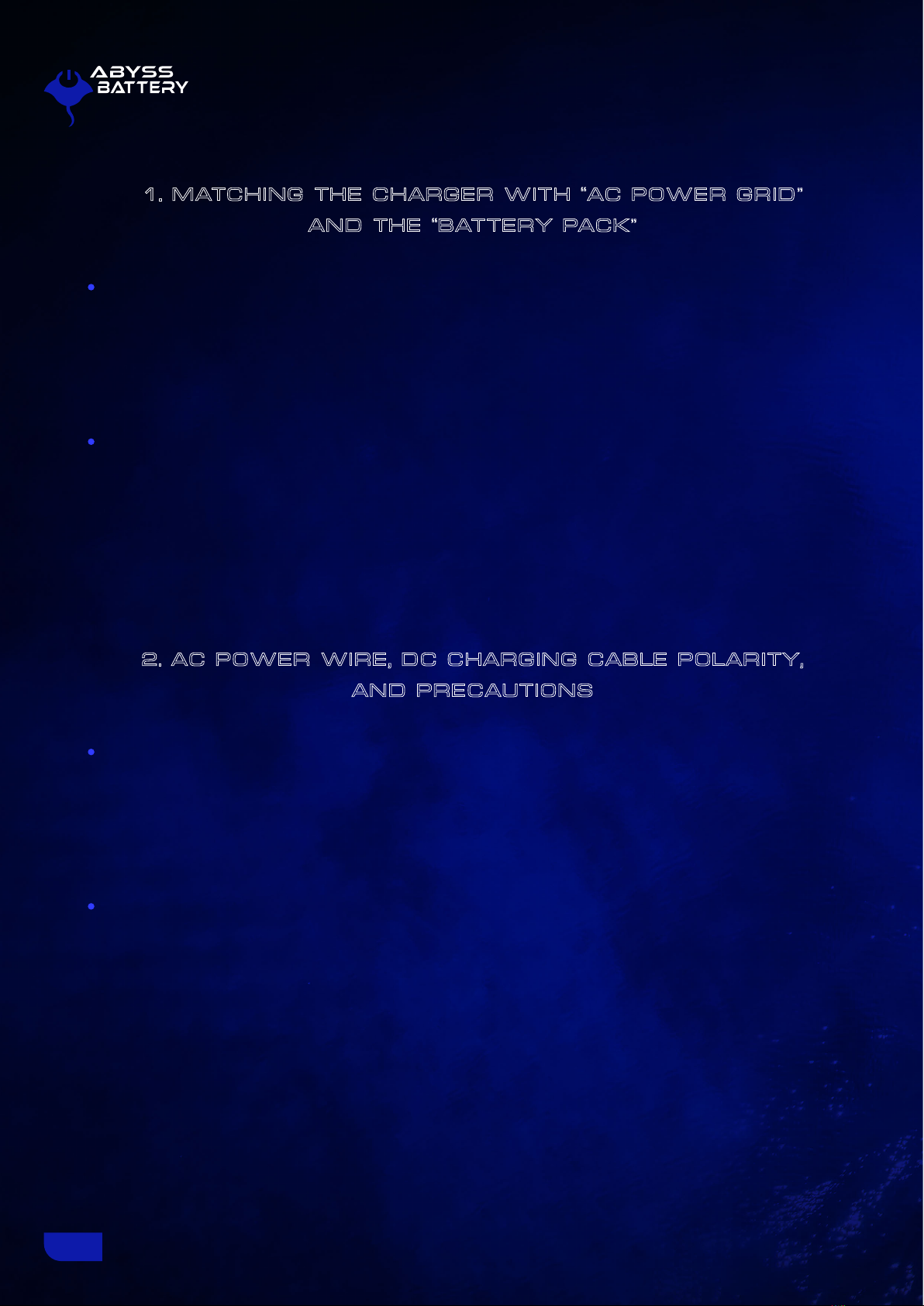Lithium Battery Charger User Manual
a. First, firmly connect the charger output plug with the battery pack, and then firmly connect the AC plug
with the AC outlet.
b. After the correct connection, the current will be output from the charger, at the same time, the
charger’s red light will turn on indicating that the battery is charging.
c. The green light turns on when the charging is completed. At this time, please disconnect the plug
between the charger and the alternating current.
If the protective Ground terminal of the charging plug is damaged, it will cause a potential shock
hazard that is harmful to the human body.
The connecting wire from the battery to the charging socket should meet the safety standards. If not, it
will impact the charging performance due to the line drop.
The specification in line with safety standards of a three-hole socket should be selected as a Charger AC
input socket. Choose the larger size fire retardant wire in line fitting safety standards and rules based on
the overall line length.
The connecting wire from the battery to the charging socket should meet the safety requirements of the
charger output current. The nominal diameter of the copper wire should be ≥ (input current/5) mm2,
otherwise, they will affect the charging performance because of the line drop, or even fires can originate
due to overheating.
You should always check the charger cables, AC plug, socket, and DC charging plug, whether they are
aging or damaged. If you find any defect, replace it. Otherwise, it will lead to electric shock, fire, or some
other accidents.
Place the charger, connecting wires, plugs, and sockets far away from flammable items such as
clothing, paper, sofa, gasoline, and explosive gas
The input of charger power must be installed over the current thermistor. Do not replace any
non-professional personnel.
Do not detach the charger. There is a high voltage inside the charger. Non-professionals do not open the shell.
3. USAGE INSTRUCTIONS
1. When a fixed position is needed, it is recommended to fix the charger in a safe position according to
the way shown in the figure below:
2. The safe space around the charger should be more than 30mm as shown in the figure below;
3. The diameter of the fixed hole is 7mm, and it is recommended to fix it with M6 screws.
ASSEMBLY AND DIMENSION:
SAFETY INSTRUCTIONS:
9
WWW.ABYSSBATTERY.COM