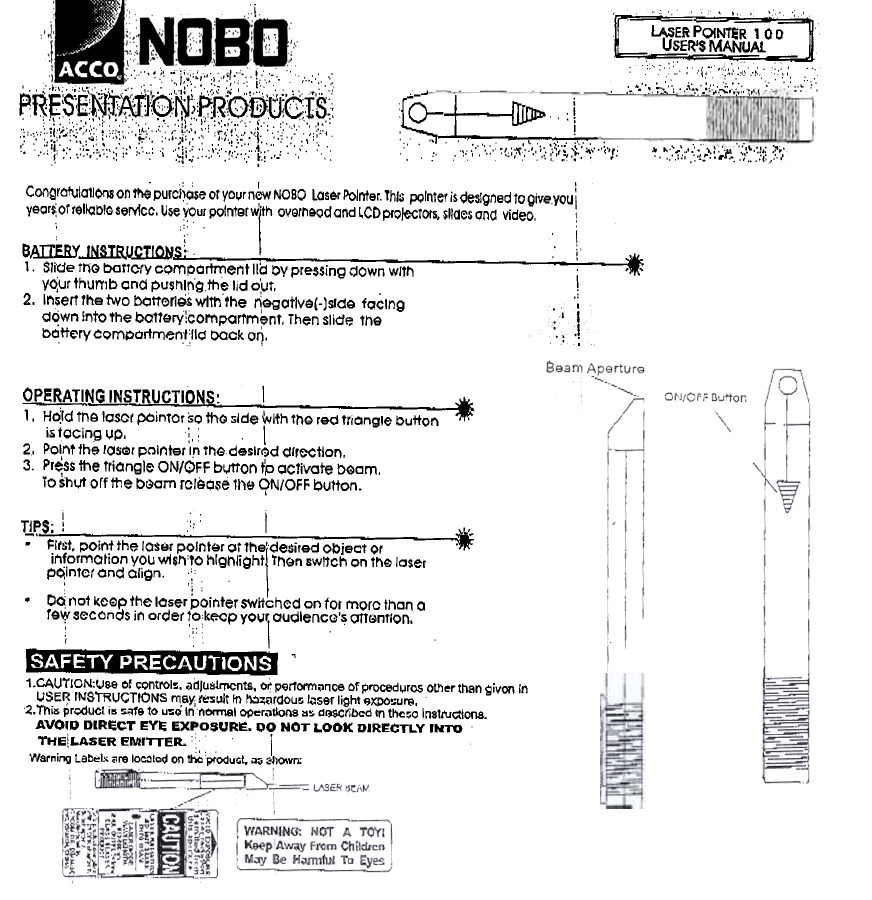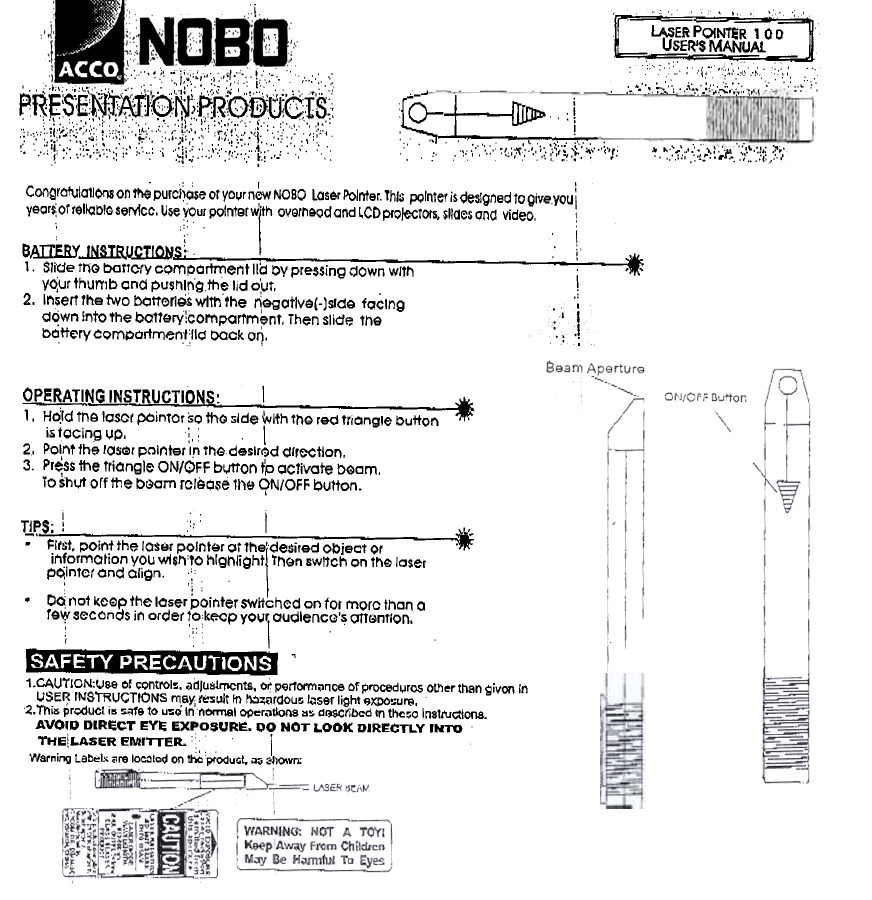
,r~~
~T~~
k~~~~~
:: "": ::,,;,,~~,-,:::::::;
PRESE~J:~tQm ~:?R;Q@:O~cr$,:
ro--L--1rrnl:..
:1,~L~'!.
:; ,:;.:..:(,;;'I::~,,';,::;:\~~£:f::'~""\"!.;
~,~:~:...,::;~~!~';;;~::',!i}~i:
.r :
CongrolulatlOl18on!!'Iepurcl\ose01yo~rnewNOBOlaserPointer.Thl::polnlerisdesIgned10giveyouI
yeor~Ortellabloserv!C().u~e;ourpOlnlgrW!thovGrnBodand~CDproIecIO1s.~'laesQndvideo, " \
BAmRY~s: I --" i' .JM.
1. Slide thGbattCty comportment 110-ov preSSingdOwnwIth i ,~,
Y~Urthumb and pushing the lidO:vt, , ,;
2. In~errfhetwobQtt0r1eswtmlhenagotlve(-)sIOQfacing , ,
o~wn Into the battE1rV:compartm~nt- Thenslide the :' .I
battery oom~ortmen':lld COckof)- ': :
OPERATINGINS_TRUCTIONS:I --"*"
~H;;j;;th~SOr poinTOrso tho side WithfhG red~g'e button ~
istocin~up, :, I
2, Point the IOs~rpointer InfhGdeslrQd olrectlon.
3. Pressthe triangle ON/OFF bi,Jttonfp oclivote bGcm.
To~hvt orf!t1e bc}cm rC19Q~eIh~ ON/OFFbutton.
,
i ' ITIPS; J' I ..>a:.
;' ~It:;t, point the !as..r poInter ot the:d~,'irArl"h;="-;-;;;:;-- ~\'de:;ired object or .
information you wiS/1TO hlghliOht t/1Qn swlrch on the! laser
pC\lntct ond align, :
: '!
.O~ r,ot KCe!p the loser pointer switchcd on fot morc than a
rer seconds in order !~kecp YQU1audlencQ'~ O11entlon.
l."'t'~!.~.~:~~"'!U..[.]~"I '
1.CAU'I'ION:Use ofcontrol., at1/lJislfT1Cnts.o~per1om1"flooor procedllros oU)erthan Sivon In
USER INS'rRVCTIONS fYla~r"slIlt ifl ~~Qr<lolJ' ~ser light9XPO"U~,
2. ihi~ prodllcl i.. ~"fe to US" In'nOfn18IOJ)er,,tlons"" "~SCribcdIn th,,~o In811u~lona.
AVOID DIREcT EVI; EXPOSUR~. 00 NOT LOOK DIRE~TLV INTO
Ttf.E!LAS~R EMITTER. , I
Warnlf1\j Lab,,!... "re loc~locj on tho product, ;J~:;!1own: