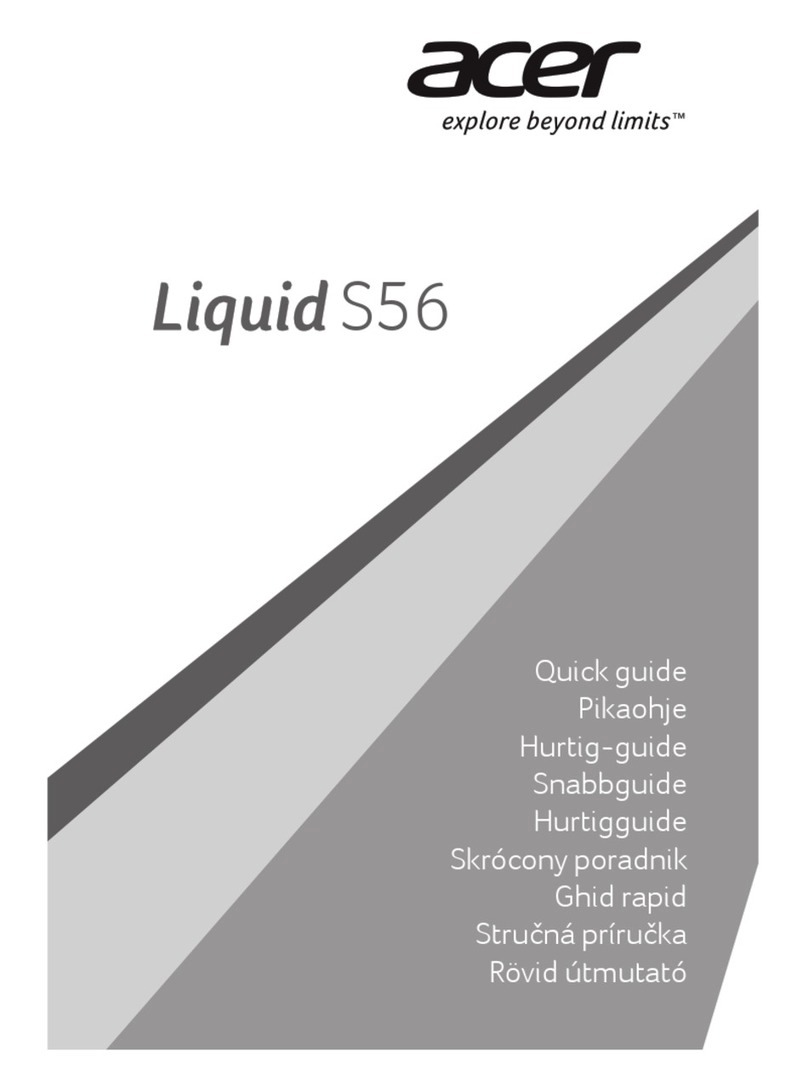Acer S53 User manual
Other Acer Cell Phone manuals

Acer
Acer X960 User manual

Acer
Acer Liquid M220 User manual

Acer
Acer Liquid Z4 User manual

Acer
Acer Zest User manual

Acer
Acer Liquid Z220 Duo User manual

Acer
Acer ACER Z320 User manual
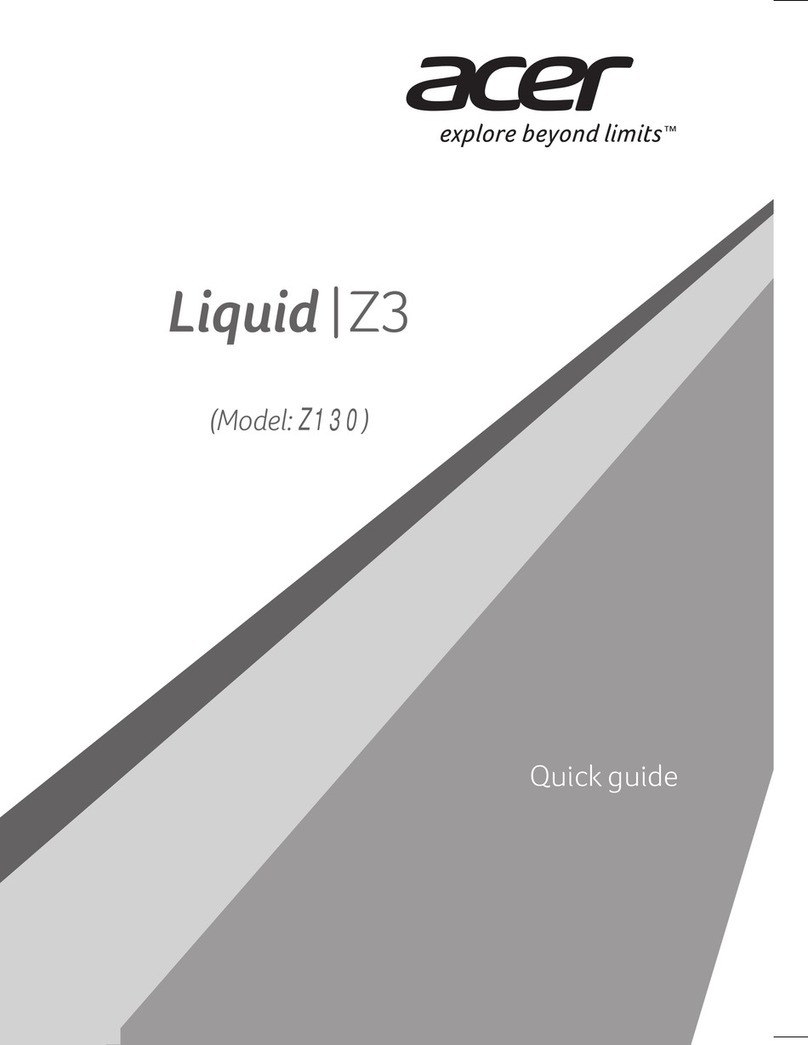
Acer
Acer Liquid Z3 User manual
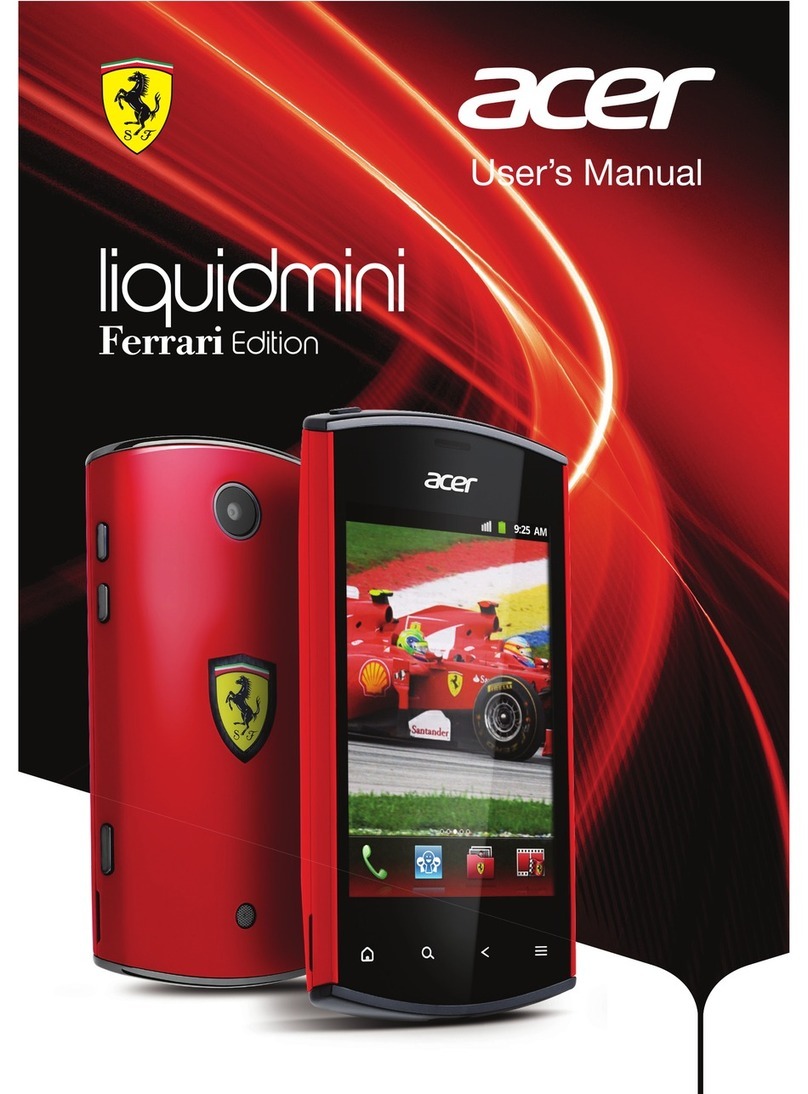
Acer
Acer liquidmini Ferrari Edition User manual
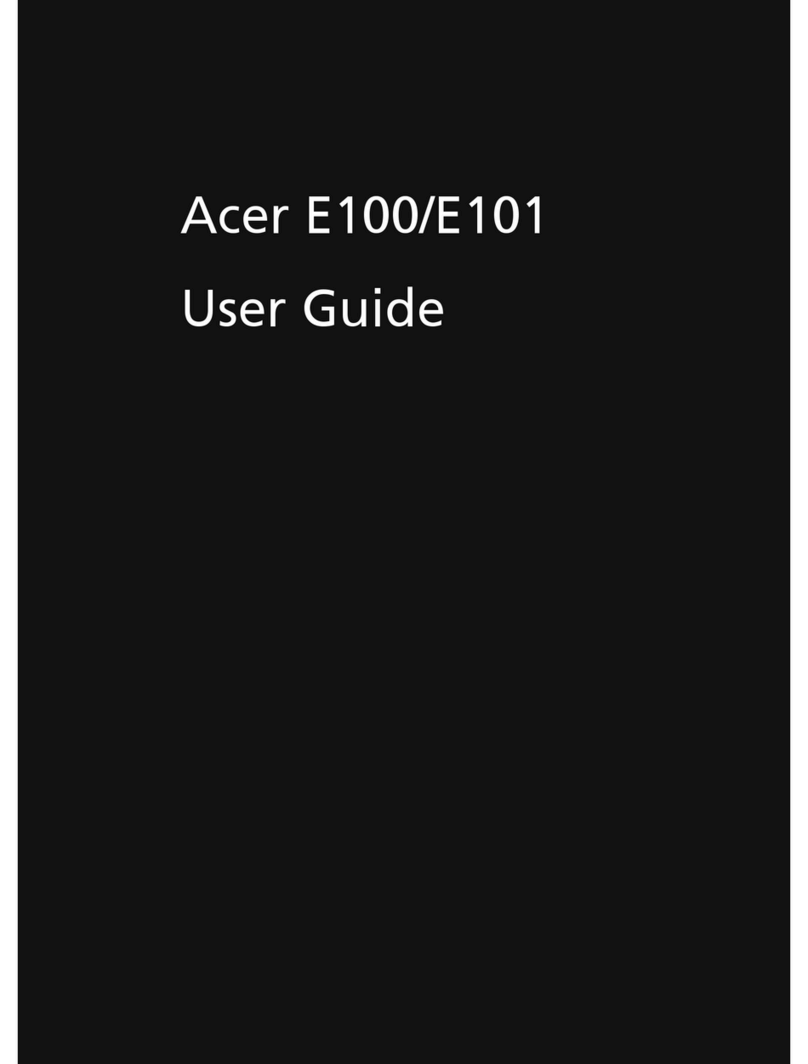
Acer
Acer E100 User manual

Acer
Acer V750 User manual

Acer
Acer Liquid Jade Z User manual

Acer
Acer V370 User manual

Acer
Acer Liquid Z520 User manual
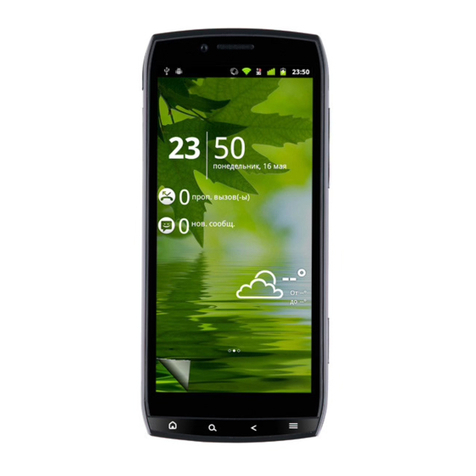
Acer
Acer JMS300 User manual

Acer
Acer liquid M330 User manual
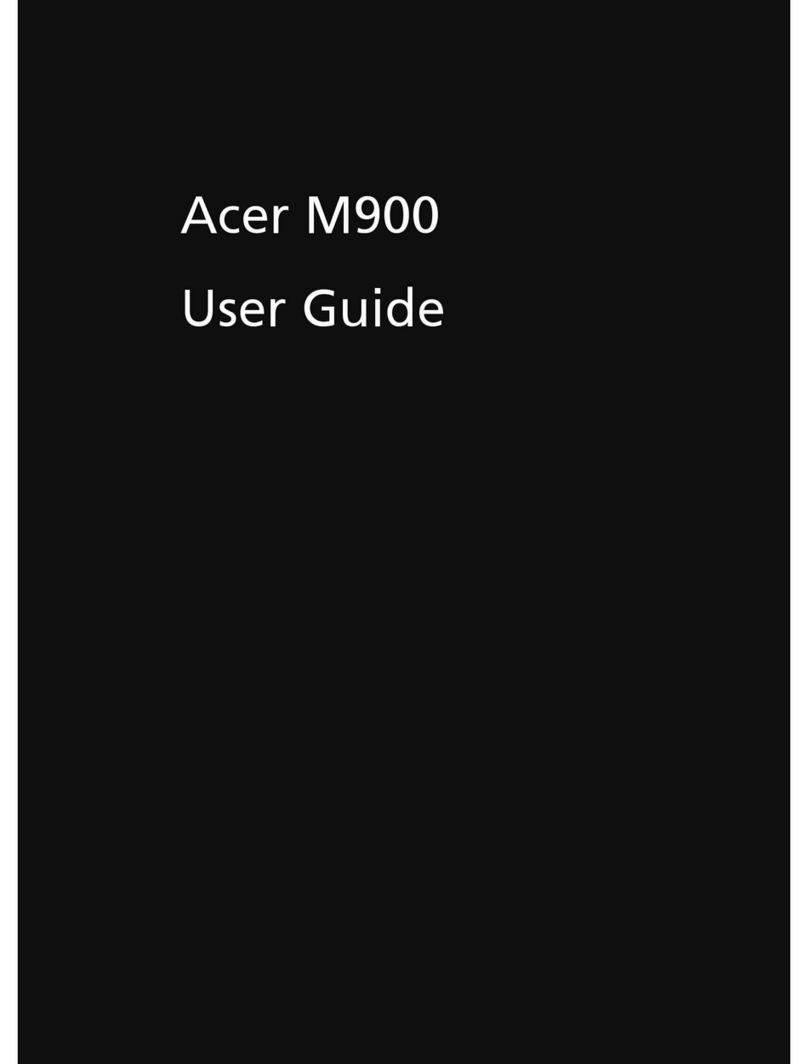
Acer
Acer M900 User manual
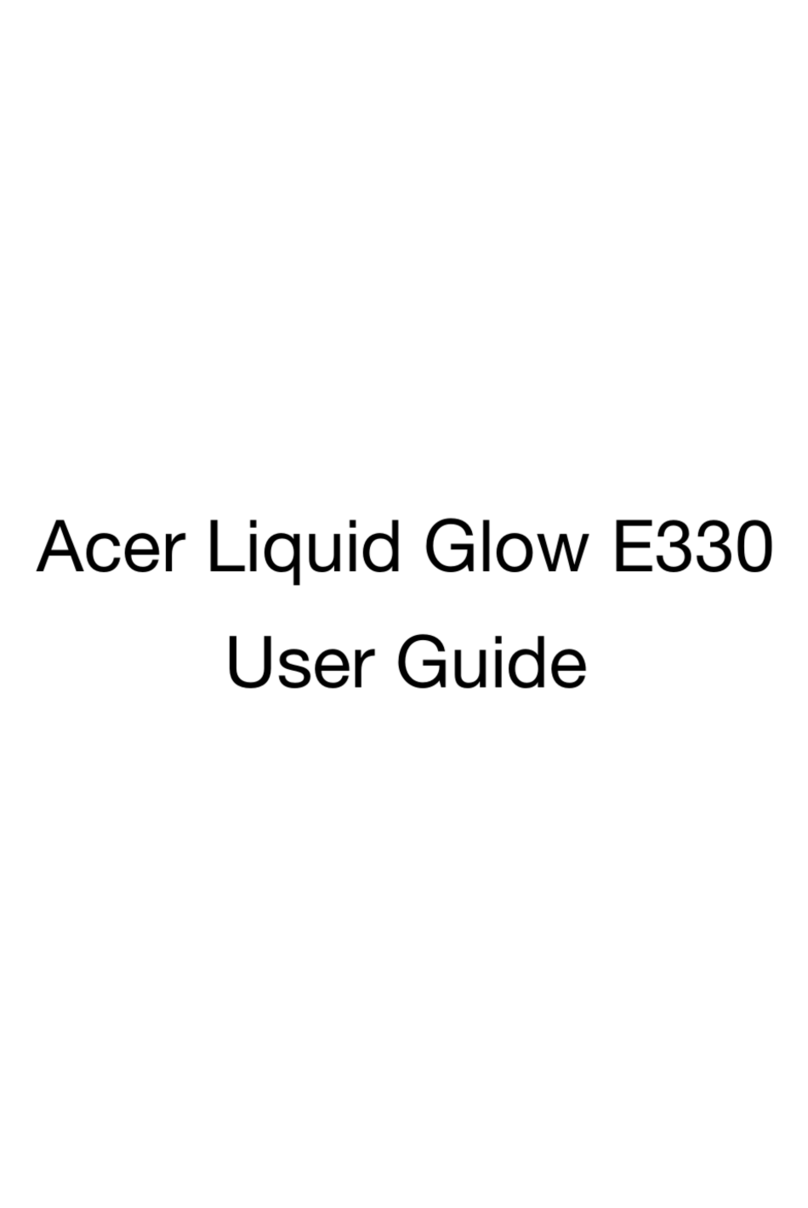
Acer
Acer Liquid Glow User manual
Acer
Acer Iconia Smart S300 User manual

Acer
Acer Aspire E600 User manual

Acer
Acer G75 User manual