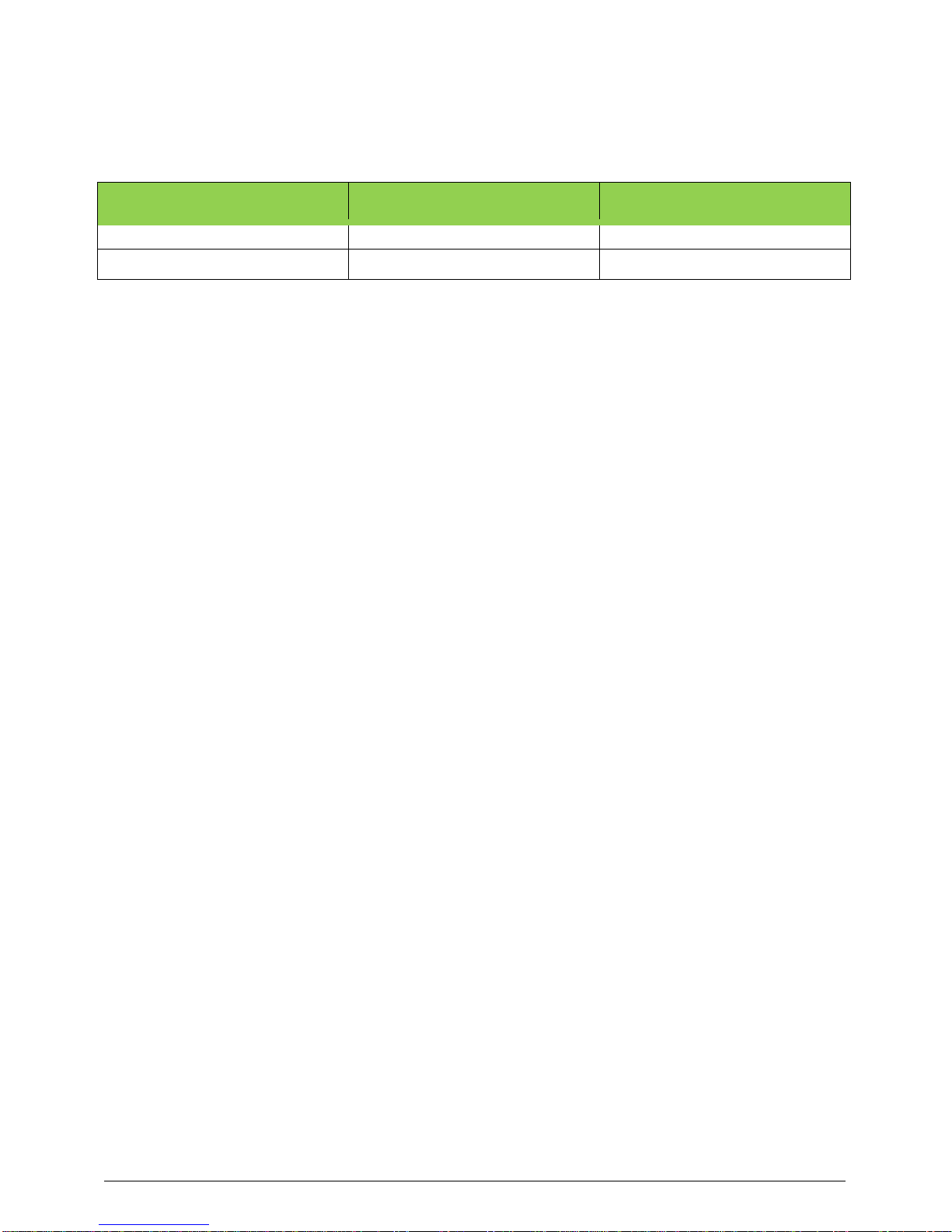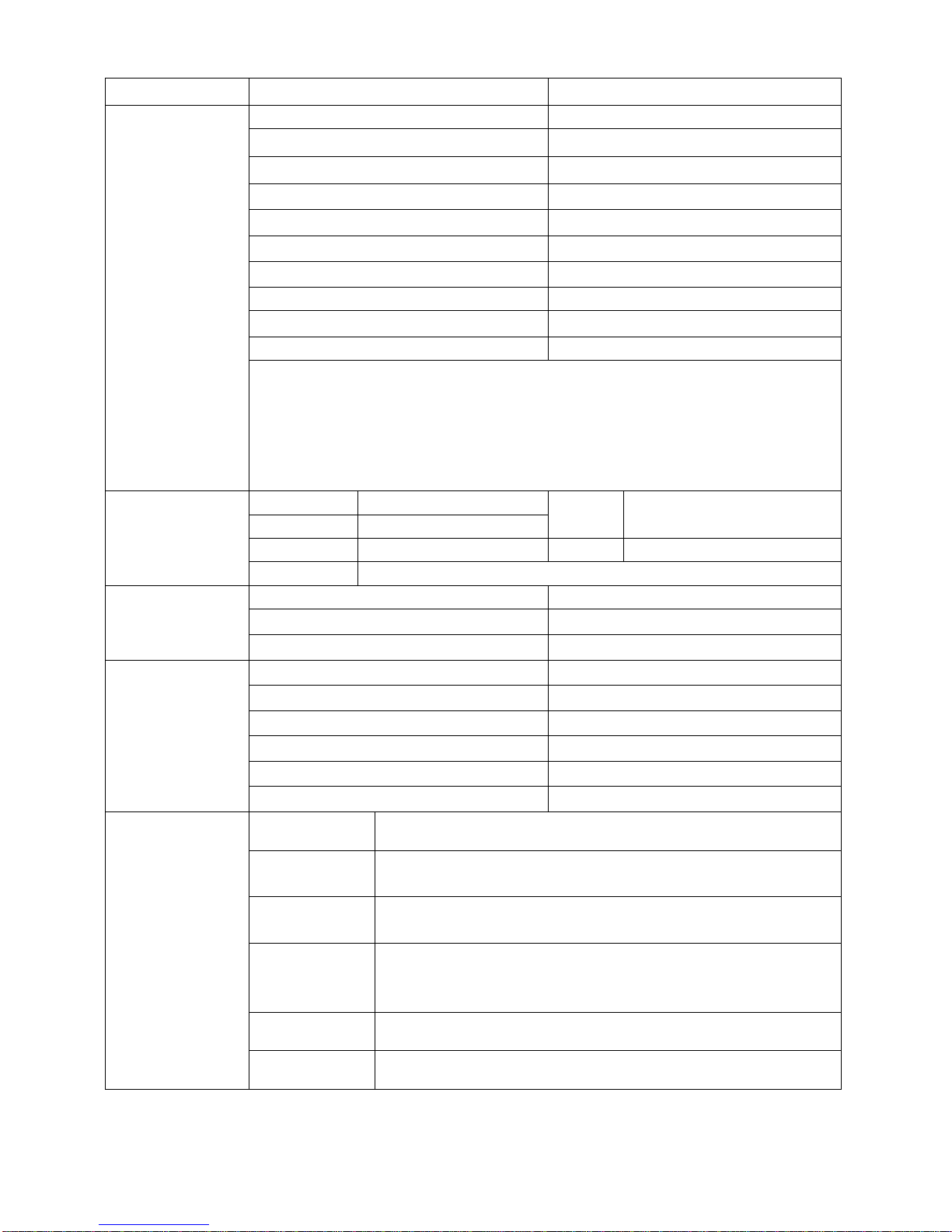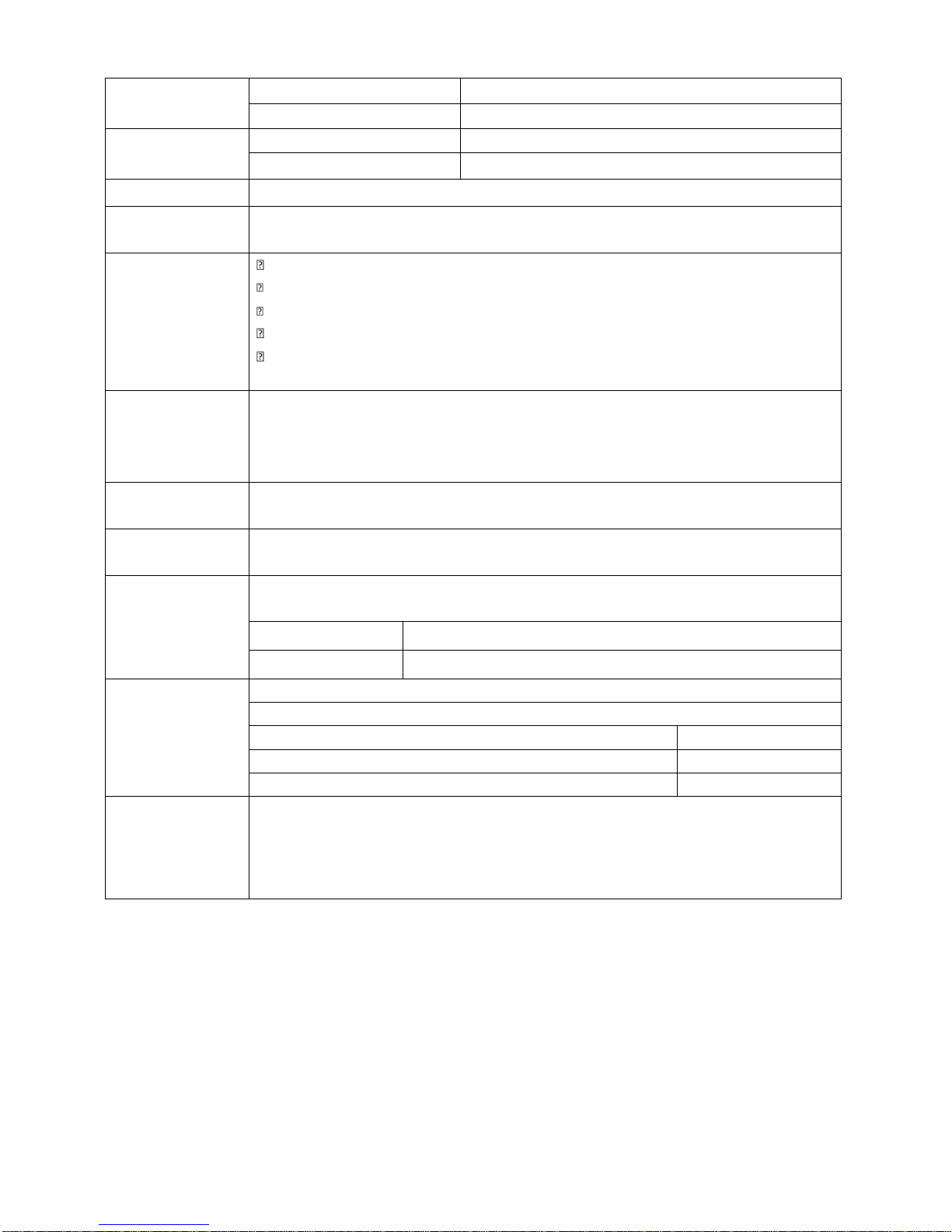Table of Contents
Chapter 1 Product Features and Hardware Specifications
Features................................................................................................................................ 1-5
Phone Tour… ..........................................................................................................................................6
Front View.................................................................................................................................7
Rear View................................................................................................................................. 8
Top View................................................................................................................................... 9
Bottom View............................................................................................................................10
Left View .................................................................................................................................11
Right View...............................................................................................................................12
System Block Diagram............................................................................................................13
Chapter 2 Diagnostic Utilities
Introduction .............................................................................................................................14
Instructions for flash tool....................................................................................................14-17
WriteStation User Guide....................................................................................................17-29
Chapter 3 Service and Maintenance
Introduction ..............................................................................................................................30
Disassembly and Reassembly Guide.................................................................................30-47
L2 Troubleshooting Guide .................................................................................................. 48-55
Chapter 4 Diagnostic Tool SOP
Diagnostic ToolAPK SOP...................................................................................................56-72
Chapter 5 Serial Number Definition
Introduction of Acer FG SN................................................................................................75-80
Introduction of Acer KC PN and AcerKC SN.....................................................................81-82
Chapter 6 FRU (Field Replaceable Unit) List
Exploded Diagram.............................................................................................................84-85
FRU List............................................................................................................................ 86-90