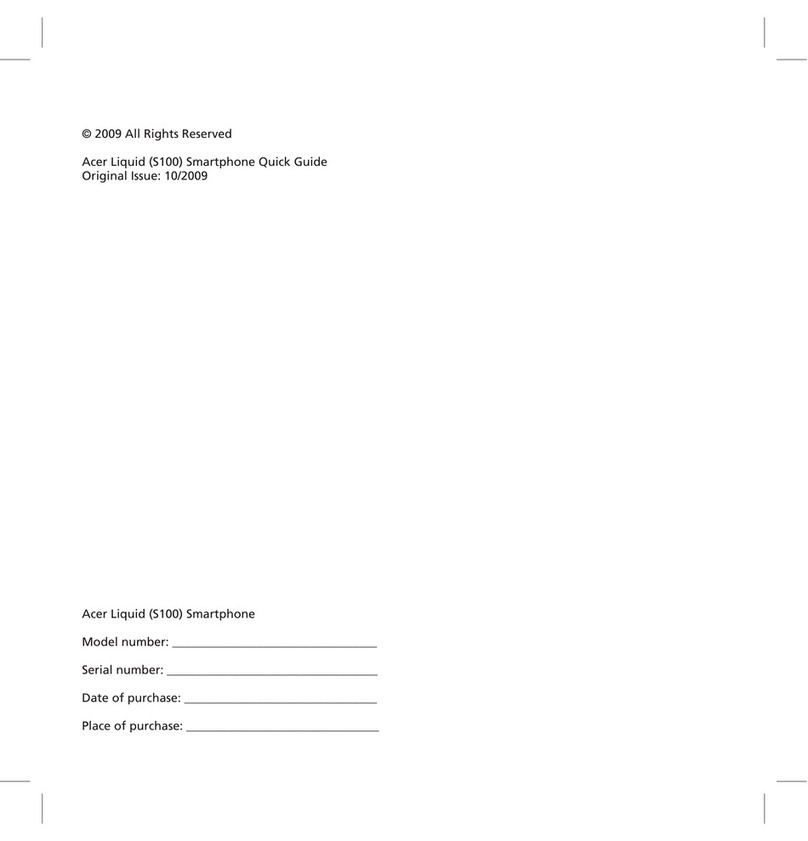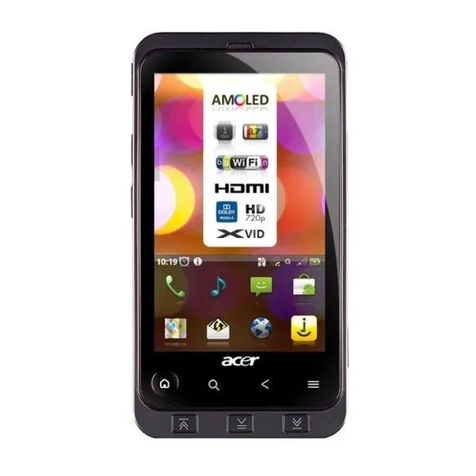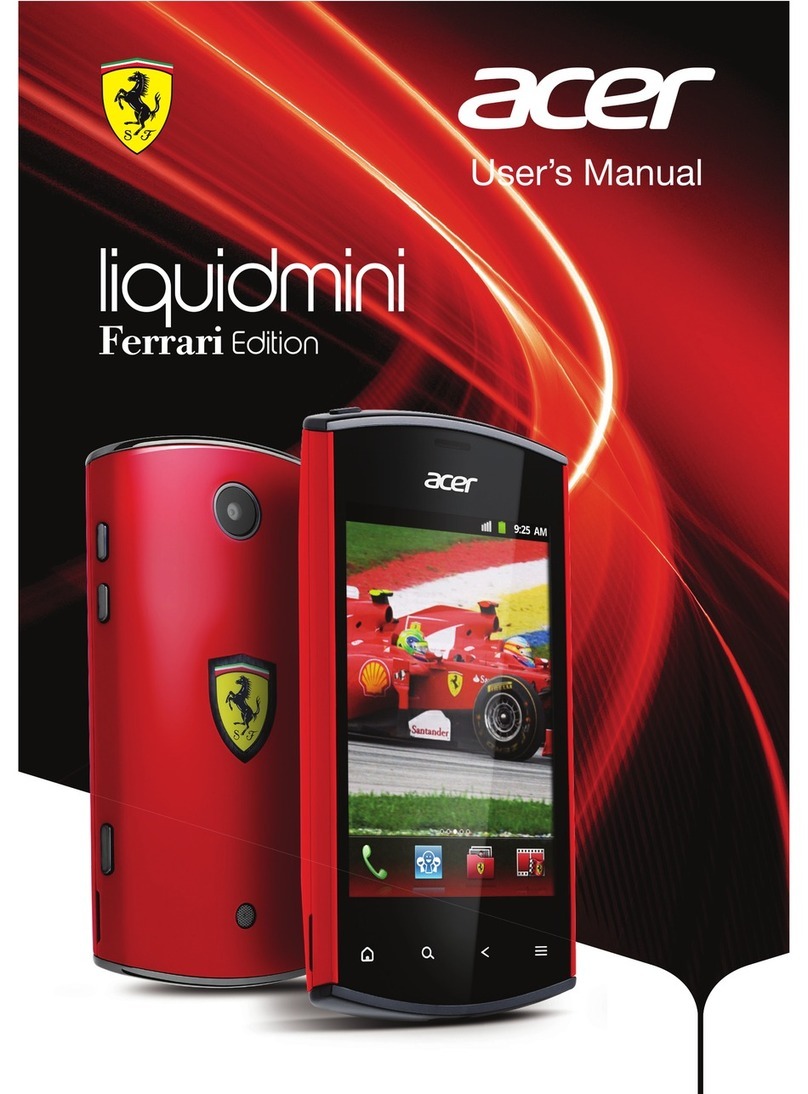Table of Contents
Z630 Service guide ..............................................................................................................................1
1. General Characteristics ...............................................................................................................4
1.1 Overview .........................................................................................................................4
1.2 Introduction to Main Functions ......................................................................................4
1.3 Technical Indicators.........................................................................................................4
1.3.1 Performance Indicators.......................................................................................4
1.3.2 Power Consumption Indicators...........................................................................5
1.4 Introduction to Motherboard Configuration ..................................................................6
2. Quick Spec..................................................................................................................................8
3. Description about Circuit..........................................................................................................11
4. ID ..............................................................................................................................................12
5. Z630_Flash_Tool guide ............................................................................................................12
5.1 Install the driver ..................................................................................................................12
5.2 Download the software.......................................................................................................14
6. SD card download guide...........................................................................................................20
7. Root integrity check guide........................................................................................................22
7.1 Background .........................................................................................................................22
7.2 Workflow.............................................................................................................................23
7.2.1 enter" recovery mode" ............................................................................................23
7.2.2 Choose root integrity check .....................................................................................23
7.2.3 How to judge the check result .................................................................................24
8. Writing SN NO. ........................................................................................................................25
9. Assemble and Disassemble.......................................................................................................27
9.1 Tools ....................................................................................................................................27
9.2 Disassembly steps ...............................................................................................................27
9.2.1 Disassembly the battery cover and batter ...............................................................27
9.2.2 Disassembly the rear housing ..................................................................................28
9.2.3 Disassembly the RF board and SPK. .........................................................................30
9.2.4 Disassembly the main board....................................................................................31
9.2.5 Disassembly the Receiver and Rubber_PS and Film_Dffuse_Light_LED..................35
9.2.6 Disassembly the label...............................................................................................36
9.2.7 Disassembly the Sub board ......................................................................................37
9.2.8 Disassembly the RF cable.........................................................................................37
9.3 Assembly steps....................................................................................................................38
9.3.1 Assembly the RF cable .............................................................................................38
9.3.2 Assembly the RF board.............................................................................................38
9.3.3 Assembly the Sub board ..........................................................................................39
9.3.4 Assembly the SPK.....................................................................................................39
9.3.5 Assembly the FH.......................................................................................................39
9.3.6 Assembly the main board ........................................................................................40