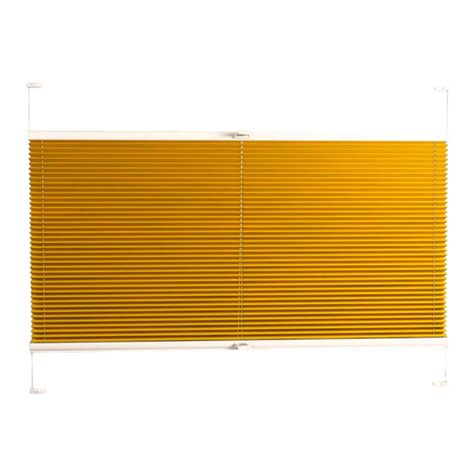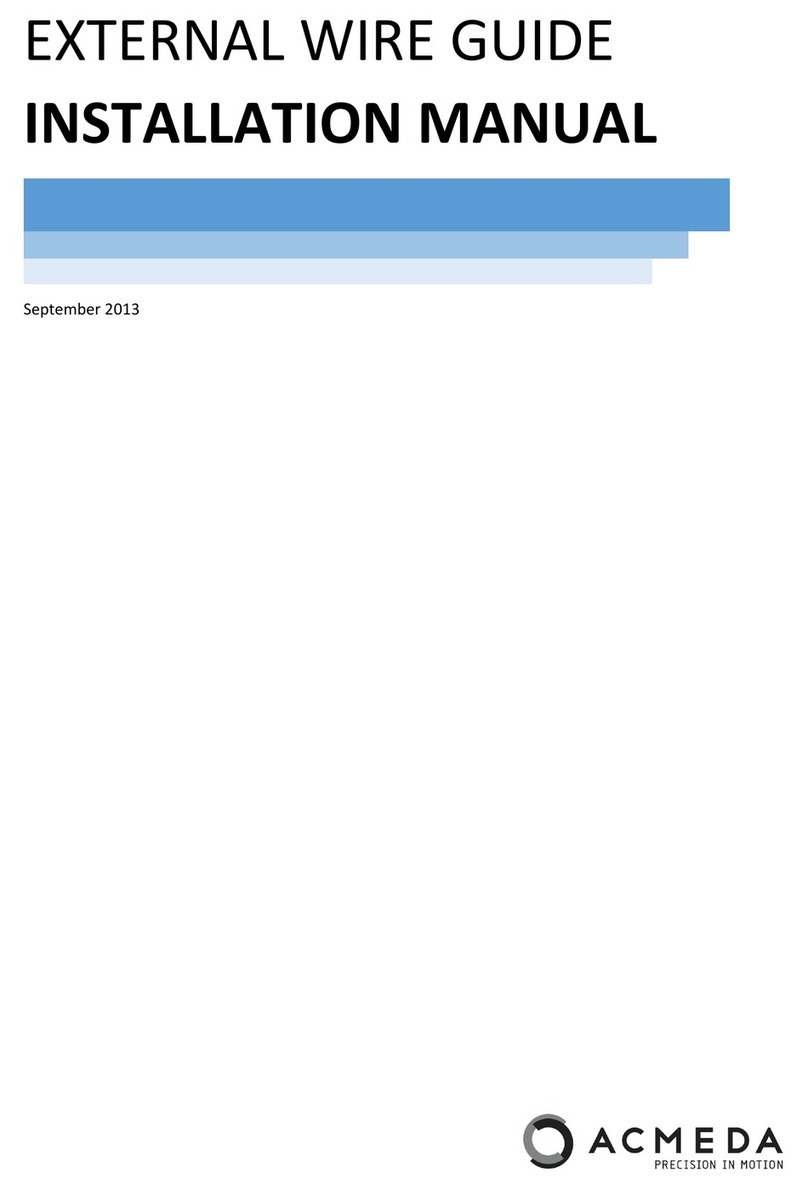PROGRAMMING A SINGLE CHANNEL WALL MOUNTED REMOTE IN 5 SIMPLE STEPS
SINGLE CHANNEL RF401 REMOTE OVERVIEW
UP
STOP
DOWN
BEFORE YOU BEGIN:
PLACE CR2450 (3V) BATTERY INTO REMOTE AND CHECK
ALL MOTORS ARE SWITCHED OFF WHEN PRESSING
BUTTON SEQUENCE ALWAYS PRESS AND RELEASE
EACH BUTTON
STEP 1 PAIRING A MOTOR TO A REMOTE
a. Switch Motor Power On (motor will beep)
b. Ensure pairing commences within 10 seconds aer motor
has completed beeps and jolts
c. Press UP + STOP at the same me, twice
d. Press UP buon once
Motor will beep when each buon is pressed and to conrm pairing it will beep 3 mes and jolt.
STEP 2 CHECK DIRECTION
Press UP or DOWN buons and ensure blind is moving in correct direcon.
If working correctly proceed to Step 3.
Press and release buons.
UP/DOWN
TO CORRECT BLIND DIRECTION
Press buon on motor head for 5 seconds to change orientaon of blind.
Motor beeps & jolts to conrm change of direcon.
Check blind direcon again before proceeding to Step 3.
For instructional purposes, the following options have been shown:
Easy-Lock Chain Winder 'AC' Installation Brackets.
Top Fix installation.
'AC' BracketCover Caps
40mm Motor - Somfy.
Somfy Drive & Crown Wheels.
INSTALLATION
ROLLER BLINDS 40mm MOTORISATION
ENSURE 'NOTCH' OF CROWN WHEEL
LOCKS WITHIN GAP OF MOTOR HEAD.
ASSEMBLY INSTRUCTIONS
STEP 1:
Install Crown Wheel onto40mm Motor. Ensure 'notch' of Crown
Wheellocks within gap of Motor Head.
STEP 2:
Install Drive Wheelonto40mm Motor.
NOTE:
* For Elero Motors, use 'O' ring supplied by Elero to lock Drive Wheel to
40mm Motor.
* For Gaposa Motors, use Gaposa Retaining Clipto lock Drive Wheel
to40mm Motor.
* For Selve Motors, use plastic retaining clip supplied by Selve to lock
Drive Wheelto 40mm Motor.
STEP 3:
Mount 40mm Motor Disk Adaptor onto Motor headwith Counter
Sunk Screws.
ONLY USE WITH GAPOSA
Page 57
a. Press UP + STOP buons at the same me
b. Press UP buon once
c. Press UP + STOP buons at the same me
UP & STOP (x1) UP (x1) UP & STOP (x1)
a. Set desired upper limit posion, using the UP buon.
Press DOWN to readjust blind to desired posion.
b. When a more accurate seng is required put motor in
stepping mode by pressing UP+STOP at the same me while
motor is moving UP/DOWN
c. Once blind is at desired posion press STOP for 5 seconds
unl motor jolts.
Motor will jolt to conrm limit.
UP/DOWN STOP
(for 5 secs)
UP & STOP (x2) UP (x1)
Page. 2
STEP 3 PUT MOTOR IN LIMIT SETTING MODE
STEP 4 SET UPPER LIMIT