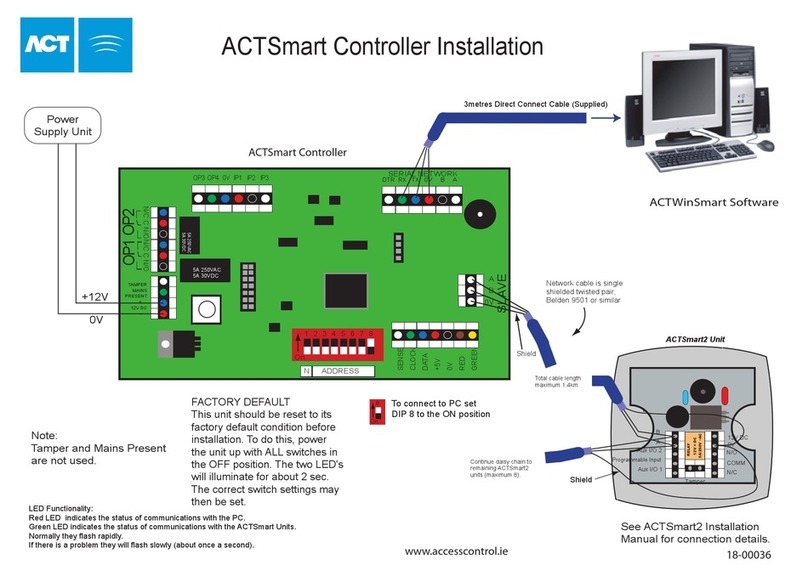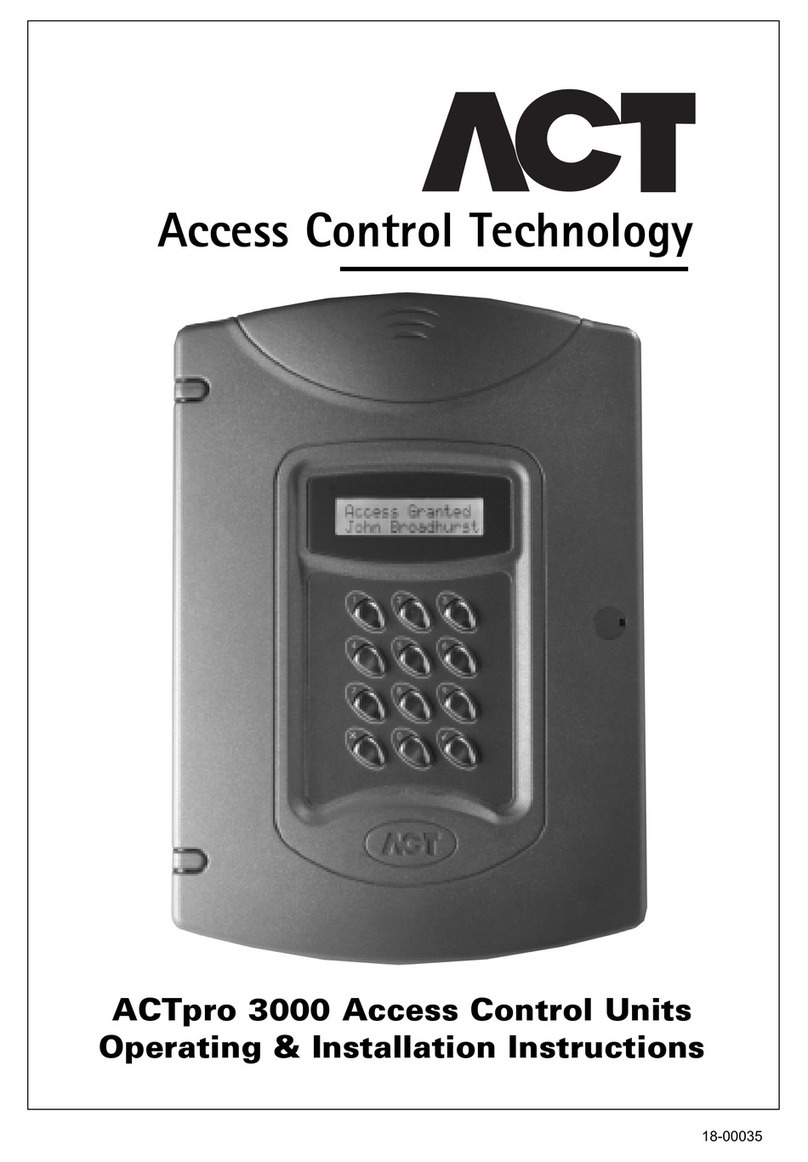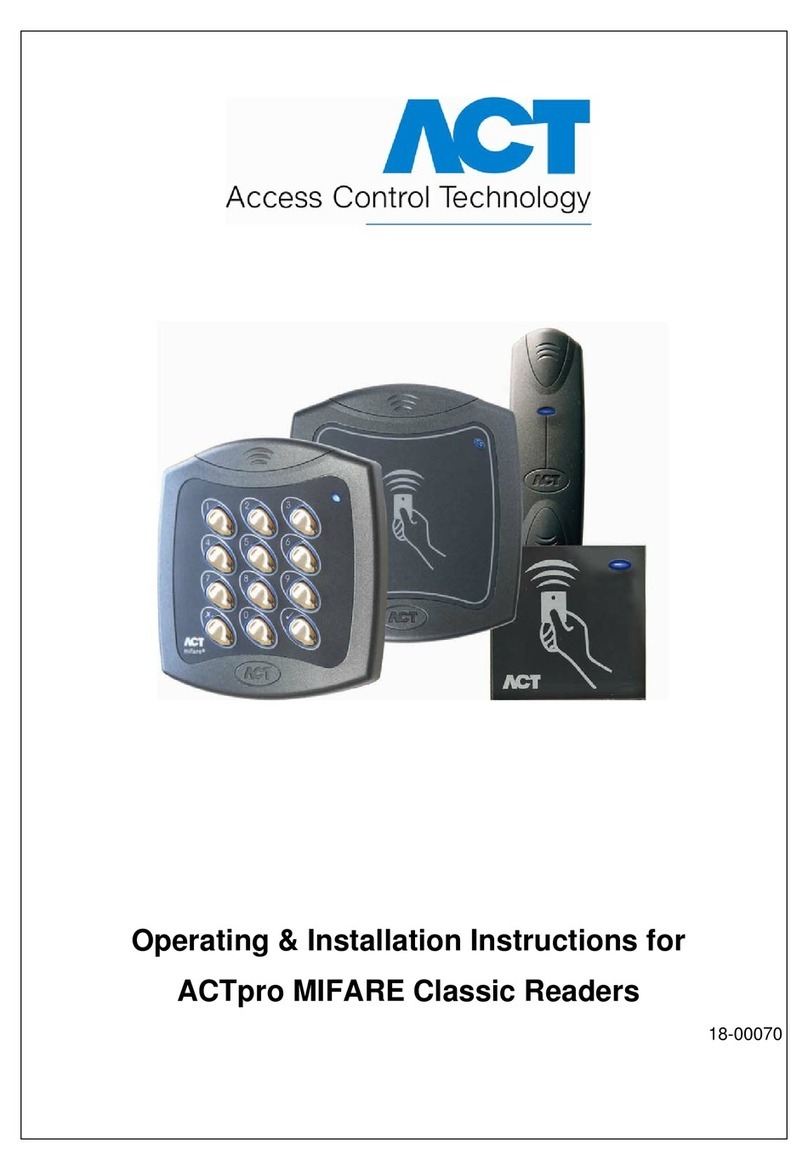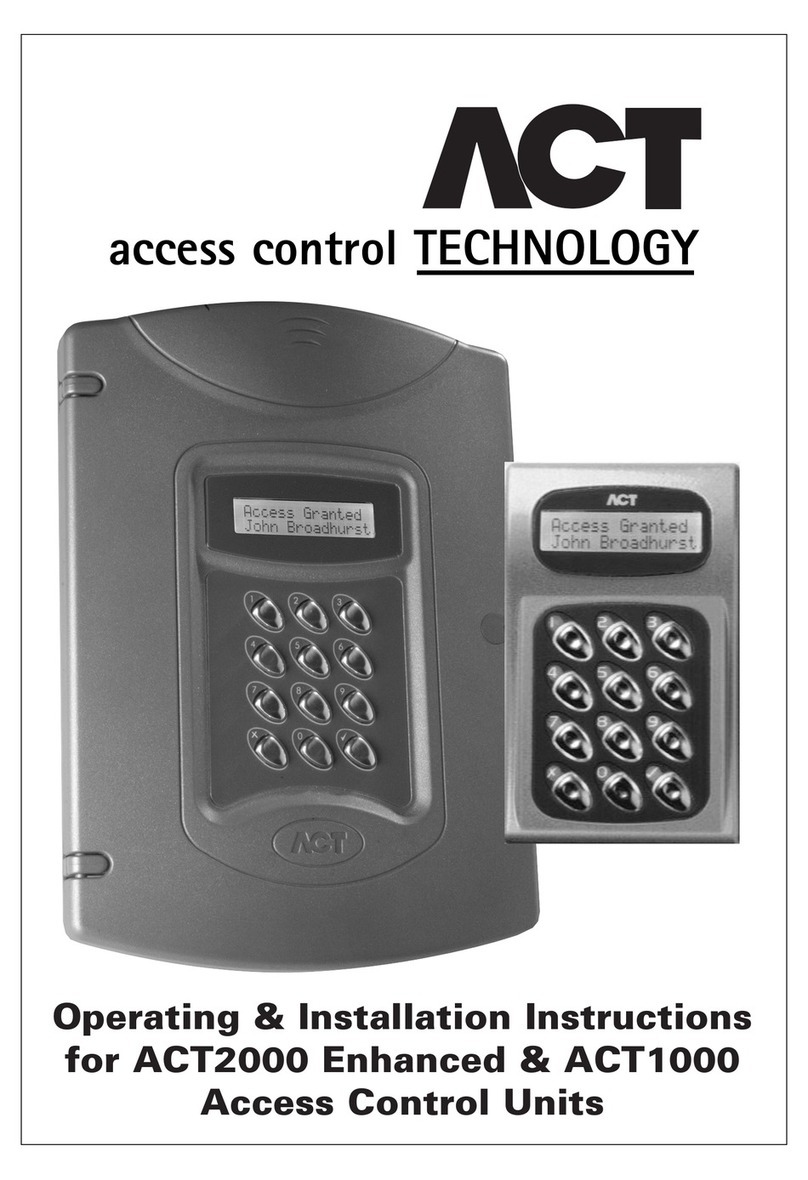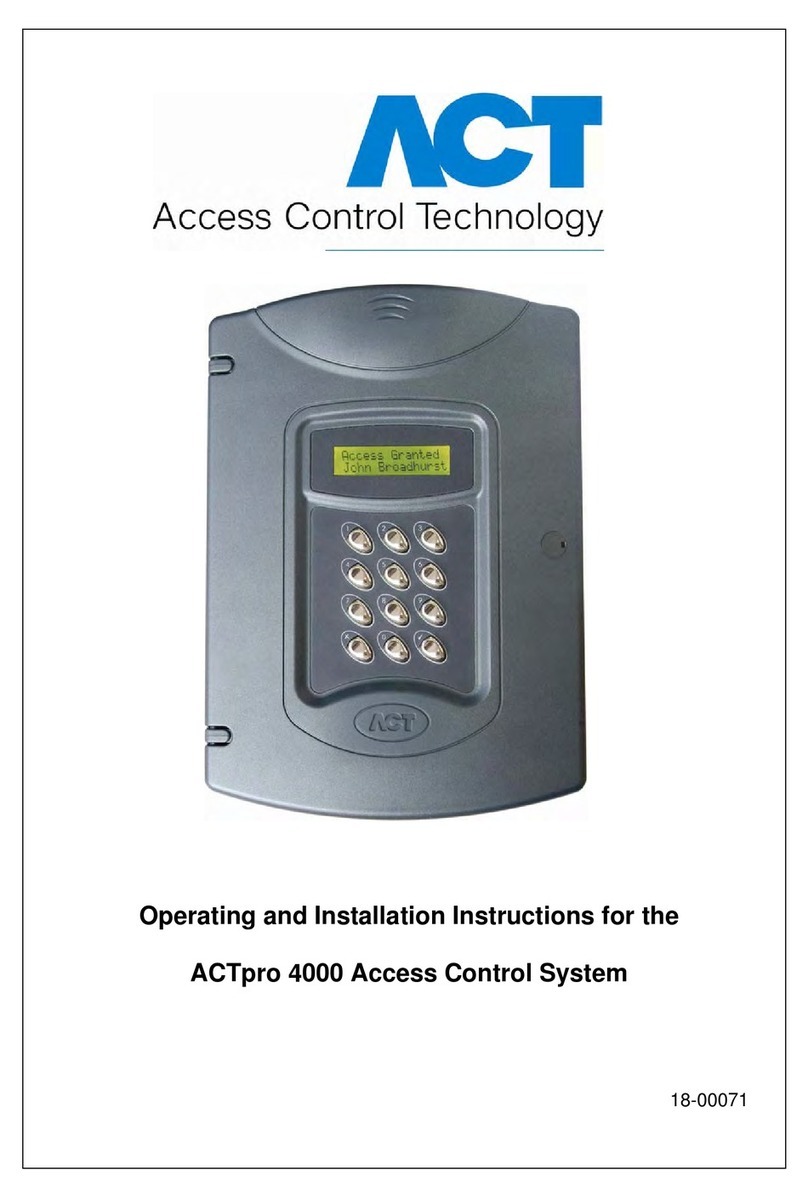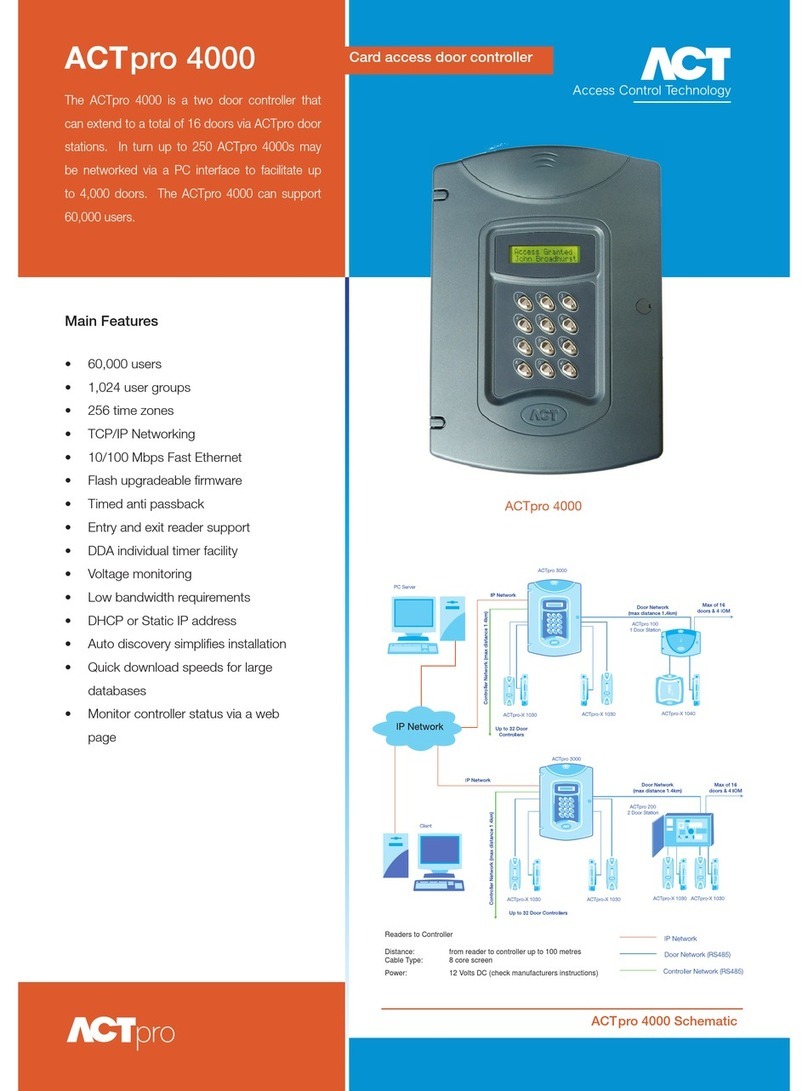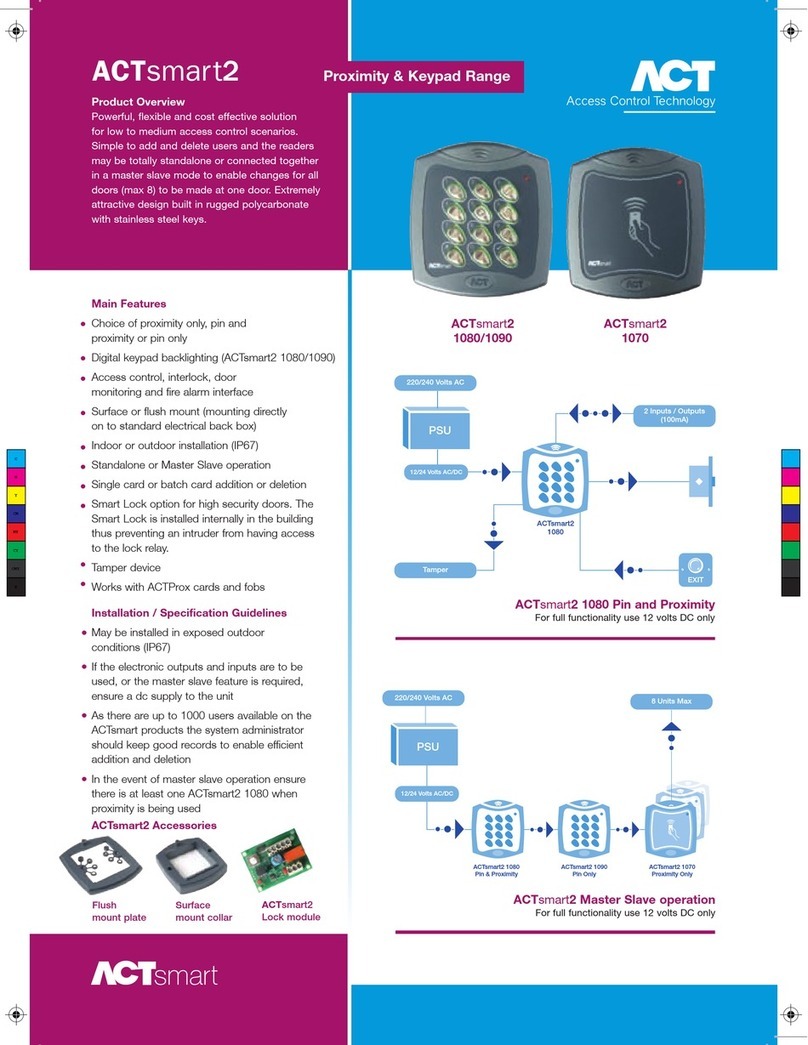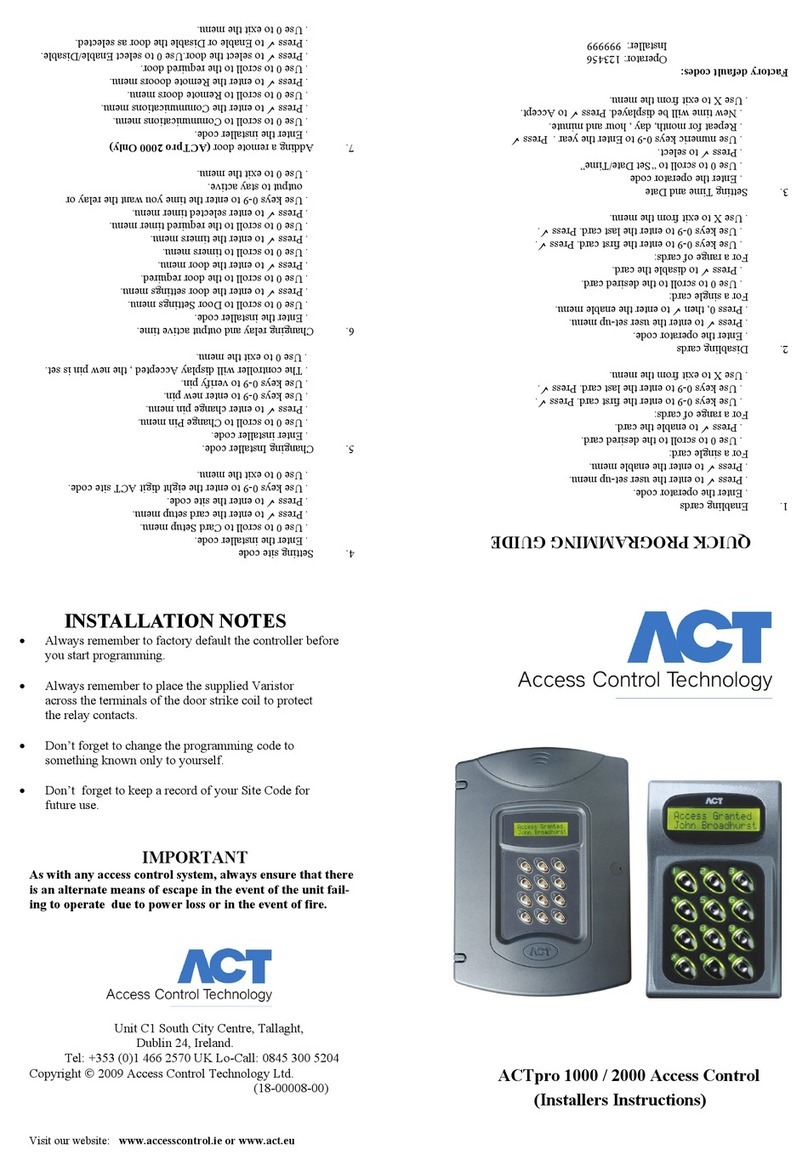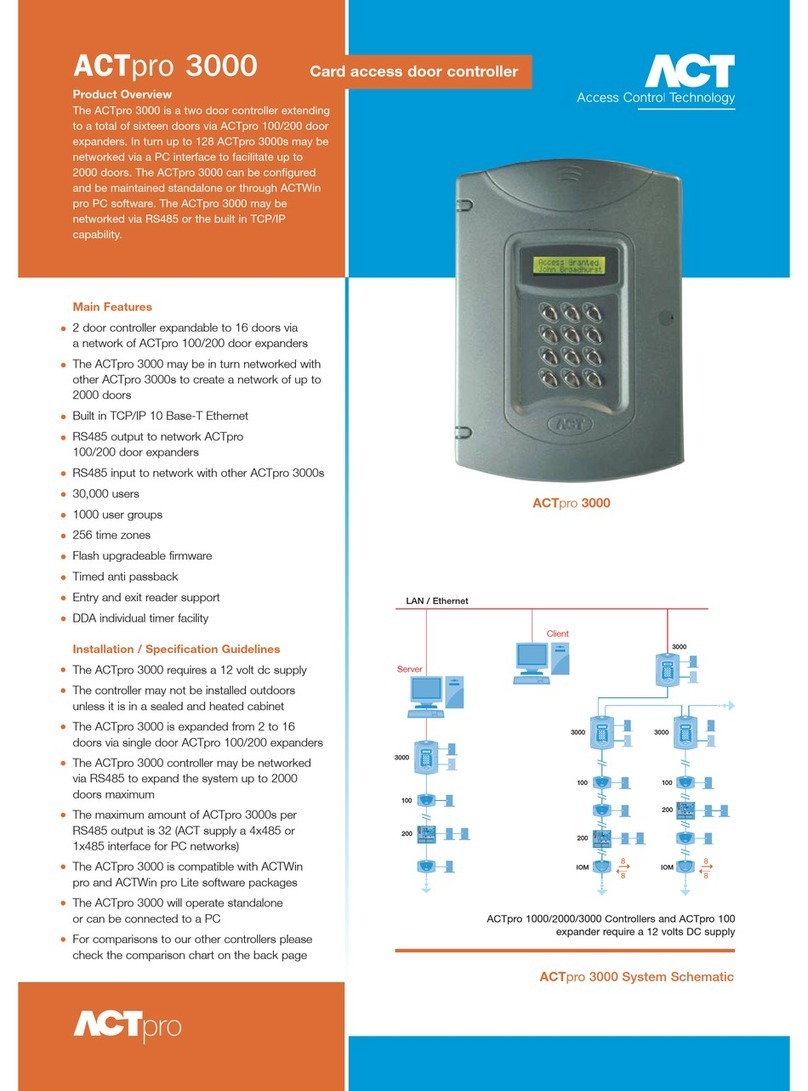Door Entry & Access Control
Entry Panel Intercom
Installation Guidelines
Ordering Information
ACTENTRYA5E-PAN entry panel (external)
ACTENTRYA5ICOM intercom (internal)
ACTENTRYA5SWITCH switch unit for multiple entry panels
ACTENTRYA5ICOM-K intercom kit (entry panel, intercom & PSU)
ACTENTRYA5PSU DC power supply unit
Product Specification - Entry Panel
Number of Doors 2
Number of PIN codes 10
Operating Voltage 15 - 24 VoltAC / DC
Current Consumption 300 mA (maximum)
Operating Temperature -10 to +60 degrees
Door Open Time 2 - 255 seconds
Relay Contact Rating 5 A / 250 VAC
Dimensions 211 x 94 x 30.5 (h x w x d, mm)
Weight 360 grams
IP Rating IP56 (outdoor)
Construction slimline, polycarbonate housing with backlighting
Product Specification - Intercom
Number of Intercoms Up to 4 per entry panel
Operating Voltage 15 - 24 Volt DC
Current Consumption 150 mA (maximum)
Operating Temperature -10 to +60 degrees
Door Open Time 2 - 255 seconds
Relay Contact Rating 5 A / 250 VAC
Dimensions 158 x 94 x 30.5 (h x w x d, mm)
Weight 230 grams
IP Rating IP54 (indoor only)
Construction slimline, polycarbonate housing with backlighting
Door Entry & Access Control
ACT Entry products enable the identity of the
visitor to be determined prior to granting access.
Designed for both Commercial and Domestic
properties an ACT Entry system greatly enhances
the security of a building.
Access Control Technology, Unit C1, South City Business Park, Tallaght, Dublin 24, Ireland
t:
353
(0)1
466
2570.
UK
Lo-call:
0845
300
5204.
f:
353
(0)1
452
0427.
e:
[email protected].
w:
www
.accesscontrol.ie
200m range between entry panel and•
intercom with CAT5 or Belden cable
Switch Unit available for second entry•
panel
Connect up to 4 intercoms per entry•
panel
Supports up to 4 ACTentry intercoms and•
8 ACTentry entry panels
ACTentry A5 Schematic
Entry Panel Intercom
CAT 5 Cable
Power Supply Unit is
included in the kit
Max distance of
200m from entry
panel to intercom
Up to 4 intercoms
per entry panel