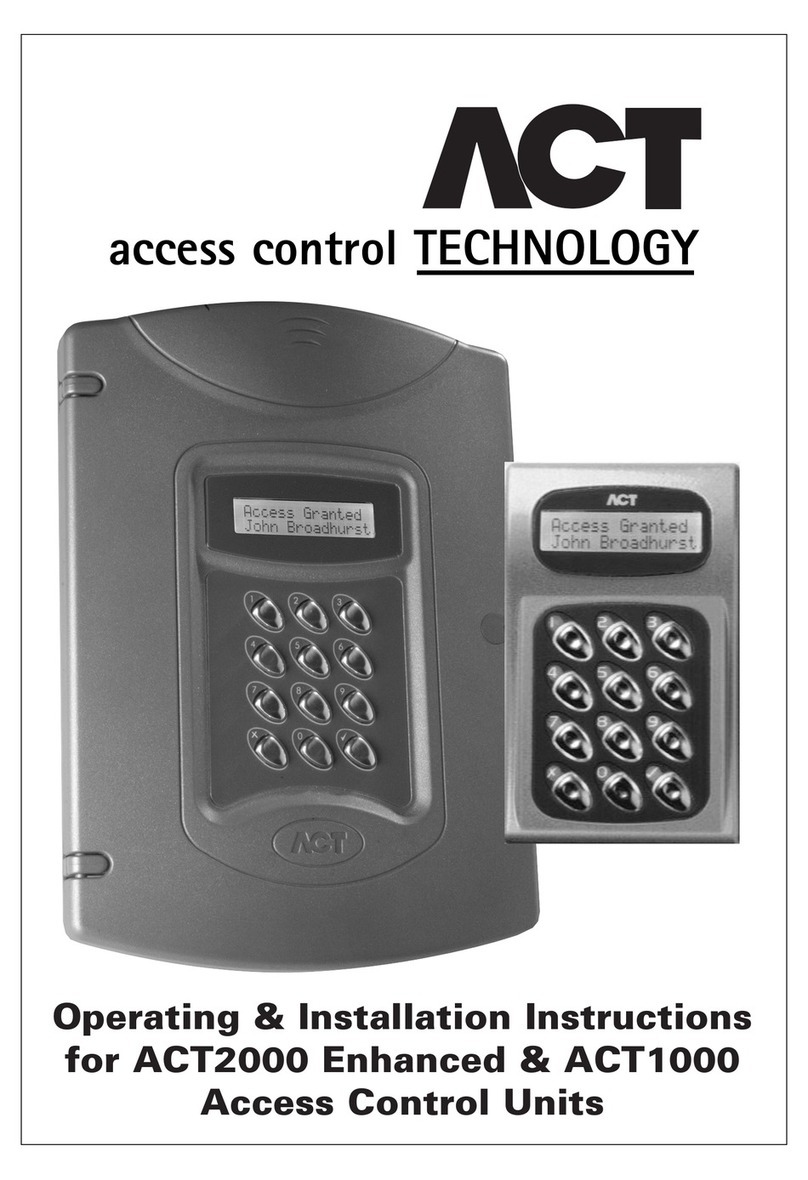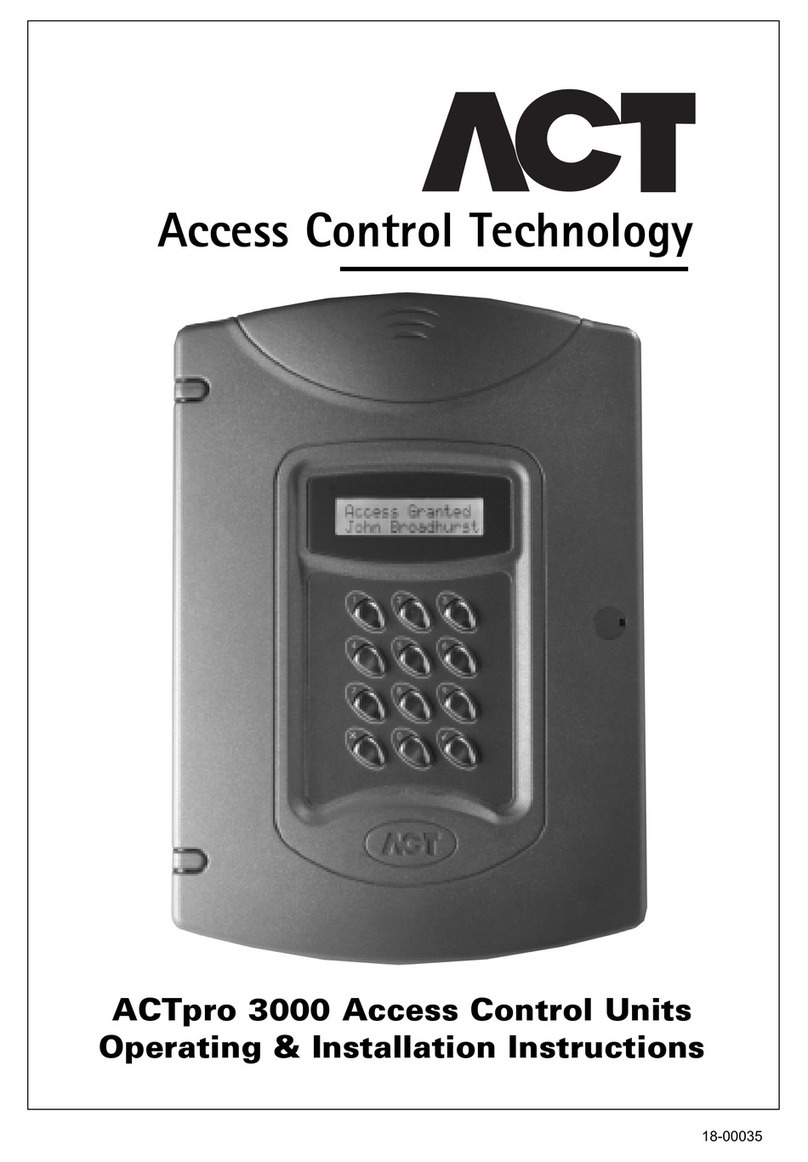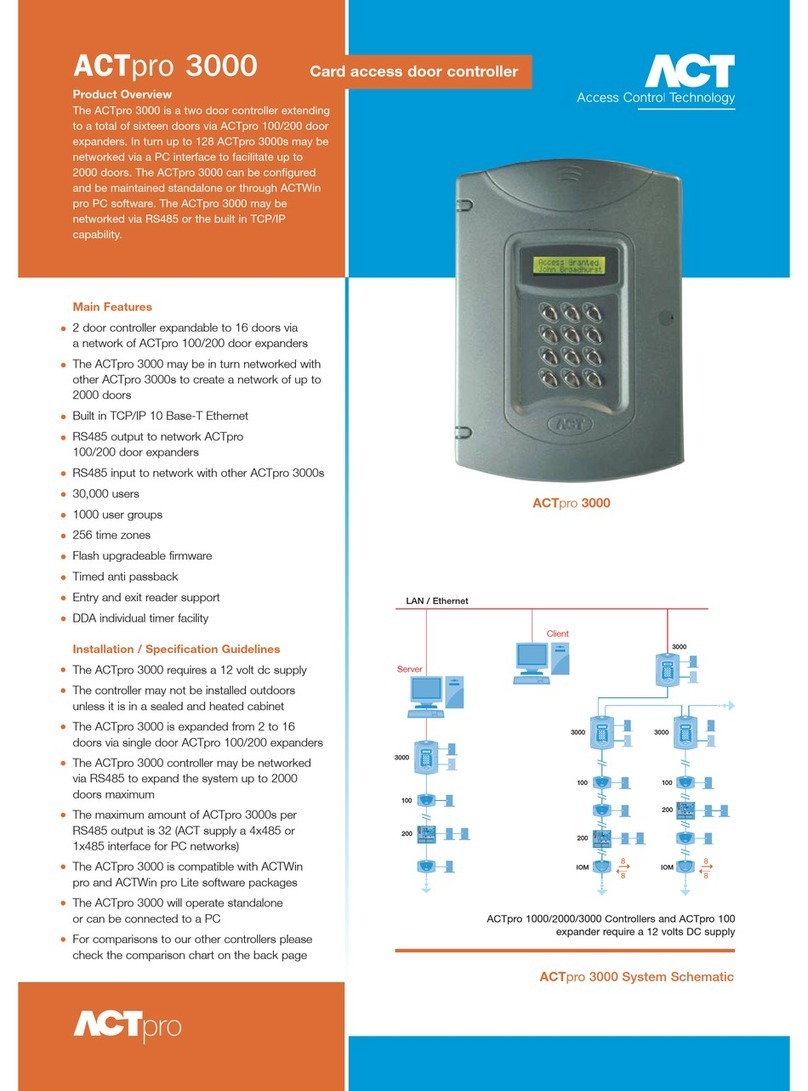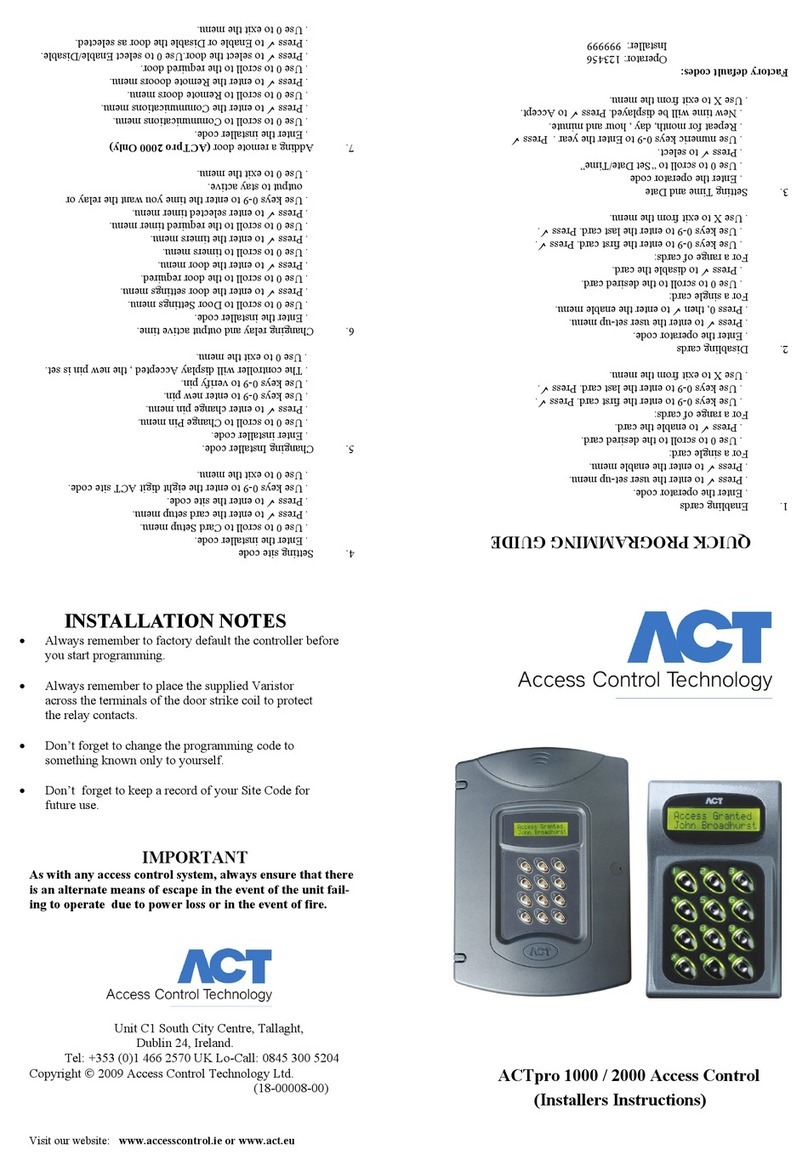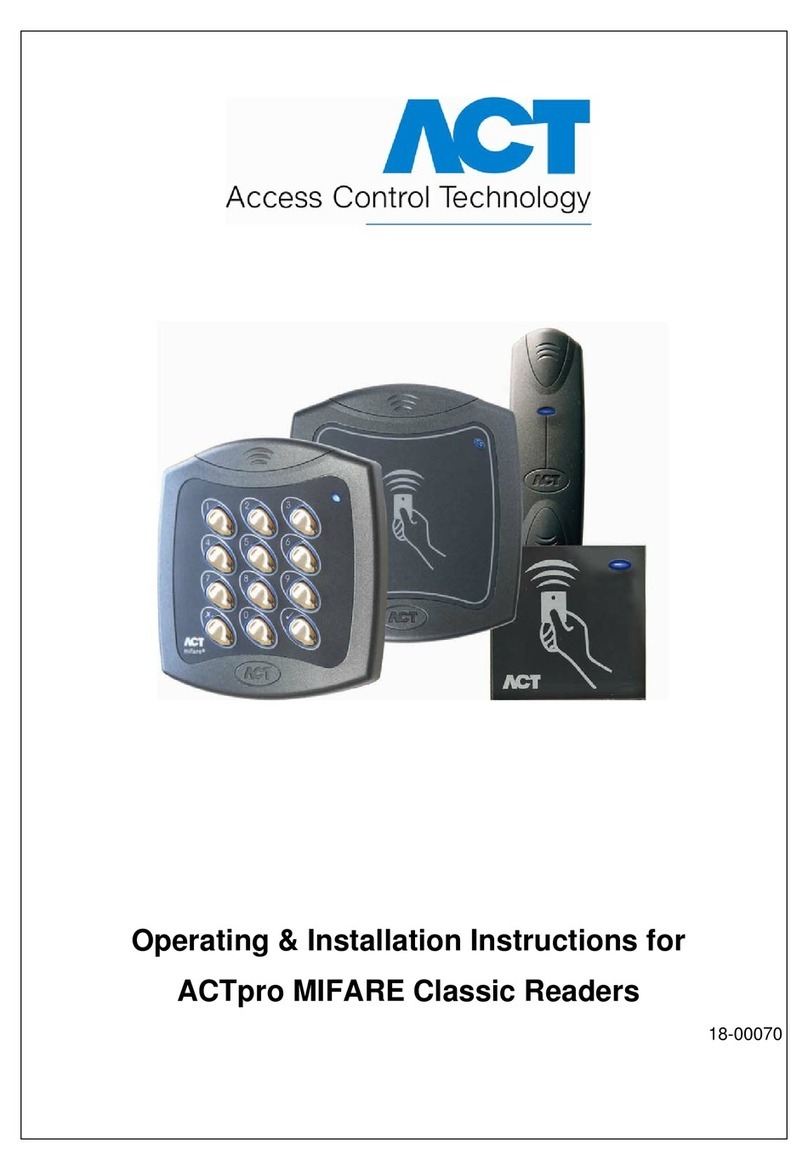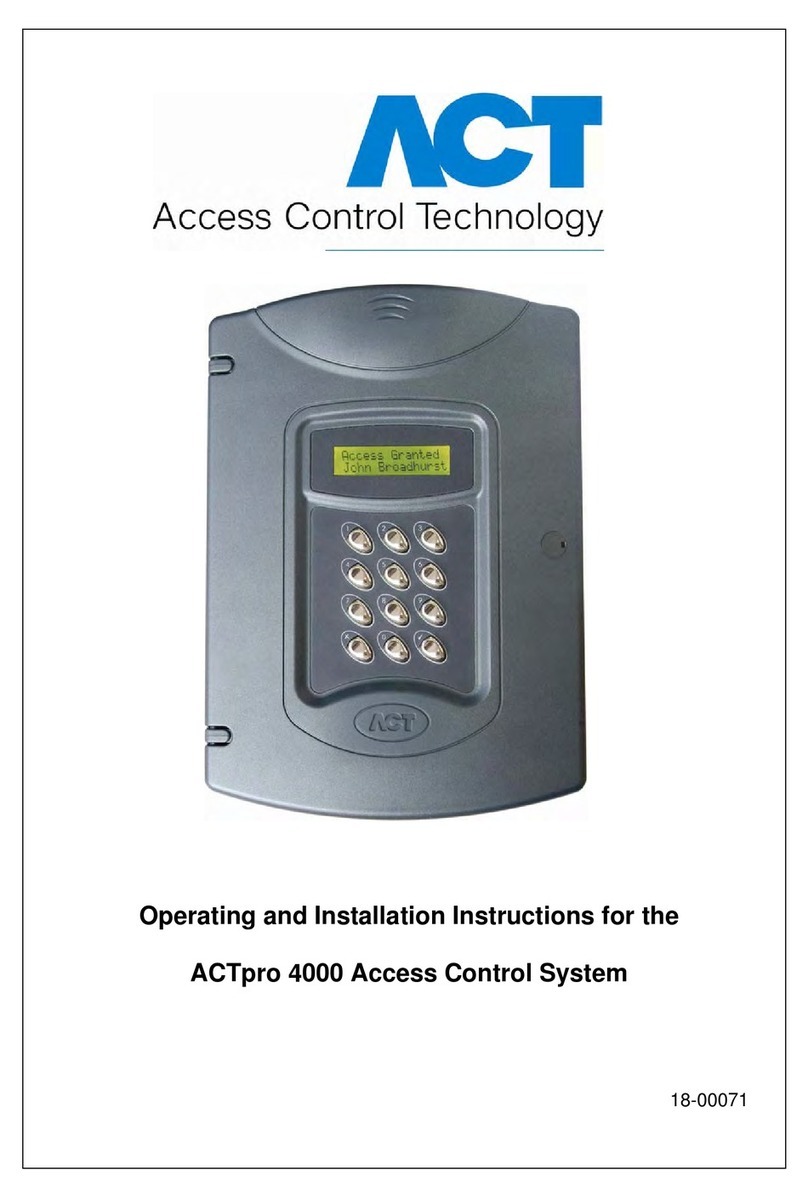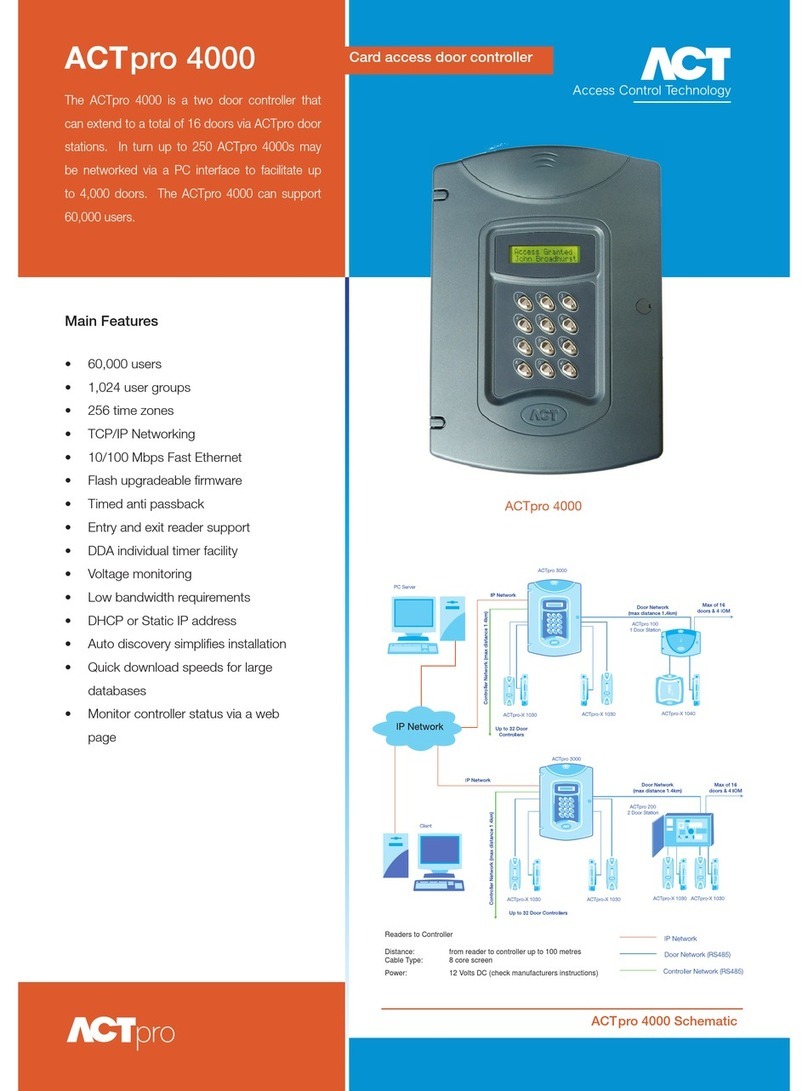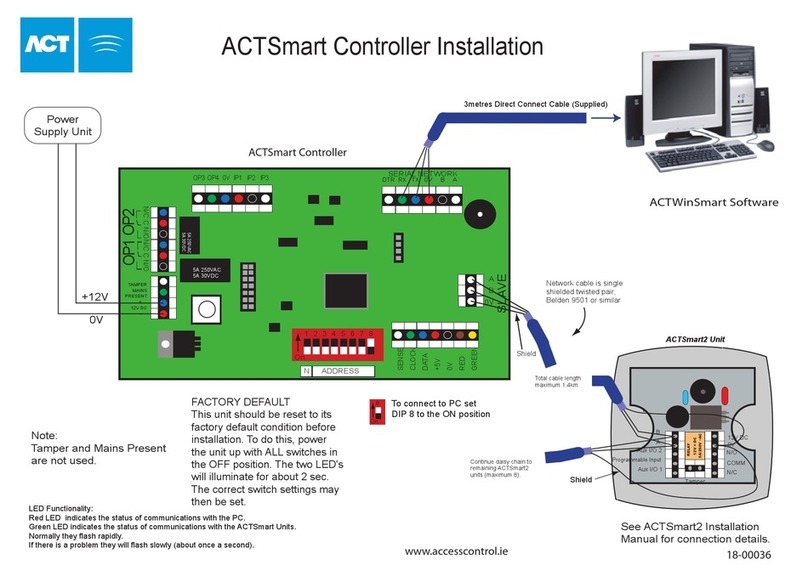ACTsmart2 Master Slave operation
For full functionality use 12 volts DC only
ACTsmart2 1080 Pin and Proximity
For full functionality use 12 volts DC only
PSU
EXIT
220/240 Volts AC
Tamper
2 Inputs / Outputs
(100mA)
ACTsmart2
1080
ACTsmart2 1080
Pin & Proximity
ACTsmart2 1090
Pin Only
ACTsmart2 1070
Proximity Only
PSU
220/240 Volts AC 8 Units Max
ACTsmar t2Proximity & Keypad Range
Product Overview
Powerful, flexible and cost effective solution
for low to medium access control scenarios.
Simple to add and delete users and the readers
may be totally standalone or connected together
in a master slave mode to enable changes for all
doors (max 8) to be made at one door. Extremely
attractive design built in rugged polycarbonate
with stainless steel keys.
Main Features
Choice of proximity only, pin and
proximity or pin only
Digital keypad backlighting (ACTsmart2 1080/1090)
Access control, interlock, door
monitoring and fire alarm interface
Surface or flush mount (mounting directly
on to standard electrical back box)
Indoor or outdoor installation (IP67)
Standalone or Master Slave operation
Single card or batch card addition or deletion
Smart Lock option for high security doors. The
Smart Lock is installed internally in the building
thus preventing an intruder from having access
to the lock relay.
Tamper device
Works with ACTProx cards and fobs
Installation / Specification Guidelines
May be installed in exposed outdoor
conditions (IP67)
If the electronic outputs and inputs are to be
used, or the master slave feature is required,
ensure a dc supply to the unit
As there are up to 1000 users available on the
ACTsmart products the system administrator
should keep good records to enable efficient
addition and deletion
In the event of master slave operation ensure
there is at least one ACTsmart2 1080 when
proximity is being used
ACTsmart2 Accessories
●
●
●
●
●
●
●
●
●
●
●
●
●
●
Surface
mount collar
Flush
mount plate
ACTsmart2
Lock module
12/24 Volts AC/DC
12/24 Volts AC/DC
ACTsmart2
1080/1090
ACTsmart2
1070