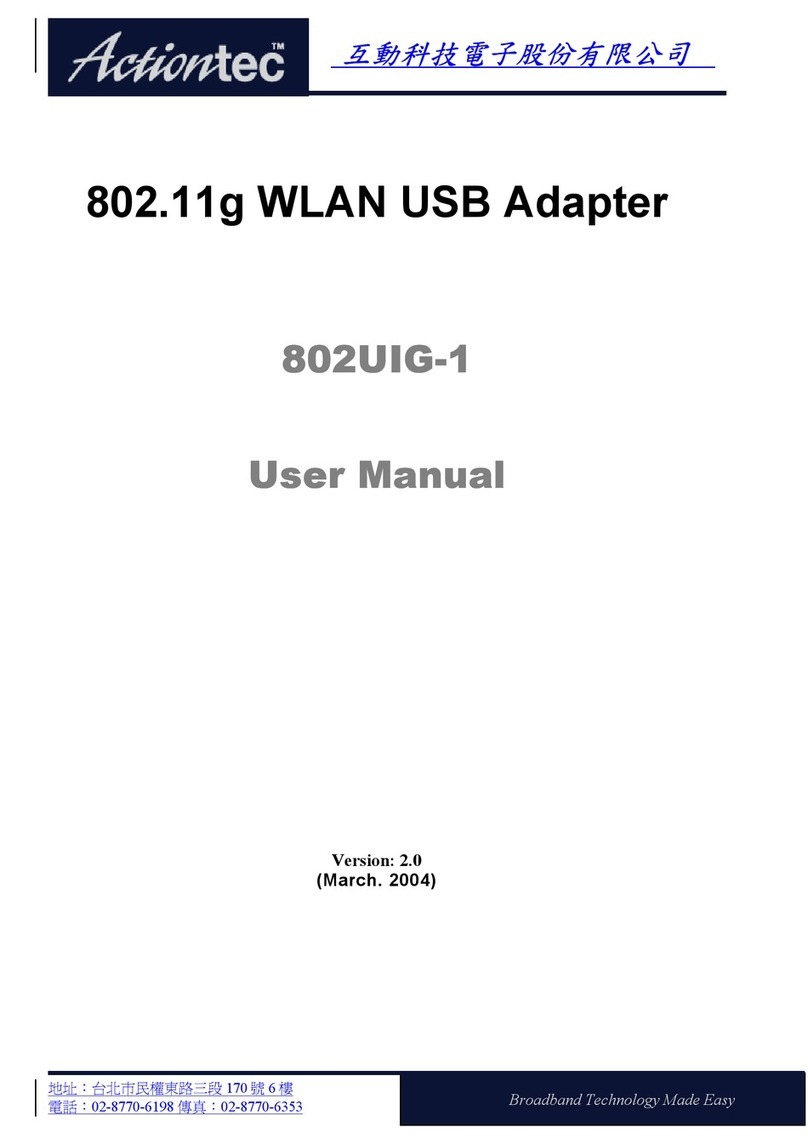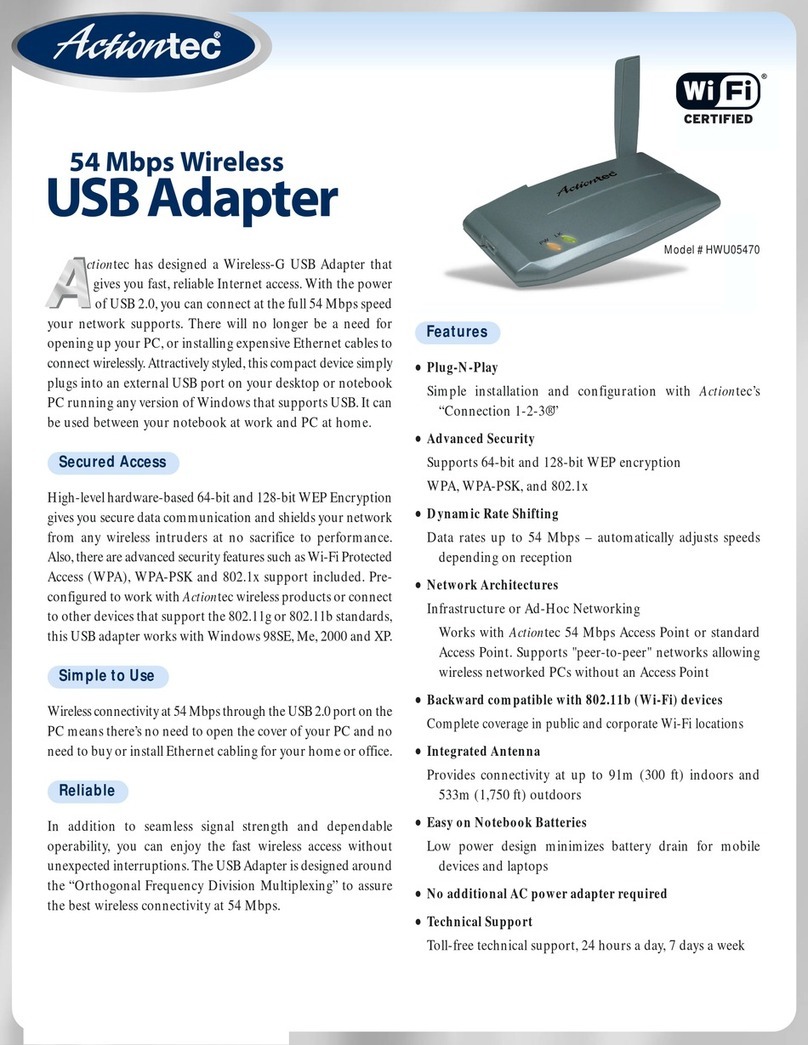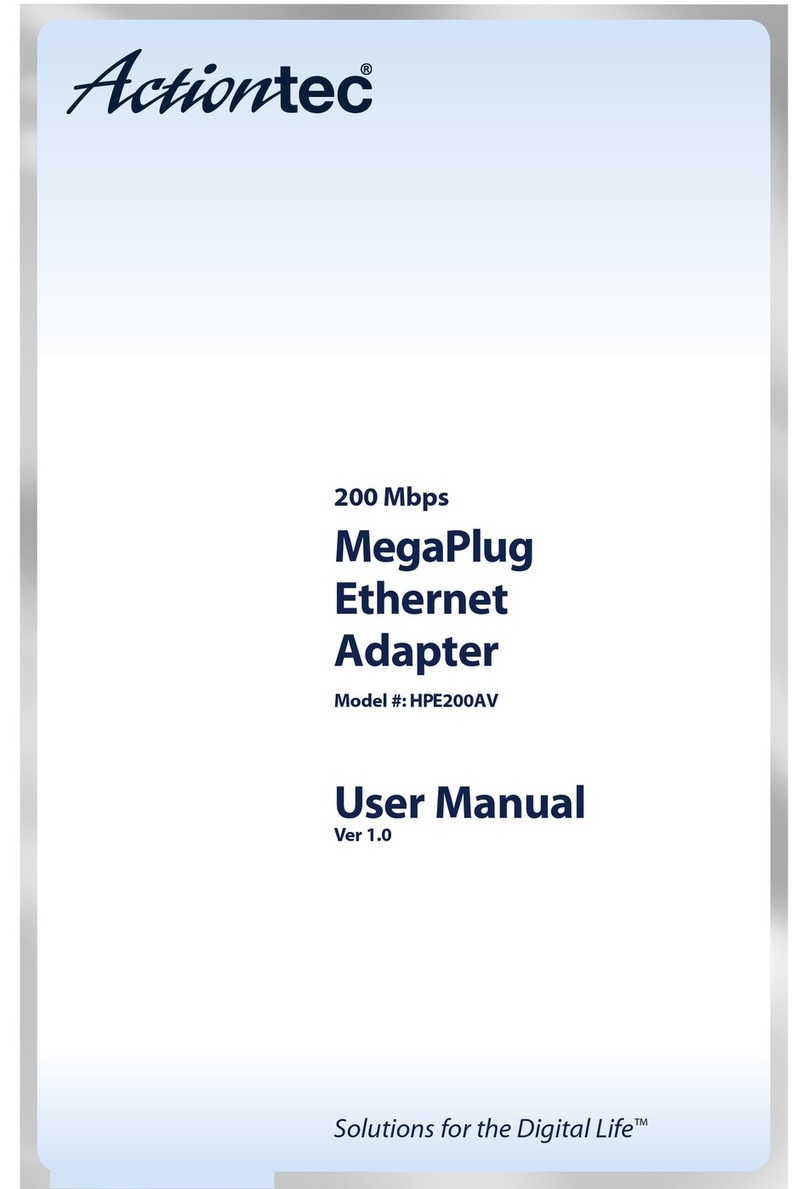ActionTec ECB6200 User manual
Other ActionTec Adapter manuals

ActionTec
ActionTec ECB2200 User manual

ActionTec
ActionTec ECB6000 User manual
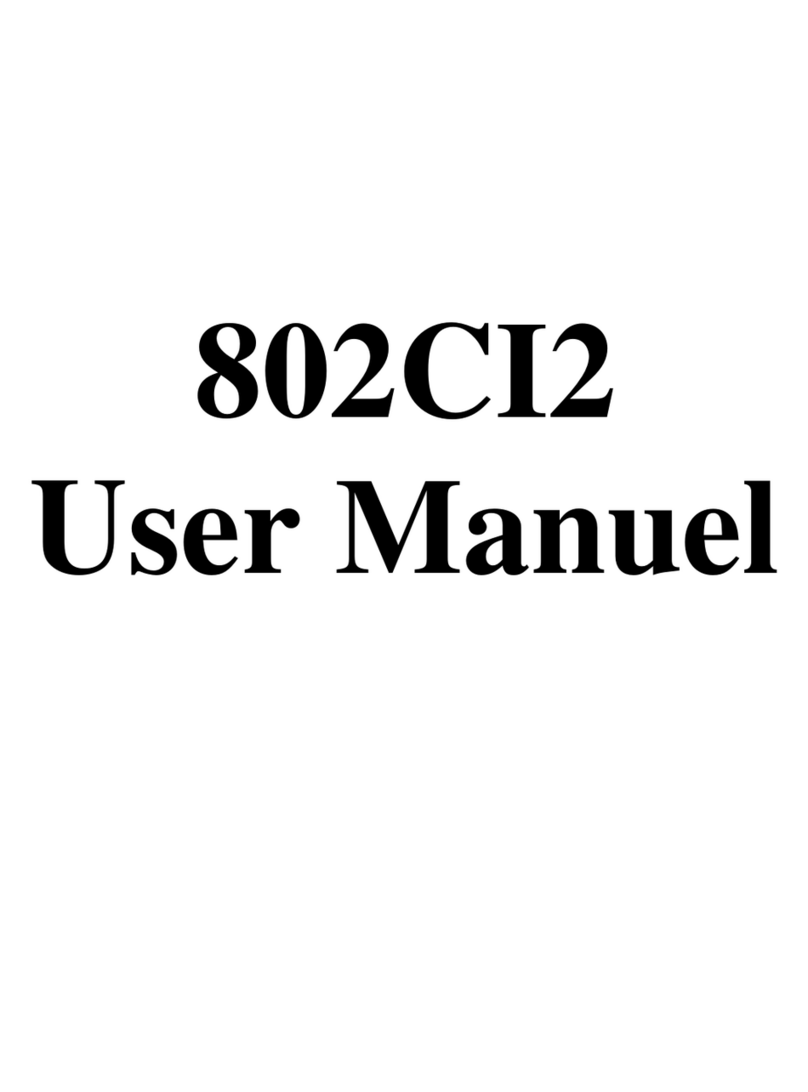
ActionTec
ActionTec 802CI2 Configuration guide

ActionTec
ActionTec MegaPlug HPE100T User manual

ActionTec
ActionTec BTM200 User manual
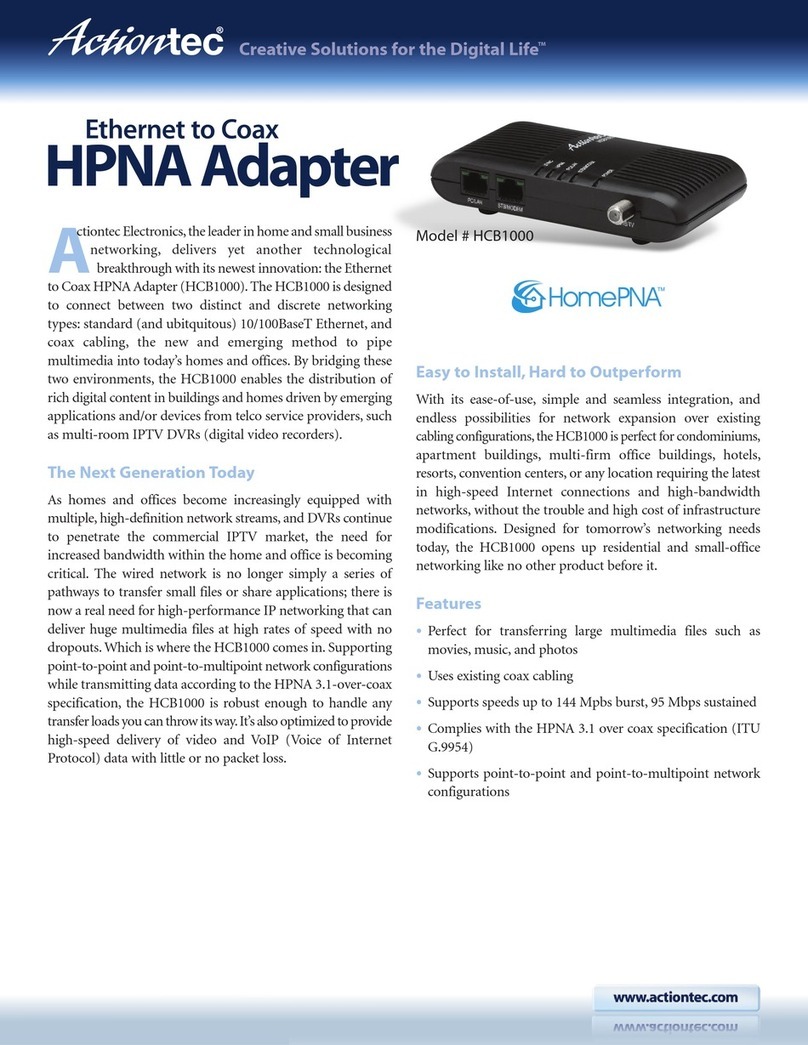
ActionTec
ActionTec HCB1000 User manual

ActionTec
ActionTec SBWD100KIT User manual
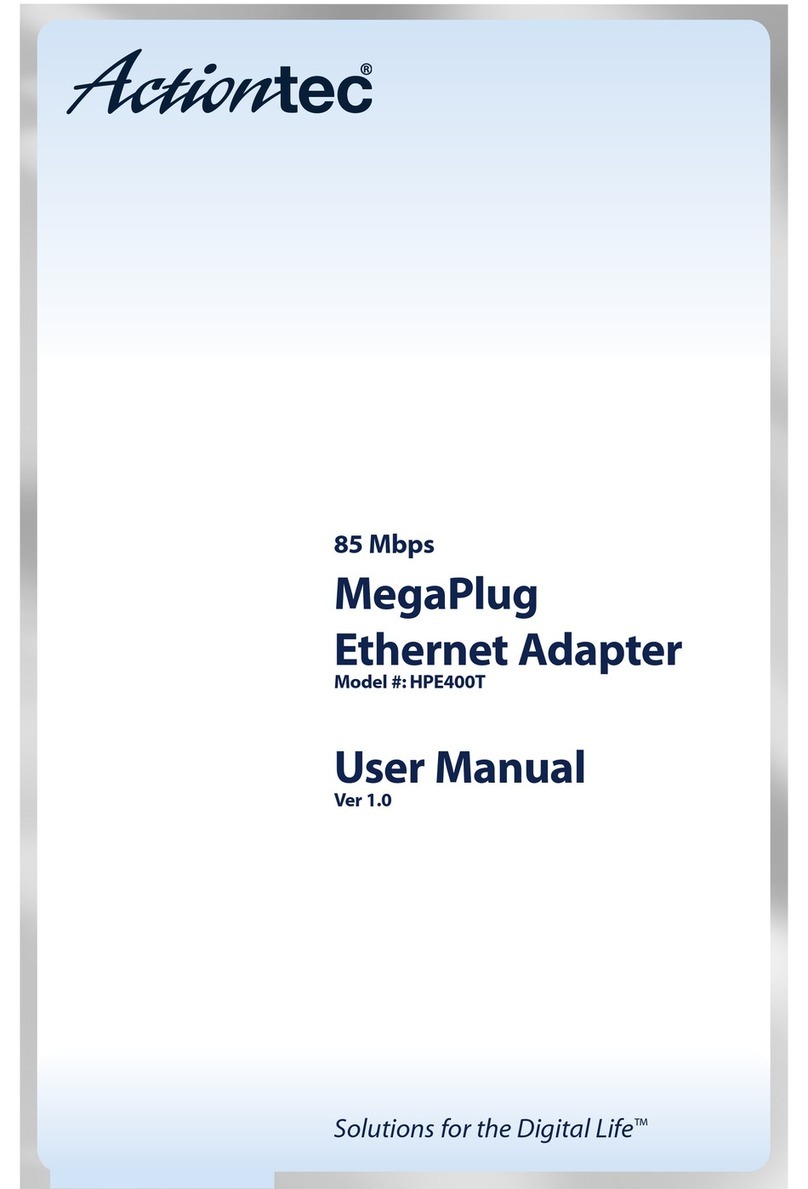
ActionTec
ActionTec MegaPlug HPE400T User manual
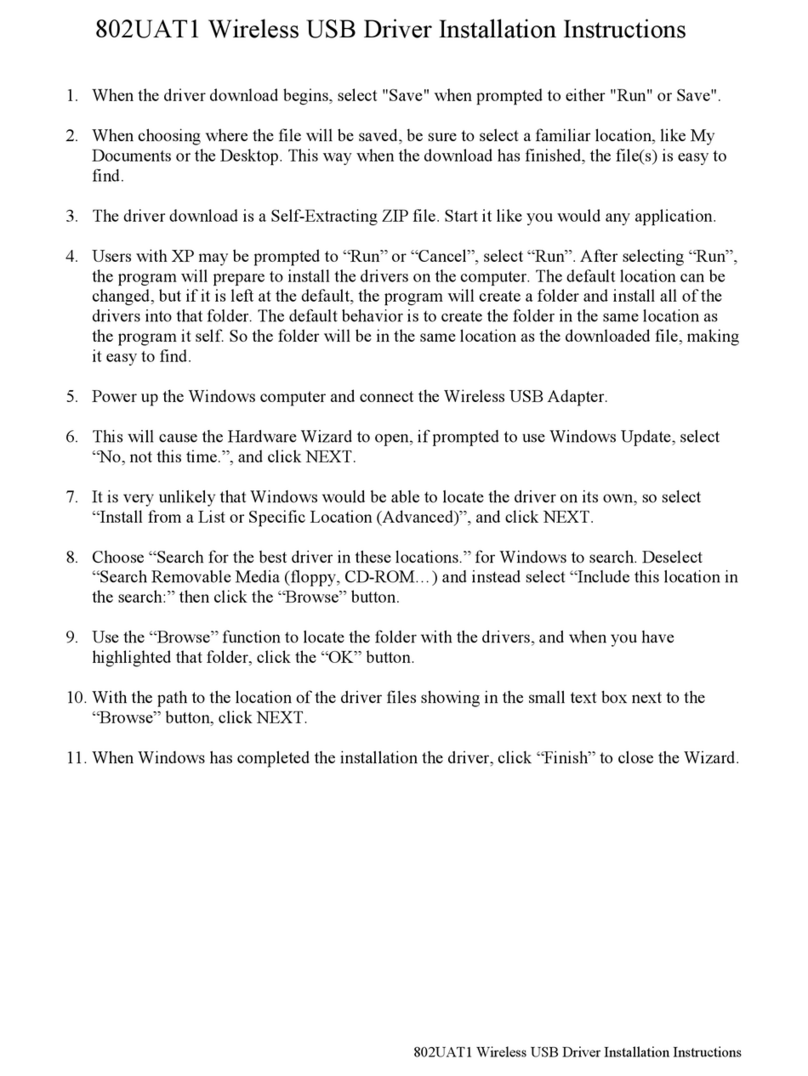
ActionTec
ActionTec Wireless USB Driver 802UAT1 User manual

ActionTec
ActionTec 11 Mbps Wireless Access Point User manual
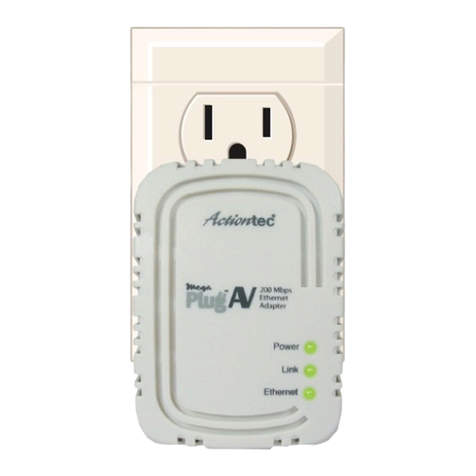
ActionTec
ActionTec MegaPlug AV HPE200AV User manual
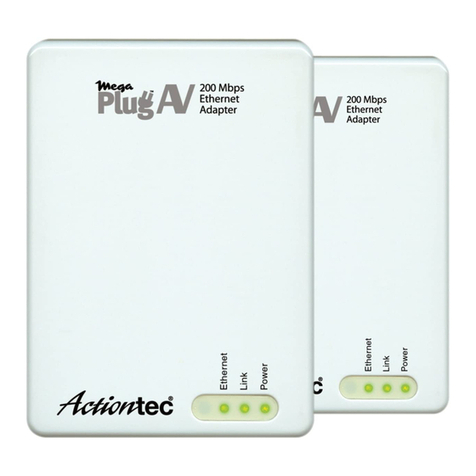
ActionTec
ActionTec MegaPlug AV User manual
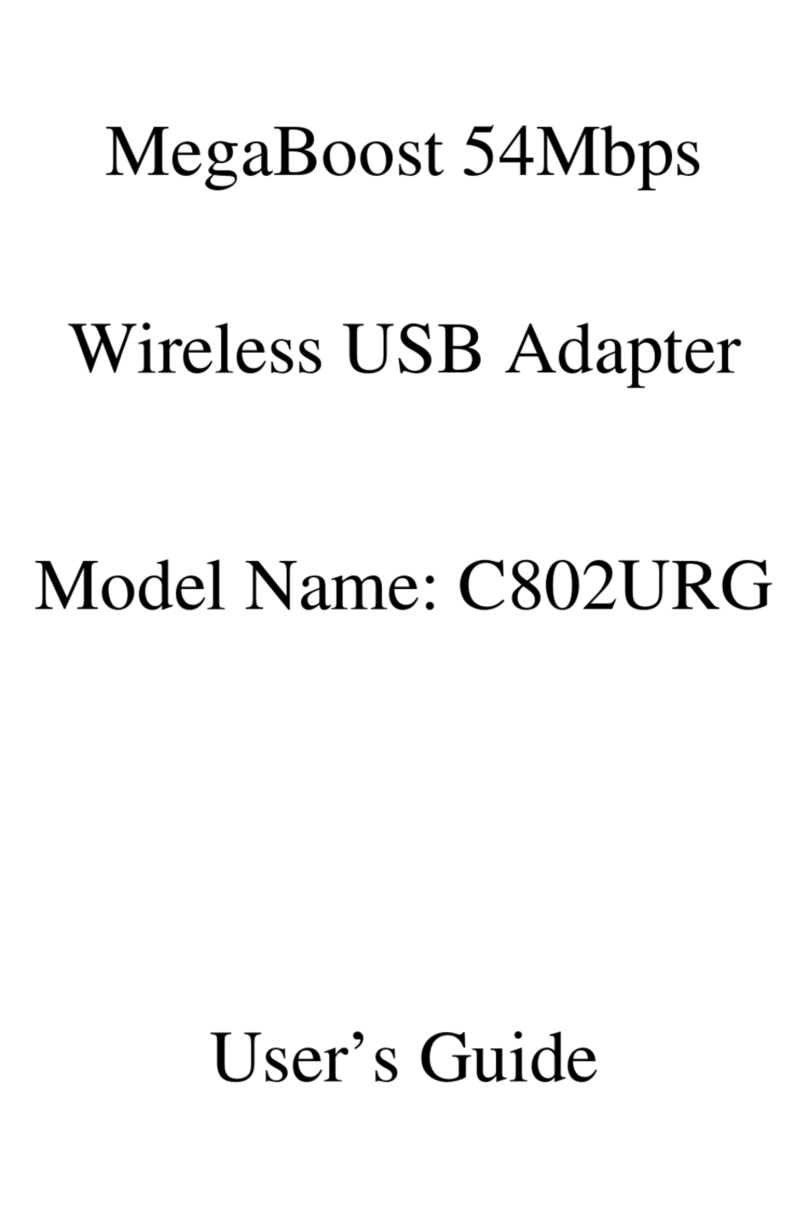
ActionTec
ActionTec MegaBoost C802URG User manual
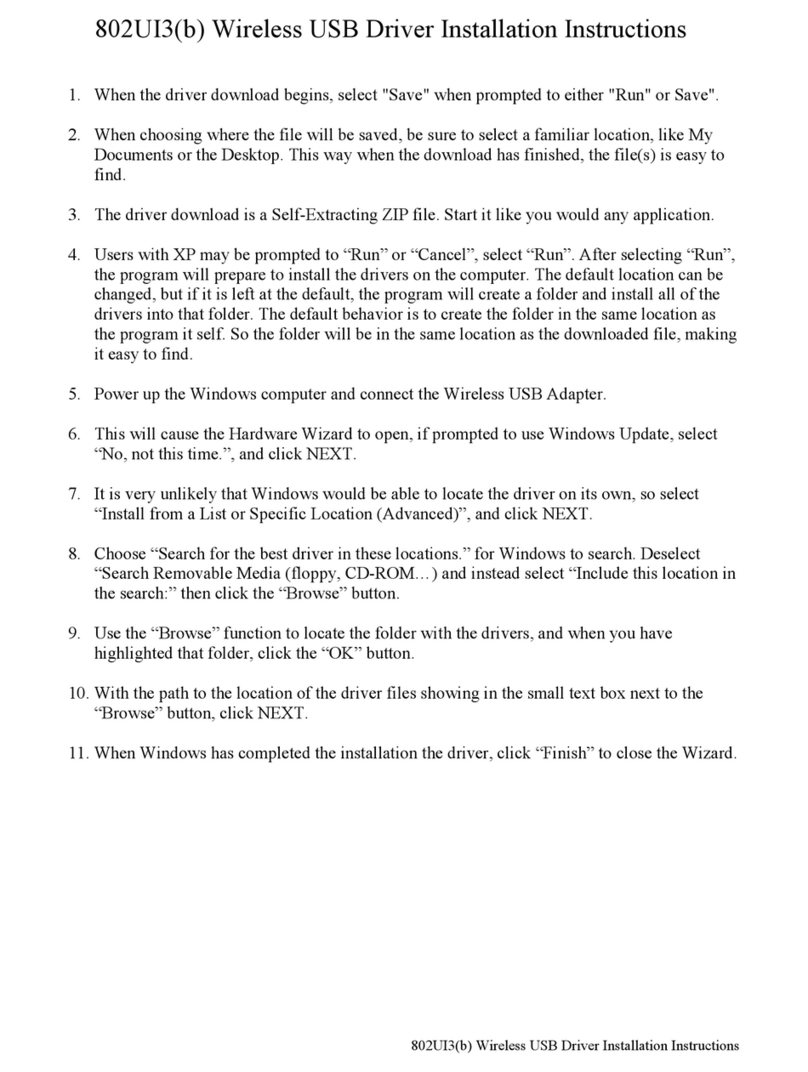
ActionTec
ActionTec USB Wireless Adapter 802UI3(b) User manual
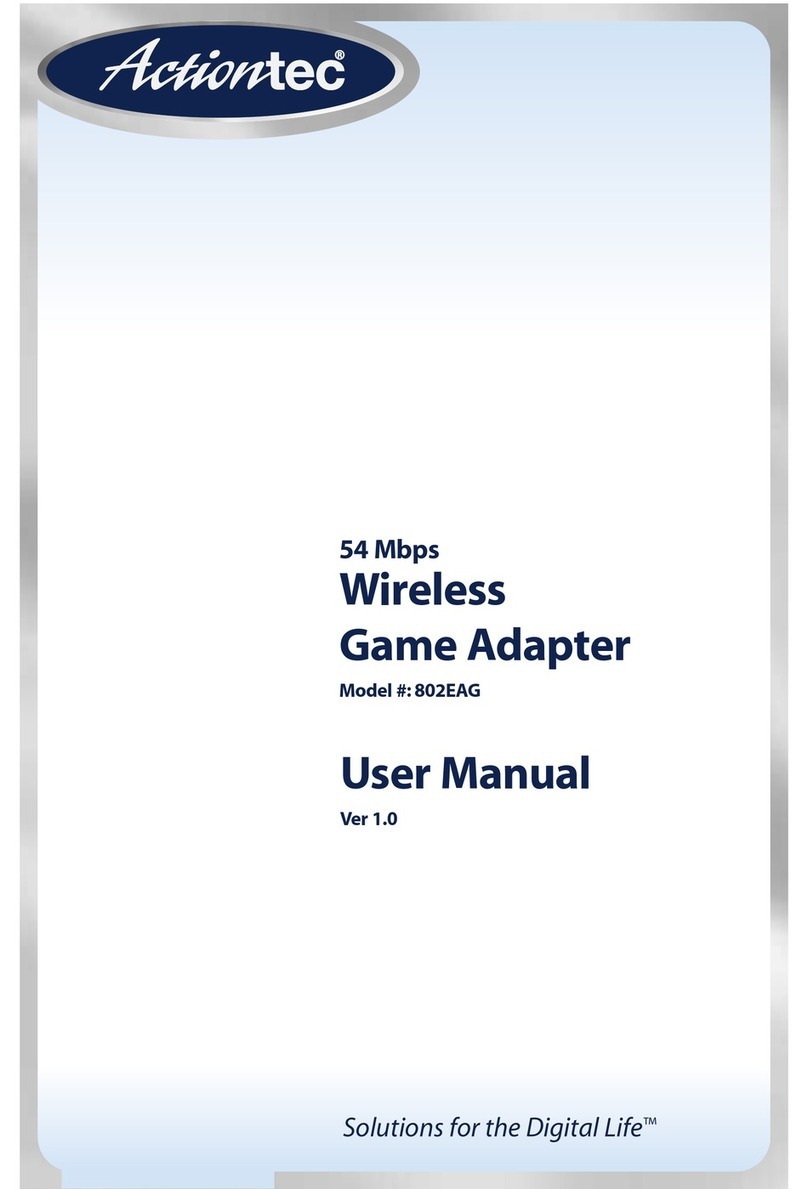
ActionTec
ActionTec 802EAG User manual
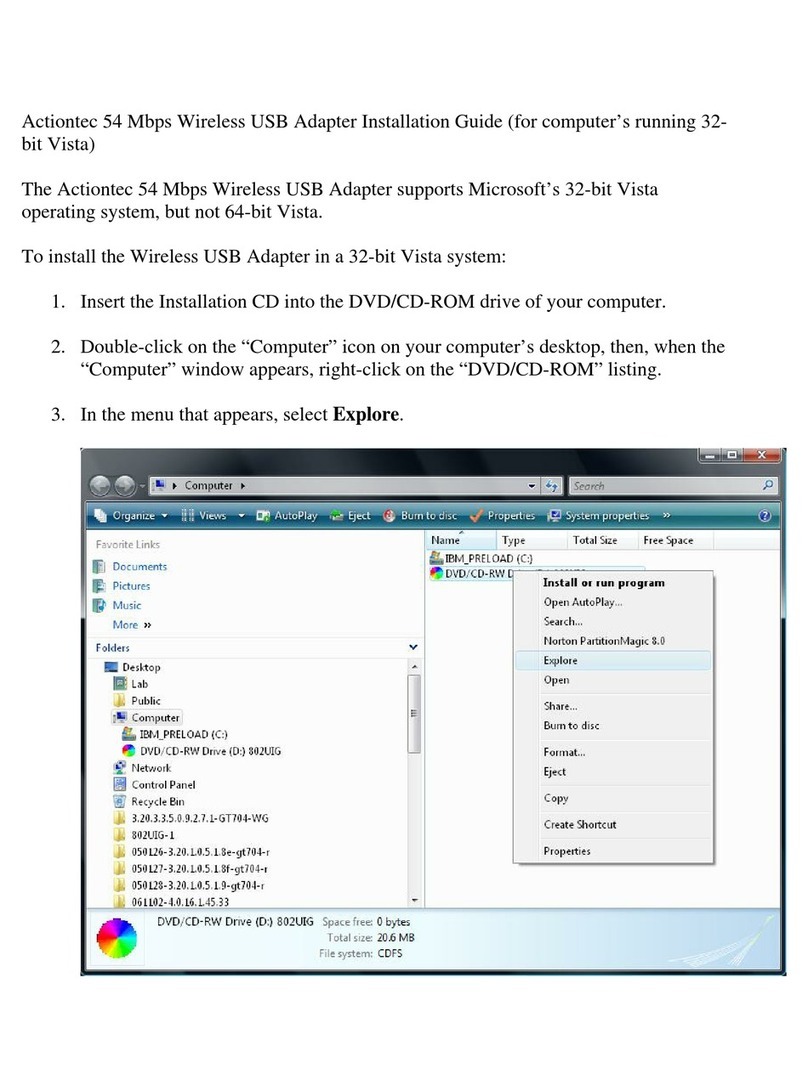
ActionTec
ActionTec 802UIG User manual
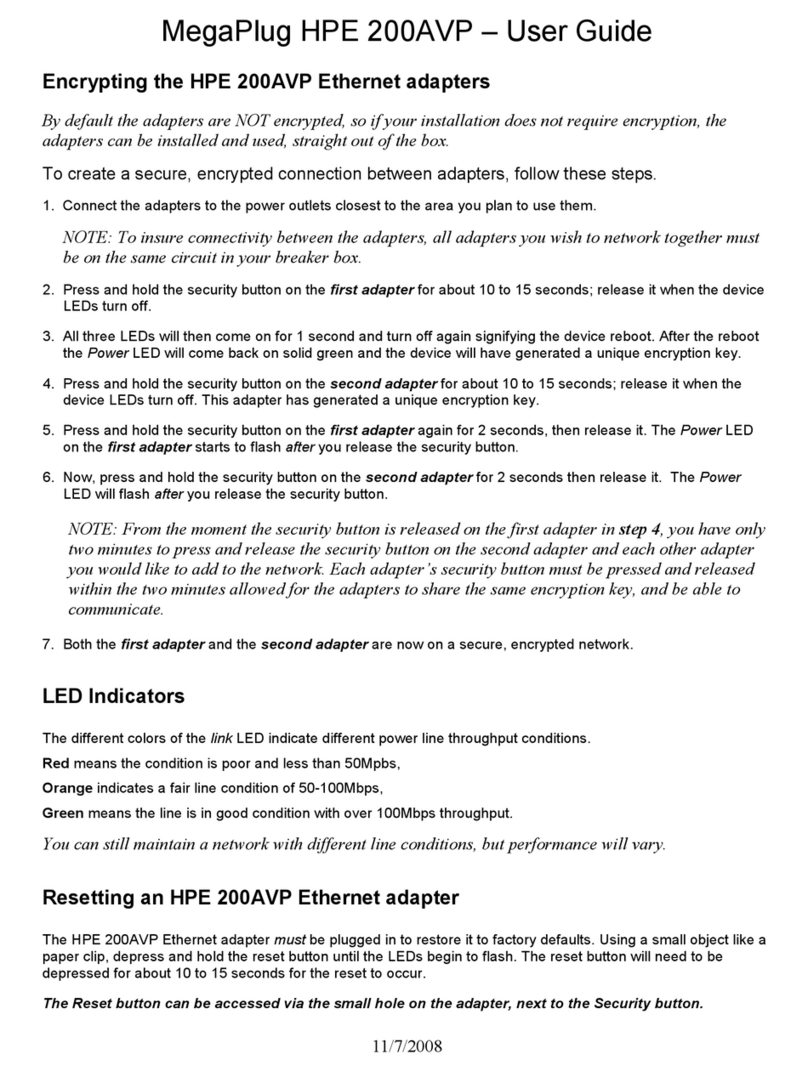
ActionTec
ActionTec MegaPlug HPE 200AVP User manual

ActionTec
ActionTec 802AIN User manual
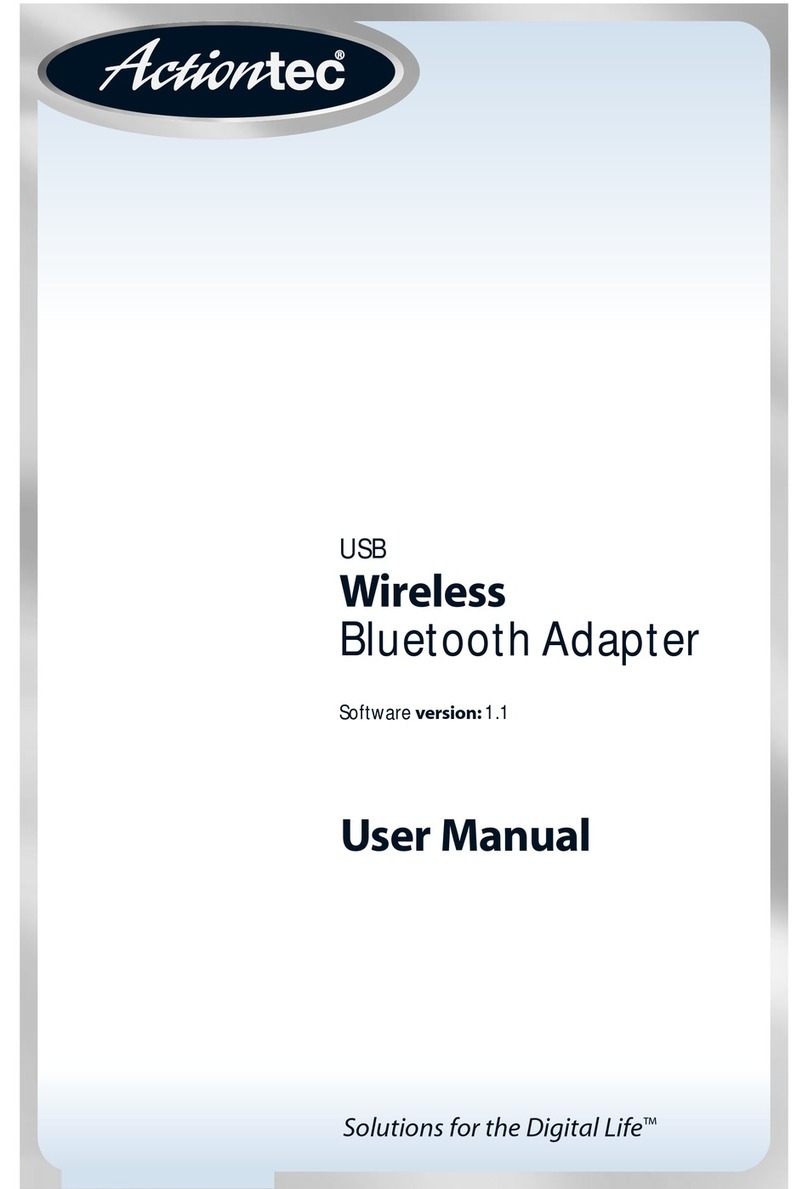
ActionTec
ActionTec USB Wireless Bluetooth Adapter User manual
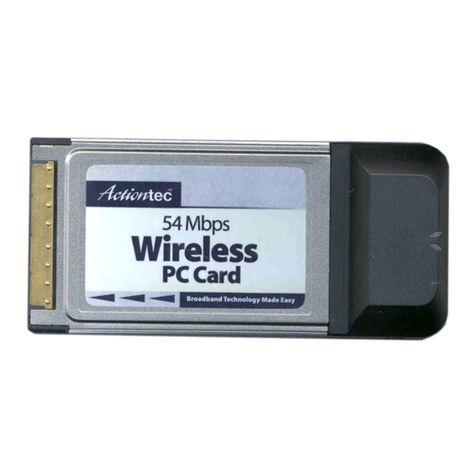
ActionTec
ActionTec 802CAG User manual