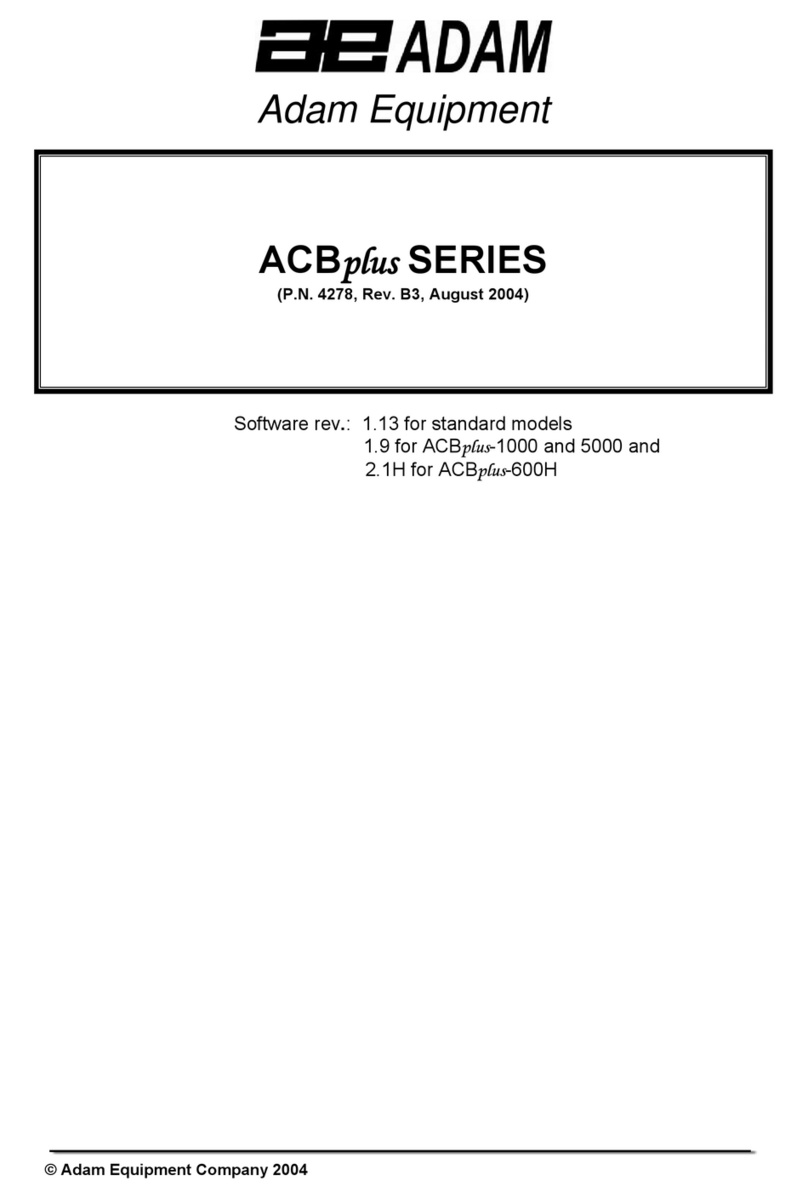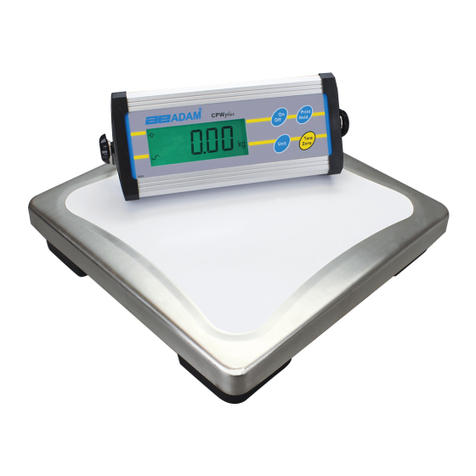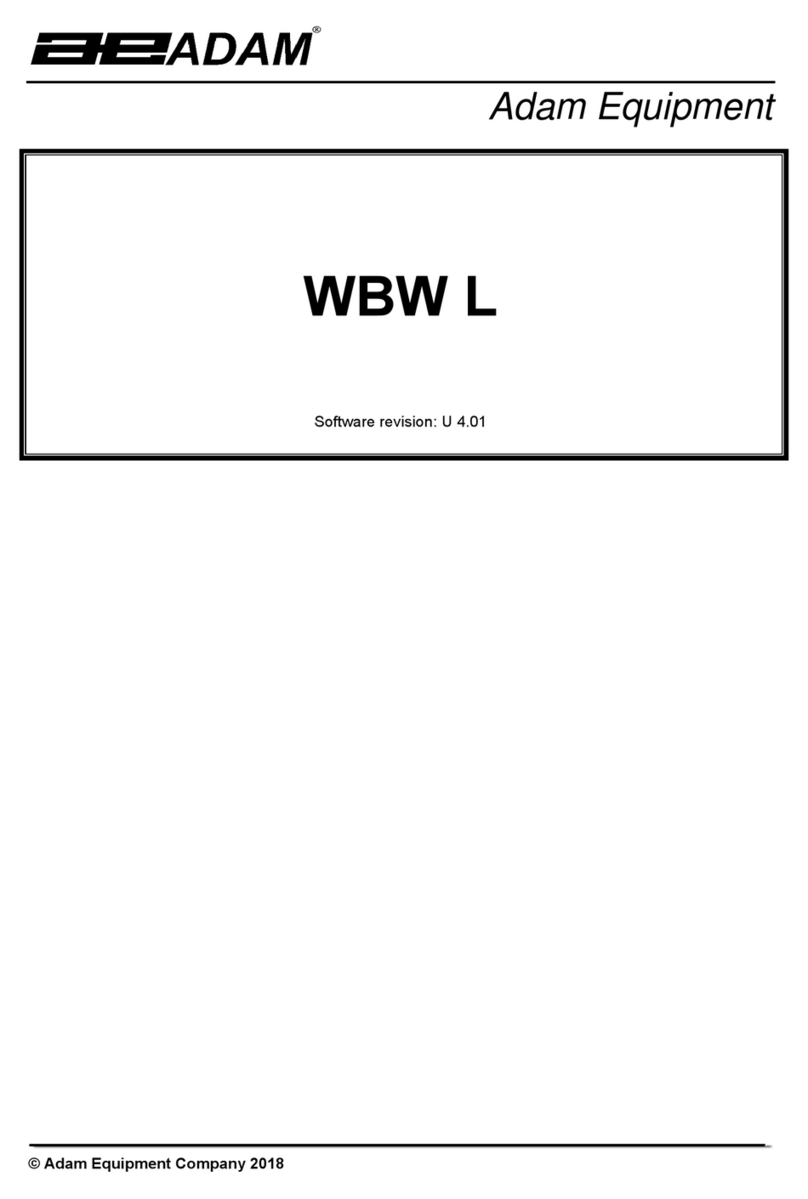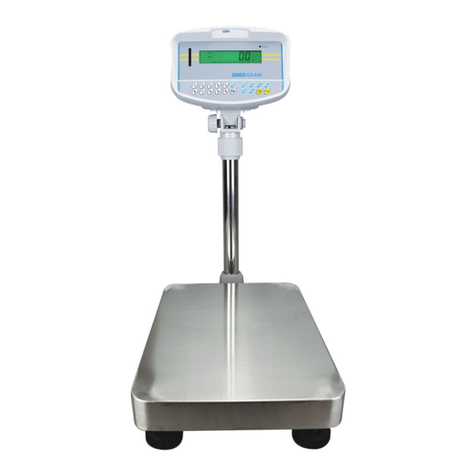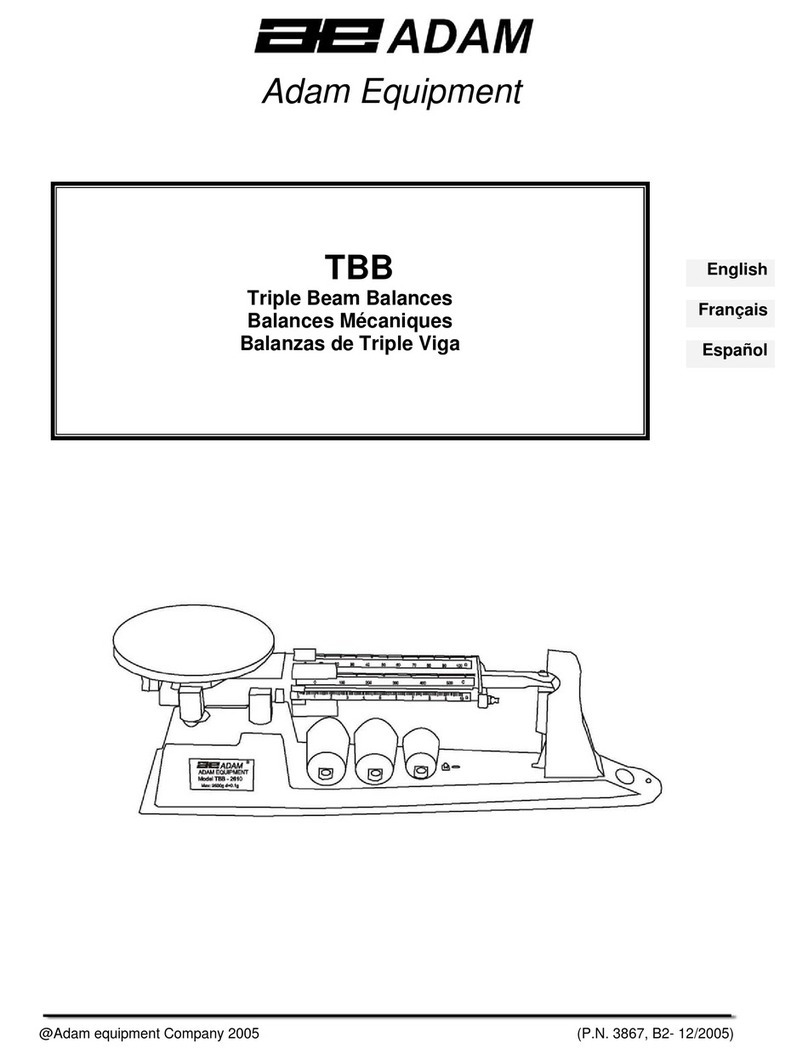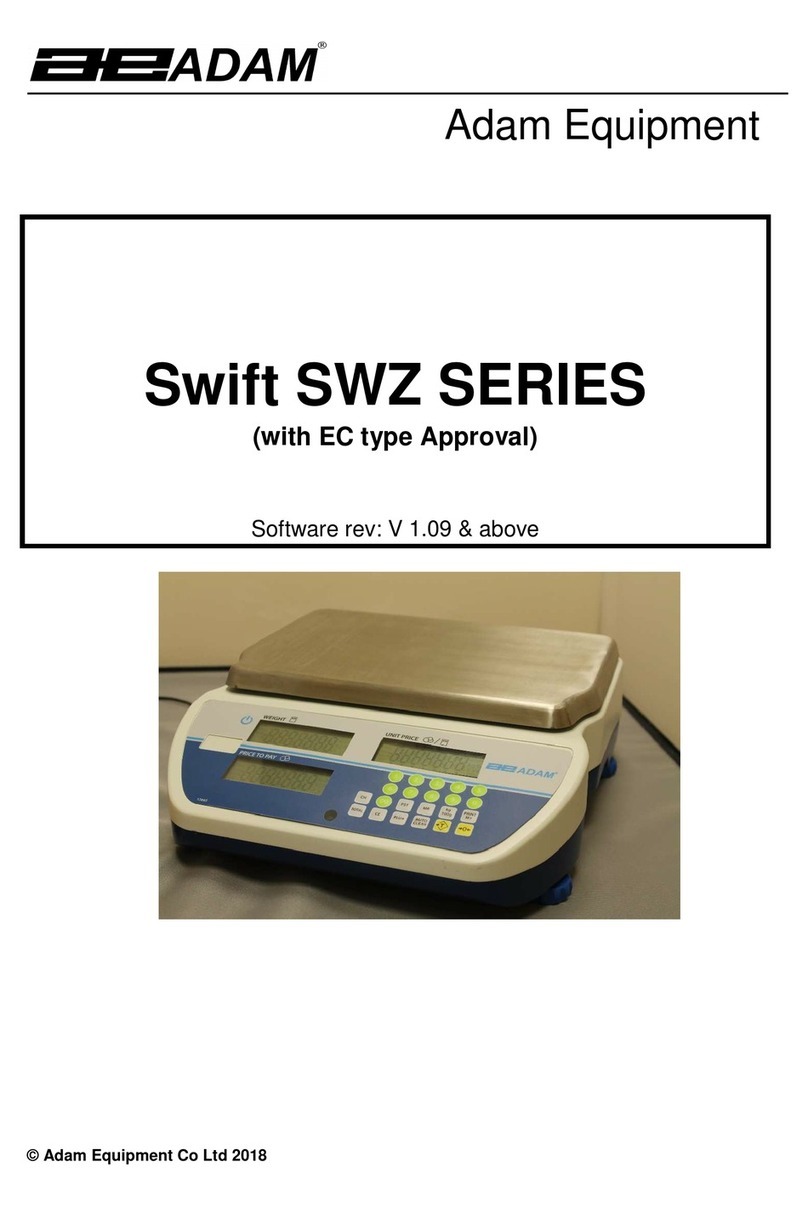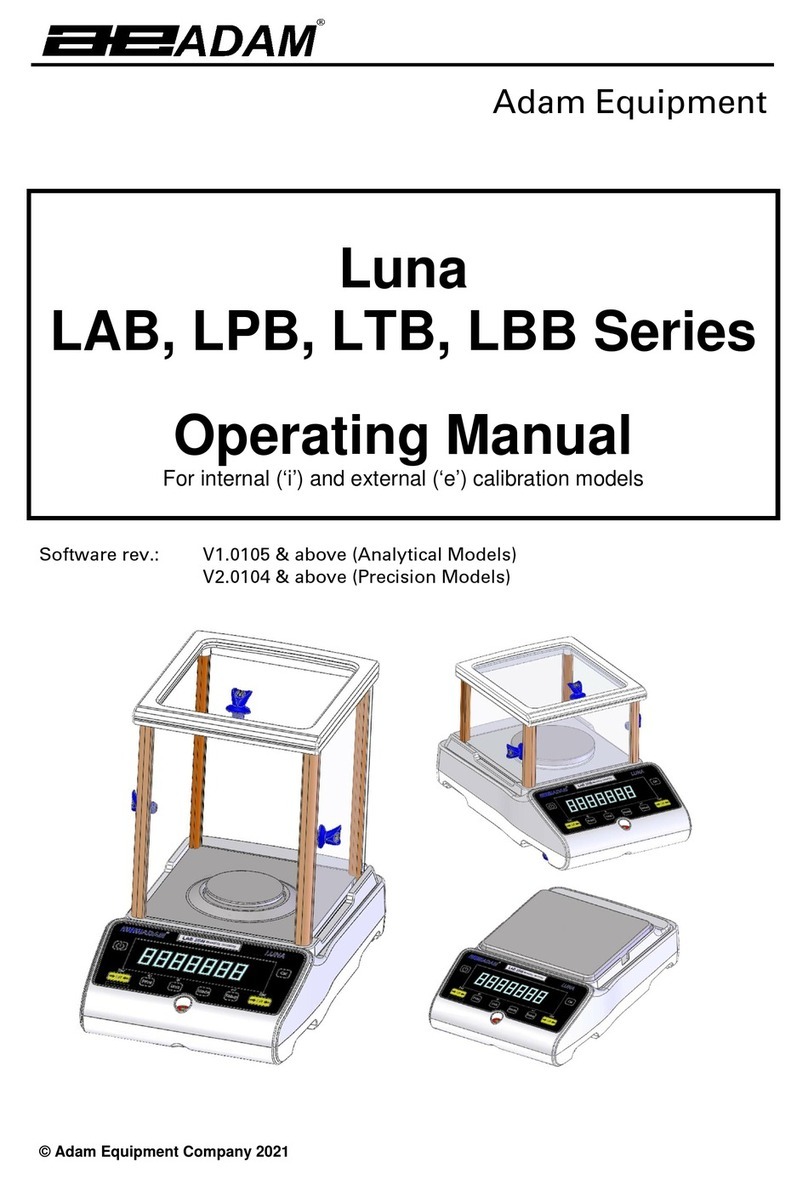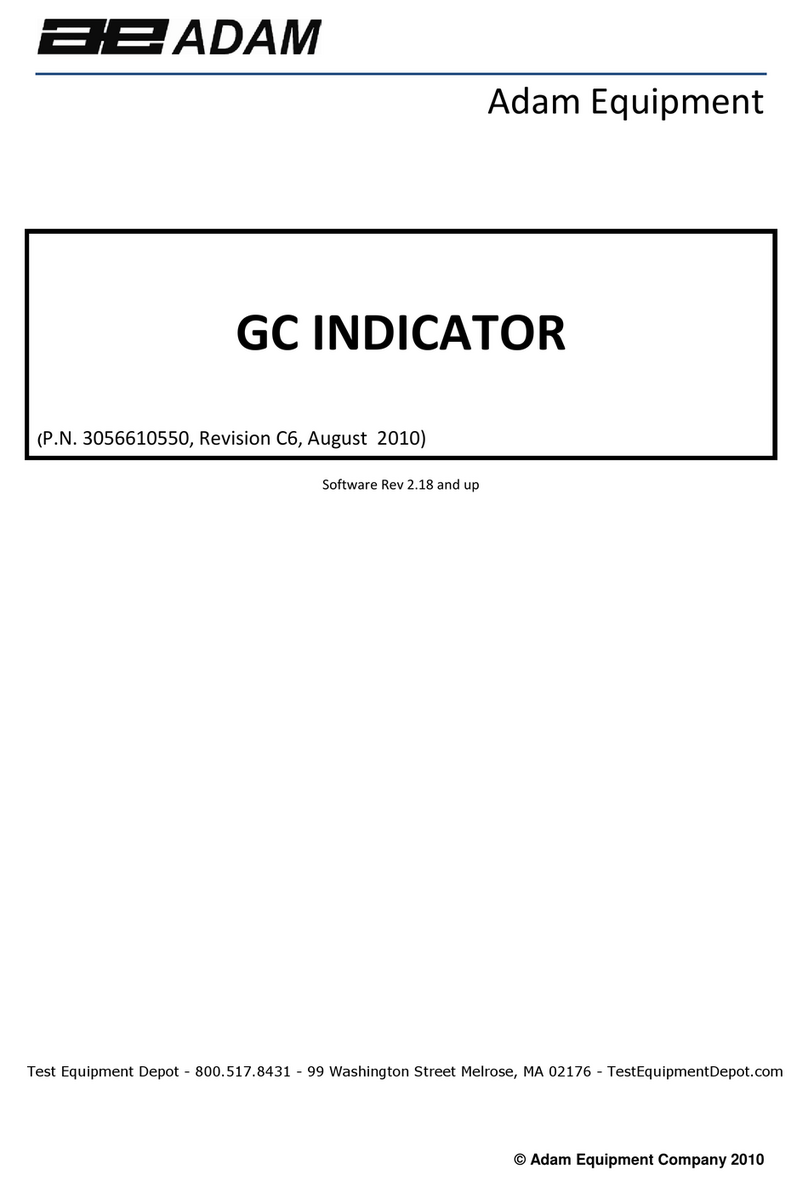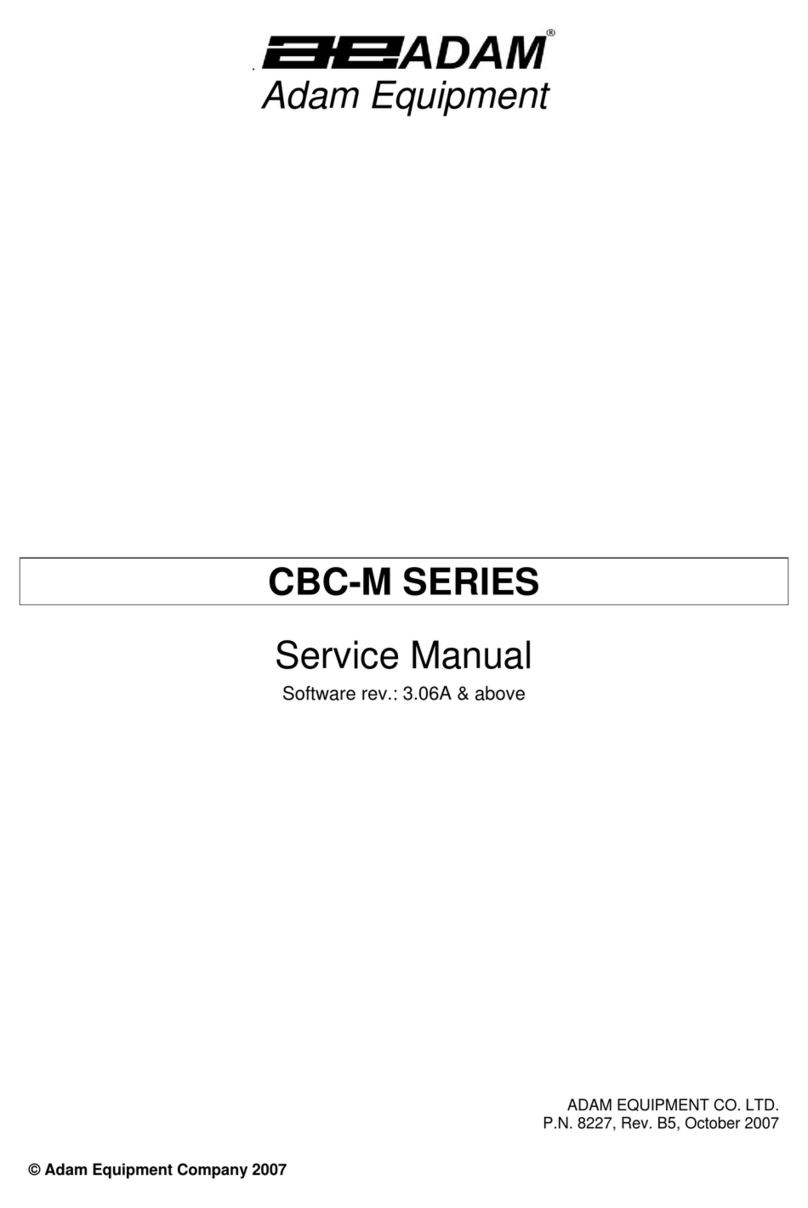©
Adam Equipment Company 2008
CONTENTS
1.0 INTRODUCTION.............................................................................................. 3
2.0 SPECIFICATIONS ........................................................................................... 5
3.0 UNPACKING THE SCALE ............................................................................... 6
4.0 KEYBOARD AND DISPLAY............................................................................. 7
5.0 OPERATIONS.................................................................................................. 8
5.1 POWER....................................................................................................... 8
5.2 ZERO FUNCTION....................................................................................... 8
5.3 TARE FUNCTION ....................................................................................... 8
5.4 ACCUMULATION CONTROL SETTING..................................................... 9
5.5 MANUAL MEMORY ACCUMULATION ...................................................... 9
5.6 AUTOMATIC MEMORY ACCUMULATION .............................................. 10
5.7 ACCUMULATION VALUE DISPLAY, PRINT AND CLEAR....................... 10
5.8 SWITCH BETWEEN KILOGRAM TO POUND.......................................... 11
5.9 HOLD FUNCTION (ANIMAL WEIGHING )................................................ 11
5.10 COUNT OPERATION................................................................................. 11
5.11 HIGH RESOLUTION DISPLAY .................................................................. 12
6.0 BATTERY OPERATION ............................................................................... 13
6.1 BATTERY CAPACITY............................................................................... 13
6.2 BATTERY CHARGE PROMPT ................................................................. 13
6.3 OVER-DISCHARGE PROTECT ............................................................... 13
6.4 POWER SAVING MODE .......................................................................... 13
6.5 AUTO POWER OFF ................................................................................. 13
6.6 BATTERY LIFE ......................................................................................... 13
7.0 CALIBRATION ............................................................................................... 14
8.0 USER PARAMETERS.................................................................................... 15
8.1 FILTER...................................................................................................... 16
8.2 COMMUNICATION PARAMETERS ......................................................... 16
8.2.1 COMMUNICATION ADDRESS ............................................................... 16
8.2.2 BAUD RATE............................................................................................ 17
8.2.3 A/D COUNT ............................................................................................ 17
9.0 RS-232 INTERFACE...................................................................................... 18
10.0 LOAD CELL CONNECTION........................................................................... 19
11.0 ERROR MESSAGES AND TROUBLE-SHOOTING....................................... 20
12.0 SERVICE INFORMATION ............................................................................. 21