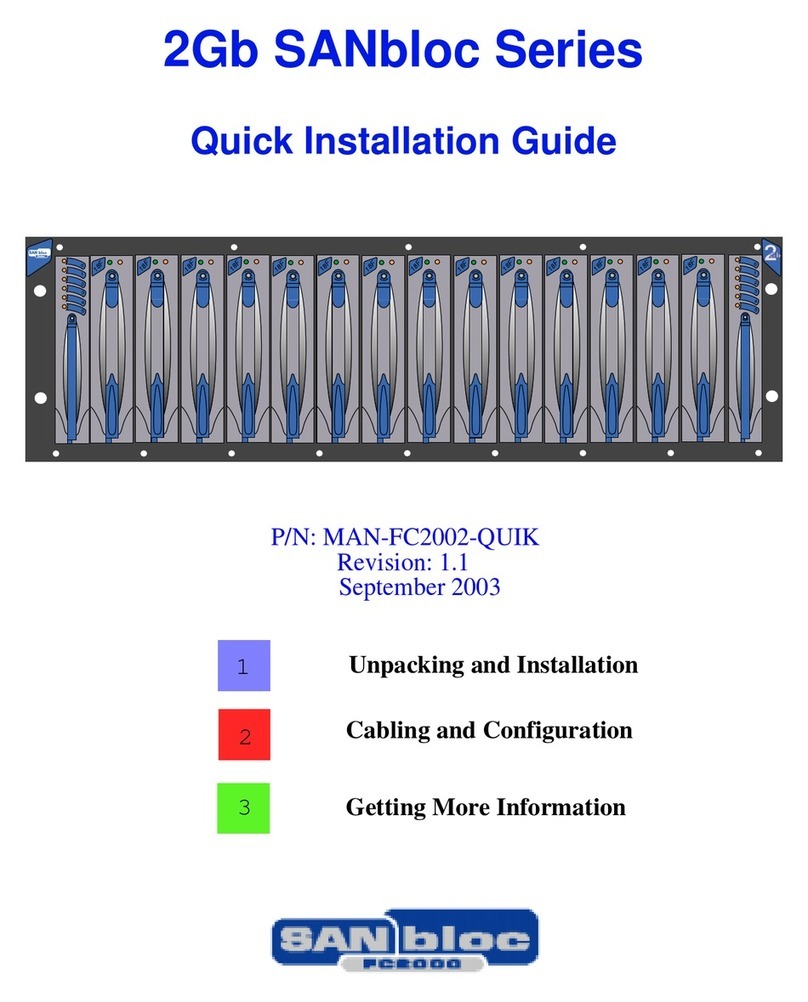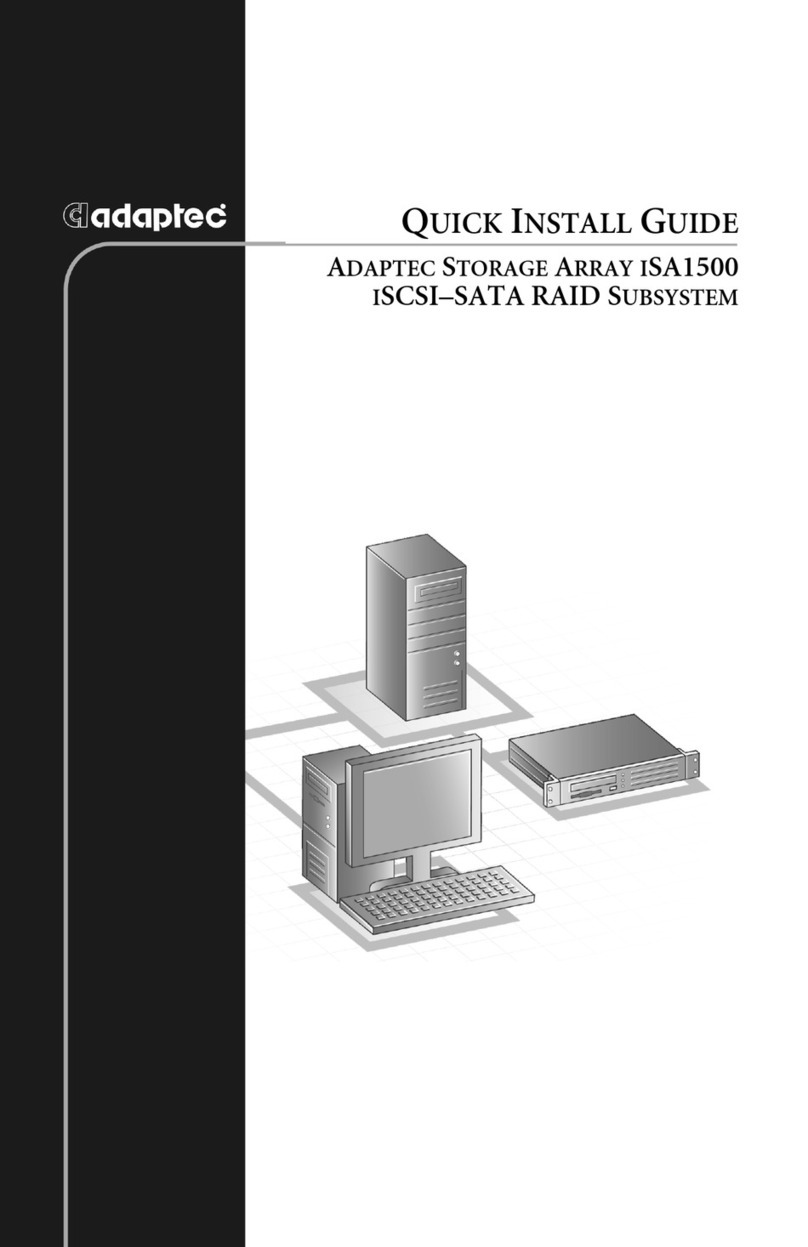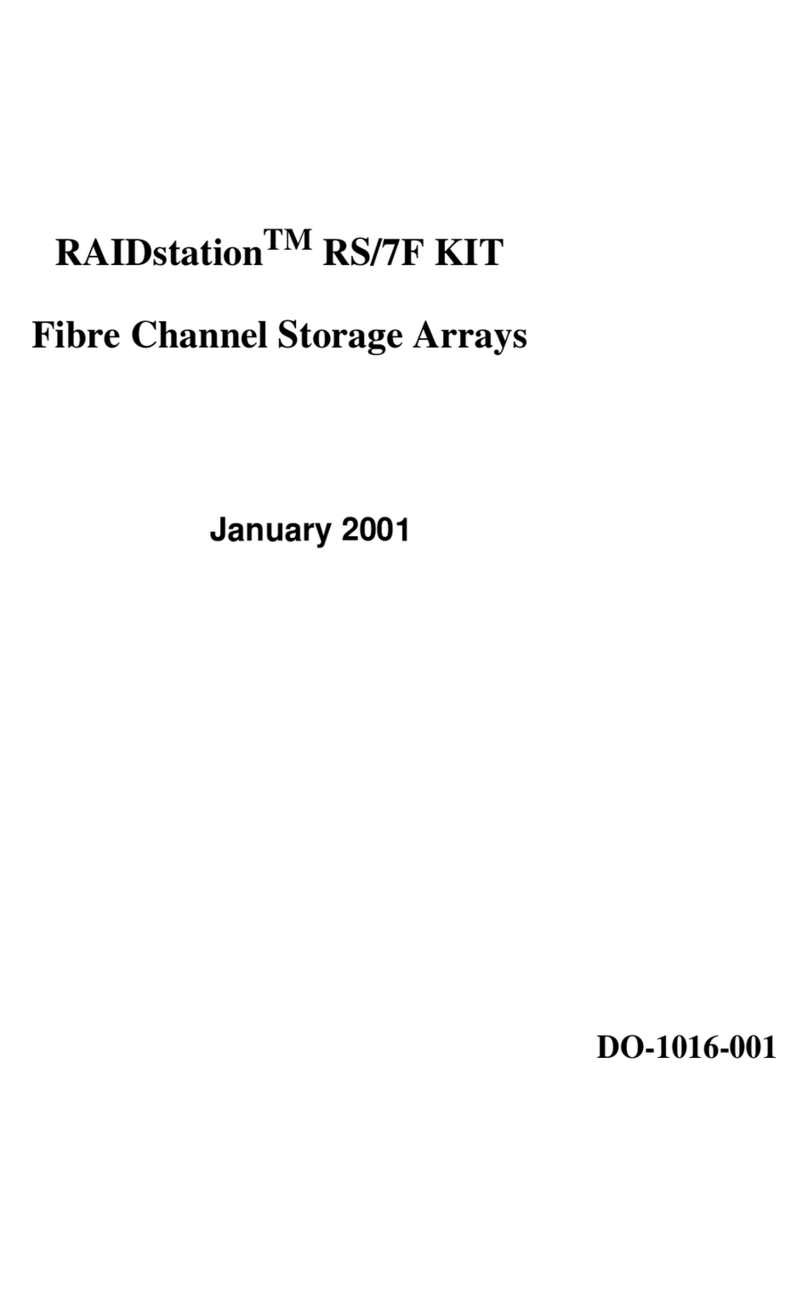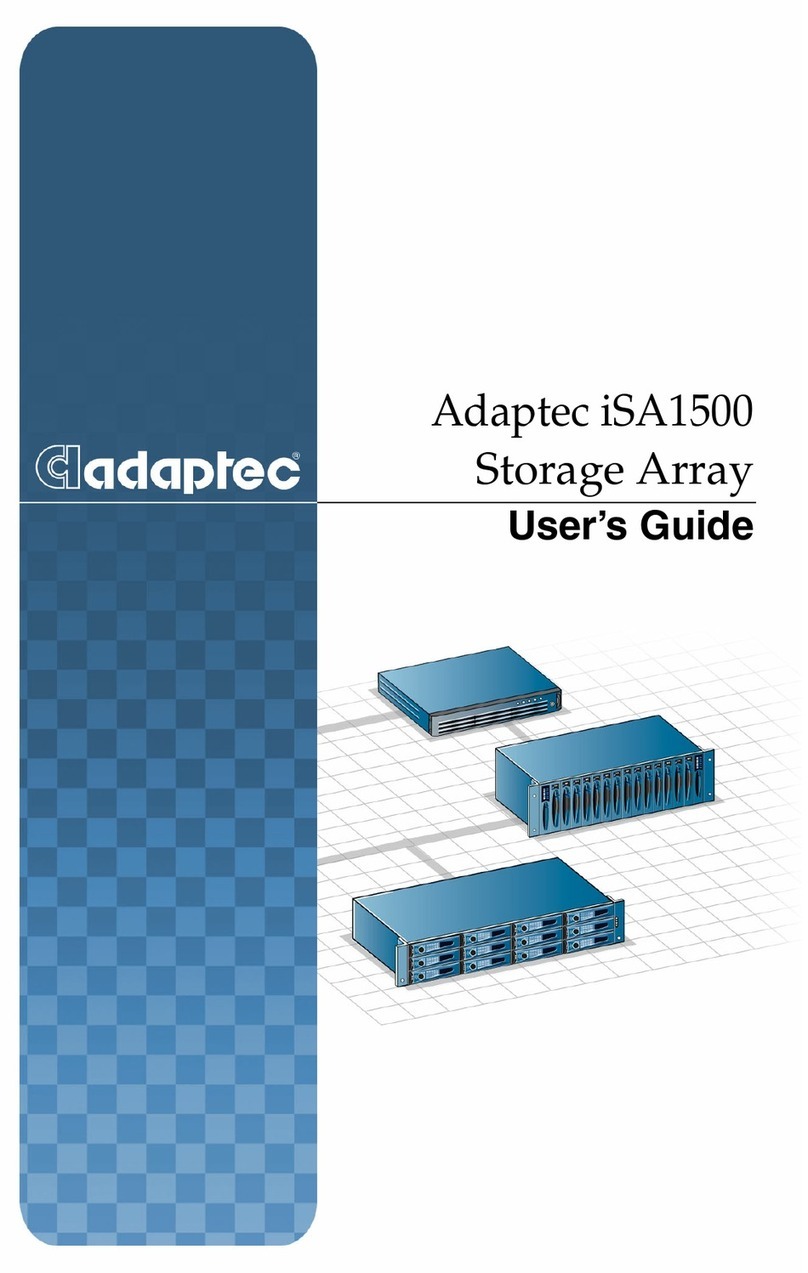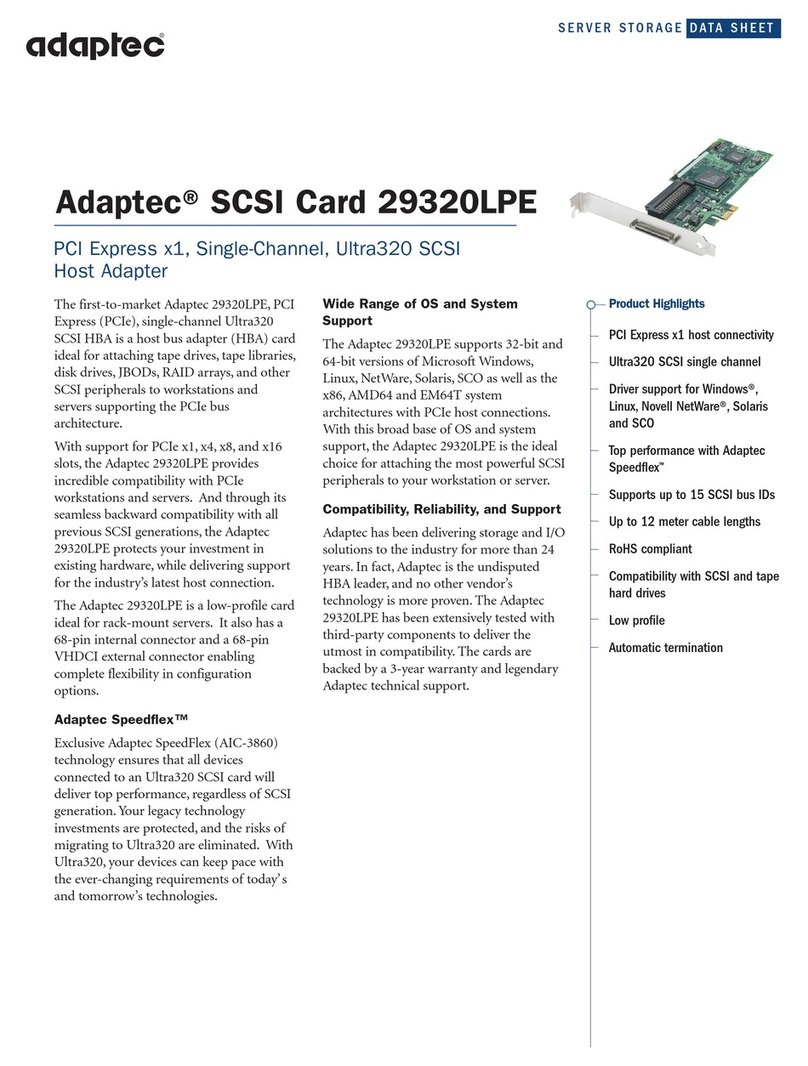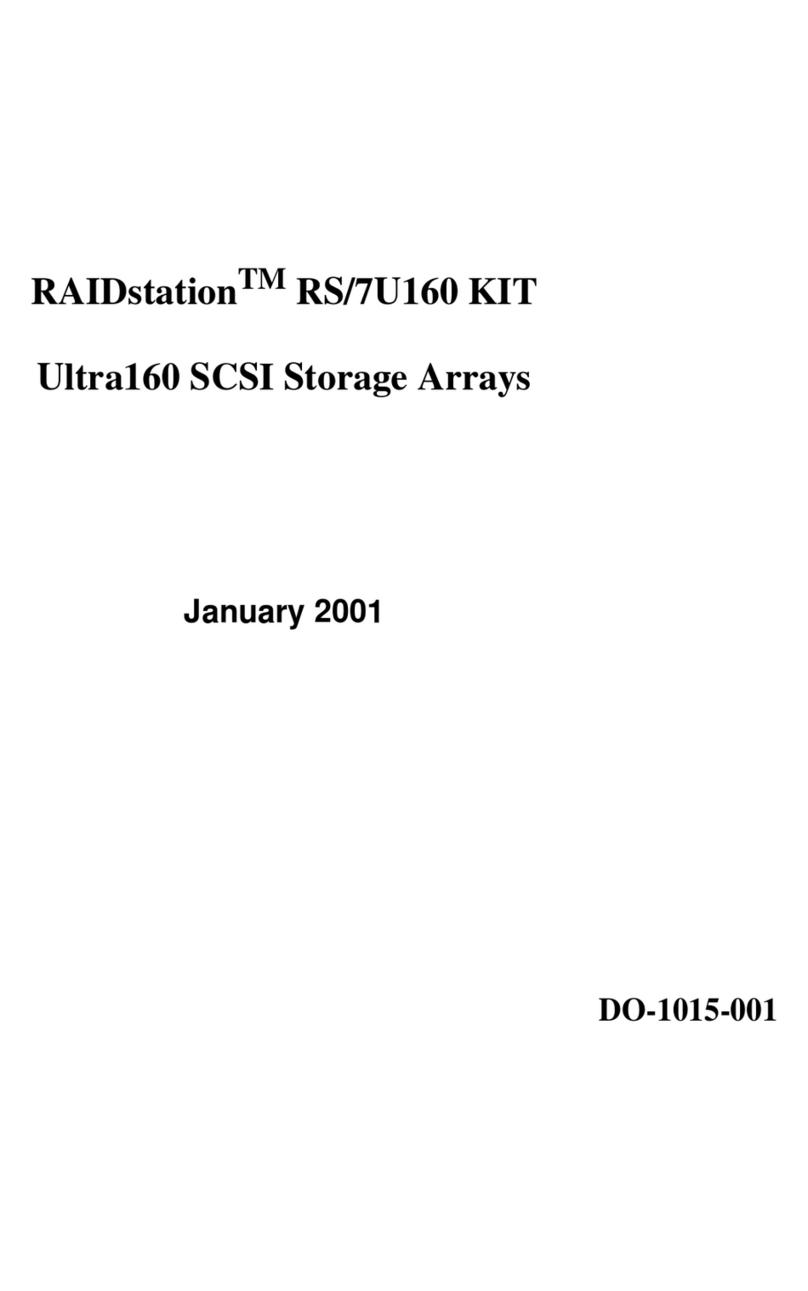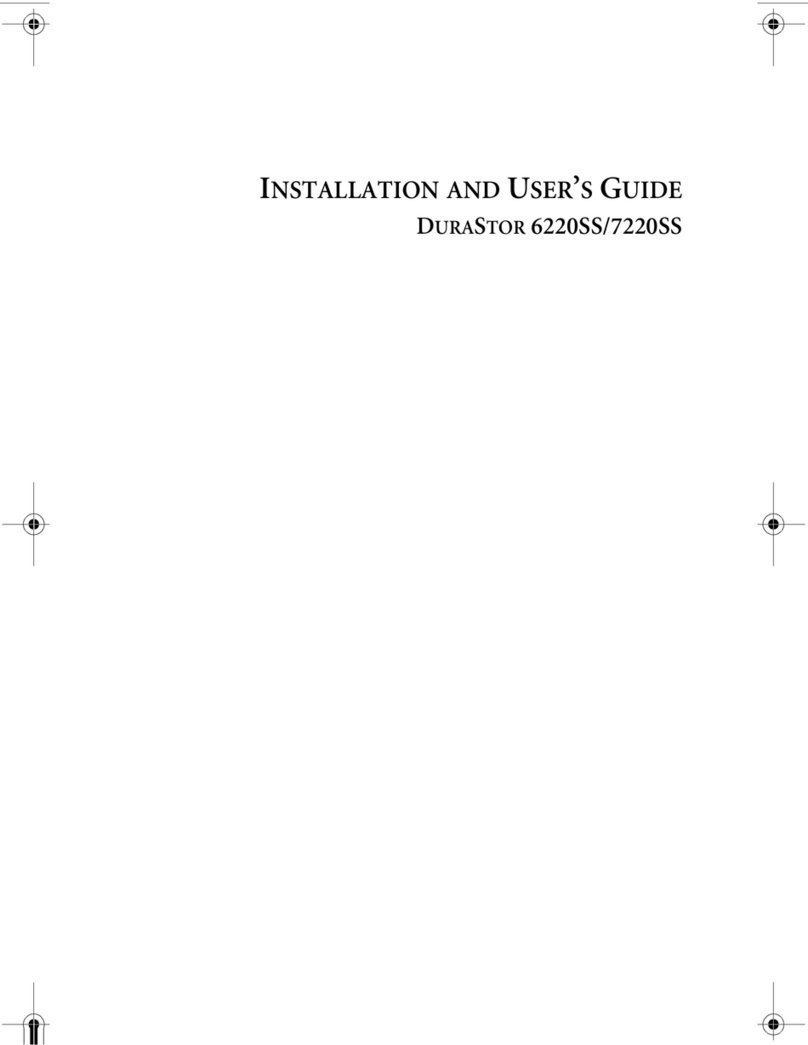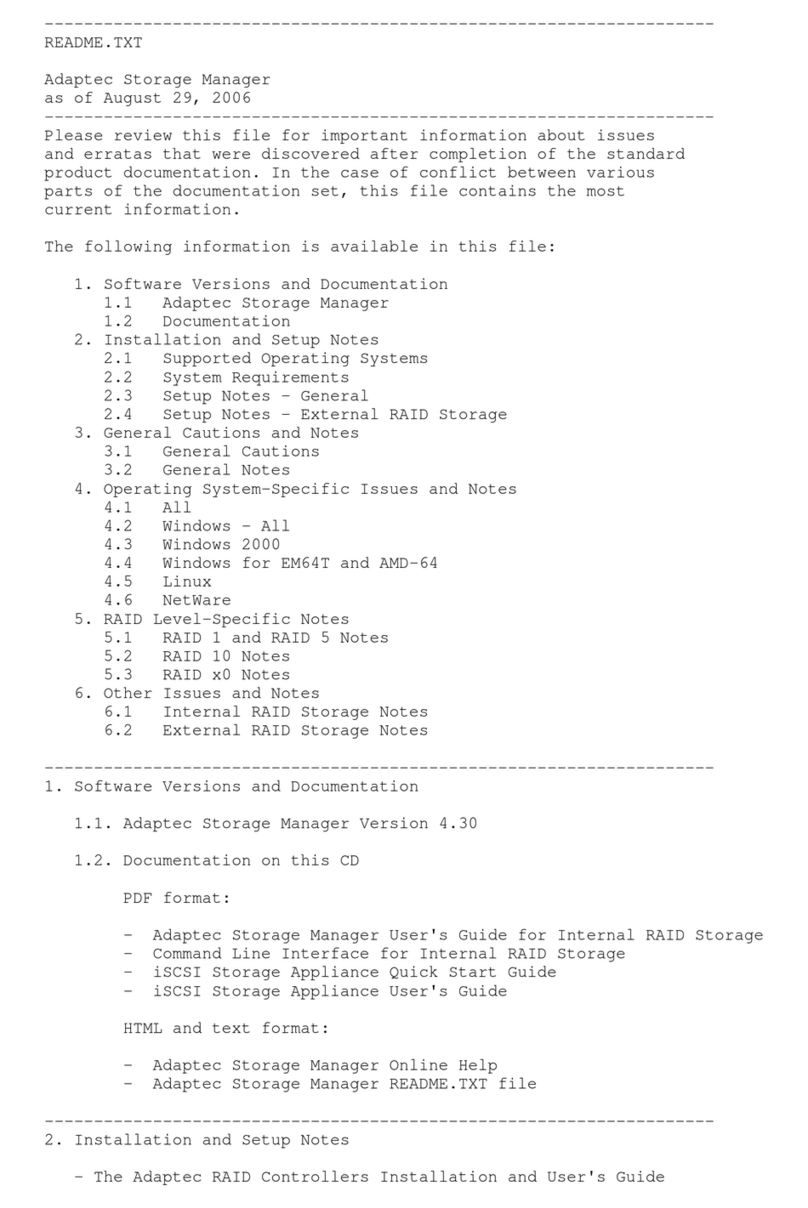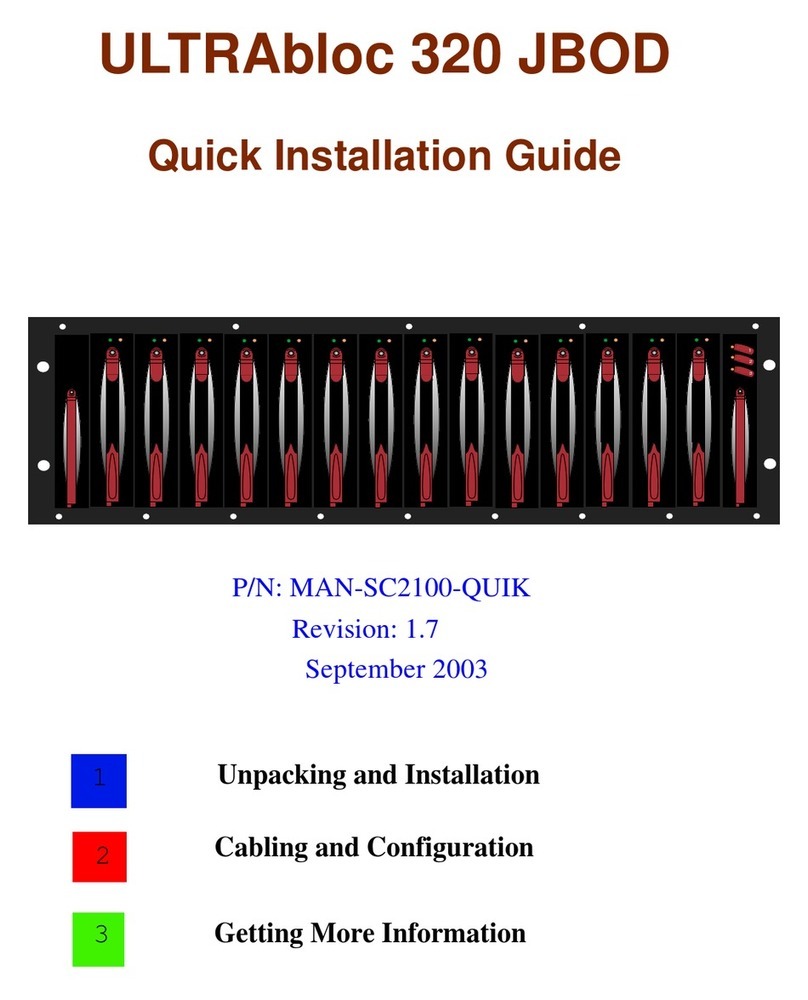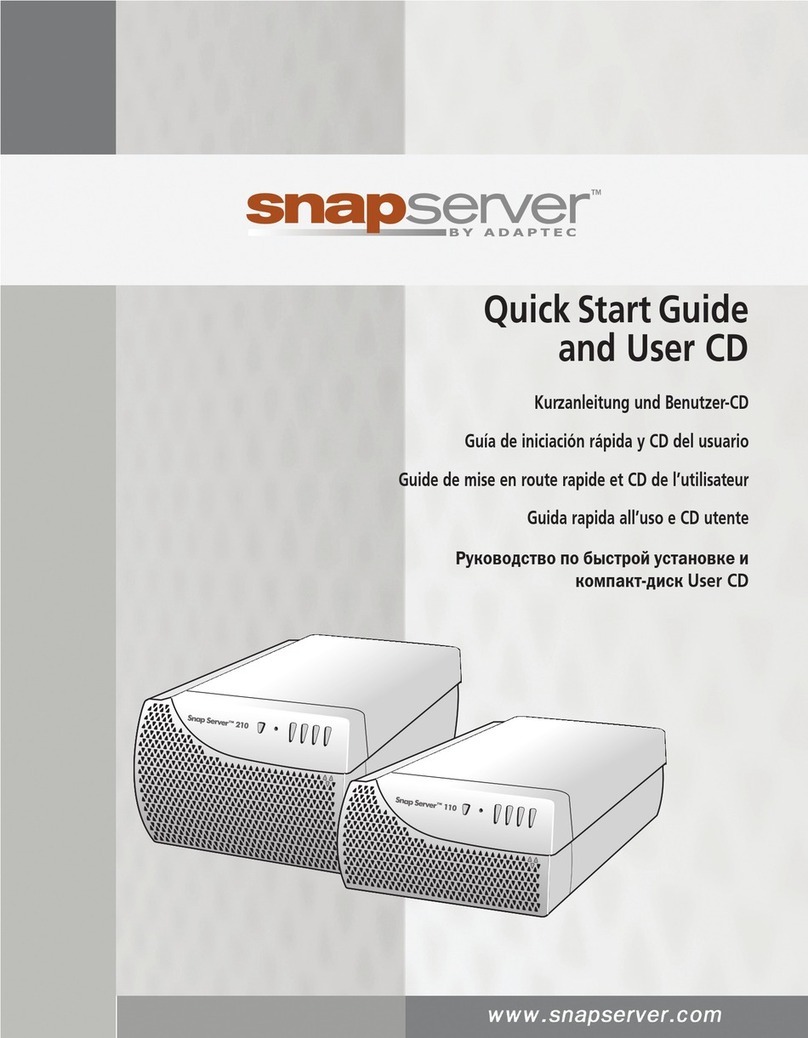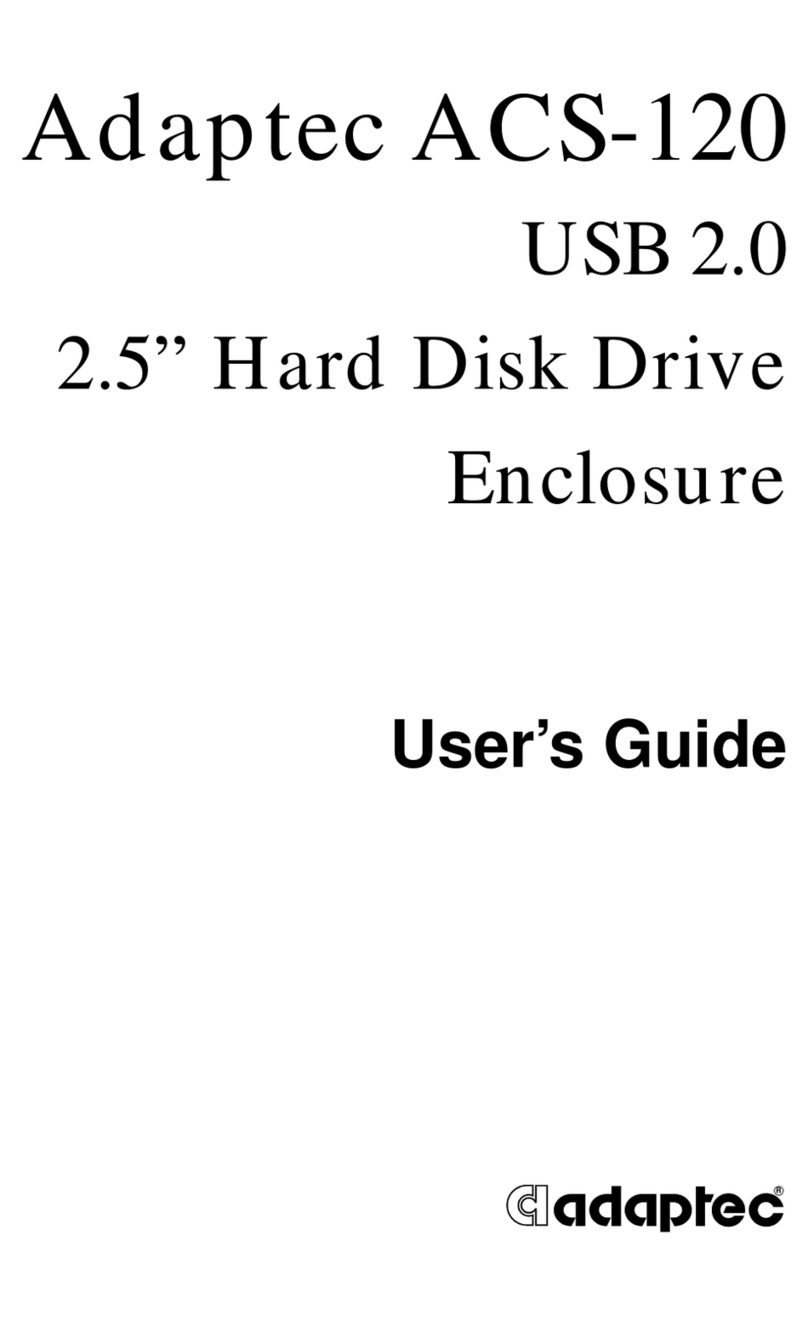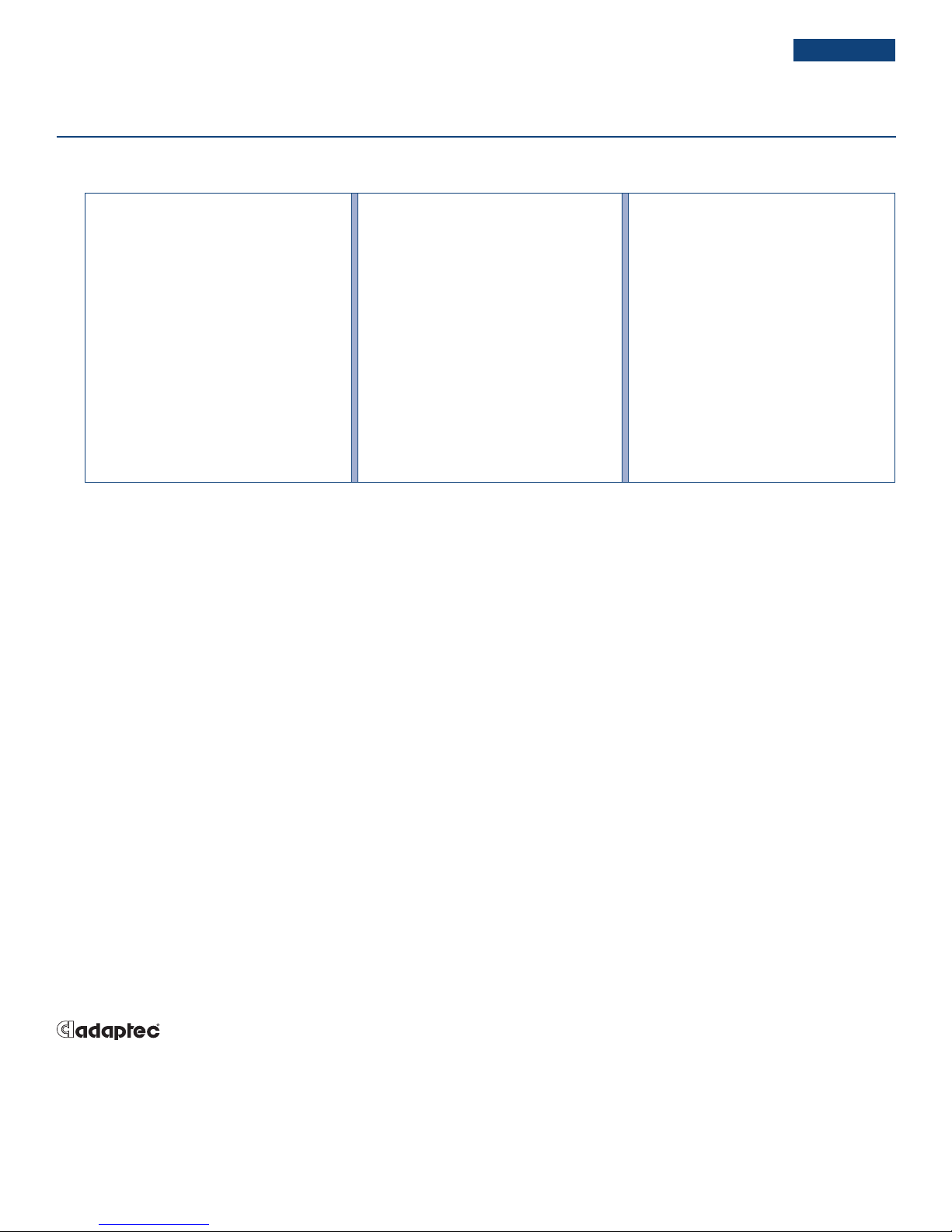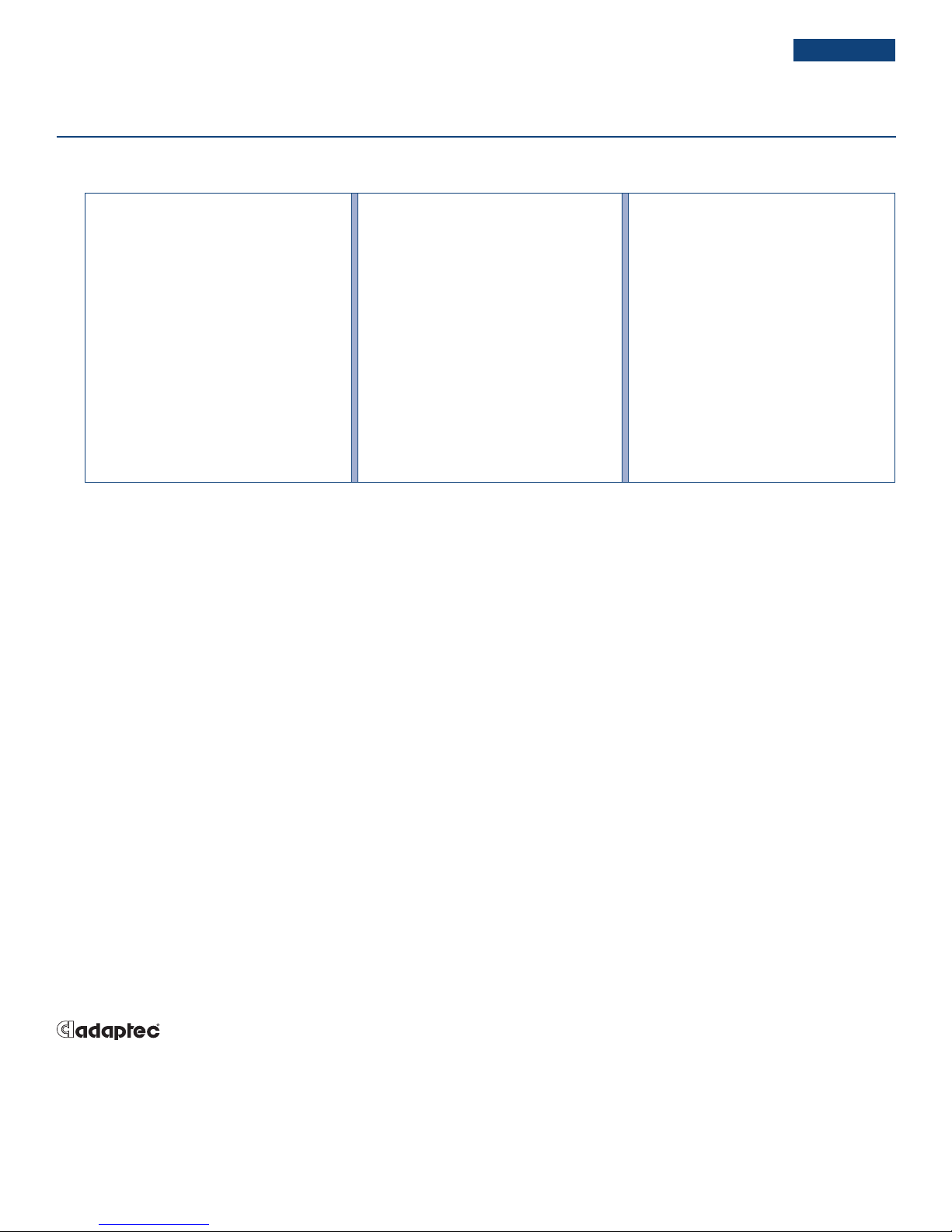
Copyright 2005 Adaptec, Inc. All rights reserved. Adaptec, the Adaptec logo, Snap Appliance, the Snap Appliance logo, Snap Server, Snap Disk, GuardianOS, SnapOS, and Snap Server Manager are trademarks of Adaptec, Inc.,
which may be registered in some jurisdictions. Microsoft and Windows are registered trademarks of Microsoft Corporation, used under license. All other trademarks used are owned by their respective owners.
Information supplied by Adaptec, Inc., is believed to be accurate and reliable at the time of printing, but Adaptec, Inc., assumes no responsibility for any errors that may appear in this document.
Adaptec, Inc., reserves the right, without notice, to make changes in product design or specifications. Information is subject to change without notice.
Part Number: 986673-011 Printed in U.S.A. 1/05; 3231_4.5
Snap Disk 10
EXTERNAL STORAGE DATA SHEET
Adaptec, Inc.
691 South Milpitas Boulevard
Milpitas, California 95035
Tel: (408) 945-8600
Fax: (408) 262-2533
Literature Requests:
US and Canada: 1 (800) 442-7274 or (408) 957-7274
World Wide Web: http://www.adaptec.com
Pre-Sales Support: US and Canada: 1 (800) 442-7274 or (408) 957-7274
Pre-Sales Support: Europe: Tel: (32) 2-352-34-11 or Fax: (32) 2-352-34-00
Worldwide Warranty
Snap Server hardware and software are backed by world-class
service and support to protect your investment from downtime.
With Snap Care™ services, you have complete peace of mind.
Standard services with the Snap Disk 10 include:
• Standard three-year limited hardware warranty
Optional Support Programs
Today’s mission-critical environments require maximum uptime
and rapid resolution should problems arise. Adaptec provides a
comprehensive suite of service and support upgrade options cre-
ated to help you protect your business operations. Providing
additional levels of technical service and support, Adaptec serv-
ices extends the standard protection packages already included
with all Adaptec products, including the market-leading Snap
Server products. From extending your warranty phone support
to complete onsite support for same day recovery, you can select
the level of support that best fits your business and resource
requirements.
For more information about Adaptec services, please contact
your distributor. Or, call Adaptec at 1-800-442-7274 or visit us
online at www.adaptec.com/target/servicereg.html
Accessories
• Fan Kit
•Drive
• Rails Kit
• Power Supply
Physical
• Width: 16.8 in. (426.7 mm)
• Height: 1.75 in. (44.45 mm), 1U
• Depth: 23.75 in. (603.3 mm)
• Weight: 23.9 lbs. (10.8 kg)
Agency Certifications
• UL, cUL, CE, FCC Class A, C-Tick,
Nemko, TuV
Network Connection
• Serial-ATA connection to Snap Server
4500 only. No direct network
connection.
GuardianOS Specifications
Power
• Power Supplies: Single 250 W
• Power Rating: 250W 100-240 VAC, 50-60
Hz, autosensing
• Input Current: 1.6A (RMS) for 115 VAC,
1.1A (RMS)
for 230 VAC
• Power Consumption: 184W (steady
state); 310 W (maximum)
Heat Dissipation
• 819 BTUs/hr
Environmental Limits, Operating
• Temperature: 50° F to 95° F (10° C to
35° C)
• Non-condensing Humidity: 20% to 80%
• Vibration: .25 G at 10-300 Hz random for
up to 120 minutes
• Shock: 6 pulses of 33 G for up to 2 ms
• Altitude: 0 ft to 10,000 ft (0 m to 2,000 m)
Environmental Limits, Non-operating
• Temperature: 14° F to 149° F (-10° C to
65° C)
• Non-condensing Humidity: 5% to 95%
• Vibration: 2G at 5-500Hz for up to 90
minutes
• Altitude: 0 ft to 35,000 ft (0 m to 10,668 m)