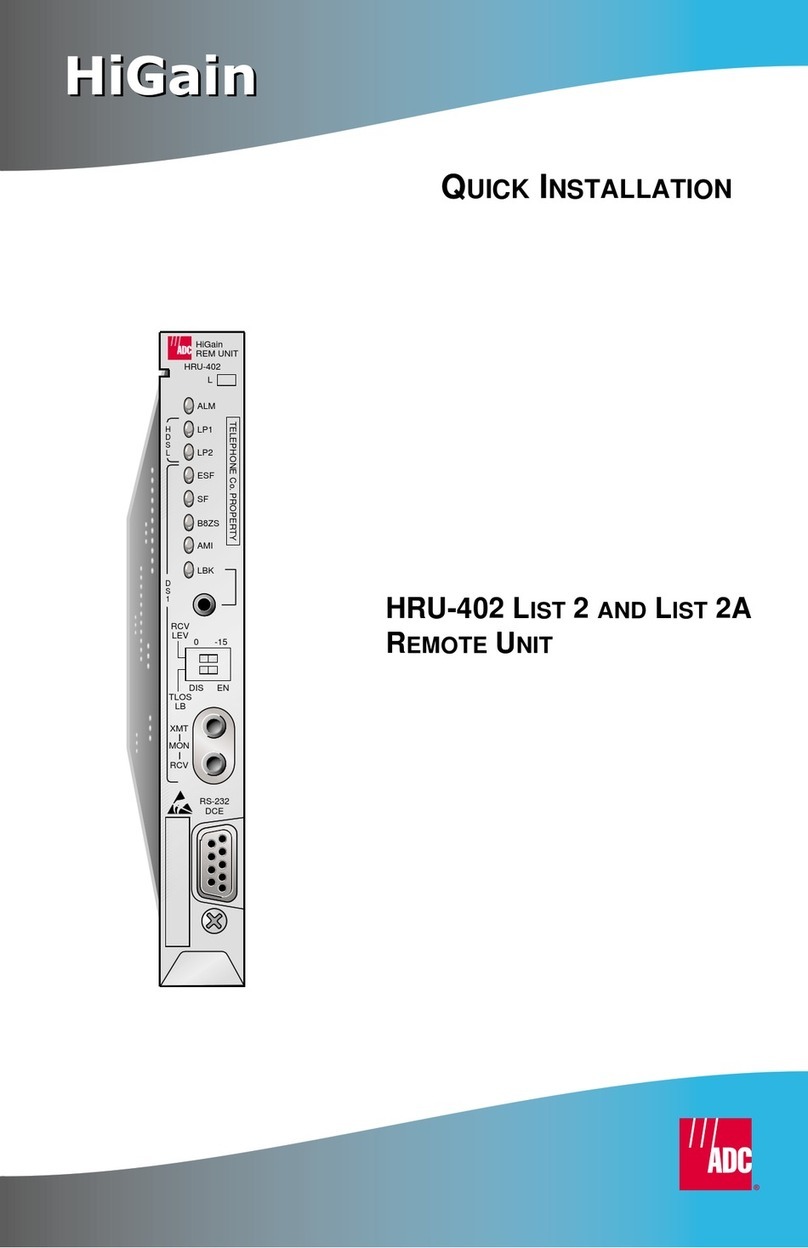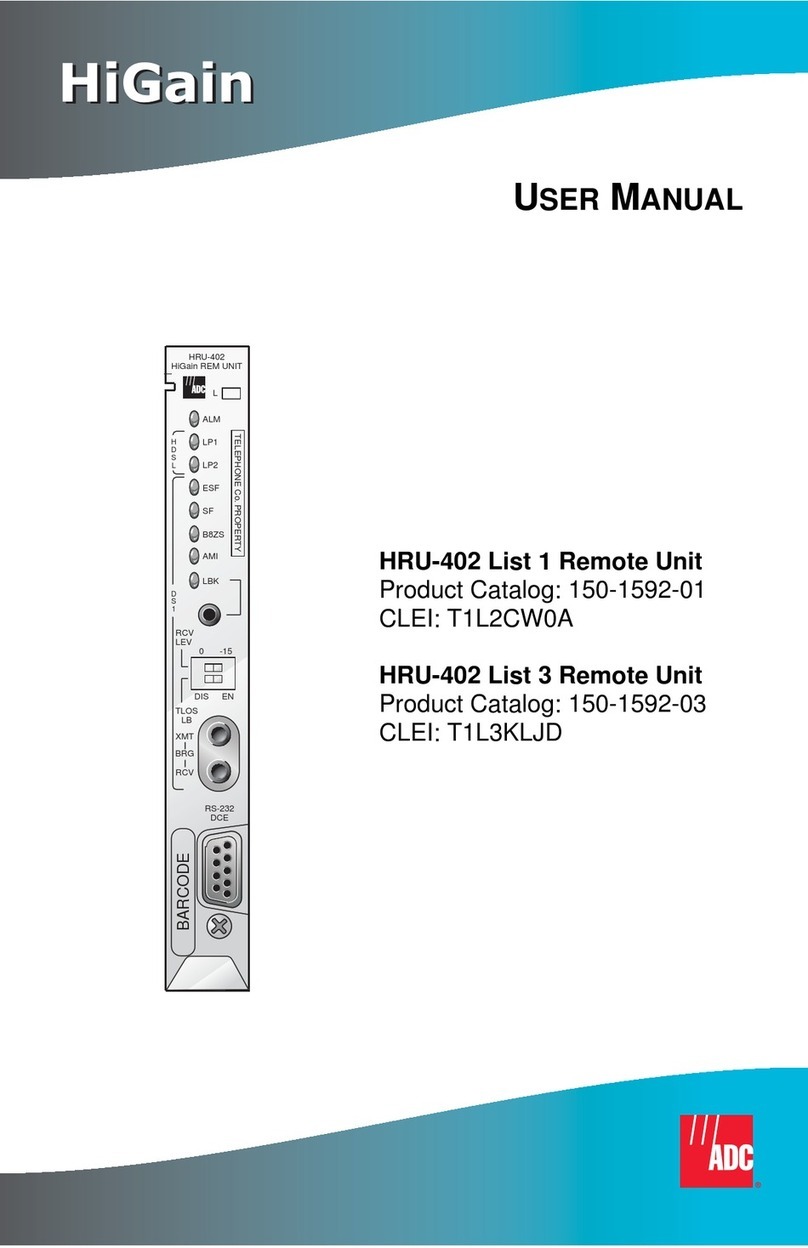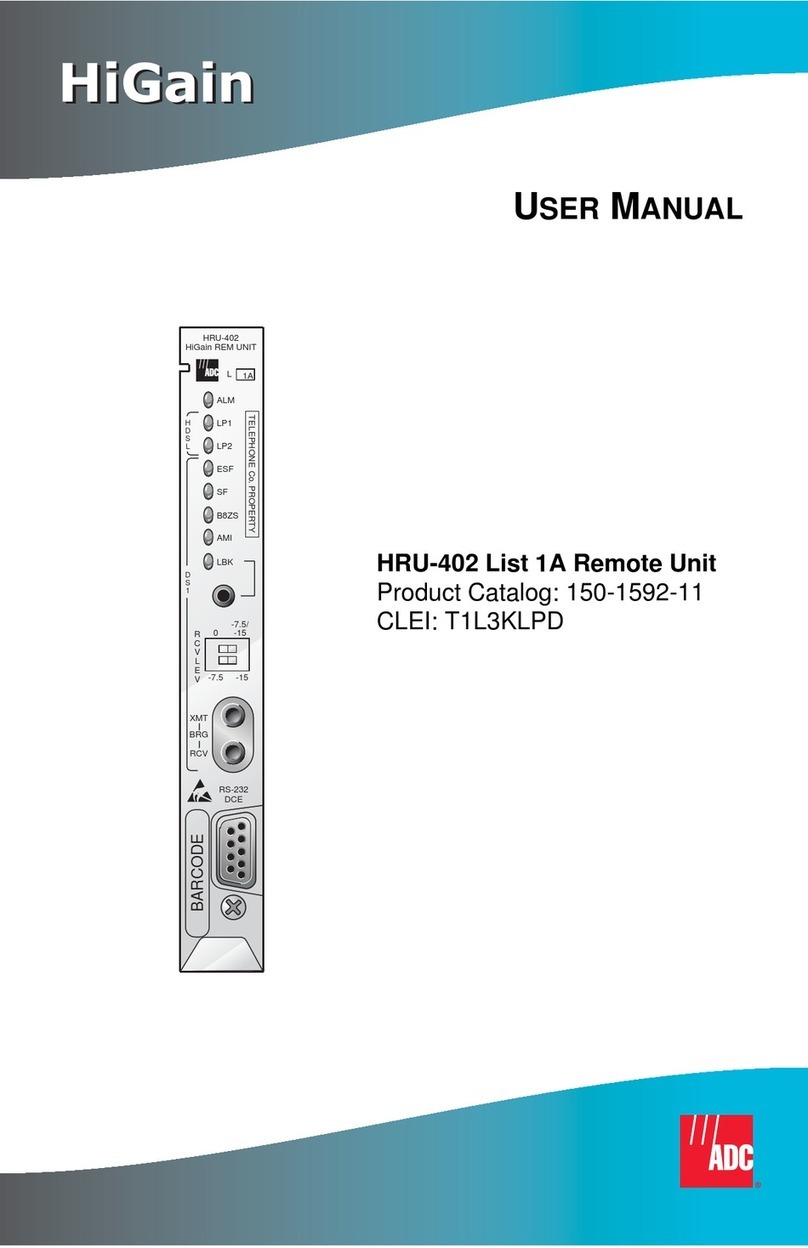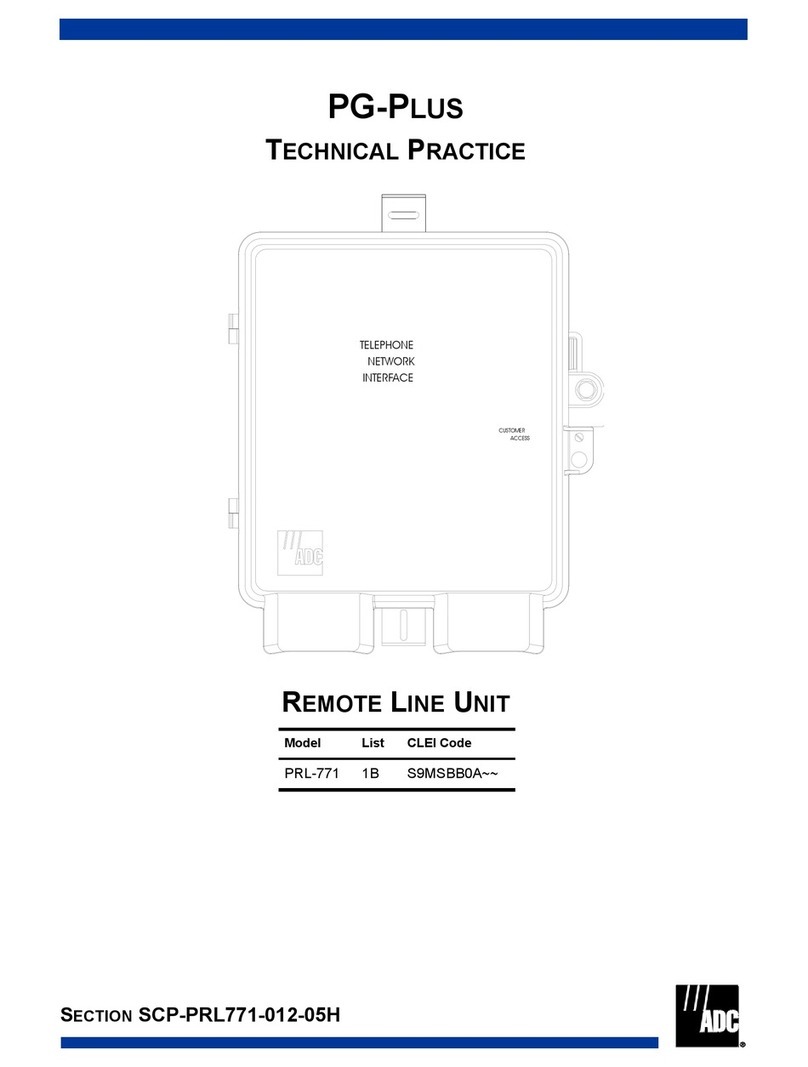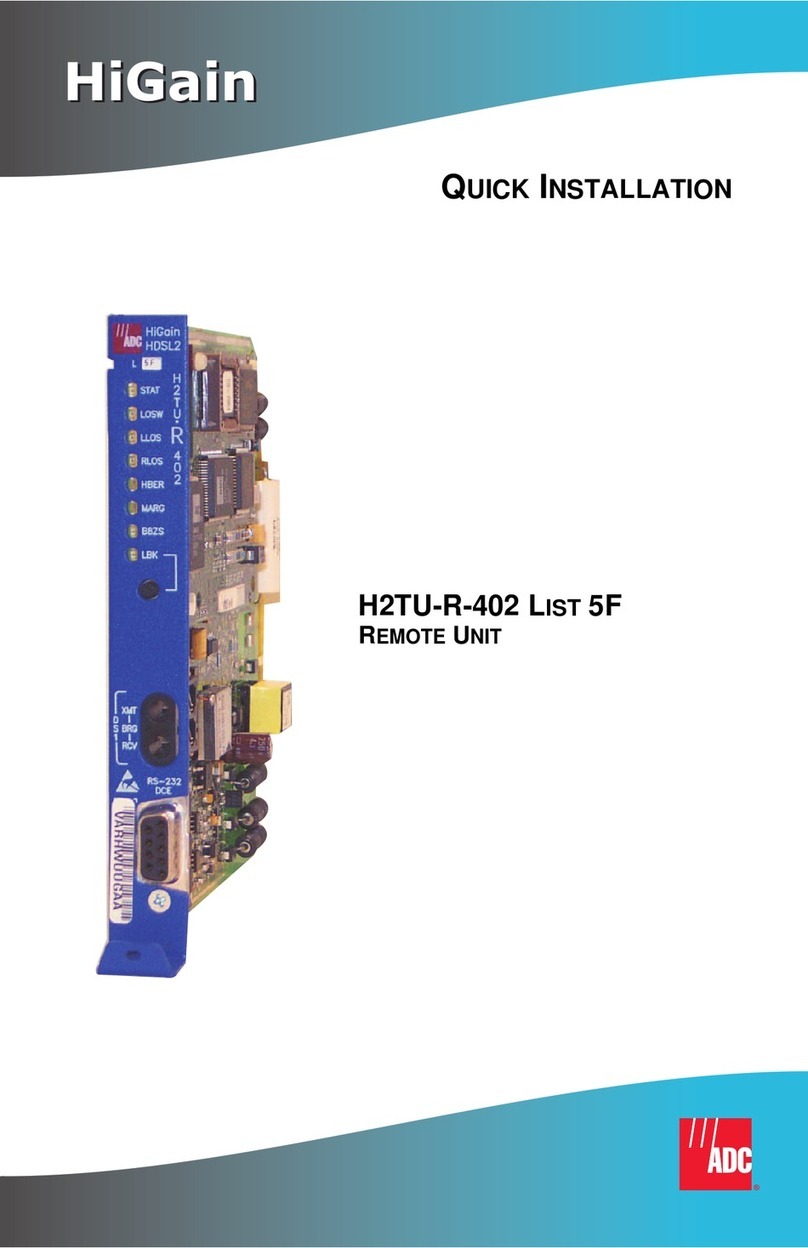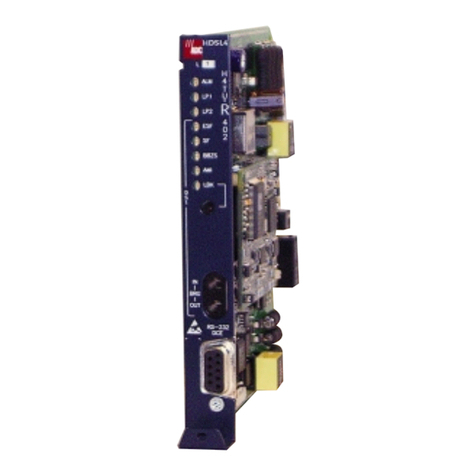INSTALLATION (CONTINUED)
3Align the HRU with the enclosure slot guides, then push the unit in until it is properly
seated in the backplane card-edge connector.
VERIFICATION
Once the HRU-402 is installed, verify that it is operating properly by monitoringthe Status
LEDs on the front panel.
LOGGING ON TO THE MAIN MENU
The HRU-402 supports local and remote logon through a maintenance terminal (VT100 or
a PC running terminal-emulation software) connected to the front panel craft port. Remote
logon creates menus and screens for theHRU that are identical to those viewed at the HLU.
Once logged on, the user can access the Remote Terminal Main Menu screens to view
system settings, initiate loopbacks, and provision the circuit.
To log on and access the Remote Terminal Main Menu screens using a maintenance
terminal, perform the following steps:
1Press the several times to display the Remote logon screen.
2Press the key to view the HiGain maintenance terminal screen. The Remote
Terminal Main Menu items are replications of the line unit screens. Depending on the
HLU attached to the HRU-402, remote provisioning may be available.
LOOPBACK TESTING
Initiate loopback testing from the maintenance terminal menus or by using in-band codes.
The in-band codes (shown below) can be sent by a test set. For more information, refer to
the technical practice for the HLU line unit.
COMPATIBILITY
The HRU-402 is compatible with the following ADC products:
27
25
23
21
19
17
15
13
11
9
7
3
5
1
DS1 Tip
DS1 Ring
HDSL2 Ring1
HDSL2 Tip1
Factory use only
Factory use only
Factory use only
Protection switch power
DS1 Ring1
Circuit ground
(-)
(+)
HDSL1 Ring
XMT
RCV
HDSL1 Tip
DS1 Tip1
28
26
24
22
20
18
16
14
12
10
8
4
6
2
55
53
51
49
47
45
43
41
39
37
35
32 31
56
54
52
50
48
46
44
42
40
38
36
34
30
33
29
Note: Active pins are highlighted in black.
*Chassis ground must be tied to earth ground per local practice.
-48Vdc local power
Protection switch control
Chassis ground*
Alarm LED
Loopback LED
TLOS loopback switch
CLEI/ECI bar code label
Loopback control pushbutton
Sets the receive line buildout output
toward the Customer Interface (CI).
Craft port provisioning
Extraction handle
DS1 transmit and receive monitor jacks
HDSL LEDs
DS1 framing LEDs
DS1 code LEDs
REM UNIT
HiGain
ALM
TELEPHONE Co. PROPERTY
LP2
ESF
SF
LP1
B8ZS
AMI
LBK
H
D
S
L
RCV
LEV
D
S
1
0-15
DIS EN
TLOS
LB
XMT
BRG
RCV
RS-232
DCE
List number
L4F
0 Sets the DS1 receive level toward the CI to 0 dB (default).
-15 Sets the DS1 receive level toward the CI to -15 dB.
Modem terminal modem settings
HRU-402
Pressing the pushbutton for 5 seconds activates
a remote loopback towards the network, called a
Network Remote Loopback (NREM).
Any existing loopback is terminated before NREM
is activated.The unit can be looped down by
either pressing the LPBK control pushbutton again for
5 seconds or by the standard loopdown in-band messages.
DS1 receive level switch
Provide monitoring and test access.
To access all system maintenance, provisioning,
and performance screens, connect a standard
9-pin terminal cable between the serial port on a PC
and the HRU craft port.
Enables (ENA) or disables (DIS)
the TLOS loopback option.
1200-9600 baud
8 data bits
No parity
1 stop bit
Hardware flow control:OFF
Terminal emulation:VT100
Enable the SCURR switch if you are using the following doublers:
HDU-404, HDU-407, HDU-409, HDU-437, HDU-439 List 1 or List 1B,
HDU-451 List 4 or 4B.
Disable the SCURR switch if you are using an HDU-451 List 1,
List 2, List 3, or List 3B.
Status LED Descriptions
LED Status Description
Alarm (ALM) LED Shows alarm states for remote and local Loss of Signal (LOS).
Solid red Indicates an LOS condition at the T1 input of the HRU.
Blinking Indicates an LOS condition at the T1 input of the line unit.
HDSL LEDs Displays HDSL Loop 1 (LP1) and Loop 2 (LP2) conditions.
Solid green Indicates HDSL loop is in synchronization.
Blinking once per second Indicates the HDSL loop is trying to acquire synchronization.
Blinking 4 times per second Indicates a margin alarm condition on the HDSL loop.
Blinking 10 times per second Indicates a Cyclical Redundancy Check (CRC) error on the HDSL loop.
OFF Indicates no activity on the HDSL loop.
DS1 Framing (FRM)
LEDs (ESF and SF)(a)
(a) If DS1 signals are not detected, the ESF, SF, B8ZS, and AMI LEDs do not light.
Indicates framing patterns. If DS1 signals are not detected, the ESF and
SF LEDs do not light.
ESF LED (solid green) Indicates Extended Super Frame (ESF). The LED blinks once per second
when a frame error occurs.
SF LED (solid green) Indicates Super Frame (SF). The LED blinks once per second when a
frame error occurs.
OFF Indicates unframed or no signal.
DS1 Code LEDs
(B8ZS and AMI) (a) (b)
(b) AUTO option indicates when the DS1 code is being detected as AMI or B8ZS. This option is not available
with HLU-231 List 8D and List 8E, HLU-319 List 5D and List 5E, or HLU-388 List 5D and List 5E.
Indicates DS1 code options. If DS1 signals are not detected, the B8ZS
(Bipolar with 8-Zero Substitution) and AMI (Alternate Mark Inversion)
LEDs do not light.
B8ZS LED (solid green) Indicates that the DS1 line code option is set to B8ZS or the option is set
to AUTO and a B8ZS line code is being received at the HRU DS 1 input.
The LED blinks once per second when a string of excessive zeros is
detected.
AMI LED (solid green) Indicates that the user DS1 line code option is set to AMI or the option is
set to AUTO and an AMI line code is being received at the HRU DS1 input.
This LED blinks once per second when a Bipolar Violation (BPV) is
detected.
Loopback (LPBK) LED Shows loopback states to and from the network and to and from the
Customer Interface (CI).
Solid yellow Indicates Network Remote (NREM) loopback, SmartJack (SMJK), or
Transmit Loss of Signal (TLOS).
Blinking once per second Indicates Customer Local (CLOC) loopback state.
Blinking 4 times per second Indicates the HRU is in an Armed state.
Copies of this publication or an applicable HLU technical practice
can be downloaded from the ADC website at www.adc.com. To
order a hard copy, please contact your sales representative.
GNLB Loopback Commands
Loopback In-band Code Description
NLOC 1111000 DSX-1 signal is looped back to the network at the HLU.
NDU1 110000 DSX-1 signal is looped back to the network at HDU1.
NDU2 111000 DSX-1 signal is looped back to the network at HDU2.
NDU3 1010001 DSX-1 signal is looped back to the network at HDU3.
NDU4 1010010 DSX-1 signal is looped back to the network at HDU4.
NREM 1110000 DSX-1 signal is looped back to the network at the HRU.
SMJK 11000 DSX-1 signal is looped back to the network at the HRU SmartJack module.
CLOC 1111100 Signal from customer is looped back to the customer at the HRU.
CDU1 111100 Signal from customer is looped back to the customer at HDU1.
CDU2 111110 Signal from customer is looped back to the customer at HDU2.
CDU3 1011001 Signal from customer is looped back to the customer at HDU3.
CDU4 1011010 Signal from customer is looped back to the customer at HDU4.
CREM 1111110 Signal from customer is looped back to the customer at the HLU.
Loopdown 11100 Deactivates any of the above loopbacks.
Line Units Doublers Indoor Enclosures Outdoor Enclosures
HLU-231 List 8x HDU-404 HRE-420 HRE-450
HLU-319 List 5x HDU-407 HRE-422 HRE-454
HLU-388 List 5x HDU-409 HRE-425
HLU-200 HDU-437 HRE-427
HLU-432 HDU-439 List 1 or List 1B HRE-204
HDU-451 List 4 or List 4B 200 or 400 mechanics
shelves
SPACEBAR
ENTER
Network Customer
Premises
NLOC NDU1 NDU2 CLOC
CDU1 CDU2CREM
NREM
TLOS
HLU HDU1 HDU2 HRU
NDU3 CDU3
HDU3
NDU3 CDU4
HDU4
SMJK