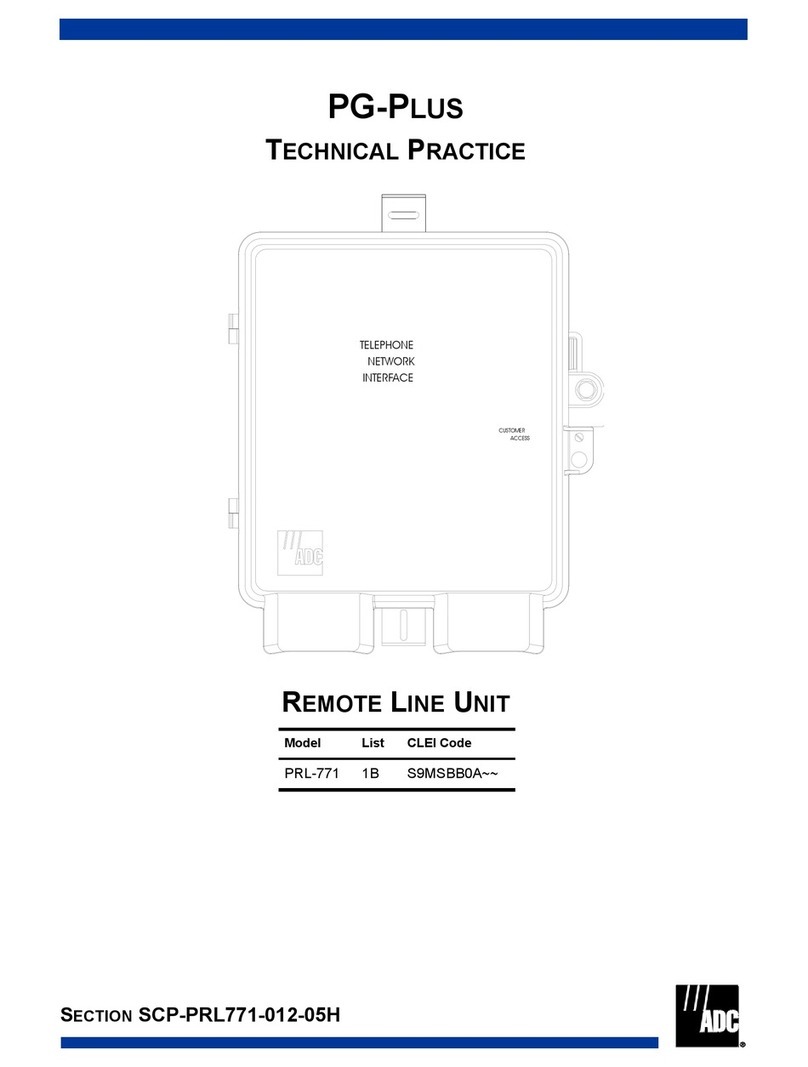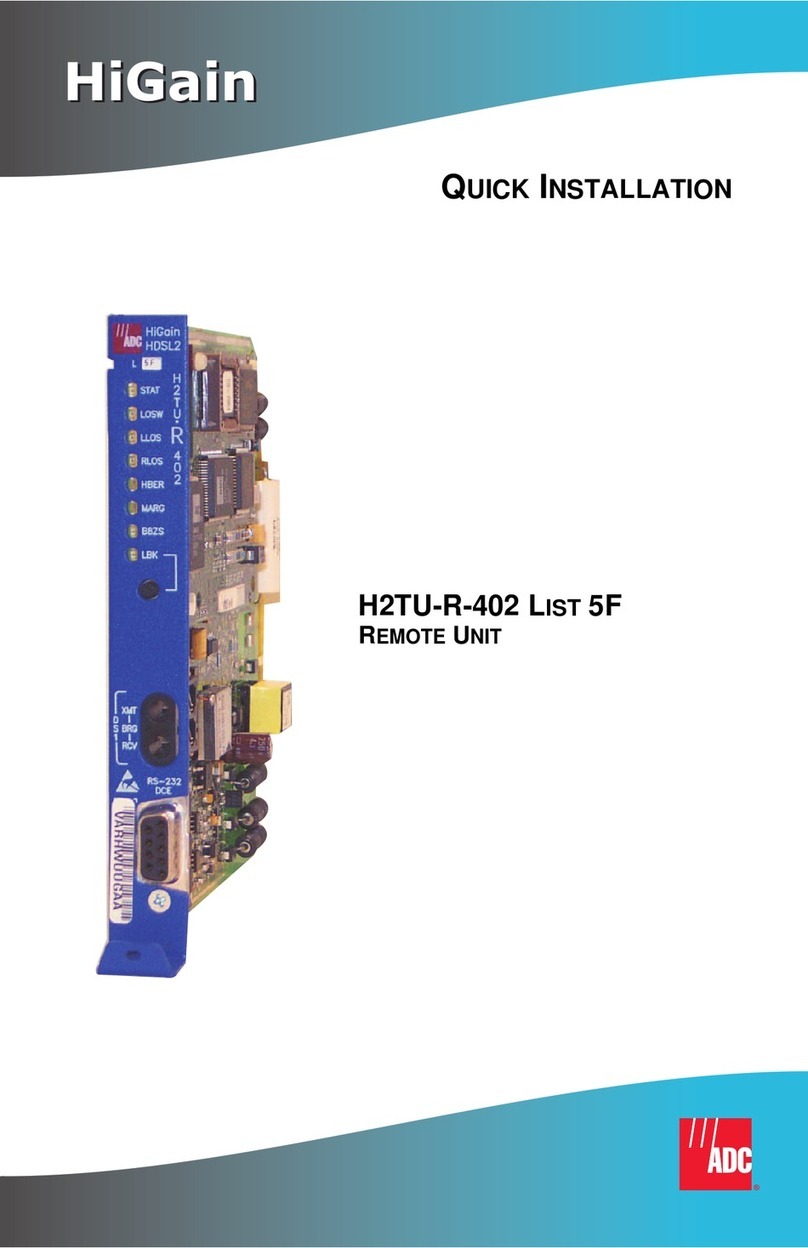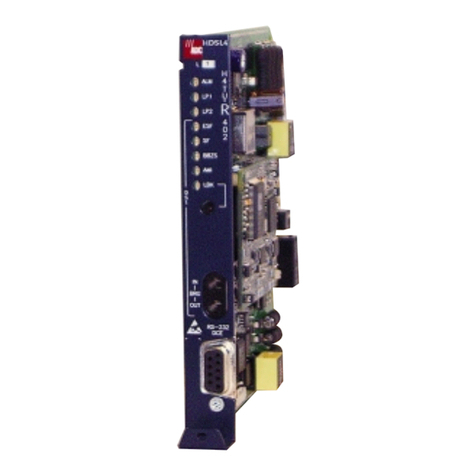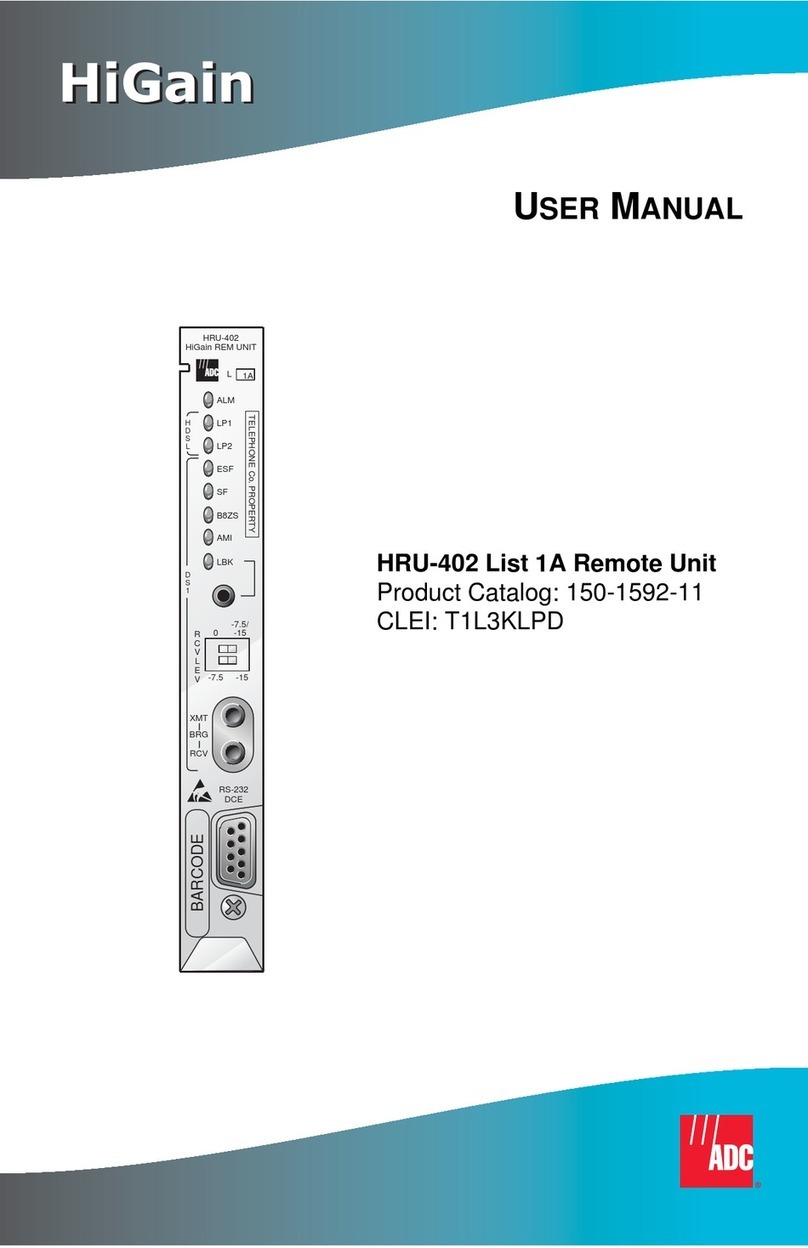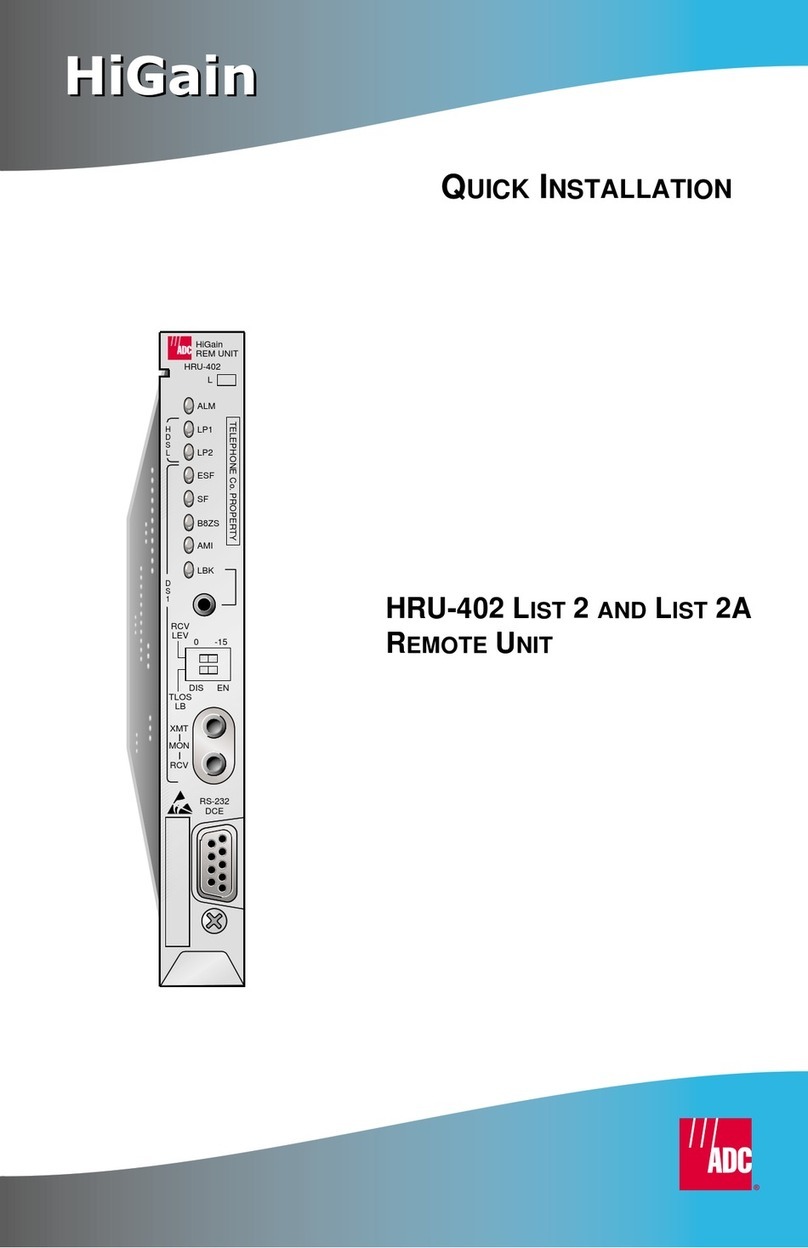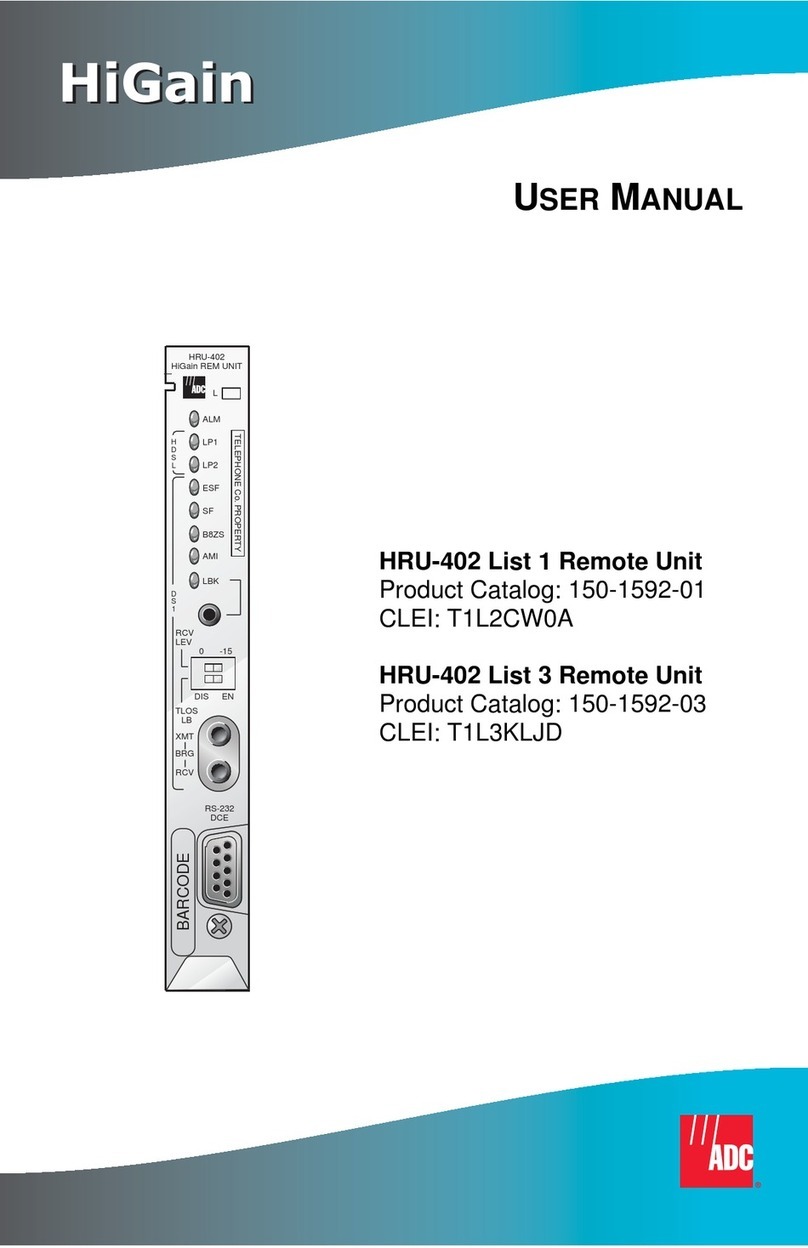150-419-100-03>
ii September 25, 1998 HRU-419 List 1
Revision History of This Manual
To order copies of this manual, use document catalog number
150-419-100-03.
Copyright
September 25, 1998
© 2003 ADC DSL Systems, Inc. All rights reserved.
Trademark Information
ADC is a registered trademark and WorldDSL is a trademark of ADC
Telecommunications, Inc. HiGain is a registered trademark of ADC DSL Systems, Inc.
No right, license, or interest to such trademarks is granted hereunder, and you agree
that no such right, license, or interest shall be asserted by you with respect to such
trademark.
Other product names mentioned in this document are used for identification purposes
only and may be trademarks or registered trademarks of their respective companies.
Disclaimer of Liability
Information containedin this document iscompany private toADC DSL Systems, Inc.,
and shall not be modified, used, copied, reproduced or disclosed in whole or in part
without the written consent of ADC.
Contents herein are current as of the date of publication. ADC reserves the right to
change the contents without prior notice. In no event shall ADC be liable for any
damages resulting from loss of data, loss of use, or loss of profits, and ADC further
disclaims any and all liability for indirect, incidental, special, consequential or other
similar damages. This disclaimer of liability applies to all products, publications and
services during and after the warranty period.
Issue Release Date Revisions Made
1July 21, 1997 Initial release
2September 25, 1998 Update revision
3February 25, 2003 ADC rebrand