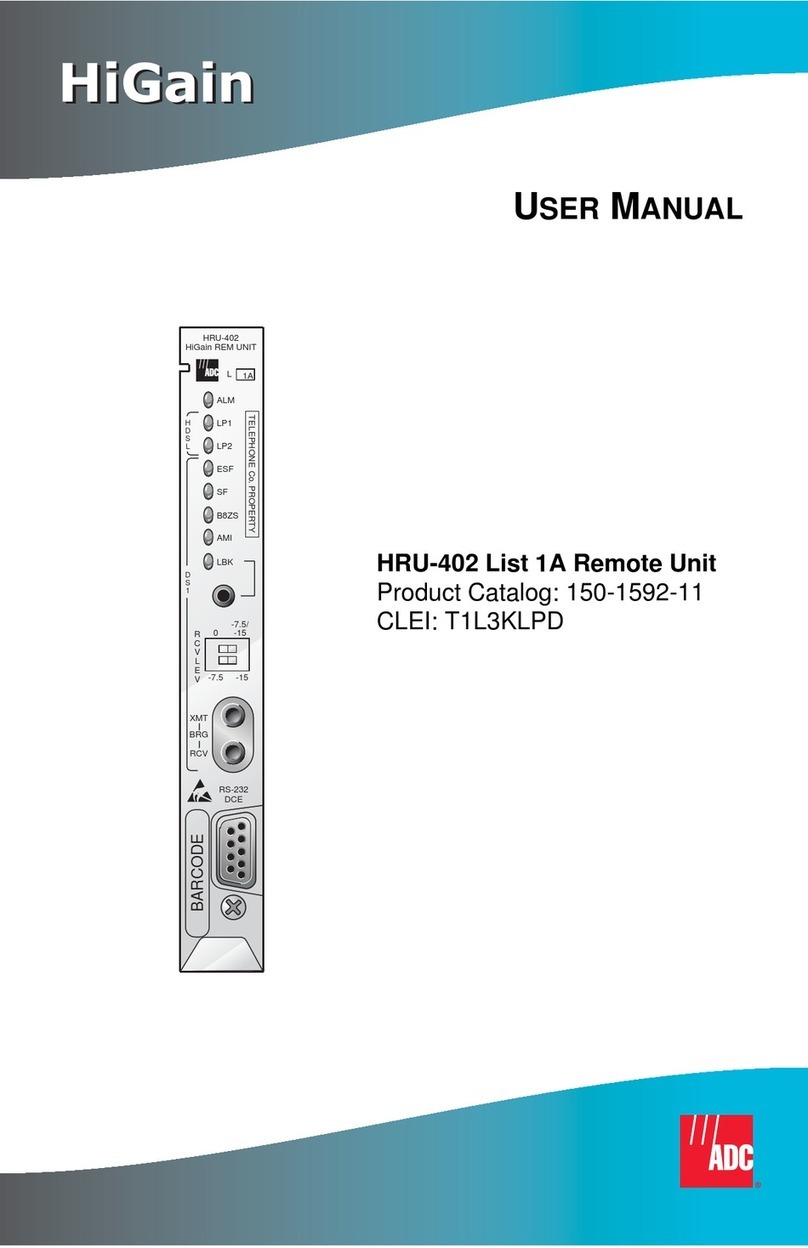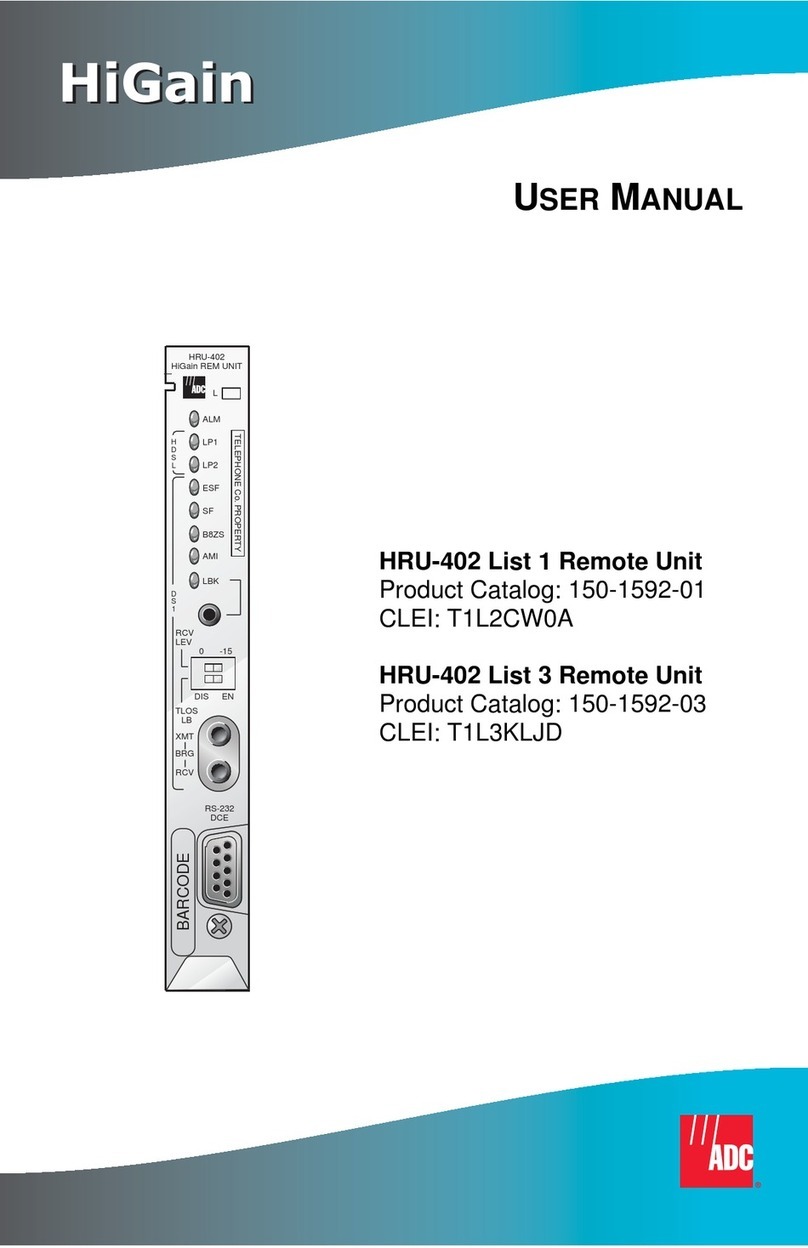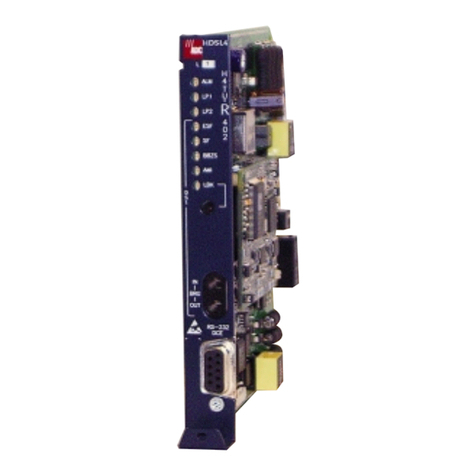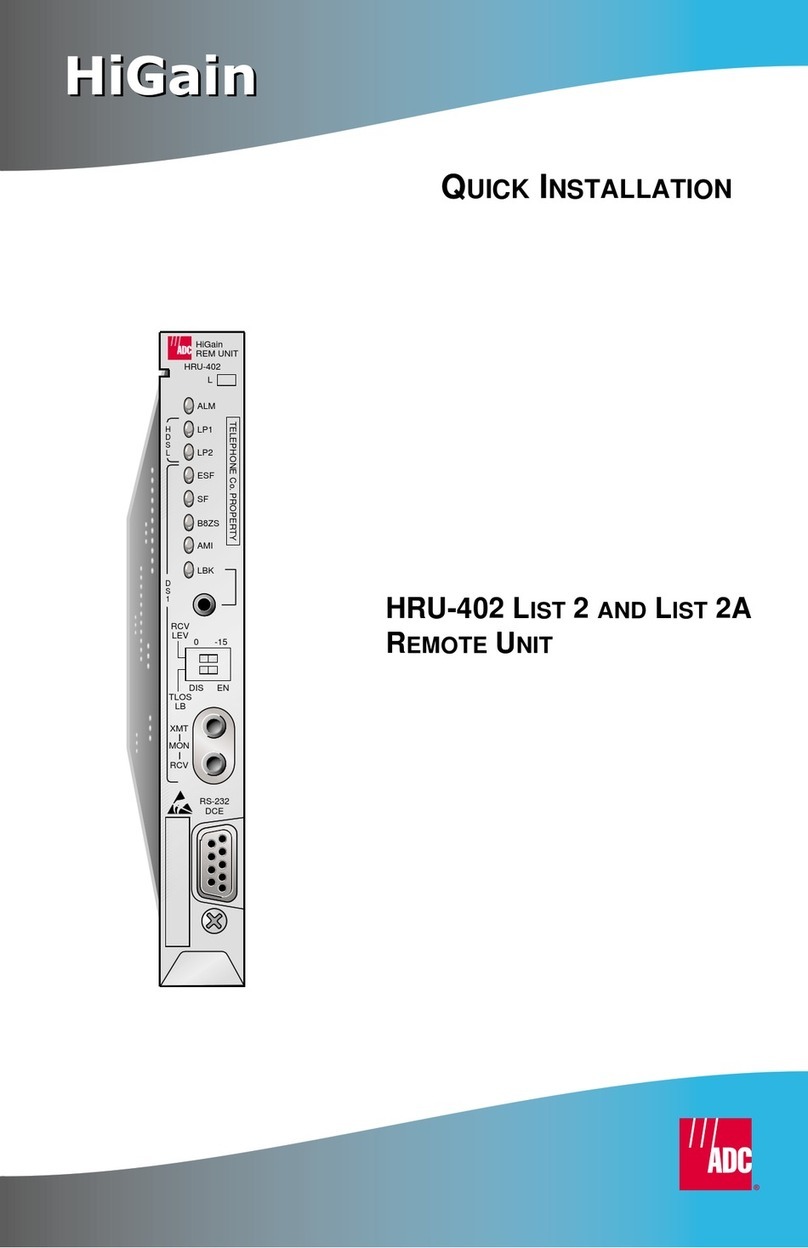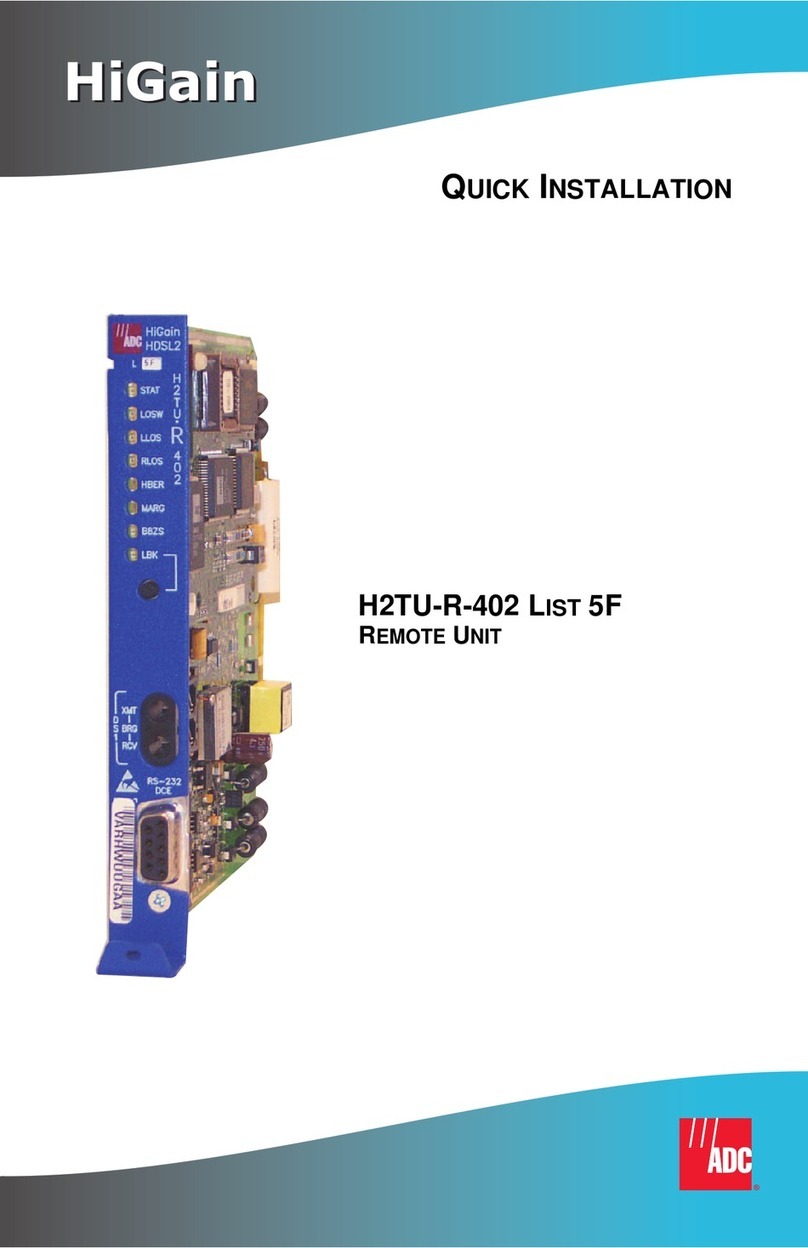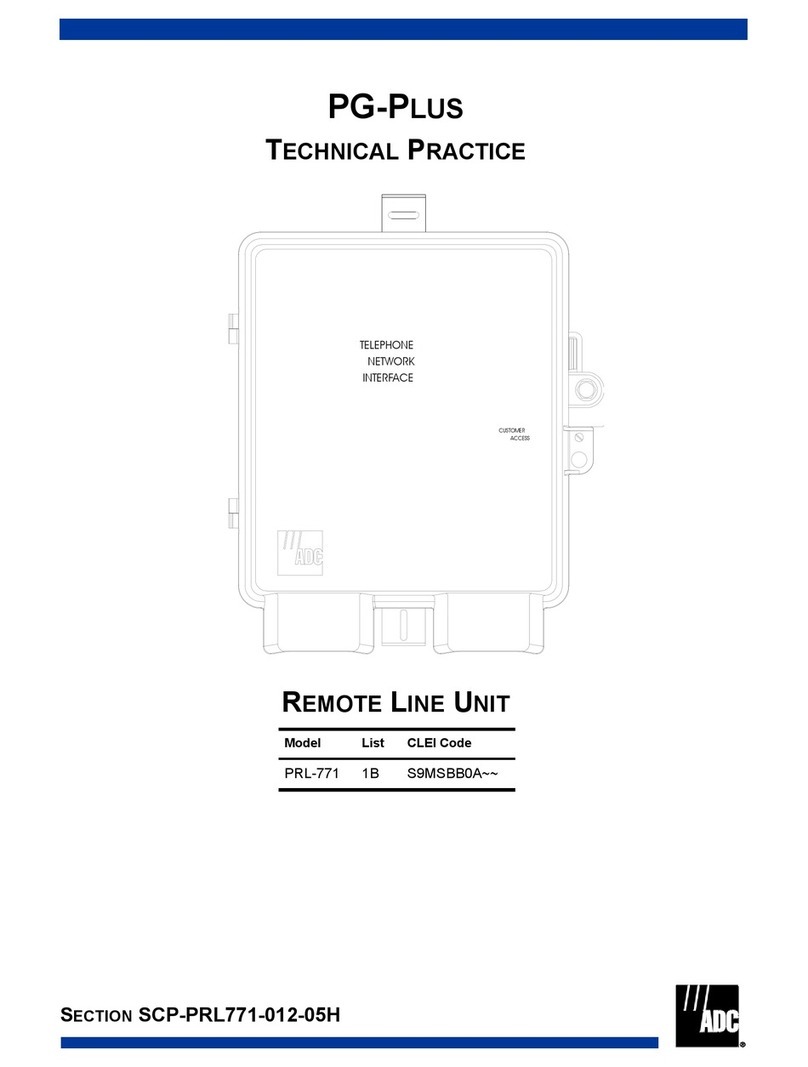VERIFICATION
Once the H2TU-R is installed, verify that it is operating properly by monitoring the Status
LEDs on the front panel.
LOGGING ON TO THE MAIN MENU
The H2TU-R supports remote logon through a maintenance terminal (ASCII terminal or a
PC running terminal emulation software) connected to the craft port on the H2TU-R front
panel.
Logging on creates menus and screens for the H2TU-R that are replications of those viewed
at the H2TU-C. Once logged on, you can view system settings and inventory, initiate
loopbacks, monitor performance, and configure the circuit.
To log on using a maintenance terminal:
1Press + to refresh the Logon screen, if necessary.
2Press the first letter of the desired menu. Use the to cycle through menu
selections and press to change a setting or display a menu.
3Press to log off.
LOOPBACK TESTING
Initiate loopbacks with the H2TU-R-402 LBK button, the H2TU-C front-panel display, the
maintenance terminal monitor screen, or with inband codes. The inband codes shown
below can be sent by a test set. For more information, refer to the technical practice for the
H2TU-C line unit.
27
25
23
21
19
17
15
13
11
9
7
3
5
1
Tip
Ring
Factoryuseonly
Factoryuseonly
Factoryuseonly
Ring1
DS1RCV
Tip1
ChassisGround*
28
26
24
22
20
18
16
14
12
10
8
4
6
2
55
53
51
49
47
45
43
41
39
37
35
32 31
56
54
52
50
48
46
44
42
40
38
36
34
30
33
29
Active pins are highlighted in black.
* Chassis Ground may be tied to Earth Ground according
to local practice.
DS1XMT
Card-edge connector
Tip1
Ring1
HDSL2
Span
RS-232
DCE
LLOS
R
U
LOSW
STAT
RLOS
MARG
HBER
B8ZS
LBK
XMT
2
L
S
D
H
2
0
4
T
2
H
.
HiGain
HDSL2
4L
Status LED
LOSW LED
LLOS LED
RLOS LED
HBER LED
Margin alarm LED
Line code LED
Loopback LED
CLEI/ECI bar code label
Configuration number label
Craft port provisioning
To access all system maintenance, provisioning,
and performance screens, connect a standard
9-pin terminal cable between the serial port on a
PC and the H2TU-R craft port.
Loopback control button
Press the button for 5 seconds to activate a bidirectional loopback
towards the network and the customer (NREM and CLOC).
The unit can be looped down by pressing the
LPBK control button again for 5 seconds, by the standard
loopdown inband messages, or by the maintenence terminal.
Any existing loopback is terminated before these loopbacks
are activated.
Extraction handle
Use to remove the
H2TU-R-402 from
its slot.
DS1 input (XMT) and output (RCV)
bridging (BRG) jacks
Provides non-intrusive bridging jack access to (RCV) and
from (XMT) the HDSL2 span at the DS1 interface.
Allows testing of the HDSL2 system.
(Inside handle) 9600 baud
8 data bits
No parity
1 stop bit
Hardware flow control:OFF
Terminal emulation:VT-100
MaintenanceTerminal Modem Settings
List number
Indicates the list number of the H2TU-R-402.
D
S
1BRG
RCV
Status LED Descriptions
LED Status Indicates
Status (STAT) LED Shows status of power, loop acquisition, and span synchronization.
OFF Indicates that no power is applied to the H2TU-R.
Solid green Indicates normal operation: the HDSL2 span is synchronized.
Blinking once
per second Indicates that the HDSL2 loop is trying to acquire synchronization.
Loss of Sync Word
(LOSW) LED Shows synchronization status for the connected HDSL2 span.
OFF Indicates normal operation: the connected HDSL2 span is synchronized.
Solid red Indicates that the HDSL2 loop has lost synchronization.
Line (Unit) Loss of Signal
(LLOS) LED Shows the presence of the DSX-1 signal at the H2TU-C line unit.
OFF Indicates normal operation: the DSX-1 signal is present at the H2TU-C.
Solid red Indicates a loss of the DSX-1 signal at the H2TU-C.
Remote (Unit) Loss of
Signal (RLOS) LED
Shows presence of the DS1 signal at the H2TU-R.
OFF Indicates normal operation: the DS1 signal is present at the H2TU-R.
Solid red Indicates a loss of the DS1 signal at the H2TU-R.
HDSL2 Block Error Rate
(HBER) LED
Shows the status of the HDSL2 Block Error Rate (HBER) alarm for the span
connected to the H2TU-R.
OFF The HDSL2 span is not synchronized.
Solid green Indicates that the span connected to the H2TU-R has no HBER alarm.
Solid red Indicates that the span connected to the H2TU-R has crossed the HBER alarm
threshold.
Margin alarm (MARG) LED Shows the status of the MARG alarm for the span connected to H2TU-R.
OFF Indicates that the HDSL2 span is not synchronized.
Solid green Indicates that the HDSL2 span connected to the H2TU-R is synchronized.
Solid red Indicates that the span connected to the H2TU-R has crossed the MARG alarm
threshold.
Line code (B8ZS) LED Shows whether the line code option is provisioned for AMI or B8ZS.
OFF Indicates that the system is provisioned for AMI line code.
Solid green Indicates that the system is provisioned for B8ZS line code.
Loopback (LBK) LED Shows the presence of an active loopback at the H2TU-R.
OFF Indicates no loopback at the H2TU-R.
Solid yellow Indicates there is loopback activated at the H2TU-R.
onitor Performance Event Log Config Inventory Rlogon Help
+------------------------------------------+
||
| ADC DSL Systems, Inc. |
| HiGain HDSL2 |
||
| Voice: 800.638.0031 |
| Fax : 714.832.9924 |
||
+------------------------------------------+
ID: xxxx--xxxx--xxxx--xxxx 09/20/2000 01:35:13 H2TU-C System: OK_
Type the first letter To view:
onitor A graphical representation of circuit activity and devices.
erformance Performance history statistics (current, 25-hour, 48-hour, 31-day, blockage
indicator) at DS1 and HDSL interfaces. Also, displays alarm status and count.
vent log Sectionalized Event History for alarms and errors at all four legs of the DS1 signal at
the H2TU-R.
onfig Configuration options (standard, ADC, signal generation, date and time,
master clear, factory defaults).
nventory Product information, circuit and unit identifications.
logon Maintenance terminal screens at the H2TU-C.
elp Glossary, screen navigation keys, ADC contact information.
For more information about the HiGain HDSL2 maintenance screens,
refer to the technical practice for the H2TU-C line unit. Publications
can be downloaded from the ADC website at www.adc.com. To order
a hard copy, please contact ADC Product Literature at 1.800.370.9670
(extension 14) or 1.714.832.9922 (extension 14) or email ADC at
wsd_info@adc.com.
GNLB Loopback Commands
Loopback Inband Code Description
NLOC 1111000 DSX-1 signal is looped back to the network at the H2TU-C.
NREM 1110000 DSX-1 signal is looped back to the network at the H2TU-R.
SMJK 11000 DSX-1 signal is looped back to the network at the H2TU-R SmartJack
module.
CREM 1111110 Signal from customer is looped back to the customer at the H2TU-C.
CLOC 1111100 Signal from customer is looped back to the customer at the H2TU-R.
Loopdown 11100 Deactivates any of the above loopbacks.
CTRL R
SPACEBAR
ENTER
R
M
P
E
C
I
R
H
Network
Customer
Premises
H2TU-C H2TU-R
NLOC CREM CLOC
1111000 NREM
1110000 1111100
1111110
11000
SMJK
TLOS*
* When enabled, TLOS is an automatic loopback that
occurs with a LOS at the remote DS1 input.
DS1