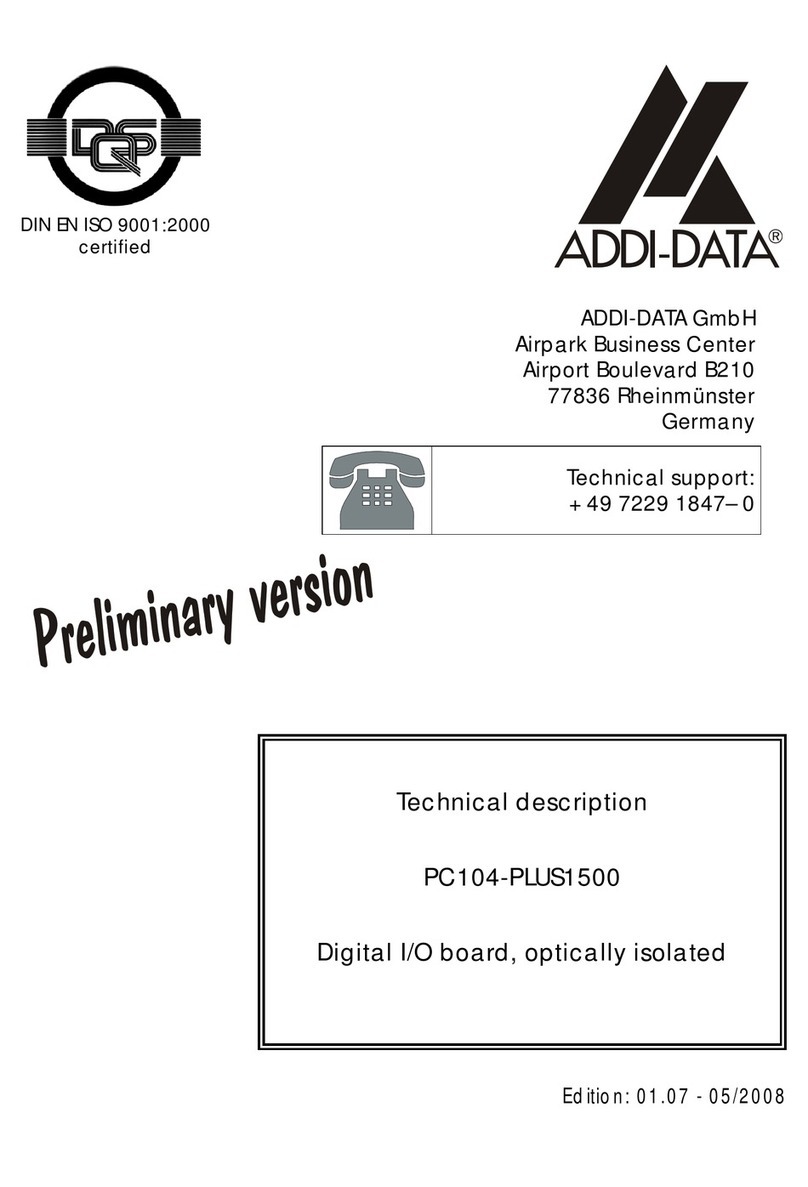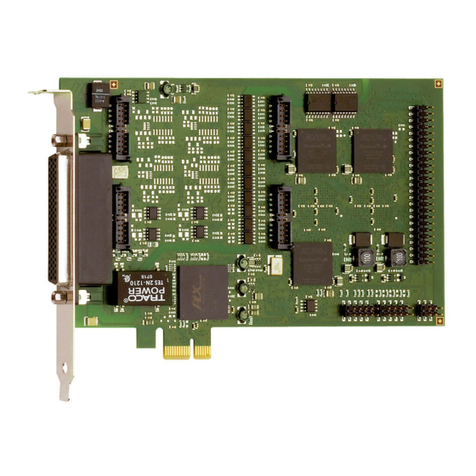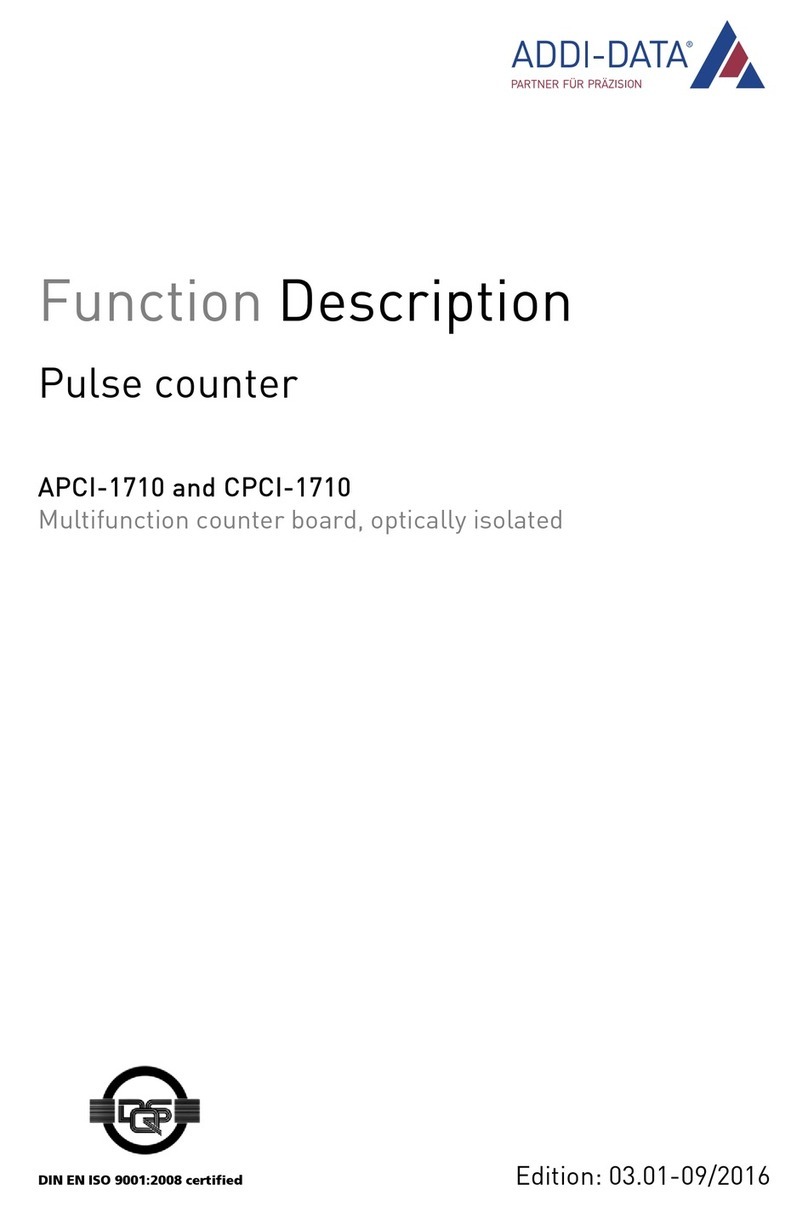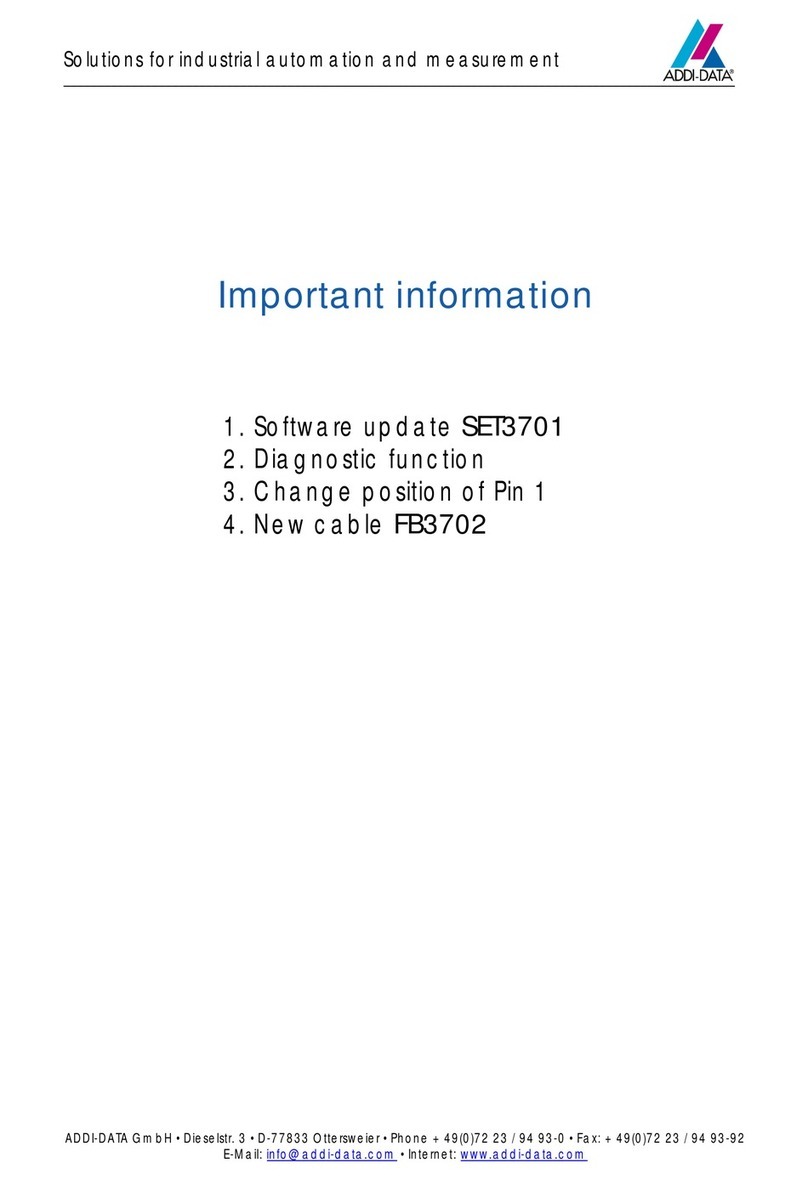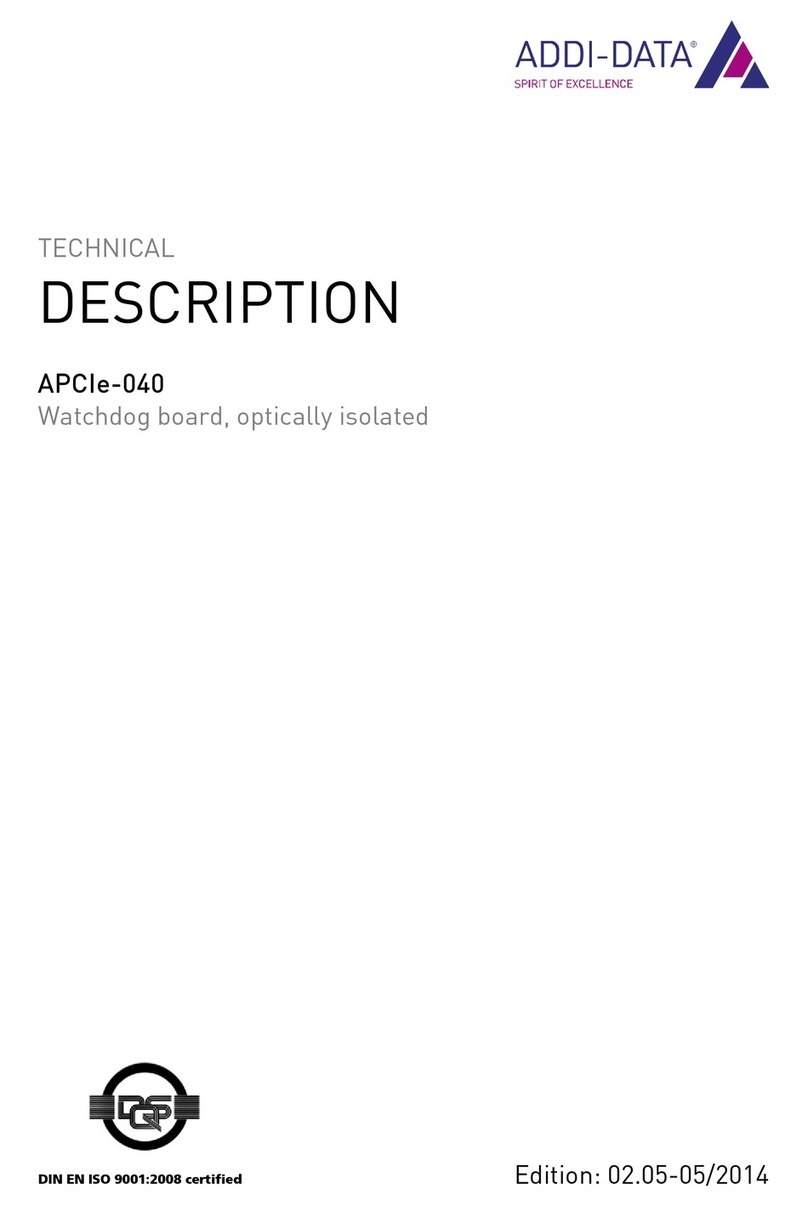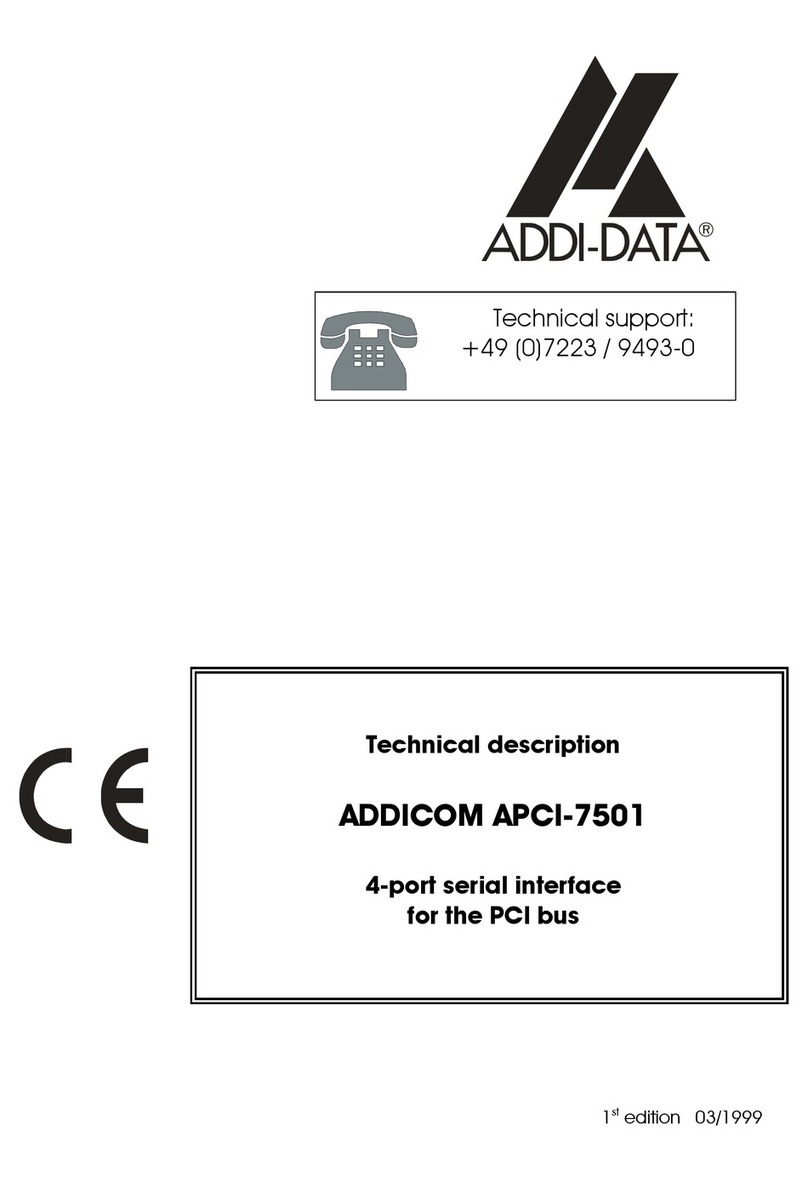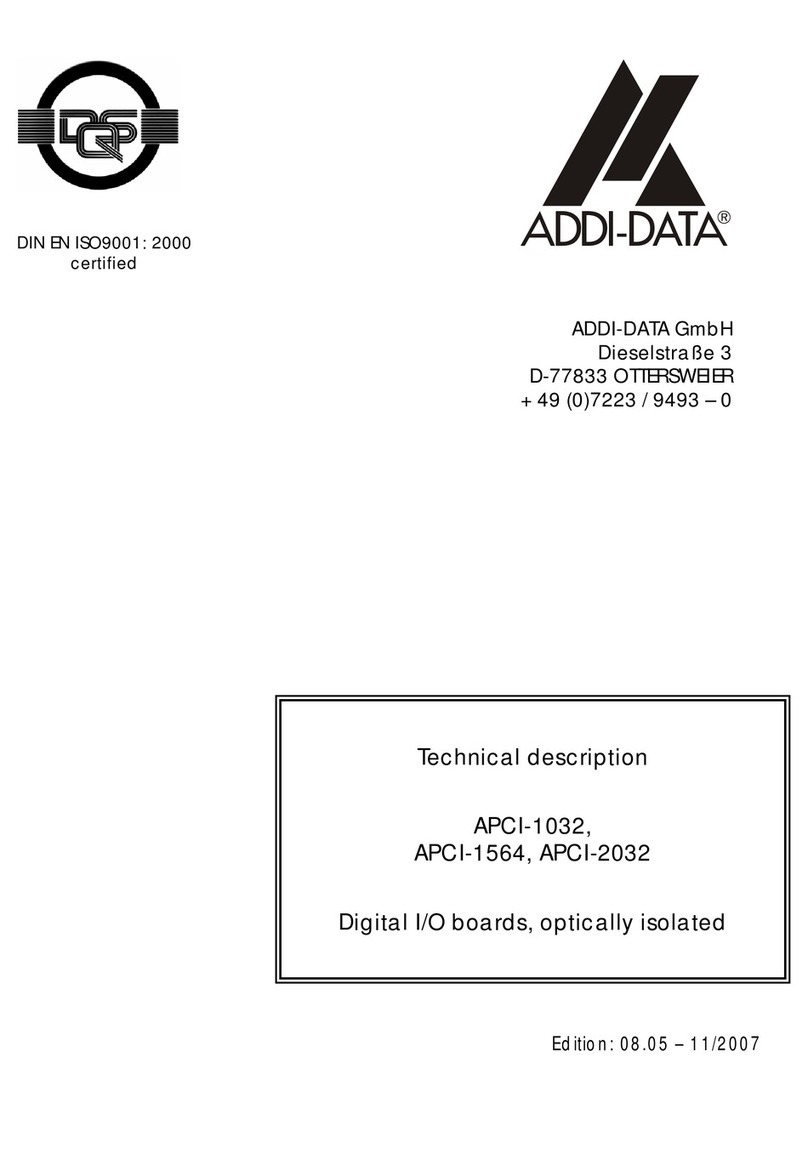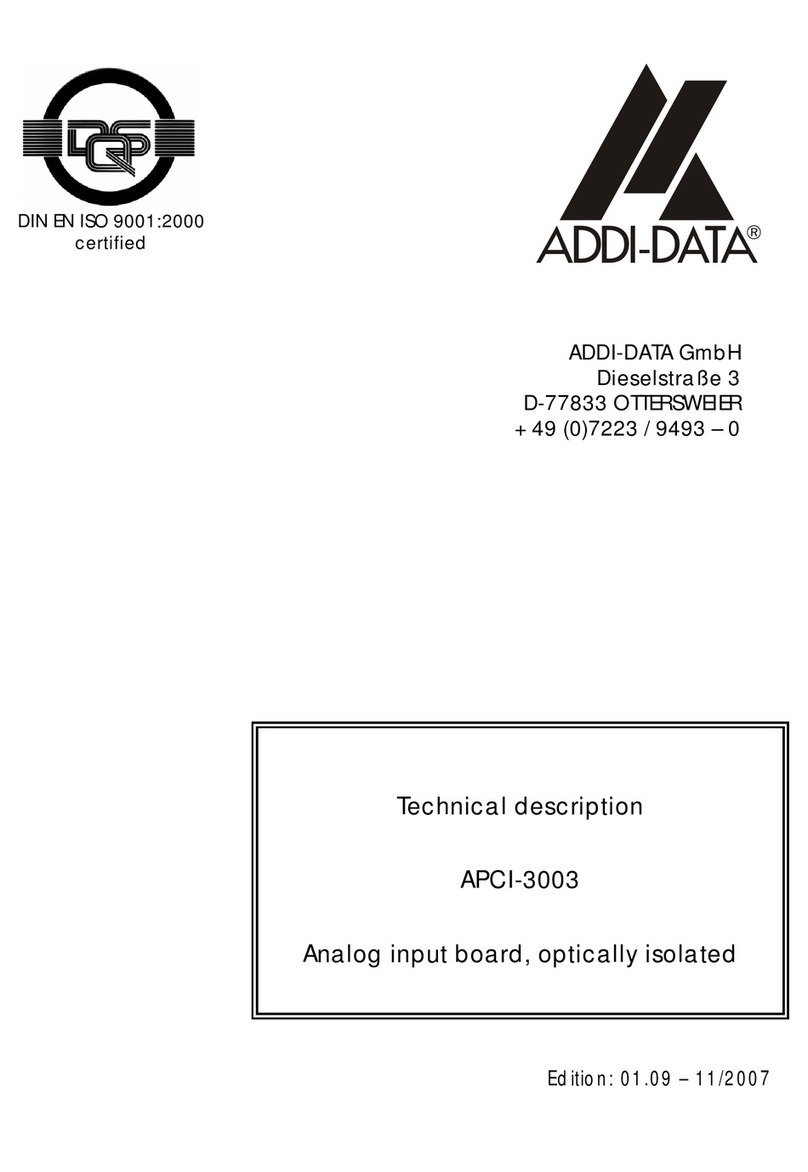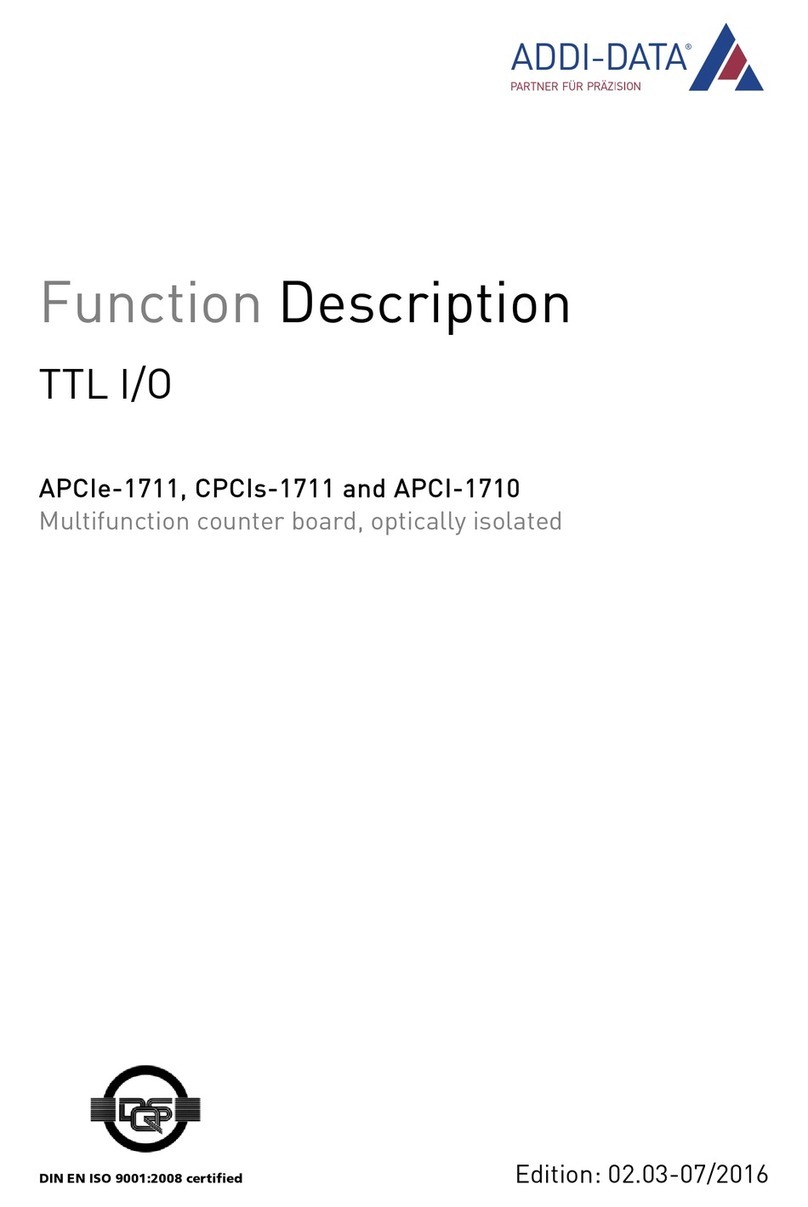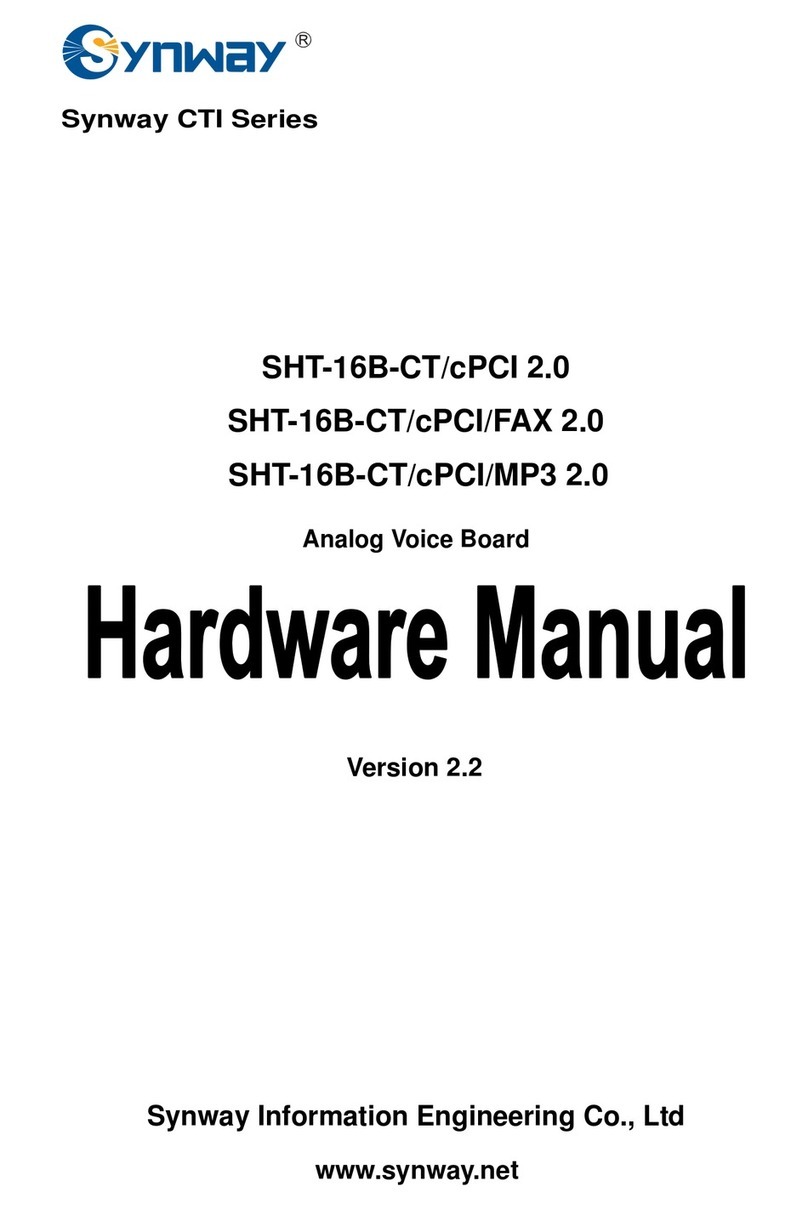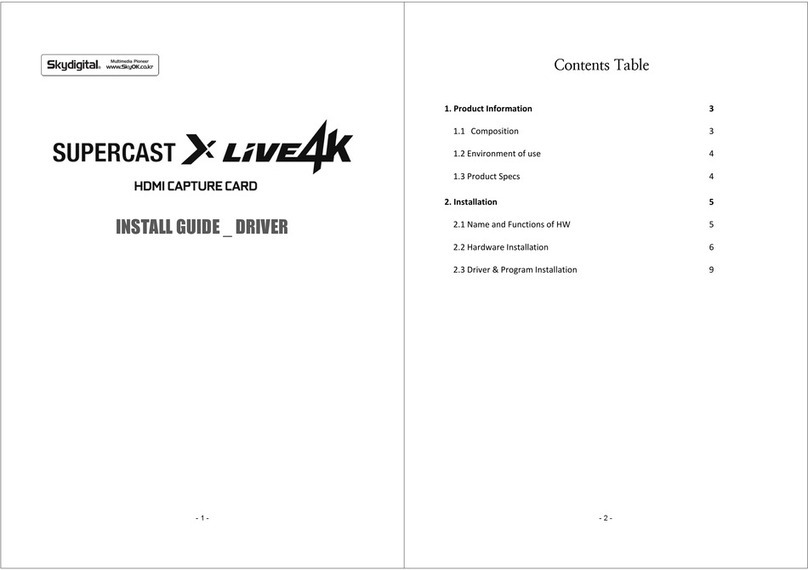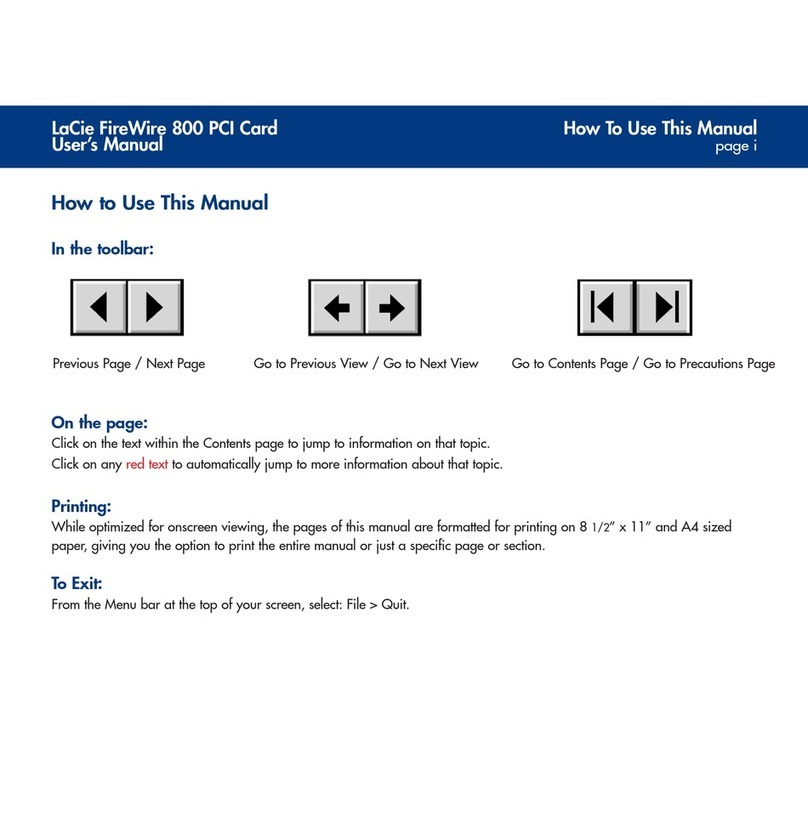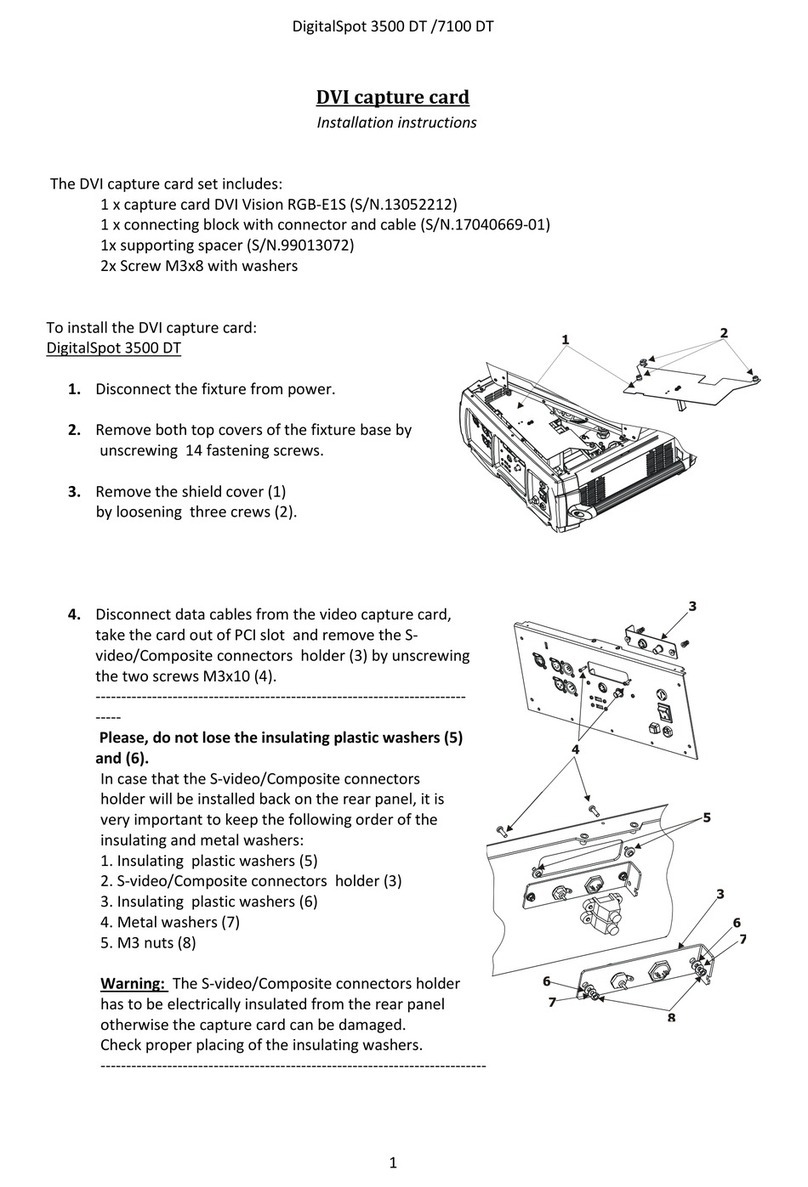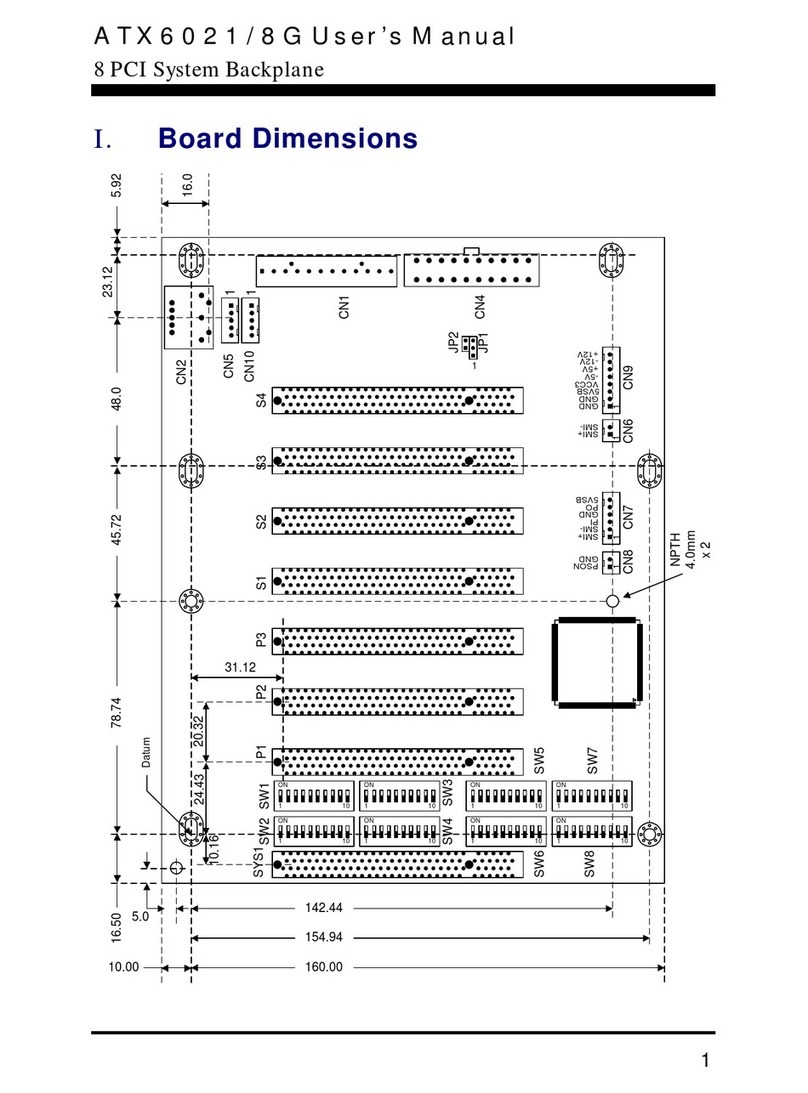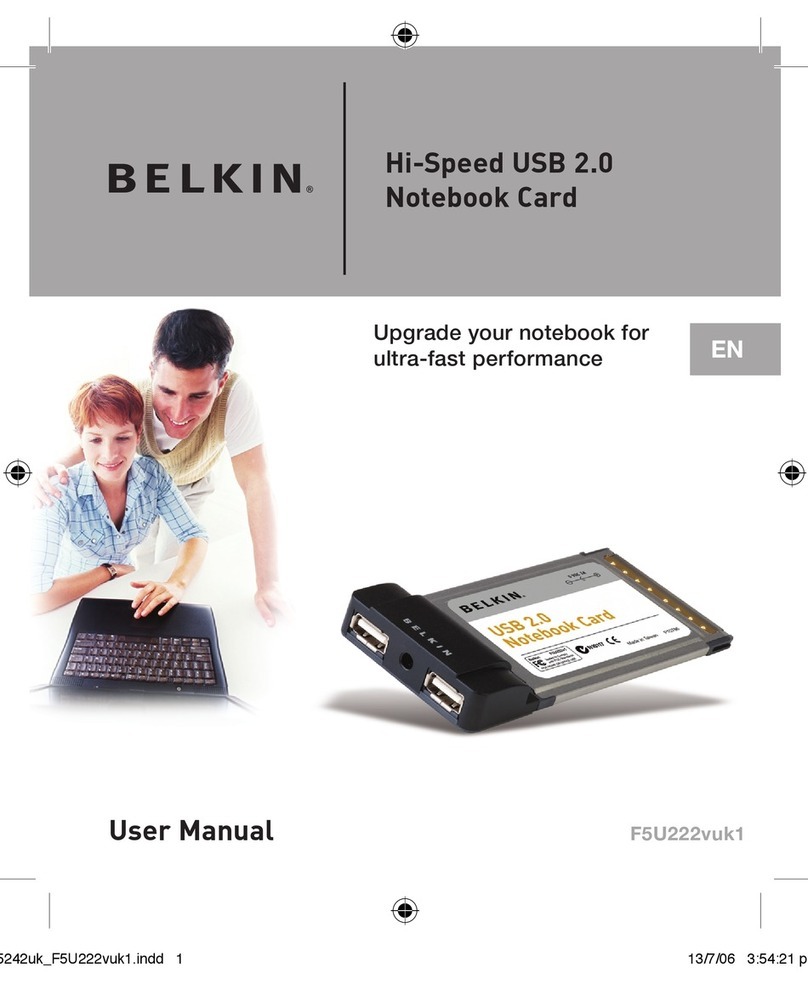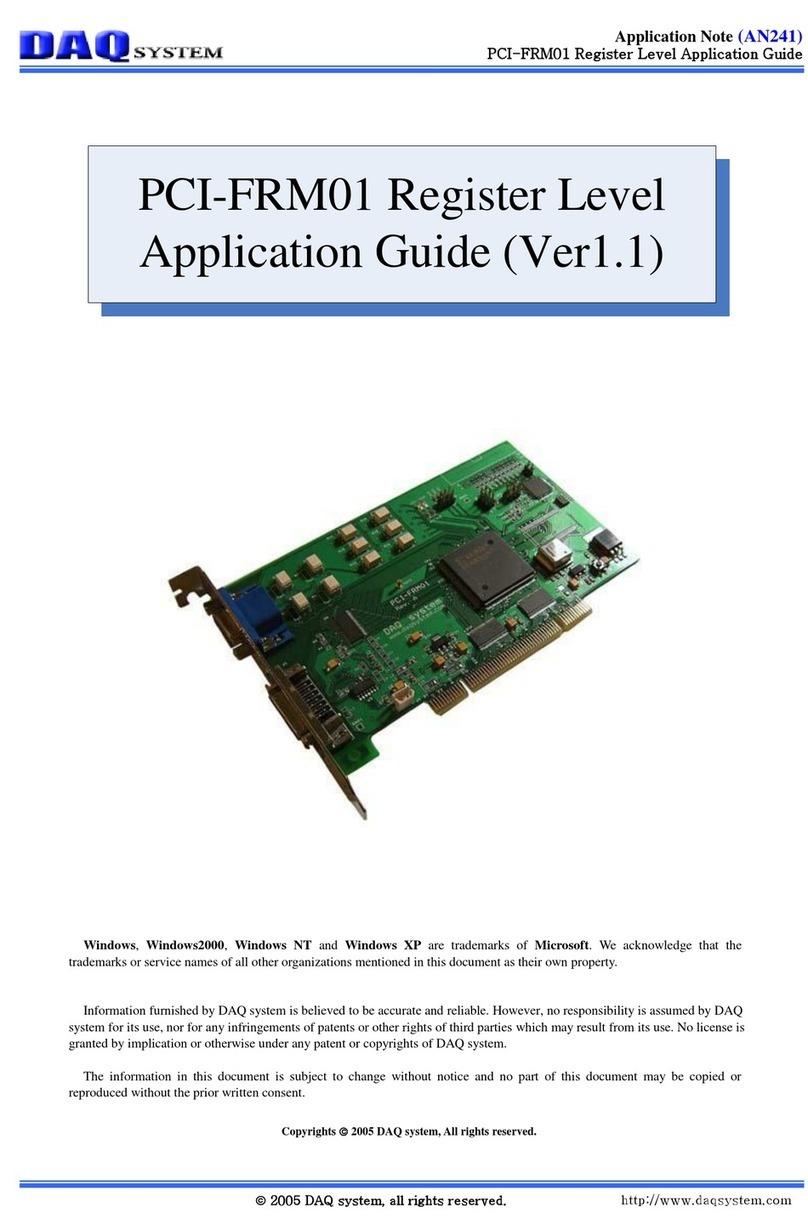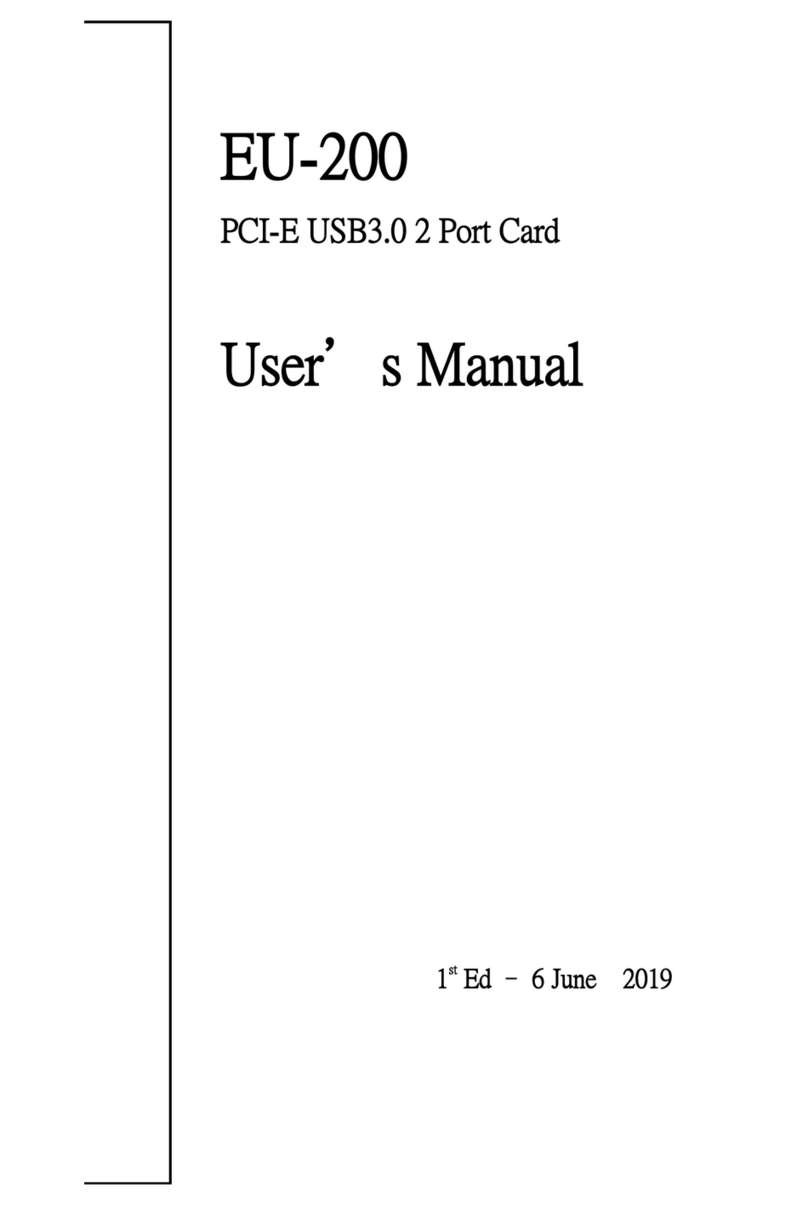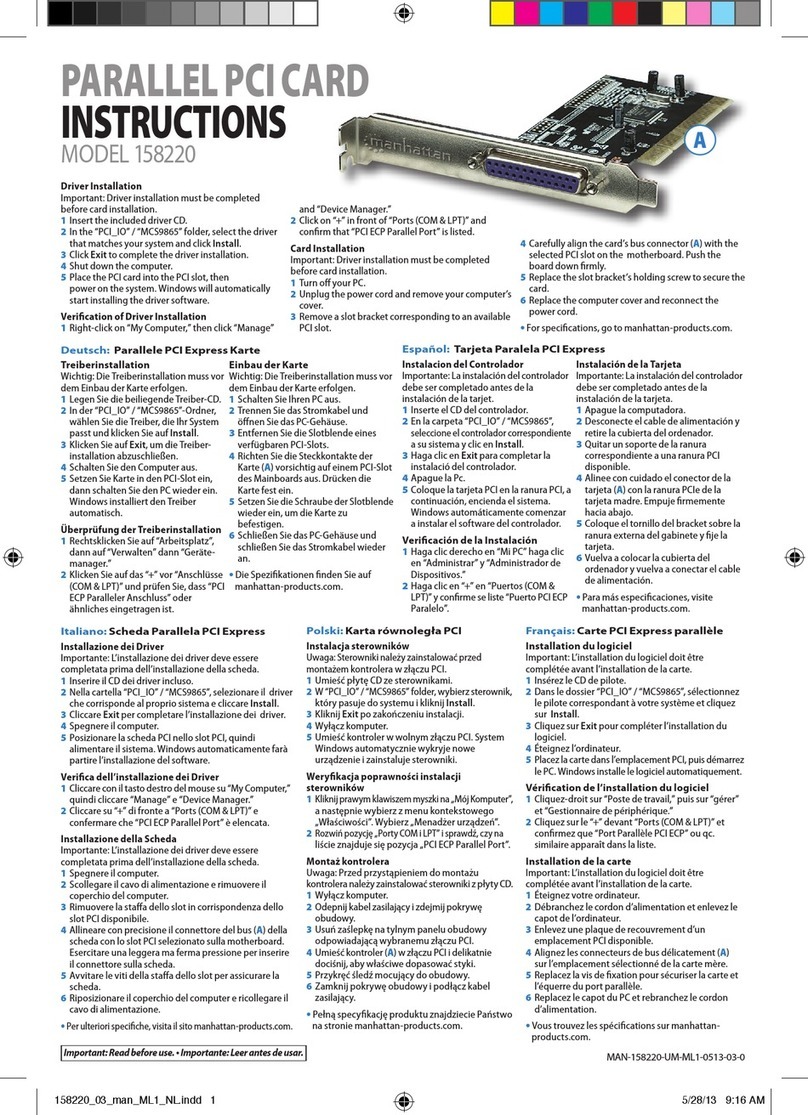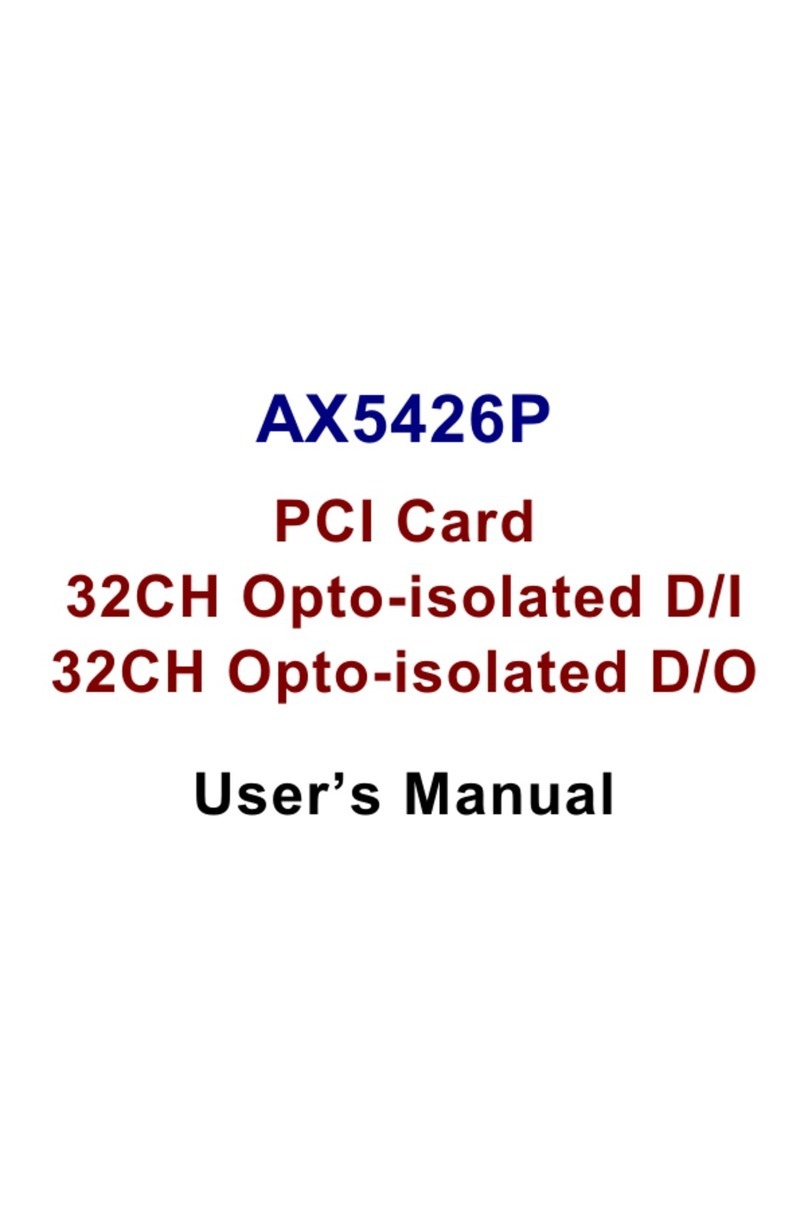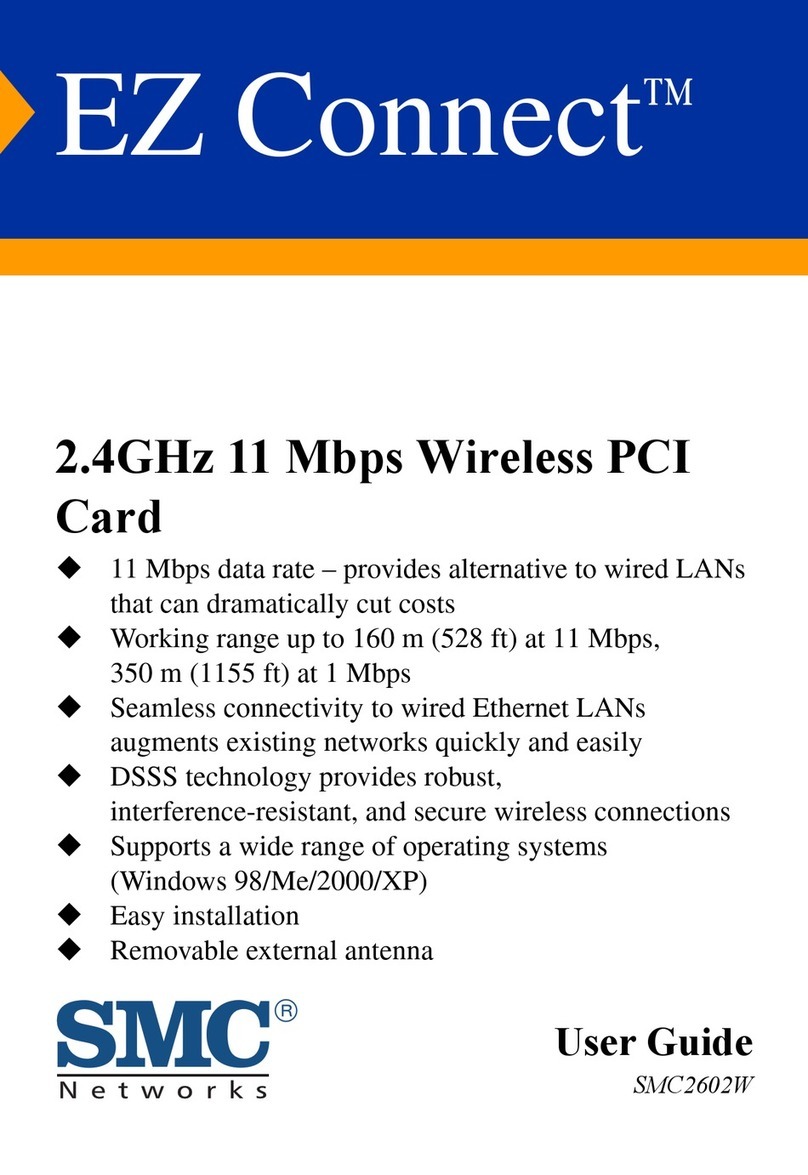APCI-7xxx Figures and Tables
Figures
Fig. 3-1: Correct handling........................................................................13
Fig. 4-1: Component scheme of the APCI-7xxx (Basic board with SI
modules).................................................................................18
Fig. 4-2: Block diagram of the APCI-7300 ................................................19
Fig. 4-3: Block diagram of the APCI-7420 ................................................19
Fig. 4-4: Block diagram of the APCI-7300 ................................................19
Fig. 5-1: PCI-5V slot (32-bit).......................................................................20
Fig. 5-2: Inserting the board.....................................................................21
Fig. 5-3: Fastening the board at the back cover .....................................21
Fig. 6-1: ADDIREG registration program (example)...................................23
Fig. 6-2: Board list under ADDIREG............................................................25
Fig. 6-3: Communication board..............................................................27
Fig. 6-4: FIFO settings with the Device Manager ......................................30
Fig. 6-5: Setting example with the Device Manager: RS485 ....................31
Fig. 7-1: 37-pin SUB-D male connector....................................................32
Fig. 7-2: 9-pin SUB-D male connector......................................................33
Fig. 7-3: Connection cable ST074 (4 x 25-pin) .........................................34
Fig. 7-4: Connection cable ST075 (4 x 9-pin) ...........................................34
Fig. 7-5: RS232 cabling - 4-port serial interface........................................35
Fig. 7-6: RS422 cabling - 4-port serial interface........................................35
Fig. 7-7: RS485 cabling - 4-port serial interface........................................36
Fig. 7-8: Active transmission/active reception 4-port serial interface .......36
Fig. 7-9: Active transmission/passive reception 4-port serial interface......37
Fig. 7-10: Passive transmission/active reception 4-port serial interface....37
Fig. 7-11: Passive transmission/passive reception 4-port serial interface..37
Fig. 7-12: RS232 cabling - 1-port and 2-port serial interface....................38
Fig. 7-13: RS422 cabling - 1-port and 2-port serial interface....................38
Fig. 7-14: RS422 cabling - 1-port and 2-port serial interface....................39
Fig. 7-15: RS485 cabling - 1-port and 2-port serial interface....................39
Fig. 7-16: Active transmission/active reception 1-port and 2-port serial
interface..................................................................................40
Fig. 7-17: Active transmission/passive reception 1-port and 2-port serial
interface..................................................................................40
Fig. 7-18: Passive transmission/active reception 1-port and 2-port serial
interface..................................................................................40
Fig. 7-19: Passive transmission/passive reception 1-port and 2-port serial
interface..................................................................................41
Fig. 8-1: Connection of the shorting plug for the RS232 mode................42
Fig. 8-2: Connection of the shorting plug for the RS422 mode................42
Fig. 8-3: Connection of the shorting plug for the 20 mA current loop active
transmission/passive reception................................................43
Fig. 8-4: Connection of the shorting plug for the 20 mA current loop
passive transmission/ active reception....................................43
Fig. 8-5: The MTTTY program.....................................................................44
Fig. 8-6: Handshake configuration for the board test...............................45
Fig. 9-1: Inserting the SI module...............................................................46
7