Addonics Technologies AD5SAHPM-E User manual
Other Addonics Technologies Computer Hardware manuals
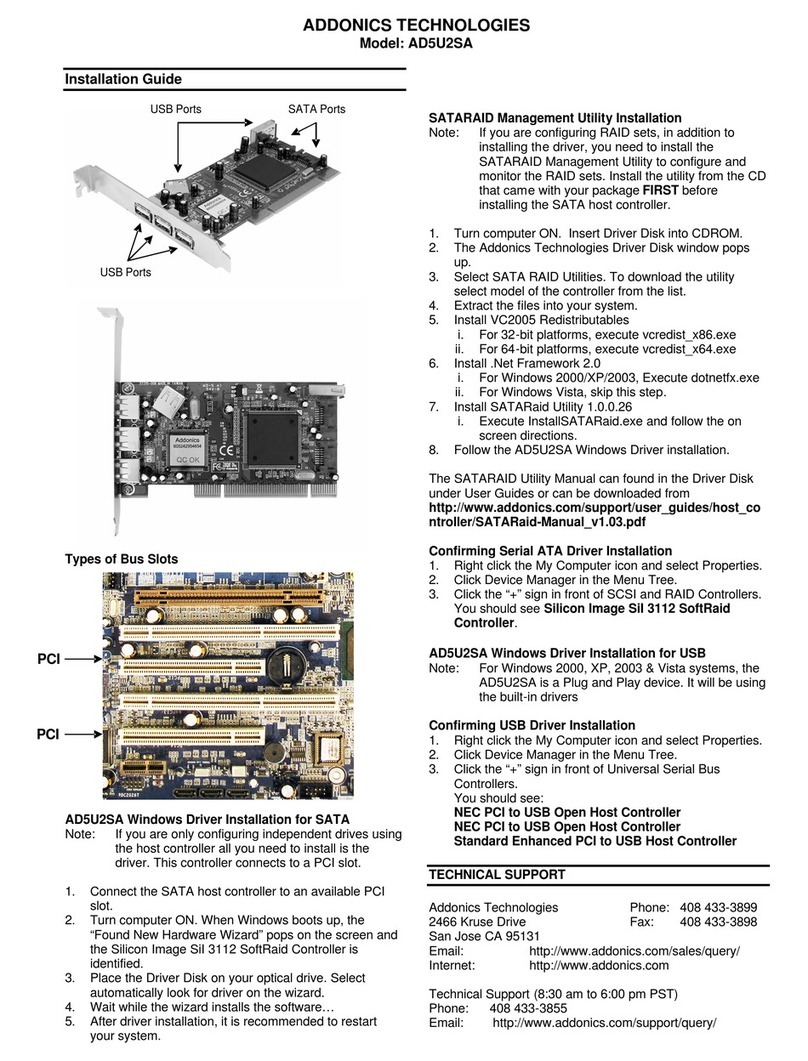
Addonics Technologies
Addonics Technologies AD5U2SA User manual
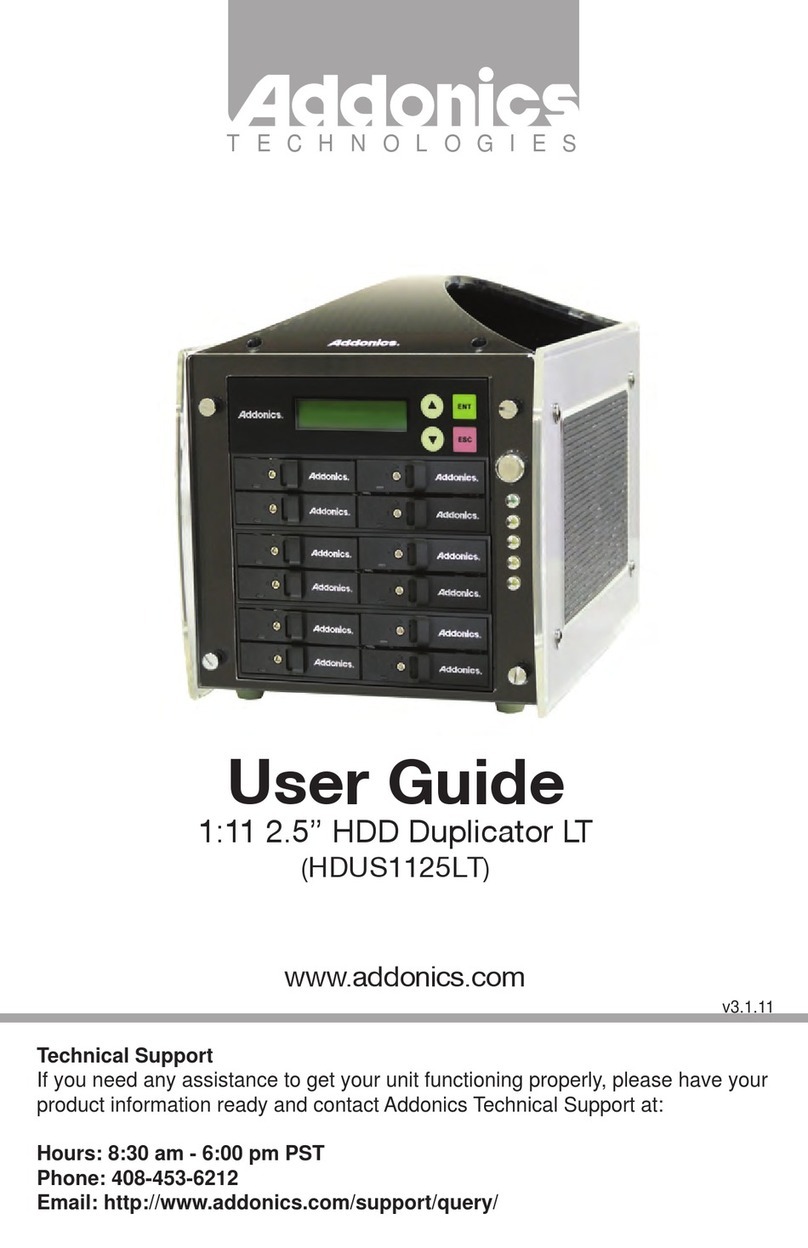
Addonics Technologies
Addonics Technologies HDUS1125LT User manual

Addonics Technologies
Addonics Technologies HDUS5SNDX User manual
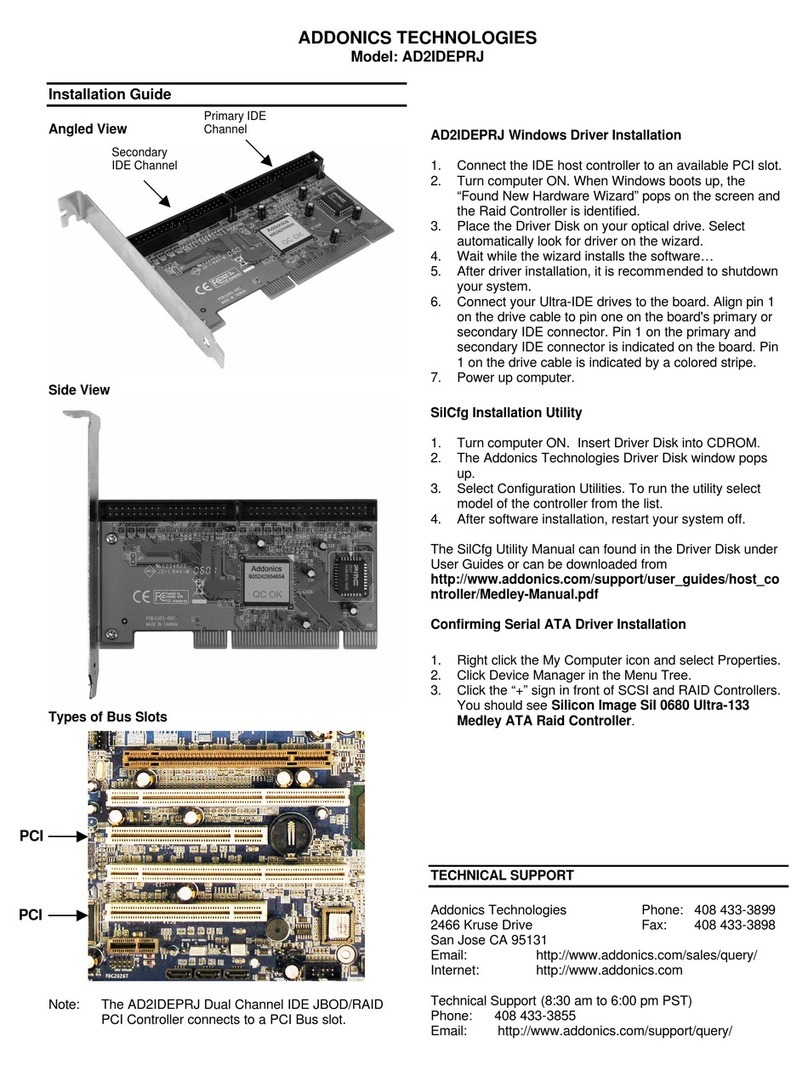
Addonics Technologies
Addonics Technologies AD2IDEPRJ User manual
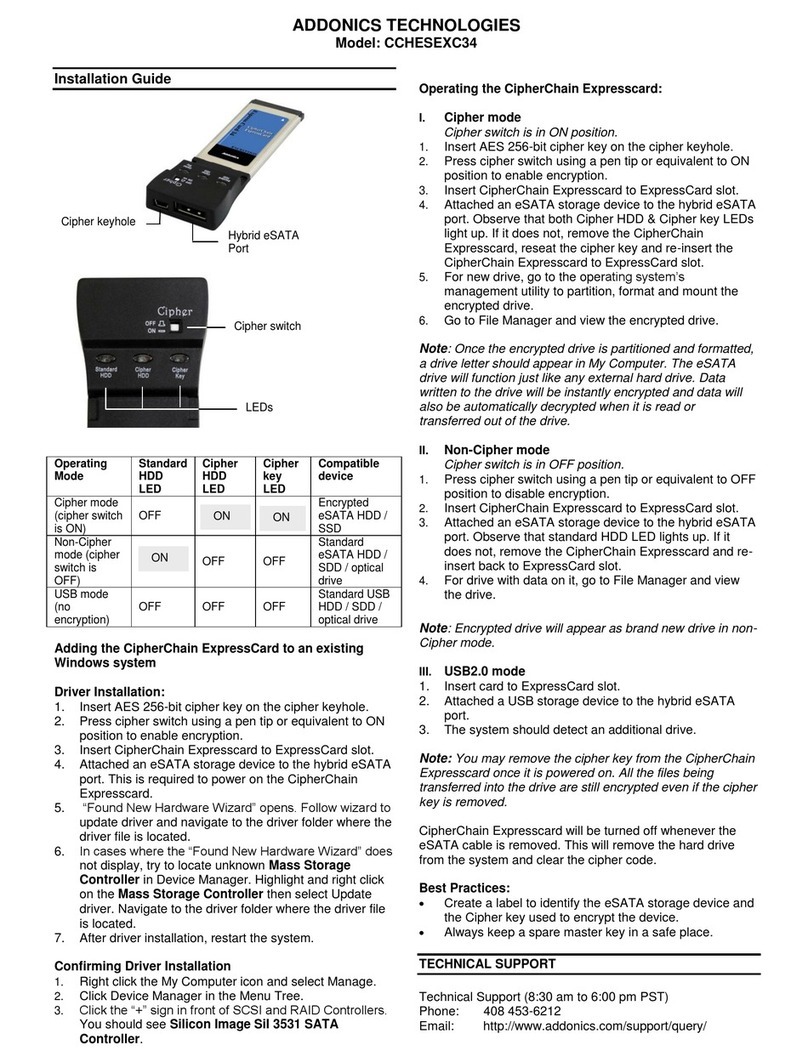
Addonics Technologies
Addonics Technologies CCHESEXC34 User manual
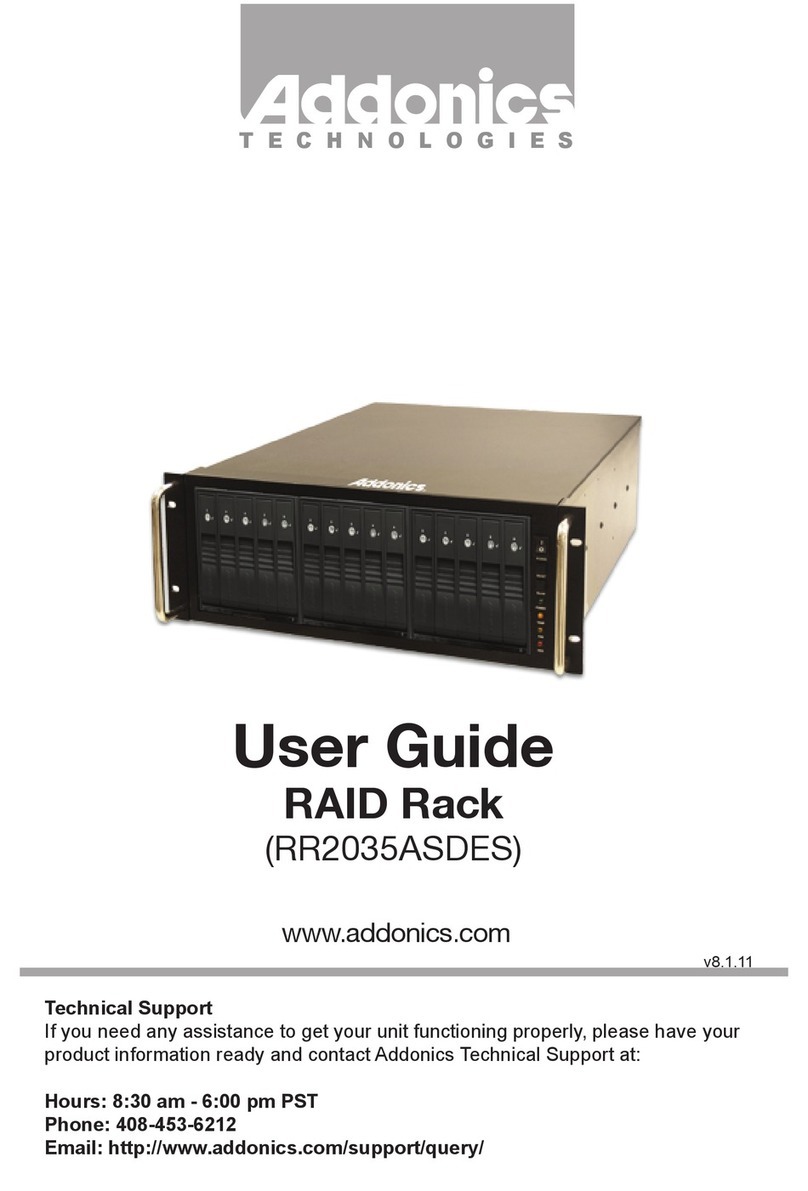
Addonics Technologies
Addonics Technologies RR2035ASDES User manual
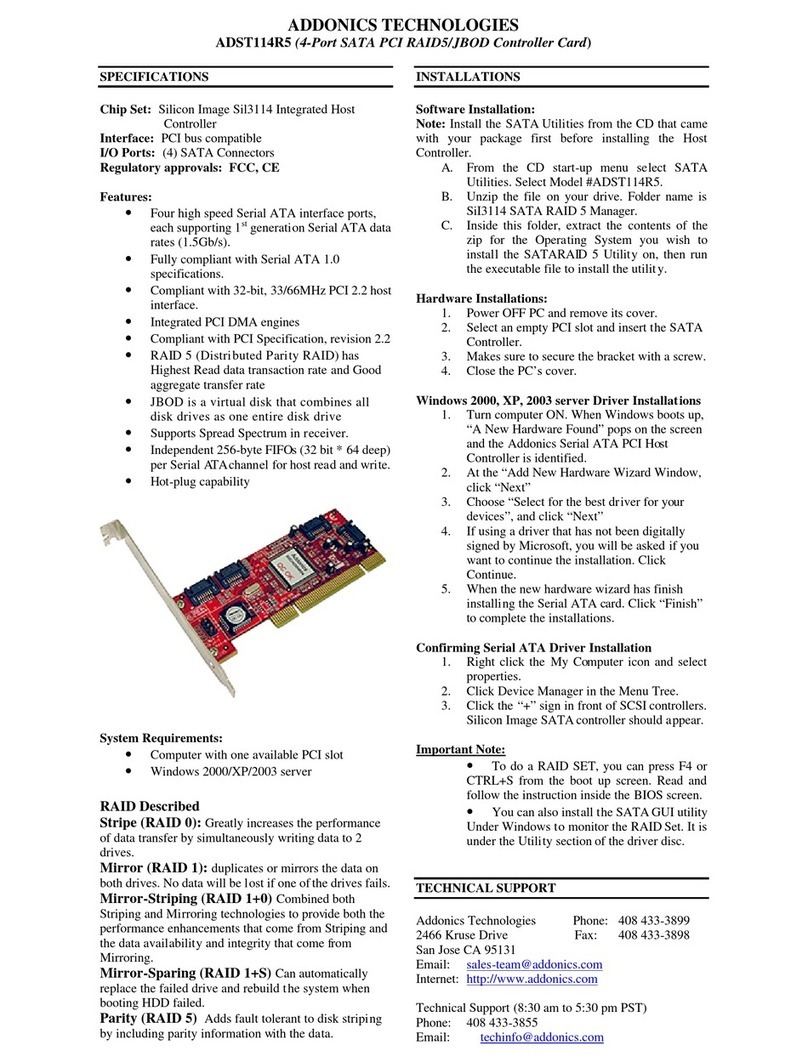
Addonics Technologies
Addonics Technologies ADST114R5 User manual
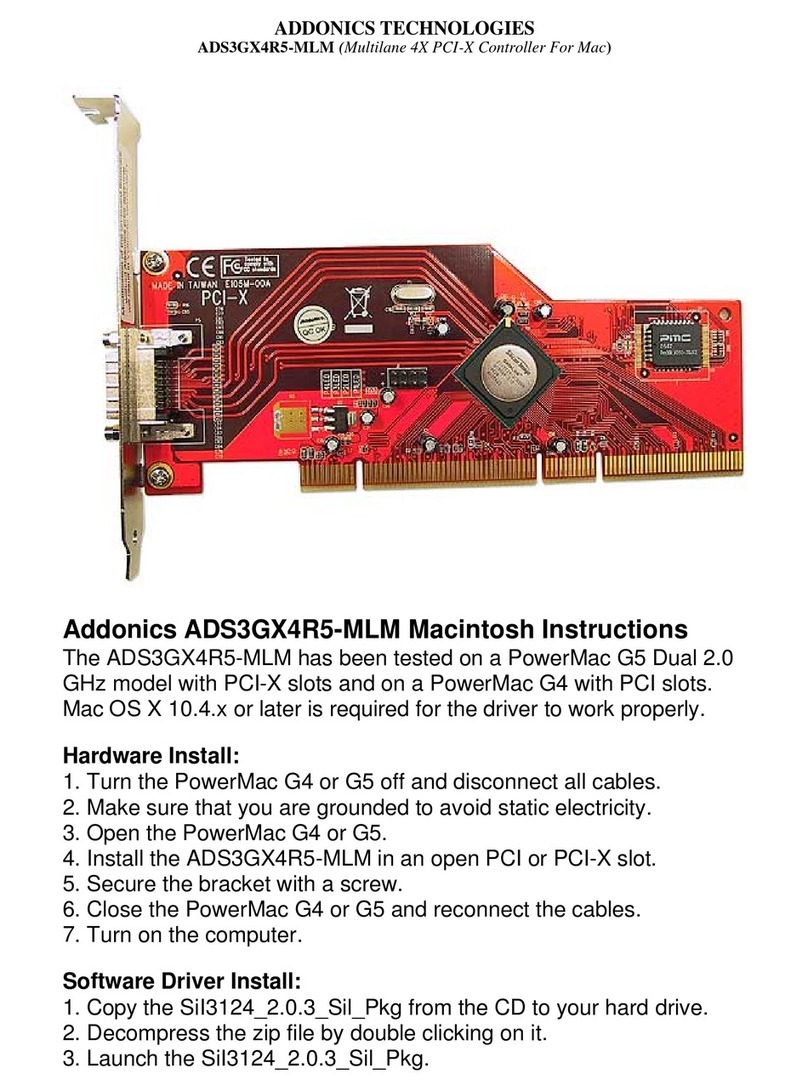
Addonics Technologies
Addonics Technologies ADS3GX4R5-MLM User manual
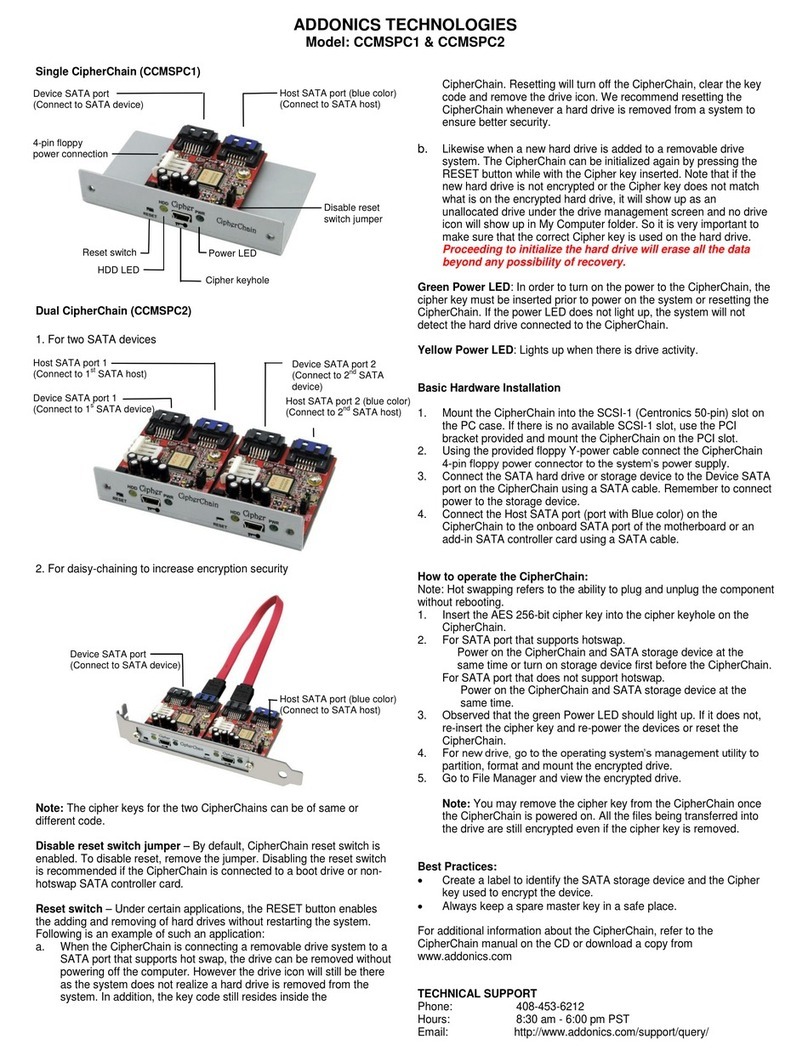
Addonics Technologies
Addonics Technologies CipherChain CCMSPC1 User manual
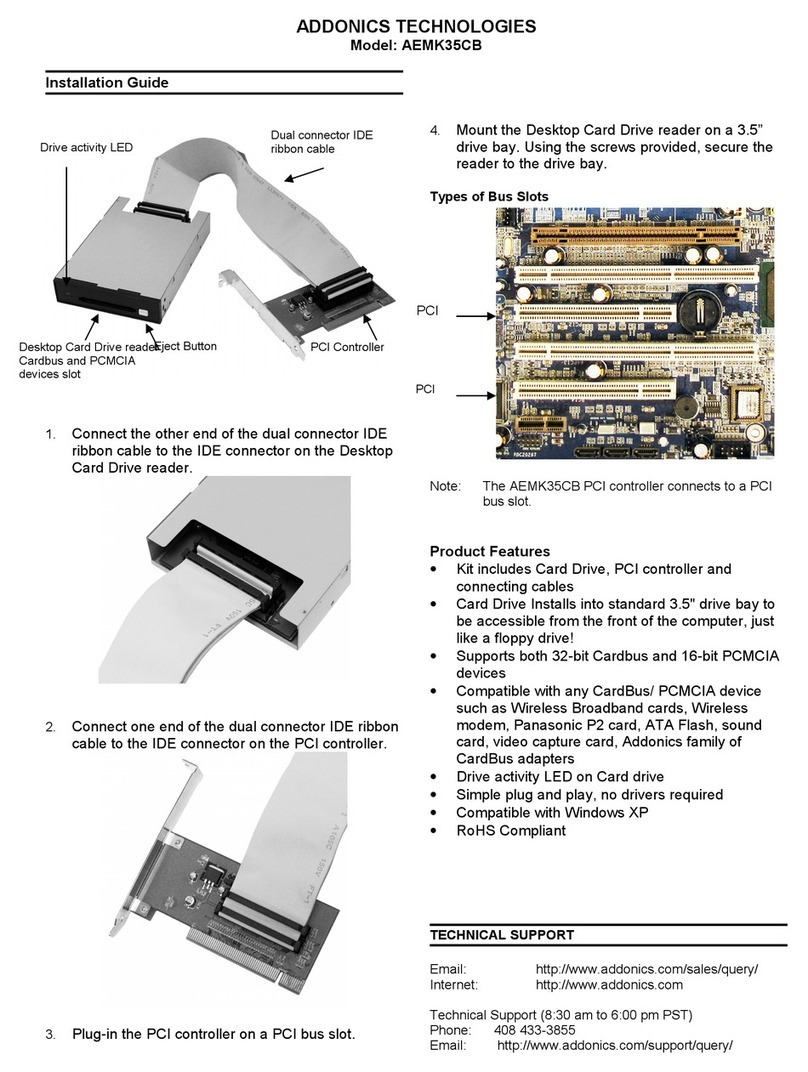
Addonics Technologies
Addonics Technologies AEMK35CB User manual
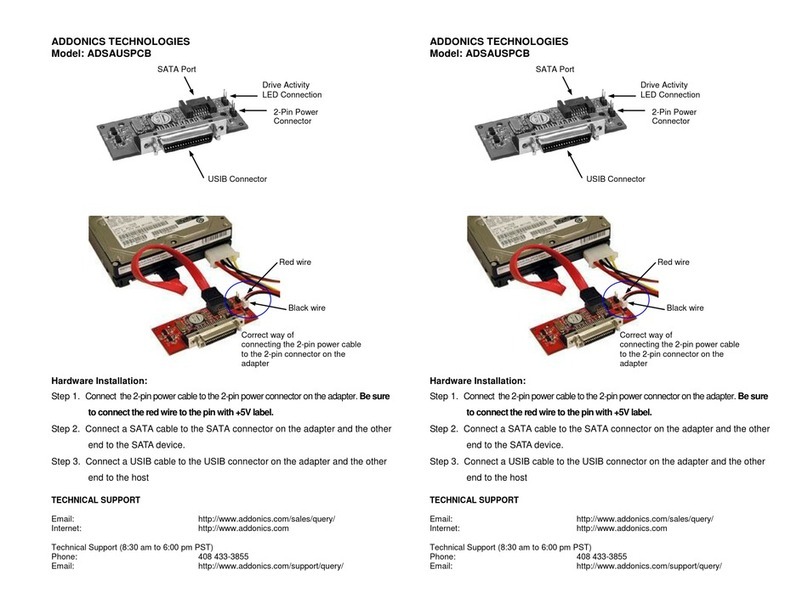
Addonics Technologies
Addonics Technologies ADSAUSPCB User manual
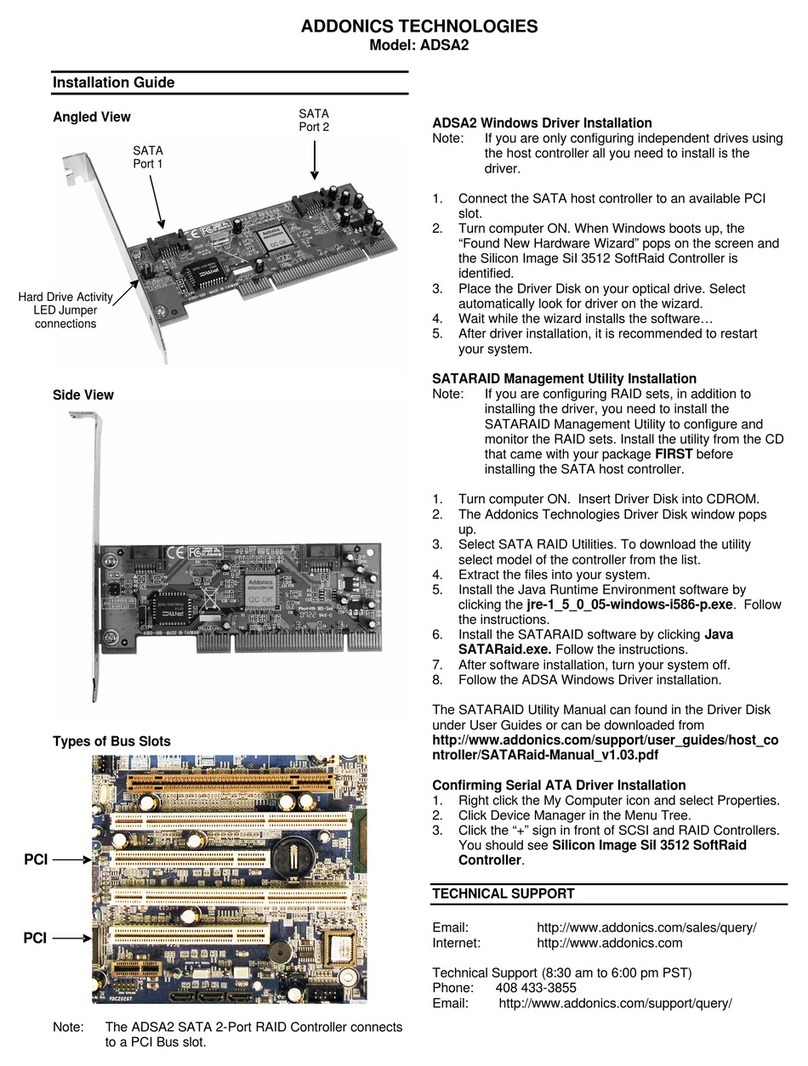
Addonics Technologies
Addonics Technologies ADSA2 User manual
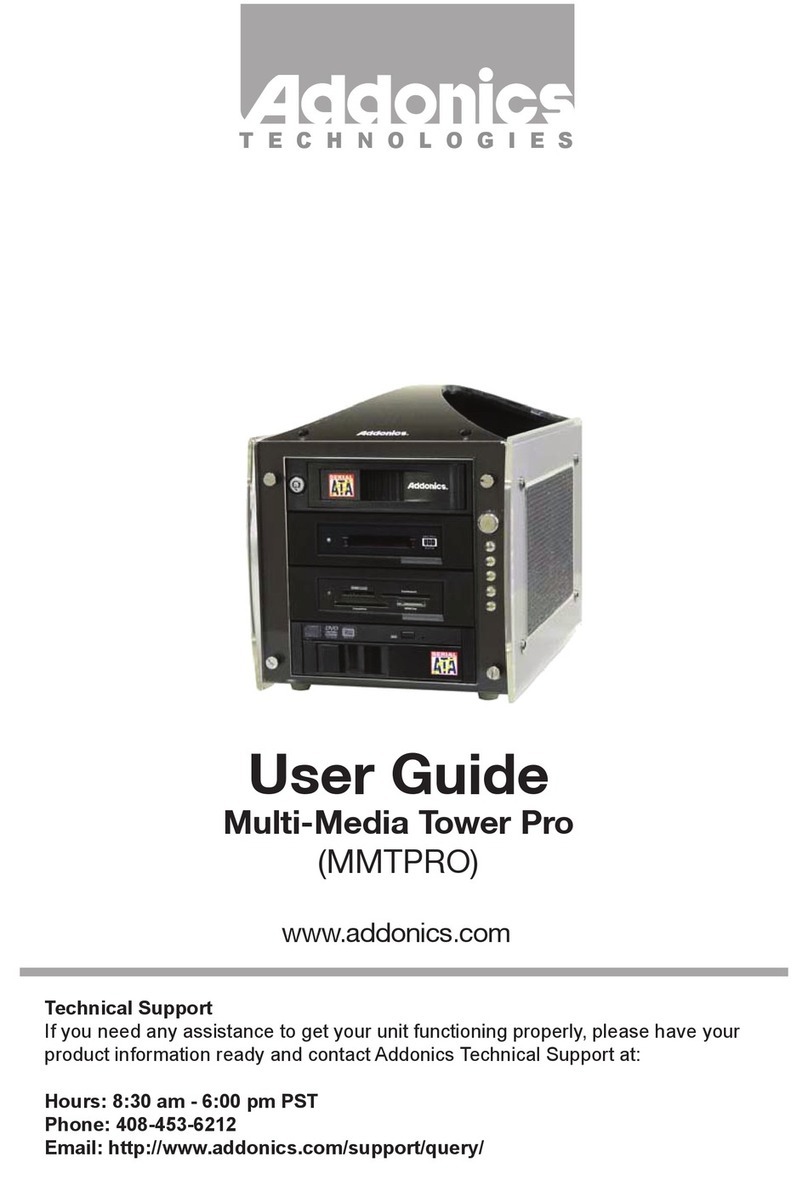
Addonics Technologies
Addonics Technologies MMTPRO User manual
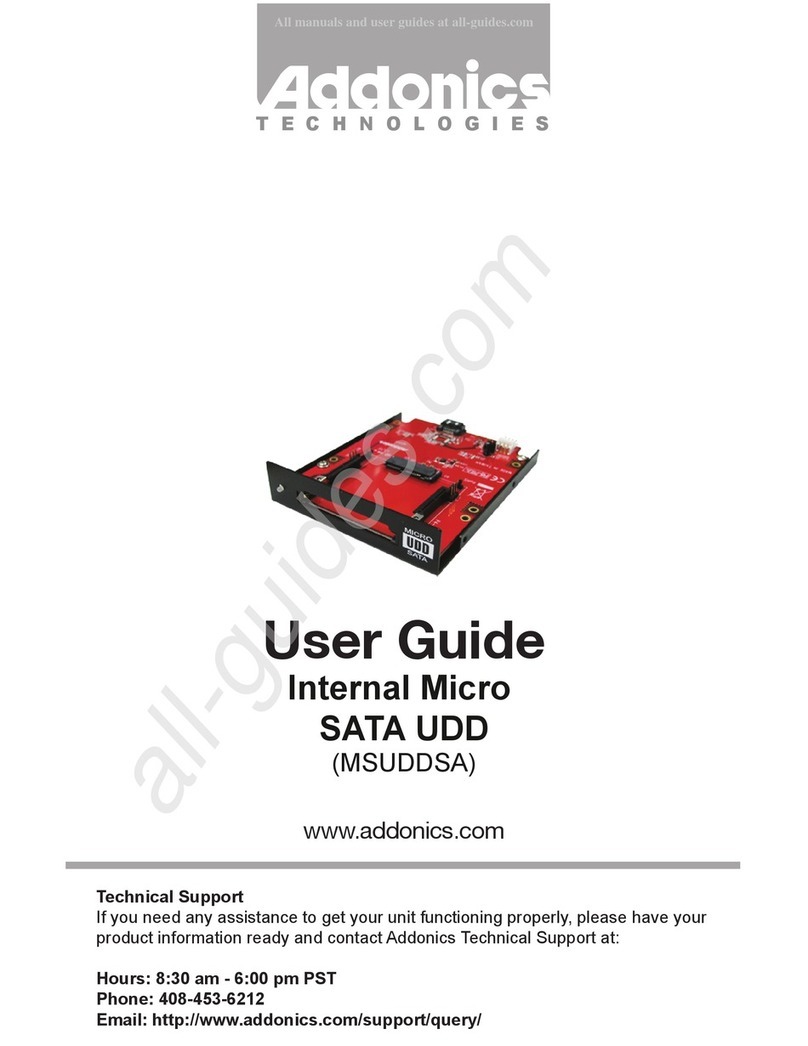
Addonics Technologies
Addonics Technologies MSUDDSA User manual
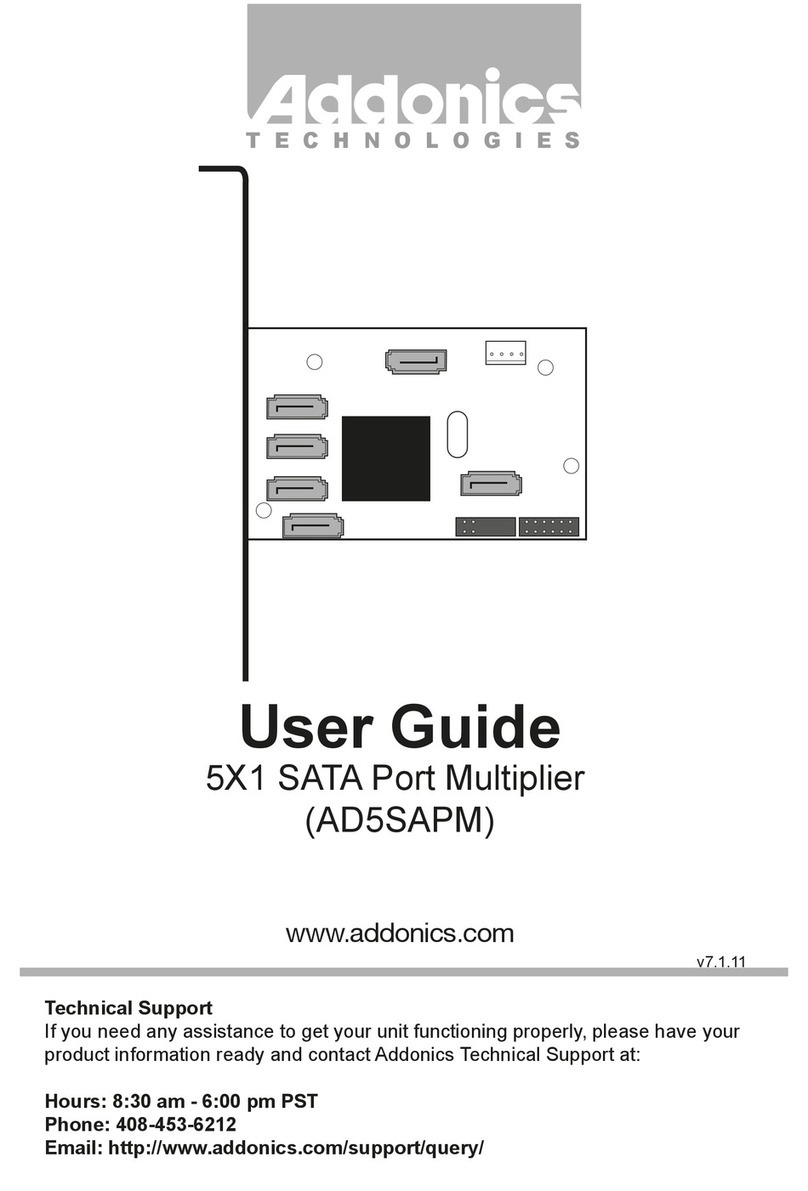
Addonics Technologies
Addonics Technologies AD5SAPM User manual
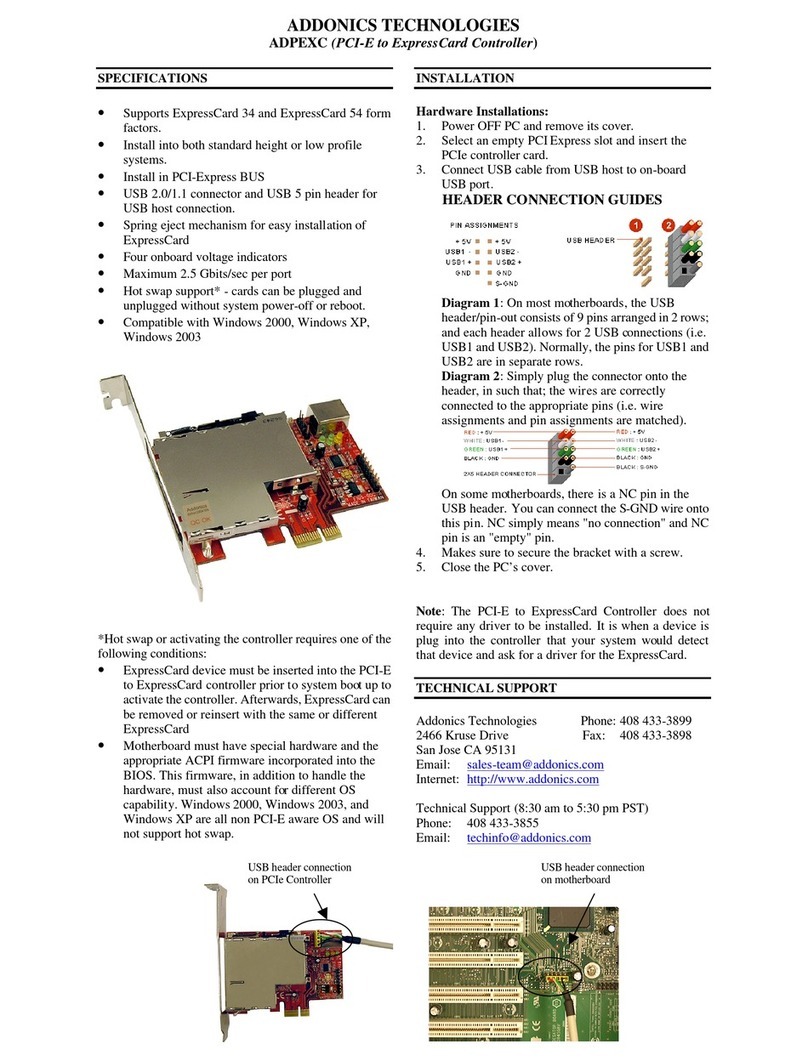
Addonics Technologies
Addonics Technologies ADPEXC User manual

Addonics Technologies
Addonics Technologies DGC11 User manual
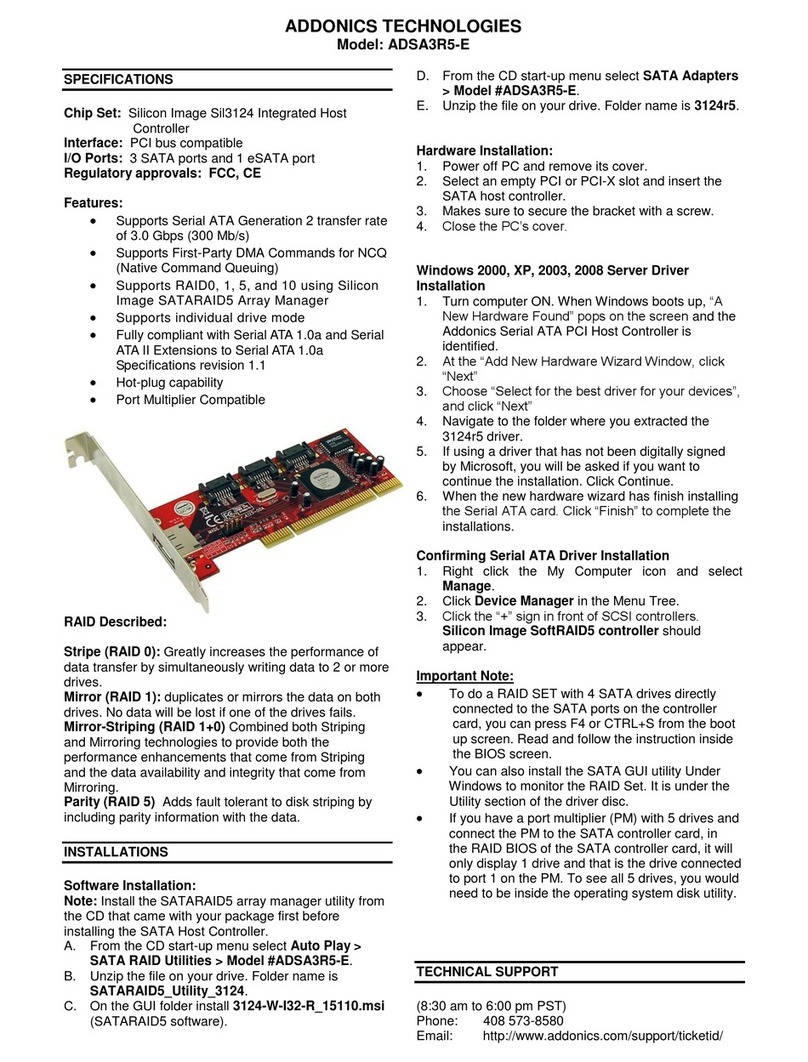
Addonics Technologies
Addonics Technologies ADSA3R5-E User manual
Popular Computer Hardware manuals by other brands

EMC2
EMC2 VNX Series Hardware Information Guide

Panasonic
Panasonic DV0PM20105 Operation manual

Mitsubishi Electric
Mitsubishi Electric Q81BD-J61BT11 user manual

Gigabyte
Gigabyte B660M DS3H AX DDR4 user manual

Raidon
Raidon iT2300 Quick installation guide

National Instruments
National Instruments PXI-8186 user manual












