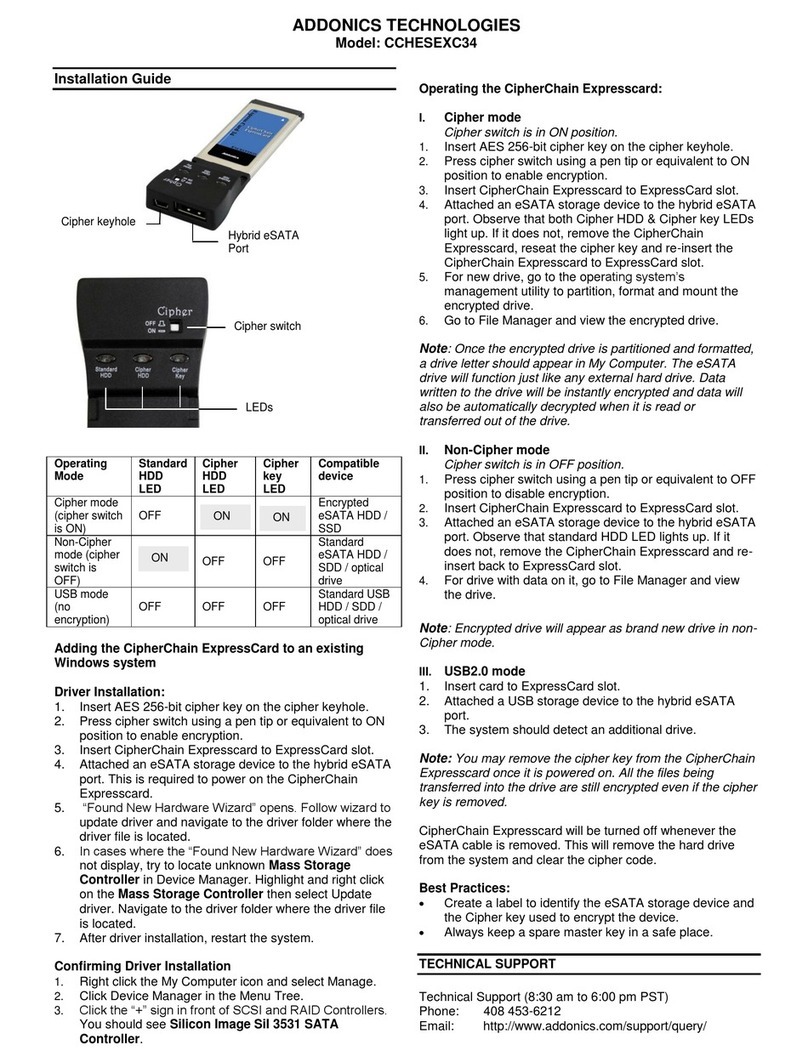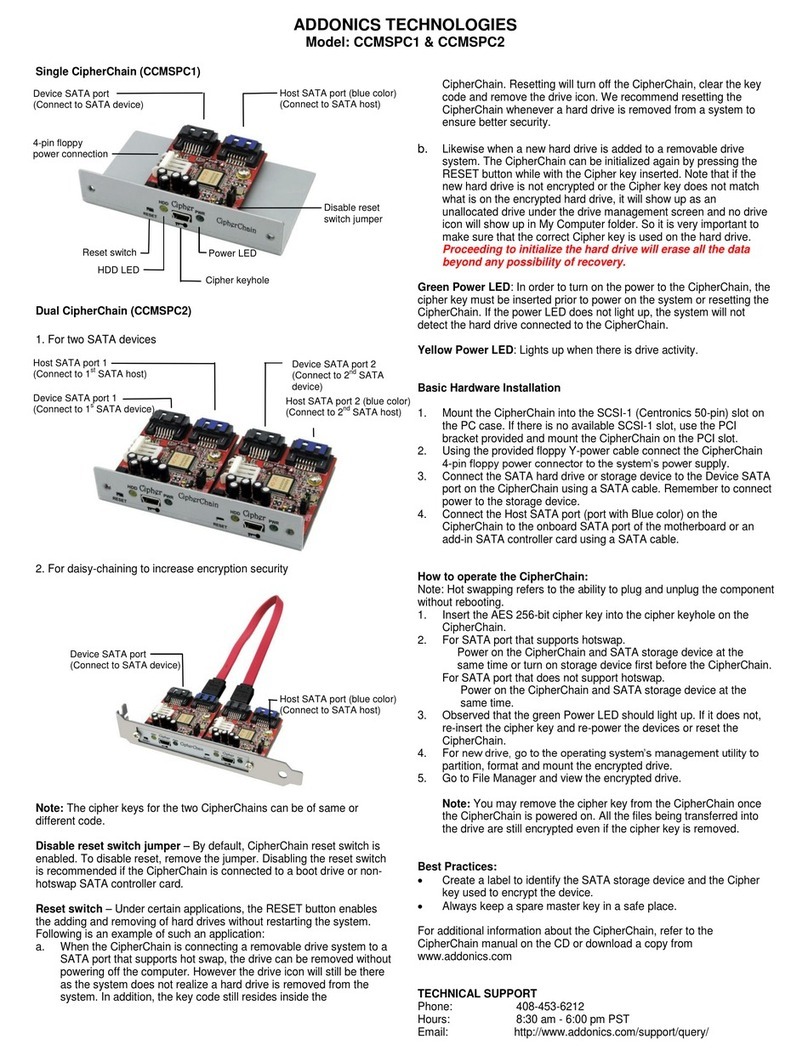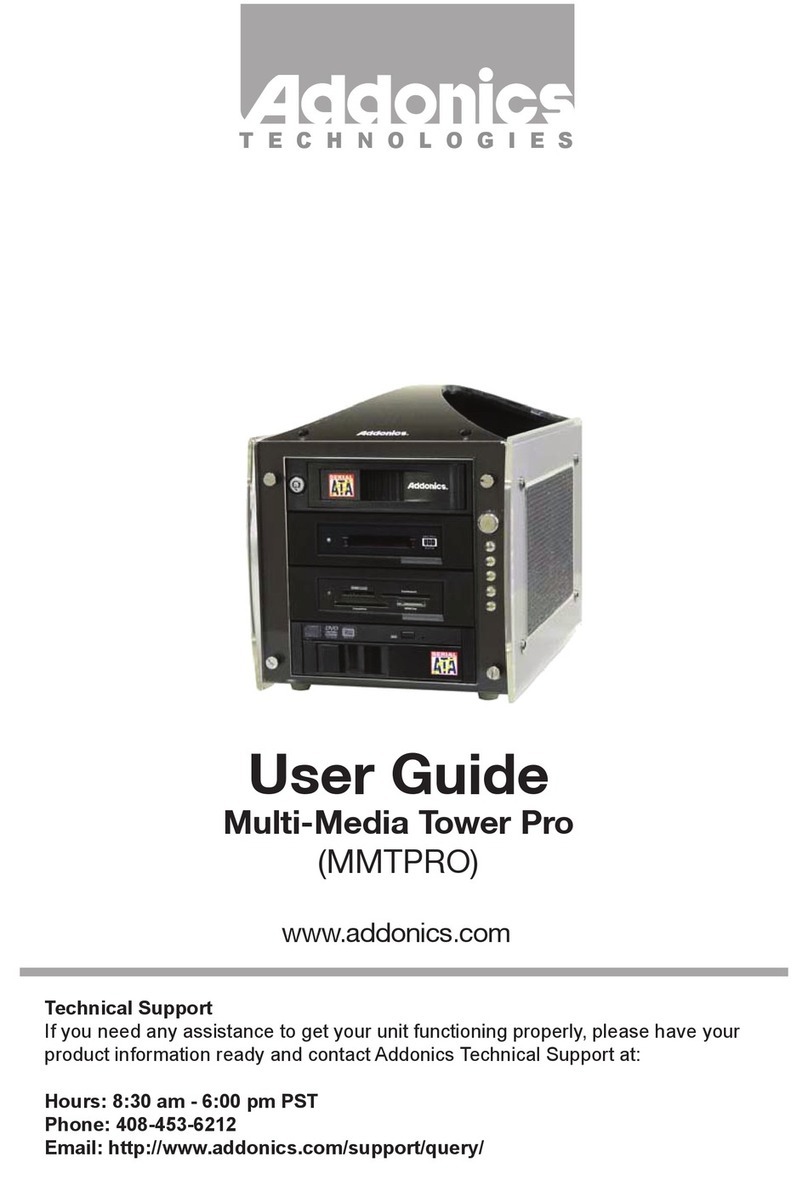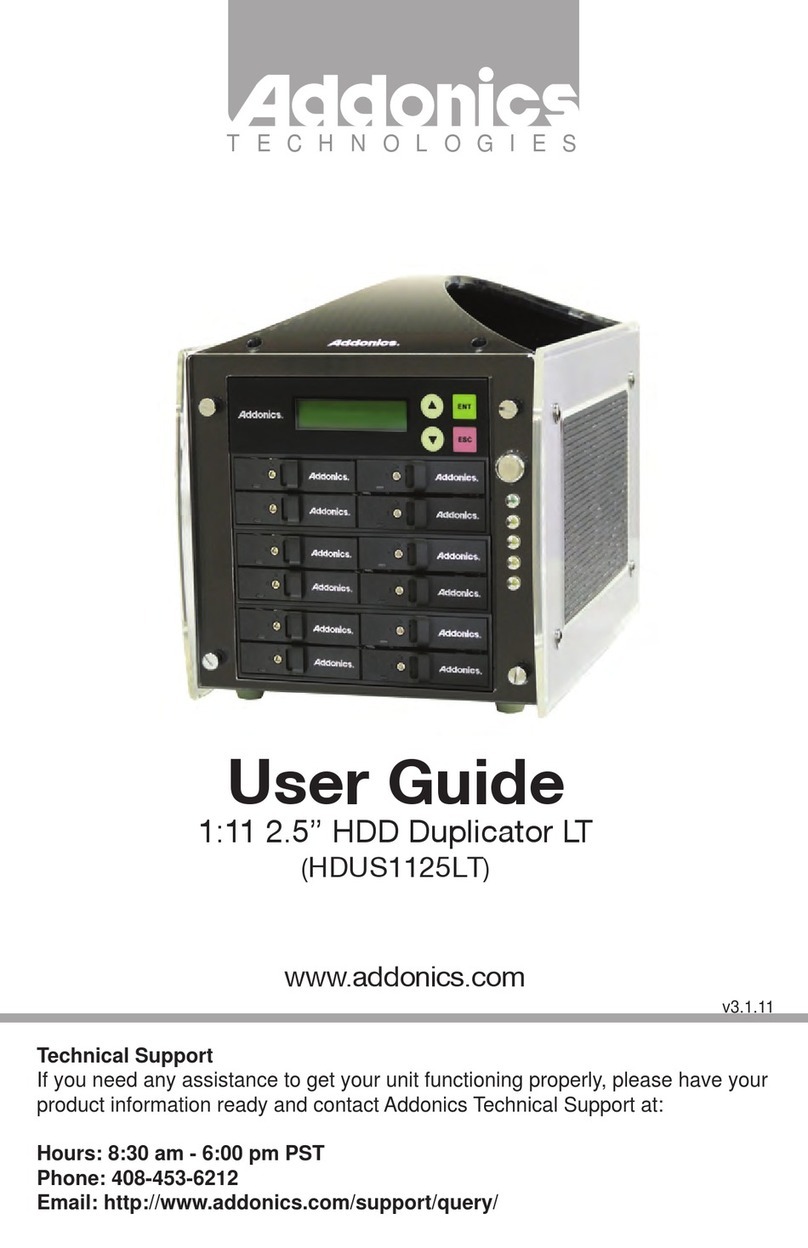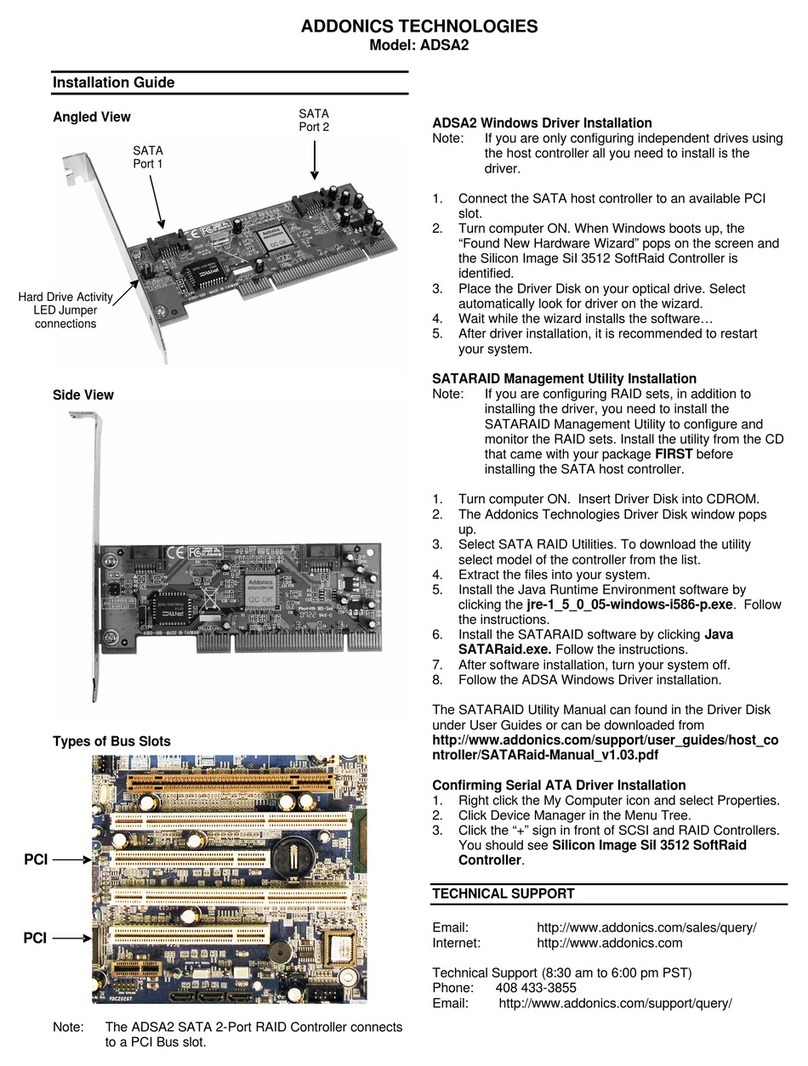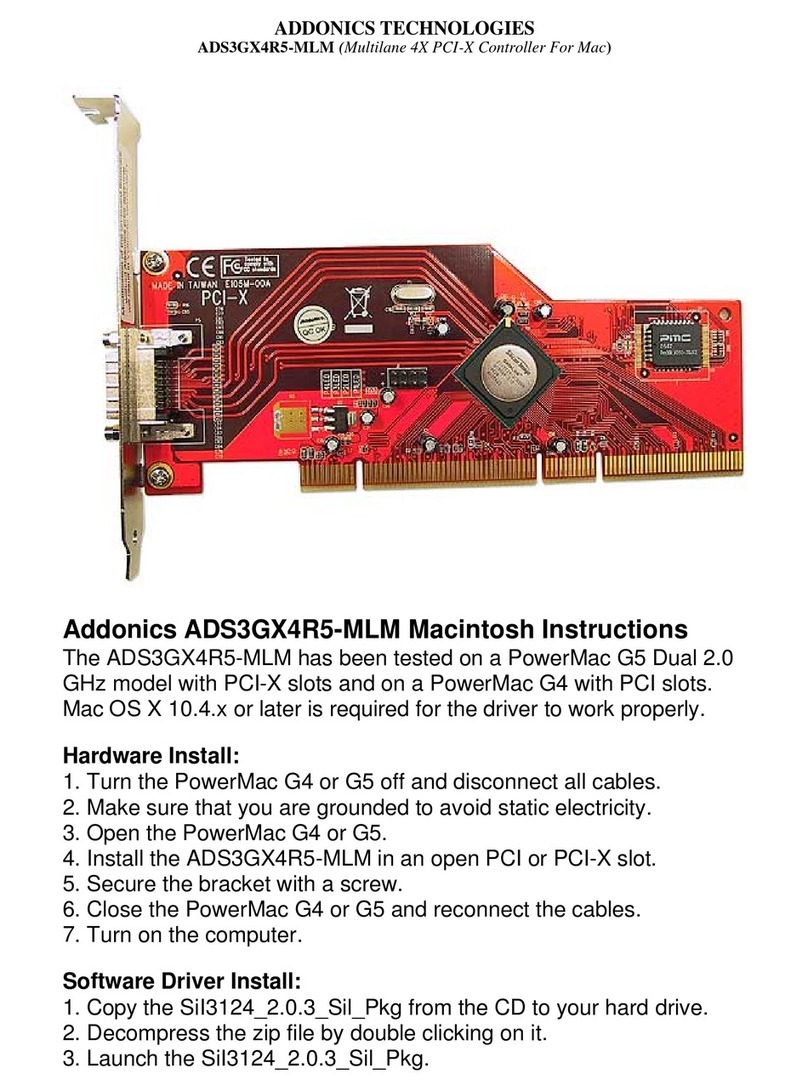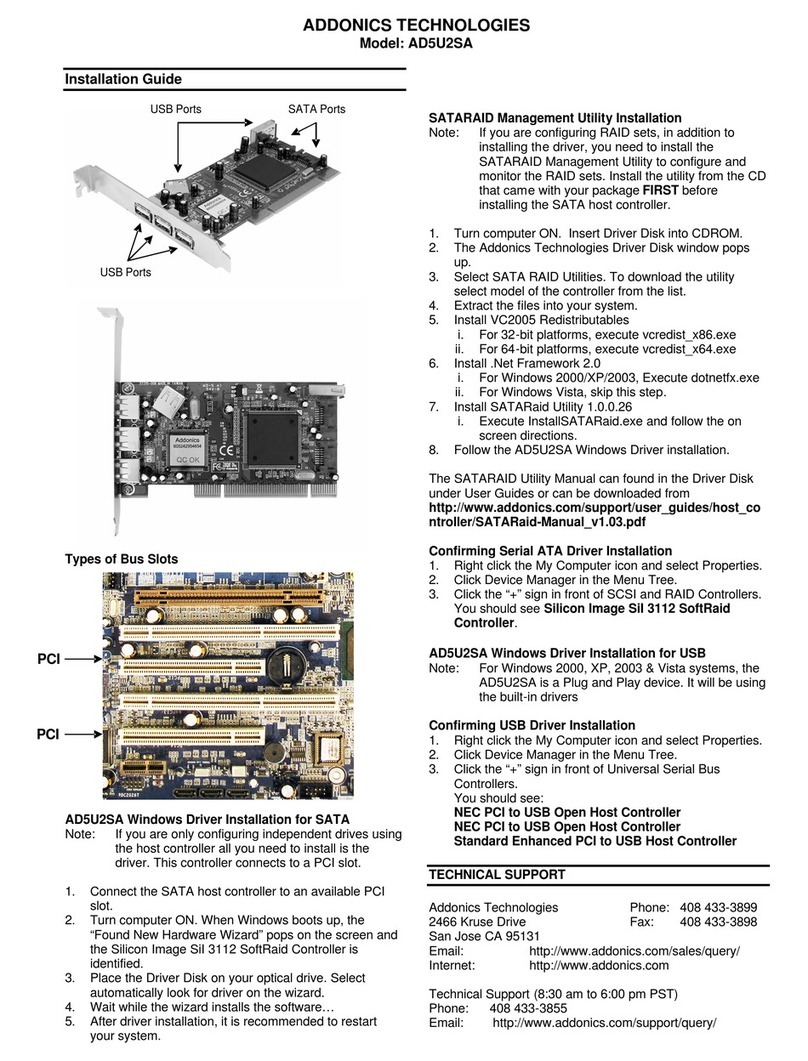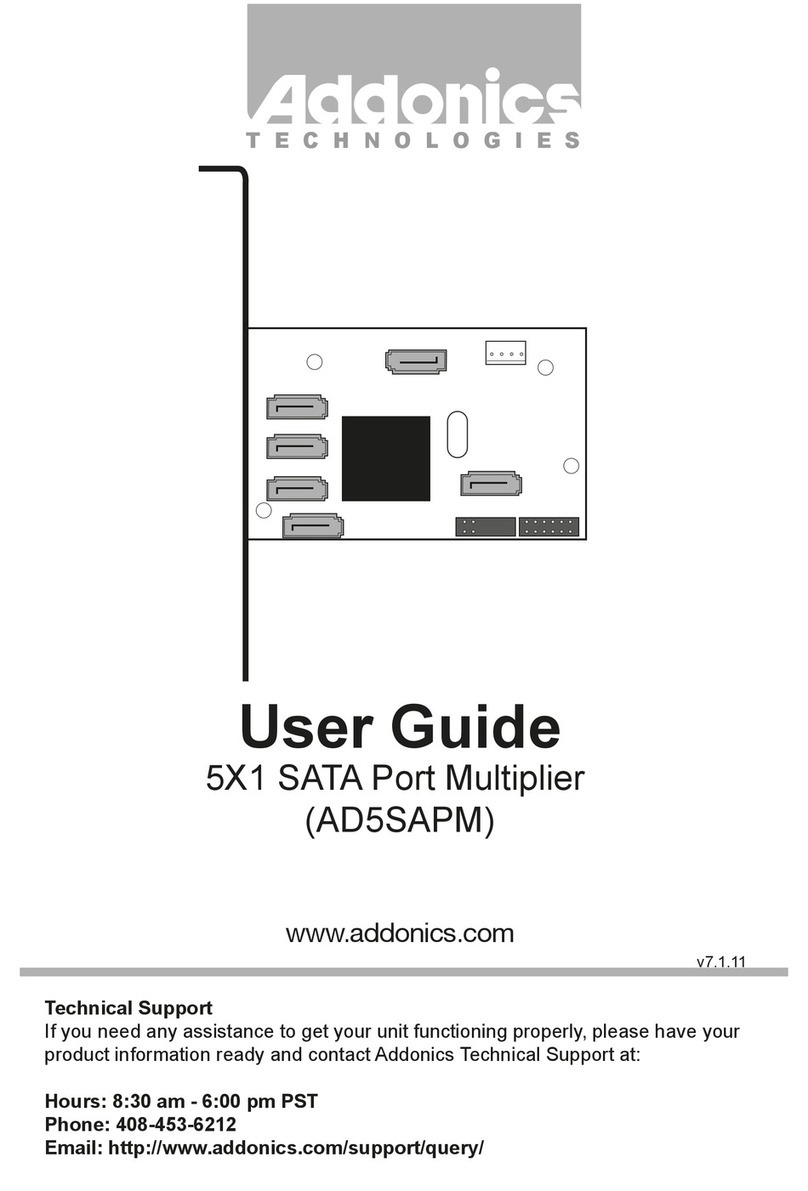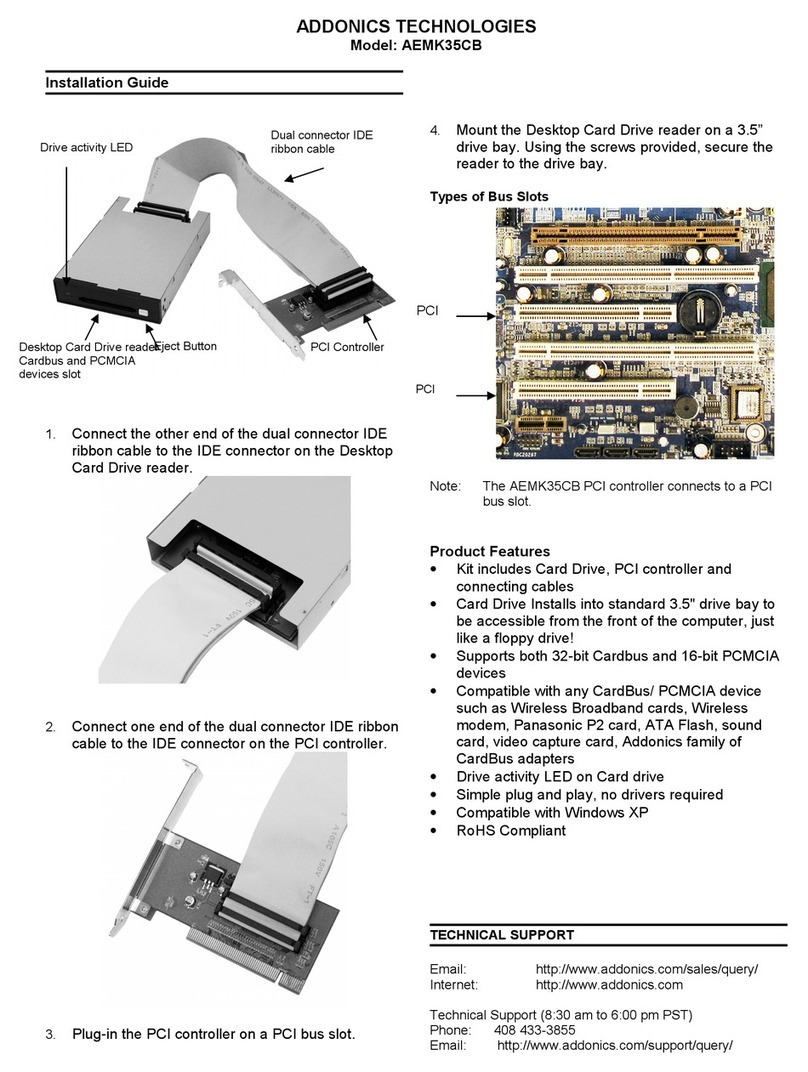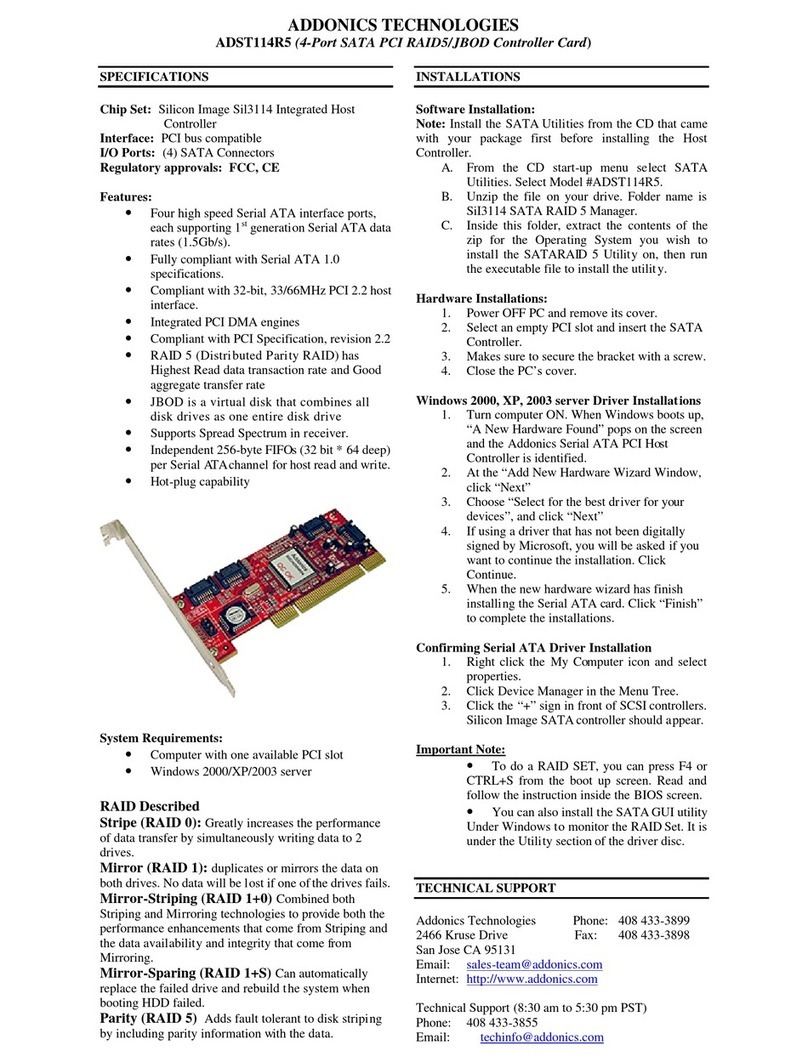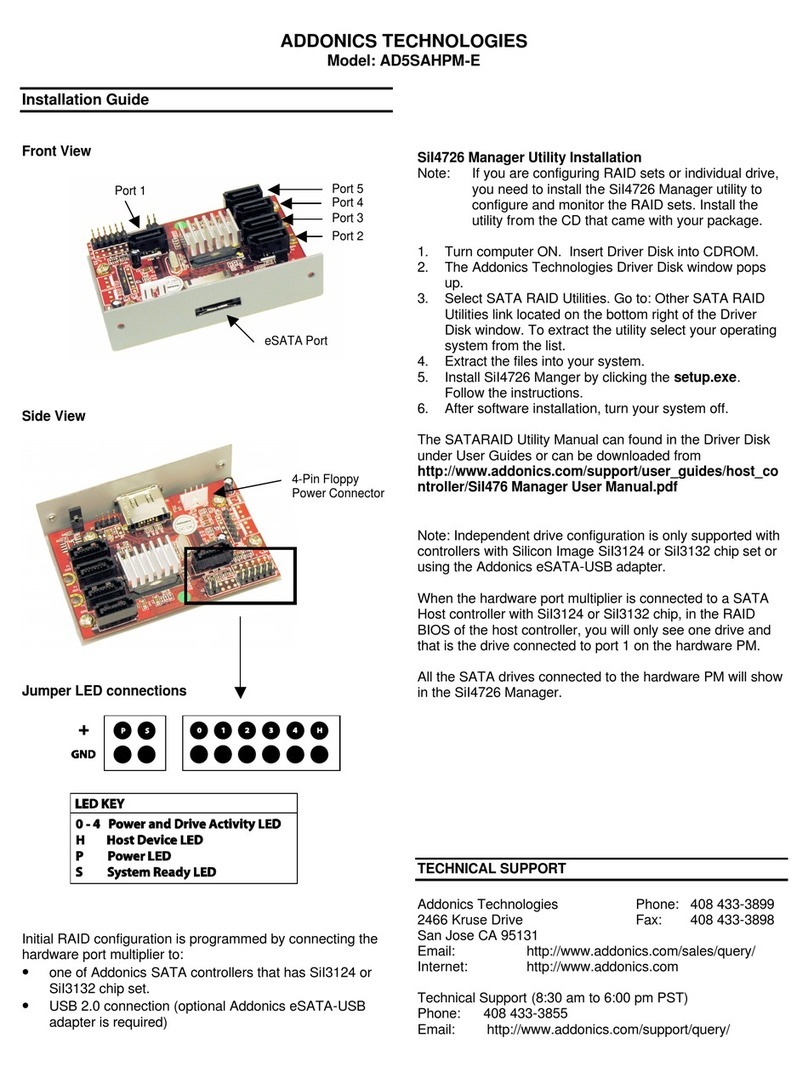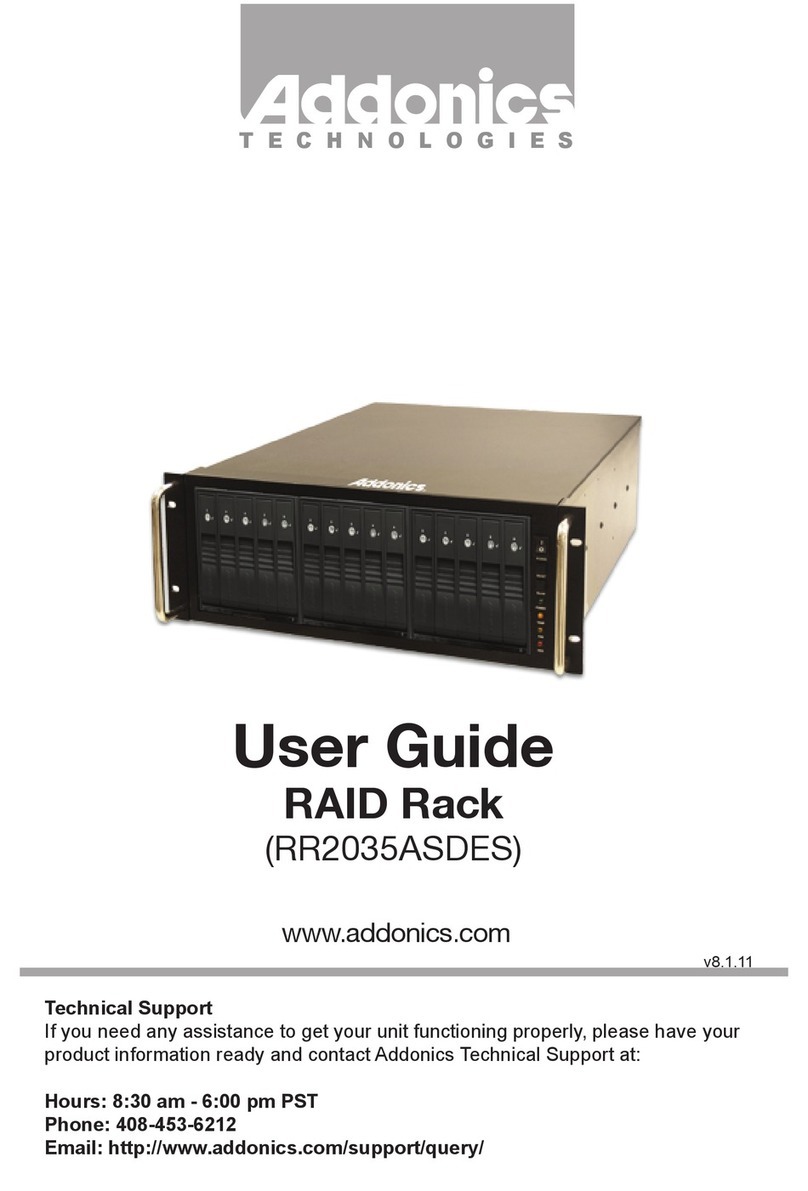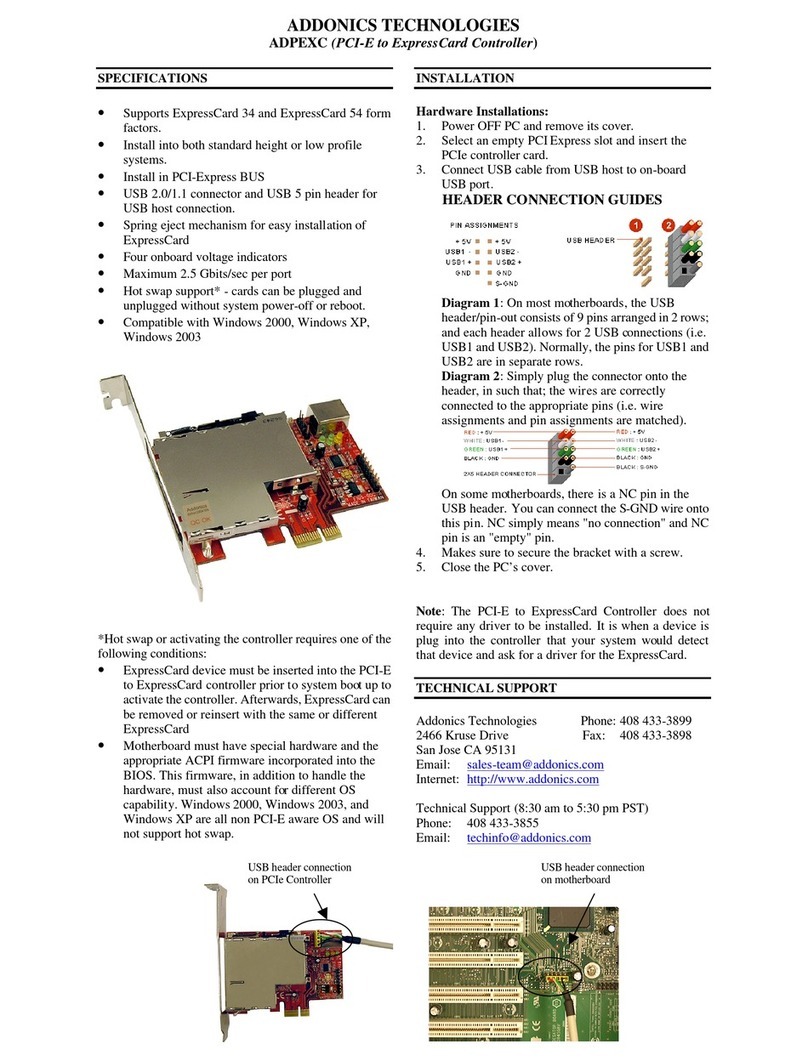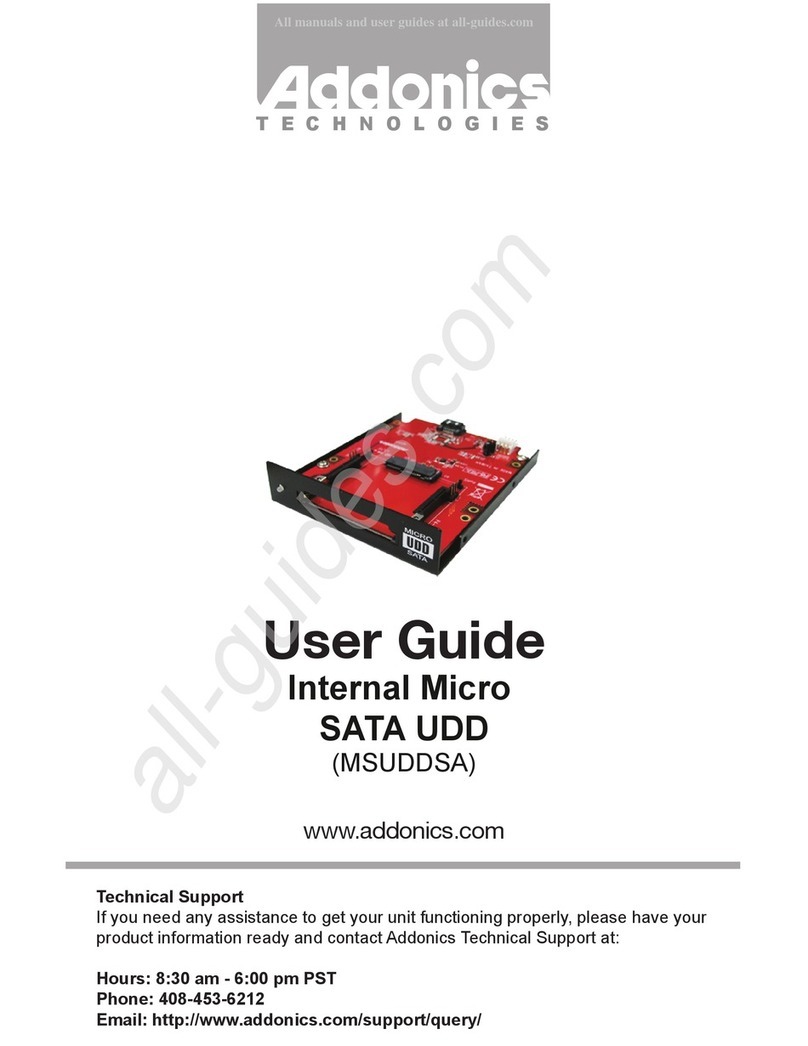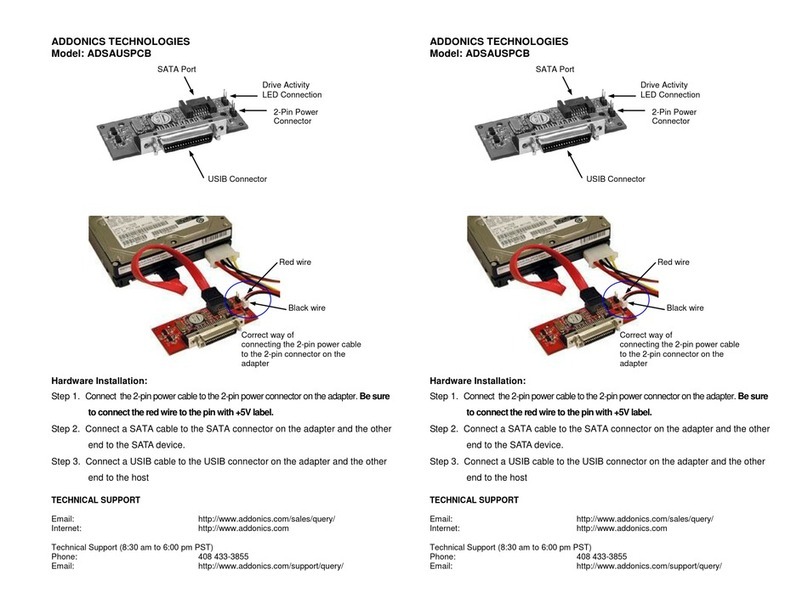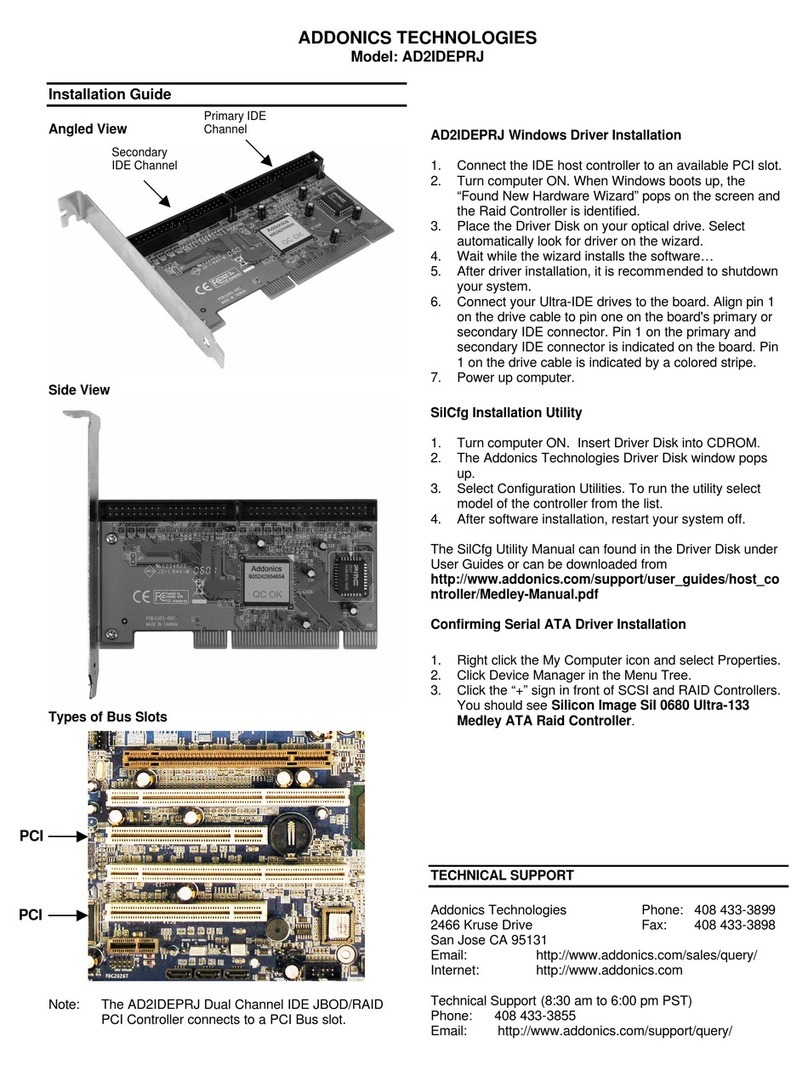ADDONICS TECHNOLOGIES
Model: ADSA3R5-E
SPECIFICATIONS
Chip Set: Silicon Image Sil3124 Integrated Host
Controller
Interface: PCI bus compatible
I/O Ports: 3 SATA ports and 1 eSATA port
Regulatory approvals: FCC, CE
Features:
Supports Serial ATA Generation 2 transfer rate
of 3.0 Gbps (300 Mb/s)
Supports First-Party DMA Commands for NCQ
(Native Command Queuing)
Supports RAID0, 1, 5, and 10 using Silicon
Image SATARAID5 Array Manager
Supports individual drive mode
Fully compliant with Serial ATA 1.0a and Serial
ATA II Extensions to Serial ATA 1.0a
Specifications revision 1.1
Hot-plug capability
Port Multiplier Compatible
RAID Described:
Stripe (RAID 0): Greatly increases the performance of
data transfer by simultaneously writing data to 2 or more
drives.
Mirror (RAID 1): duplicates or mirrors the data on both
drives. No data will be lost if one of the drives fails.
Mirror-Striping (RAID 1+0) Combined both Striping
and Mirroring technologies to provide both the
performance enhancements that come from Striping
and the data availability and integrity that come from
Mirroring.
Parity (RAID 5) Adds fault tolerant to disk striping by
including parity information with the data.
INSTALLATIONS
Software Installation:
Note: Install the SATARAID5 array manager utility from
the CD that came with your package first before
installing the SATA Host Controller.
A. From the CD start-up menu select Auto Play >
SATA RAID Utilities > Model #ADSA3R5-E.
B. Unzip the file on your drive. Folder name is
SATARAID5_Utility_3124.
C. On the GUI folder install 3124-W-I32-R_15110.msi
(SATARAID5 software).
D. From the CD start-up menu select SATA Adapters
> Model #ADSA3R5-E.
E. Unzip the file on your drive. Folder name is 3124r5.
Hardware Installation:
1. Power off PC and remove its cover.
2. Select an empty PCI or PCI-X slot and insert the
SATA host controller.
3. Makes sure to secure the bracket with a screw.
4. Close the PC’s cover.
Windows 2000, XP, 2003, 2008 Server Driver
Installation
1. Turn computer ON. When Windows boots up, “A
New Hardware Found” pops on the screen and the
Addonics Serial ATA PCI Host Controller is
identified.
2. At the “Add New Hardware Wizard Window, click
“Next”
3. Choose “Select for the best driver for your devices”,
and click “Next”
4. Navigate to the folder where you extracted the
3124r5 driver.
5. If using a driver that has not been digitally signed
by Microsoft, you will be asked if you want to
continue the installation. Click Continue.
6. When the new hardware wizard has finish installing
the Serial ATA card. Click “Finish” to complete the
installations.
Confirming Serial ATA Driver Installation
1. Right click the My Computer icon and select
Manage.
2. Click Device Manager in the Menu Tree.
3. Click the “+” sign in front of SCSI controllers.
Silicon Image SoftRAID5 controller should
appear.
Important Note:
To do a RAID SET with 4 SATA drives directly
connected to the SATA ports on the controller
card, you can press F4 or CTRL+S from the boot
up screen. Read and follow the instruction inside
the BIOS screen.
You can also install the SATA GUI utility Under
Windows to monitor the RAID Set. It is under the
Utility section of the driver disc.
If you have a port multiplier (PM) with 5 drives and
connect the PM to the SATA controller card, in
the RAID BIOS of the SATA controller card, it will
only display 1 drive and that is the drive connected
to port 1 on the PM. To see all 5 drives, you would
need to be inside the operating system disk utility.
TECHNICAL SUPPORT
(8:30 am to 6:00 pm PST)
Phone: 408 573-8580
Email: http://www.addonics.com/support/ticketid/