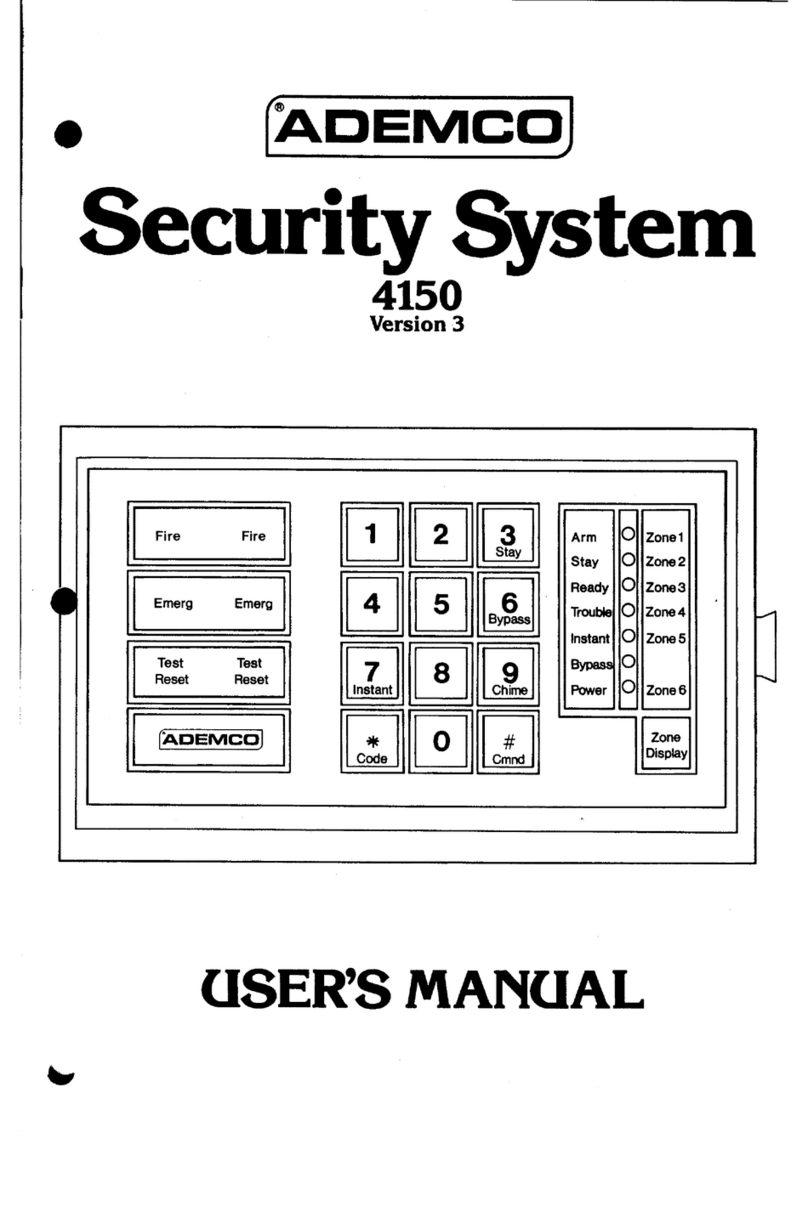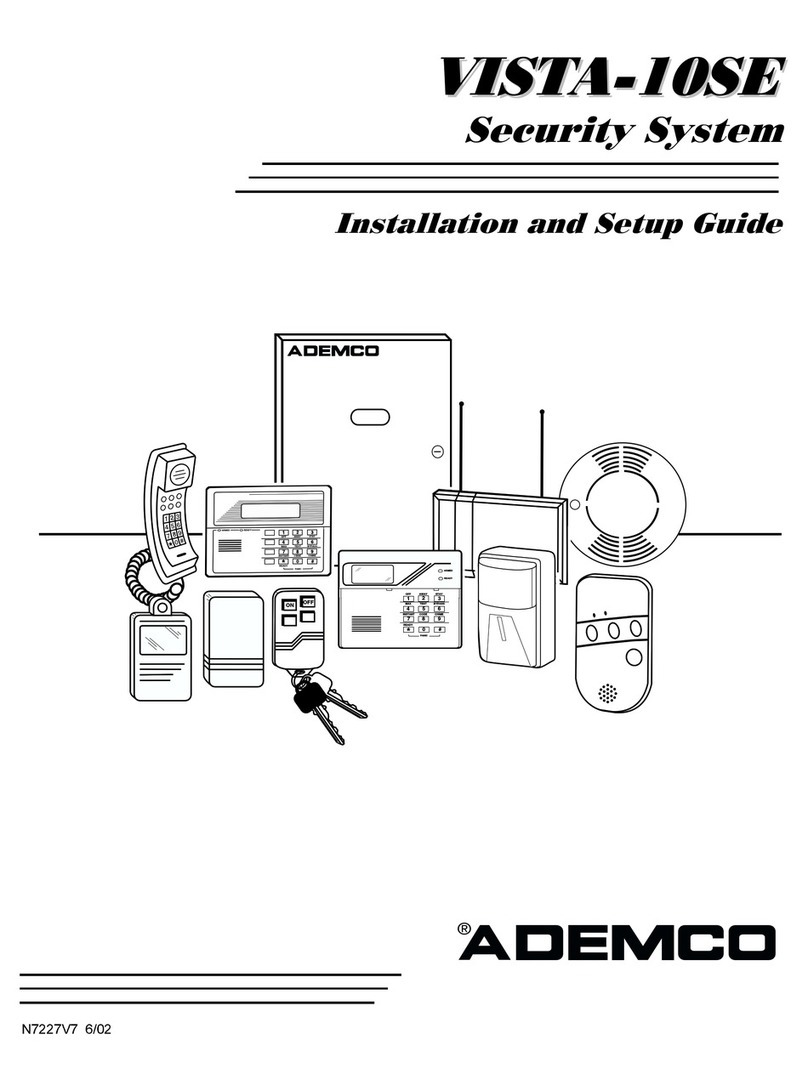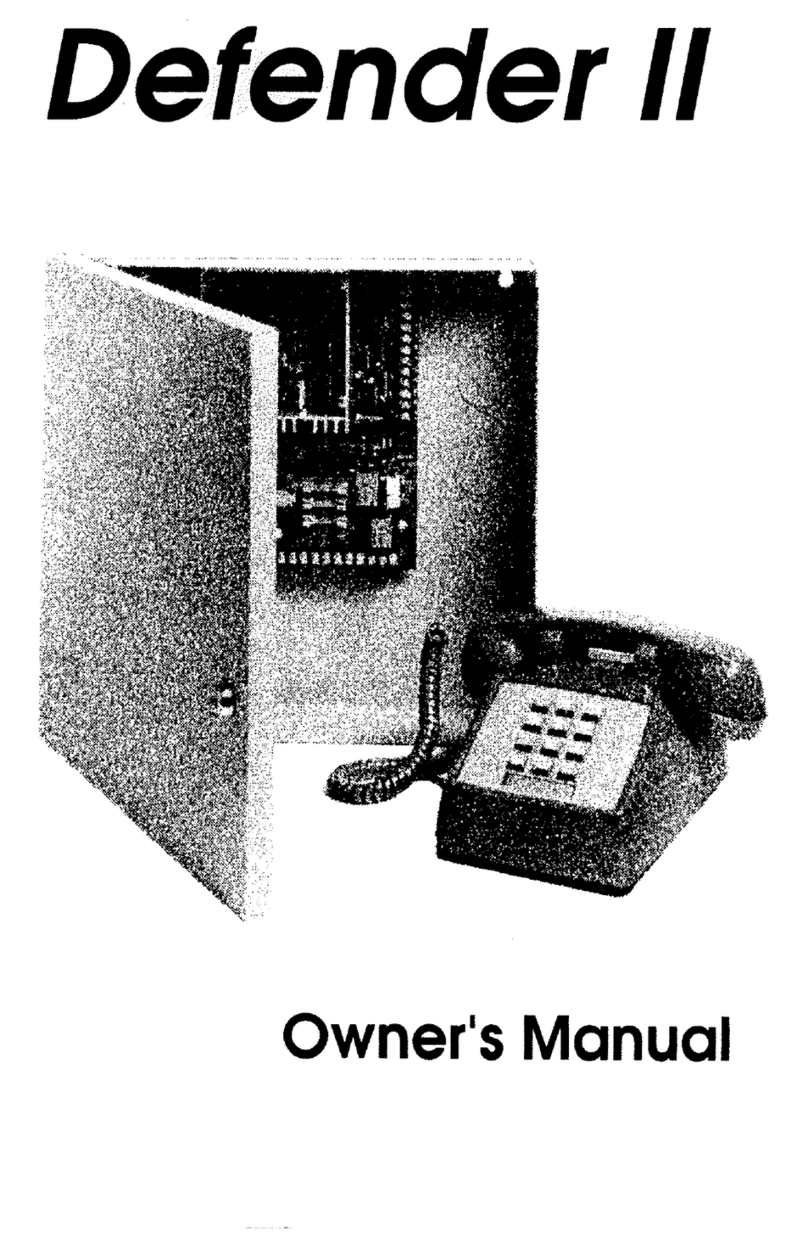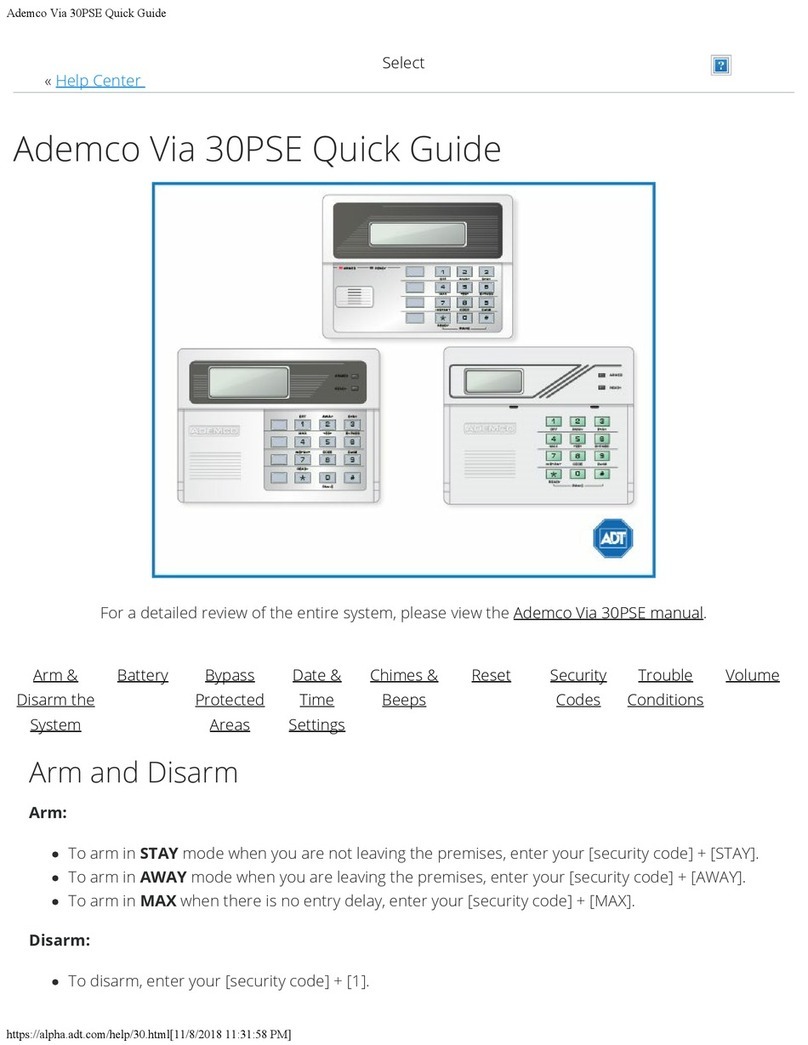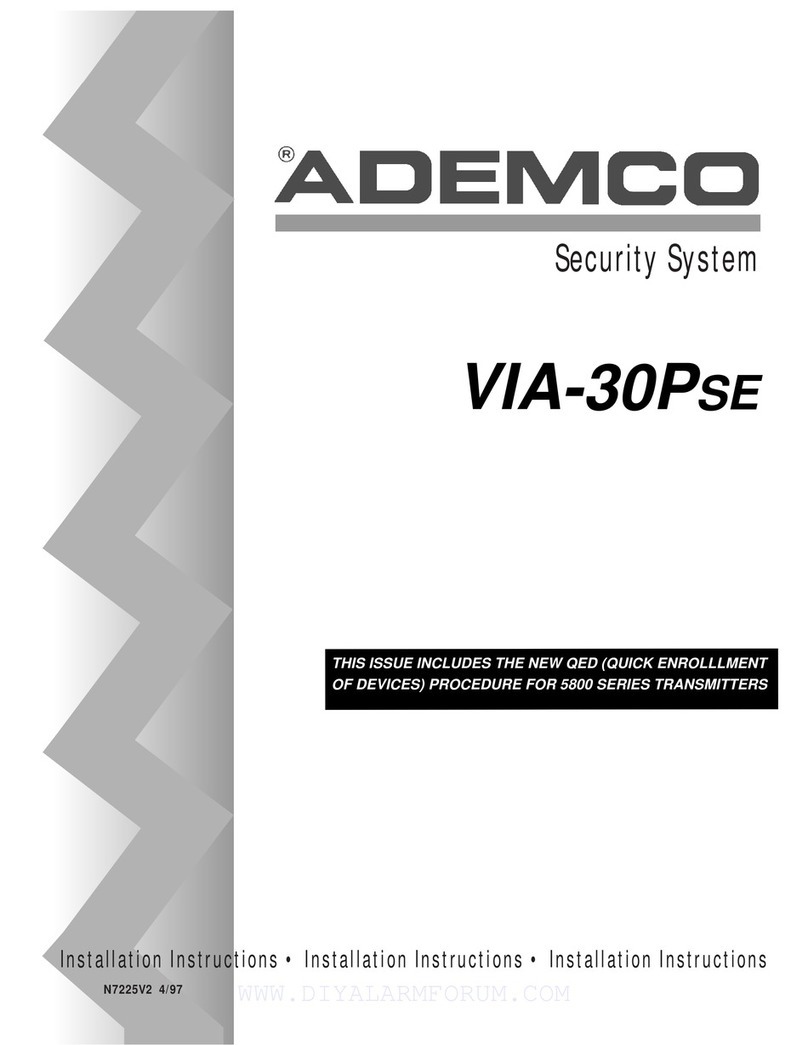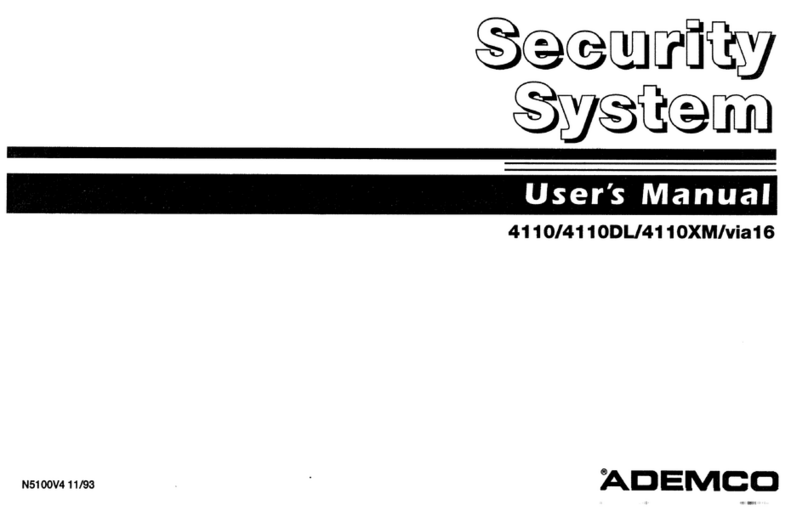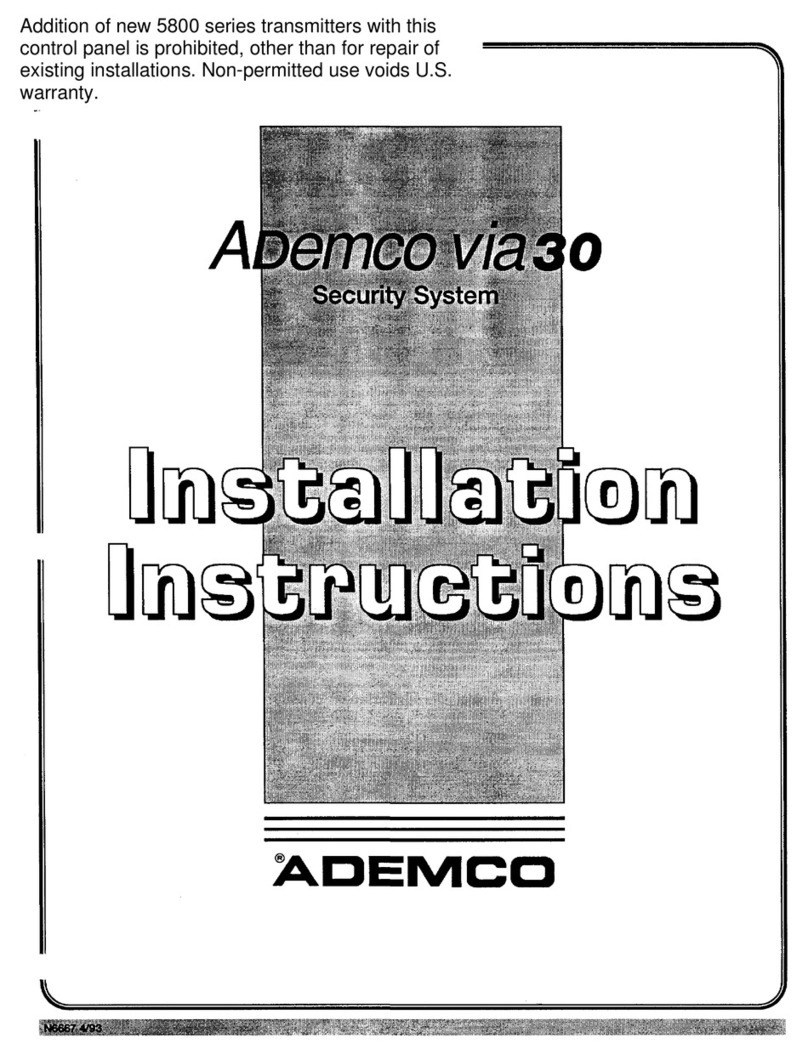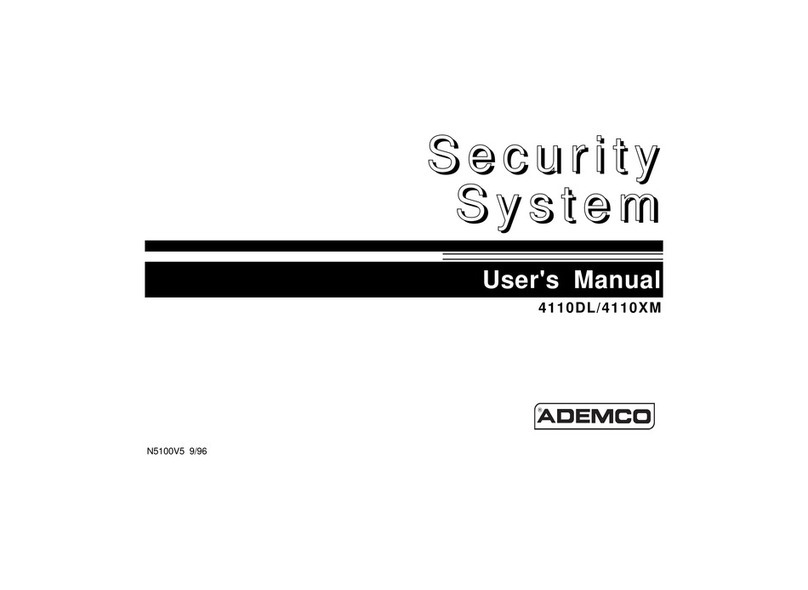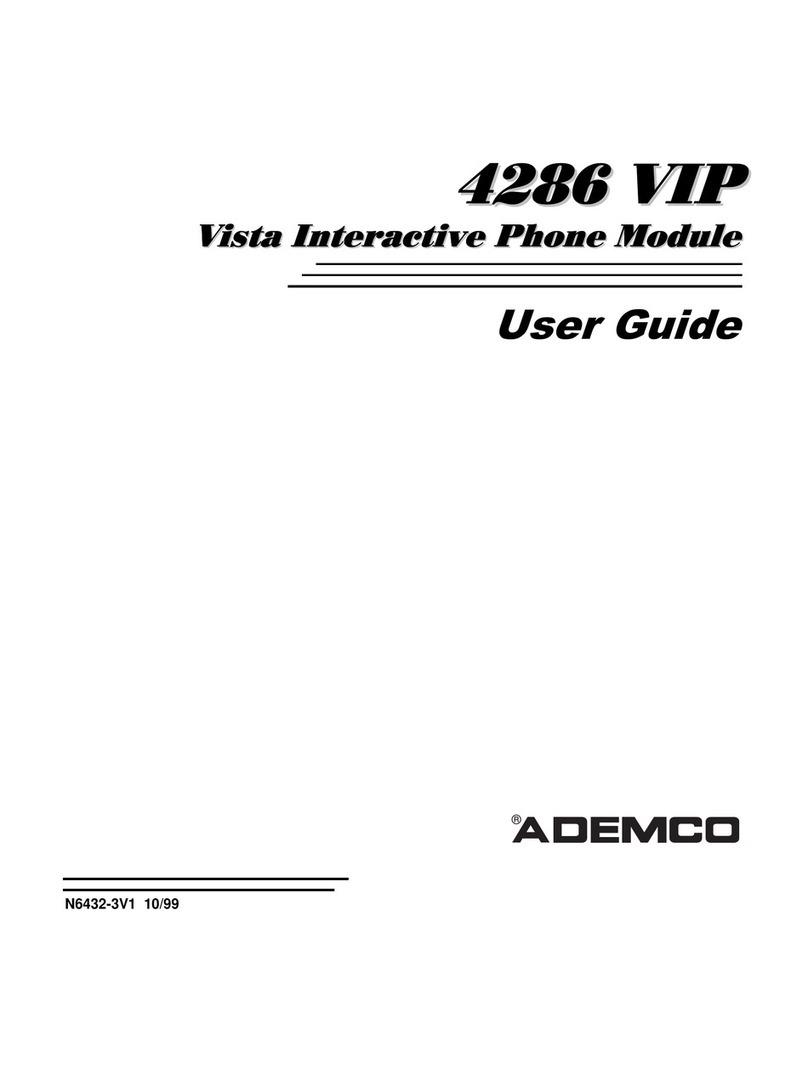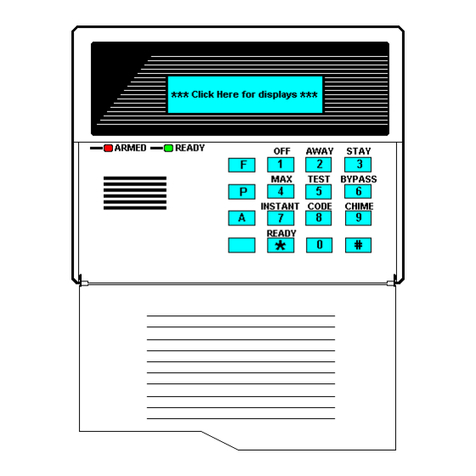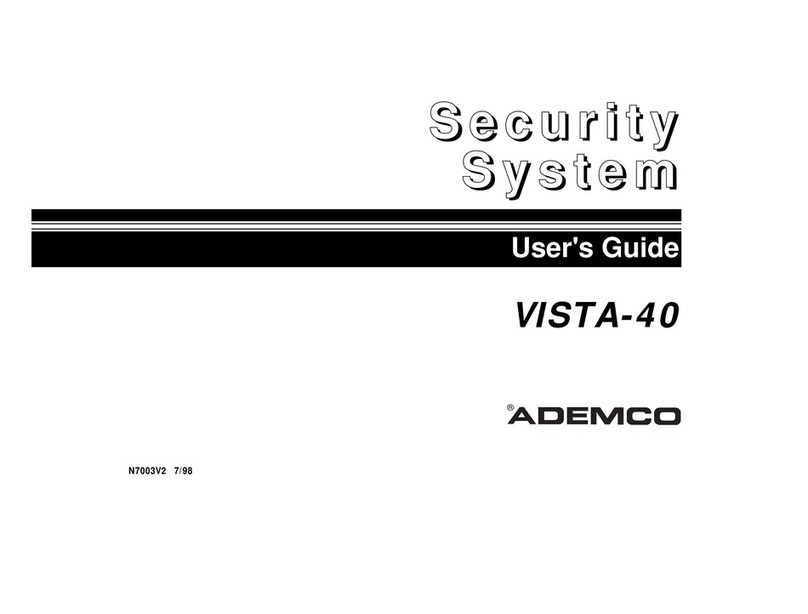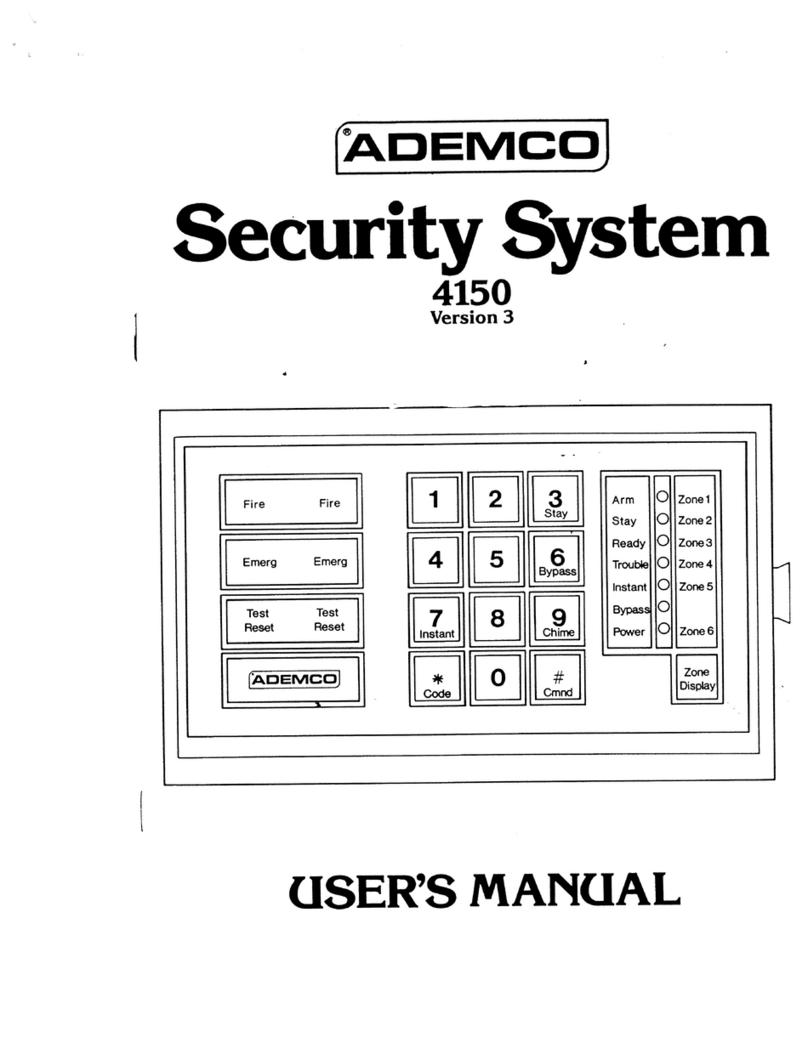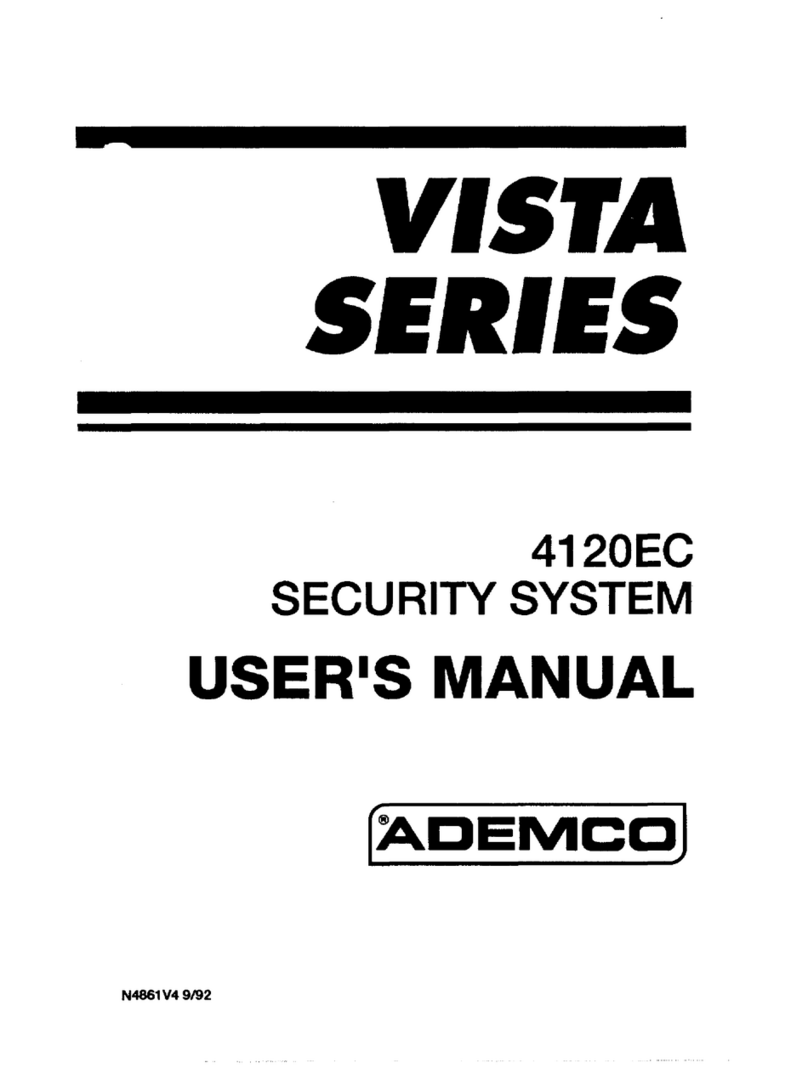iii
Table o Contents
••••••••••••••••••••••••••••••••••••••••••••••••••
List o Figures...................................................................................................................................... v
Conventions Used in This Manual..................................................................................................... vi
SECTION 1: General Description.....................................................................................................1-1
Ab ut the VISTA-128BP/VISTA-250BP.............................................................................................................................1-1
Features.............................................................................................................................................................................1-1
SECTION 2: Partitioning and Panel Linking....................................................................................2-1
The ry f Partiti ning.........................................................................................................................................................2-1
Setting-Up a Partiti ned System........................................................................................................................................2-1
C mm n L bby L gic........................................................................................................................................................2-1
Master Keypad Setup and Operati n.................................................................................................................................2-3
Panel Linking .....................................................................................................................................................................2-4
H w t Use Panel Linking..................................................................................................................................................2-5
SECTION 3: Installing the Control...................................................................................................3-1
M unting the C ntr l Cabinet ............................................................................................................................................3-1
Installing the Cabinet L ck.................................................................................................................................................3-1
Grade A Mercantile Premises Listing Guidelines...............................................................................................................3-1
Grade A Mercantile Safe and Vault Listing Guidelines......................................................................................................3-2
Installing the C ntr l's Circuit B ard..................................................................................................................................3-2
Installing the Keypads........................................................................................................................................................3-3
Installing External S unders ..............................................................................................................................................3-4
Teleph ne Line C nnecti ns .............................................................................................................................................3-5
Wiring Burglary and Panic Devices t Z nes 1-9 ..............................................................................................................3-6
Installing RPM Devices......................................................................................................................................................3-9
Wireless Z ne Expansi n................................................................................................................................................3-10
Installing Output Devices .................................................................................................................................................3-14
Installing the Gr und Start M dule...................................................................................................................................3-15
Installing a Rem te Keyswitch.........................................................................................................................................3-16
Sm ke Detect r Reset.....................................................................................................................................................3-17
Rem te Keypad S under.................................................................................................................................................3-17
Installing the VA8200 Panel Link M dule.........................................................................................................................3-17
L ng Range Radi C nnected t the J7 Triggers............................................................................................................3-17
L ng Range Radi C nnected t the ECP ......................................................................................................................3-19
Installing the Alpha Pager M dule ...................................................................................................................................3-20
Access C ntr l Using VistaKey........................................................................................................................................3-22
Access C ntr l Using the PassP int Access C ntr l System .........................................................................................3-23
Event L g C nnecti ns....................................................................................................................................................3-23
Installing the 4285/4286 VIP M dule ...............................................................................................................................3-24
Installing the Audi Alarm Verificati n M dule.................................................................................................................3-25
Installing TeleSmart .........................................................................................................................................................3-26
C nnecting the Transf rmer ............................................................................................................................................3-28
Panel Earth Gr und C nnecti ns ....................................................................................................................................3-29
Determining the C ntr l’s P wer Supply L ad ................................................................................................................3-29
Determining the Size f the Standby Battery ...................................................................................................................3-30
SECTION 4: Programming................................................................................................................4-1
Pr gram M des..................................................................................................................................................................4-1
Entering and Exiting Pr gramming M de...........................................................................................................................4-1
Data Field Pr gramming M de..........................................................................................................................................4-1
#93 Menu M de Pr gramming...........................................................................................................................................4-2
Z ne Number Designati ns ...............................................................................................................................................4-4
Z ne Resp nse Type Definiti ns.......................................................................................................................................4-6
Z ne Input Type Definiti ns...............................................................................................................................................4-7
Pr gramming f r Panel Linking..........................................................................................................................................4-8
Pr gramming f r the Alpha Pager M dule.........................................................................................................................4-9
Pr gramming f r TeleSmart...............................................................................................................................................4-9
Pr gramming f r Access C ntr l.......................................................................................................................................4-9
Pr gramming f r ECP L ng Range Radi ...................................................................................................4-10
Pr gramming f r the Event L g.......................................................................................................................................4-10