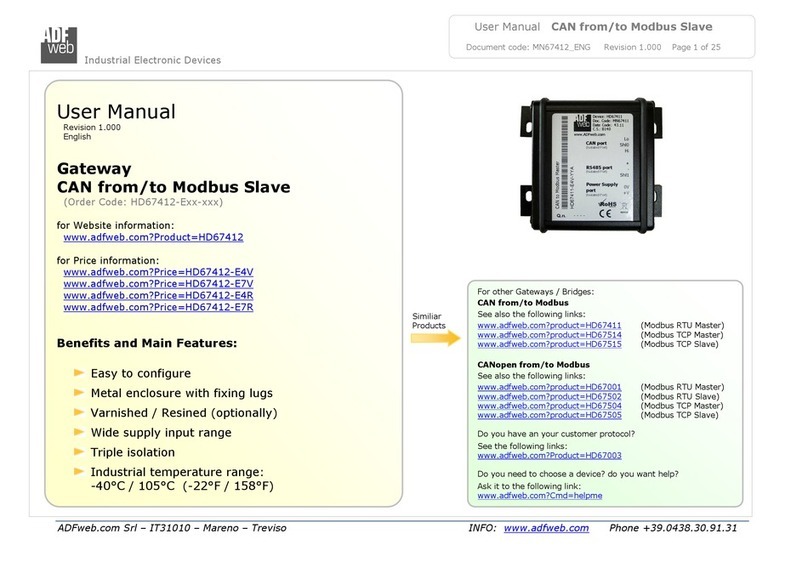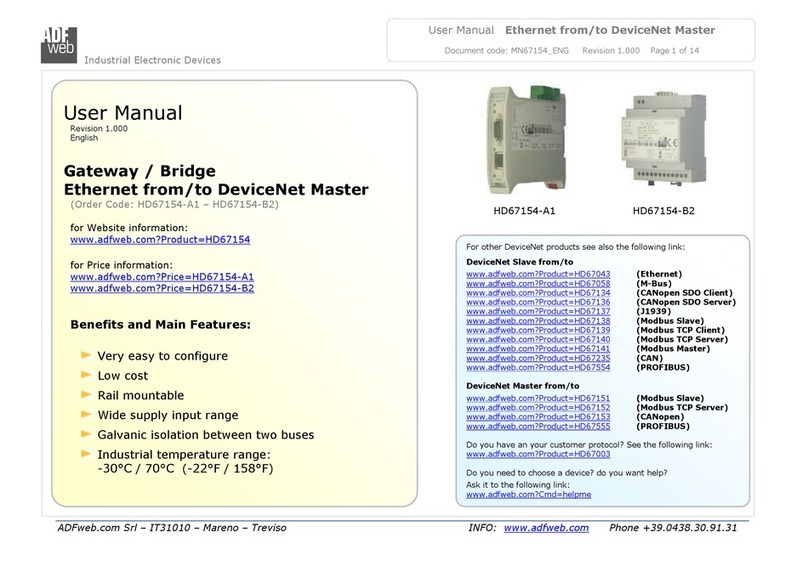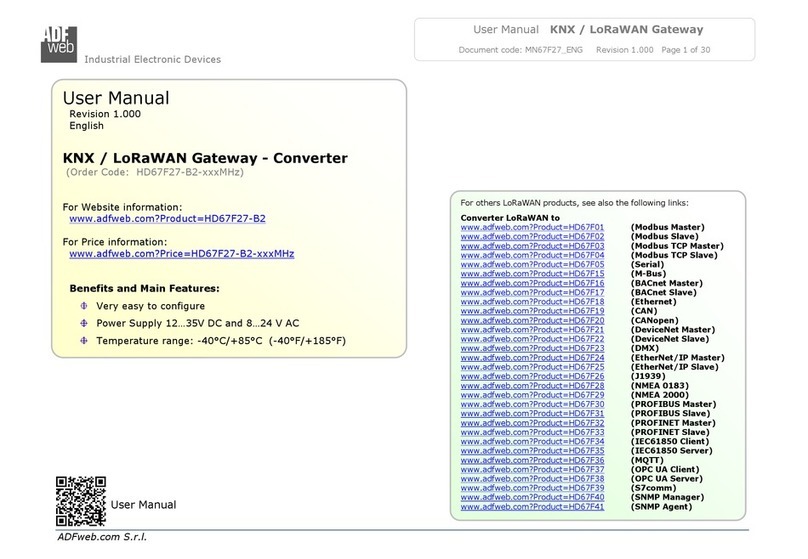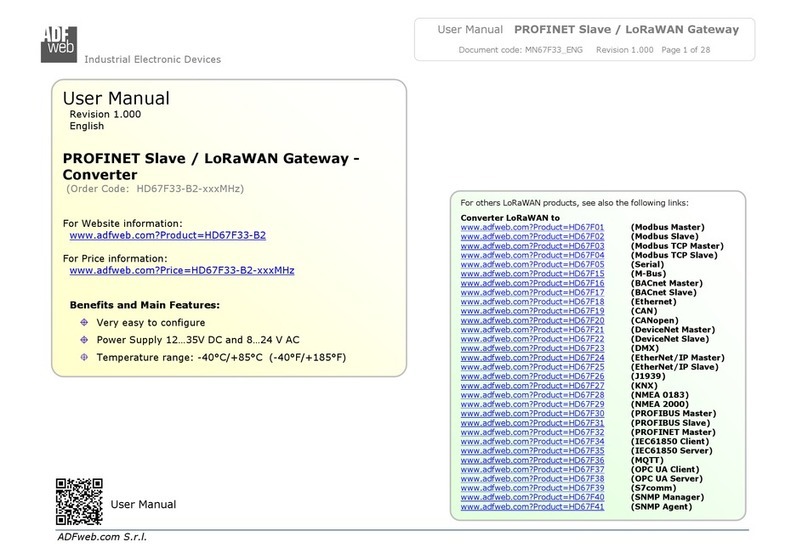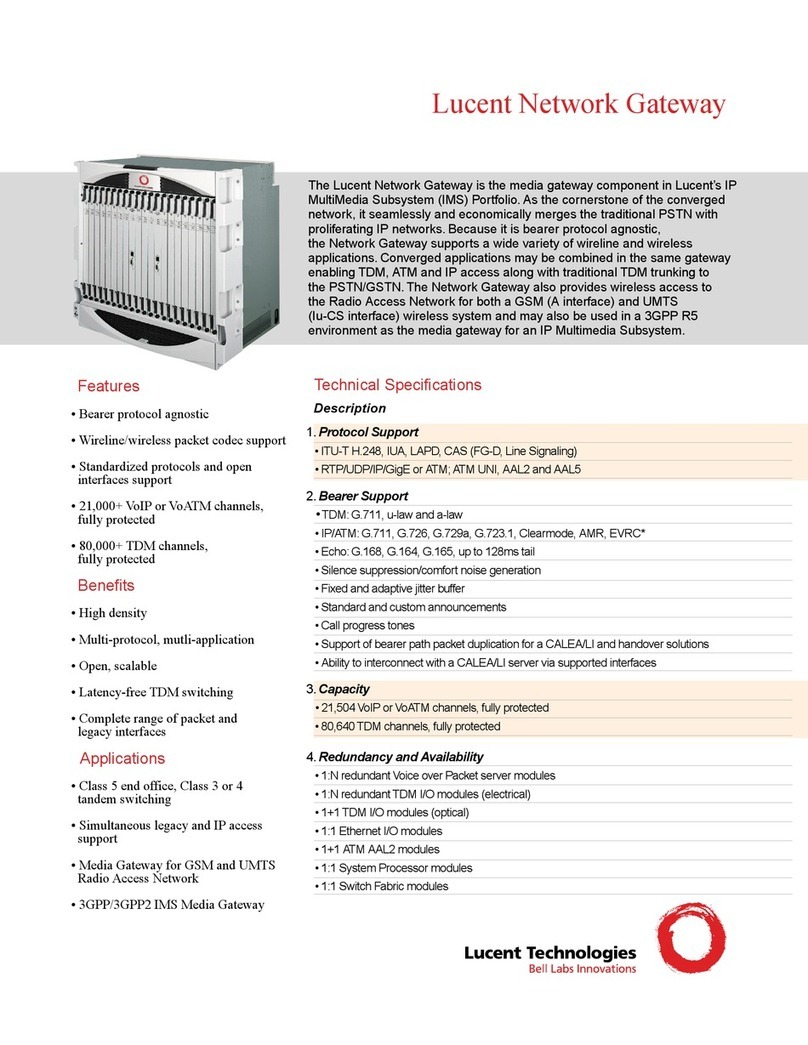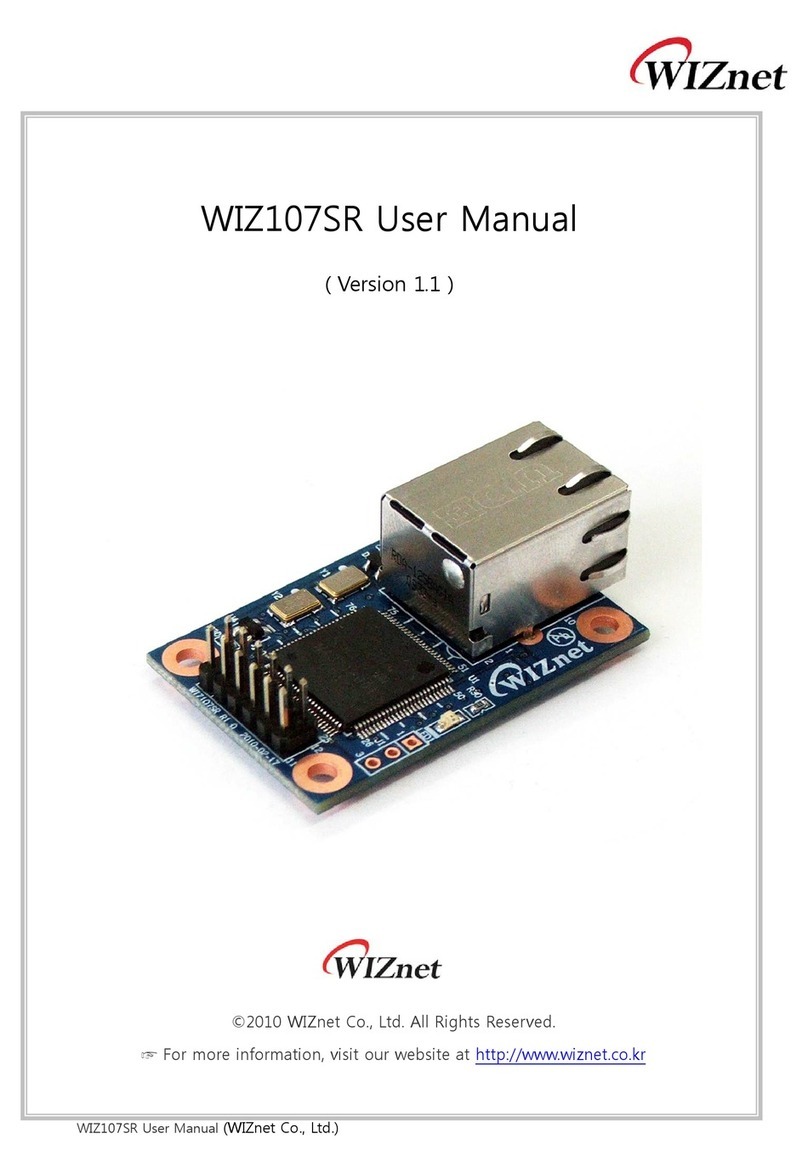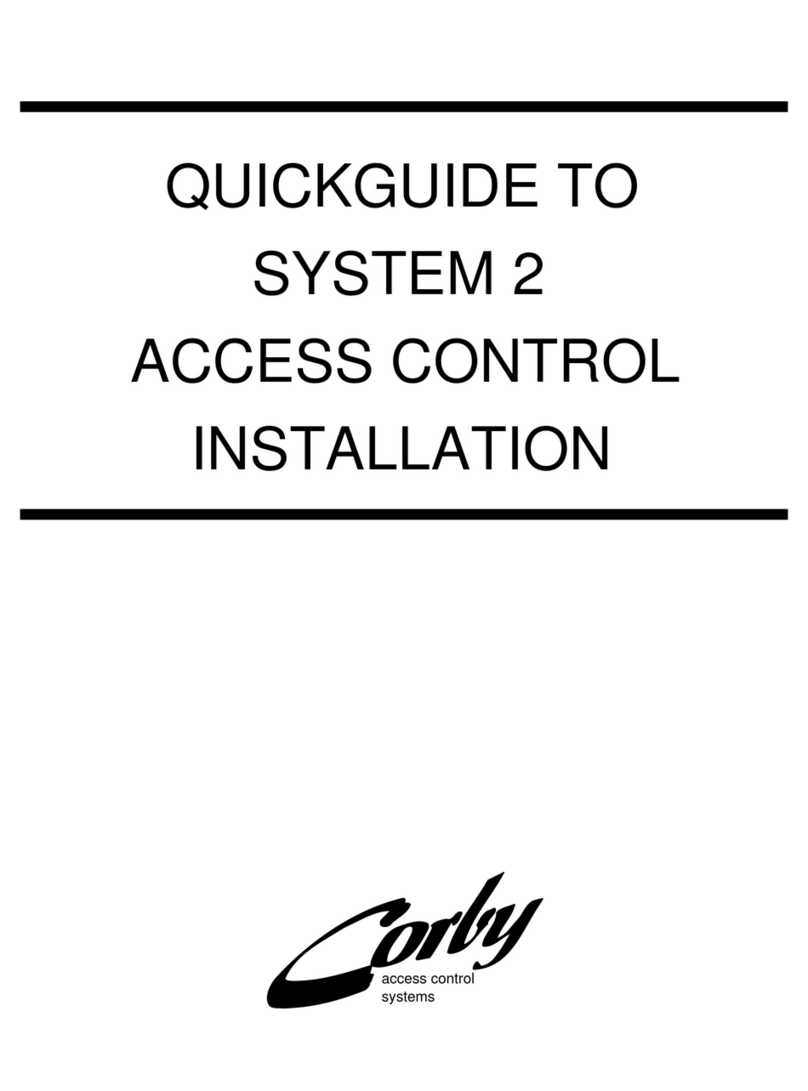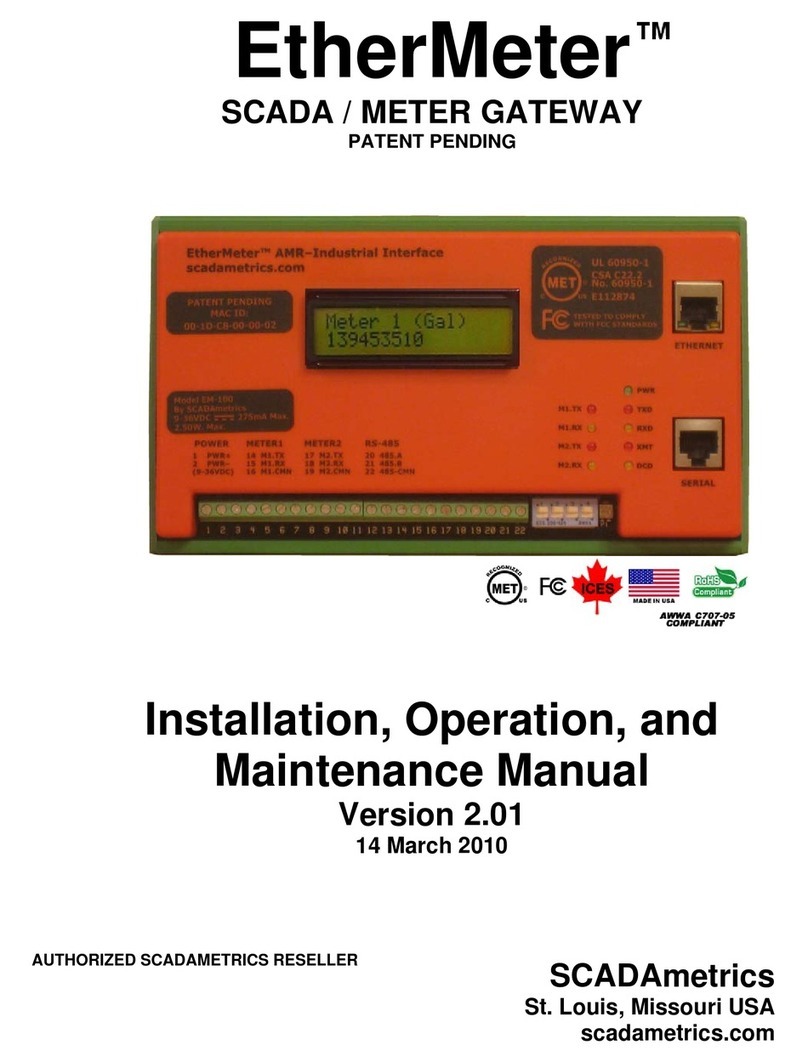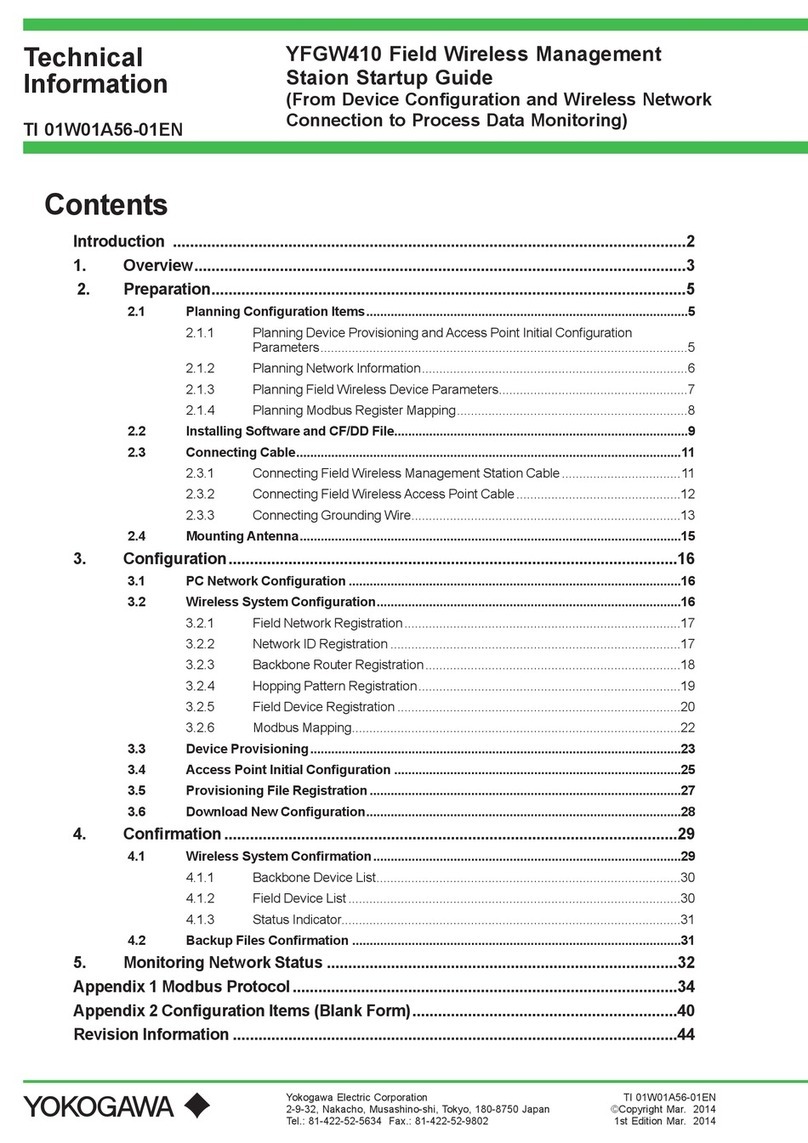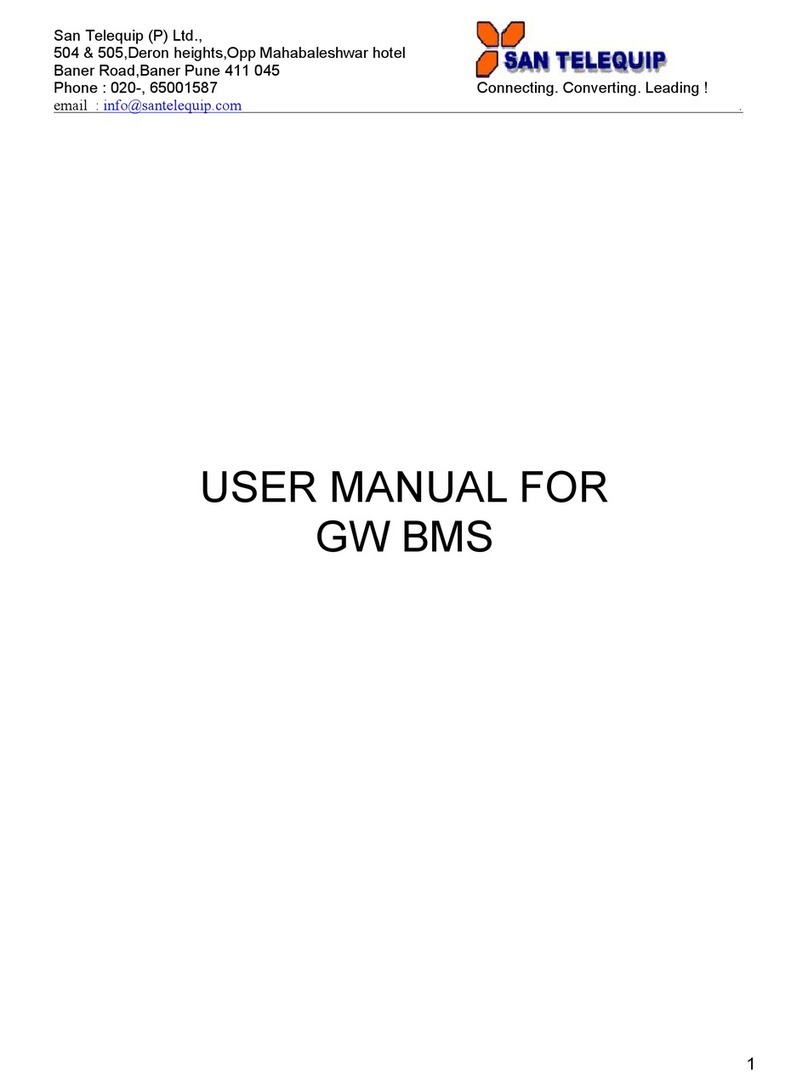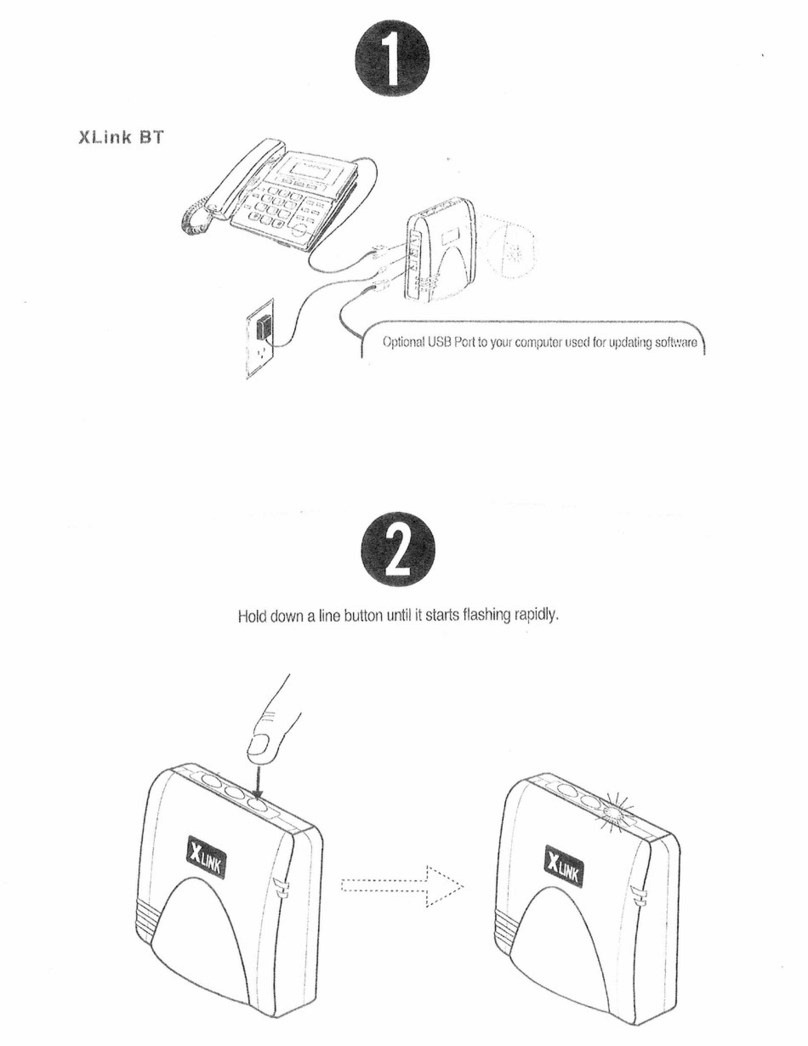ADF Web HD67F41-B2 MHz Series User manual

Industrial Electronic Devices
ADFweb.com S.r.l.
User Manual
SNMP Agent / LoRaWAN Gateway
Document code: MN67F41_ENG Revision 1. Page 1 of 33
User Manual
Revision 1.
English
SNMP Agent / LoRaWAN Gateway -
Converter
(Order Code: HD67F41-B2-xxxMHz)
For Website information:
www.adfweb.com?Product=HD67F41-B2
For Price information:
www.adfweb.com?Price=HD67F41-B2-xxxMHz
Benefits and Main Features:
Very easy to configure
Power Supply 12…35V DC and 8…24 V AC
Temperature range: -4 °C/+85°C (-4 °F/+185°F)
For others LoRaWAN products, see also the following links:
Converter LoRaWAN to
www.adfweb.com?Product=HD67F 1 Modbus Master)
www.adfweb.com?Product=HD67F 2 Modbus Slave)
www.adfweb.com?Product=HD67F 3 Modbus TCP Master)
www.adfweb.com?Product=HD67F 4 Modbus TCP Slave)
www.adfweb.com?Product=HD67F 5 Serial)
www.adfweb.com?Product=HD67F15 M-Bus)
www.adfweb.com?Product=HD67F16 BACnet Master)
www.adfweb.com?Product=HD67F17 BACnet Slave)
www.adfweb.com?Product=HD67F18 Ethernet)
www.adfweb.com?Product=HD67F19 CAN)
www.adfweb.com?Product=HD67F2 CANopen)
www.adfweb.com?Product=HD67F21 DeviceNet Master)
www.adfweb.com?Product=HD67F22 DeviceNet Slave)
www.adfweb.com?Product=HD67F23 DMX)
www.adfweb.com?Product=HD67F24 EtherNet/IP Master)
www.adfweb.com?Product=HD67F25 EtherNet/IP Slave)
www.adfweb.com?Product=HD67F26 J1939)
www.adfweb.com?Product=HD67F27 KNX)
www.adfweb.com?Product=HD67F28 NMEA 0183)
www.adfweb.com?Product=HD67F29 NMEA 2000)
www.adfweb.com?Product=HD67F3 PROFIBUS Master)
www.adfweb.com?Product=HD67F31 PROFIBUS Slave)
www.adfweb.com?Product=HD67F32 PROFINET Master)
www.adfweb.com?Product=HD67F33 PROFINET Slave)
www.adfweb.com?Product=HD67F34 IEC61850 Client)
www.adfweb.com?Product=HD67F35 IEC61850 Server)
www.adfweb.com?Product=HD67F36 MQTT)
www.adfweb.com?Product=HD67F37 OPC UA Client)
www.adfweb.com?Product=HD67F38 OPC UA Server)
www.adfweb.com?Product=HD67F39 S7comm)
www.adfweb.com?Product=HD67F4 SNMP Manager)
User Manual

Industrial Electronic Devices
ADFweb.com S.r.l.
User Manual
SNMP Agent / LoRaWAN Gateway
Document code: MN67F41_ENG Revision 1. Page 2 of 33
INDEX:
Page
INDEX 2
UPDATED DOCUMENTATION 2
REVISION LIST 2
WARNING 2
TRADEMARKS 2
SECURITY ALERT 3
EXAMPLE OF CONNECTION 4
CONNECTION SCHEME 5
CHARACTERISTICS 6
CONFIGURATION 6
POWER SUPPLY 7
FUNCTION MODES 8
LEDS 9
LORAWAN 1
ETHERNET 11
USE OF COMPOSITOR SW67F 4 12
NEW CONFIGURATION / OPEN CONFIGURATION 13
SOFTWARE OPTIONS 14
SET COMMUNICATION 16
LORAWAN ACCESS 22
SET SNMP ACCESS 26
SNMP MIB 27
UPDATE DEVICE 28
MECHANICAL DIMENSIONS 3
ORDERING INFORMATIONS 31
ACCESSORIES 31
DISCLAIMER 32
OTHER REGULATIONS AND STANDARDS 32
WARRANTIES AND TECHNICAL SUPPORT 33
RETURN POLICY 33
UPDATED DOCUMENTATION:
Dear customer, we thank you for your attention and we remind you that
you need to check that the following document is:
Updated
Related to the product you own
To obtain the most recently updated document, note the “document code”
that appears at the top right-hand corner of each page of this document.
With this “Document Code” go to web page www.adfweb.com/download/
and search for the corresponding code on the page. Click on the proper
“Document Code” and download the updates.
REVISION LIST:
WARNING:
ADFweb.com reserves the right to change information in this manual about
our product without warning.
ADFweb.com is not responsible for any error this manual may contain.
TRADEMARKS:
All trademarks mentioned in this document belong to their respective
owners.
Revision
Date Author Chapter
Description
1. 3/12/2 22
Ln All First release version

Industrial Electronic Devices
ADFweb.com S.r.l.
User Manual
SNMP Agent / LoRaWAN Gateway
Document code: MN67F41_ENG Revision 1. Page 3 of 33
SECURITY ALERT:
G
ENERAL
I
NFORMATION
To ensure safe operation, the device must be operated according to the instructions in the manual. When using the device, legal and
safety regulation are required for each individual application. The same applies also when using accessories.
I
NTENDED
U
SE
Machines and systems must be designed so the faulty conditions do not lead to a dangerous situation for the operator (i.e.
independent limit switches, mechanical interlocks, etc.).
Q
UALIFIED
P
ERSONNEL
The device can be used only by qualified personnel, strictly in accordance with the specifications.
Qualified personnel are persons who are familiar with the installation, assembly, commissioning and operation of this equipment and
who have appropriate qualifications for their job.
R
ESIDUAL
R
ISKS
The device is state-of-the-art and is safe. The instruments can represent a potential hazard if they are inappropriately installed and
operated by untrained personnel. These instructions refer to residual risks with the following symbol:
This symbol indicates that non-observance of the safety instructions is a danger for people that could lead to serious injury or
death and / or the possibility of damage.
CE
CONFORMITY
The declaration is made by our company. You can send an email to [email protected]om or give us a call if you need it.

Industrial Electronic Devices
ADFweb.com S.r.l.
User Manual
SNMP Agent / LoRaWAN Gateway
Document code: MN67F41_ENG Revision 1. Page 4 of 33
EXAMPLE OF CONNECTION:

Industrial Electronic Devices
ADFweb.com S.r.l.
User Manual
SNMP Agent / LoRaWAN Gateway
Document code: MN67F41_ENG Revision 1. Page 5 of 33
CONNECTION SCHEME:
Figure 1: Connection scheme for HD67F41-B -xxxMHz

Industrial Electronic Devices
ADFweb.com S.r.l.
User Manual
SNMP Agent / LoRaWAN Gateway
Document code: MN67F41_ENG Revision 1. Page 6 of 33
CHARACTERISTICS:
The HD67F41-B2 is a SNMP Agent / LoRaWAN Gateway.
It allows the following characteristics:
Electrical isolation between LoRaWAN and Power Supply;
Mountable on 35mm Rail DIN;
Wide power supply input range: 12…35V DC and 8…24V AC;
Wide temperature range: -4 °C / 85°C [-4 °F / +185°F].
CONFIGURATION:
You need Compositor SW67F41 software on your PC in order to perform the following:
Define the parameter of SNMP Agent line;
Define the parameter of LoRaWAN line;
Define the list of LoRaWAN end-devices to connect;
Define the LoRaWAN messages to send/receive from each LoRaWAN end-device;
Define the SNMP OIDs;
Create the MIB file;
Update the device.

Industrial Electronic Devices
ADFweb.com S.r.l.
User Manual
SNMP Agent / LoRaWAN Gateway
Document code: MN67F41_ENG Revision 1. Page 7 of 33
POWER SUPPLY:
The devices can be powered at 8…24V AC and 12…35V DC. For more details see the two tables below.
VAC
VDC
Vmin Vmax Vmin Vmax
8V 24V 12V 35V
Consumption at 24V DC:
Device Consumption [W/VA]
HD67F41-B2-xxxMHz 3.5
HD67F41
-
B2
-
xxxMHz
Caution: Not reverse the polarity power

Industrial Electronic Devices
ADFweb.com S.r.l.
User Manual
SNMP Agent / LoRaWAN Gateway
Document code: MN67F41_ENG Revision 1. Page 8 of 33
FUNCTION MODES:
The device has got two functions mode depending of the position of the ‘Dip1 of Dip-Switch A’:
The first, with ‘Dip1 of Dip-Switch A’ at “OFF” position, is used for the normal working of the device.
The second, with ‘Dip1 of Dip-Switch A’ at “ON” position, is used for upload the Project and/or Firmware.
For the operations to follow for the updating, see ‘UPDATE DEVICE’ section.
According to the functioning mode, the LEDs will have specifics functions, see ‘LEDS’ section.

Industrial Electronic Devices
ADFweb.com S.r.l.
User Manual
SNMP Agent / LoRaWAN Gateway
Document code: MN67F41_ENG Revision 1. Page 9 of 33
LEDS:
The device has got five LEDs that are used to give information of the functioning status.
The various meanings of the LEDs are described in the table below.
LED Normal Mode Boot Mode
1: Device State (green) Blinks slowly (~1Hz) Blinks quickly: Boot state
Blinks very slowly ~0.5Hz): update in progress
2: LoRaWAN communication
(yellow) Blinks when a LoRaWAN message is received Blinks quickly: Boot state
Blinks very slowly ~0.5Hz): update in progress
3: SNMP communication
(yellow) Blinks when a SNMP request is received Blinks quickly: Boot state
Blinks very slowly ~0.5Hz): update in progress
4: Error state (yellow) ON: An error in the communication busses occurs
OFF: No errors are present
Blinks quickly: Boot state
Blinks very slowly ~0.5Hz): update in progress
5: Link Ethernet (Green) ON: Ethernet cable inserted
OFF: Ethernet cable not inserted
ON: Ethernet cable inserted
OFF: Ethernet cable not inserted
+

Industrial Electronic Devices
ADFweb.com S.r.l.
User Manual
SNMP Agent / LoRaWAN Gateway
Document code: MN67F41_ENG Revision 1. Page 1 of 33
LORAWAN:
The LoRaWAN® specification is a Low Power, Wide Area (LPWA) networking protocol designed to wirelessly
connect battery operated ‘things’ to the internet in regional, national or global networks, and targets key
Internet of Things (IoT) requirements such as bi-directional communication, end-to-end security, mobility and
localization services.
LoRaWAN® network architecture is deployed in a star-of-stars topology in which gateways relay messages
between end-devices and a central network server.
The wireless communication takes advantage of the Long Range characteristics of the LoRa physical layer,
allowing a single-hop link between the end-device and one or many gateways. All modes are capable of bi-
directional communication, and there is support for multicast addressing groups to make efficient use of
spectrum during tasks such as Firmware Over-The-Air (FOTA) upgrades or other mass distribution messages.
The converters support all the standard datarates and they work both on public and private networks.

Industrial Electronic Devices
ADFweb.com S.r.l.
User Manual
SNMP Agent / LoRaWAN Gateway
Document code: MN67F41_ENG Revision 1. Page 11 of 33
ETHERNET:
The Ethernet port is used for SNMP communication and for programming the device.
The Ethernet connection must be made using Connector3 of HD67F41-B2 with at least a Category 5E cable. The maximum length of the
cable should not exceed 1 m. The cable has to conform to the T568 norms relative to connections in cat.5 up to 1 Mbps. To connect the
device to an Hub/Switch is recommended the use of a straight cable, to connect the device to a PC is recommended the use of a cross cable.

Industrial Electronic Devices
ADFweb.com S.r.l.
User Manual
SNMP Agent / LoRaWAN Gateway
Document code: MN67F41_ENG Revision 1. Page 12 of 33
USE OF COMPOSITOR SW67F41:
To configure the Converter, use the available software that runs with Windows called SW67F41. It is downloadable on the site
www.adfweb.com and its operation is described in this document. The software works with MS Windows (XP, Vista, Seven, 8, 1 , 11;
32/64bit).
When launching the SW67F41, the window below appears (Fig. 2).
Note:
It is necessary to have installed .Net Framework 4.
Figure : Main window for SW67F41

Industrial Electronic Devices
ADFweb.com S.r.l.
User Manual
SNMP Agent / LoRaWAN Gateway
Document code: MN67F41_ENG Revision 1. Page 13 of 33
NEW CONFIGURATION / OPEN CONFIGURATION:
The “New Configuration” button creates the folder which contains the entire device’s configuration.
A device’s configuration can also be imported or exported:
To clone the configurations of a Programmable “SNMP Agent / LoRaWAN Gateway -
Converter” in order to configure another device in the same manner, it is necessary to
maintain the folder and all its contents;
To clone a project in order to obtain a different version of the project, it is sufficient to
duplicate the project folder with another name and open the new folder with the button
“Open Configuration”.

Industrial Electronic Devices
ADFweb.com S.r.l.
User Manual
SNMP Agent / LoRaWAN Gateway
Document code: MN67F41_ENG Revision 1. Page 14 of 33
SOFTWARE OPTIONS:
By pressing the “Settings” ( ) button there is the possibility to change the language of the software and check the updatings for the
compositor.
In the section “Language” it is possible to change the language of the software.
In the section “Connection Options”, it is possible to check if there are some updatings
of the software compositor in ADFweb.com website.
Checking the option “Check Software Update at Start of Program”, the SW67F41
check automatically if there are updatings when it is launched.

Industrial Electronic Devices
ADFweb.com S.r.l.
User Manual
SNMP Agent / LoRaWAN Gateway
Document code: MN67F41_ENG Revision 1. Page 15 of 33
In the section “Software Settings”, it is possible to enable/disable some keyboard’s
commands for an easier navigation inside the tables contained in the different
sections of the software.

Industrial Electronic Devices
ADFweb.com S.r.l.
User Manual
SNMP Agent / LoRaWAN Gateway
Document code: MN67F41_ENG Revision 1. Page 16 of 33
SET COMMUNICATION:
By Pressing the “Set Communication” button from the main window for SW67F41 (Fig. 2) the
window “Set Communication” appears (Fig. 3).
The window is divided in different sections in order to define the different parameters of the
converter:
Ethernet
LoRaWAN
SNMP
Wi-Fi
Figure
3a
:
“Set Communication” window

Industrial Electronic Devices
ADFweb.com S.r.l.
User Manual
SNMP Agent / LoRaWAN Gateway
Document code: MN67F41_ENG Revision 1. Page 17 of 33
Figure 3b: “Set Communication
Select Device”
window
Figure 3c: “Set Communication
Ethernet
connection” window
S
ELECT
D
EVICE
:
This section is used to define the type of Ethernet connection used. It is possible to
select:
Only Ethernet Cable
Ethernet cable + Wi-Fi
E
THERNET
C
ONNECTION
:
The means of the fields for “Ethernet Connection” are:
In the field “Device Name Hostname)” the Hostname to assign to the
converter is defined;
If the field “Obtain an IP Address Automatically DHCP for Cable
Connection)” is checked, DHCP for LAN connection is enabled;
If the field “Obtain an IP Address Automatically DHCP for Wi-Fi
Connection)” is checked, DHCP for Wi-Fi connection is enabled;
If the field “Enable DNS” is checked, DNS protocol is enabled;
In the field “Primary DNS” the IP Address of the primary DNS server is
defined;
In the field “Secondary DNS” the IP Address of the secondary DNS server
is defined.

Industrial Electronic Devices
ADFweb.com S.r.l.
User Manual
SNMP Agent / LoRaWAN Gateway
Document code: MN67F41_ENG Revision 1. Page 18 of 33
L
O
R
A
WAN:
This section is used to define the general parameters of LoRaWAN. The means of the
fields are:
In the field “RF Band” the wireless band used for LoRaWAN communication is
defined;
In the field “Network Type” the type of LoRaWAN network is defined;
In the field “Diagnostic Position” it is possible to define an offset into the
internal memory array where the status of the LoRaWAN end devices configured
is saved. The diagnostic is made bit to bit, so each bit will represent a status of a
single end device:
o1 End device connected;
o End device not connected.
The bits’ order will be the same of the end devices’ definition inside the LoRaWAN Access section;
In the field “RX2 Datarate” the data rate on RX2 window is defined.
SNMP:
The means of the fields for “SNMP Agents” are:
In the field “IP ADDRESS” the IP address of SNMP side of the converter is defined;
In the field “SUBNET Mask” the SubNet Mask of SNMP side of the converter is
defined;
In the field “GATEWAY” the default gateway of the network is defined. This feature
can be enabled or disabled pressing the Check Box field. This feature is used for
going out of the net;
In the field "SNMP Name of Station" the name for SNMP Agent station is defined;
In the field "Contact" the contact for SNMP Agent station is defined;
In the field "Location" the location for SNMP Agent station is defined;
In the field “Version” the version of SNMP is defined;
Figure
3d
:
“Set Communication
LoRaWAN
” window
Figure 3: “Set Communication
SNMP Agent” window

Industrial Electronic Devices
ADFweb.com S.r.l.
User Manual
SNMP Agent / LoRaWAN Gateway
Document code: MN67F41_ENG Revision 1. Page 19 of 33
If SNMP V3 is used, the following fields must be filled:
oIn the field “User” the user for the SNMP authentication is defined;
oIn the field “Security Level” the type of security used is defined;
oIn the field “Authority” the password for the SNMP authentication is defined;
oIn the field “Authority Mode” the mode used for the authentication is defined;
oIn the field “Privacy” the password for Privacy authentication is defined;
oIn the field “Privacy Mode” the mode used for Privacy is defined.

Industrial Electronic Devices
ADFweb.com S.r.l.
User Manual
SNMP Agent / LoRaWAN Gateway
Document code: MN67F41_ENG Revision 1. Page 2 of 33
Figure 3f: “Set Communication
Wi-Fi (Access
Point)” window
W
I
-F
I
:
This section is used to define the general parameters of Wi-Fi. It is possible to
defined the type of Wi-Fi communication:
Access Point;
Station.
The means of the fields for Access Point configuration are:
In the field “IP Address” the IP address of the converter is defined;
In the field “Subnet Mask” the SubNet Mask of the converter is defined;
In the field “GATEWAY” the default gateway of the net is defined. This
feature can be enabled or disabled pressing the Check Box field. This feature
is used for going out of the net;
In the field “SSID” the name of the Wi-Fi network to create is defined;
In the field “Secure Type” the type of security protocol used by the Wi-Fi
network is defined;
In the field “Password” the password used for Wi-Fi connection is defined;
If the field “Enable DHCP” is checked, the converter acts as DHCP Server for the Clients connected. If the option is enabled, in the
fields “DHCP First IP Address” and “DHCP SUBNET Mask” the IP Addresses range used for DHCP is defined. In the field “Lease
Time seconds)” the required time for the renewing of the IP Address assigned to the Client is defined;
In the field “Max Client” the maximum number of Wi-Fi Clients accepted is defined;
In the field “Channel” the channel for Wi-Fi communication is defined.
This manual suits for next models
3
Table of contents
Other ADF Web Gateway manuals
Popular Gateway manuals by other brands

ICC
ICC ETH-1000 Quick installation guide
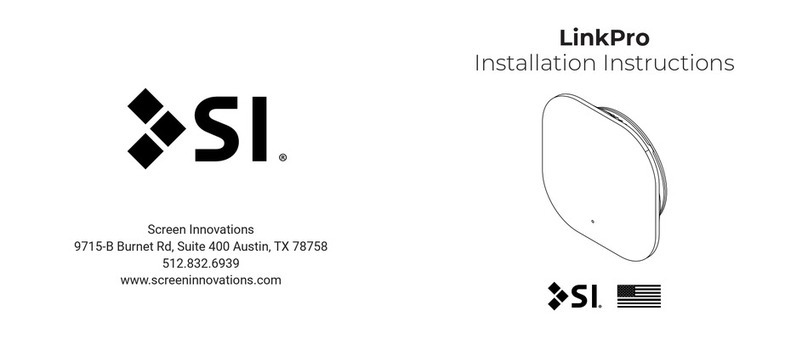
Screen Innovations
Screen Innovations LinkPro installation instructions

IPTC
IPTC Albatross DEX28-GE2P Quick installation guide

ZyXEL Communications
ZyXEL Communications AMG1202-T series quick start guide
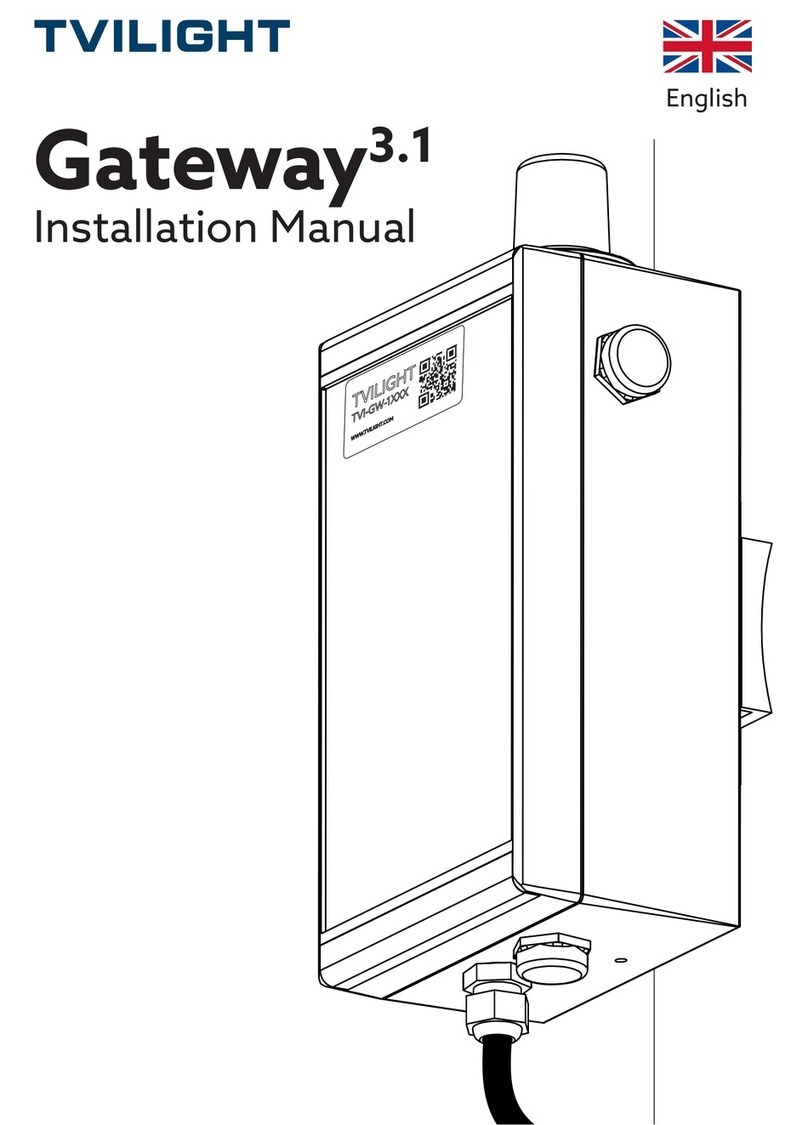
TVILIGHT
TVILIGHT TVI-GW-1 Series installation manual

SoluM
SoluM ESL SLG-CP101 user manual