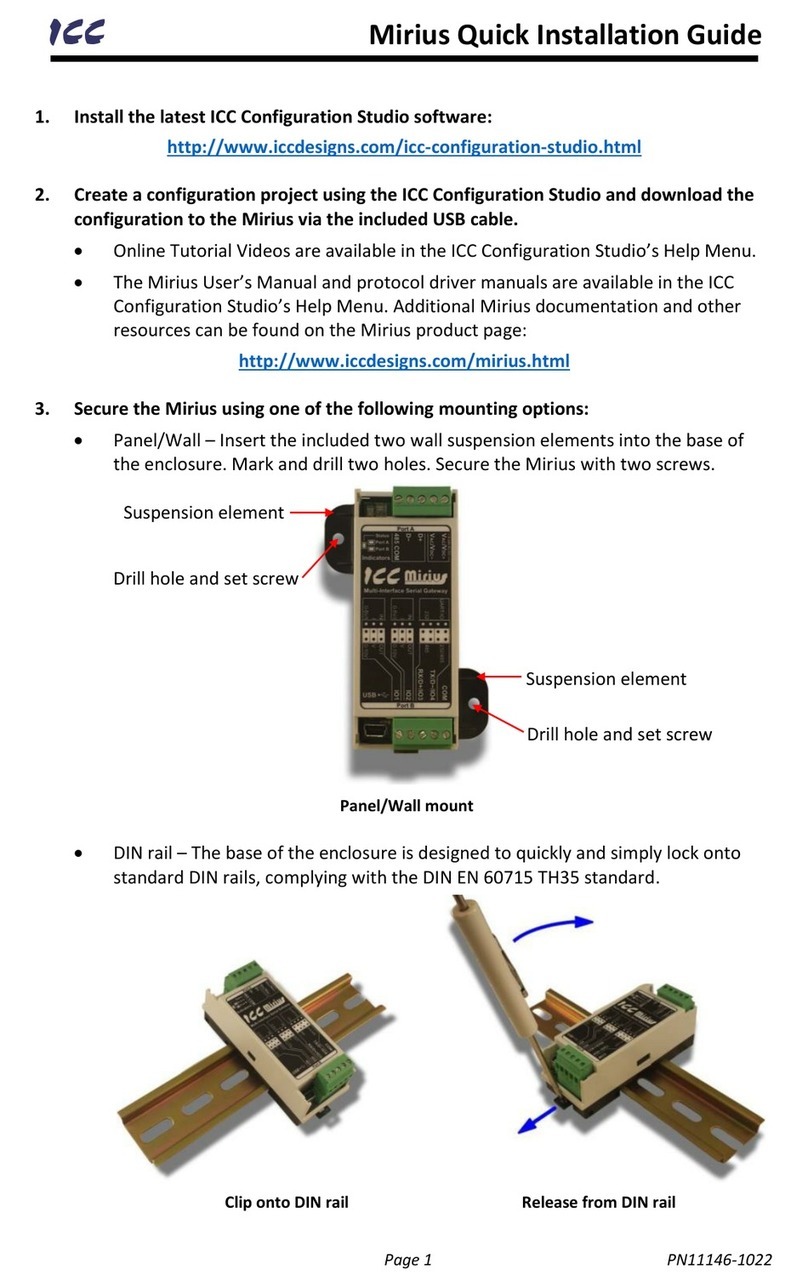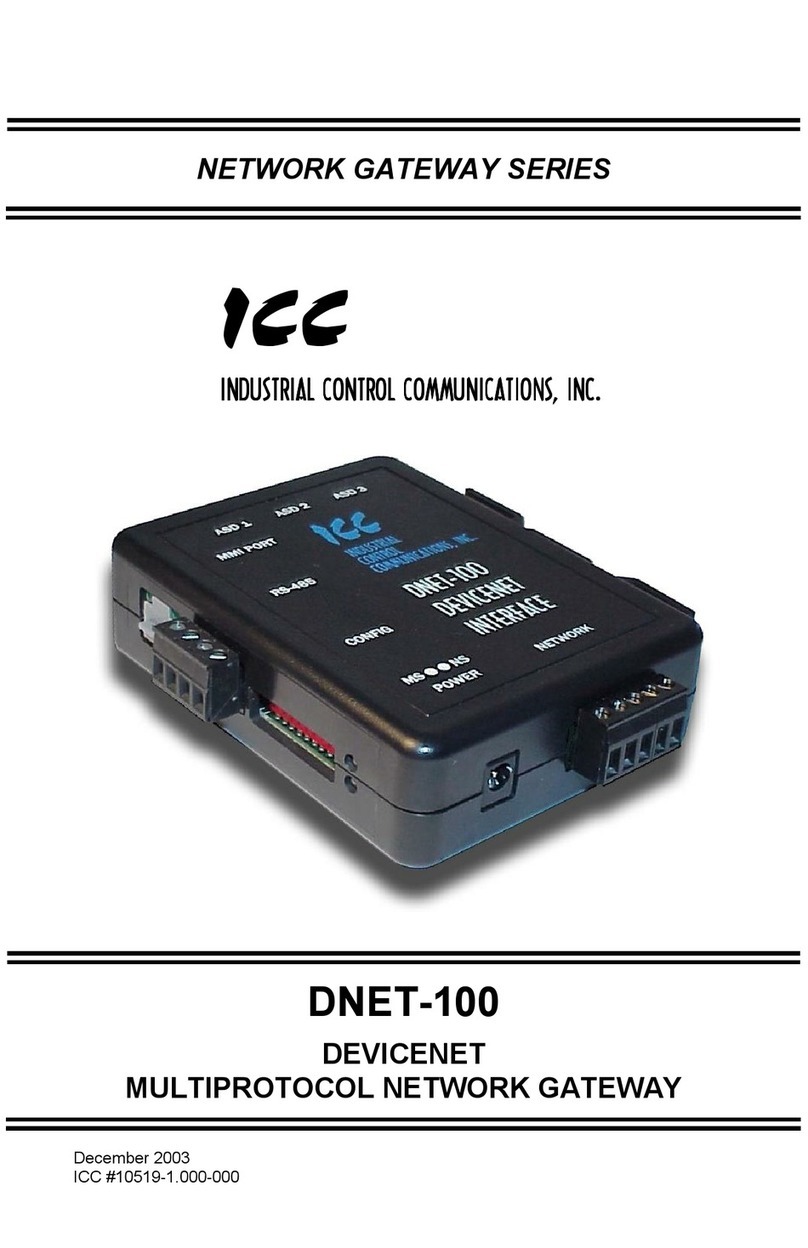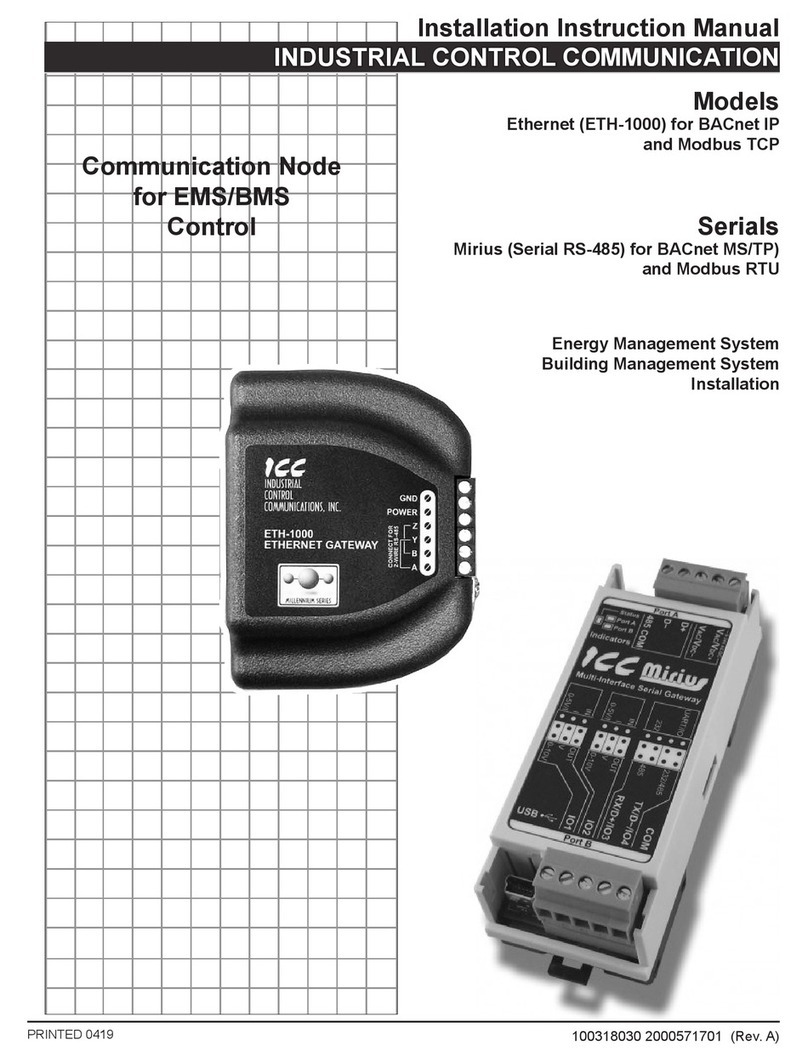ICC ETH-1000 Quick Installation Guide
Page 1 PN11145-1022
1. Install the latest ICC Configuration Studio software
http://www.iccdesigns.com/icc-configuration-studio.html
2. Create a configuration project using the ICC Configuration Studio and download the
configuration to the ETH-1000 via the included USB cable
•Online Tutorial Videos are available in the ICC Configuration Studio’s Help Menu.
•The ETH-1000 User’s Manual and protocol driver manuals are available in the ICC
Configuration Studio’s Help Menu. Additional ETH-1000 documentation, sample
configurations, and other resources can be found on the ETH-1000 product page:
http://www.iccdesigns.com/eth-1000.html
3. Secure the ETH-1000 using one of the following mounting options
•Desktop –Apply the included four rubber feet and place on a level surface.
•Panel/Wall –Drill two holes 25mm apart vertically. Set two screws into the holes
and mount the ETH-1000 onto the screws.
•DIN rail –Clip the included DIN rail adapter onto a 35mm or G-type rail. Mount the
ETH-1000 onto the DIN rail adapter screws. Adjust the screw height if necessary.