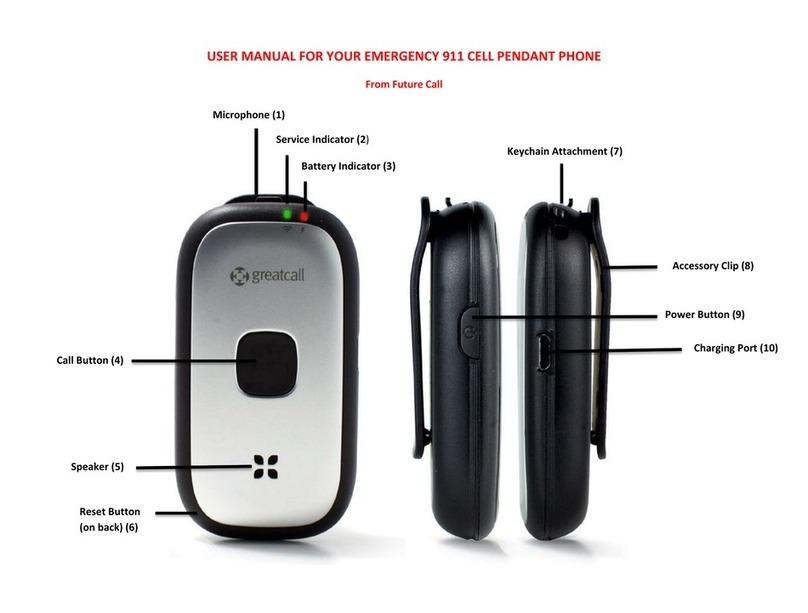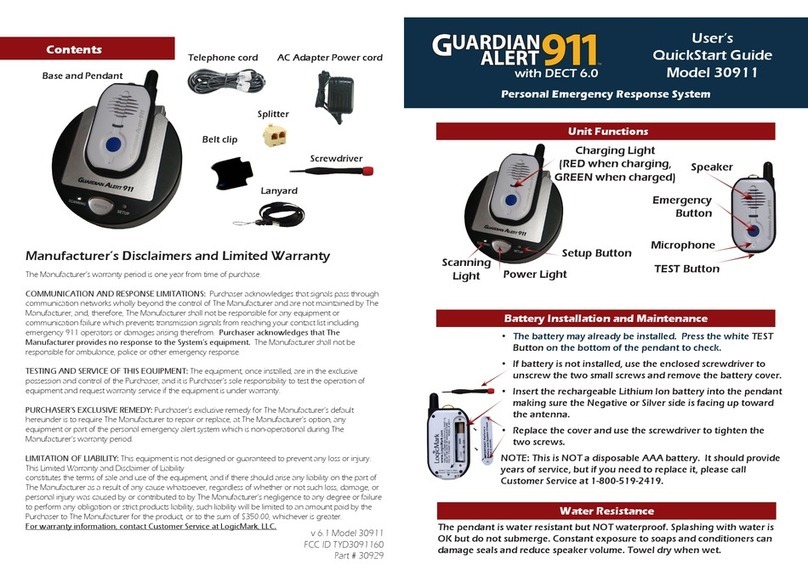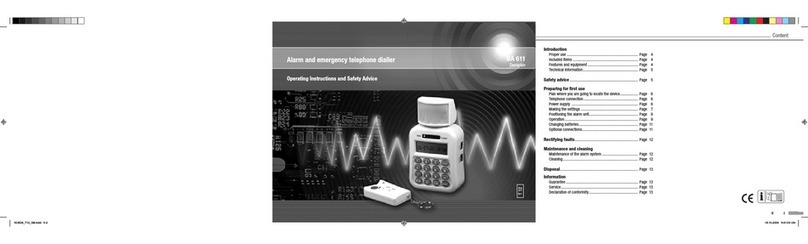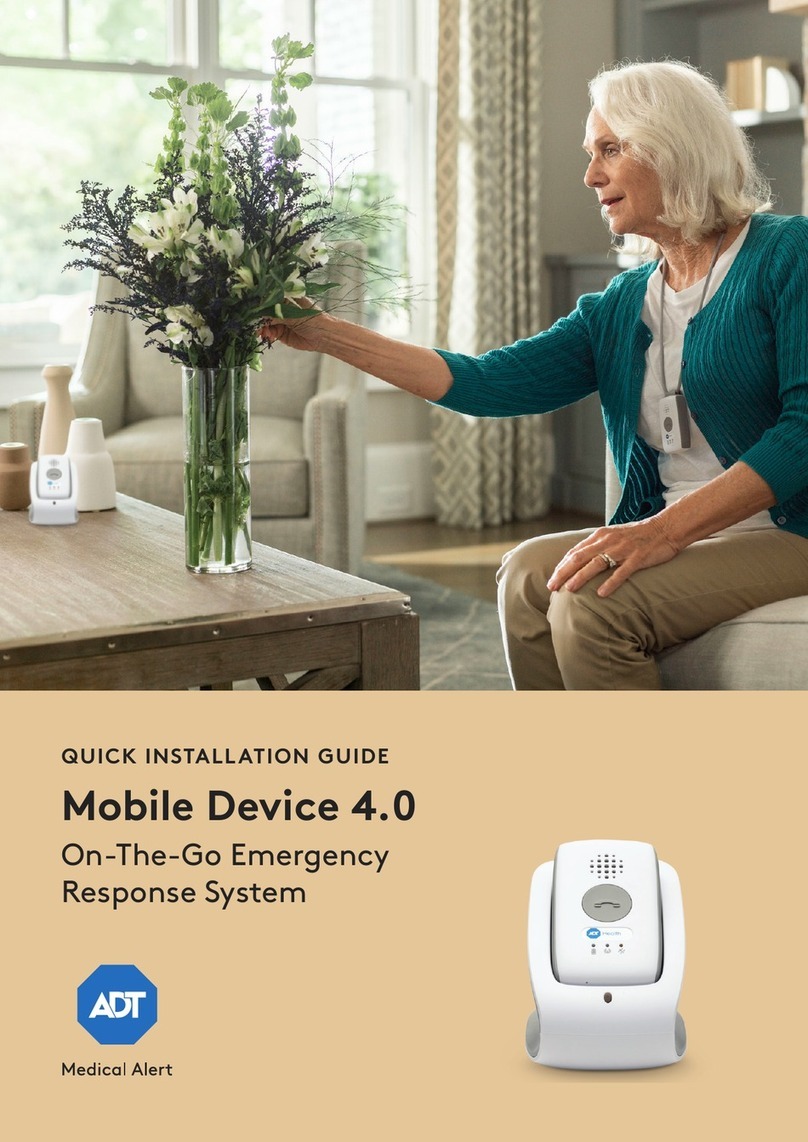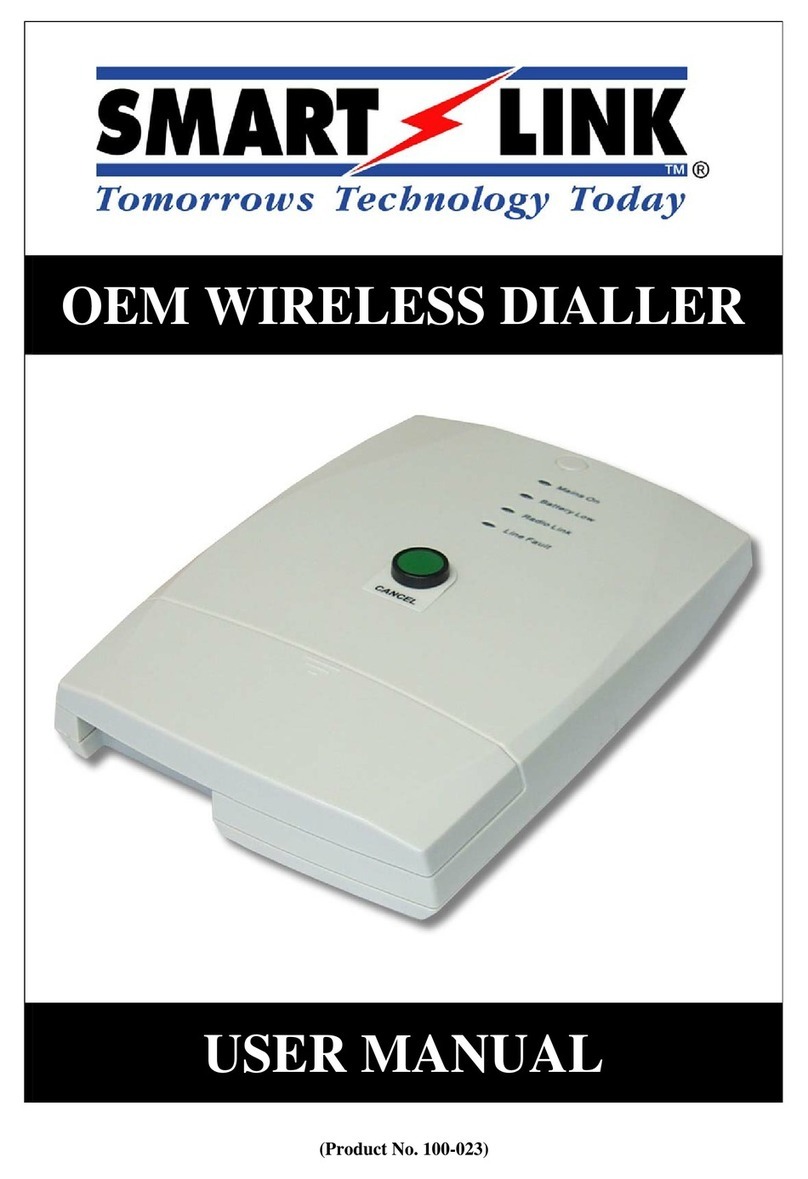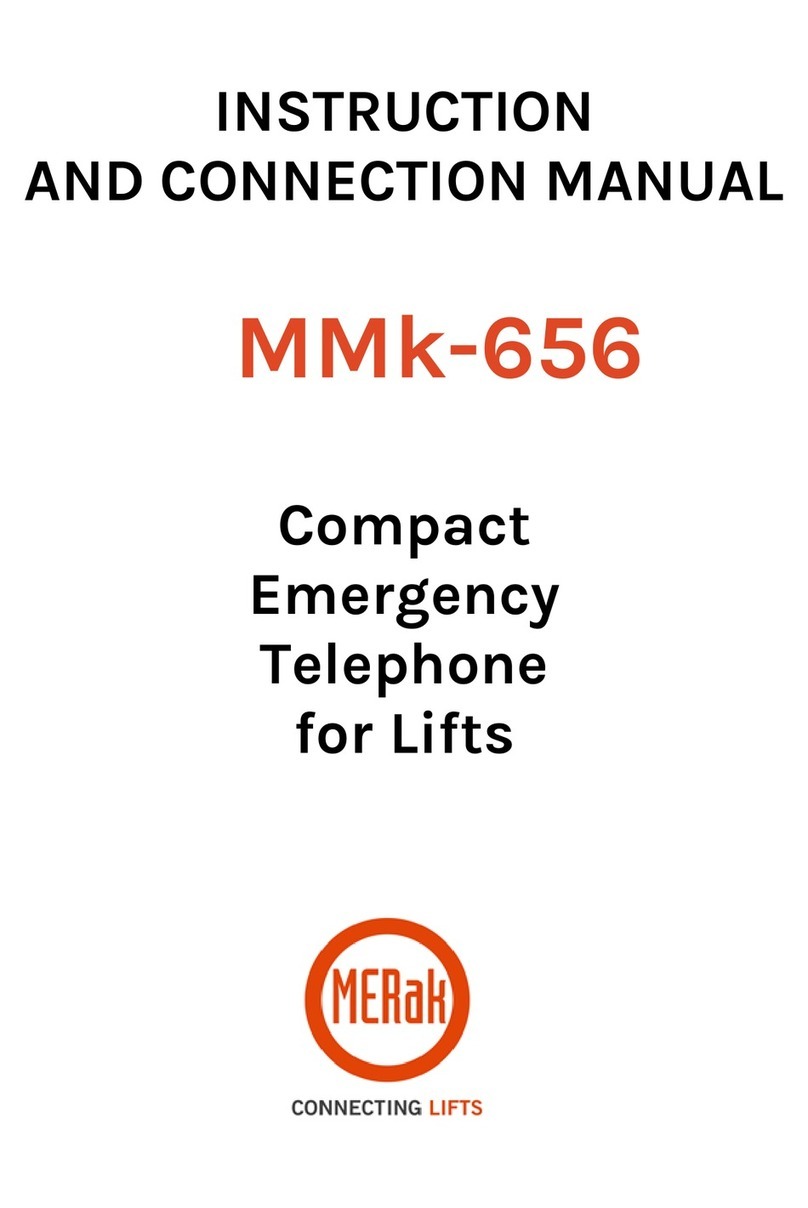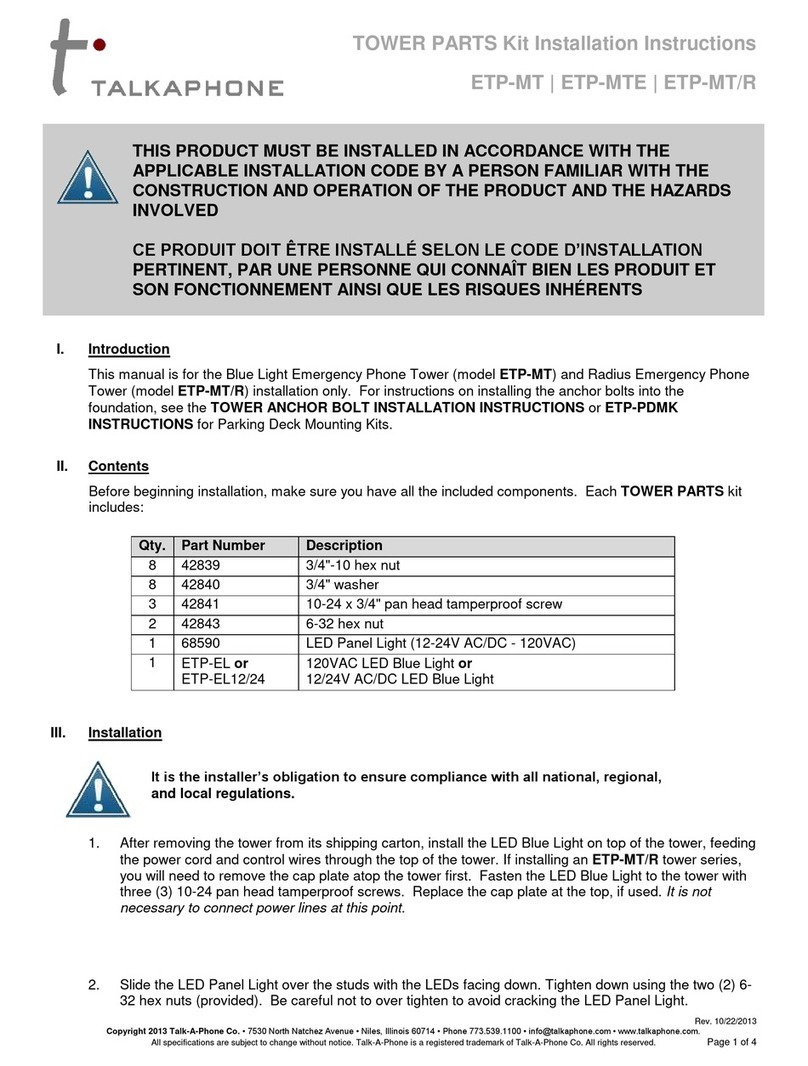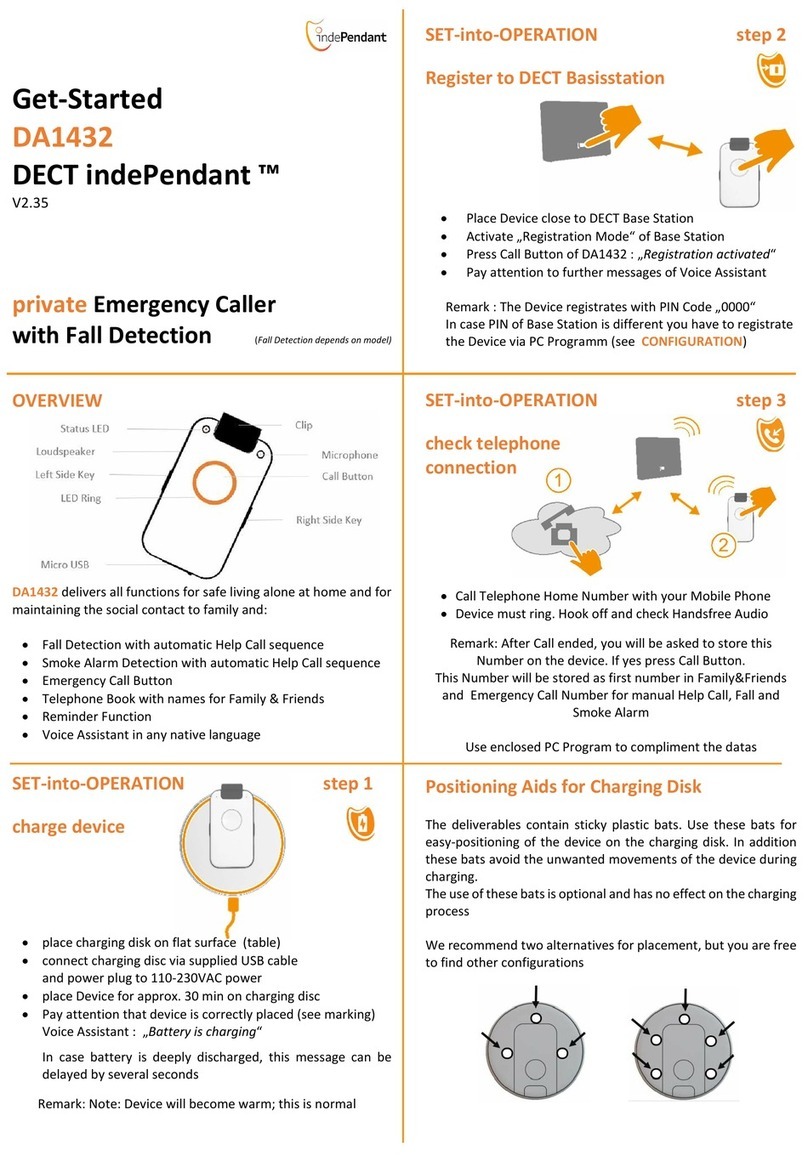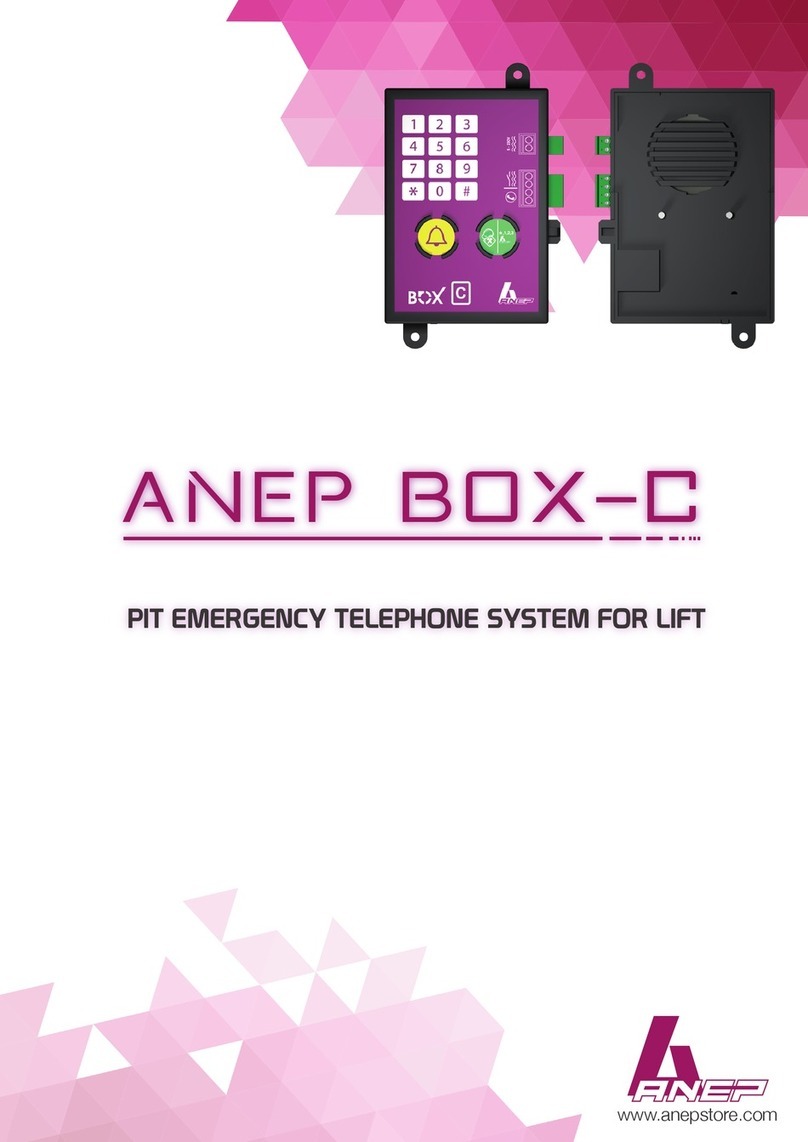2 ADT® Health Customer Support 800.568.1216
Table of Contents
Introduction ..................................................................................................................................................... 3
Connecting the Medical Alert Plus Base Station.................................................................................... 6
Step 1. Select a Location .................................................................................................................................. 6
Step 2. Plug in the Power Cord........................................................................................................................ 7
Step 3. Turning on the Base Station............................................................................................................... 8
Step 4. Testing the Base Station.................................................................................................................. 10
Step 5. Testing the Help Buttons ................................................................................................................. 12
Using the System ........................................................................................................................................ 13
To call for help.................................................................................................................................................. 13
If you accidentally set off the alarm............................................................................................................. 15
Base Station Announcements...................................................................................................................... 16
Frequently Asked Questions .................................................................................................................... 19
Compliance Statements............................................................................................................................ 24
Contact ADT ................................................................................................................................................. 26
Technical Specifications............................................................................................................................ 27
Legal Information ........................................................................................................................................ 28