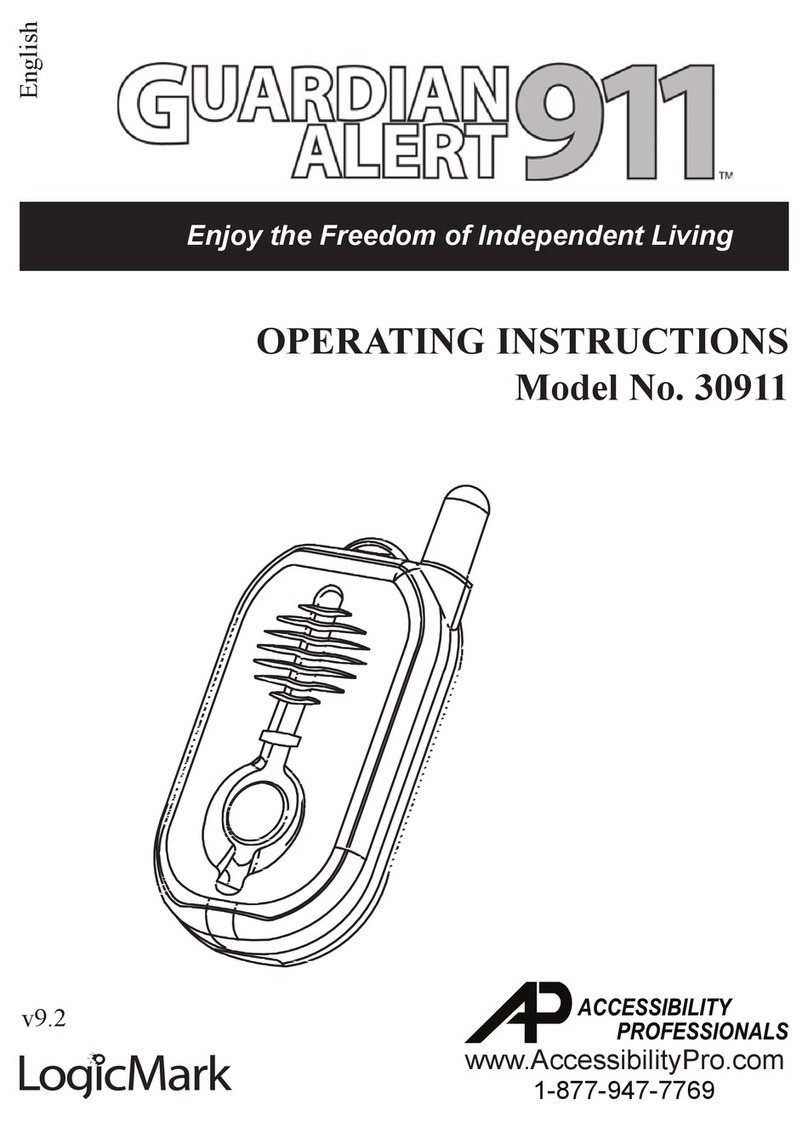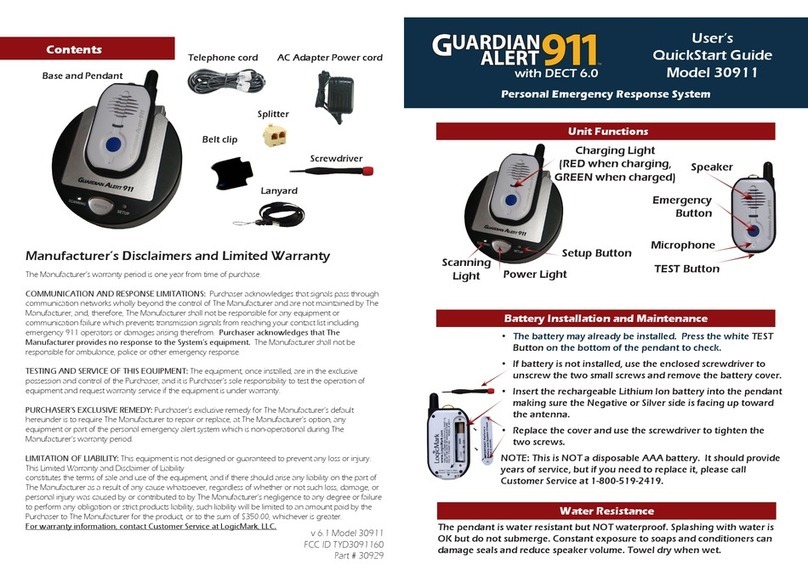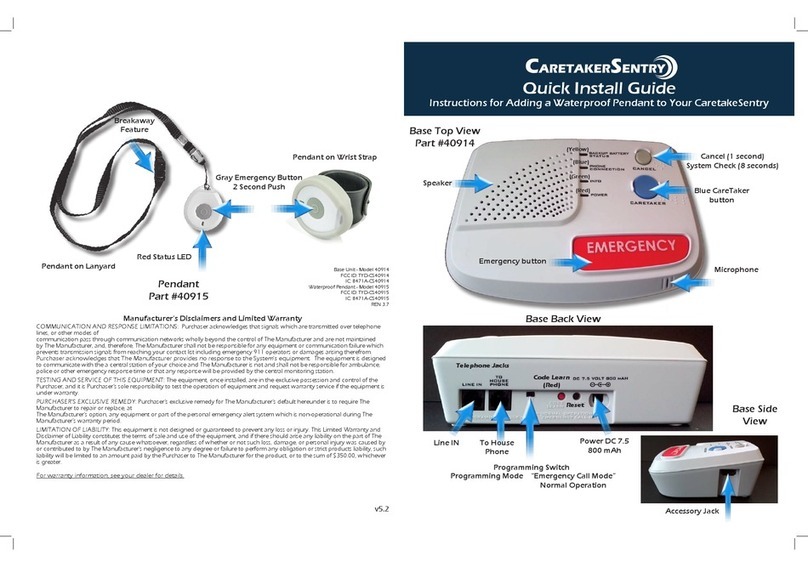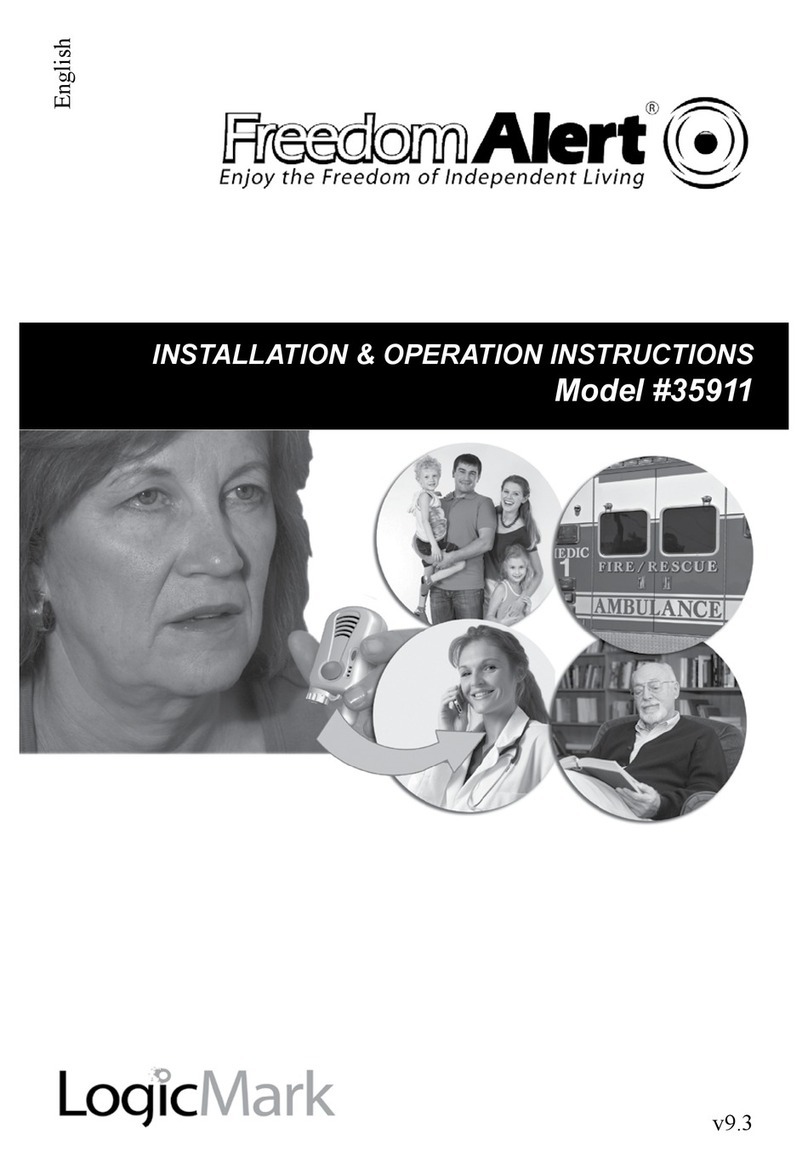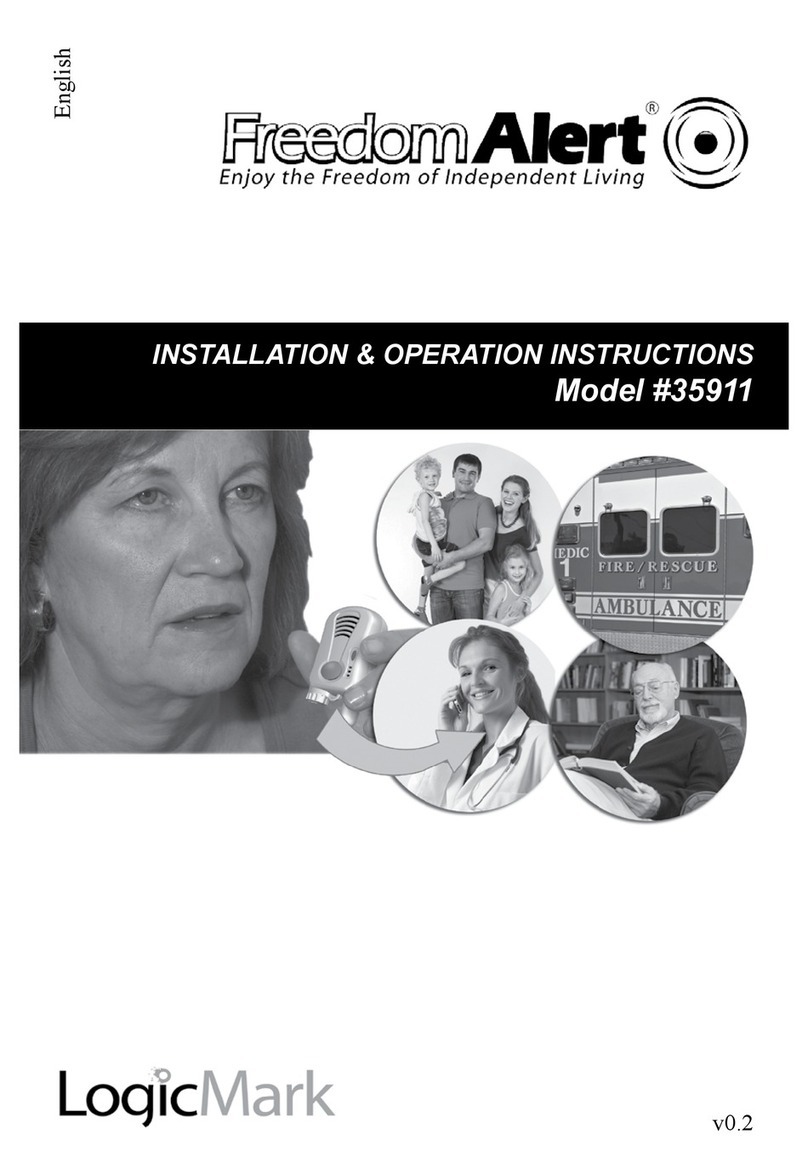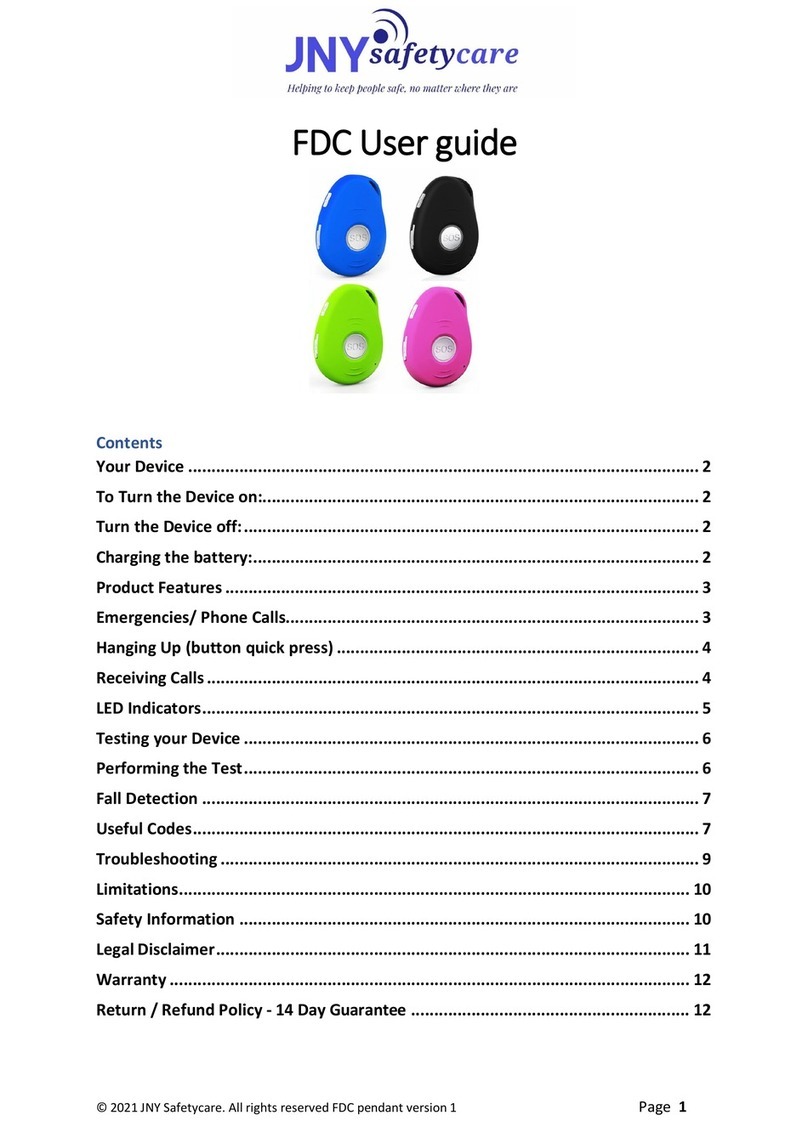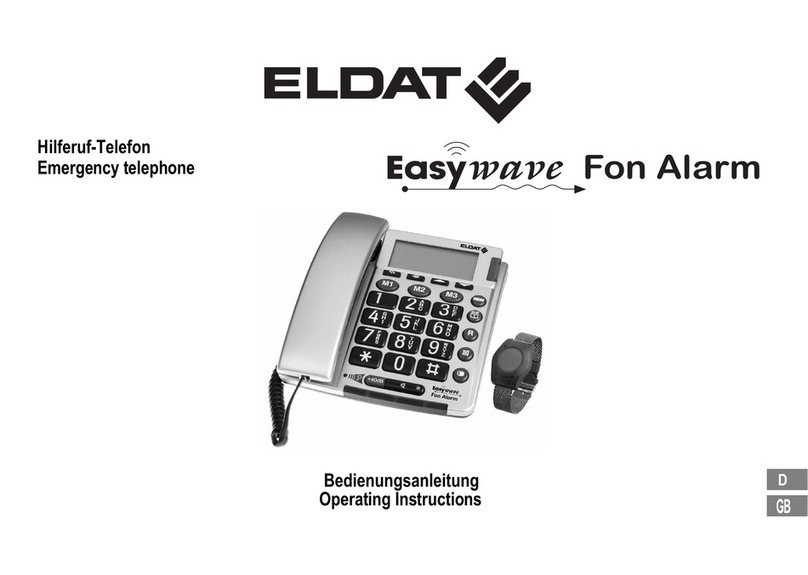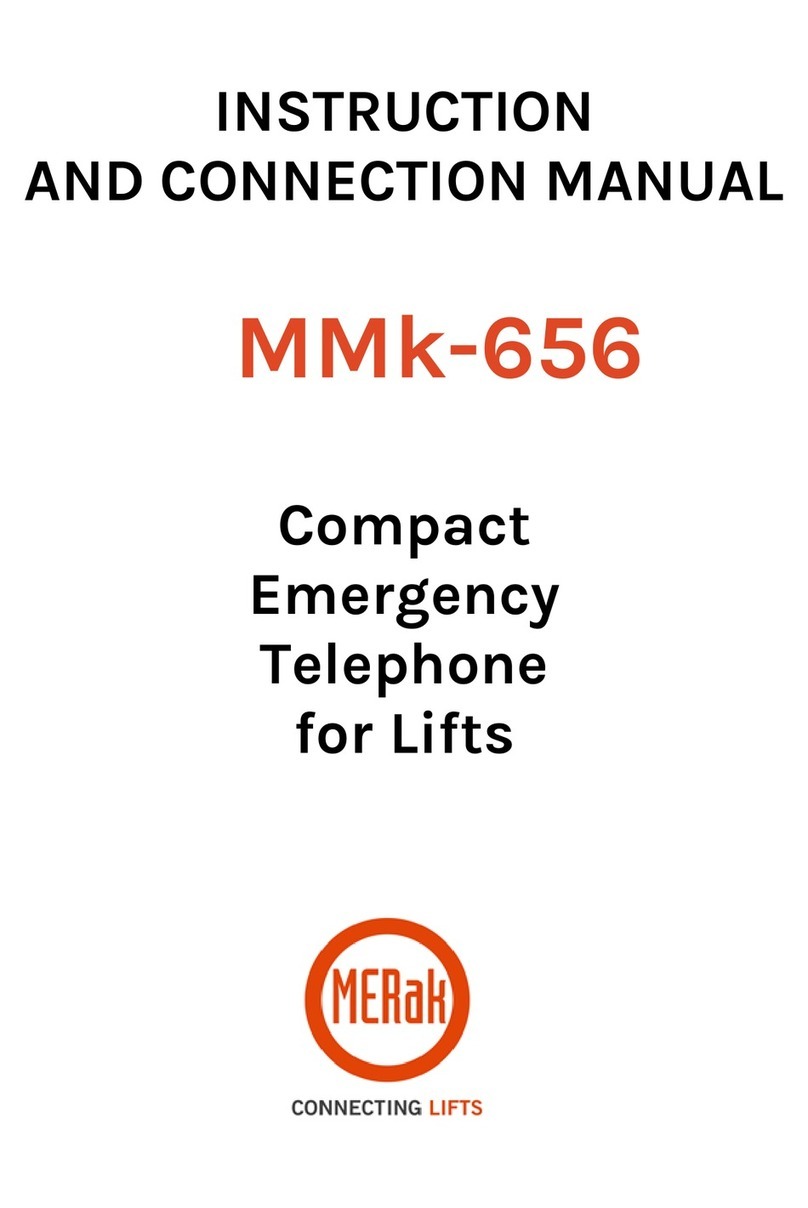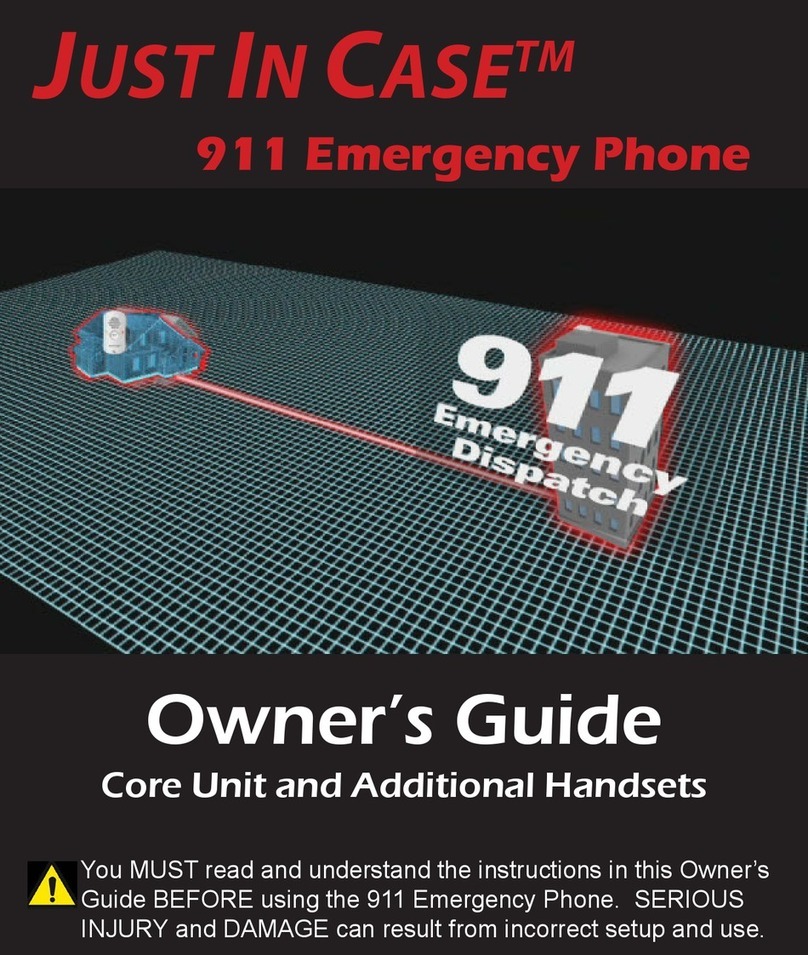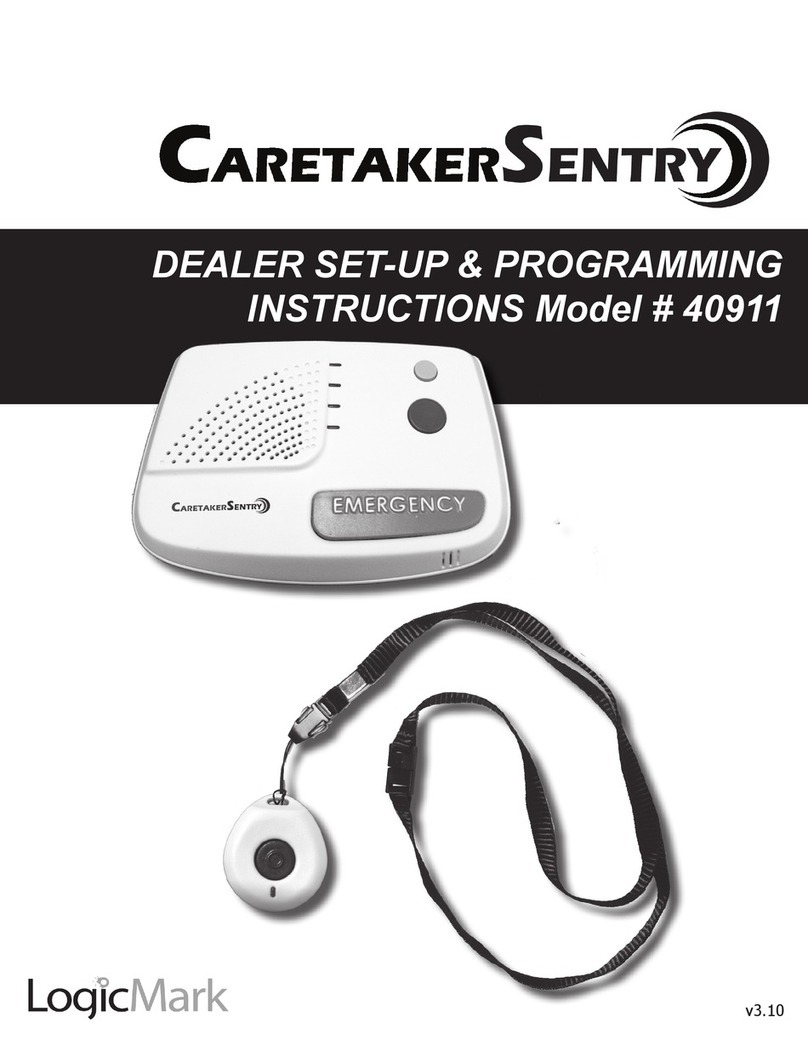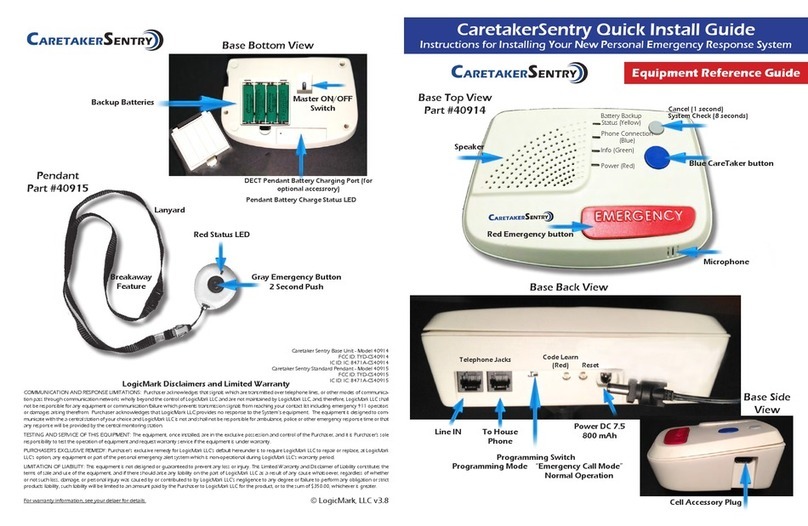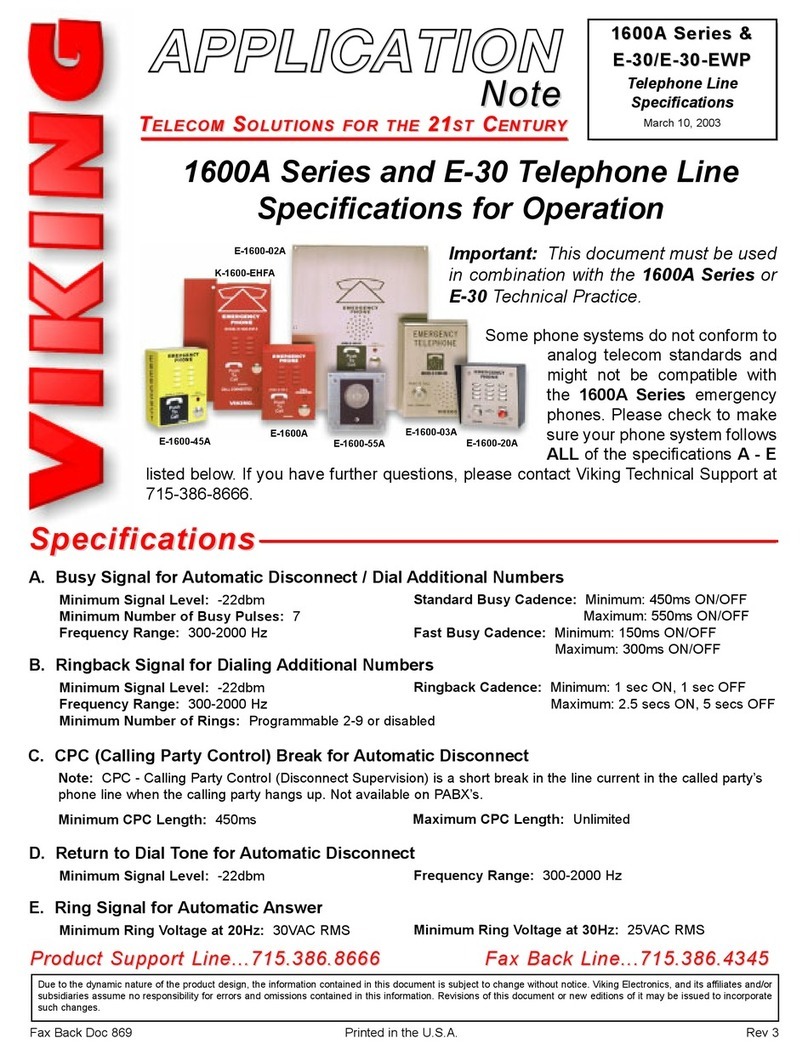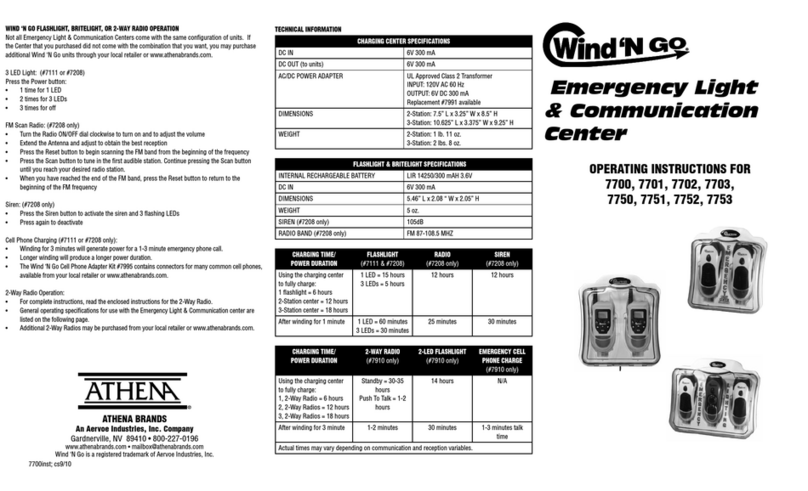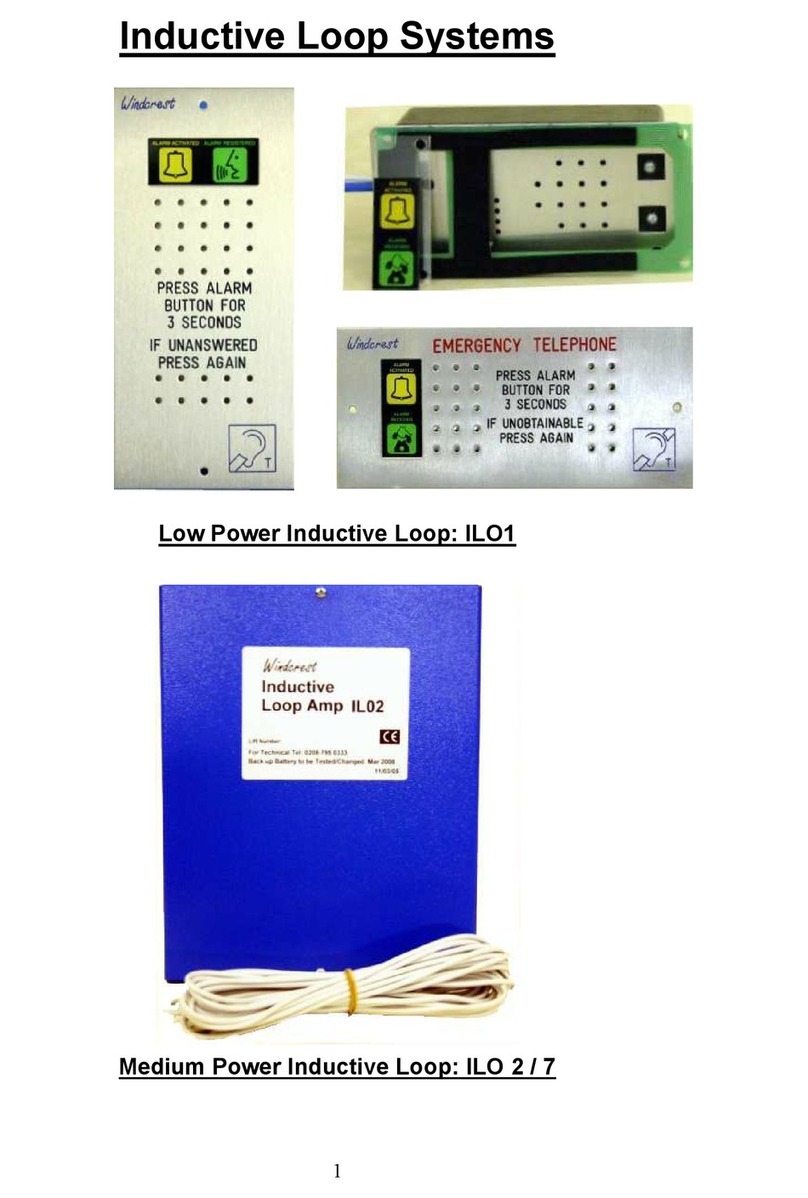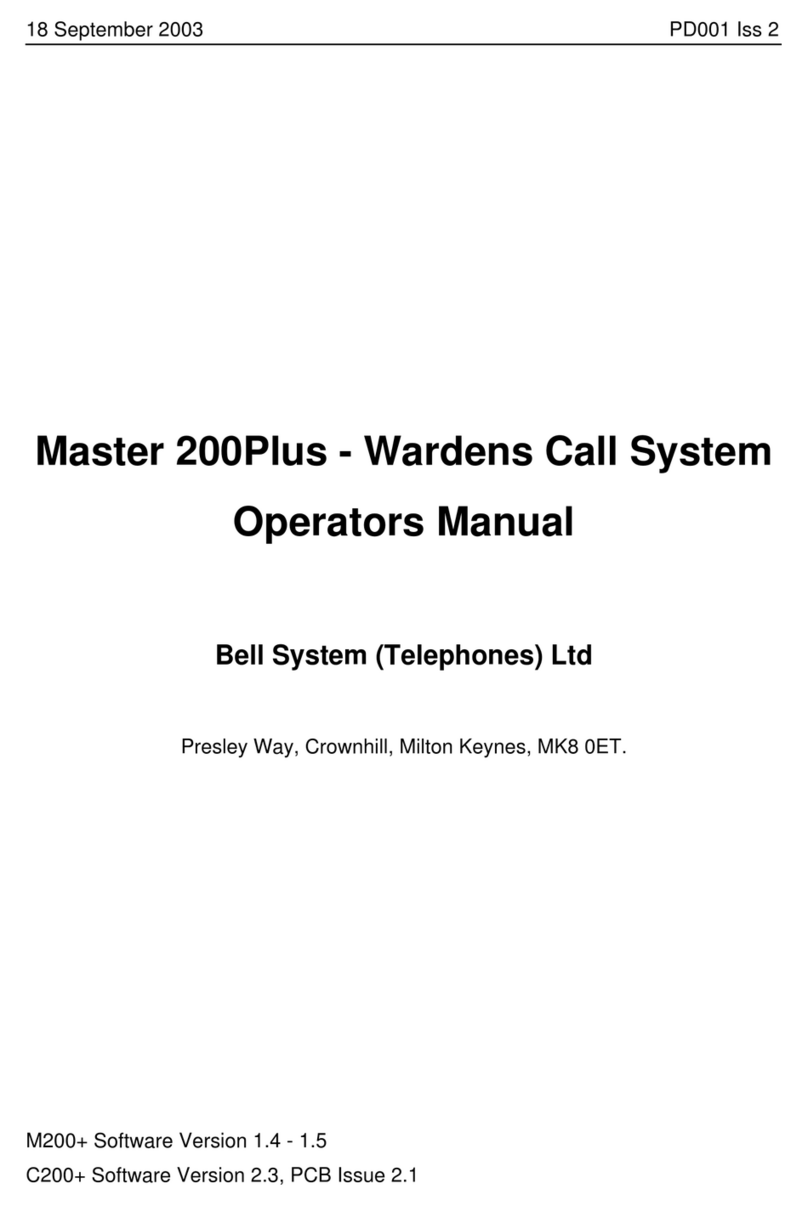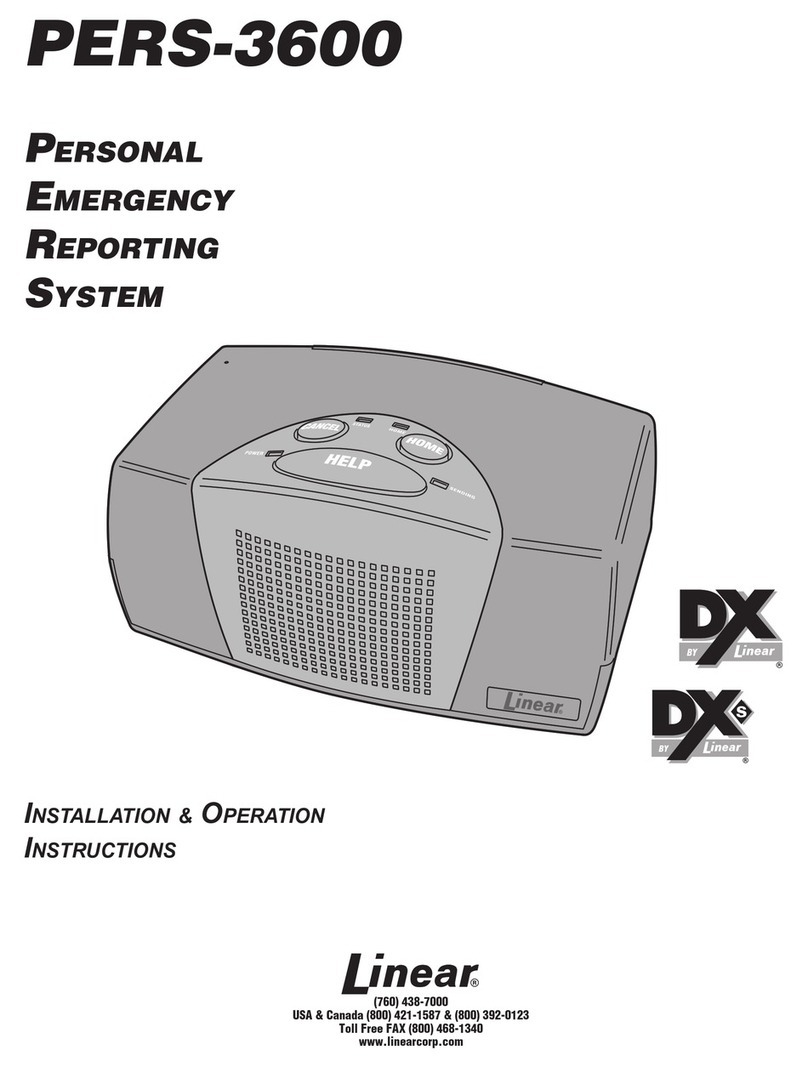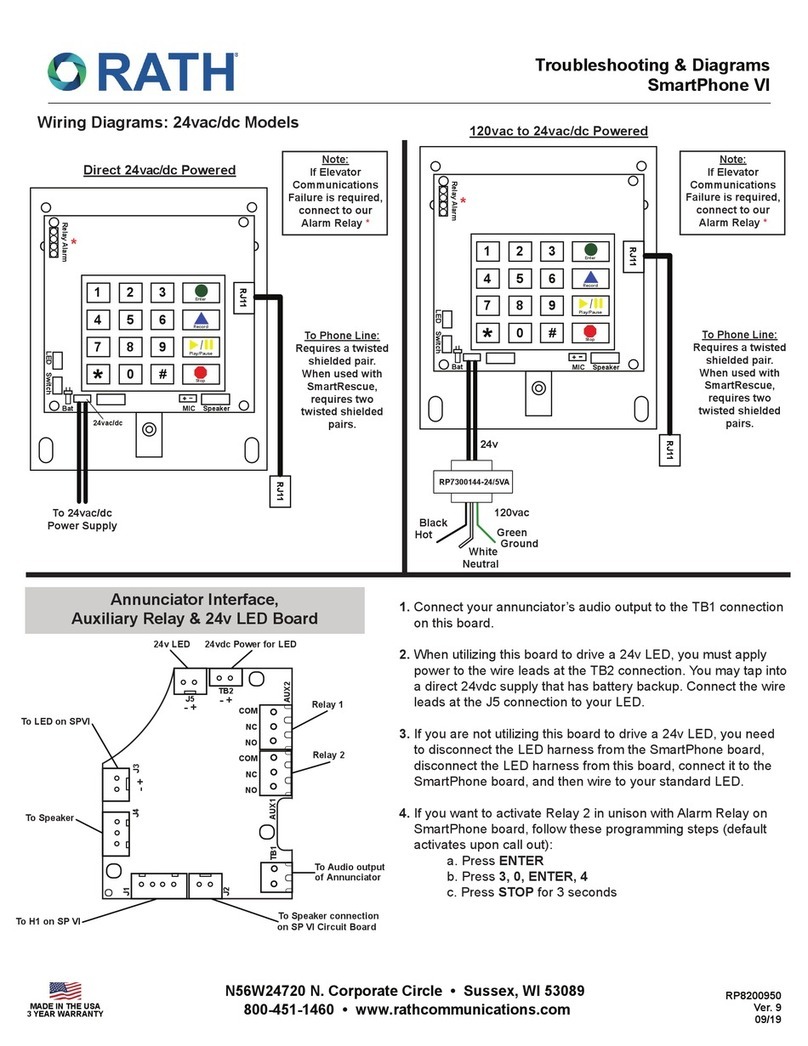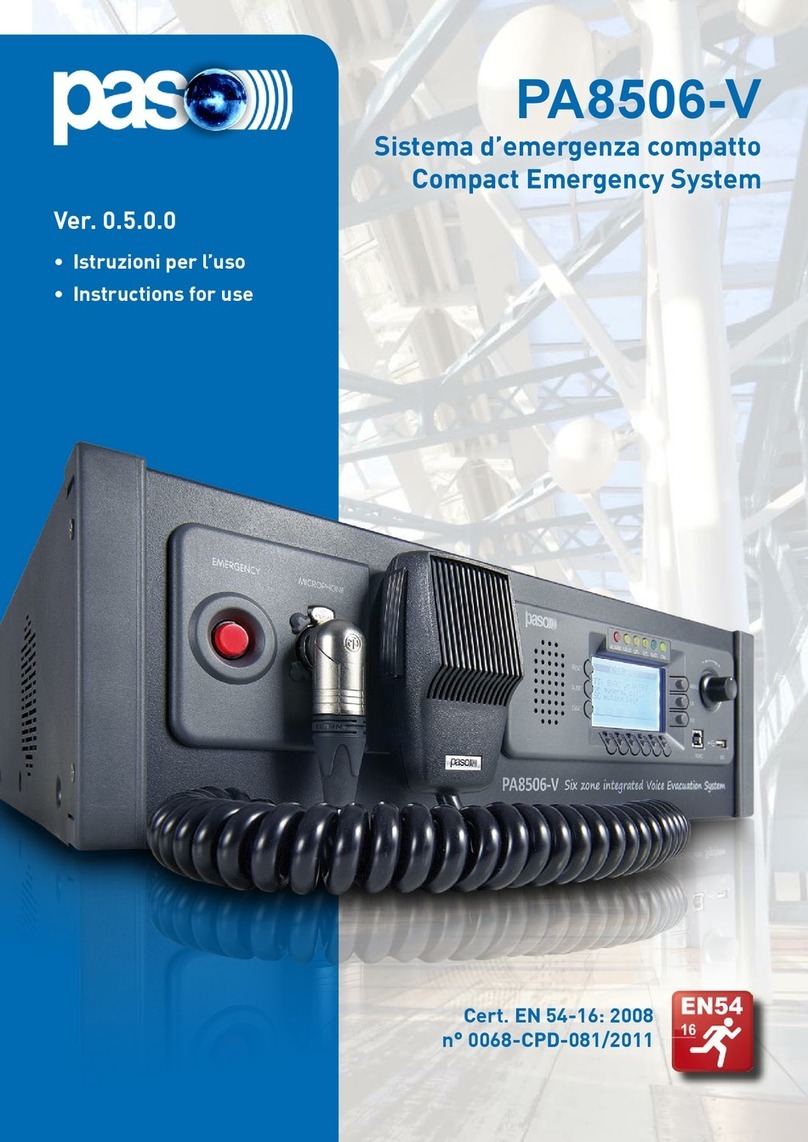1. Unpack the LifeSentry from the box and confirm that you have all of the pieces
and accessories. (See Step 1 of this guide.)
2. Follow the step-by-step instructions on the following page to set up your LifeSentry.
(See Steps 2-3 of the guide.)
3. Put on your pendant. If you do not wear it, you cannot press the button to
reach help in an emergency.
4. Press the blue emergency button on the front of your pendant to test the alarm
system. (See Step 4 of this guide.)
NOTE: When you are testing your LifeSentry, tell the operator your name and that
you are a new client.
NOTE: If the test is not successful, contact your dealer.
ATTENTION
• Be sure to fully charge one of the white pendant batteries prior to placing
your first test call to the central station. (See step 2 of this guide.)
• Place the fully charged battery in the pendent. (See step 2 of this guide.)
• We recommend that you test the battery and system regularly by pressing
the gray battery test button on the back of the pendant. (See Step 4 of this
guide.)
• Place the spare pendant battery in the charger and keep it there for when
you need to change batteries. Don’t worry, it is ok to leave the battery in the
charger until you need it. The charger is designed to keep the battery from
overcharging. The battery in the pendant will stand by for many months.
We recommend that you exchange the batteries monthly.
• Contact your dealer for warranty information.
User’s Quick Install Guide
Instructions for Installing Your New
Personal Emergency Response System
Equipment Reference:
Instructions:
Battery Backup Door
Base Bottom View
Base Back View
Pendant
Front View
Pendant
Rear View
Line In
Connects to
telephone jack
To House Phone Programming
Switch
Power Cord
Insert plug
and twist right
to lock Help
Button
Battery Test
and
Call Disconnect
Master On/Off Switch
v7.1
Base Top View
Pendant Battery
Charger Door
INFO Light
Alerts you to fault conditions:
OFF: Normal Operation
FLASHING: Problem with one or more pendants
POWER Light
Indicates current power
condition:
OFF: No power to unit
ON SOLID: Unit has power
ON FLASHING: Running on battery
power