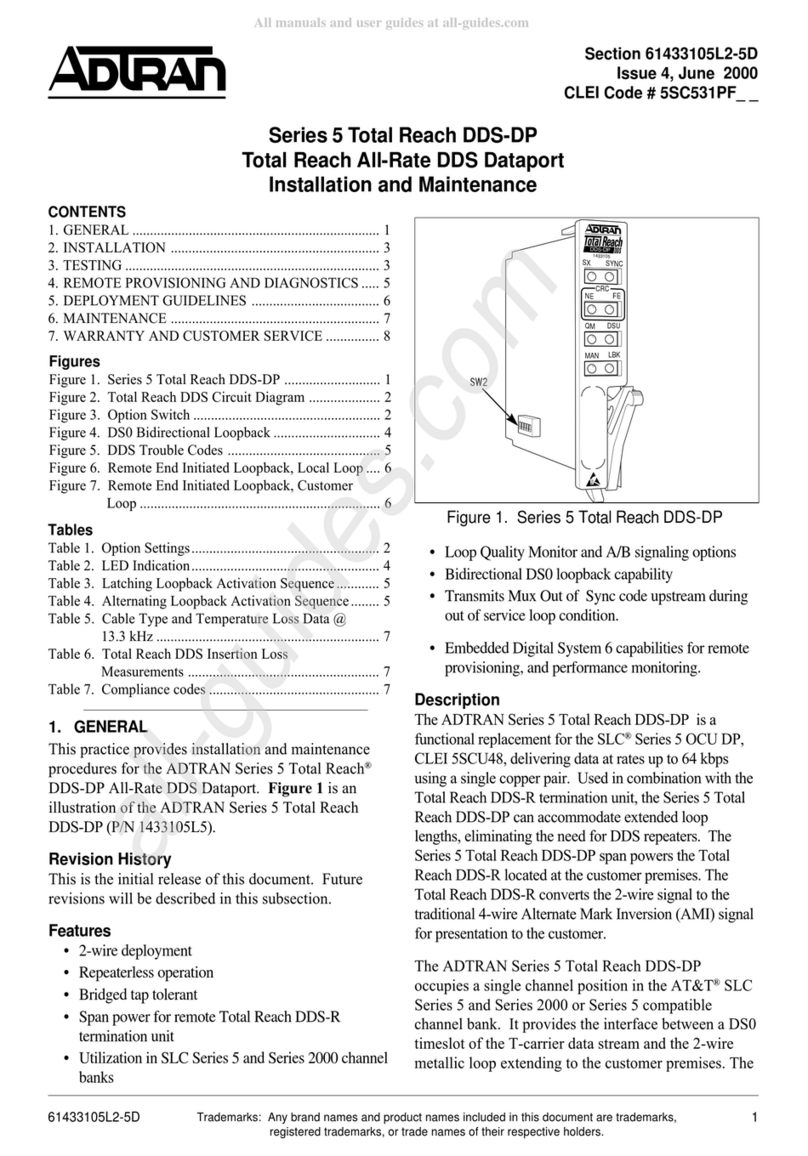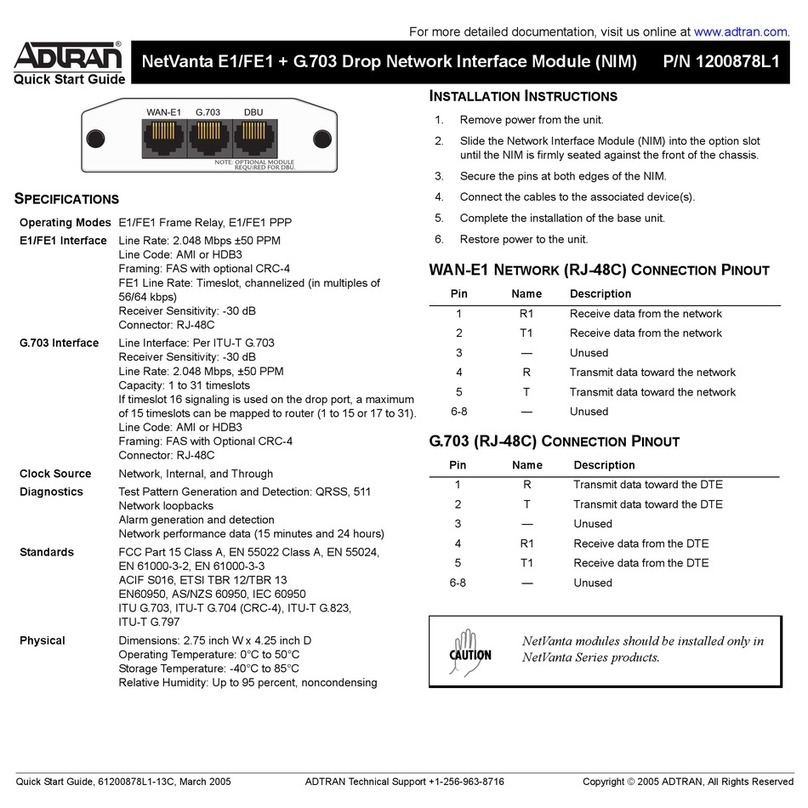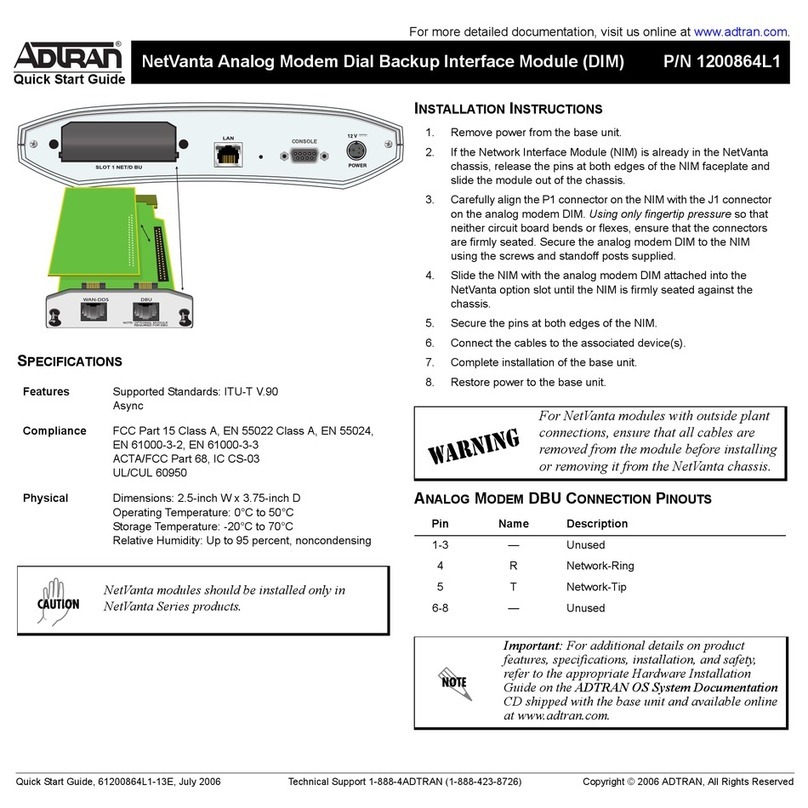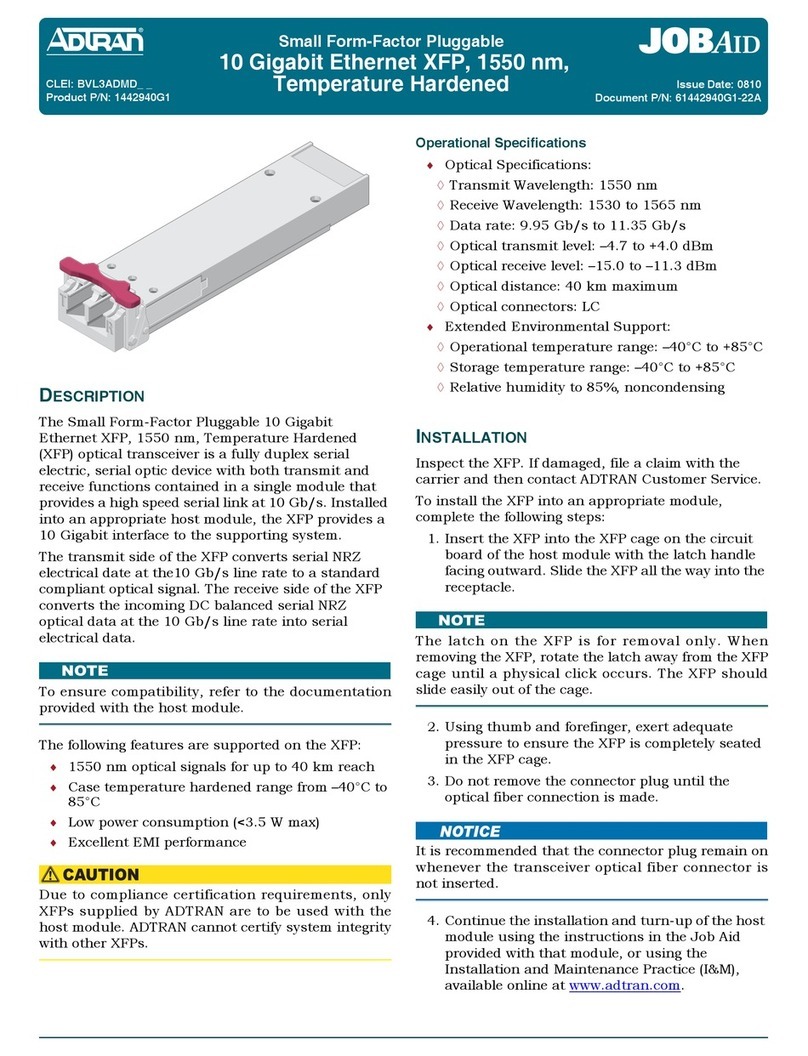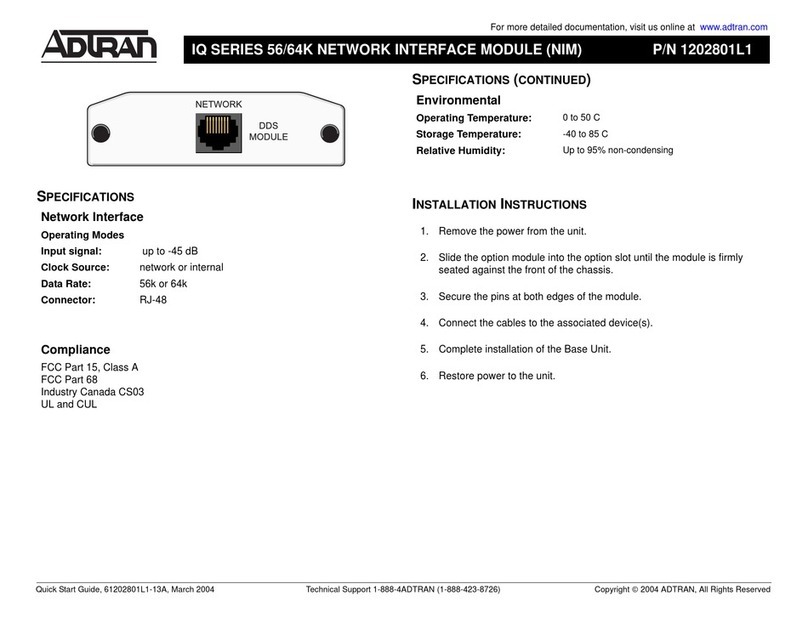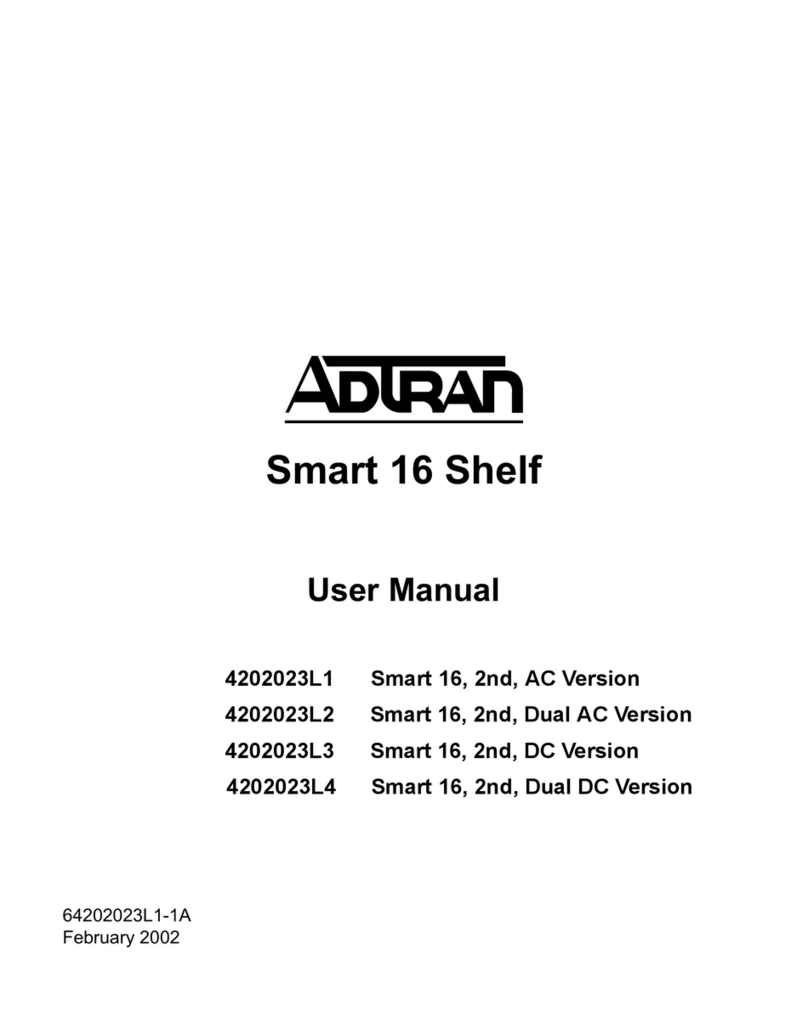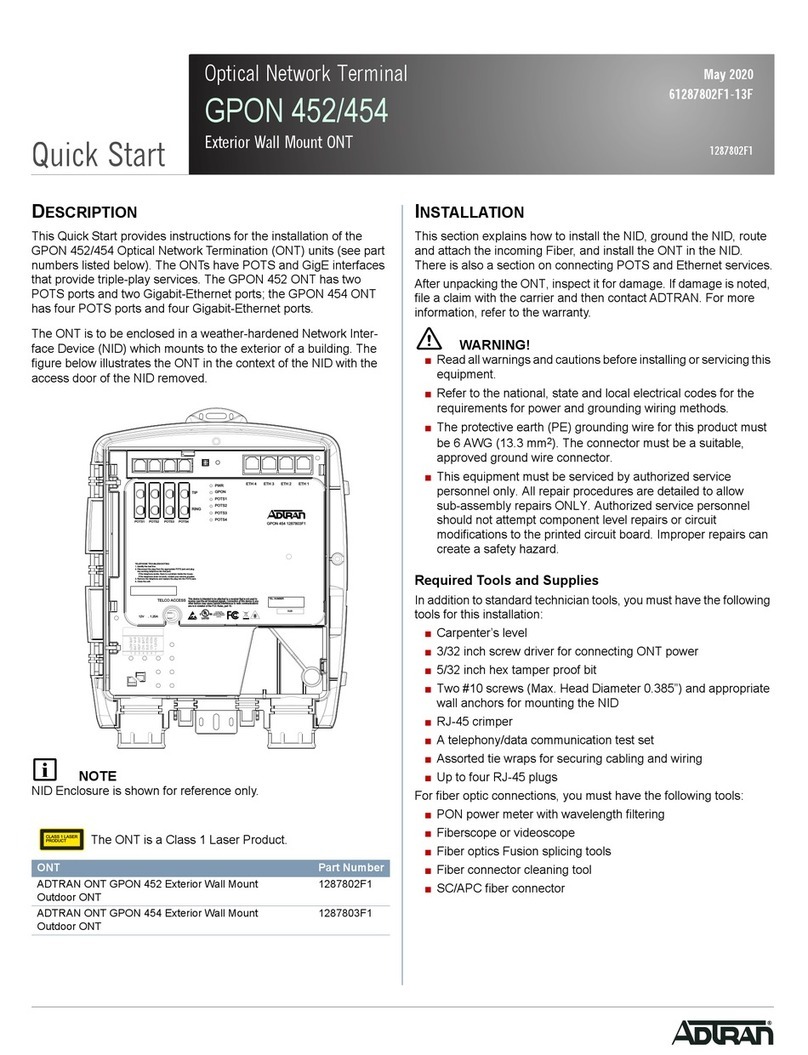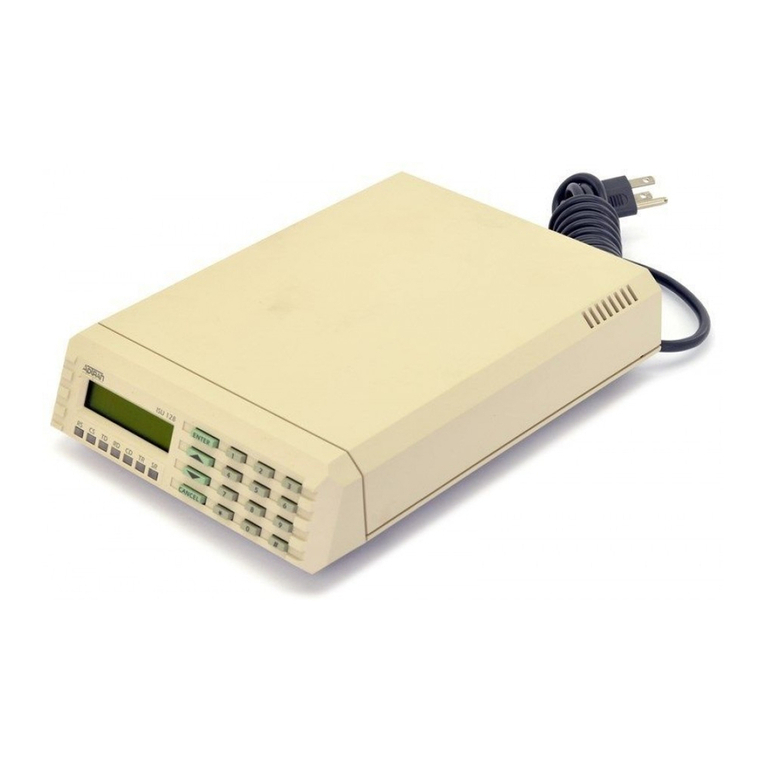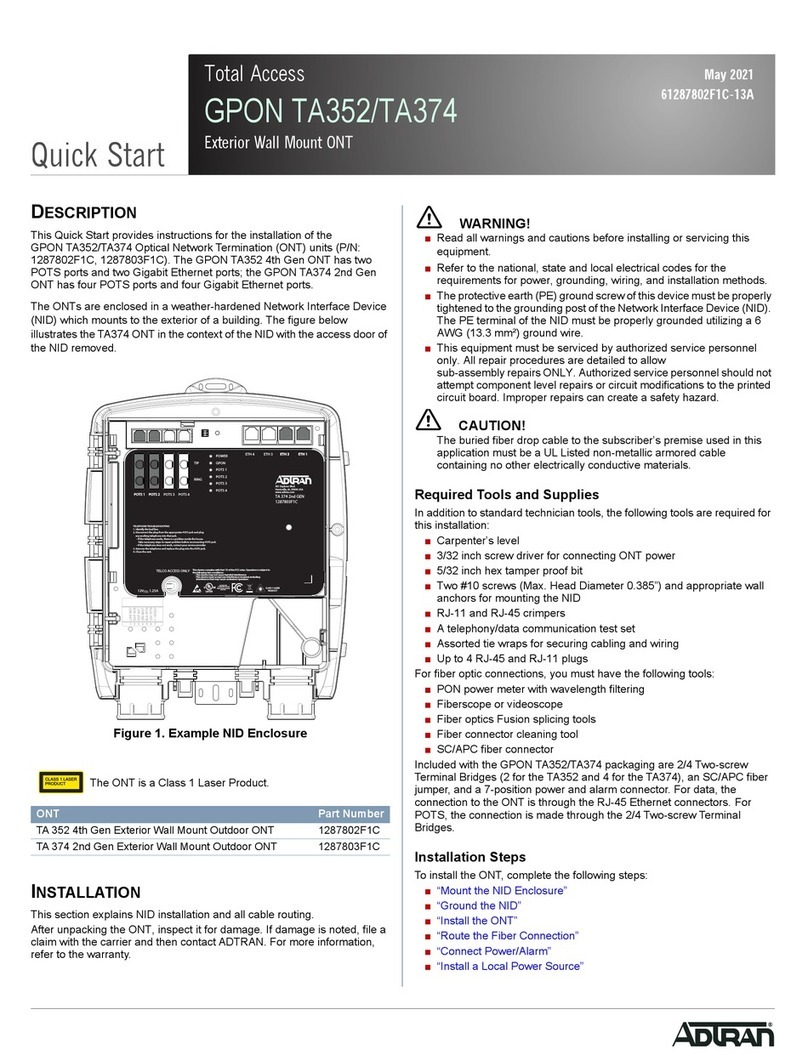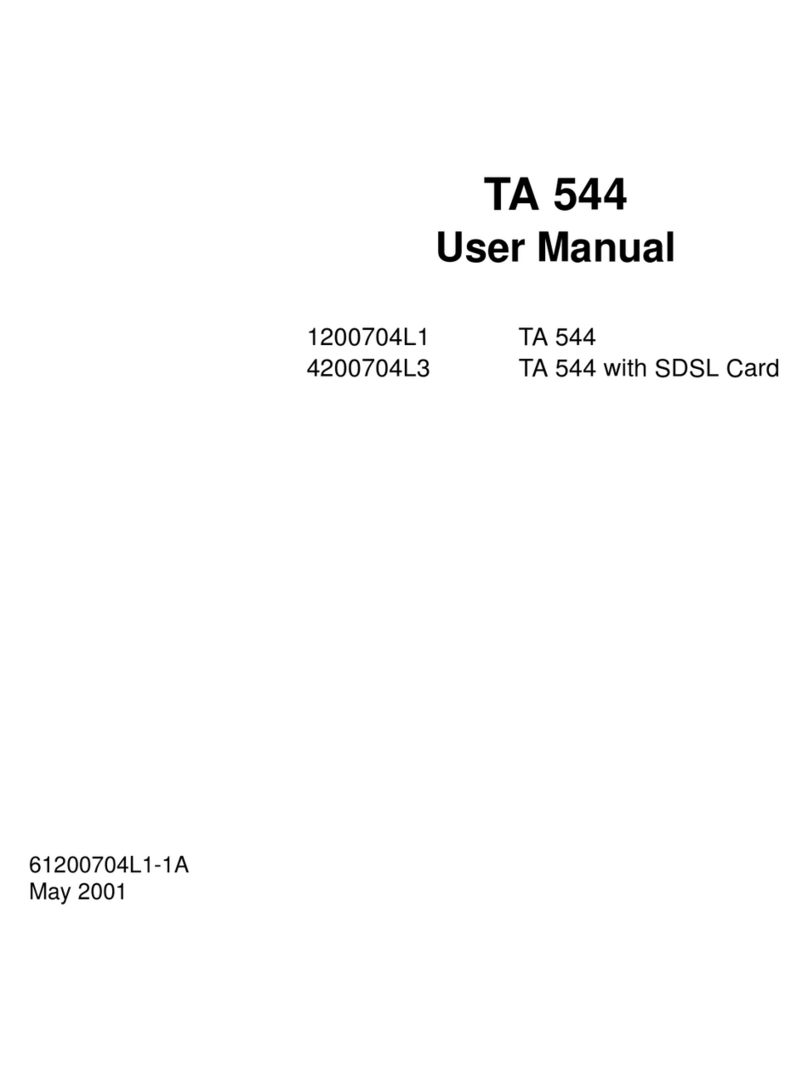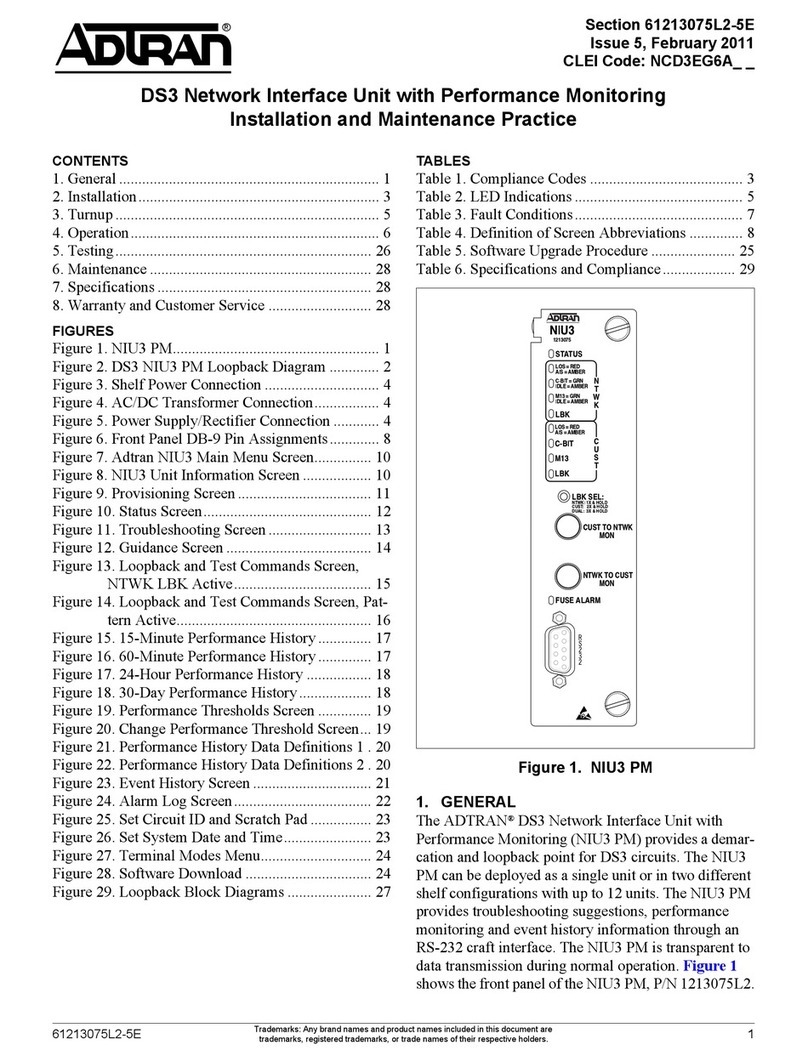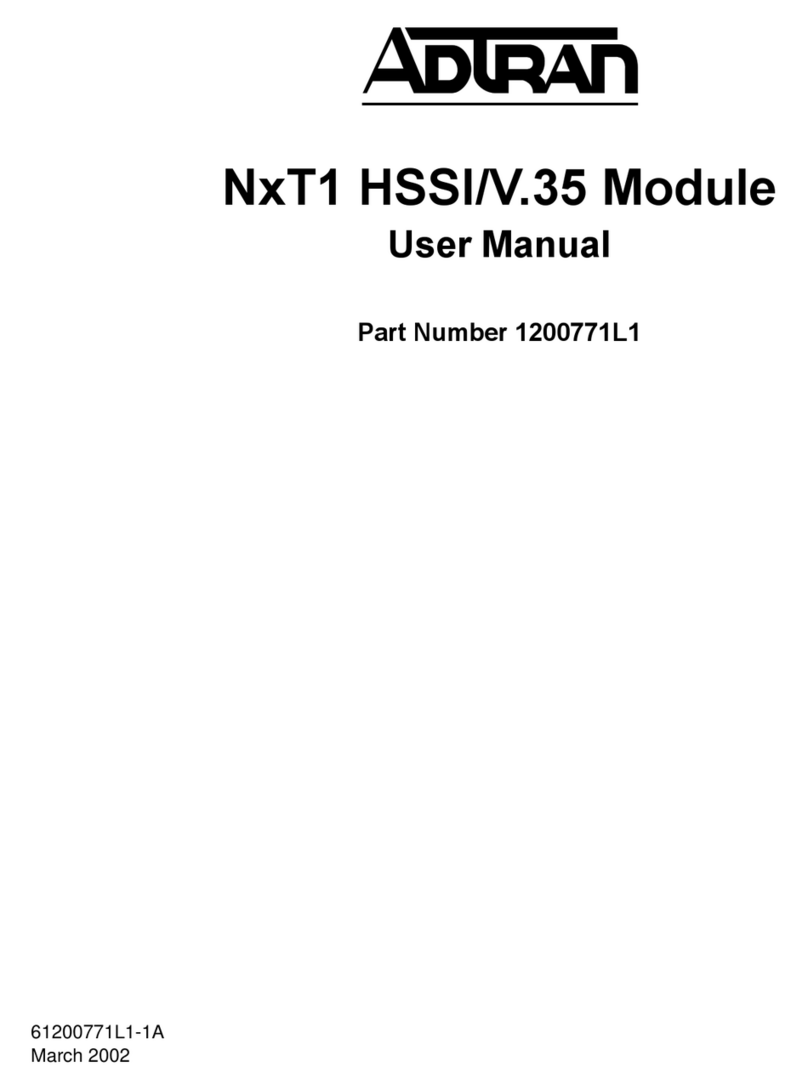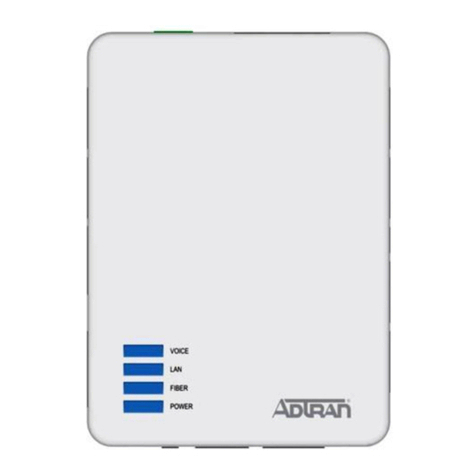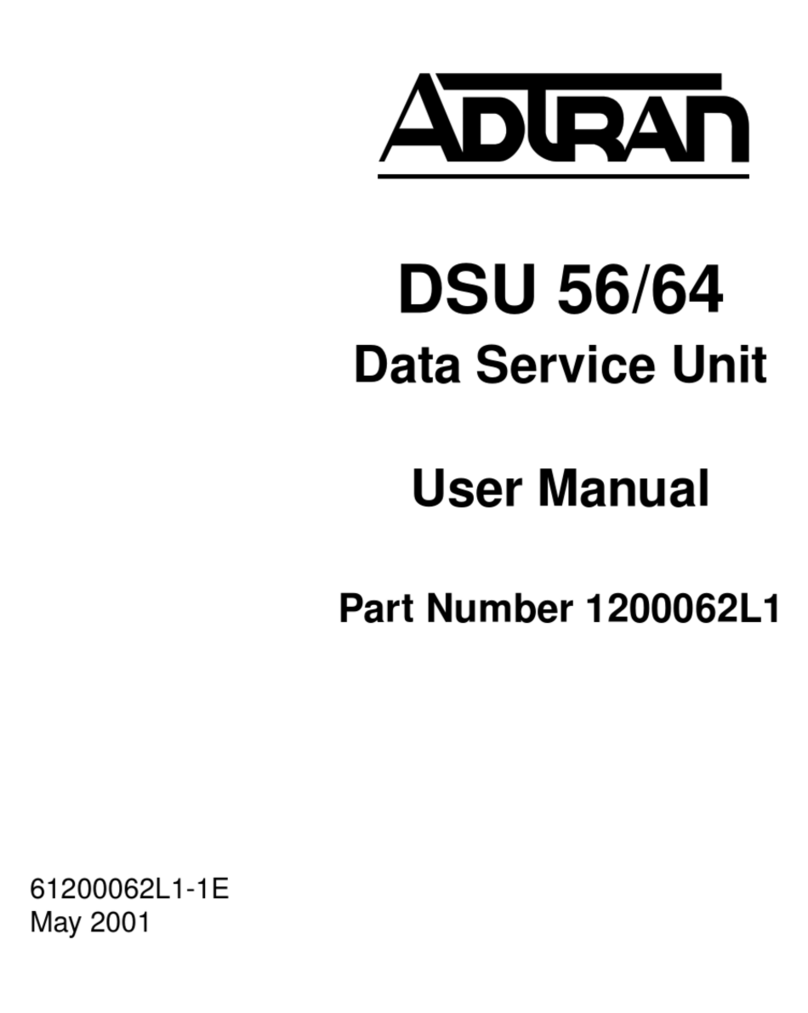CAUTION!
SUBJECT TO ELECTROSTATIC DAMAGE
OR DECREASE IN RELIABILITY
HANDLING PRECAUTIONS REQUIRED
Warranty: ADTRAN will replace or repair this product within the warranty period if it does not
meet its published specifications or fails while in service. Warranty information can
be found online at www.adtran.com/warranty.
©2014 ADTRAN, Inc. All Rights Reserved.
ADTRAN CUSTOMER CARE:
From within the U.S. 1.800.726.8663
From outside the U.S. +1 256.963.8716
PRICING AND AVAILABILITY 1.800.827.0807
*61442110G1-22B*
SAFETY AND REGULATORY COMPLIANCE
Read all warnings and cautions before installing or servicing this
equipment
Electrostatic Discharge (ESD) can damage electronic modules.
When handling modules, wear an antistatic discharge wrist
strap to prevent damage to electronic components. Place
modules in antistatic packing material when transporting or
storing. When working on modules, always place them on an
approved antistatic mat that is electrically grounded.
Per GR-1089-CORE the ADTRAN system that this product is
being deployed in is designed and intended for installation as
part of a Common Bonding Network (CBN). The ADTRAN
system that this product is being deployed in is not designed
nor intended for installation as part of an Isolated Bonding
Network (IBN).
Per GR-1089-CORE Section 9, this product does not have an
internal DC connection between battery return and frame
ground. This product can be installed in a DC-I (isolated) or
DC-C (common) installation. For installations where other
cards or the host system have internal connections between
battery return and frame ground, the system would be
intended for deployment only in a DC-C installation.
The ADTRAN system chassis frame ground terminal must be
connected to a reliable earth ground to ensure that the metal
enclosure of this product is properly grounded via the
backplane connector.
The Gigabit Ethernet port(s) are optical and therefore are not
classified as any type of port as defined in Appendix B of GR-
1089-CORE.
This product is designed to be deployed in GR-3108-CORE
environmental Class 1, 2, & 3.
This device complies with Part 15 of the FCC rules. Operation is
subject to the following two conditions:
1. This device may not cause harmful interference.
2. This device must accept any interference received, including
interference that may cause undesired operation.
Changes or modifications not expressly approved by ADTRAN
could void the user's authority to operate this equipment.
This product is designed to meet the following environmental
classes:
ETSI EN 300 019-1-1 Classification of environmental conditions;
Storage, Class 1.2
ETSI EN 300 019-1-2 Classification of environmental conditions;
Transportation, Class 2.3
ETSI EN 300 019-1-3 Classification of environmental conditions;
Stationary use at weather-protected locations, Class 3.3
The equipment is designed to function without degradation
during exposure to all test severities per Class 3.3.
This product meets EU RoHS Directive 2002/95/EC and/or
applicable exemptions. Refer to www.adtran.com for further
information on RoHS/WEEE.