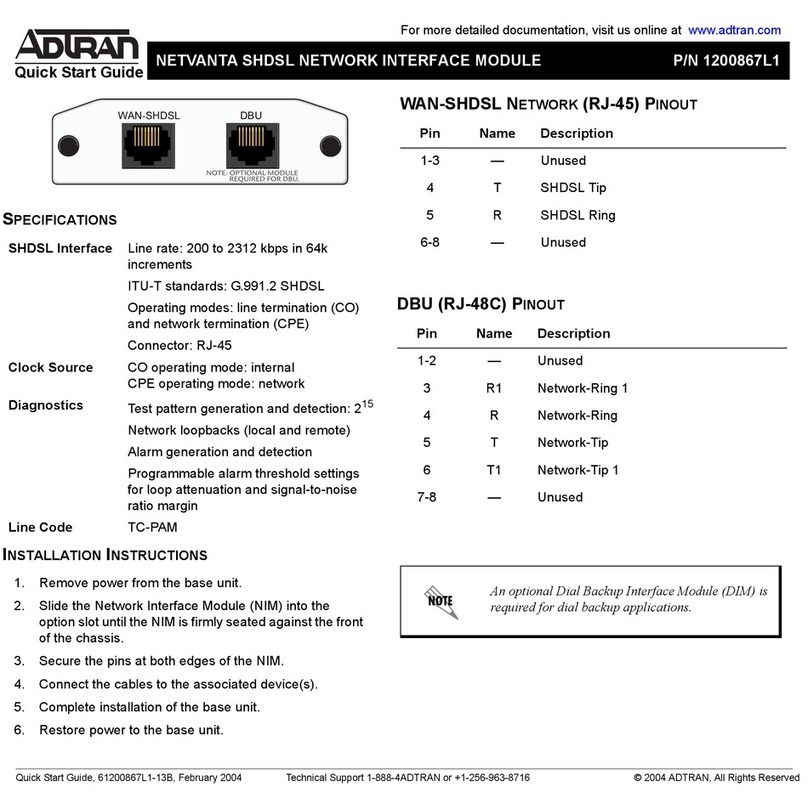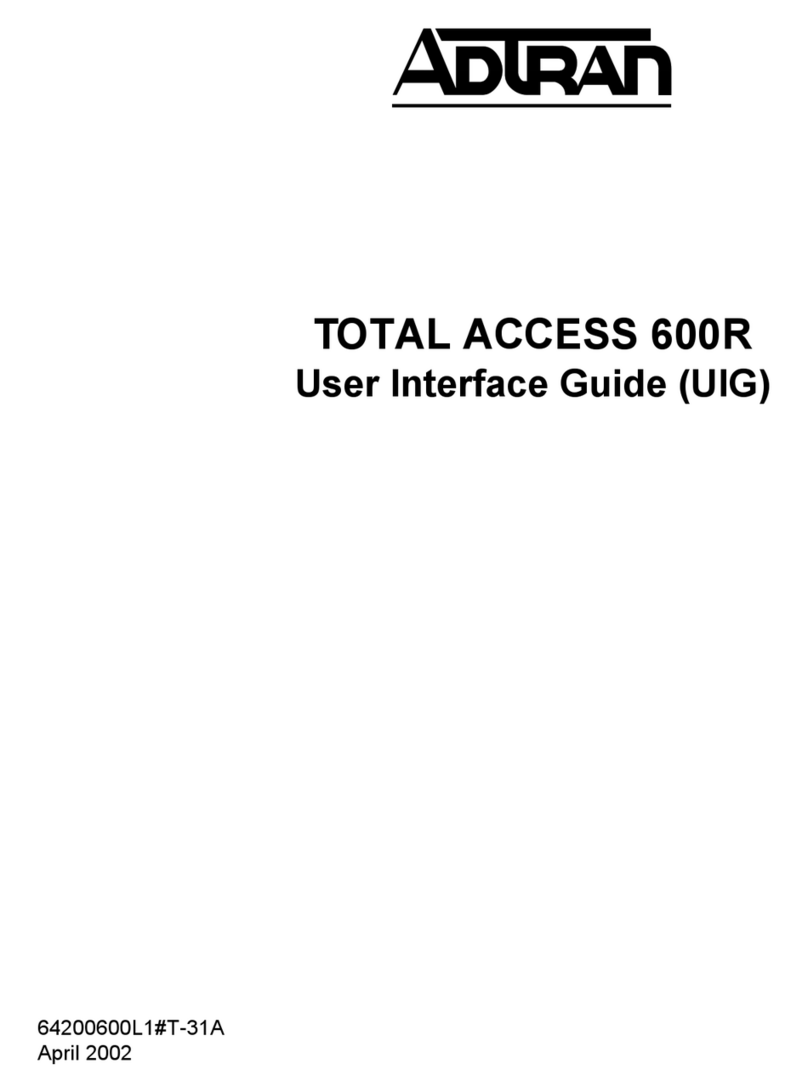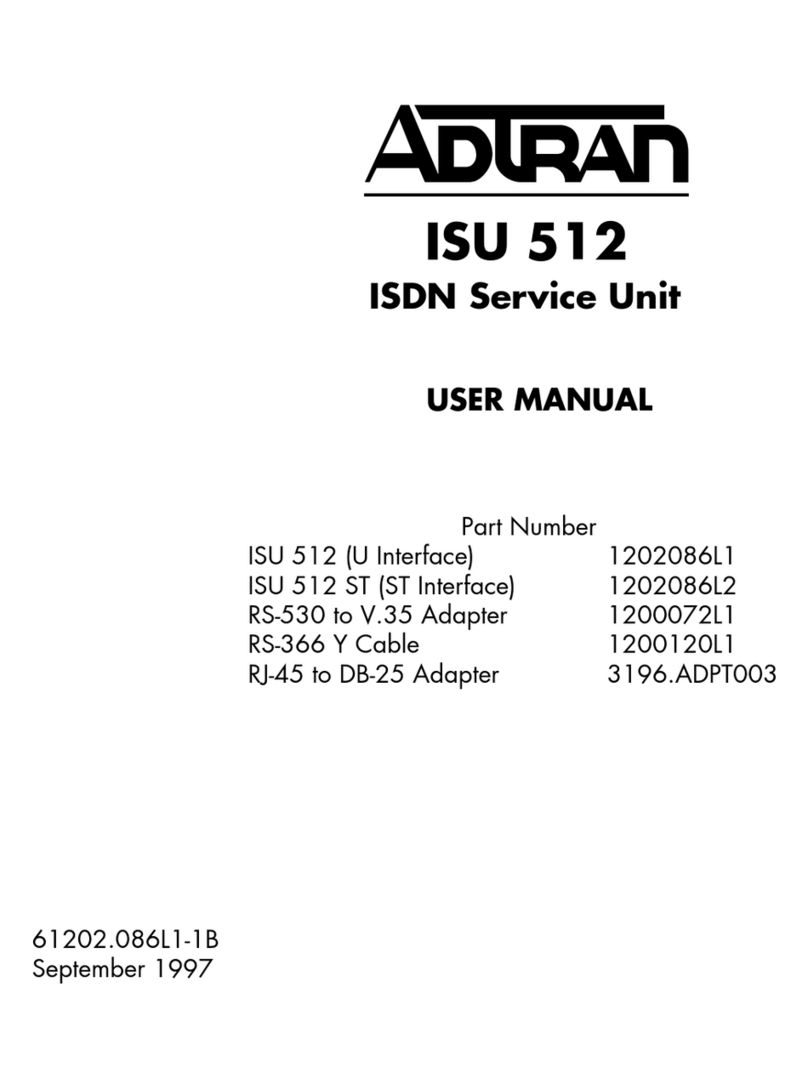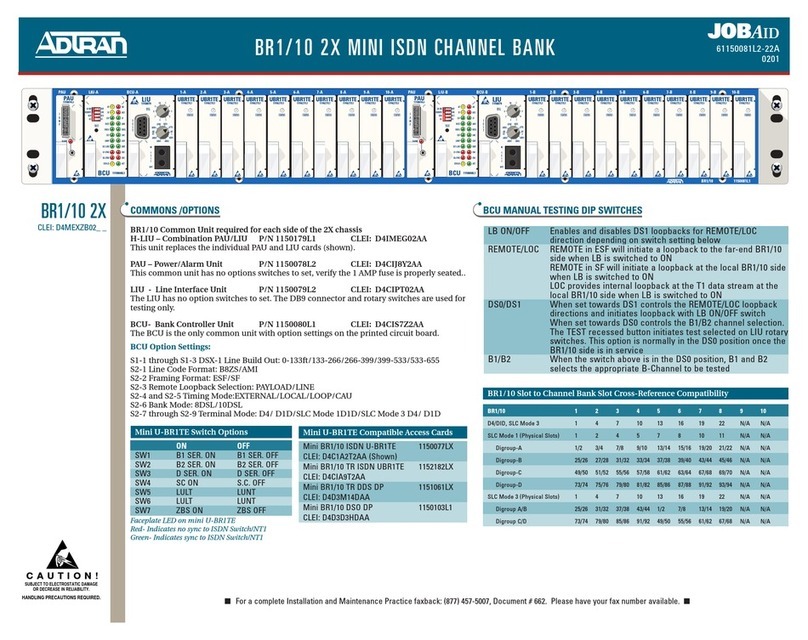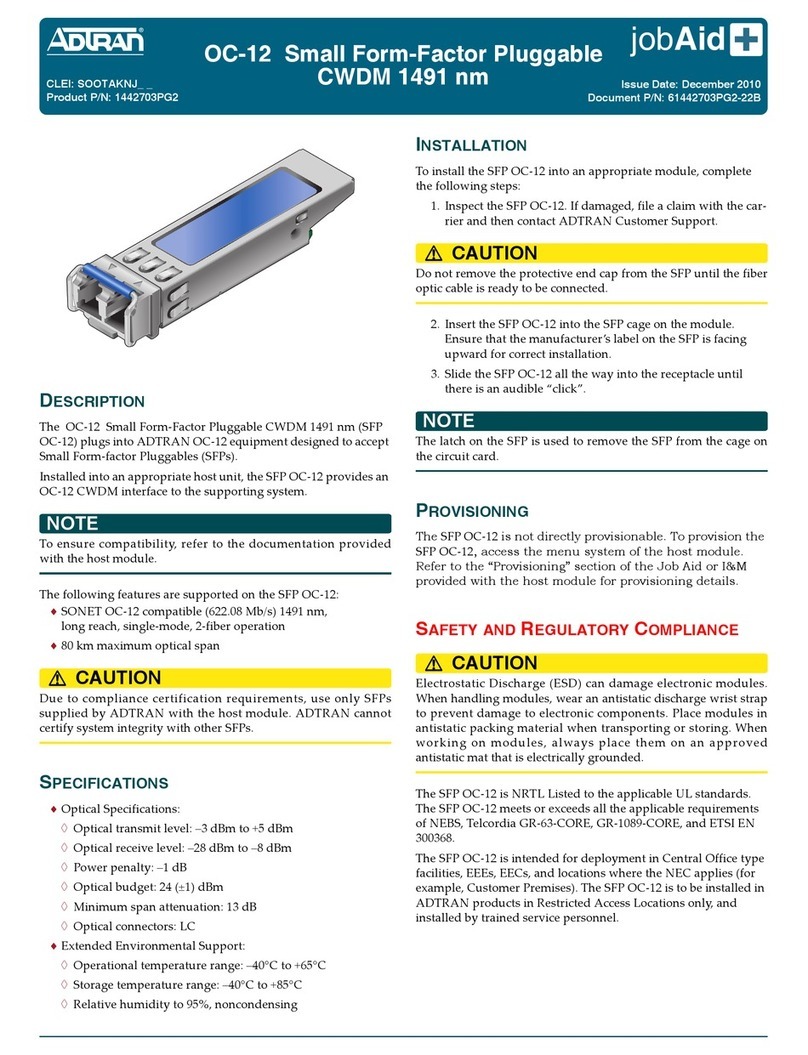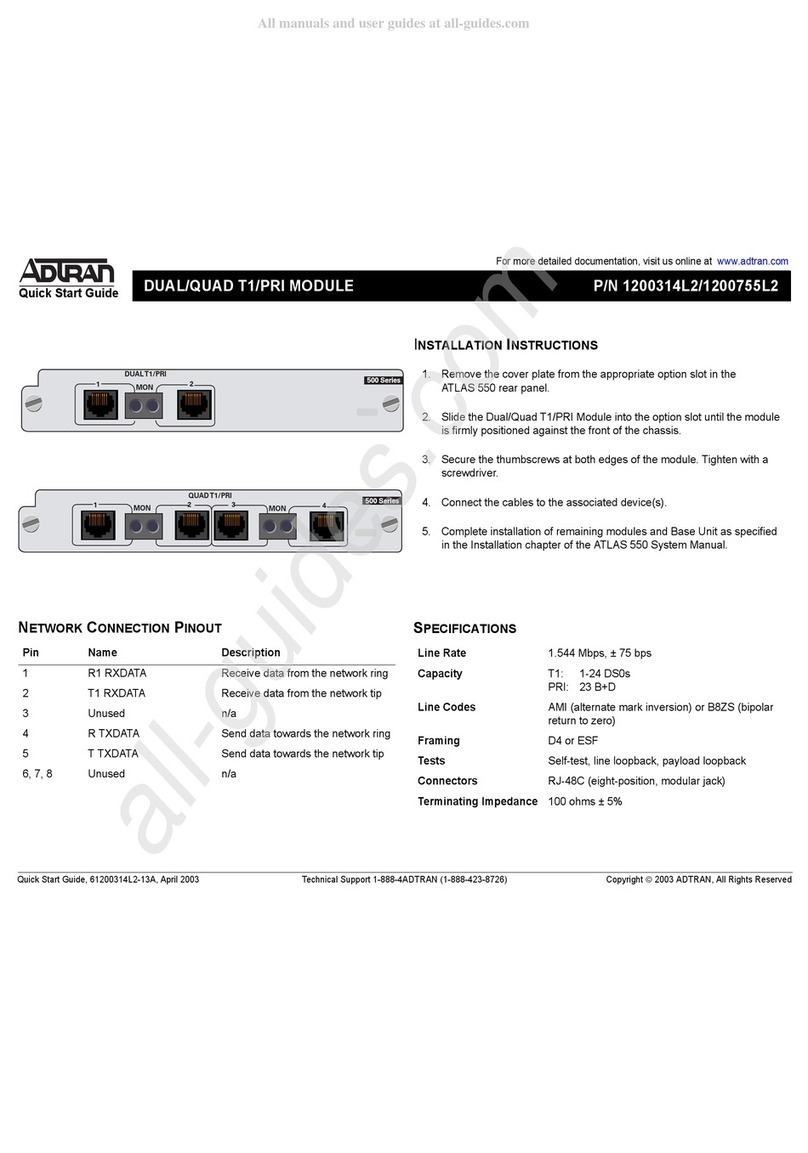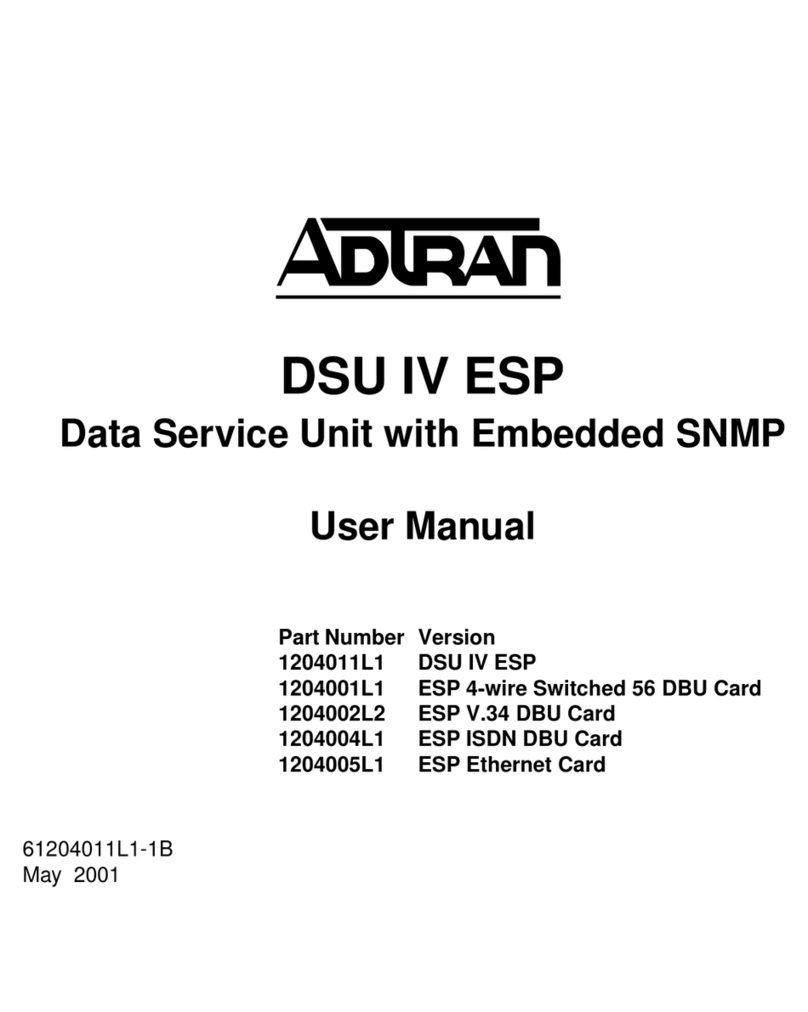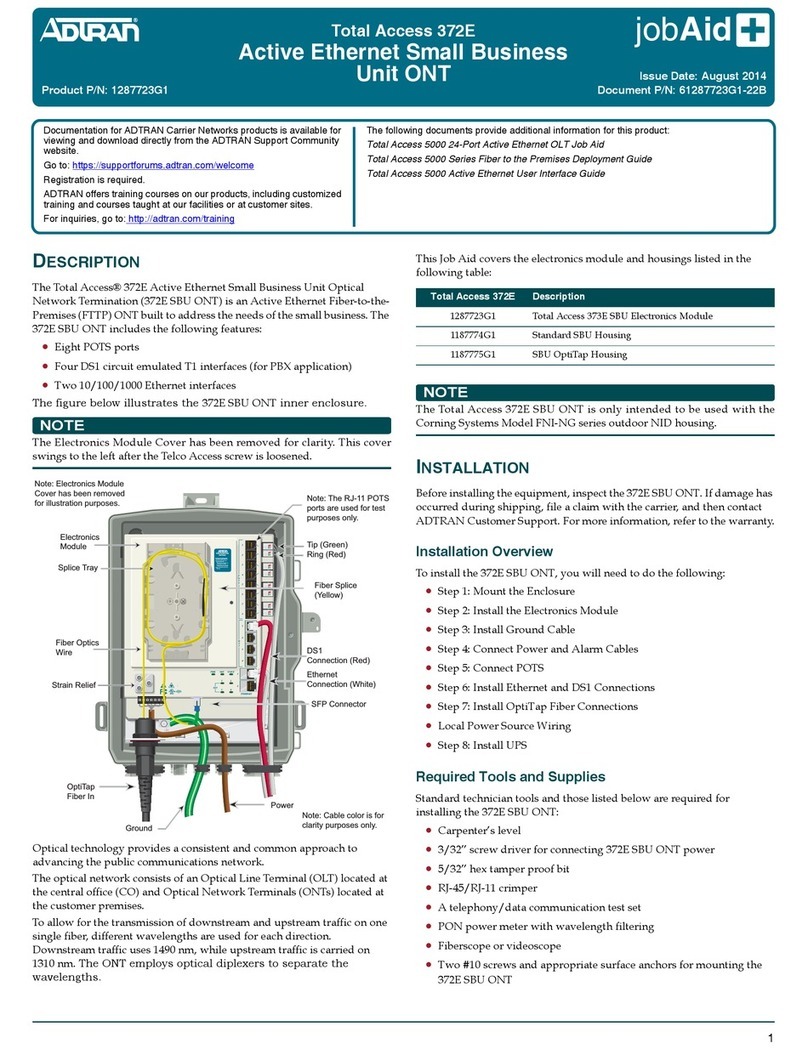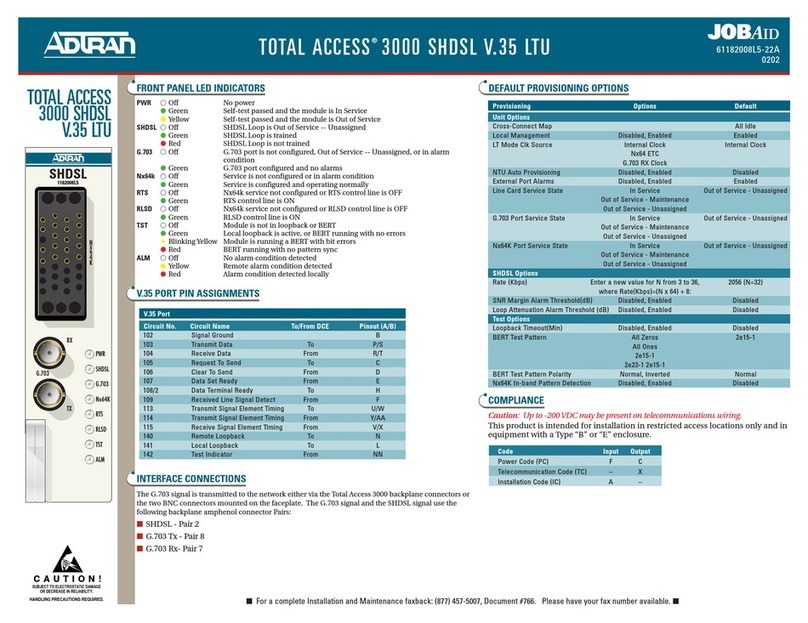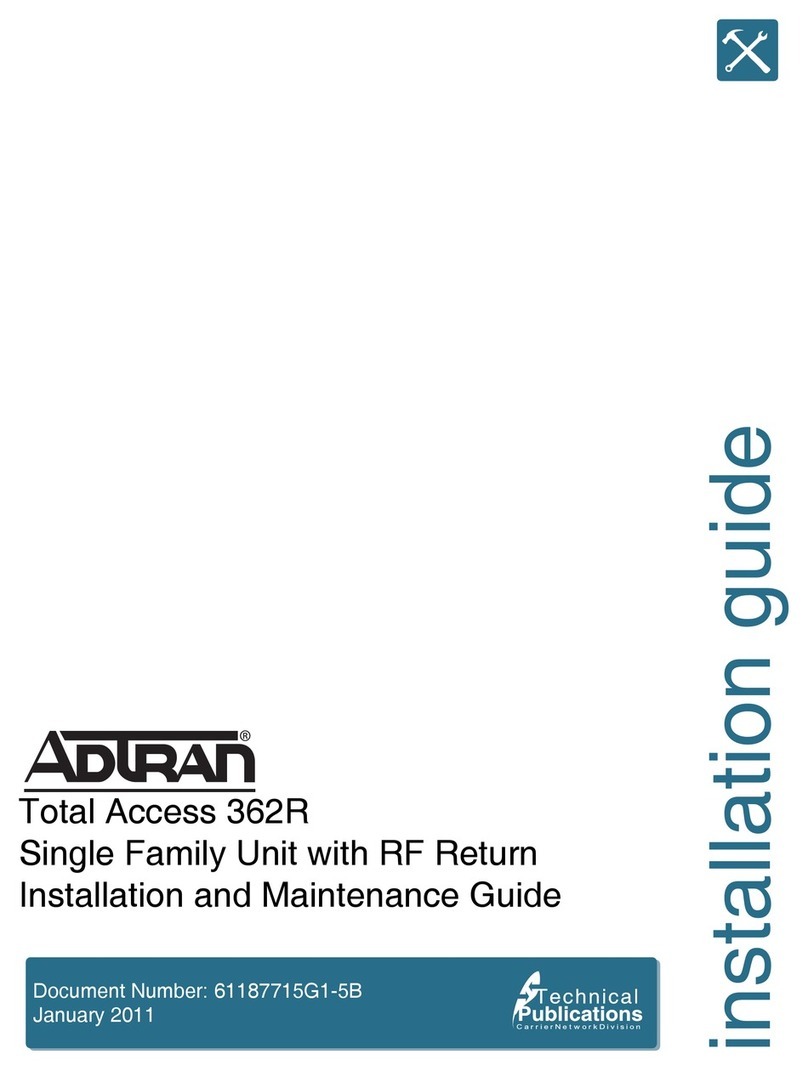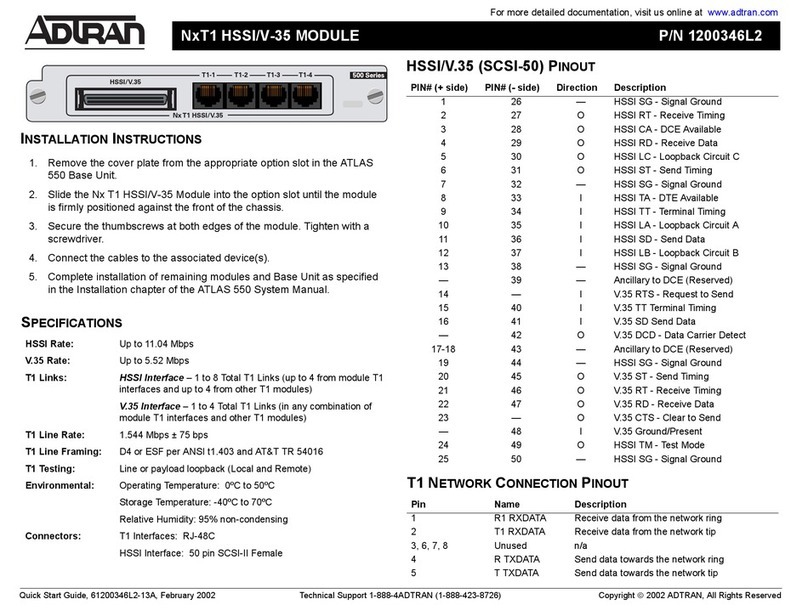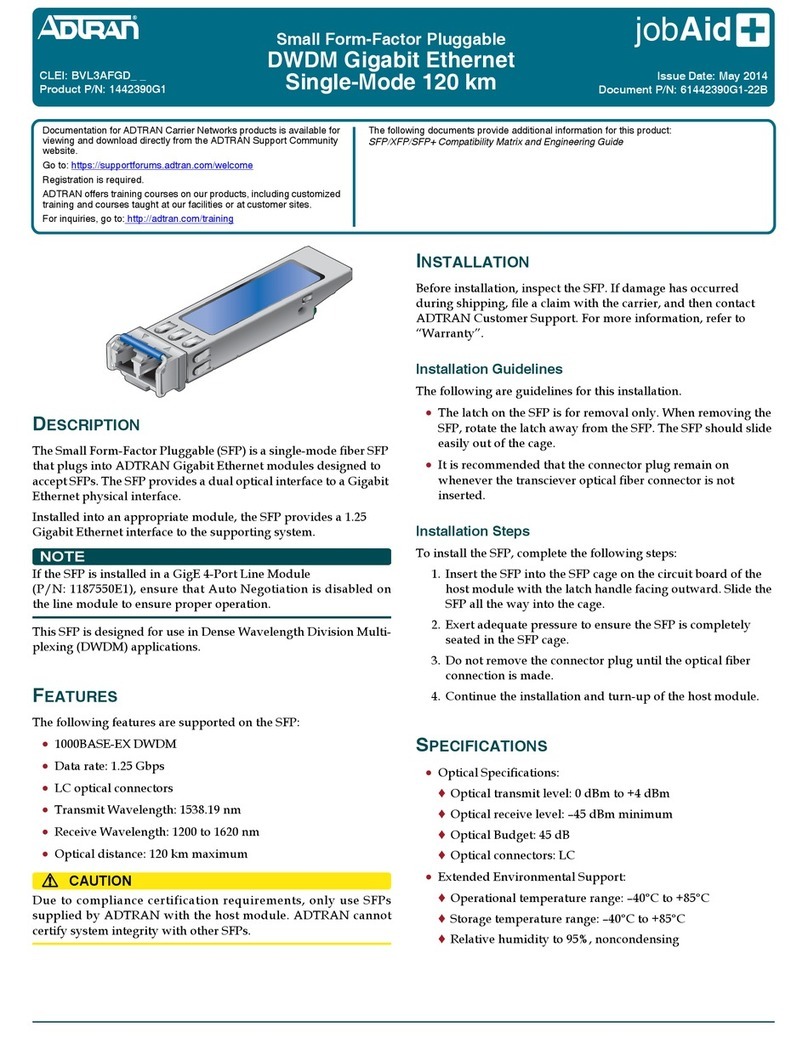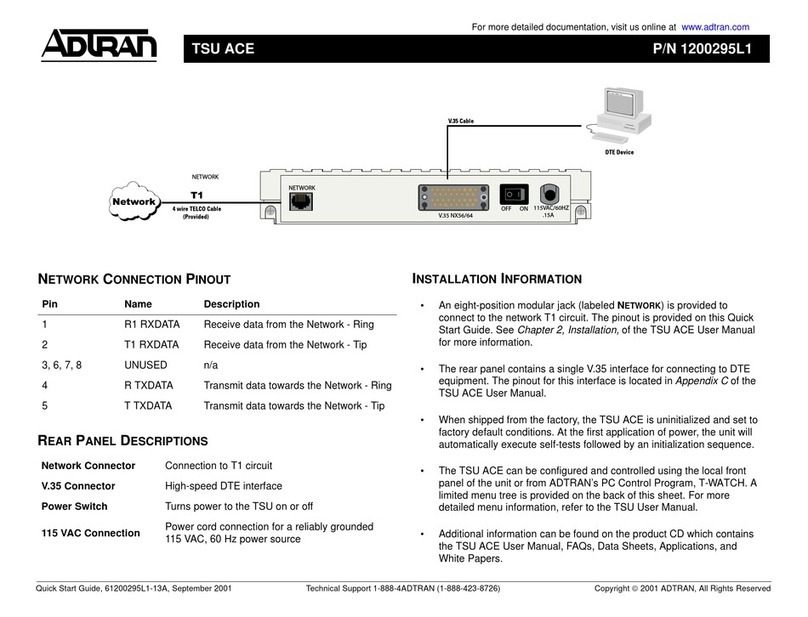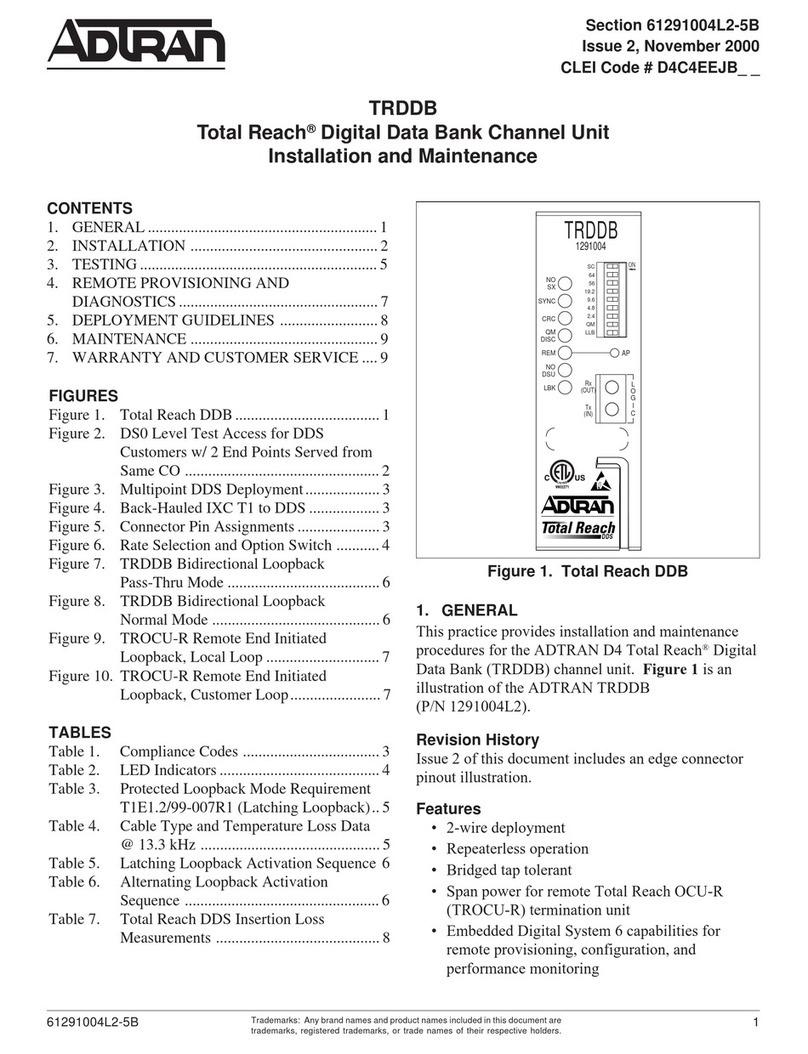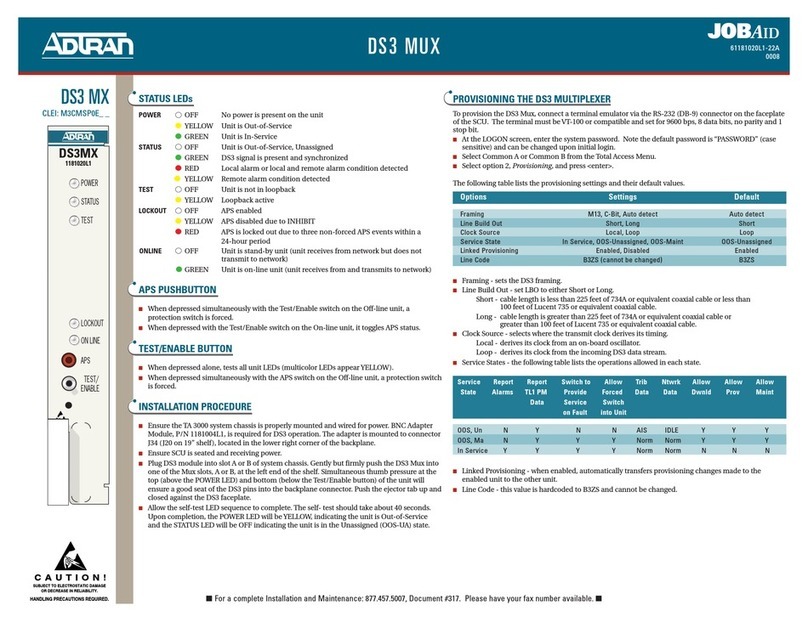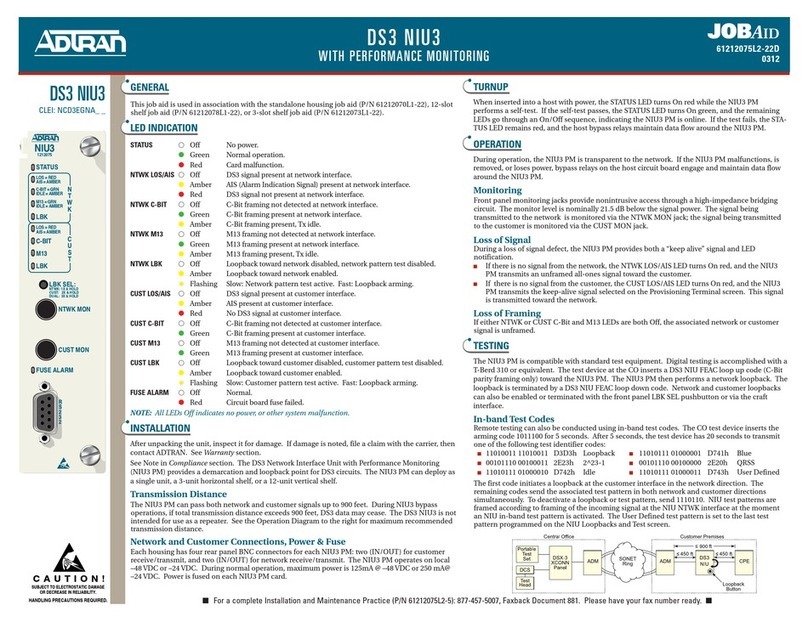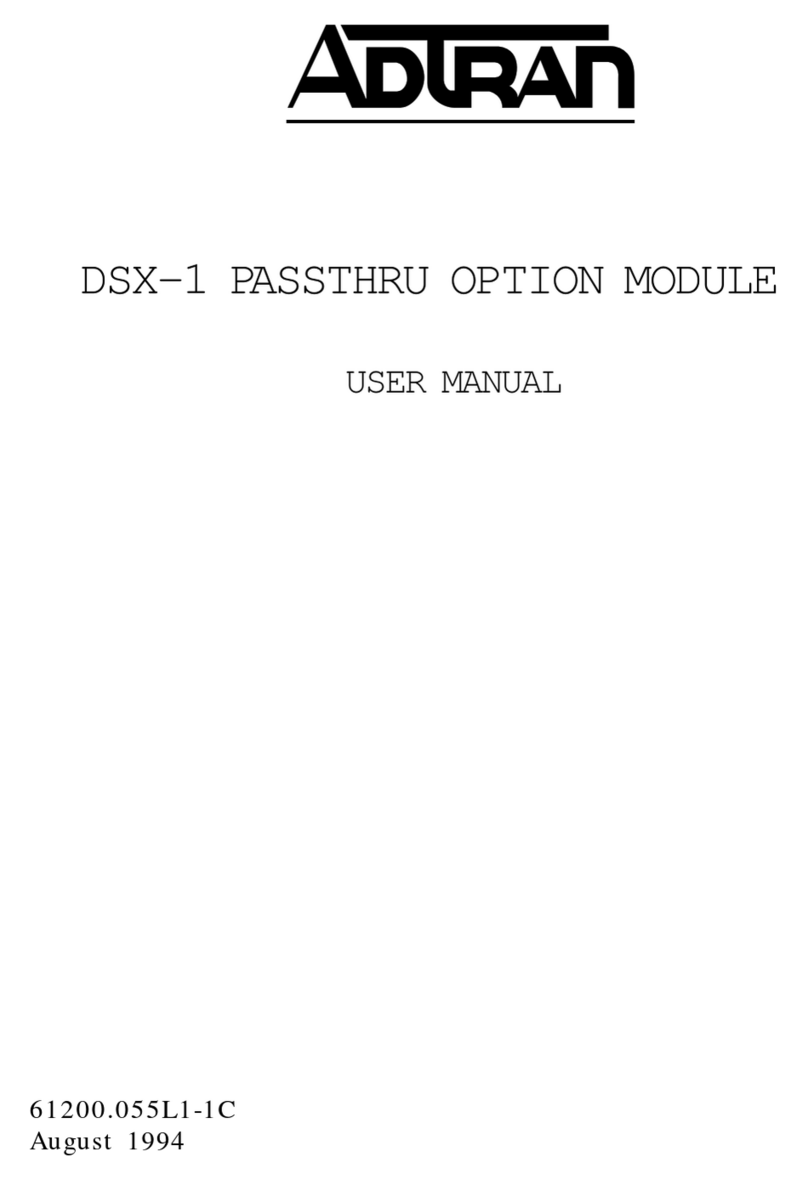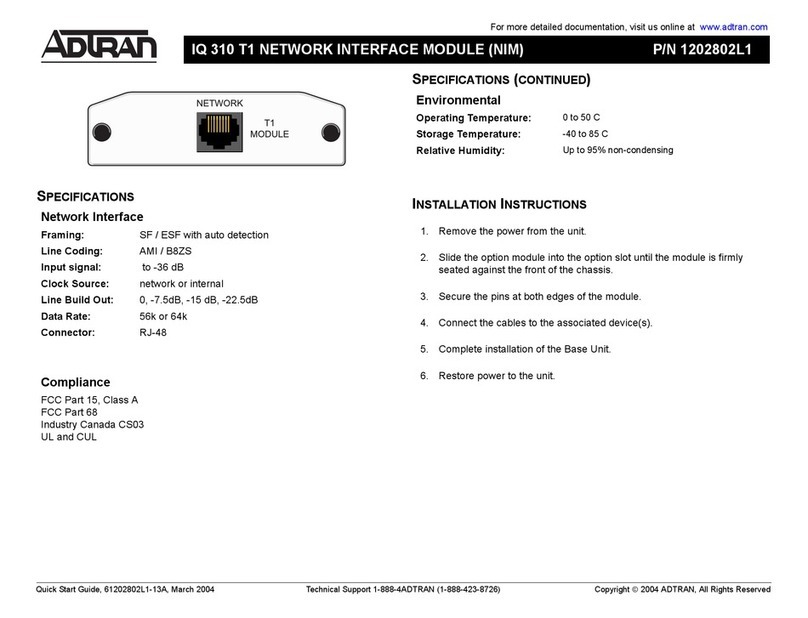2612877GONT-22B
Do not use a knife to cut the opening in the rubber grommets. This may
result in an excessively large hole and compromise the integrity of the
unit allowing moisture into the unit.
Ground the Outdoor ONT
Install the ground connection by completing the following steps:
1. Refer to Figure 3 and remove the rubber grommet from the housing
and insert a 6 AWG solid copper ground wire through the rubber
grommet.
Figure 3. Ground Wire Routing
2. Using the figure on page 3, route the ground wire as shown and
attach it to the ground bar.
3. Replace the rubber grommet in the housing.
4. Route the ground wire 12 inches below finished grade by the
shortest and most direct route to the AC power ground system
Multi Grounded Neutral (MGN) of the customer premises. Ensure
the wire is free of any sharp bends.
5. Attach the ground wire to the side of the subscriber’s premises with
stainless steel half moon clamps or tie-wrap the ground wire to the
riser conduit of the Buried Fiber Drop.
6. Clean the MGN connector with emery cloth to insure a stable
connection.
7. Attach the ground wire from the ONT to the MGN connector with
the appropriate UL approved ground clamp/fitting.
8. Coat the connection with a metal corrosion preventative.
9. Attach a Warning Ground Tag to this grounding connection.
Wire the Power/Alarm Connector, Outdoor ONT
Wiring the Power/Alarm connector improperly could damage the ONT.
The ONT is supplied with a 7-conductor Power/Alarm connector. To
make connections from the UPS to the power connector complete the
steps below:
1. Remove the Power/Alarm Connector by pulling it out of the elec-
tronics module.
2. Refer to Figure 4 and the “Local Power Source Wiring” section to
assist in completing the next steps.
Figure 4. UPS Connection Label
123
+ 12VDC
12V RTN
SIG RTN
ON BAT
REP BAT
BATMIS
LOW BAT
7654321
+ 12VDC
12V RTN
SIG RTN
ON BAT
REP BAT
BAT MIS
LOW BAT
7654321
Power/Alarm
Connector
Back of Electronics Module
After unpacking the ONT, inspect it for damage. If damage is noted, file a
claim with the carrier and then contact ADTRAN. For more information,
refer to the warranty.
Required Tools and Supplies
Standard technician tools and those listed below are required for
installing the ONT:
■Carpenter’s level
■3/32” screw driver for connecting ONT power
■5/32” hex tamper proof bit
■RJ-45/RJ-11 crimper
■A telephony/data communication test set
■PON power meter with wavelength filtering
■Fiberscope or videoscope
■Two #10 screws and appropriate surface anchors for mounting the
ONT
■Assorted tie wraps for securing cabling and wiring
■Up to four RJ-45 plugs
■Two RJ-11 plugs (when not using two-screw terminal bridges)
For fiber optic connections, the following are required:
■Fiber optics Fusion splicing tools
■ODC Fiber Connector cleaning tool
■SC/APC fiber connector
Included with the ONT packaging are 2 two-screw terminal bridges, fiber
cable management and strain relief, a fiber connector, and electronics/
optics. For data, the connection to the SFU is through the RJ-45 Ethernet
connectors. For POTS, the connection is made through two-screw
terminal bridges, or RJ-11 connections. For RF TV distribution, the
connection is made through a coaxial RF connector.
INSTALLATION, OUTDOOR ONTS
Mount the Enclosure, Outdoor ONT
■This equipment must be connected to a known, reliable earth ground
at all times during installation and service. Refer to the National
Electrical Code (NEC) and state/local codes for details on grounding
requirements. A 6 AWG copper ground conductor shall be used to
connect the equipment to earth ground.
■This equipment must be serviced by authorized service personnel
only. All repair procedures are detailed to allow sub-assembly level
repairs ONLY. Authorized service personnel should not attempt
component level repairs or circuit modifications to the printed circuit
board. Improper repairs can create a safety hazard.
Complete the following steps to mount the enclosure:
1. Choose a vertical surface near an approved ground, but away from
down spouts, permanent water sprinklers, or other water sources.
The subscriber should have easy access for testing.
2. Use the top and bottom external mounting holes as a template to
mark fastener locations. Use a level to ensure the unit is level to
prevent warping.
3. Pre-drill the marked locations and install fasteners or anchors
appropriate to the mounting surface (each anchor rated to 15 lbs
minimum).
4. Mount the ONT to the side of the subscriber’s premise.
The Electronics Module is installed in the housing and swings open on
hinges. To release this module, loosen the Security Screw (refer to the
illustration on the first page) and swing the electronics Module to the left.