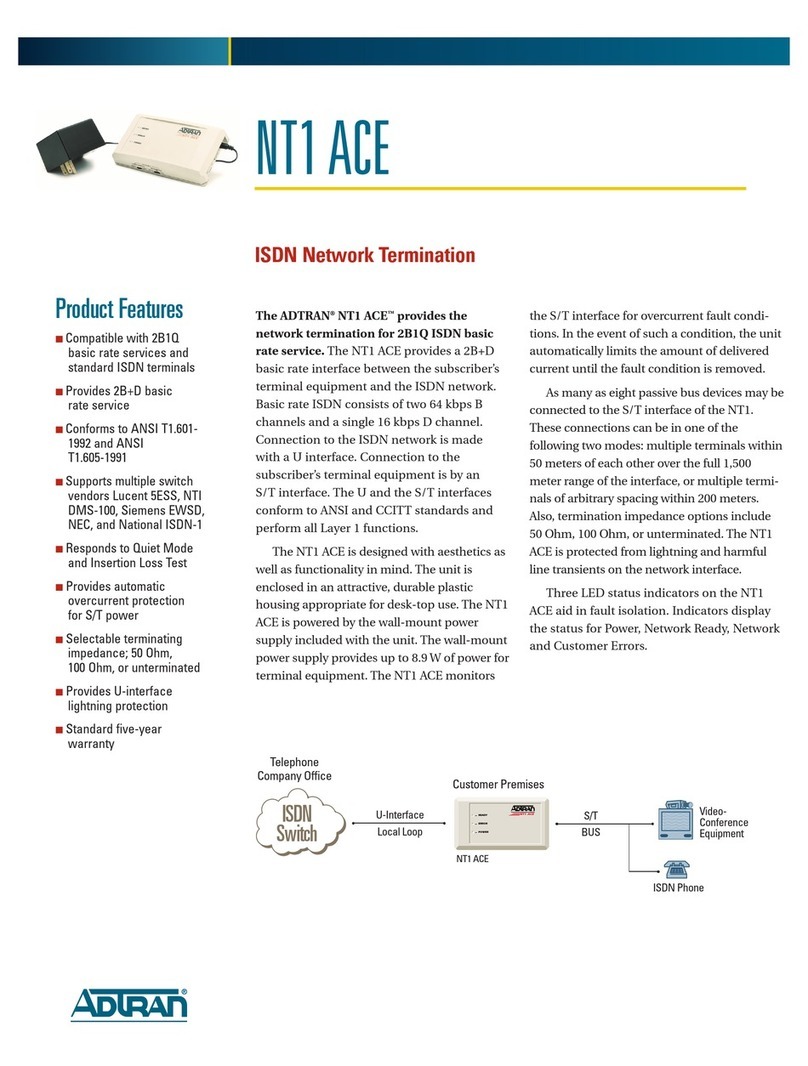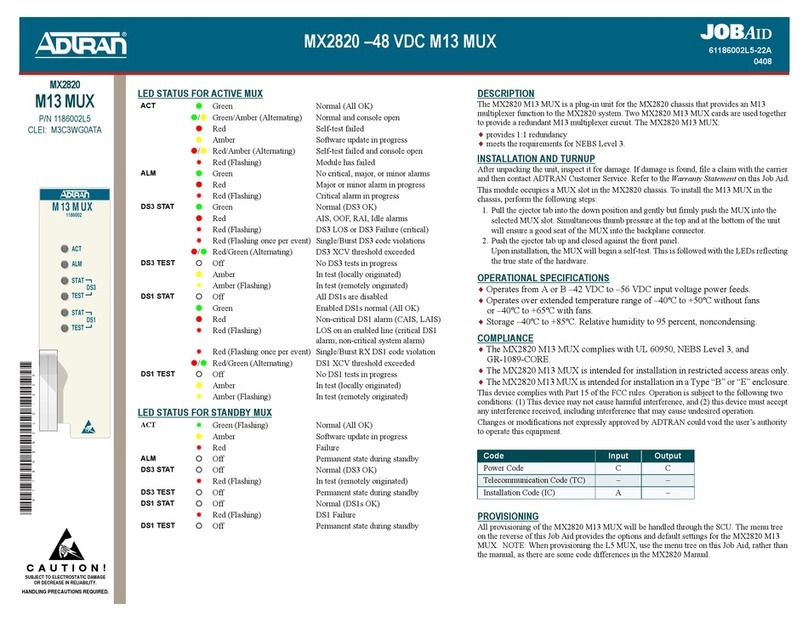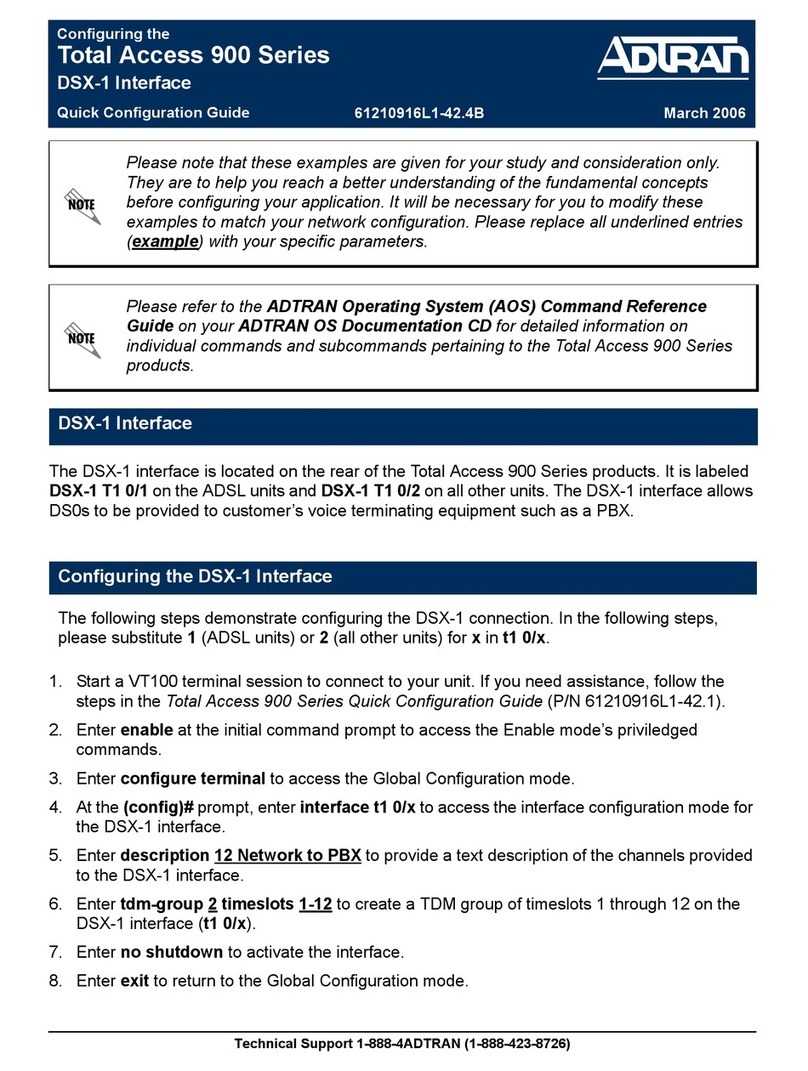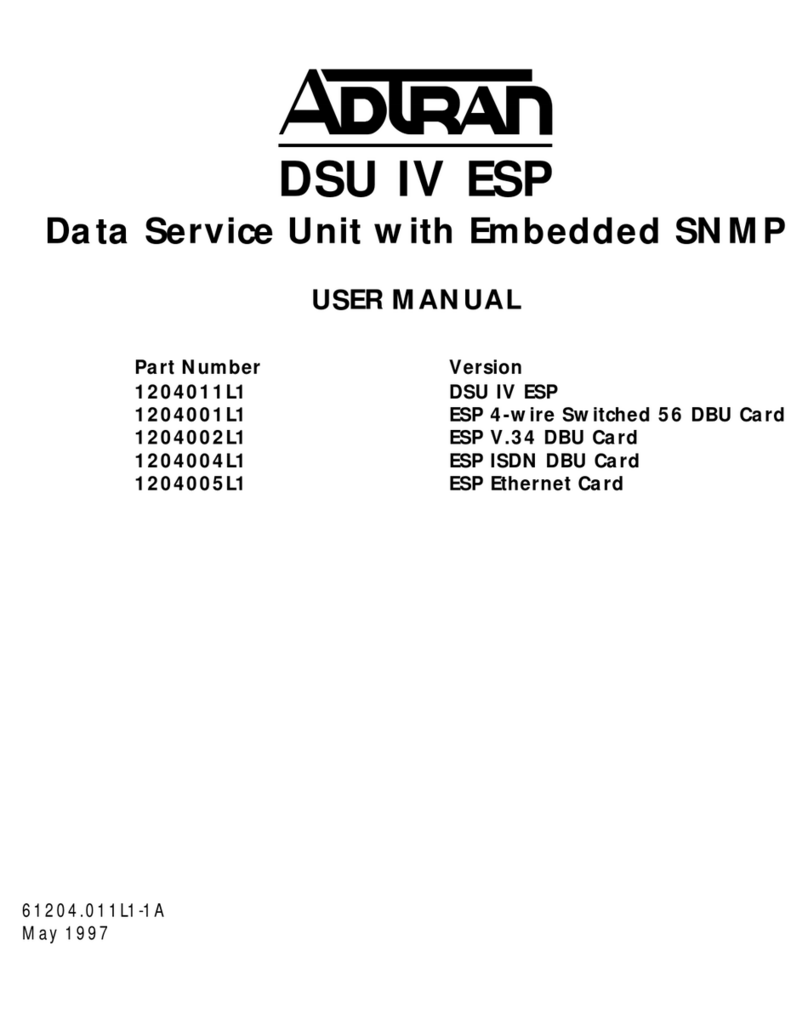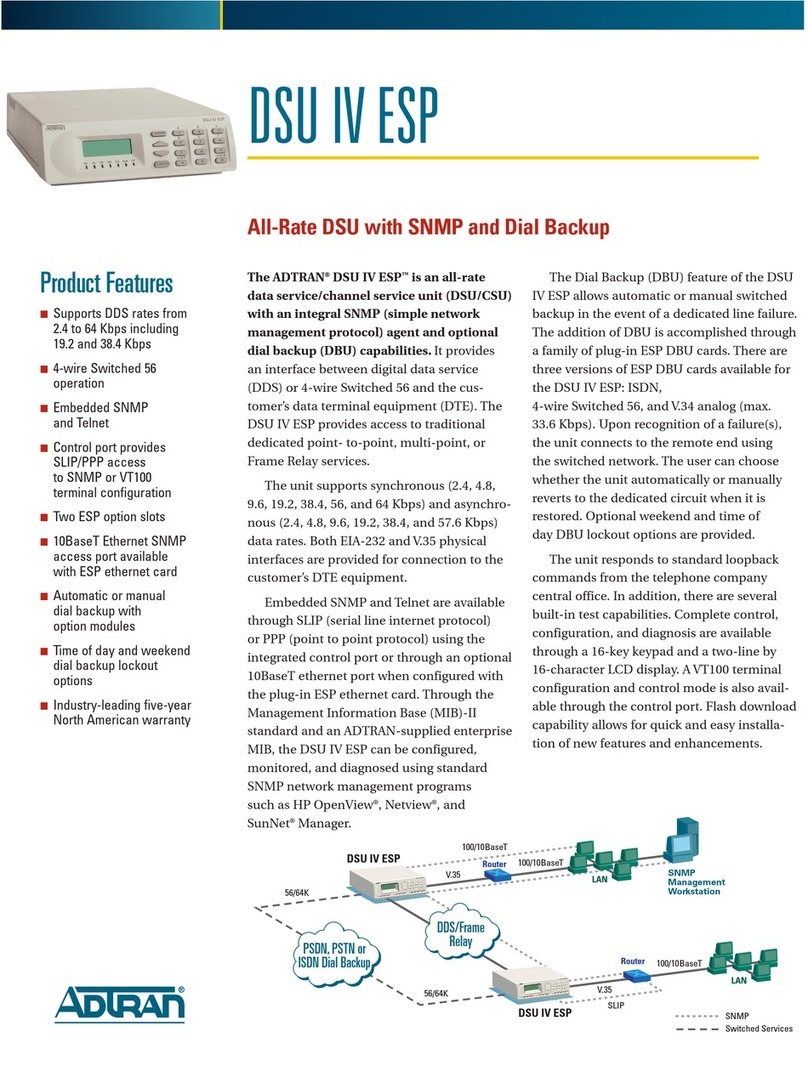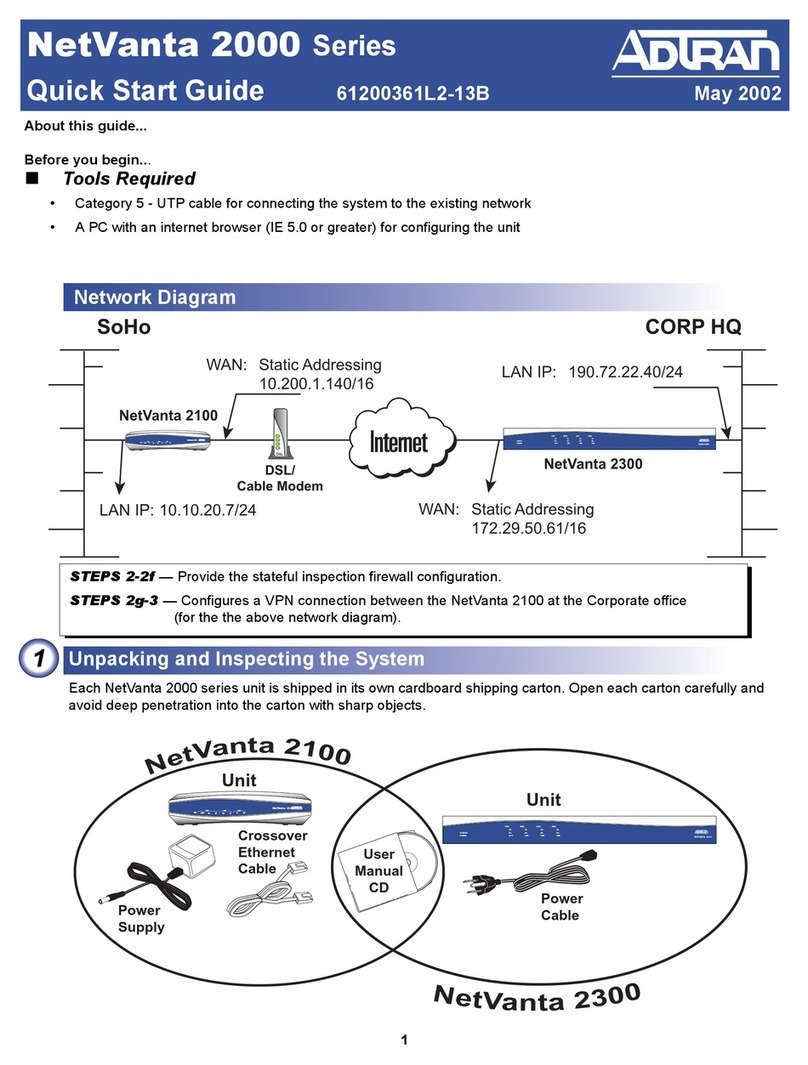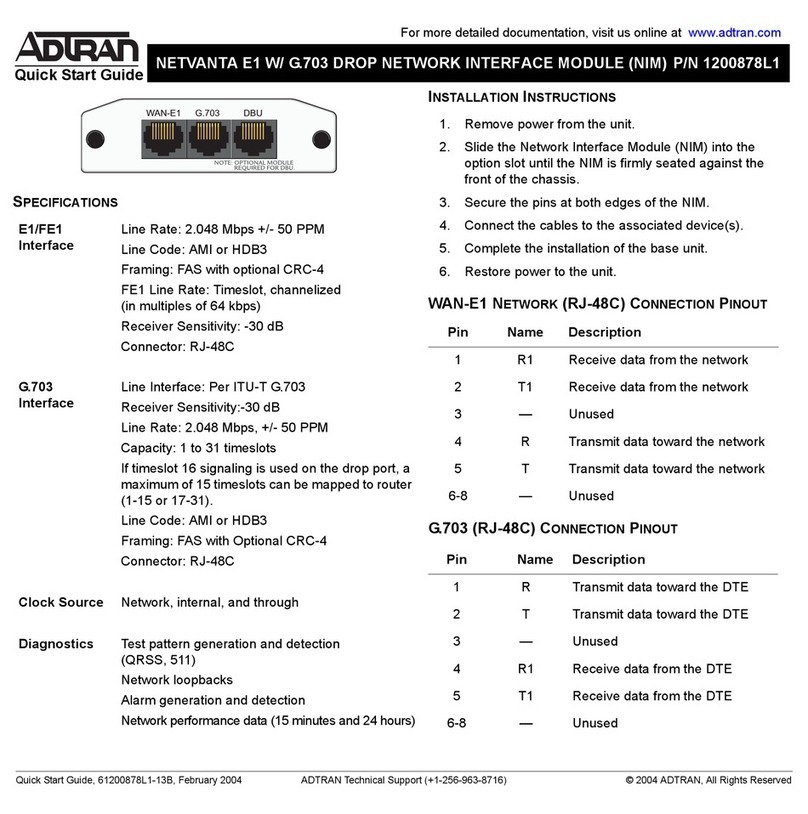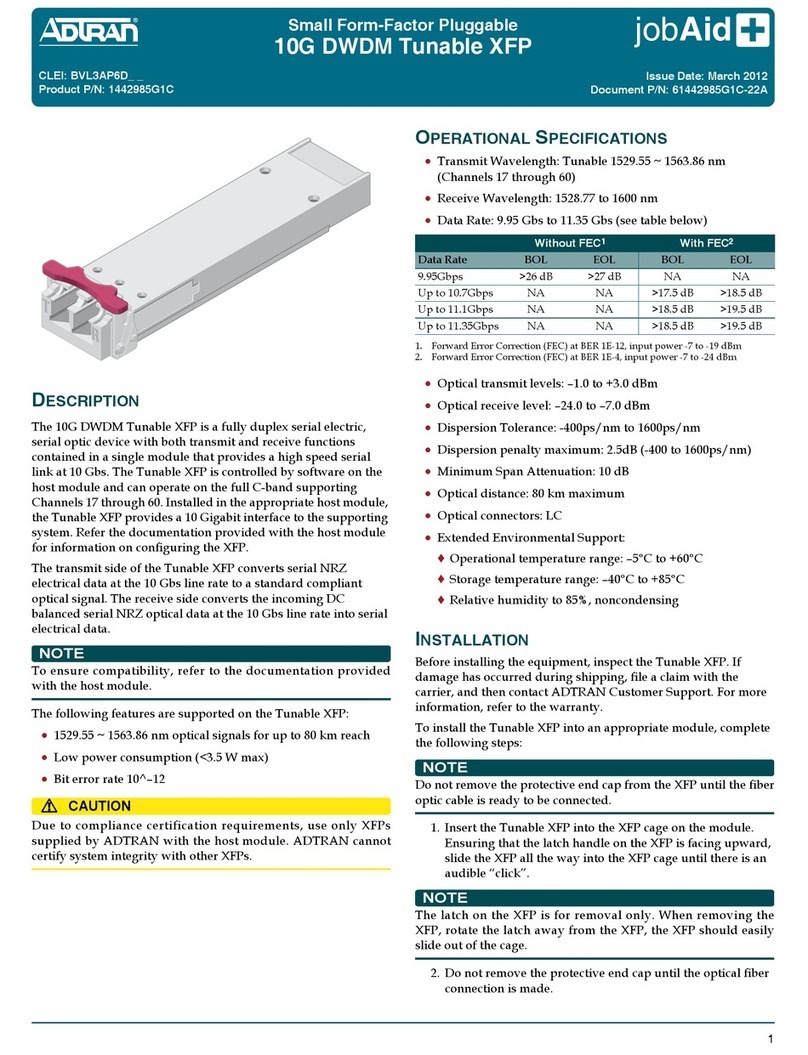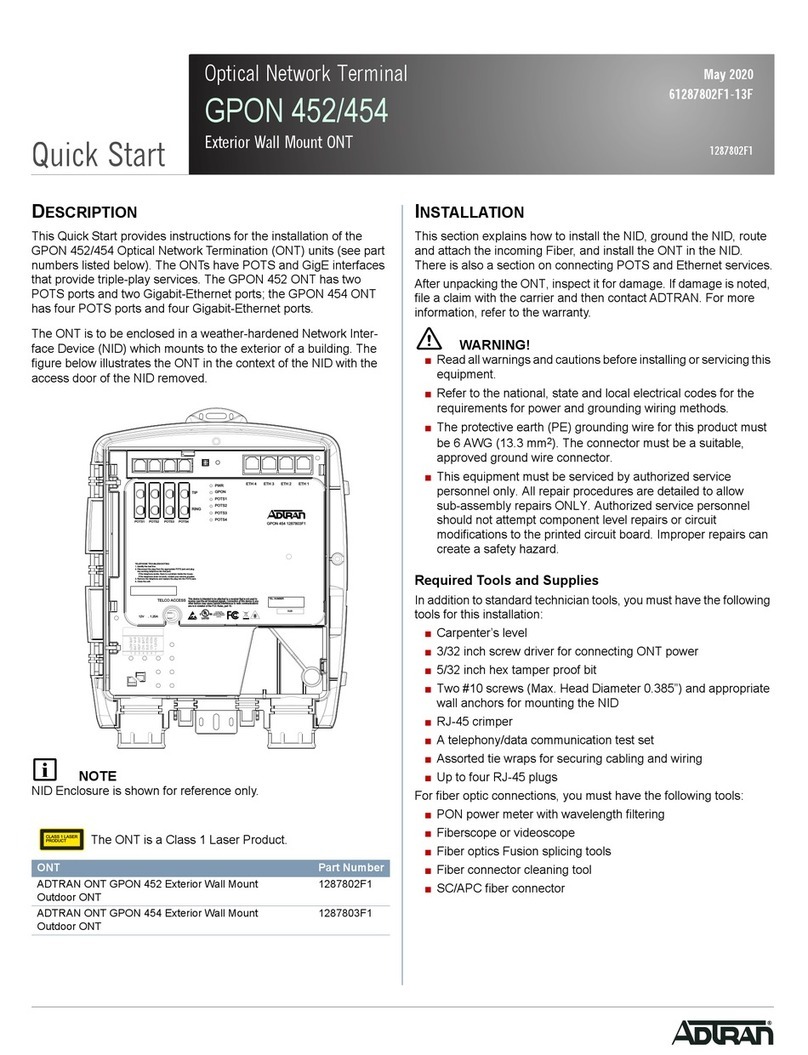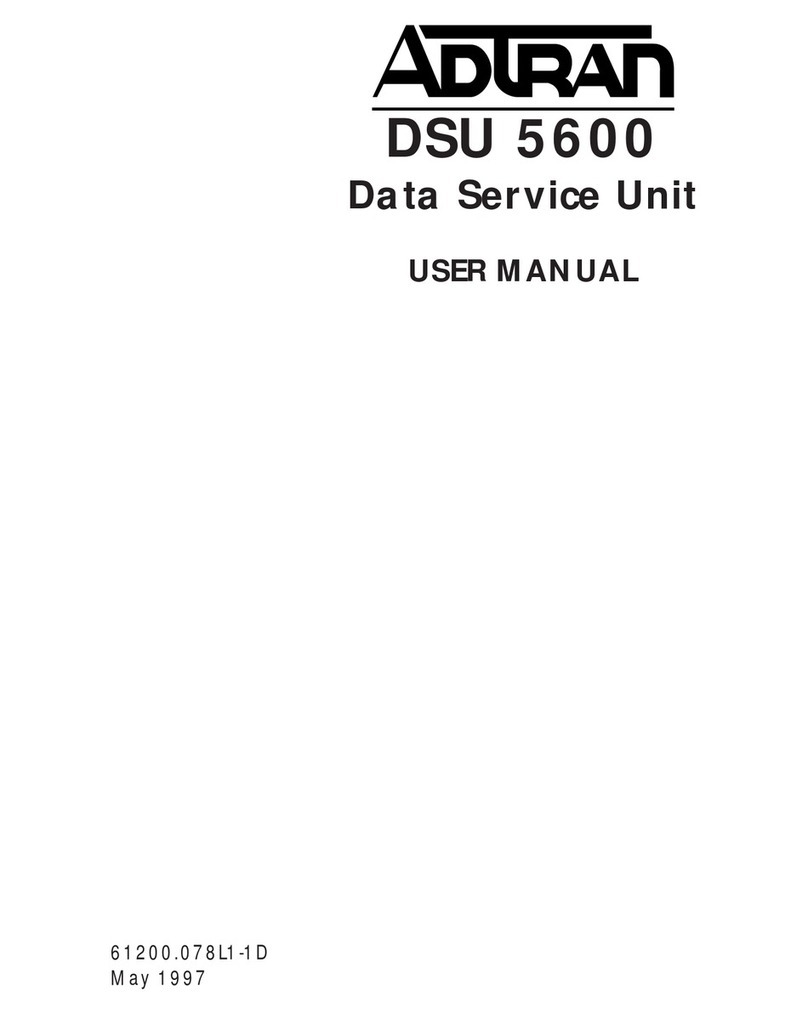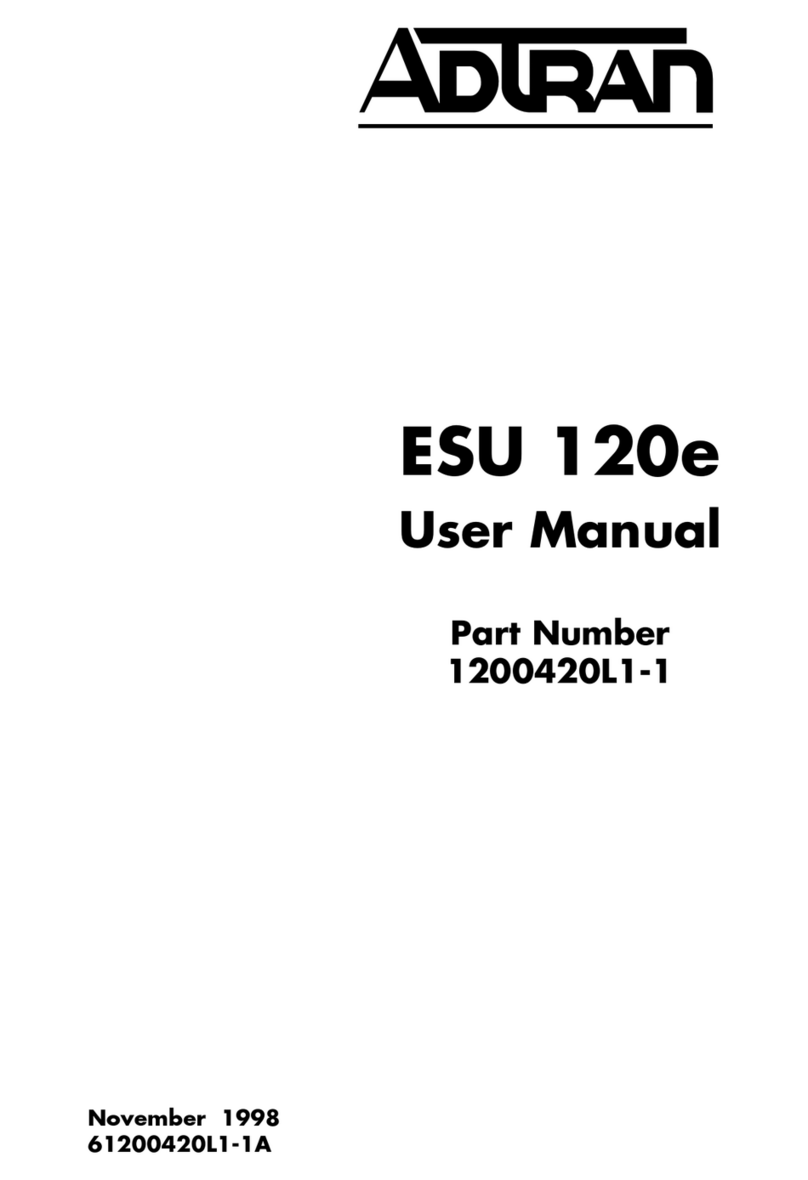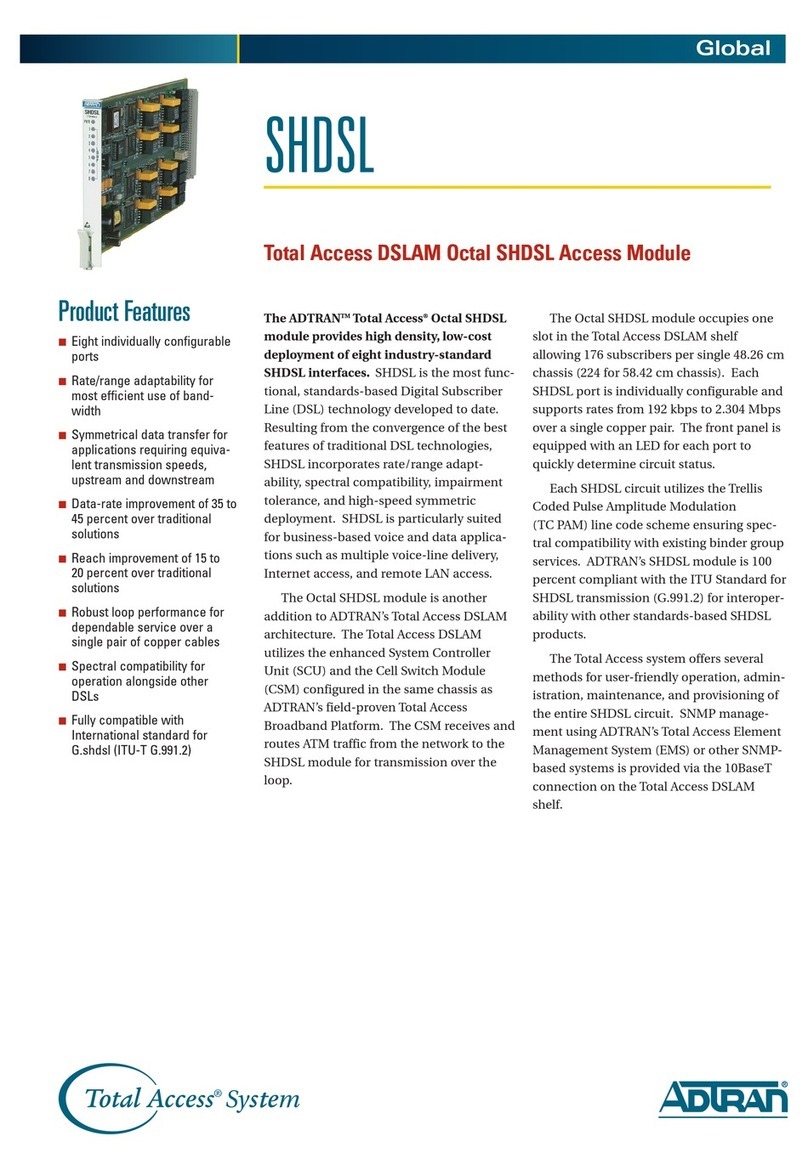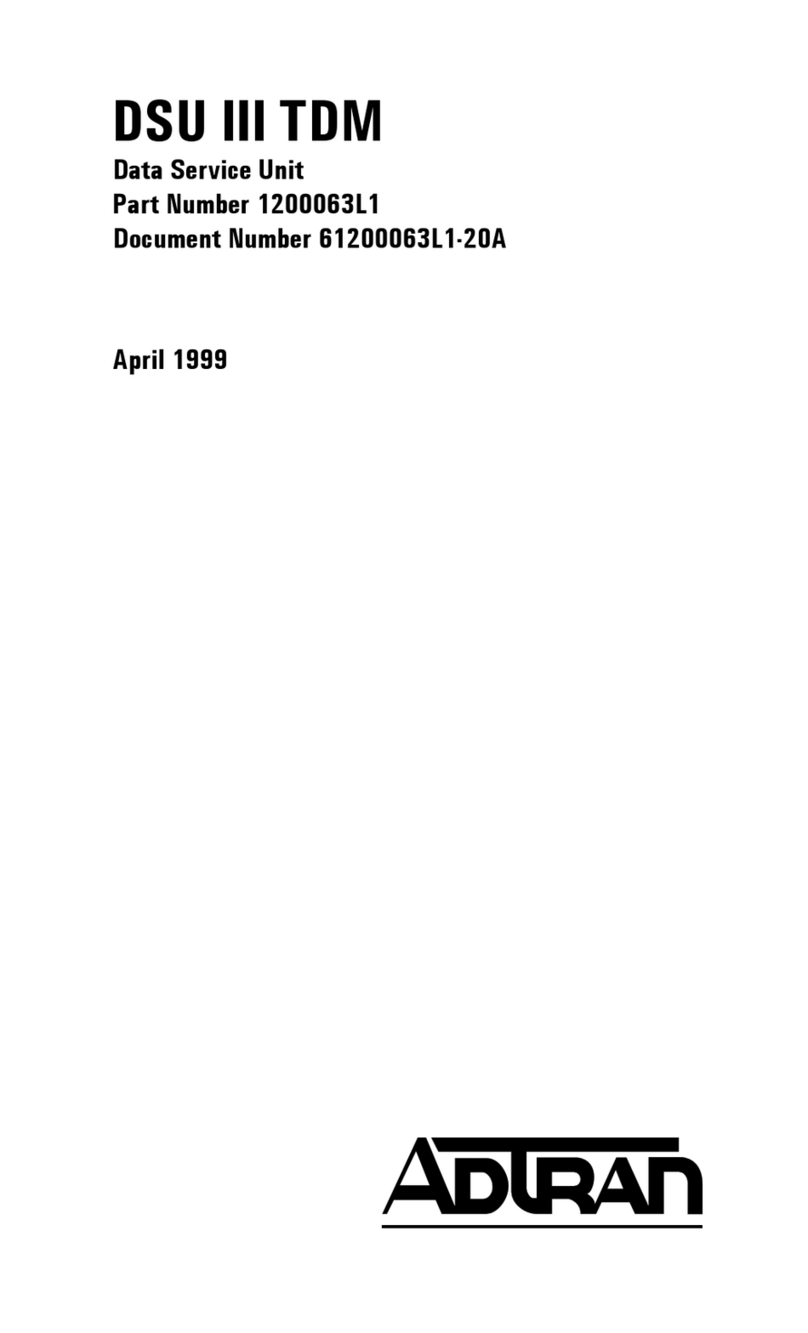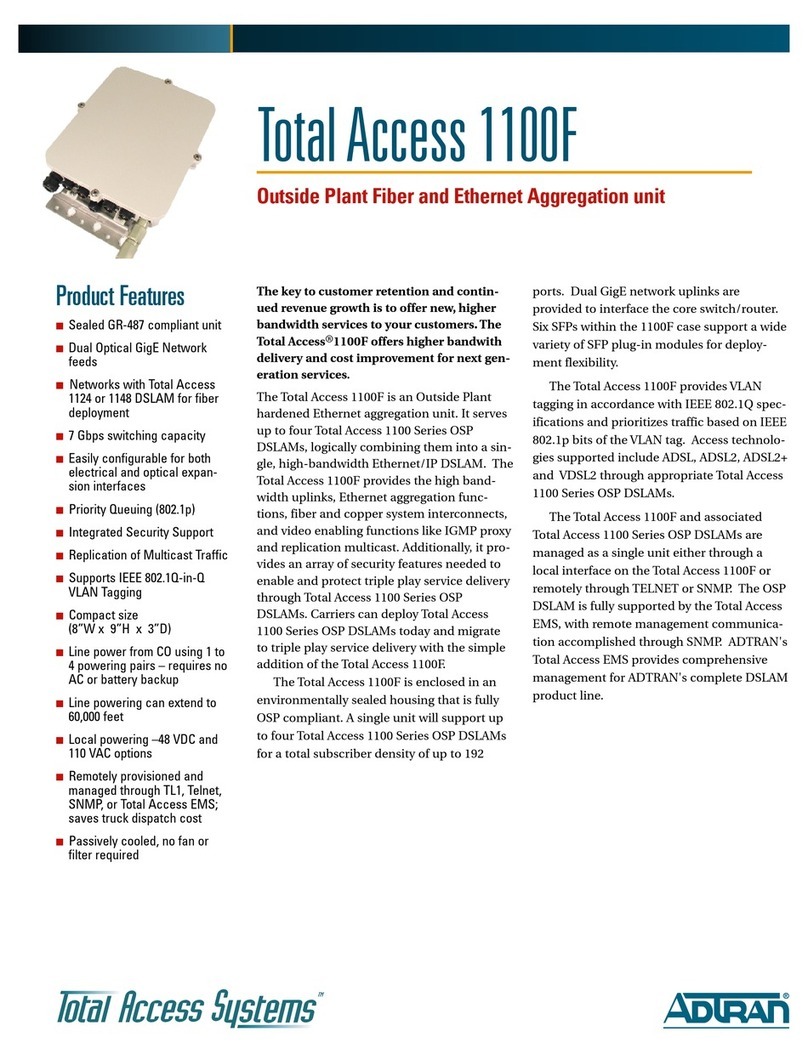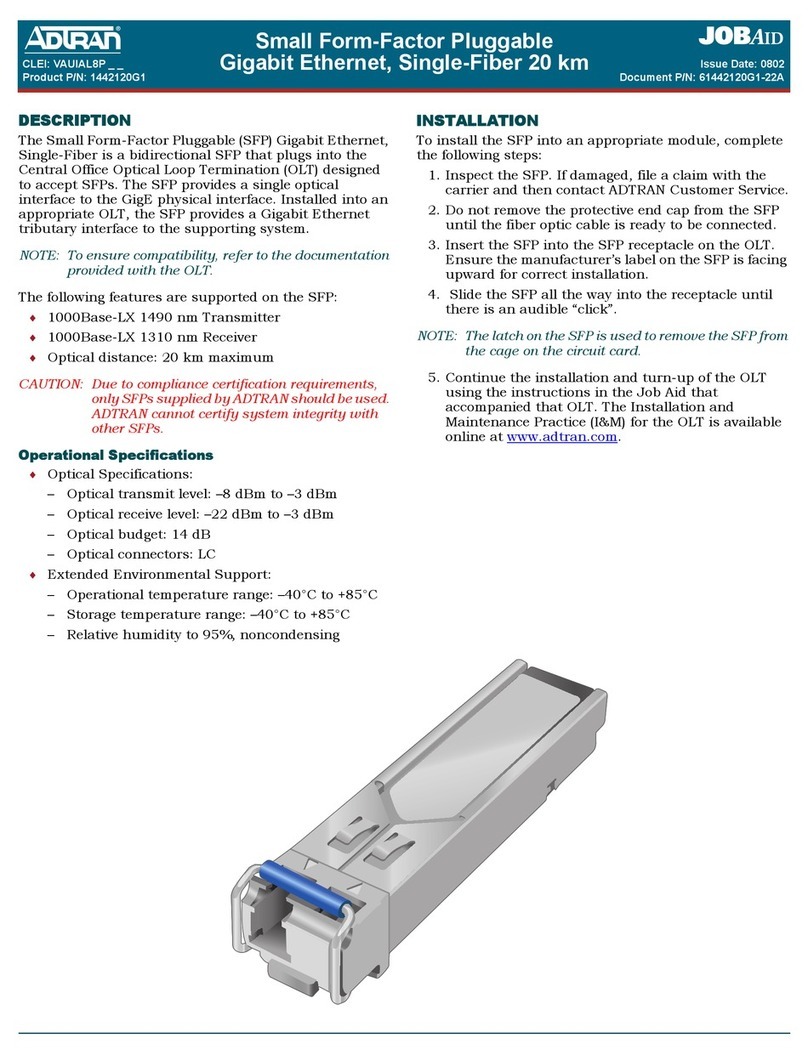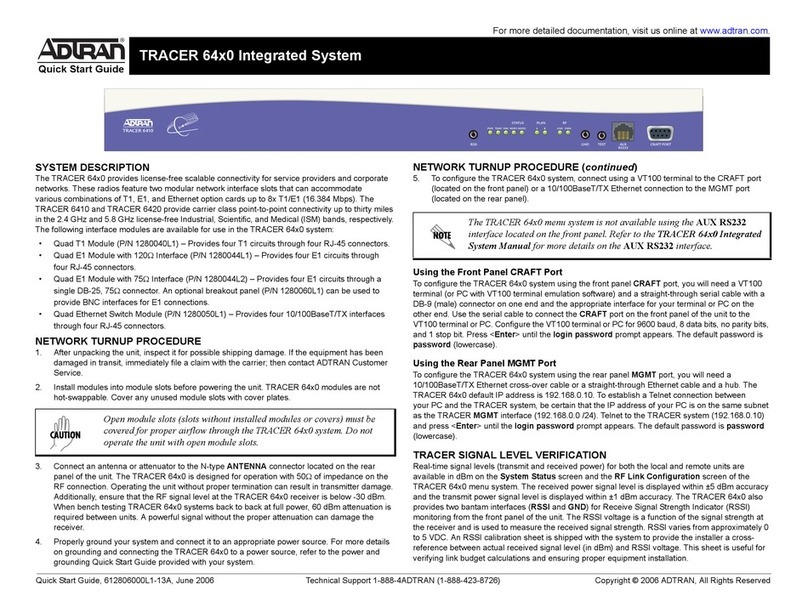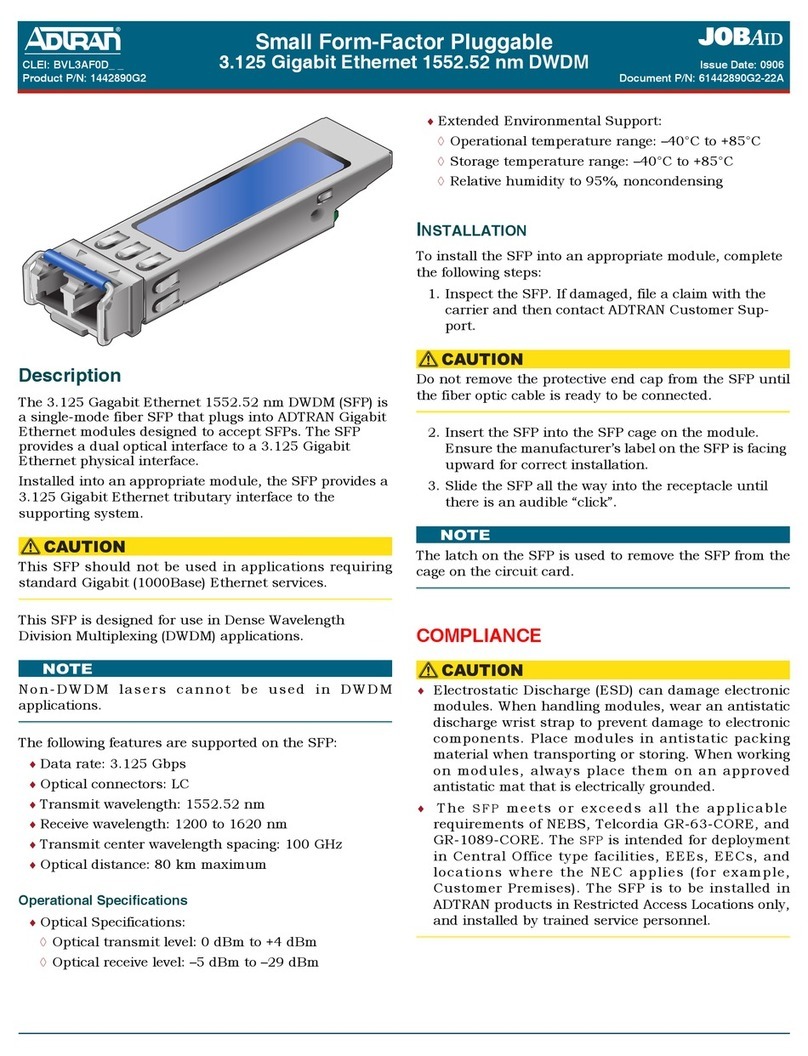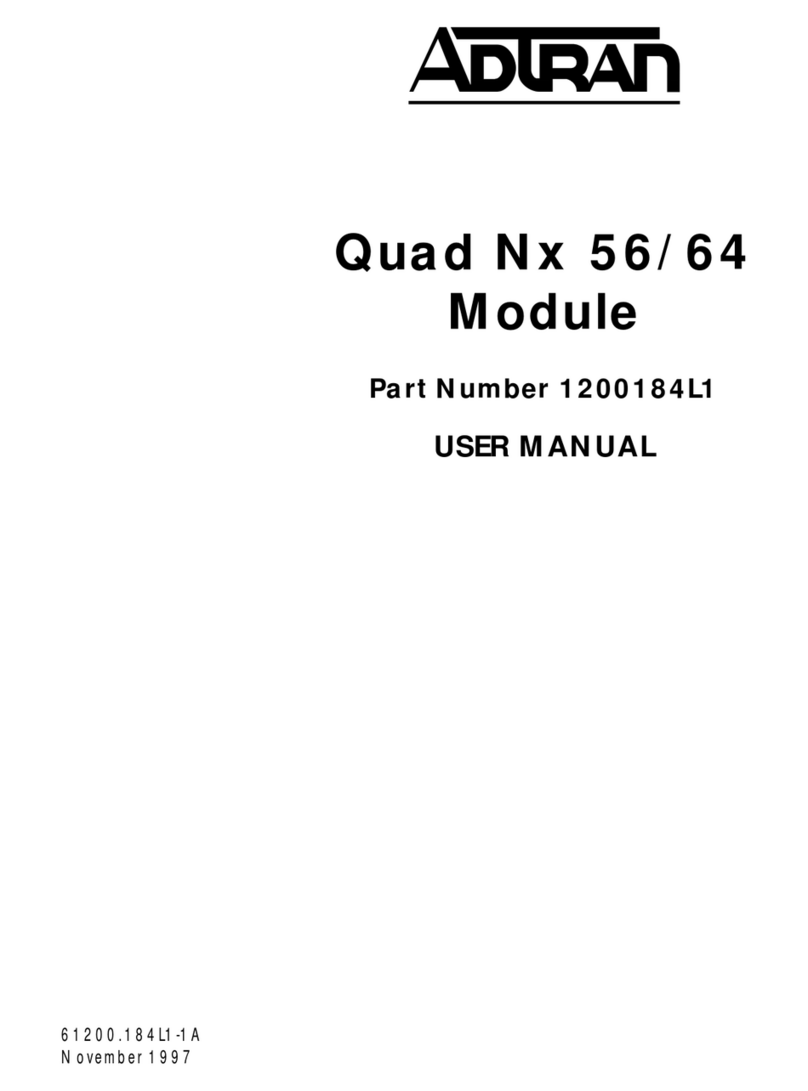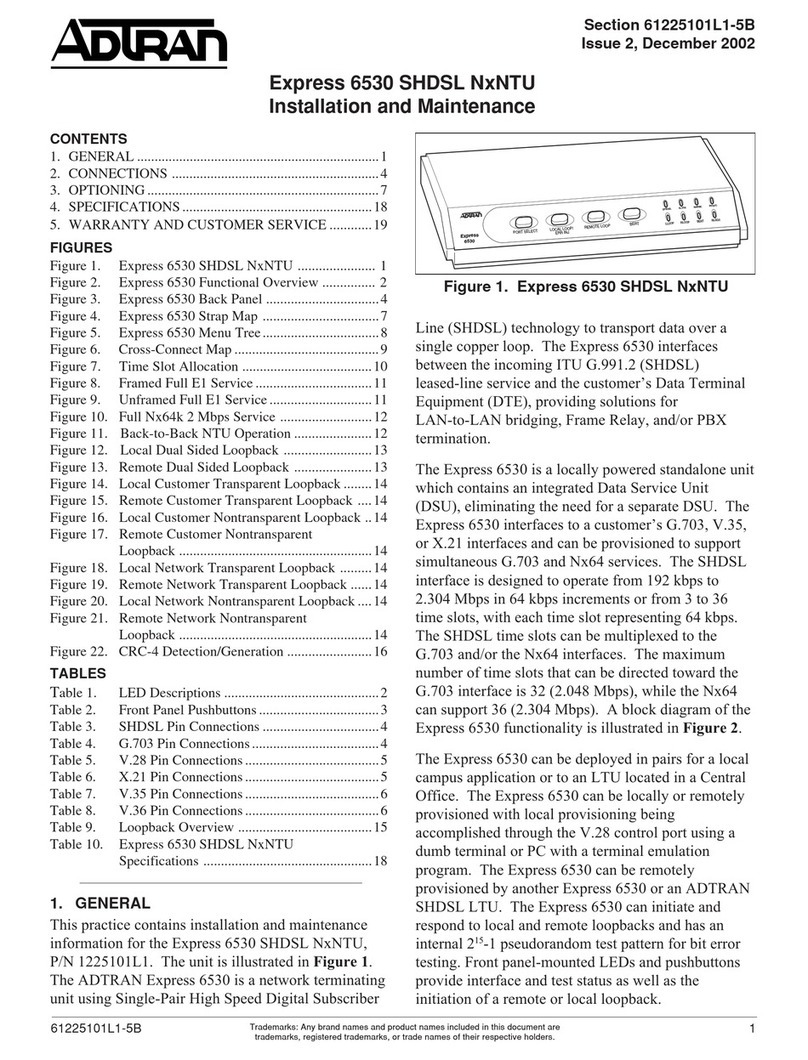TRI-C DP / D4
CLEI: D4D3MU0D_ _
■ For a complete Installation and Maintenance Practice: (877) 457-5007, Document # 427. Please have your fax number available. ■
STATUS LEDs
LP ●●OFF TRI loop sync has been established and no Near End Block Errors
(NEBE) are being received from the loop interface
●RED TRI-interface is out of sync or there is loss of signal
●YELLOW Indicates a BER of 10-5 has been detected
✷FLASHING Flashes upon receipt of a Near End Block Error (NEBE) or when a
BER > 10-6 is detected during Local Performance Monitoring
CR ●●OFF Carrier sync (framing per TR-TSY-000397) has been established
and no Near End Block Errors are being received frrom the carrier
interface
●RED No framing pattern is being received
●YELLOW A BER > 10-5 has been detected
✷FLASHING Flashes upon receipt of a Near End Block Error (NEBE) or when a
BER > 10-6 is detected during Local Performance Monitoring
ACT ●GREEN Layer 1 from the ISDN switch to the customer ISDN terminal
equipment has been established
TEST ●GREEN Unit is in Local Performance Monitoring mode or the local test
pattern gen/det in invoked
●YELLOW Front panel test has been successssfully initiated or unit is
responding to a 2B+D loopback request
✷FLASHING Flashes once every two seconds when responding to a B1 loopback
request or when forced into a B1 loopback from the front panel.
Flashes twice every two seconds when responding to a B2 loopback
request or when forced into a B2 loopback from the front panel.
ERR ✷FLASHING Errors detected by local test pattern detector
FACEPLATE SWITCHES
Rotary Switch - used to select circuit elements for loopback testing
■AD1 – selects address of local unit for loopback
■AD2 –selects address of next unit downstream for loopback
■AD3 –selects address of second unit downstream for loopback
■AD4 –selects address of third unit downstream for loopback
■AD5 –selects address of fourth unit downstream for loopback
■AD6 –selects address of fifth unit downstream for loopback
■LPBK –forces this unit to set up bidirectional loopback for selected B1 or B2 channel
■CRTX –sets up loopback toward carrier
■LPTX –sets up loopback toward the loop
■NT1 –selects address of the NT1 for loopback
■TEST –initiates selected loopback test from rotary switch
DIP SWITCHES
■B1/B2 –selects which B channel, B1 or B2, to be tested during local tests
■NORM/PTRN –used to select whether test pattern is sent from a test set or the unit itself
NORM –test pattern is sent from test set plugged into faceplate bantam jacks
PTRN –test pattern, 2047, is internally generated and transmitted
LOGIC BANTAM JACKS
■Used to perform upstream and downstream testing with a DS0 level tester such
as a TPI 108/109 or Fireberd 4000/6000.
Rx (OUT) –transmits signal out to unit being tested
Tx (IN) –receives signal in from unit being tested
HARDWARE SWITCHES SW1 & SW2
SW1-1: TRM – along with SW1-2, selects the bank type for the U-BR1TE IV
SW1-2: TRM
Bank Count/Slot SW1-1 SW1-2
D4 D4 Counting On Off
D1D Counting On On
SLC I CU in slots 1,4,7,10 On On
CU in slots 2,5,8,11 Off Off
SLC III D4 Counting On On
D1D Counting Off On
SW1-3: B1 –along with SW4 and SW5, selects the service level
SW1-4: B2
SW1-5: D
Service Option SW1-3 SW1-4 SW1-5
(B1) (B2) (D)
2B+D On On On
2B On On Off
B1+D On Off On
B2+D Off On On
B1 On Off Off
B2 Off On Off
DOffOffOn
SW1-6: Zero Byte Substitution (ZBS)
■Enables or disables ZBS
Note: ZBS must be set the same for the COT and RT. For AMI-provisioned carriers,
ZBS should be enabled. Setting is optional for B8ZS-provisioned carriers.
COMPLIANCE
This product is intended to be installed
in products providing a Type “B”or “E”
enclosure and in restricted access location
only.
WARRANTY
Warranty for Carrier Networks products manufactured by ADTRAN and supplied
under Buyer’s order for use in the U.S. is ten (10) years. For a complete copy of
ADTRAN’s U.S. and Canada Carrier Networks Equipment Warranty, call
(877) 457-5007, Document #414.
Code Input Output
Power Code (PC) F C
Telecommunication Code (TC) – X
Installation Code (IC) A –
JOBAID
PRICING AND AVAILABILITY 800.827.0807
TECHNICAL SUPPORT 800.726.8663
RETURN FOR REPAIR 256.963.8722
www.adtran.com
61102182L1-22A 0105