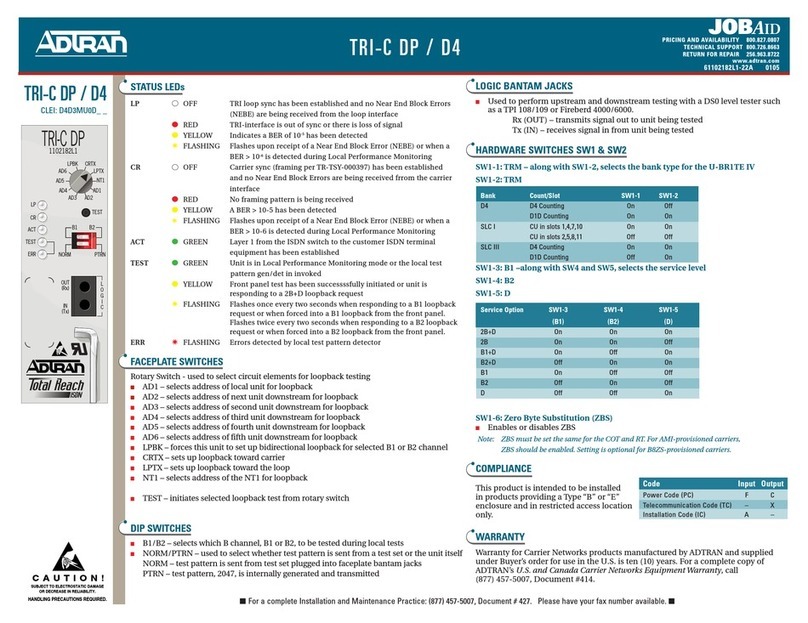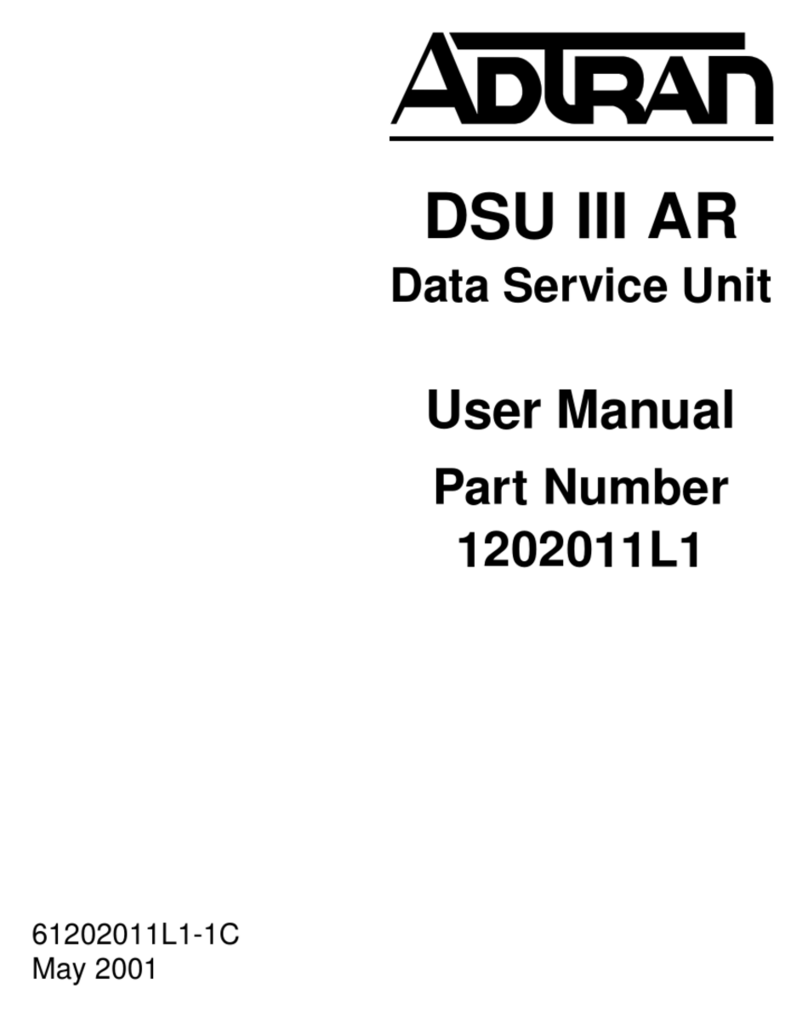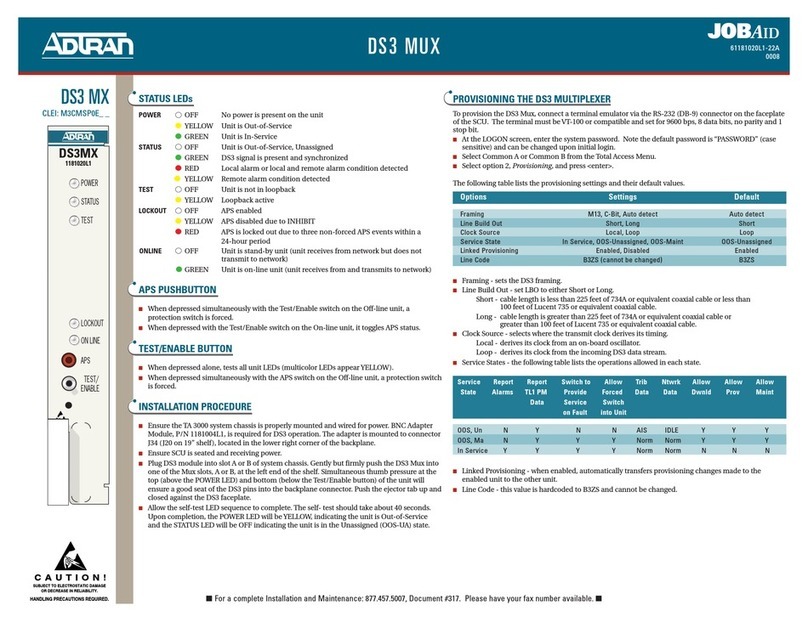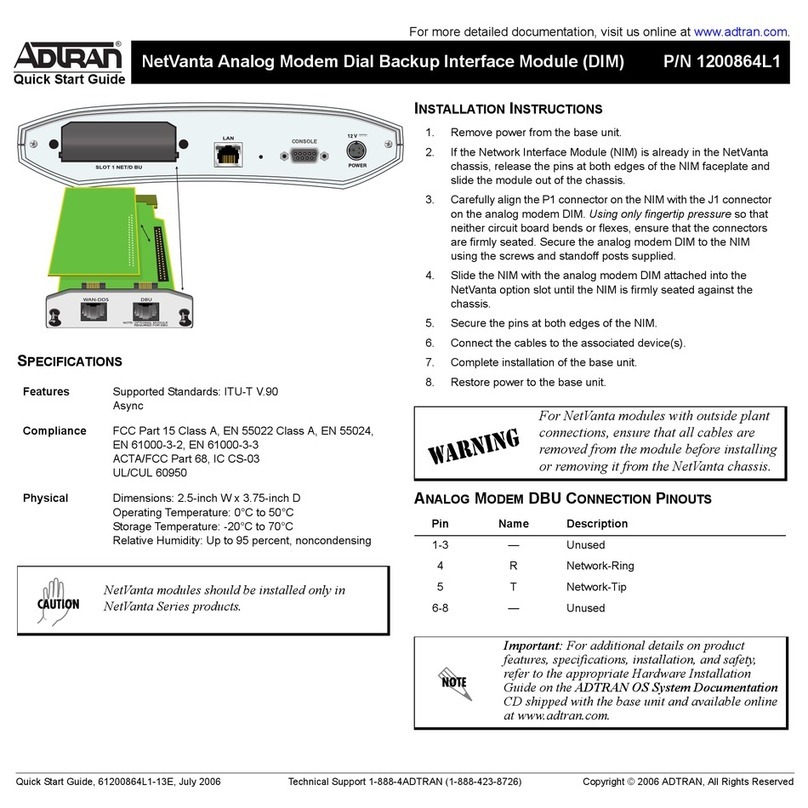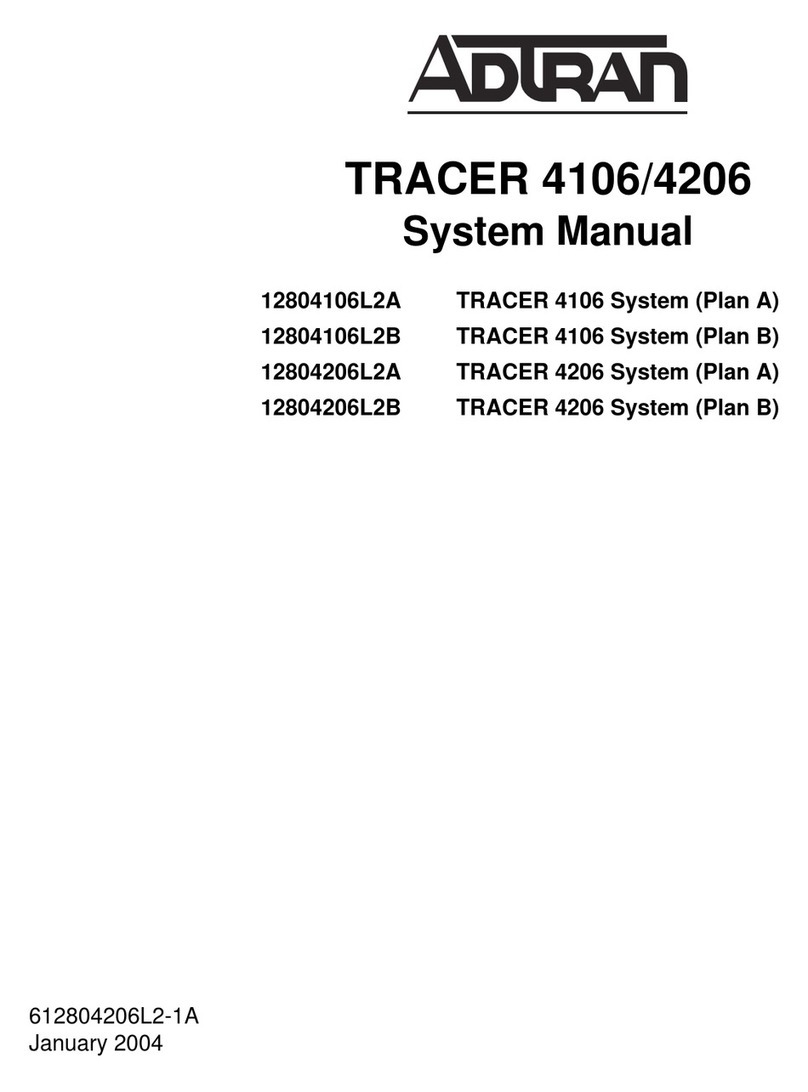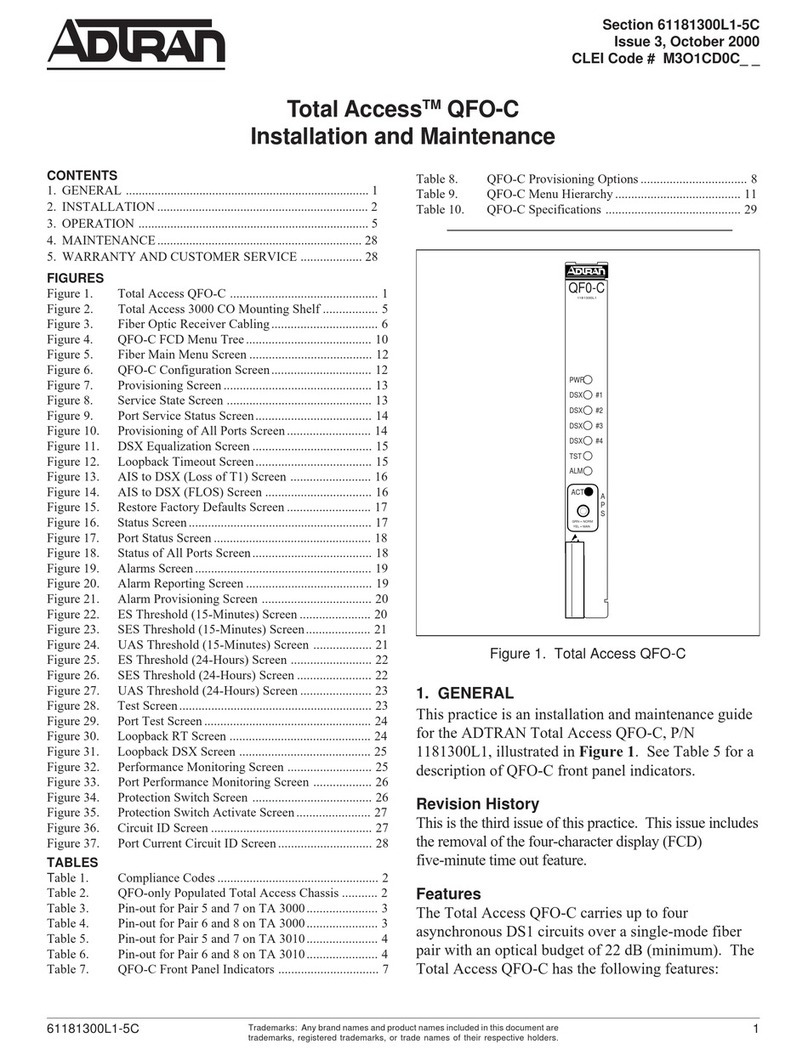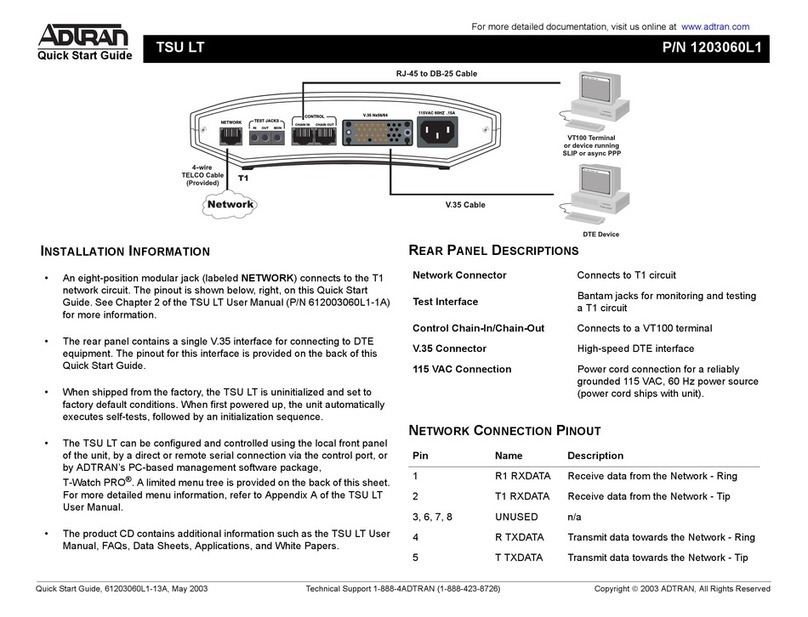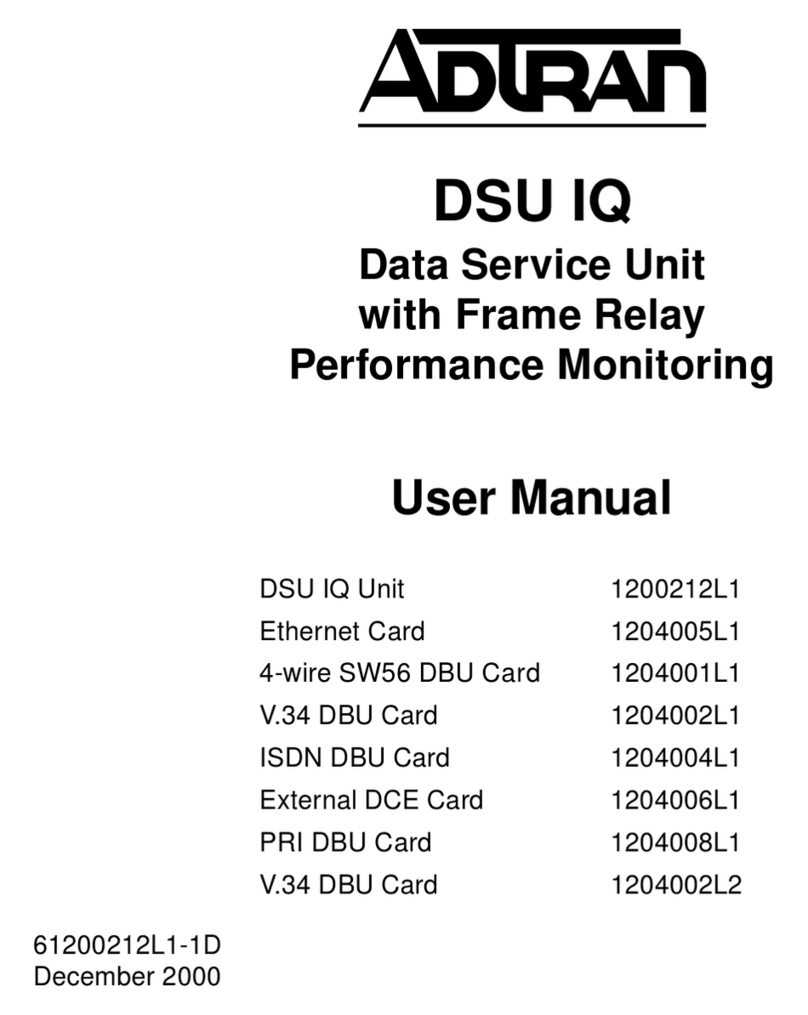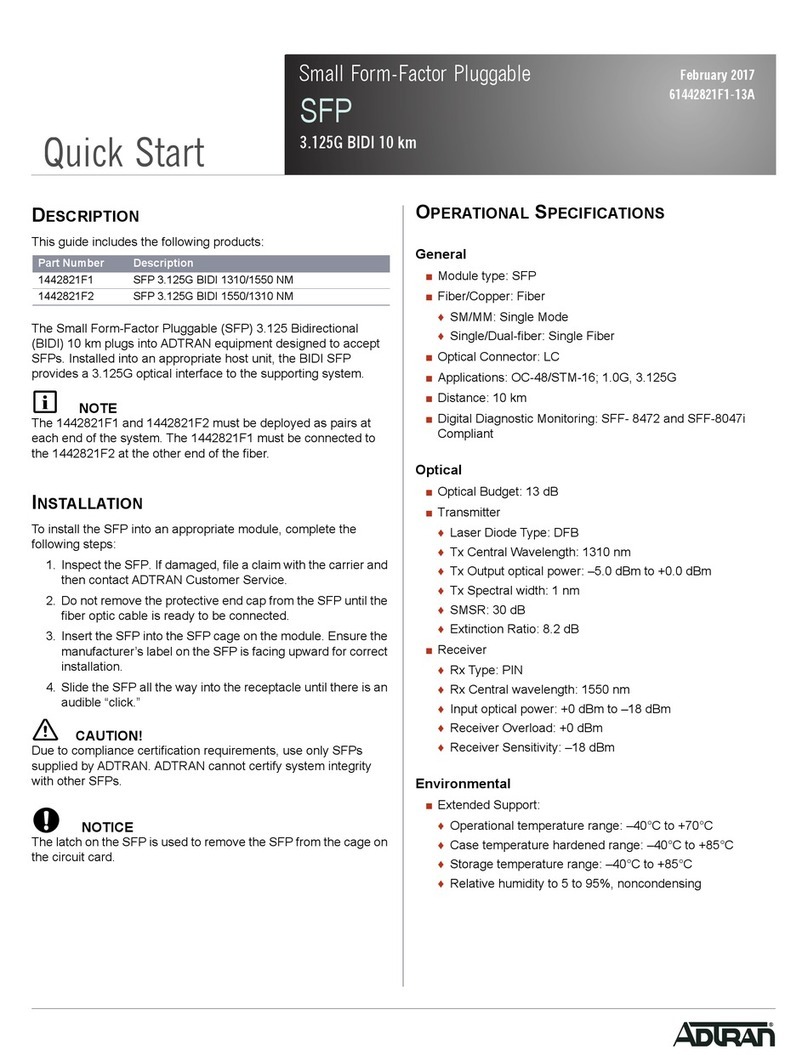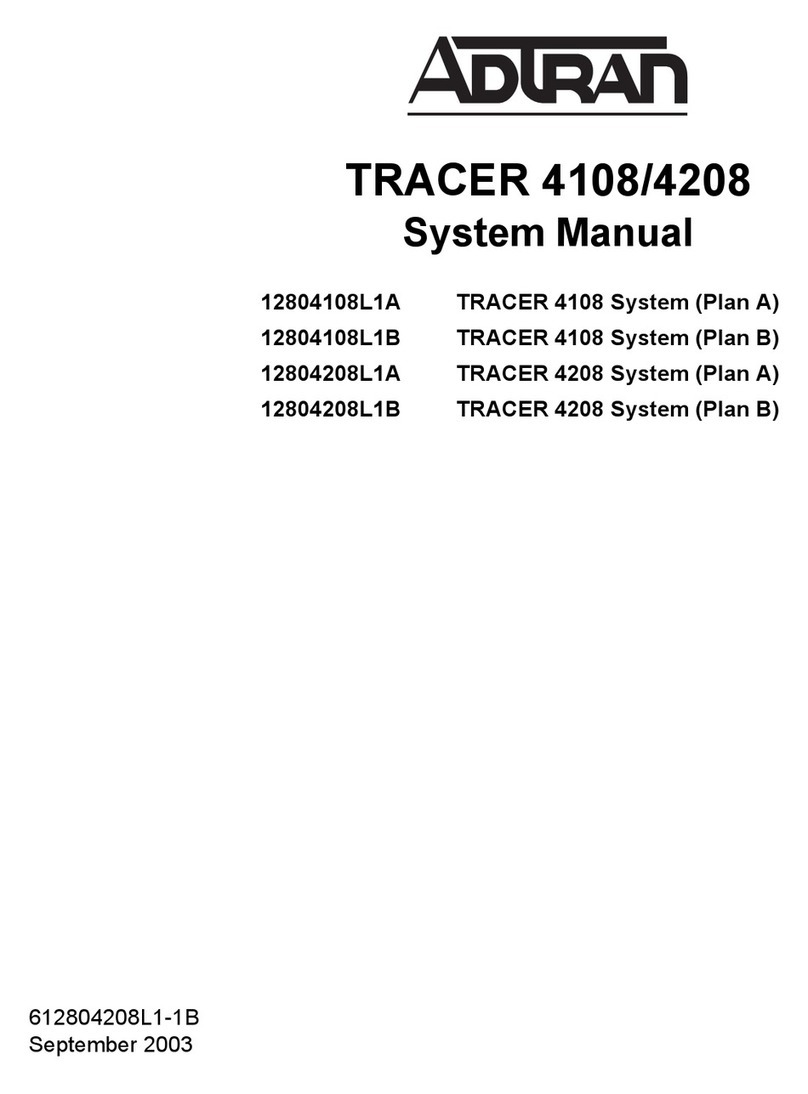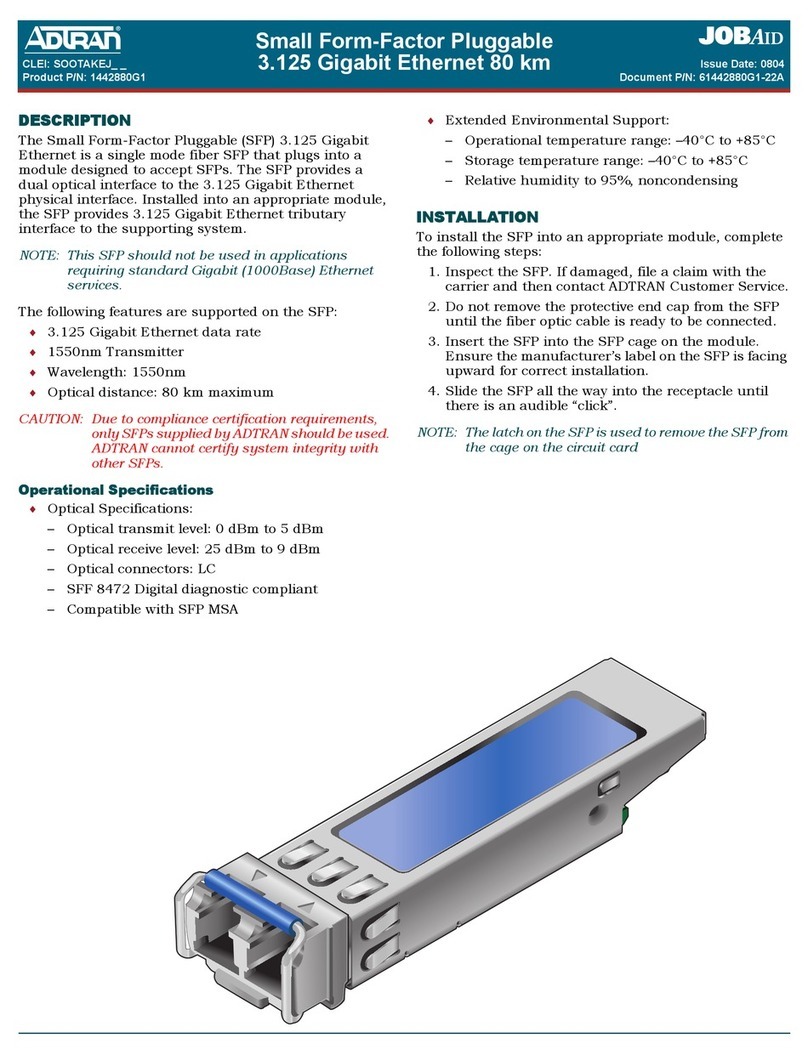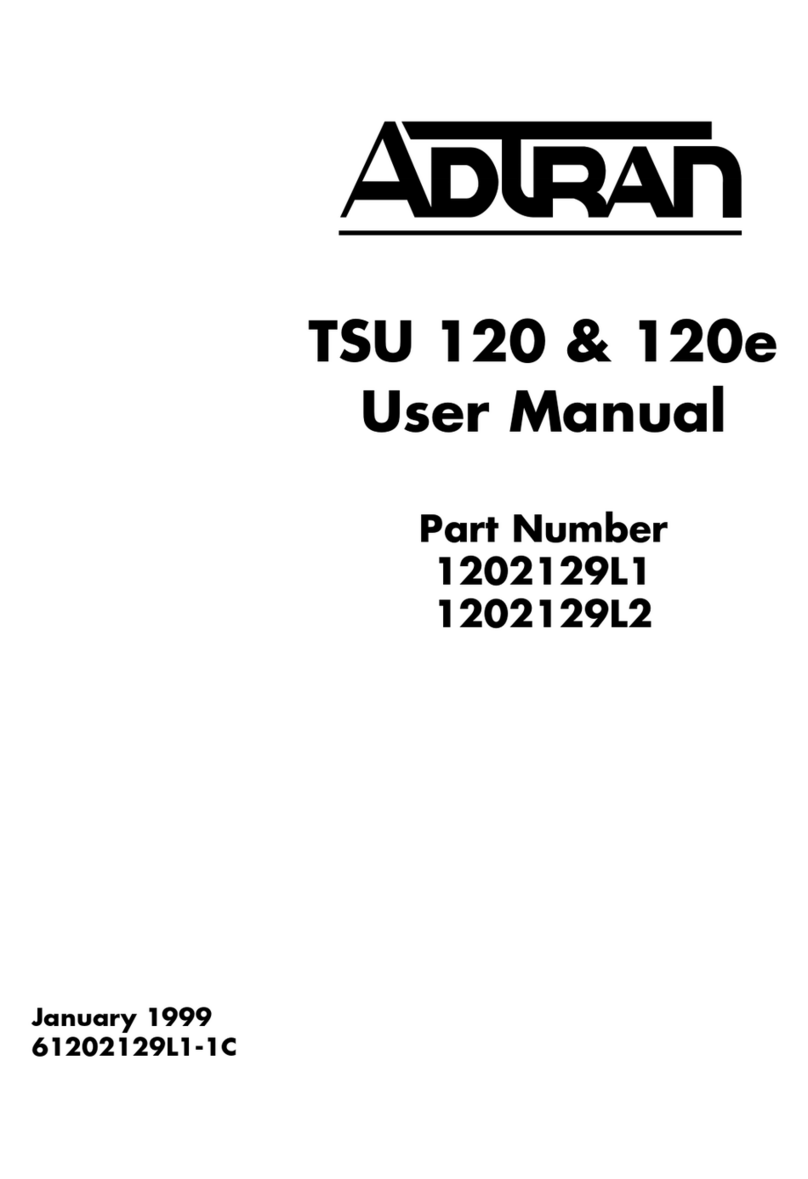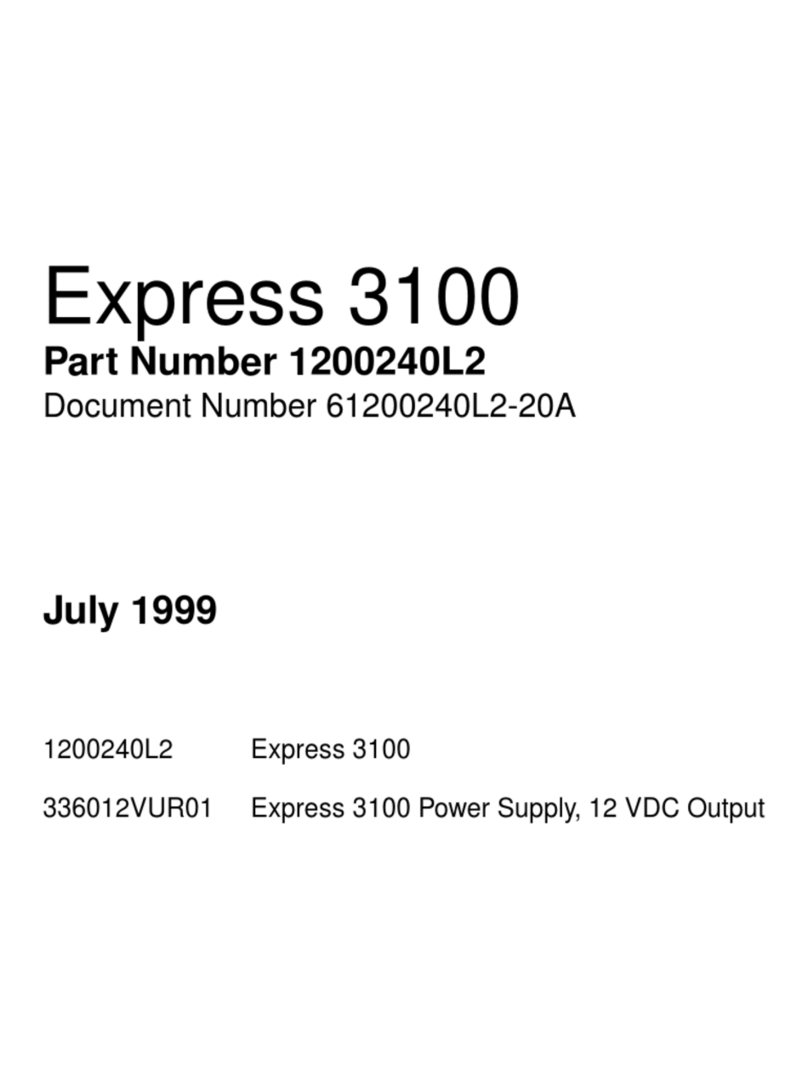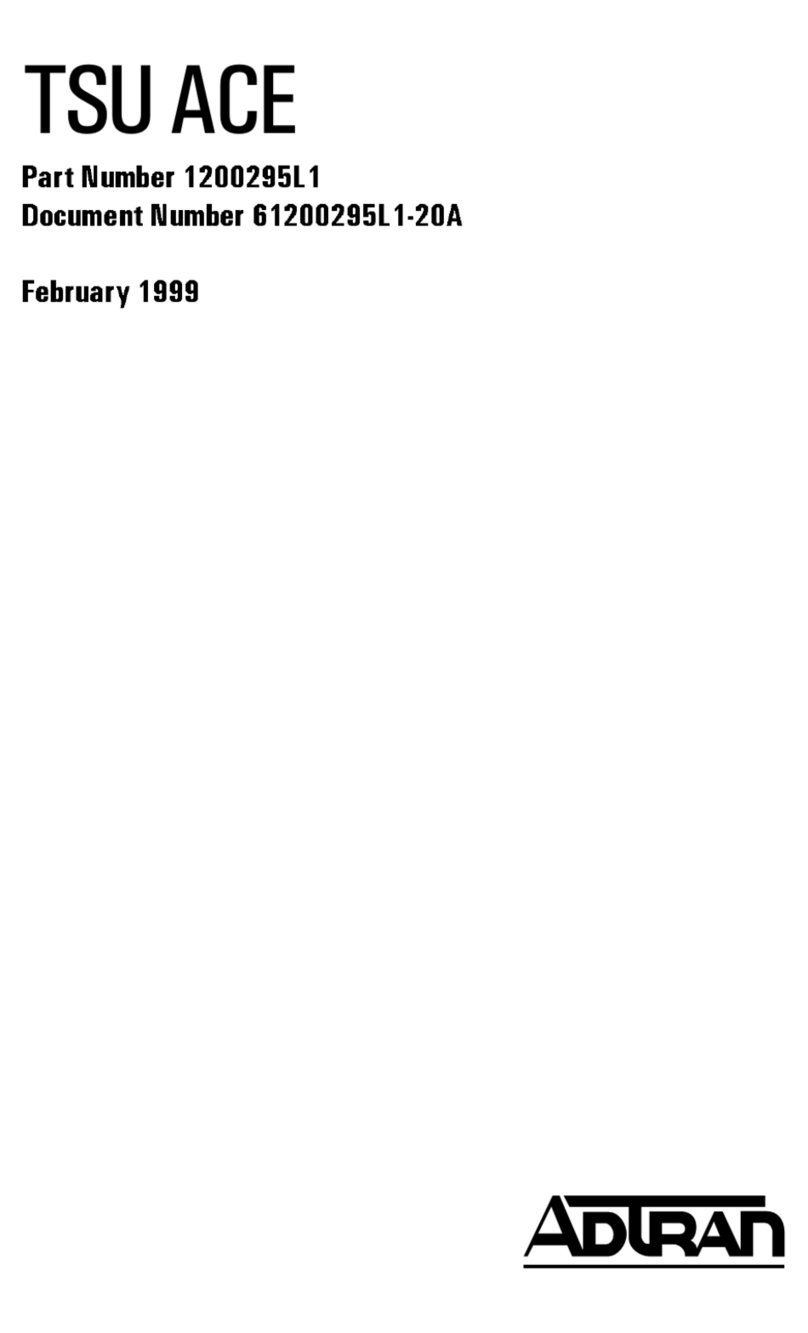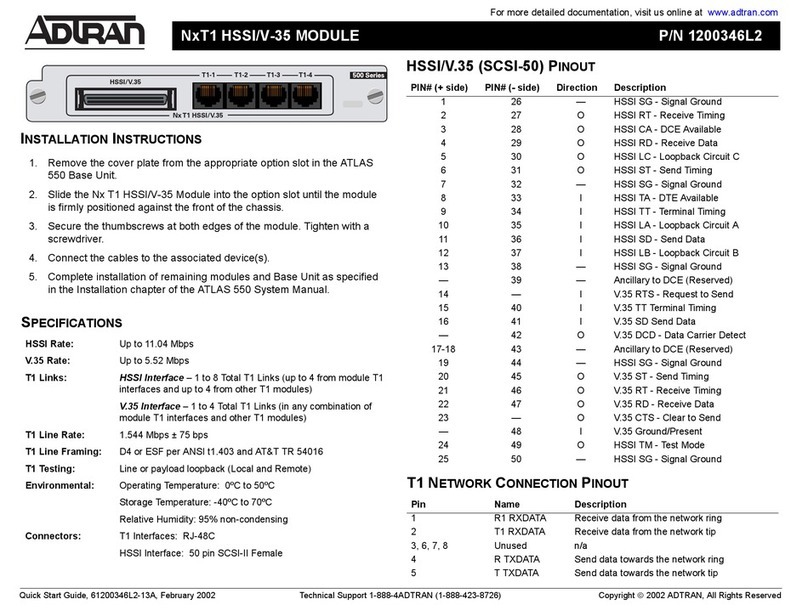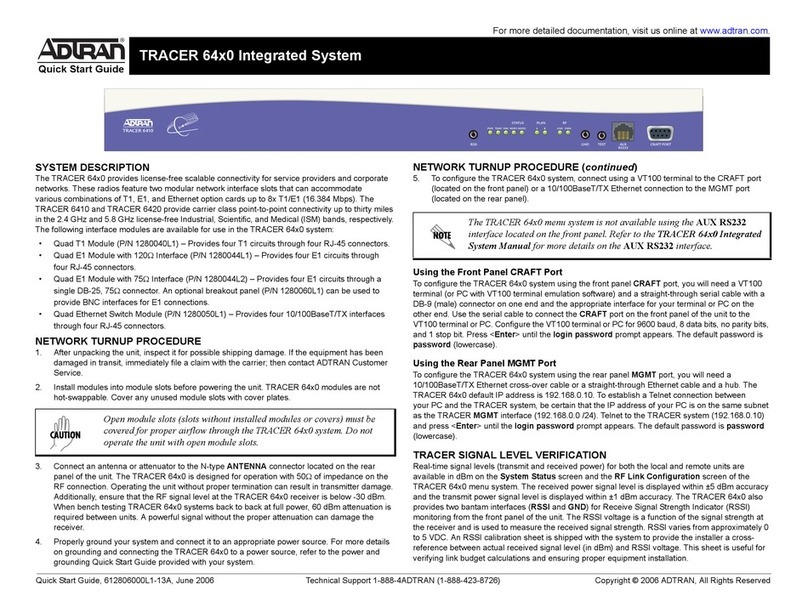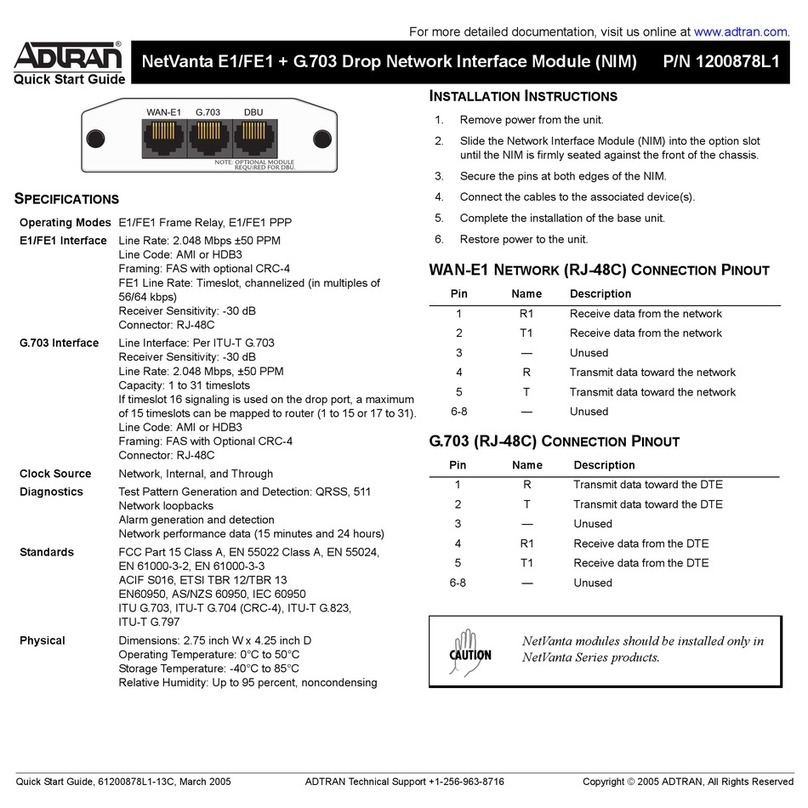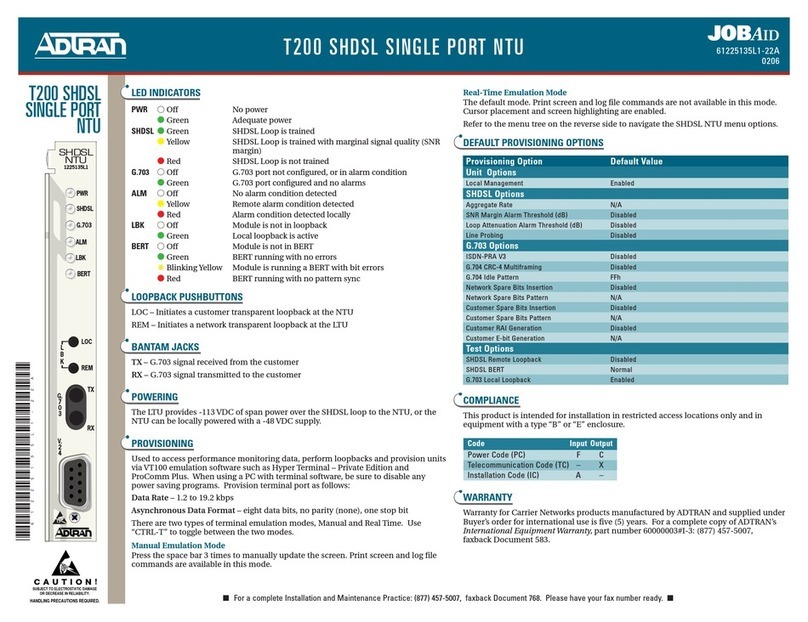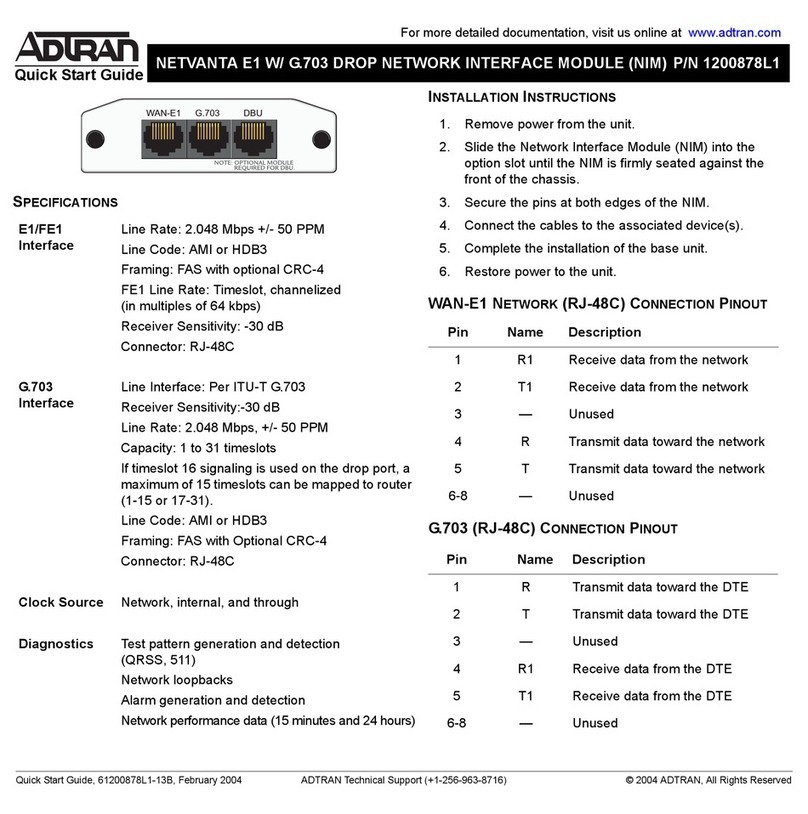DESCRIPTION
TheTotalAccess1500TotalReachDDS‐DPdeliversdata
atratesupto64kbpsusingasinglecopperpair.Usedin
combinationwiththeTotalReachDDS‐Rtermination
unit,theTotalReachDDS‐DPcanaccommodate
extendedlooplengths,eliminatingtheneedforDDS
repeaters.ThefeaturessupportedontheTRDDS‐DPare
asfollows:
Features
♦Allstandardratesto56kbpswithorwithout
secondarychannel.
♦64kbpsclearchannel
♦2‐wiredeployment
♦Repeaterlessoperation
♦Bridgedtaptolerant
♦SpanpowerforremoteDDS‐Rterminationunit
♦UtilizationinallTotalAccess1500remoteterminal
applications
♦Logicleveltestaccess;nonintrusivereceive
monitoringcapability
♦LoopQualityMonitorandA/Bsignalingoptions
♦EmbeddedDigitalSystem6capabilitiesforremote
provisioning,configuration,andperformance
monitoring
♦ProvisioningviaDB‐9craftinterfaceonTotalAccess
1500SystemControllerUnit(SCU)
♦BidirectionalloopbackduringlocalDS0latching
loopback
♦Protectedloopbackeliminatesfalselatchingloopbackoccurrences
♦SupportsDDSlatchingloopbackstandardT1E1.2/99‐007R1FrontPanel
Pushbutton
TheTotalReachDDS‐DPspanpowerstheremoteDDS‐Rlocatedatthe
customerpremises.TheDDS‐Rconvertsthe2‐wiresignaltothetraditional4‐
wireAlternateMarkInversion(AMI)signalforpresentationtothecustomer.
TheTotalReachDDS‐DPoccupiesasinglechannelpositionintheTotalAccess
1500chassis.ItprovidestheinterfacebetweenaDS0timeslotoftheT‐carrier
datastream,andthe2‐wiremetallicloopextendingtothecustomerpremises.
TheTotalReachDDS‐DPwillinteroperateoverthecarriersystemwithanother
TotalReachDDS‐DP,OCUDP,DS0DP,1/0DCS,orswitchandcanbelocated
inanendoffice,huboffice,intermediateoffice,orDigitalLoopTypographical
ConventionsCarrier.The2‐wireloopisconnectedusingtheTip(pin15)and
theRing(pin35)ontheTotalAccess1500backplane.
INSTALLATION
Beforeinstallation,inspecttheTRDDS‐DP.Ifdamagehasoccurredduring
shipping,fileaclaimwiththecarrier,andthencontactADTRANCustomer
Support.Formoreinformation,referto“Warranty.”
RemovetheAccessModuleBlank(1175099L1)fromtheappropriateslotofthe
TotalAccess1500chassis,ifpresent.
TheTotalReachDDS‐DPplugsdirectlyintoaTotalAccess1500shelf.Nospe‐
cialwiringisrequired.The2‐wireloopusestheT/R(TipandRing)pair,pins15
and35,oftheTotalAccess1500backplane.
WhentheTRDDS‐DPfirstpowersupitperformsself‐tests.Oncethepowerup
self‐testsarecomplete,thestatusLEDswillreflectthetruestateofthe
hardware.
Total Access 1500
Total Reach DDS-DP
Front Panel LEDs
Bantam Jacks
NEARandFARlogiclevelbantamtestaccessjacks.Thesetestpointsare
intrusiveintothedatastream.
ThesejacksareforTPI108/109,FIREBERD6000,orotherDS0leveltestset.
Remote Unit Span Power
TheTRDDS‐DPspanpowerstheremoteunitbyproviding‐130VDC
measuredfromTiptoRing.VoltagemeasuredfromTiptoGNDshouldbe‐130
VDCorlessdependingonvoltmeterimpedance.VoltagefromRingtoGND
shouldindicateapproximately0VDC.
TESTING
TheTotalReachDDS‐DPisequippedwithlogiclevelbantamtestaccessjacks
thatpermittestinginbothdirectionsusingaportabletestset.Abidirectional
loopbackisexecutedwhenperforminganOCUloopbackattheTotalReach
DDS‐DP,duringwhichtheDDS‐Renablestestdatatopassthroughthe4‐wire
interfacetothecustomersite.Aloopbackmayalsobeinitiatedinresponseto
theloopbackpushbuttonontheremoteunit.
SYNCHRONIZATION
TheTotalReachDDS‐DPandDDS‐Rtypicallyrequire30to90secondsto
achievesynchronization.Onceachieved,theStatusLEDwillturnONgreen.If
synchronizationcannotbeachieved,checktheT/Rpairforopen‐circuitor
short‐circuitconditionsorloadcoils.
PROVISIONING
Remoteaccesstoprovisioningandstatusinformationisaccomplishedusing
eitherADTRANDigitalSystem6Messageprotocolorthroughthecraft
interfaceontheTotalAccess1500SCU.
Allconfigurationoptionscanberemotelyviewedorprovisioned.Thefront
panelRemote(REM)LEDindicatorremainsONafterremoteprovisioningis
accomplished.Iftheunithasbeenremotelyprovisioned,theoperatorcan
alternatebetweenremoteconfigurationandmanualswitchsettingsby
pressingthemomentaryAlternateProvisioning(AP)switchlocatedonthe
frontpanel.
LED Condition Description
STATUS {
z
z
z
Off
Green
Yellow
Red
PowerisOff
NormalOperatingCondition
LoopbackisactiveatDDS‐SP
Indicatesoneofthreeconditions:
♦Lossofsealingcurrent
♦Lossof,ornosynchronization
♦Poorsignalquality
REM {
z
2
Off
Green
GreenFlashing
Powerisoff
RemoteProvisioningineffect
D‐6controllinkestablished
CLEI: VAL2JG0A_ _
Product P/N: 1180105L1
Issue Date: June 2010
Document P/N: 61180105L1-22B