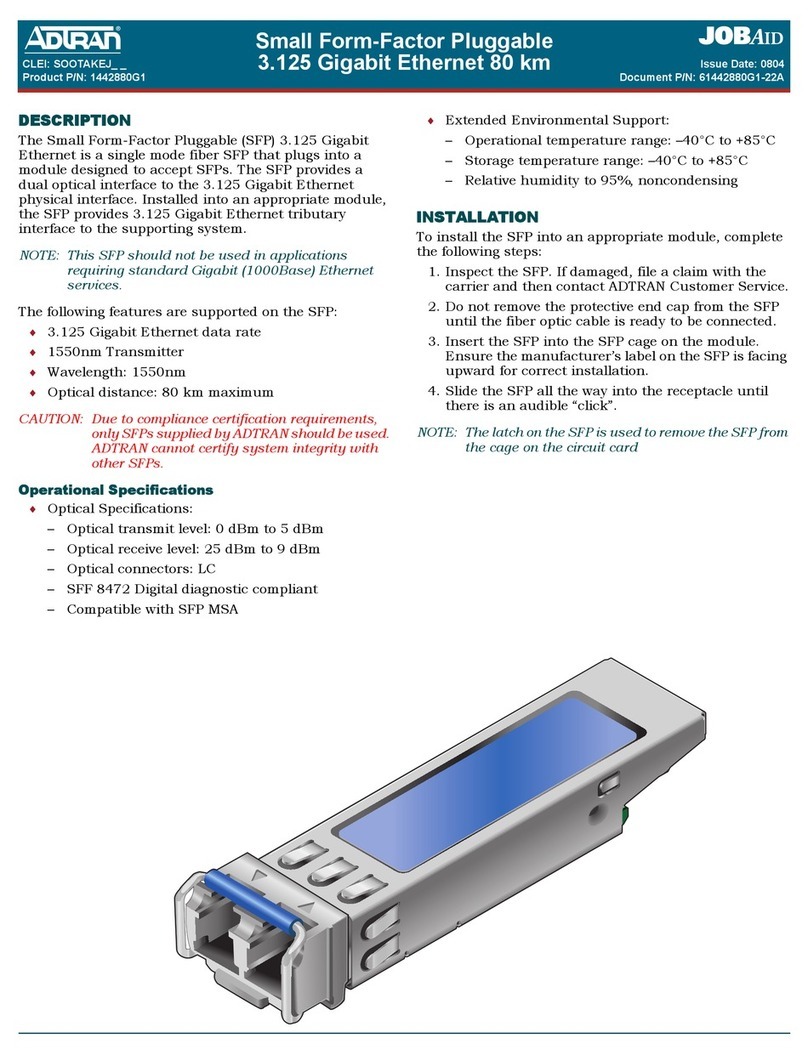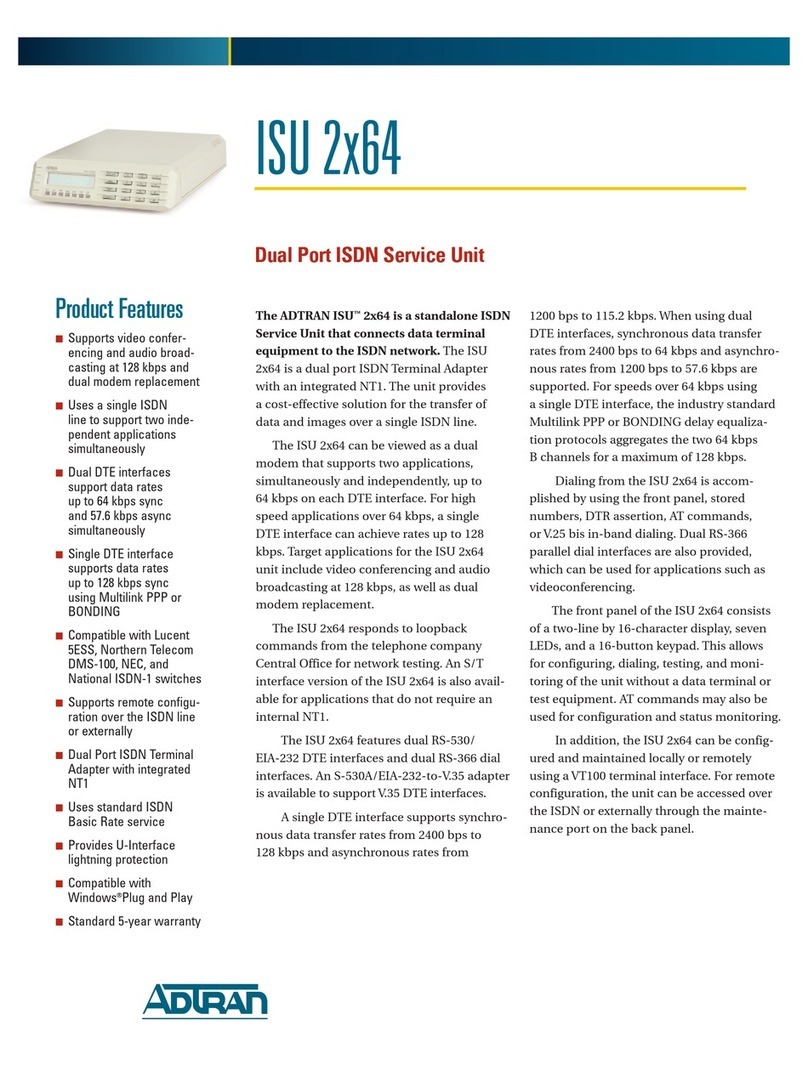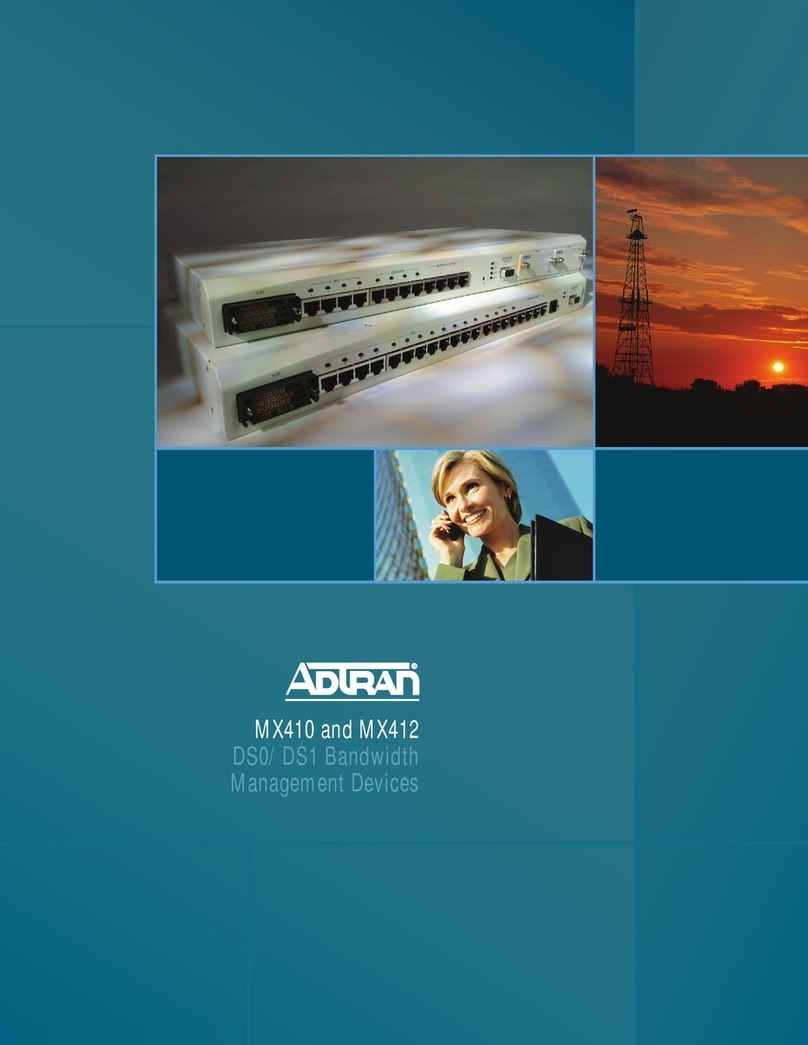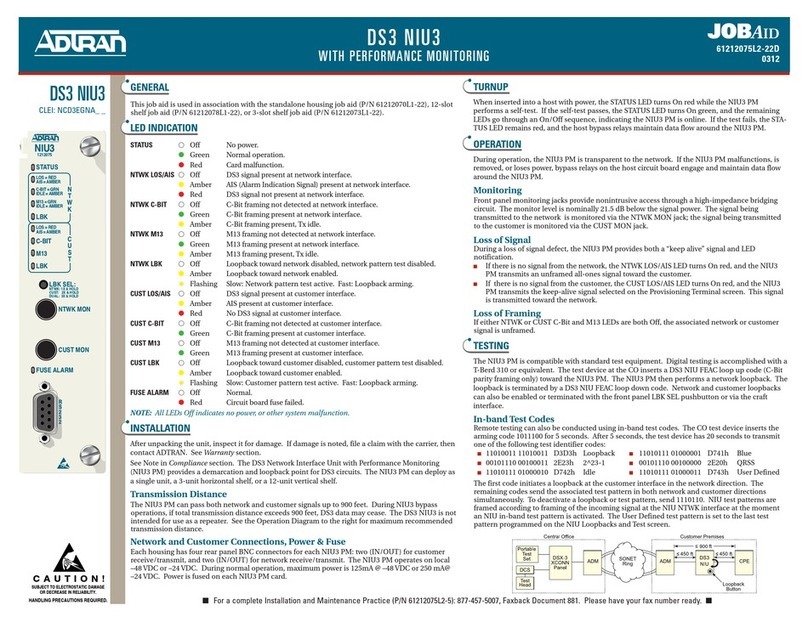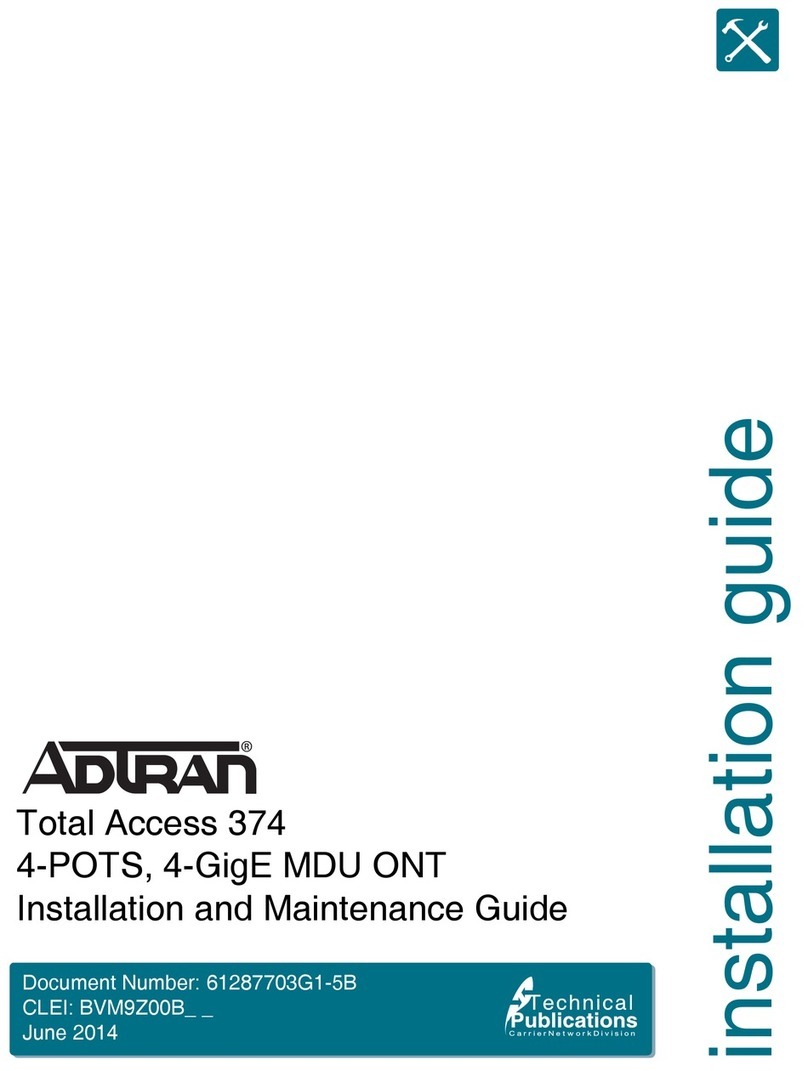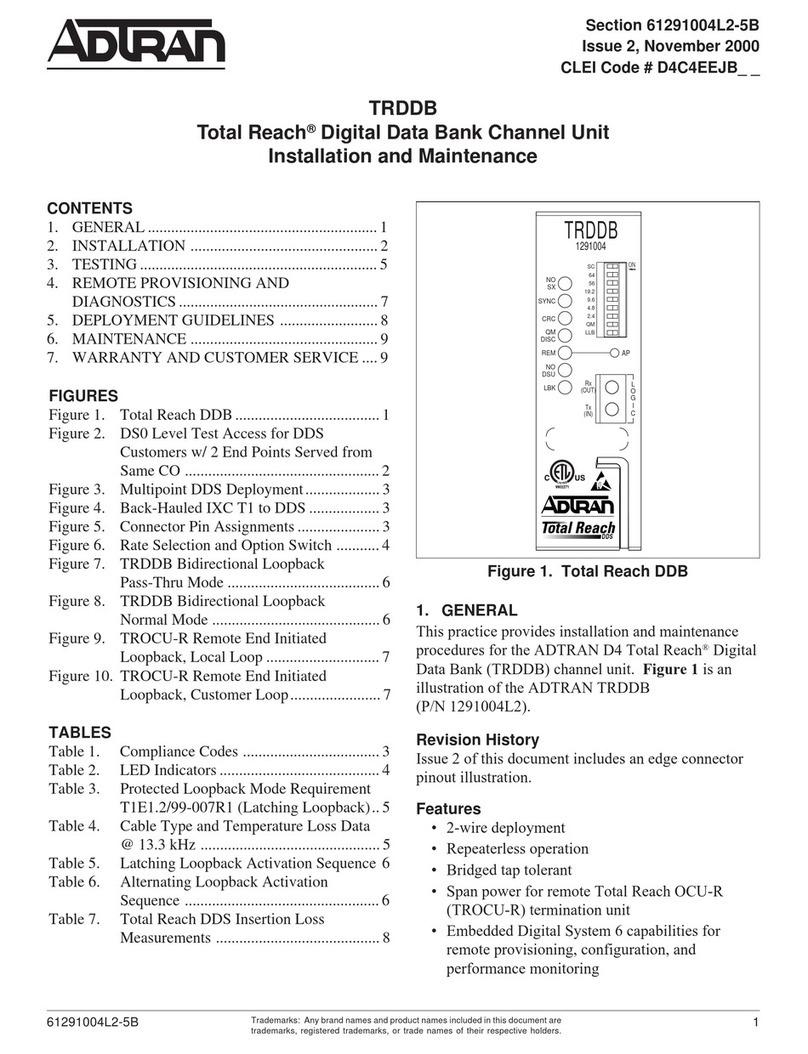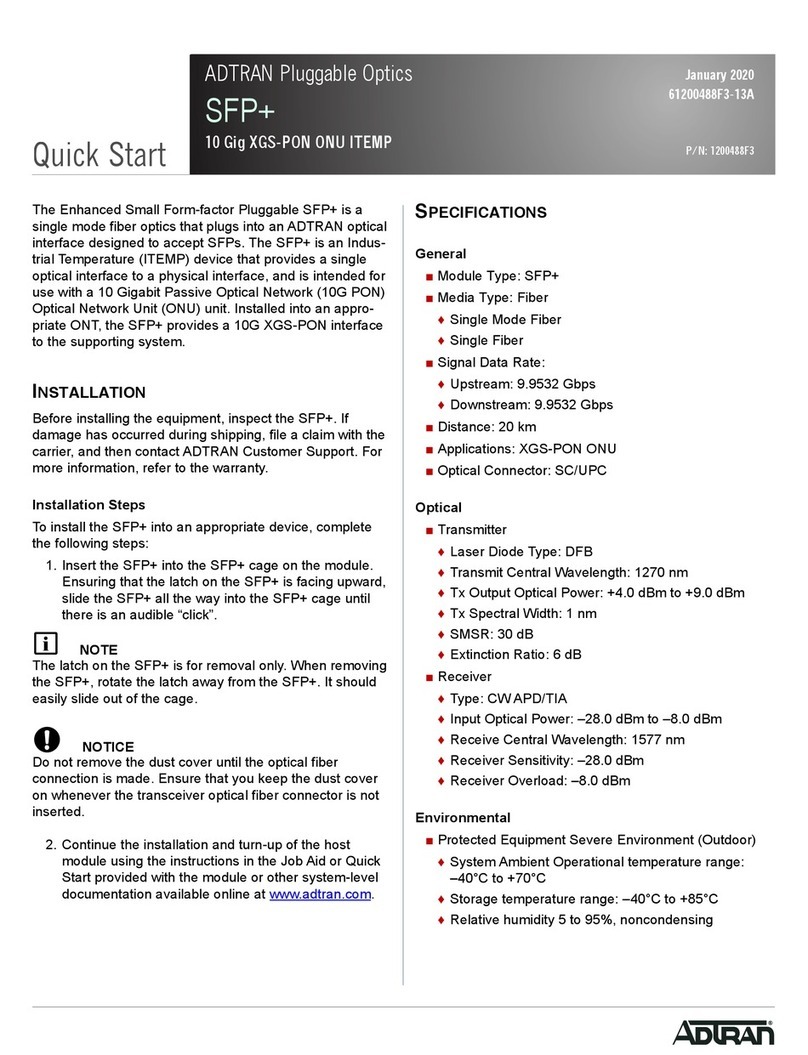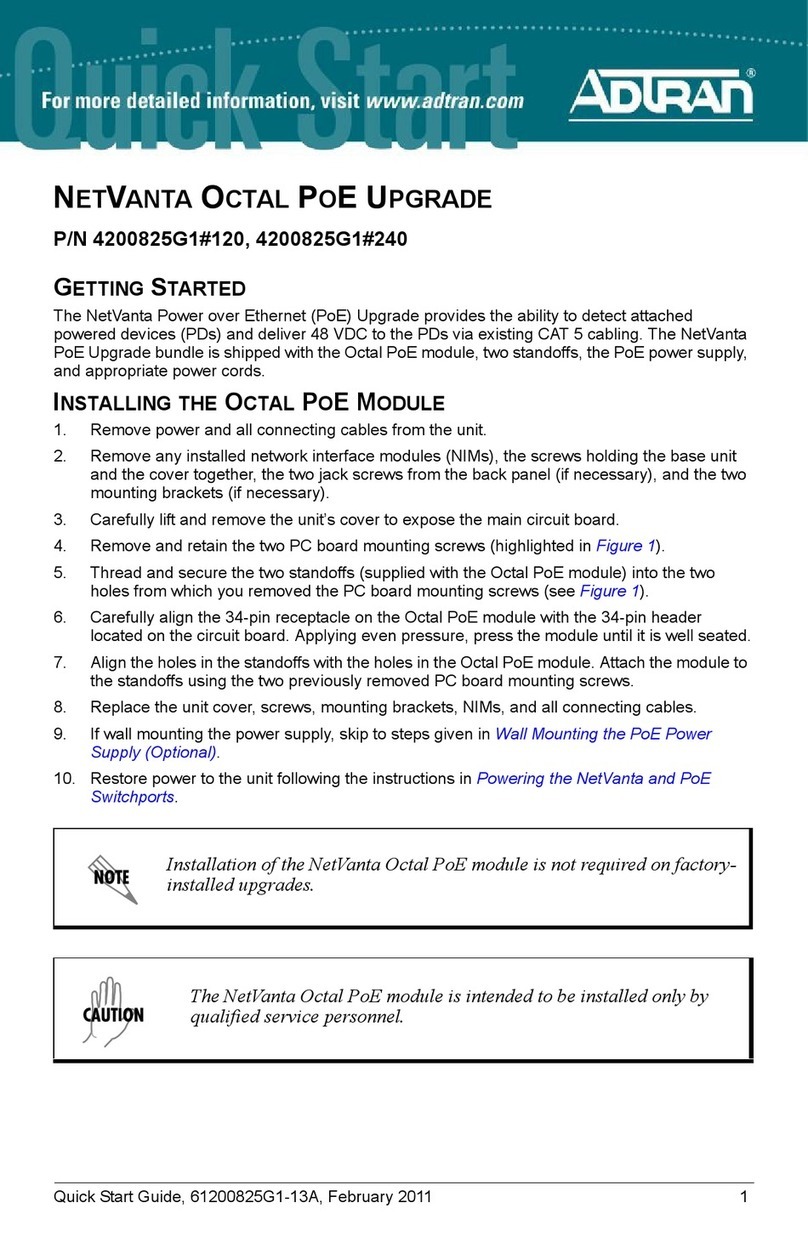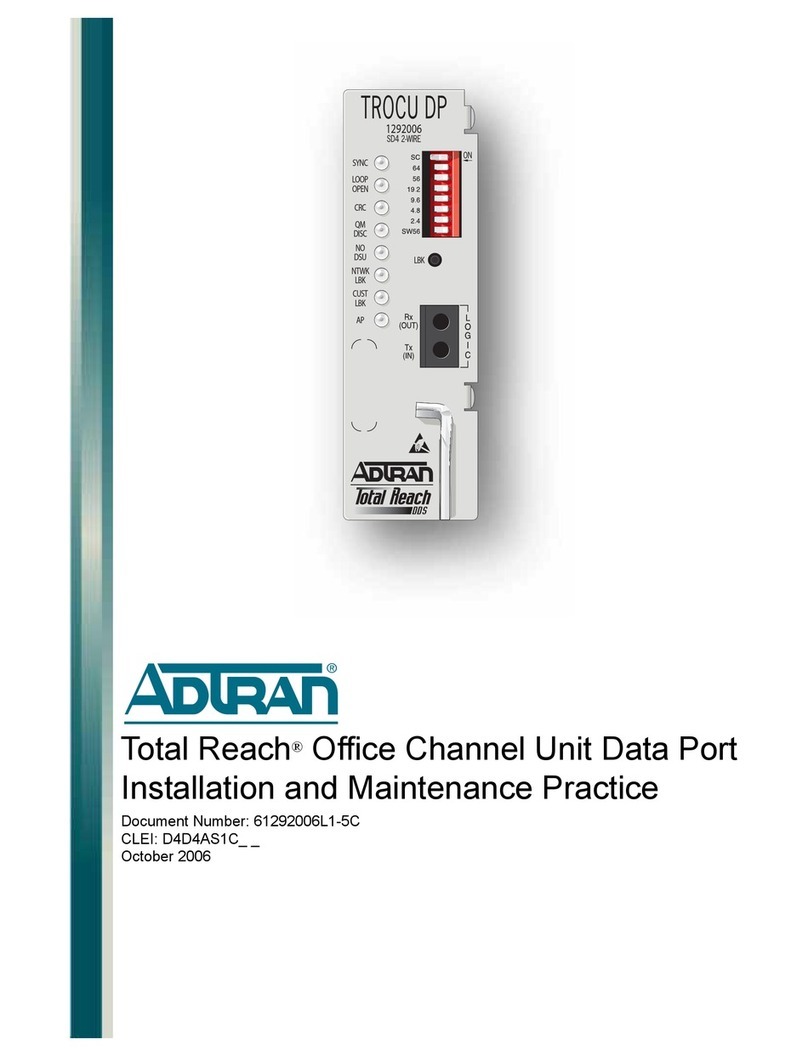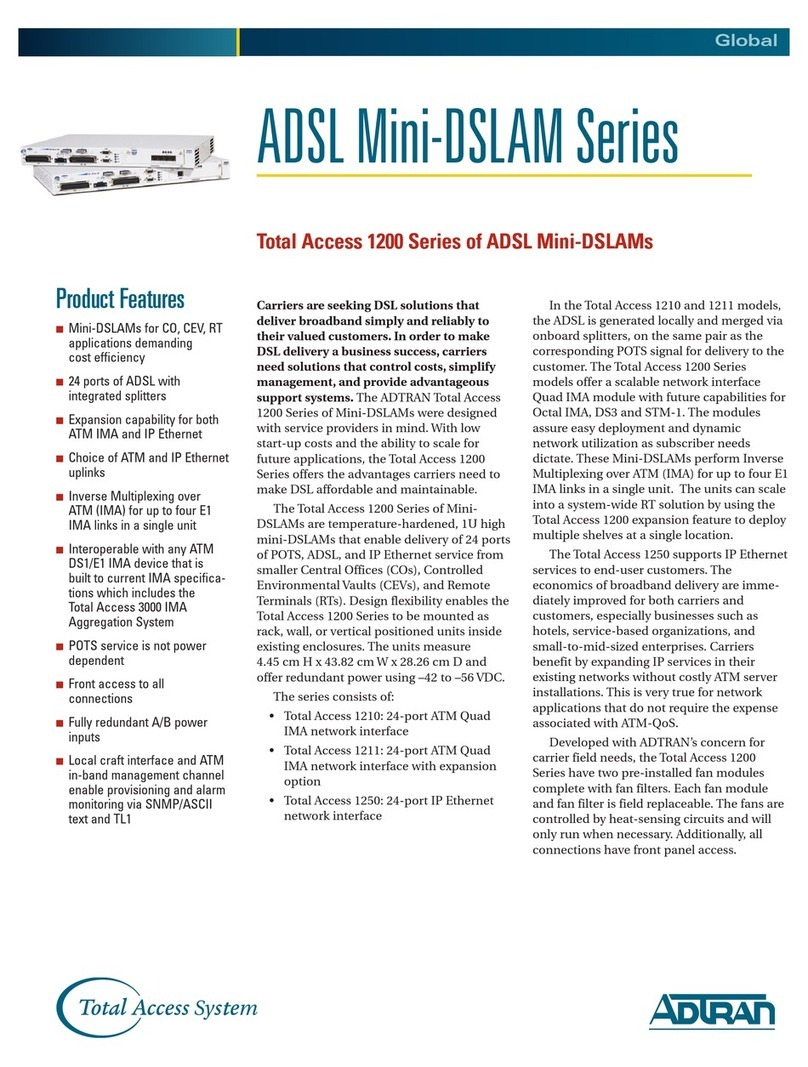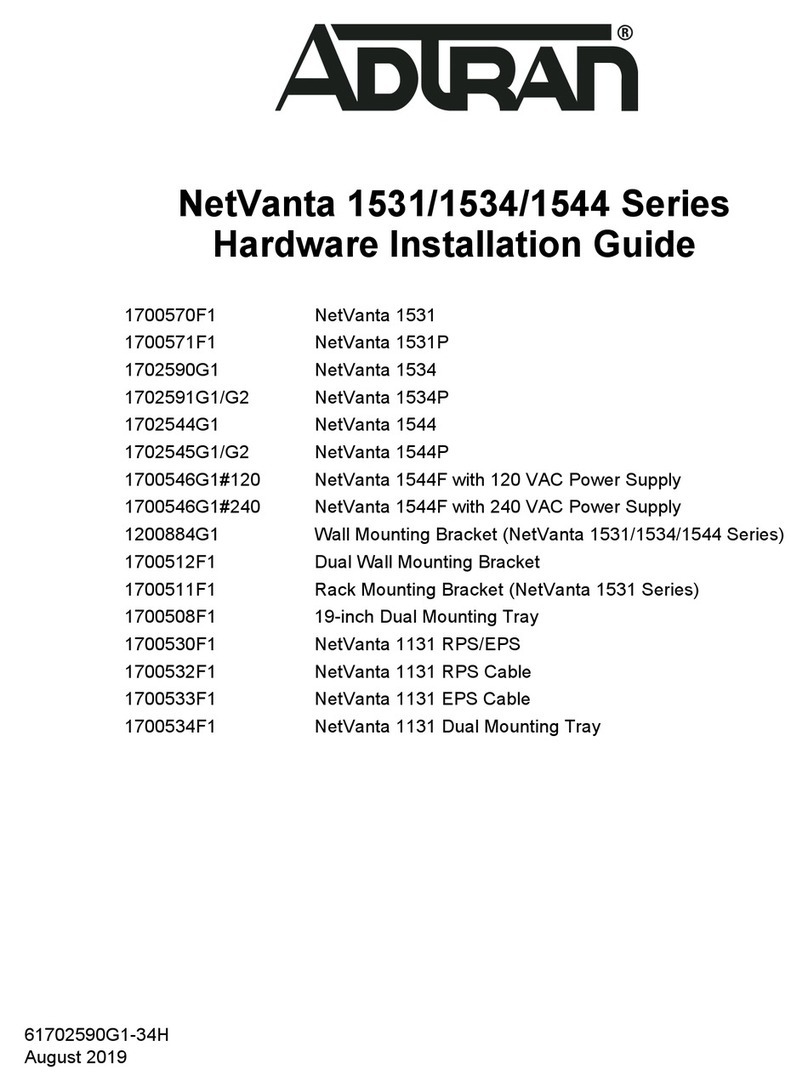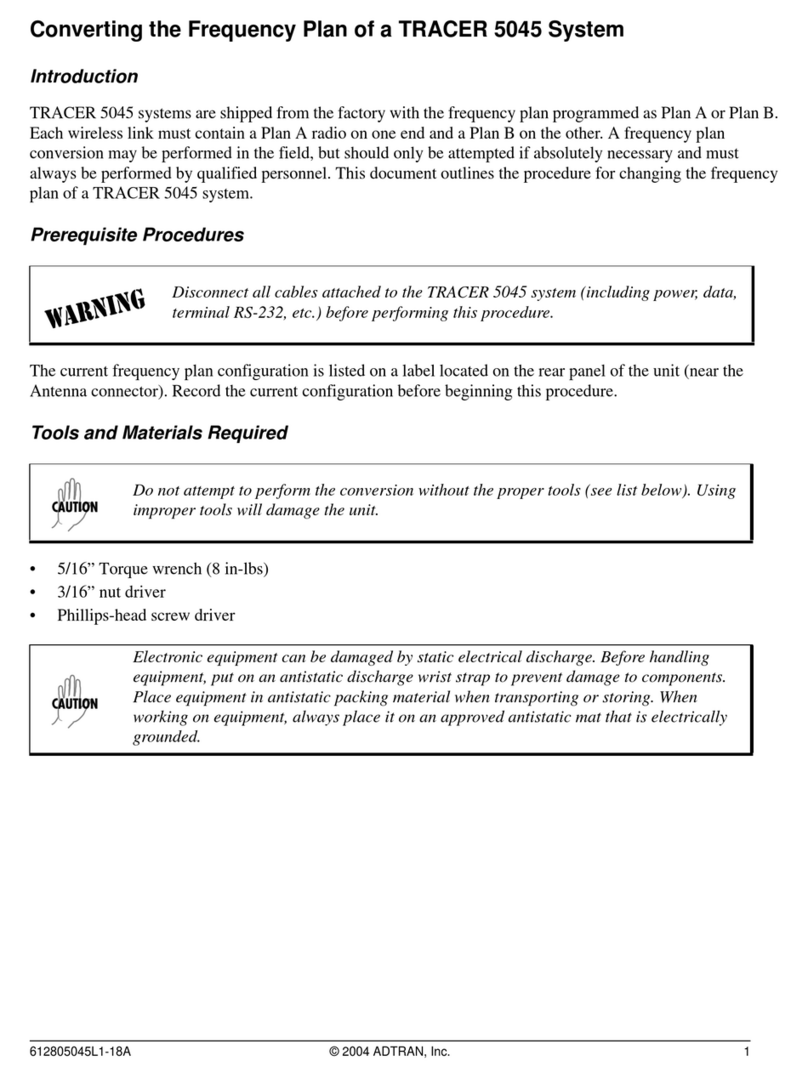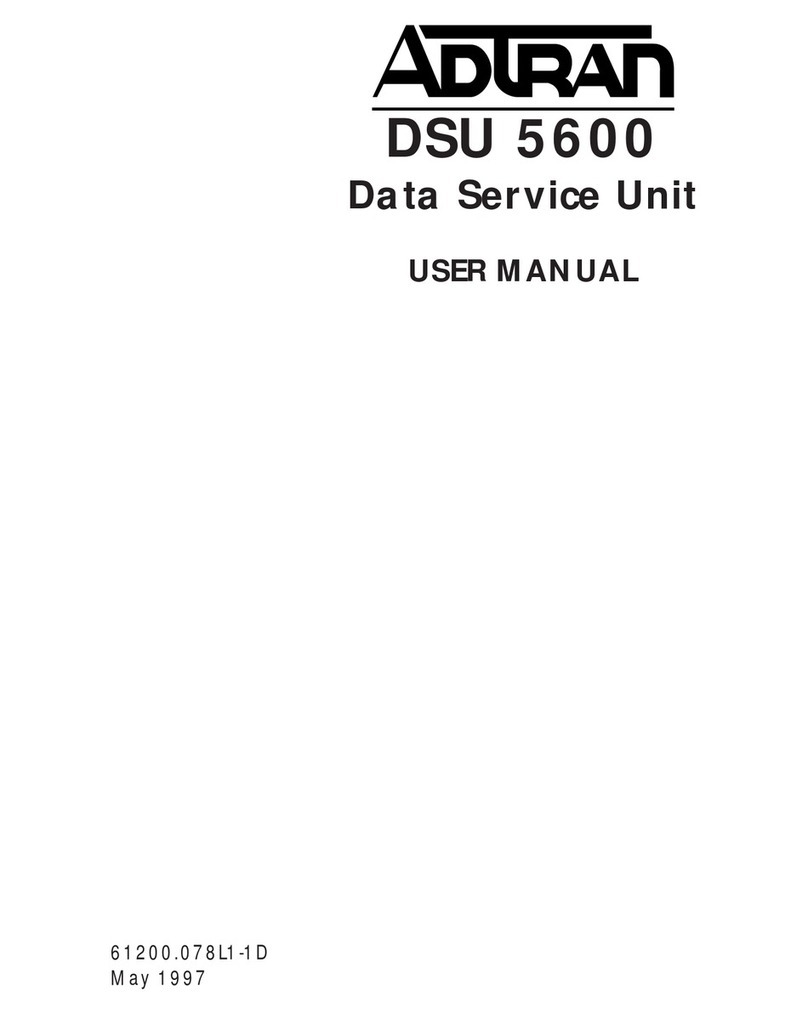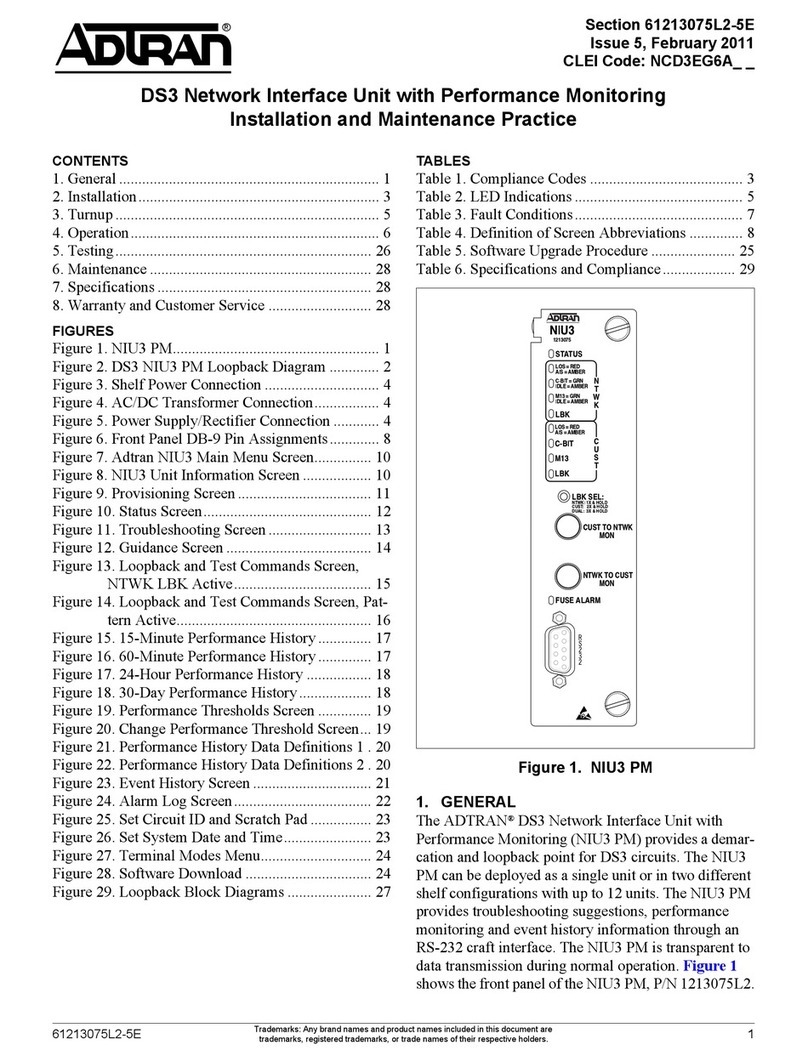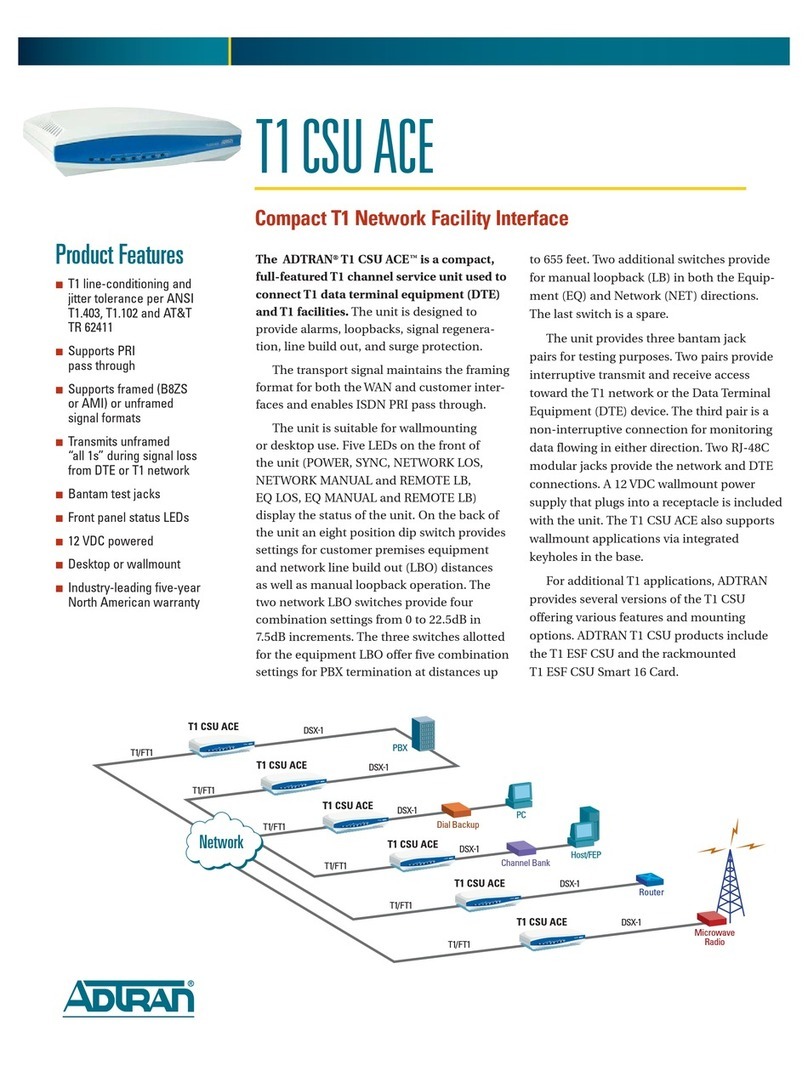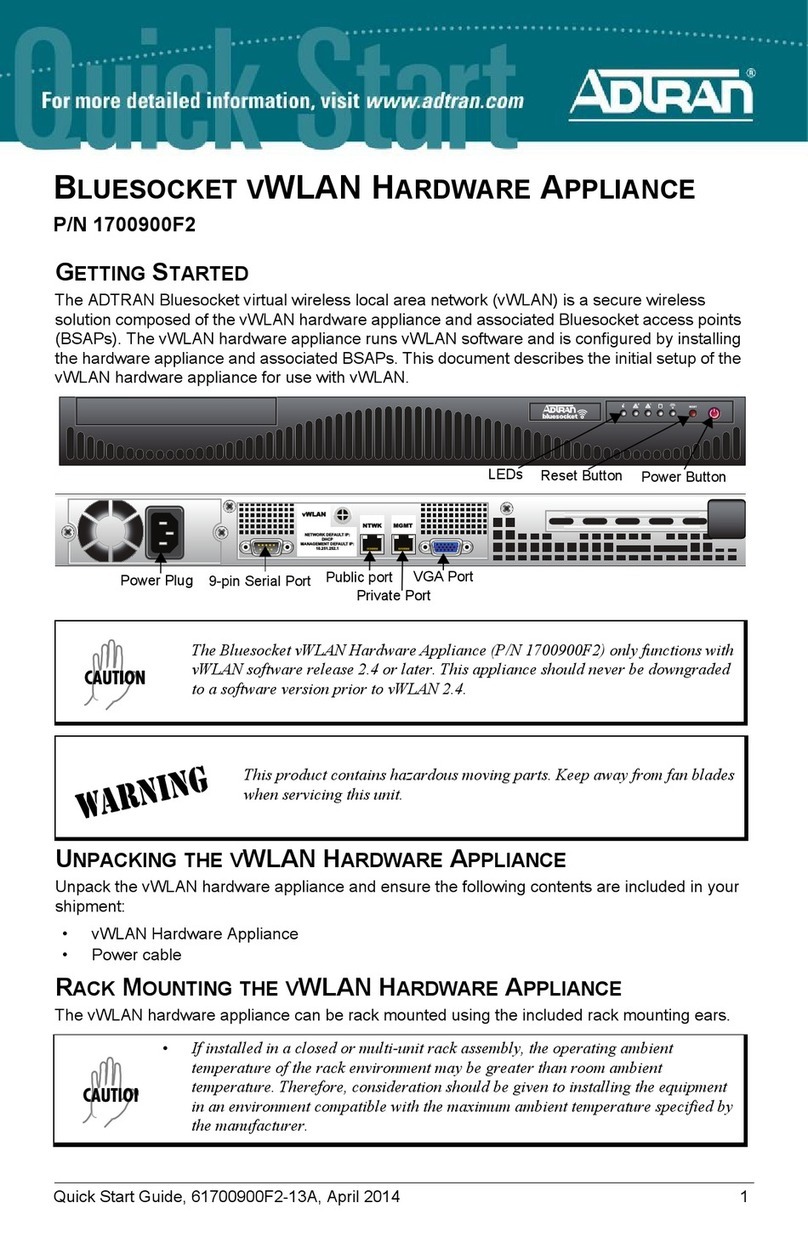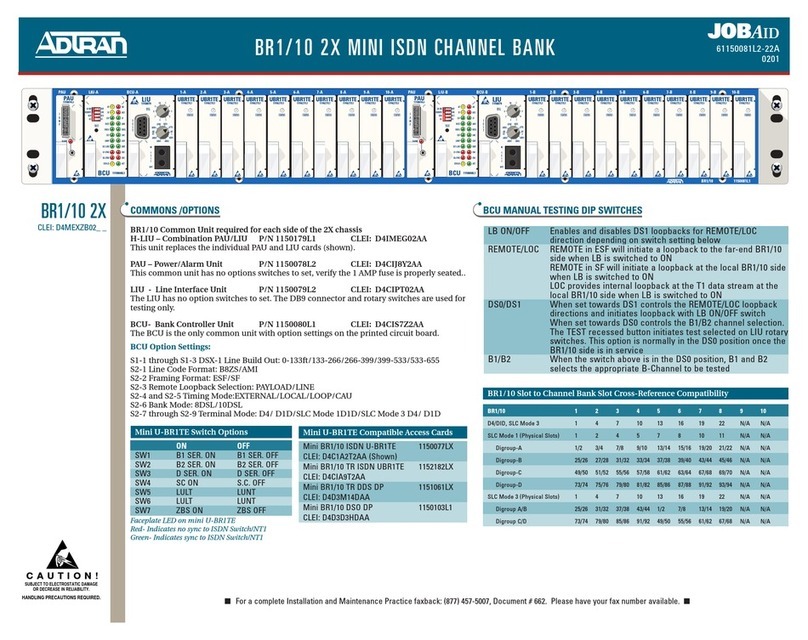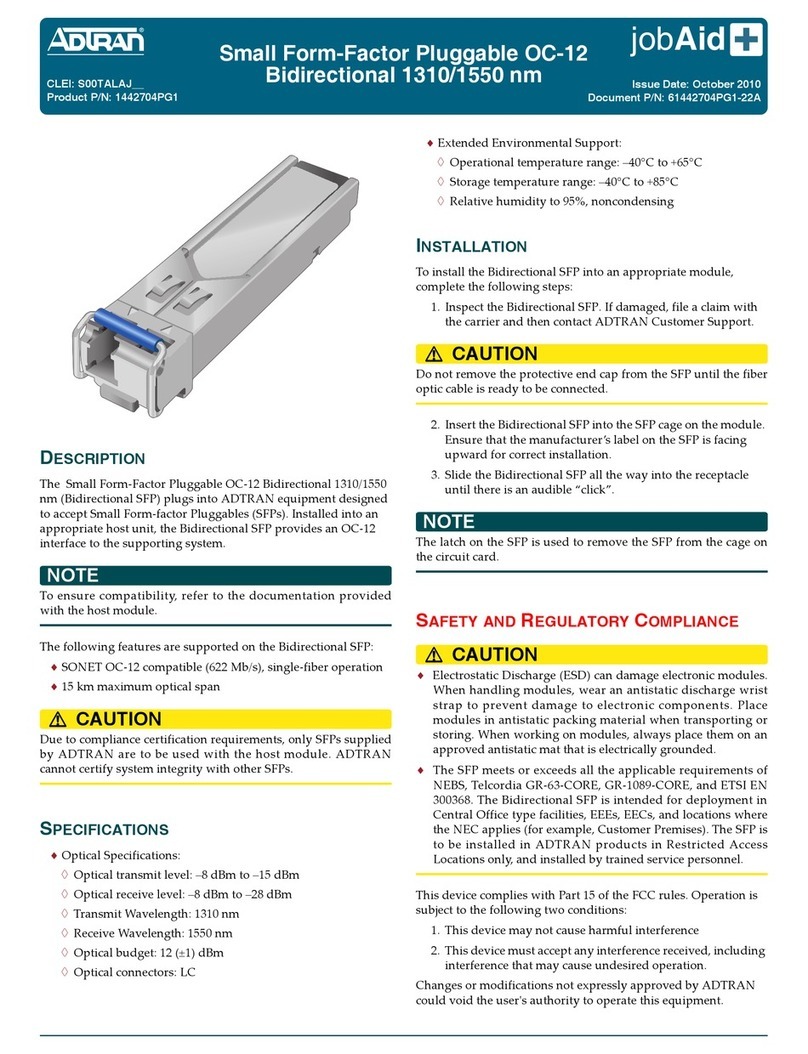261187715G1-22B
customerpremises.Ensurethewireisfreeofanysharp
bends.
5. Attachthegroundwiretothesideofthecustomerpremises
withstainlesssteelhalfmoonclampsortie‐wraptheground
wiretotheriserconduitoftheBuriedFiberDrop.
6. CleantheMGNconnectorwithemeryclothtoinsurea
stableconnection.
7. Attachthegroundwirefromthe362RSFUtotheMGN
connectorwiththeappropriateULapprovedgroundclamp/
fitting.
8. Coattheconnectionwithametalcorrosionpreventative.
9. AttachaWarningGroundTagtothisgroundingconnection.
Power/Alarm Connections
WiringthePower/Alarmconnectorimproperlycoulddamagethe
SFU.
The362RSFUissuppliedwitha7‐conductorEuro‐stylePower/
Alarmconnector.TomakeconnectionsfromtheUPStothe
Power/Alarmconnectorcompletethefollowingsteps:
1. RemovethePower/AlarmConnectorbypullingitoutofthe
electronicsmodule.
2. Refertotheillustrationonthenextpageand“LocalPower
SourceWiring”sectiontoassistincompletingthenextsteps.
3. Removetherubbergrommetfromthehousingandinsert
thewirethroughthegrommet.
4. ToterminatethetwoUPSpowerleads(Pins6and7)and,if
needed,thefivealarmstatusleadsinthepowerconnector,
cutallwiresandstripbacktheinsulation.Useaflathead
screwdriver(orsimilardevice)andloosenallthescrewson
thePowerAlarmConnector.Insertonewireatatimeand
tightenthescrewstomakeanelectricalcontact.
5. ReconnectthePower/AlarmConnectortothebottomofthe
ElectronicsModule.
123
+ 12VDC
12V RTN
SIG RTN
ON BAT
REP BAT
BATMIS
LOW BAT
7654321
+ 12VDC
12V RTN
SIG RTN
ON BAT
REP BAT
BAT MIS
LOW BAT
765432
1
Euro-Connecto
Back of Electronics Module
♦Atelephony/datacommunicationtestset
♦PONpowermeterwithwavelengthfiltering
♦Fiberscopeorvideoscope
♦Two#10screwsandappropriatesurfaceanchorsformounting
the362RSFU
♦Assortedtiewrapsforsecuringcablingandwiring
♦TwoRJ‐45plugs
♦TwoRJ‐11plugs(whennotusingtwo‐screwterminalbridges)
Forfiberopticconnections,thefollowingarerequired:
♦Fibersplicingtools
♦Fibercleaningmaterials
Includedwiththe362RSFUpackagingare2two‐screwterminal
bridges,fibercablemanagementandstrainrelief,afiber
connector,andelectronics/optics.Fordata,theconnectiontothe
SFUisthroughtheR‐J45Ethernetconnectors.ForPOTS,the
connectionismadethroughtwo‐screwterminalbridges,orRJ‐11
connections.ForRFTVdistribution,theconnectionismade
throughacoaxialRFconnector.
Mount the Enclosure
Completethefollowingstepstomounttheenclosure.
1. Chooseaverticalsurfacenearanapprovedground,but
awayfromdownspouts,permanentwatersprinklers,or
otherwatersources.Thesubscribershouldhaveeasyaccess
fortesting.
2. Usethetopandbottomexternalmountingholesasa
templatetomarkfastenerlocations.Usealeveltoensurethe
unitisleveltopreventwarping.Foranindoormount,
preparethemountingsurfacebyattachinga3/4inch(19
mm)plywoodboardtothewallstuds.Thisprovideslong‐
termstabilityforthe362RSFU.
3. Pre‐drillthemarkedlocationsandinstallfastenersor
anchorsappropriatetothemountingsurface[eachanchor
ratedto15lbs(6.8kg)minimum].
4. Mountthe362RSFUtothesideofthecustomerpremises.
TheElectronicsModuleisinstalledinthehousingandswings
openonhinges.Toreleasethismodule,loosentheSecurityScrew
(refertotheillustrationonthefirstpage)andswingthe
electronicsModuletotheleft.
Donotuseaknifetocuttheopeningintherubbergrommets.
Thismayresultinanexcessivelylargeholeandcompromisethe
integrityoftheunitbyallowingmoistureintotheunit.
Ground Connection
Installthegroundconnection(seeillustrationaboveright)by
completingthefollowingsteps.
1. Removetherubbergrommetfromthehousingandinserta
#6solidcoppergroundwirethroughtherubbergrommet.
2. Usingthefigureontheoppositecolumn,routetheground
wireasshownandattachittothegroundbar.
3. Replacetherubbergrommetbackinthehousing.
4. Routethegroundwire12inches(30.5cm)belowfinished
gradebytheshortestandmostdirectroutetotheACpower
groundsystemMultiGroundedNeutral(MGN)ofthe