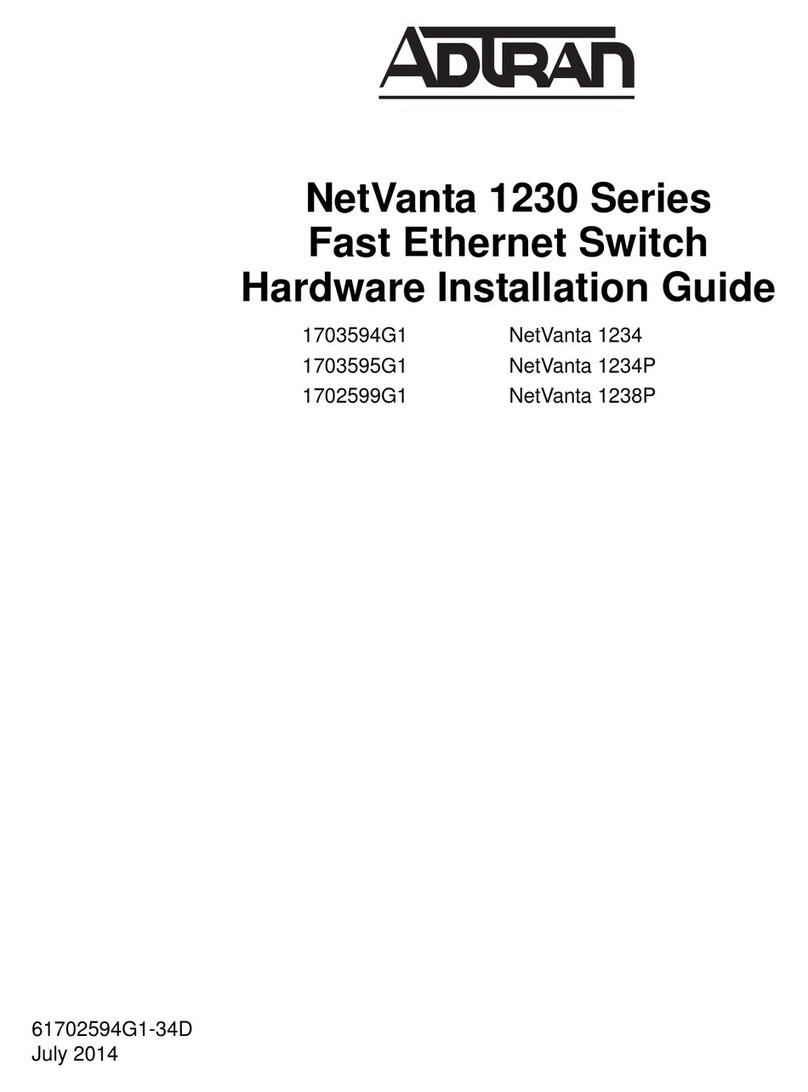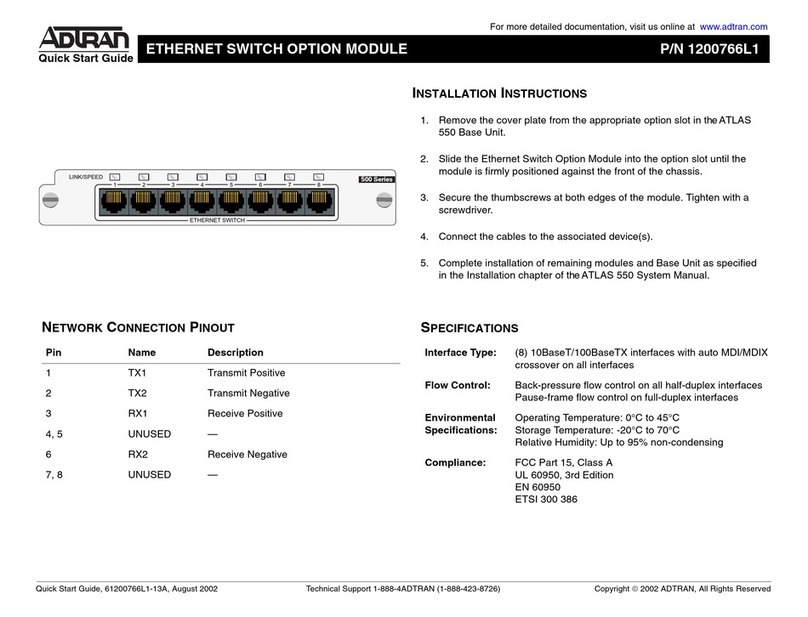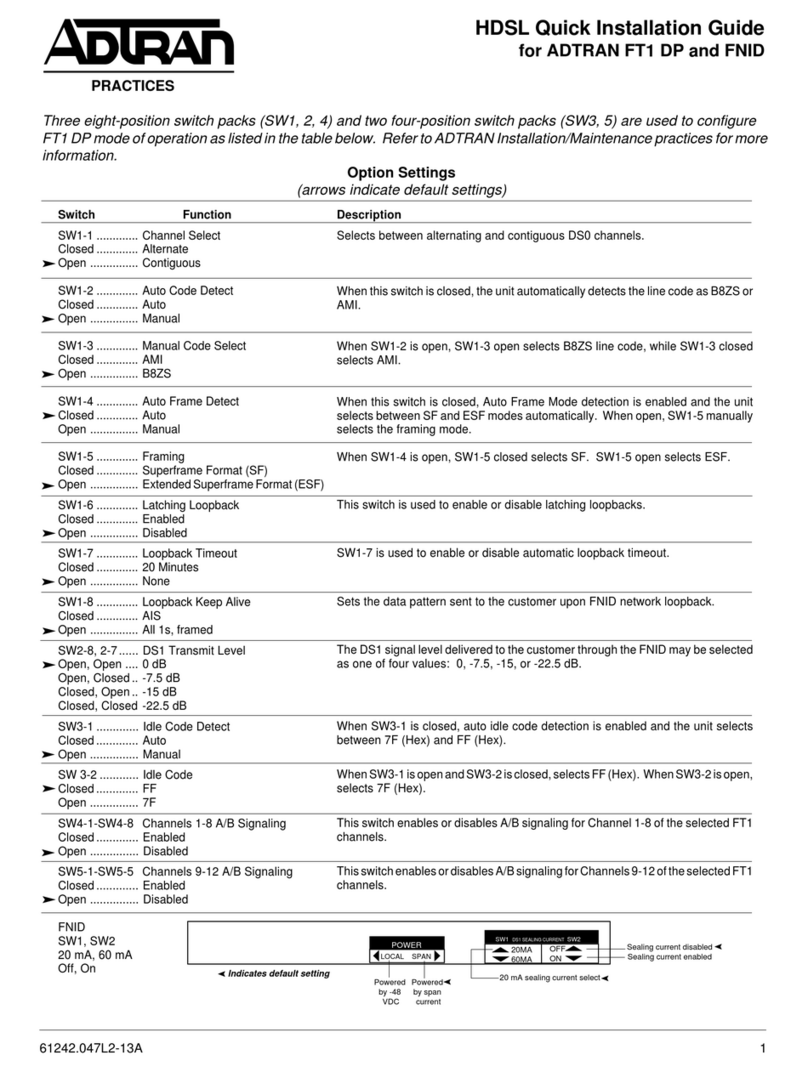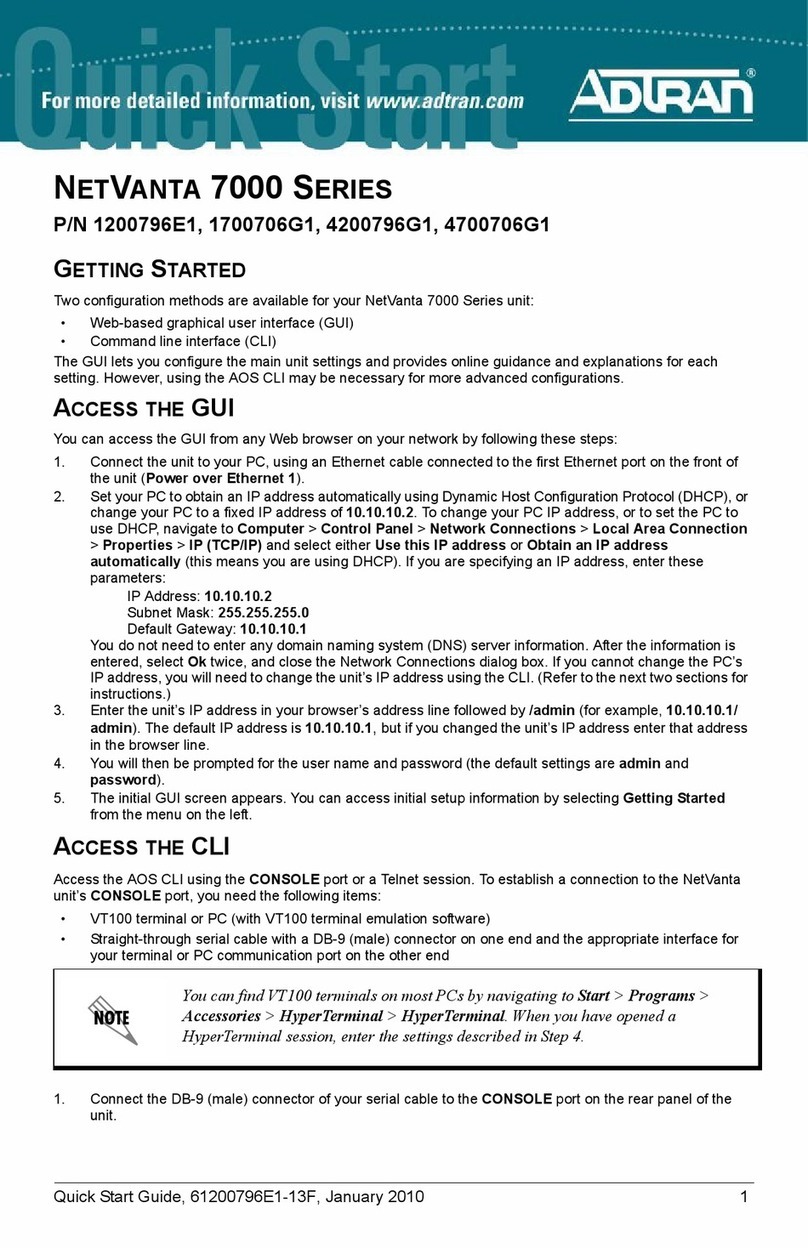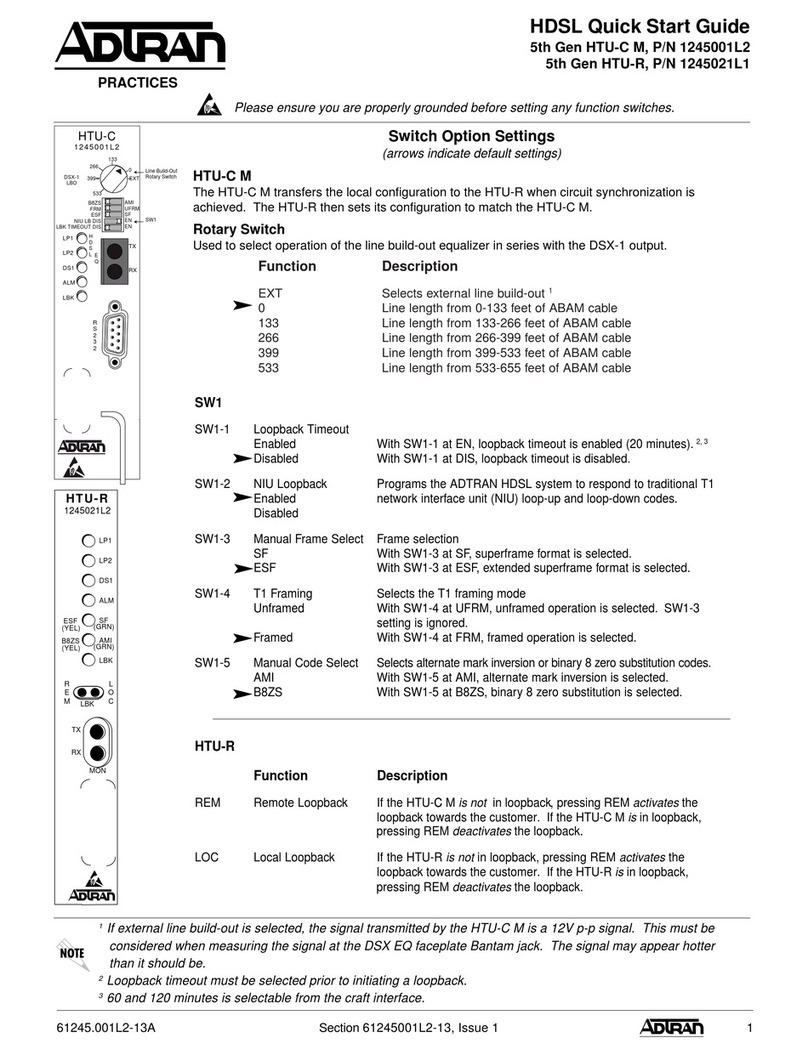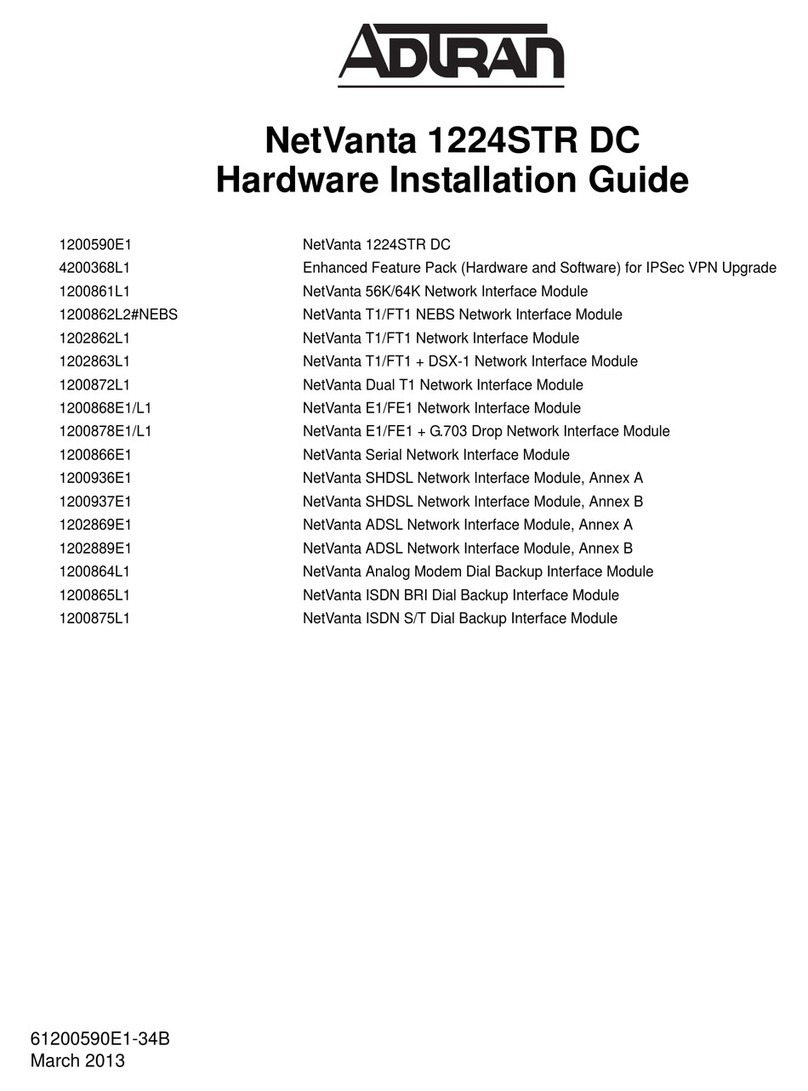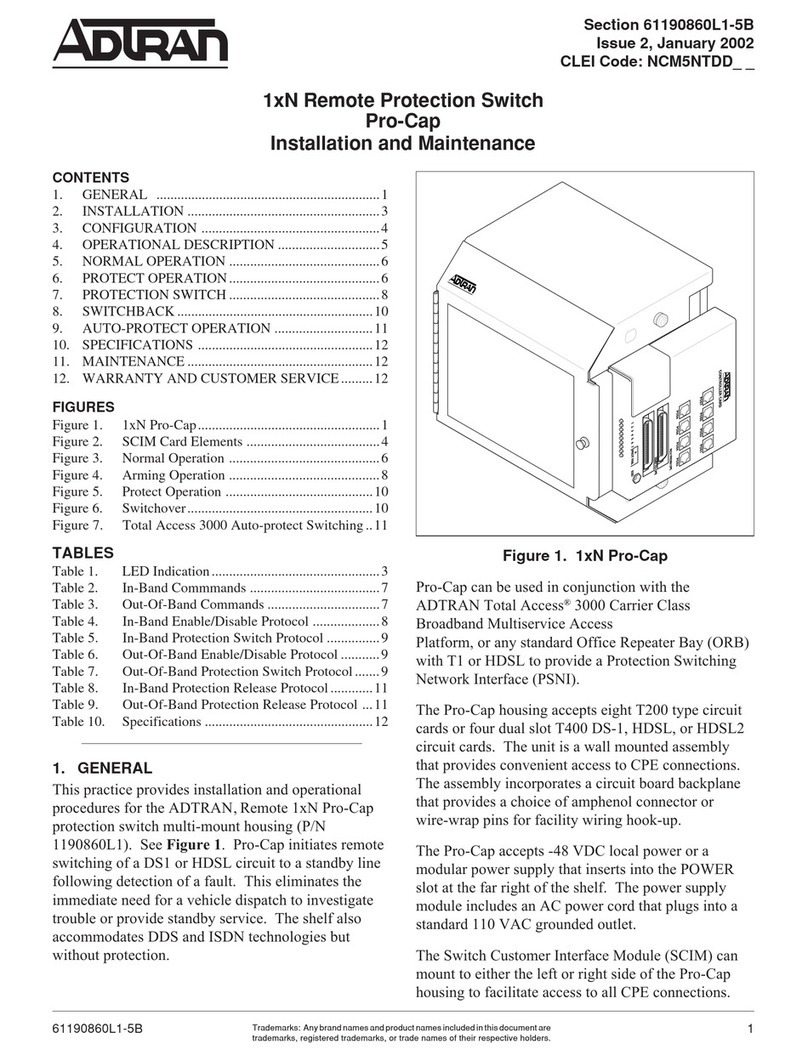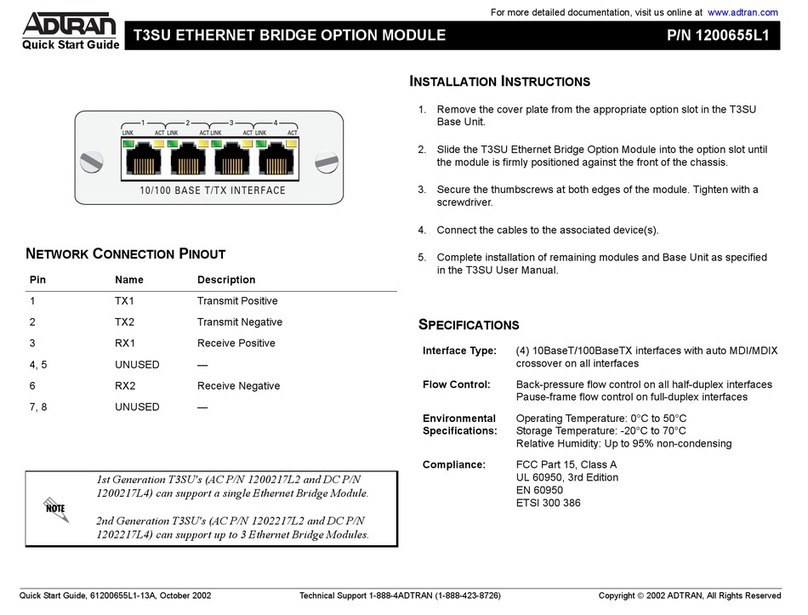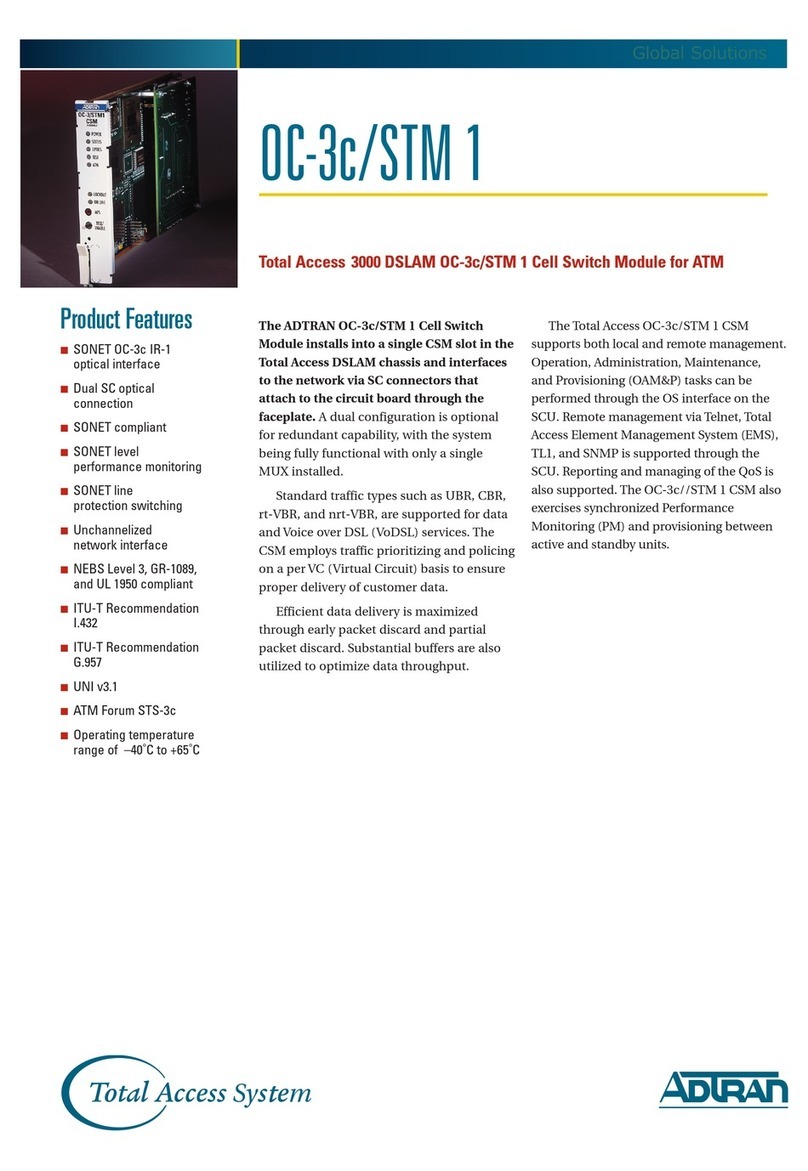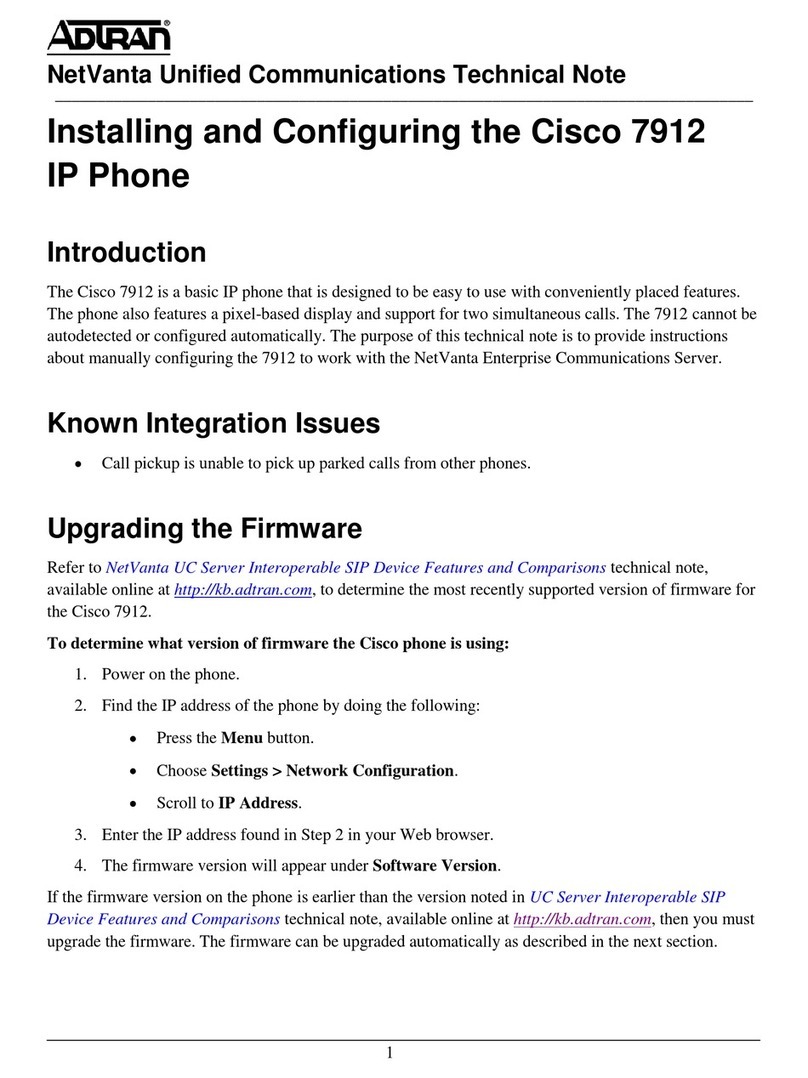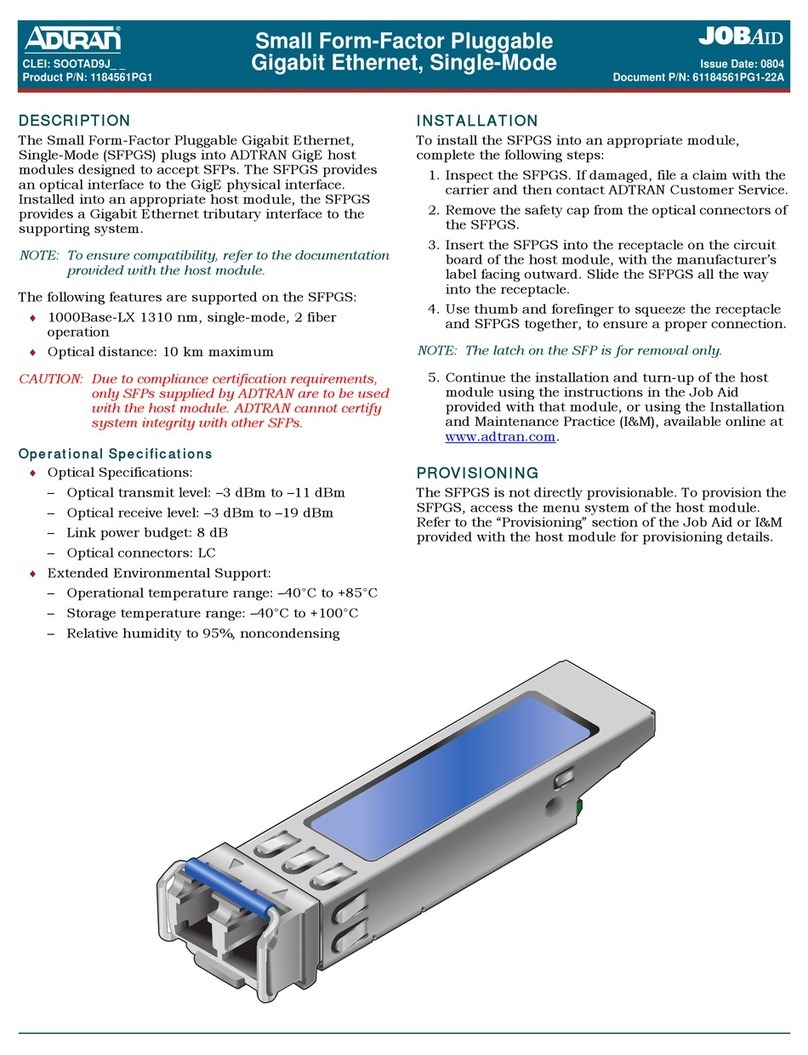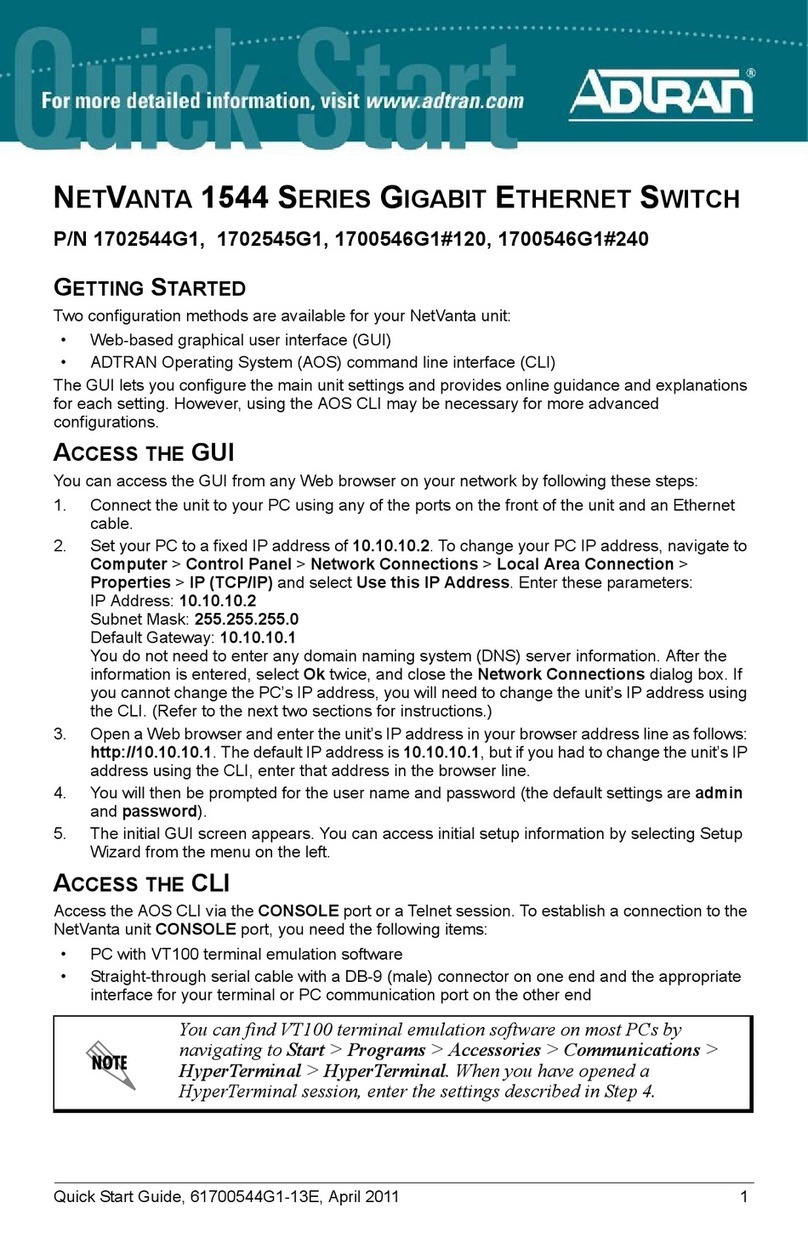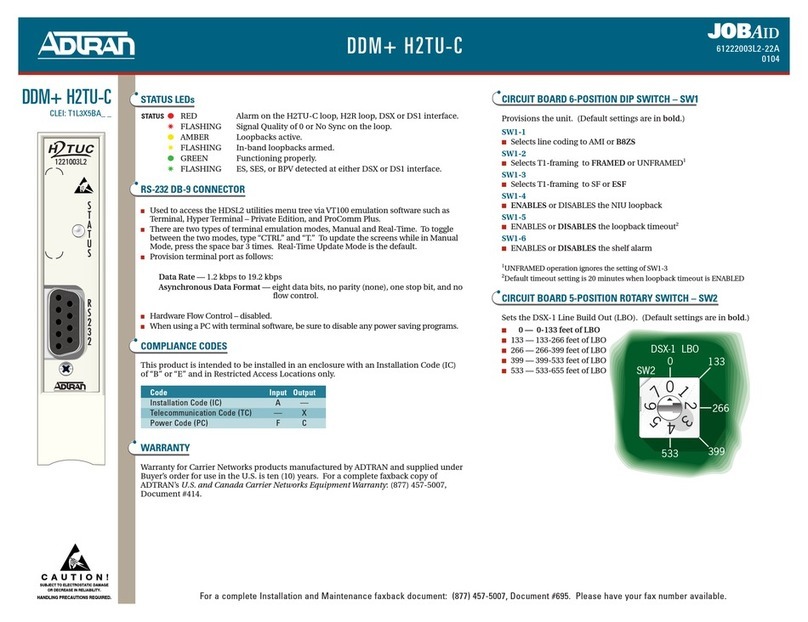INSTALLING THE NETVANTA 1224 (1224ST) SWITCH P/N 1200500L1/1200504L1
For more detailed documentation, visit us online at www.adtran.com
Quick Start Guide
Quick Start Guide, 61200500L1-13B, November 2003
Technical Support 1-888-4ADTRAN (1-888-423-8726)
¤
2003 ADTRAN, All Rights Reserved
CONNECT THE CONSOLE INTERFACE
To establish a connection to the NetVanta 1224 (1224ST) Switch’s CONSOLE
interface, you need the following items:
• VT100 terminal or PC (with VT100 terminal emulation software)
• Straight-through serial cable with a DB-9 (male) connector on one end and
the appropriate interface for your terminal or PC communication port on the
other end
1. Connect the DB-9 (male) connector of your serial cable to the CONSOLE
port on the rear panel of the switch.
2. Connect the other end of the serial cable to the terminal or PC.
3. Insert the connector of the provided power cord into the power interface on
the rear panel of the unit, and plug the cord into a standard electrical outlet.
4. Once the switch has powered up, open a VT100 terminal session using the
following settings: 9600 baud, 8 data bits, no parity bits, and 1 stop bit.
Press <Enter> to activate the ADTRAN operating system command line
interface (AOS CLI).
1CONFIGURE THE UNIT’SIP ADDRESS
Configure the IP address and subnet mask by following these steps. If you are
not sure what IP address to assign, please contact your network administrator.
1. Enter enable to activate the Enable command security mode.
2. When prompted, enter the enable password (the default password is
password).
3. Enter config terminal to activate the Global configuration mode.
4. Enter interface vlan 1 to access the configuration parameters for the VLAN
(virtual LAN) interface.
5. Enter ip address 10.26.12.12 255.255.255.0* to assign an IP address and
subnet mask to the VLAN interface. Depending on your network
configuration, you may need to set a default gateway as well.
*Note: These are example entries only. Modify them to match your
configuration.
6. Enter no shutdown to activate the virtual interface to pass data.
7. Enter end to return to the Global configuration mode.
8. Enter copy running-config startup-config to save the running
configuration to the unit’s non-volatile memory (NVRAM).
2
Switch>
Switch>enable
Password:
Switch#config term
Switch(config)#interface vlan 1
Switch(config-vlan 1)#ip address 10.26.12.12 255.255.255.0
Switch(config-vlan 1)#no shutdown
Switch(config-vlan 1)#end
Switch#copy run start
Configuration built.
Switch#