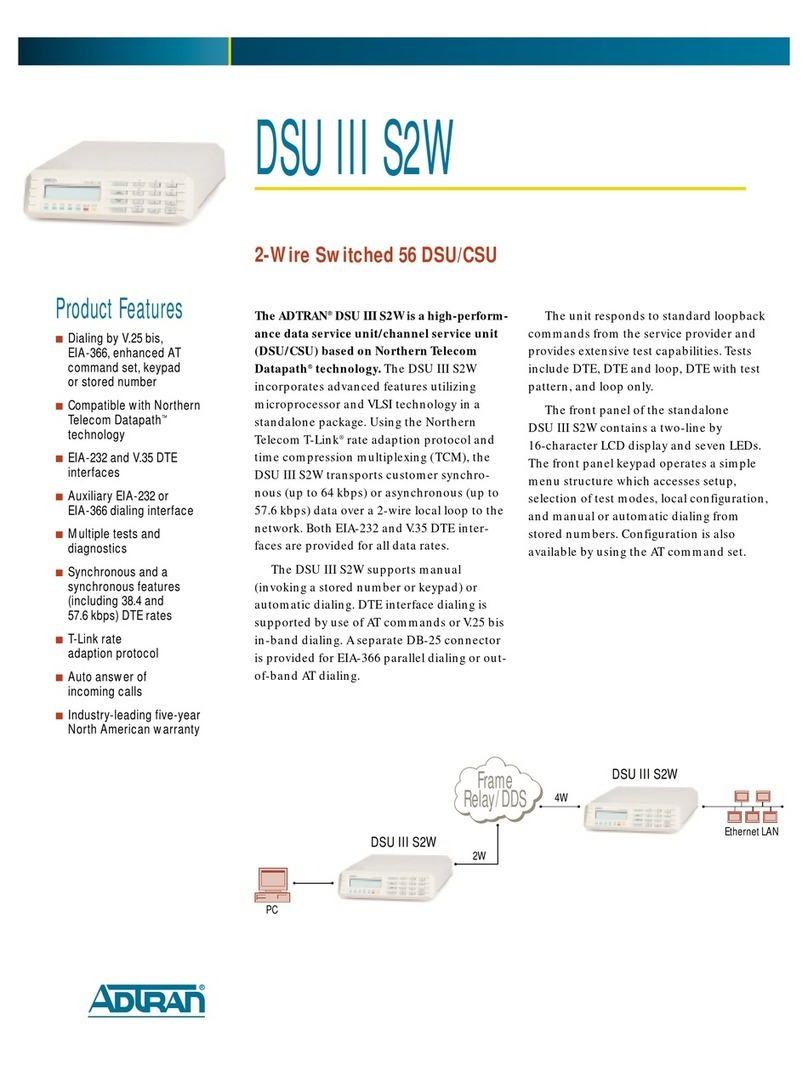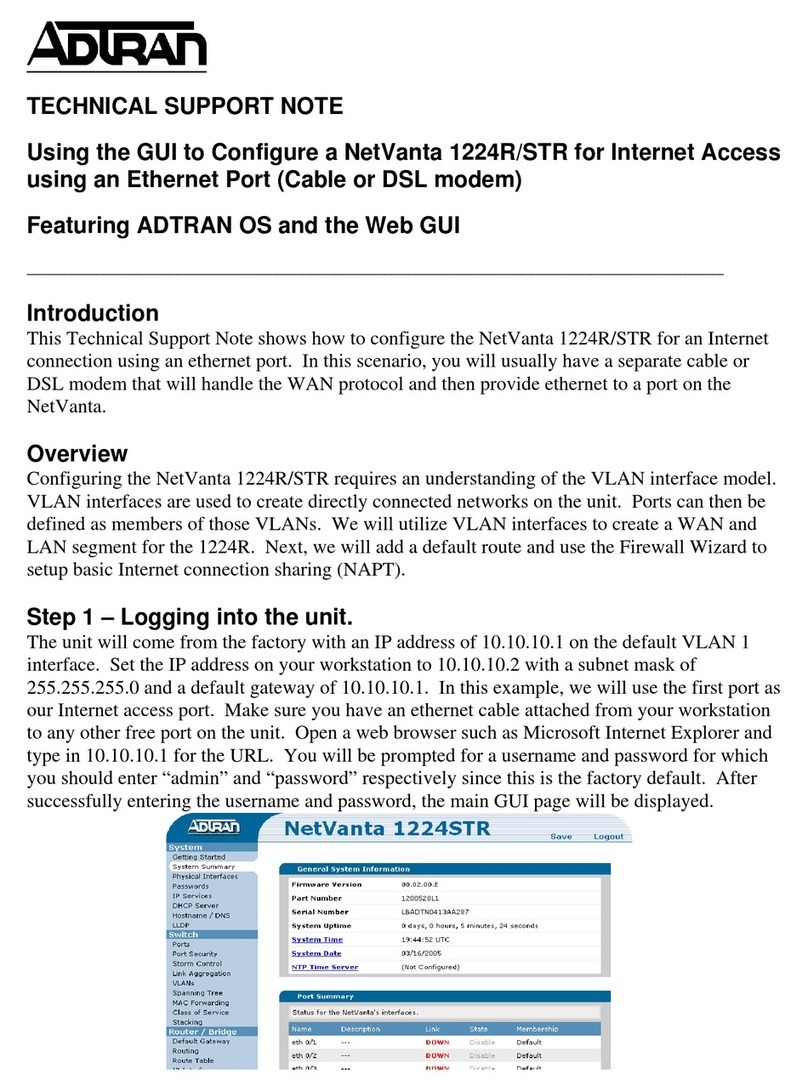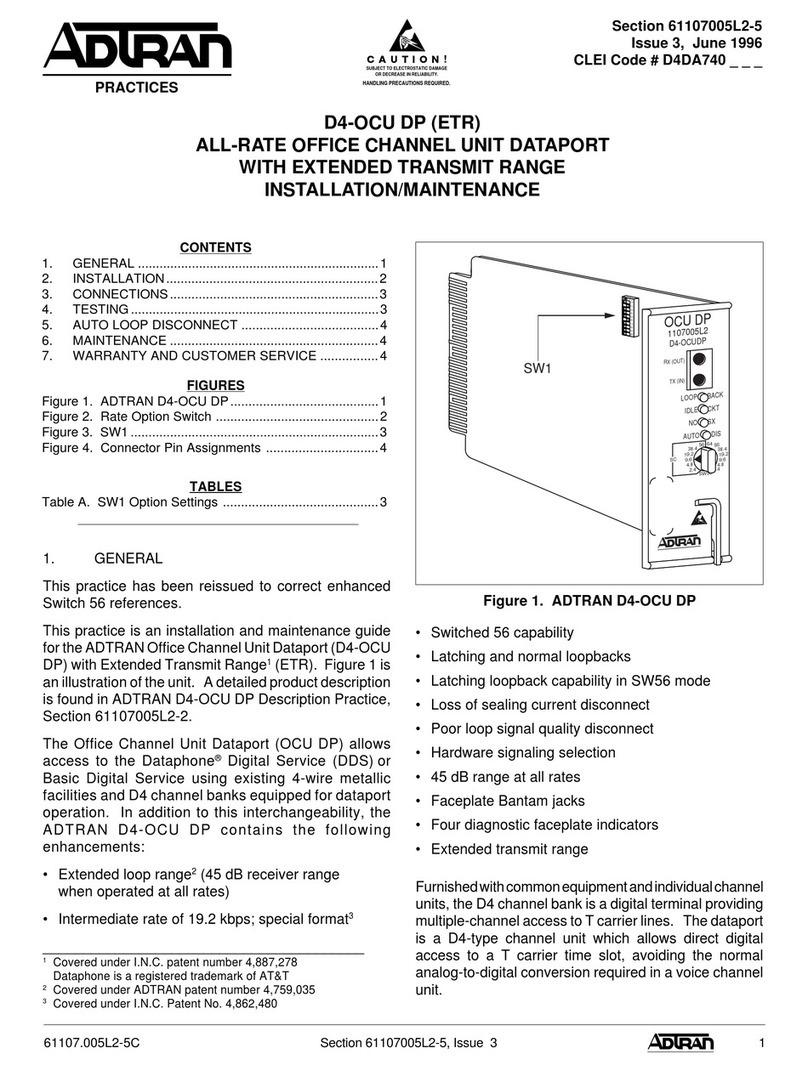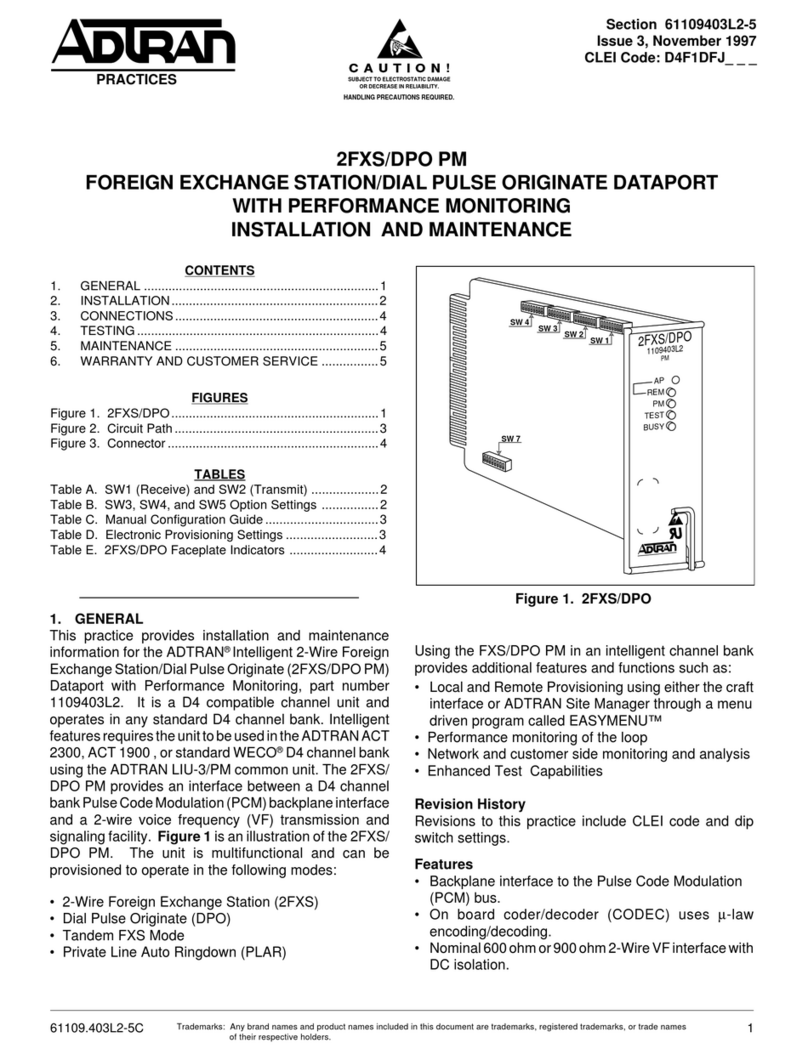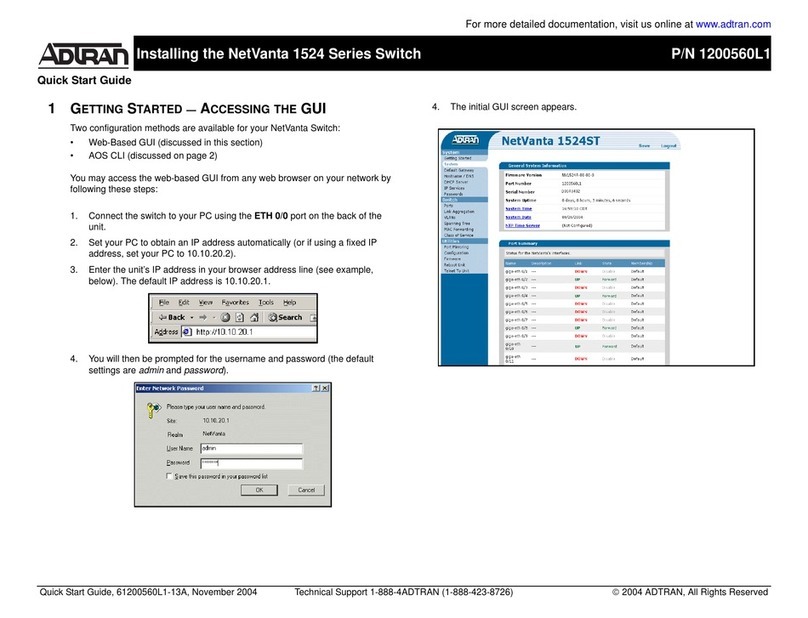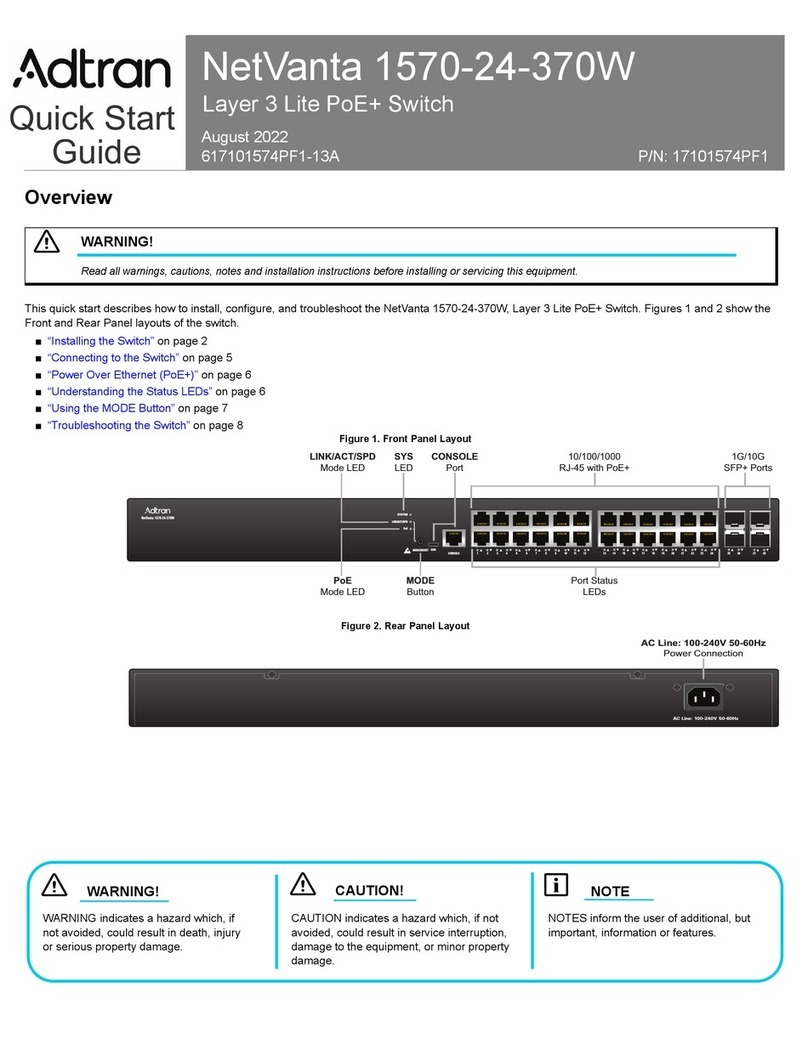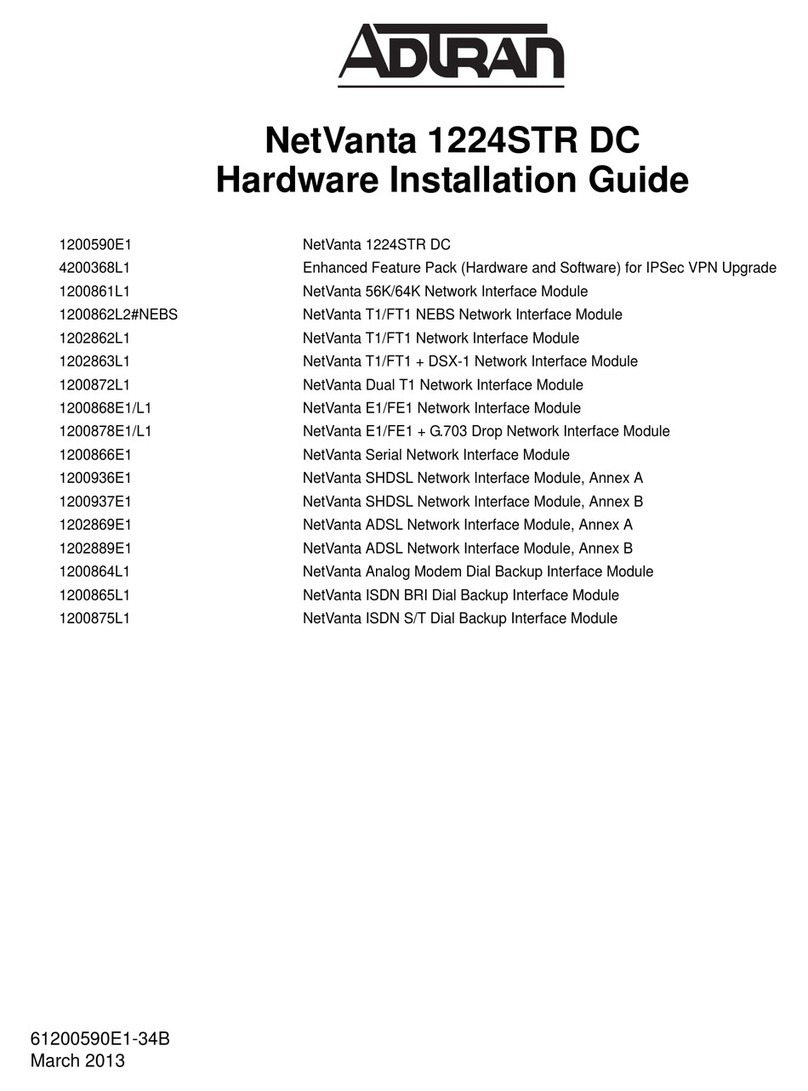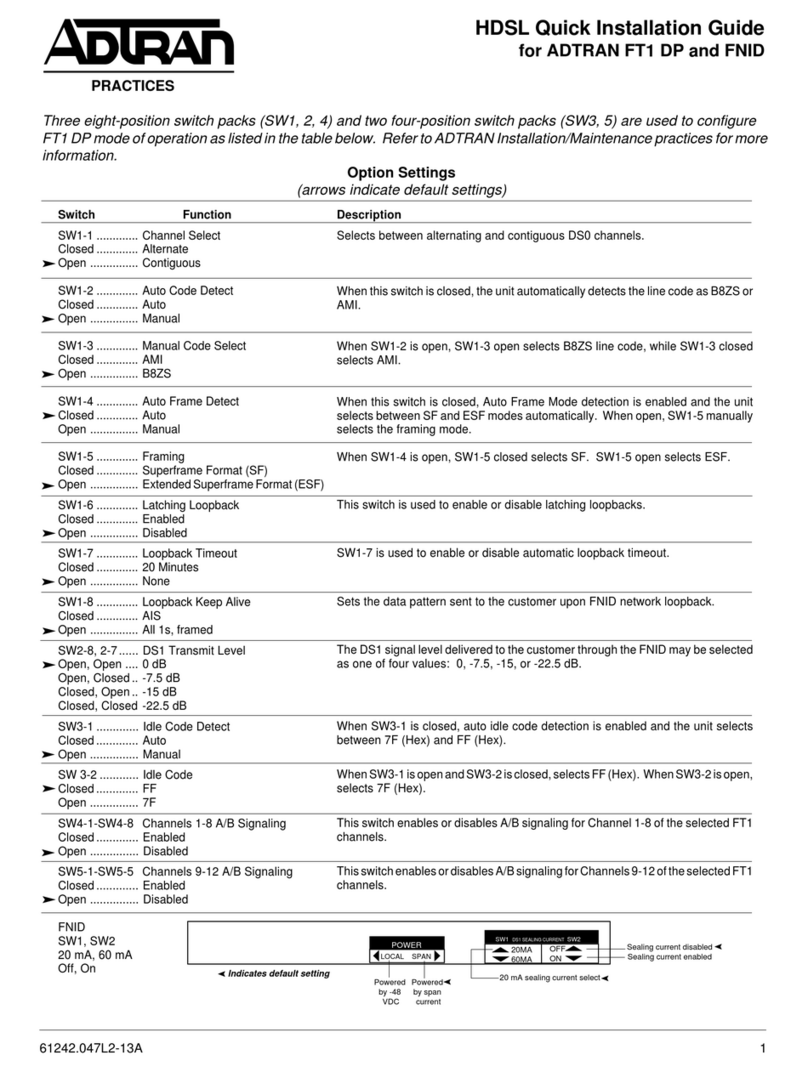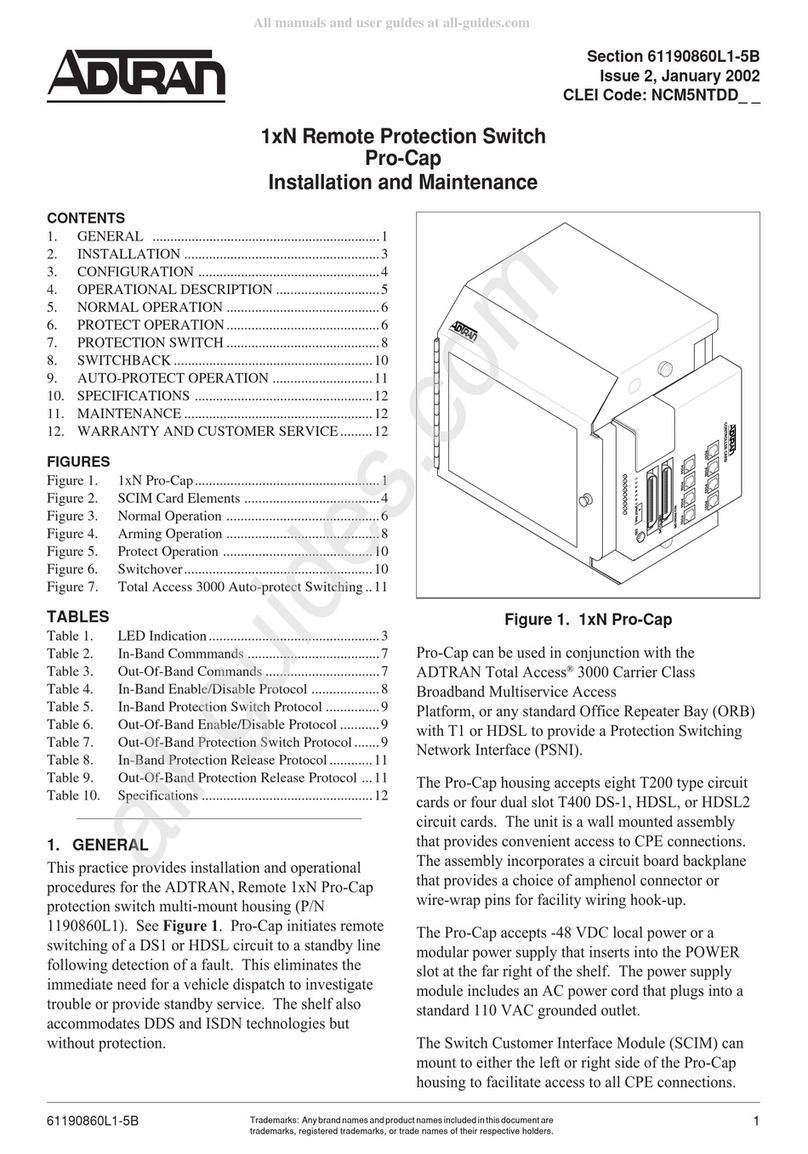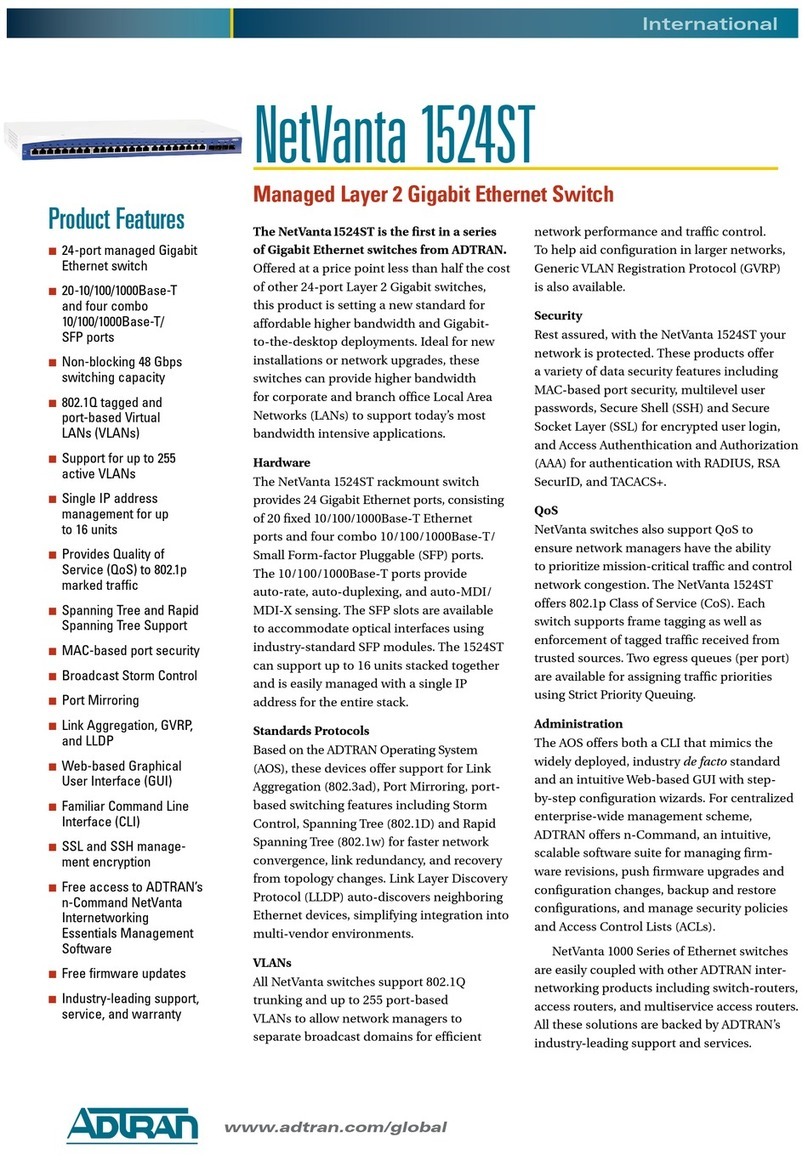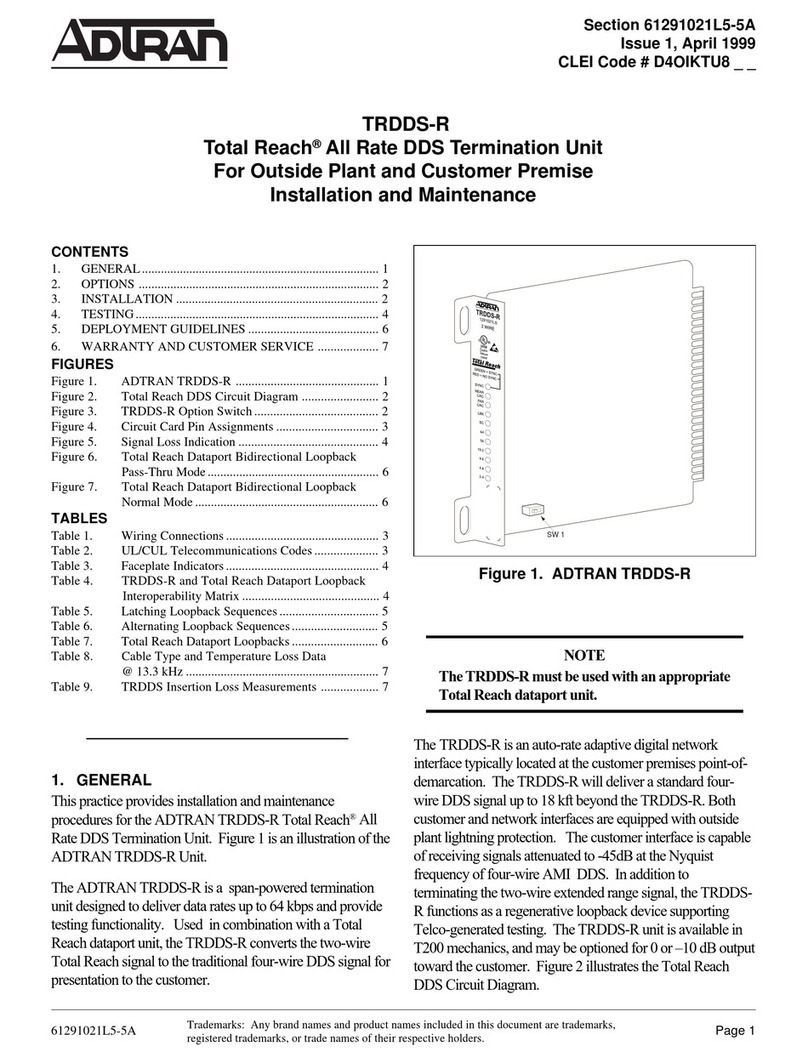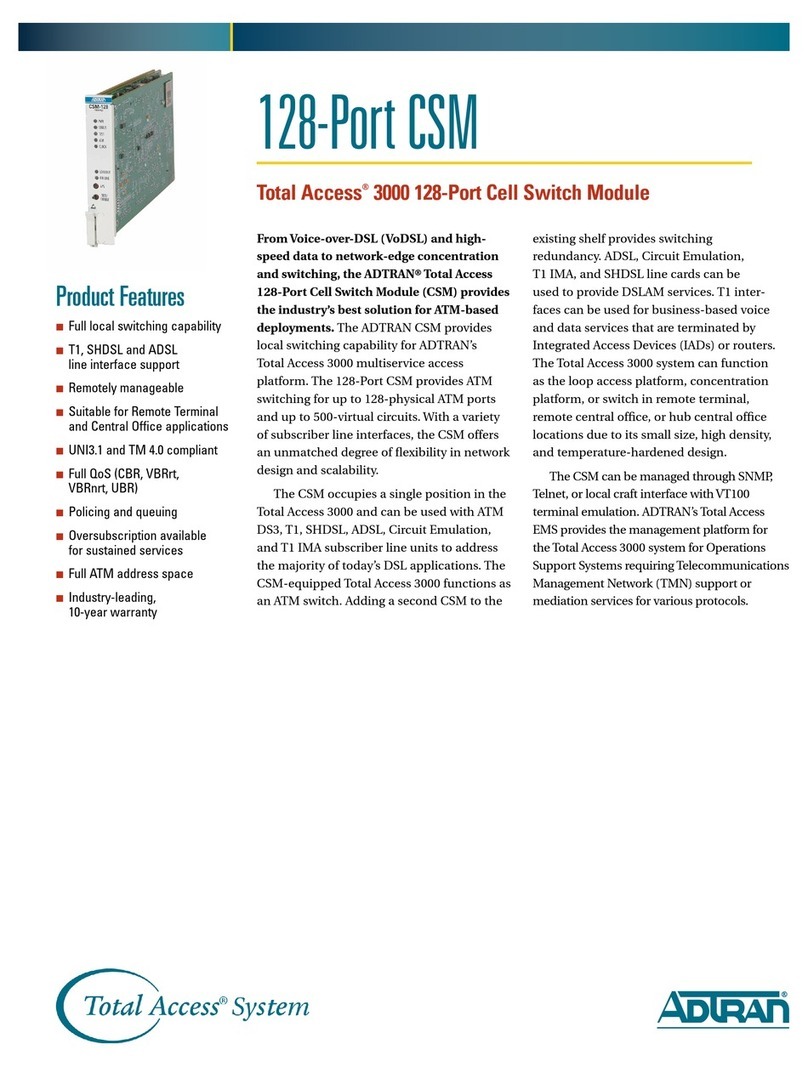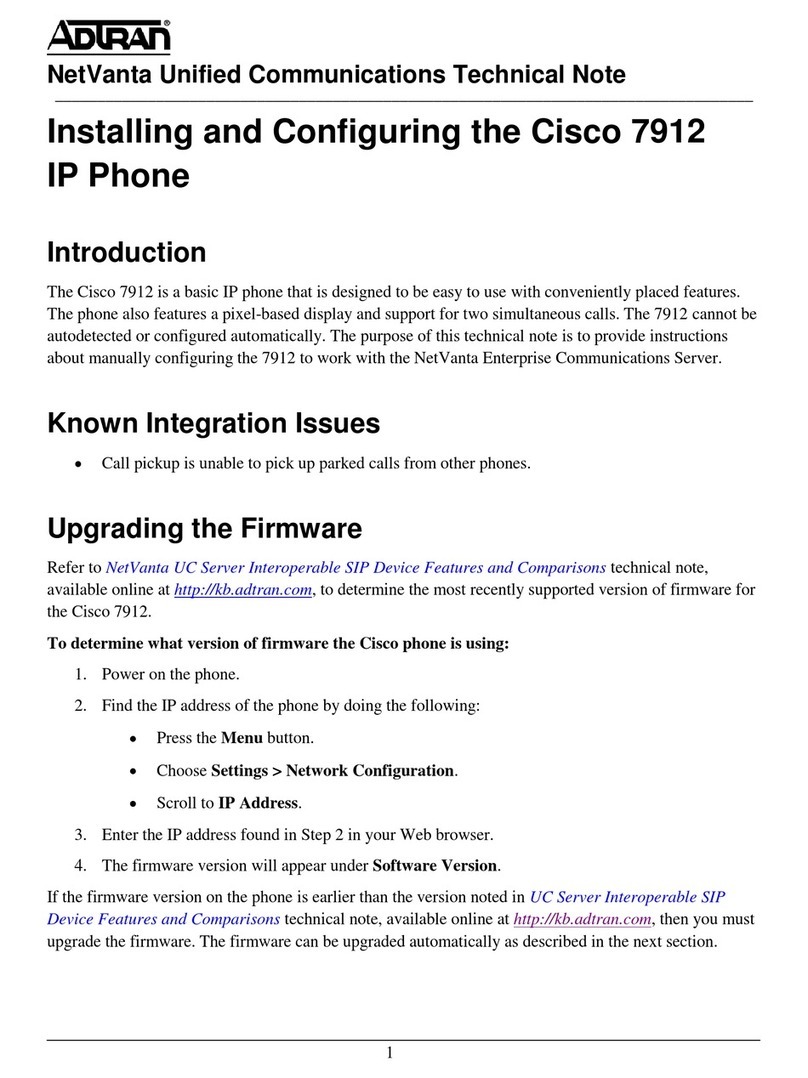TSU CSU ACE P/N 1202022L1
For more detailed documentation, visit us online at www.adtran.com
Quick Start Guide, 61202022L1-13A, September 2001 Technical Support 1-888-4ADTRAN (1-888-423-8726) Copyright 2001 ADTRAN, All Rights Reserved
NETWORK CONNECTION PINOUT
Pin Name Description
1 R1 RXDATA Receive data from the Network - Ring
2 T1 RXDATA Receive data from the Network - Tip
3, 6, 7, 8 UNUSED n/a
4 R TXDATA Transmit data towards the Network -
Ring
5 T TXDATA Transmit data towards the Network - Tip
Network T1
T1
CPE T1 Device
PWR
12-48V- - -
350 mA
INSTALLATION INFORMATION
• An eight-position modular jack (labeled NETWORK) is provided to
connect to the network T1 circuit. The pinout is provided on this Quick
Start Guide. See
Chapter 2, Installation
,of the TSU User Manual for
more information. An eight-position modular jack (labeled CPE) is
provided to connect to the customer equipment. The pinout is provided
on this Quick Start Guide. See
Chapter 2, Installation
,of the TSU CSU
ACE User Manual for more information.
•The rear panel contains LBO dip switches for both the Network and CPE
interfaces. Detailed instructions on setting the switch positions are found
on the back of this sheet.
•The TSU CSU ACE can be powered by either of the following methods:
1. Use the included NEC Class 2, 12V at 400 mA wall mount power
supply.
2. Connect to a reliably grounded 12-48 Vdc source which is electrically
isolated from the AC source.
Note: The branch circuit overcurrent
protection shall be a fuse or circuit breaker rated 48V, minimum to
10A, maximum.
•Additional information can be found on the product CD which contains
the TSU User Manual, FAQs, Data Sheets, Applications, and White
Papers.
CPE CONNECTION PINOUT
Pin Name Description
1 R TXDATA Transmit data towards the Network -
Ring
2 T TXDATA Transmit data towards the Network - Tip
3, 6, 7, 8 UNUSED n/a
4 R1 RXDATA Receive data from the Network - Ring
5 T1 RXDATA Receive data from the Network - Tip