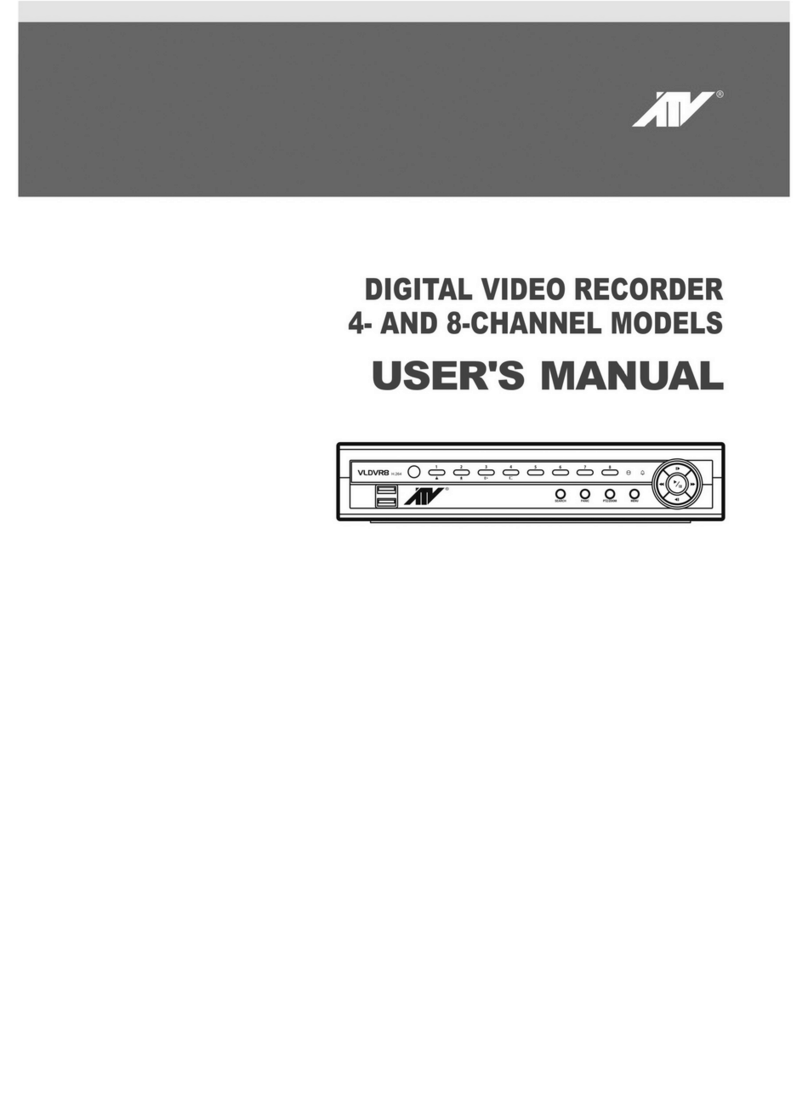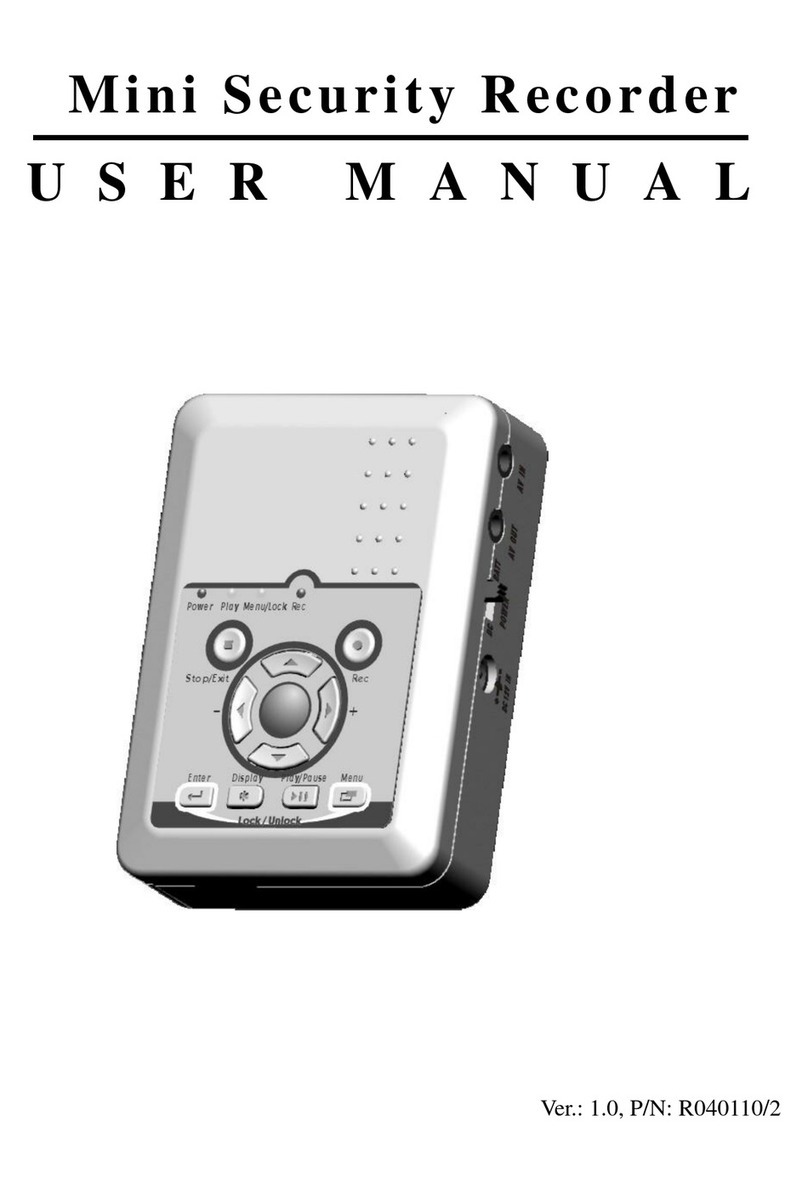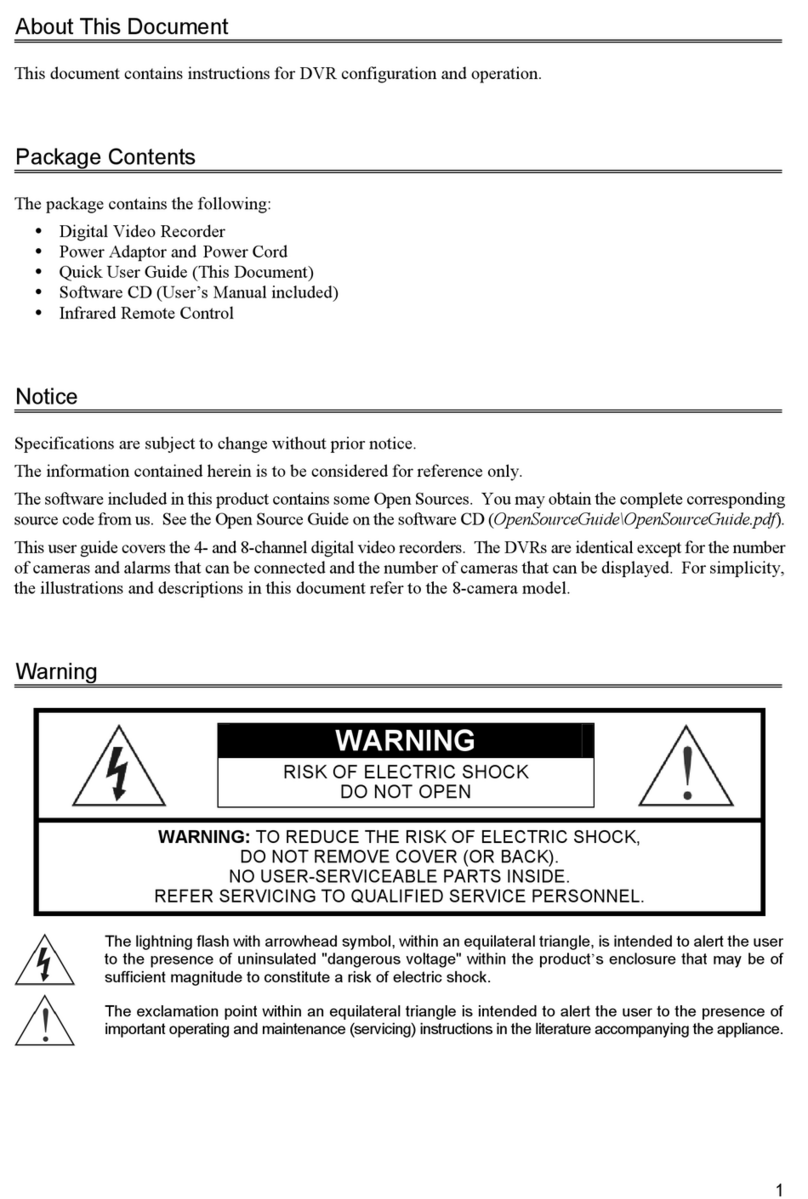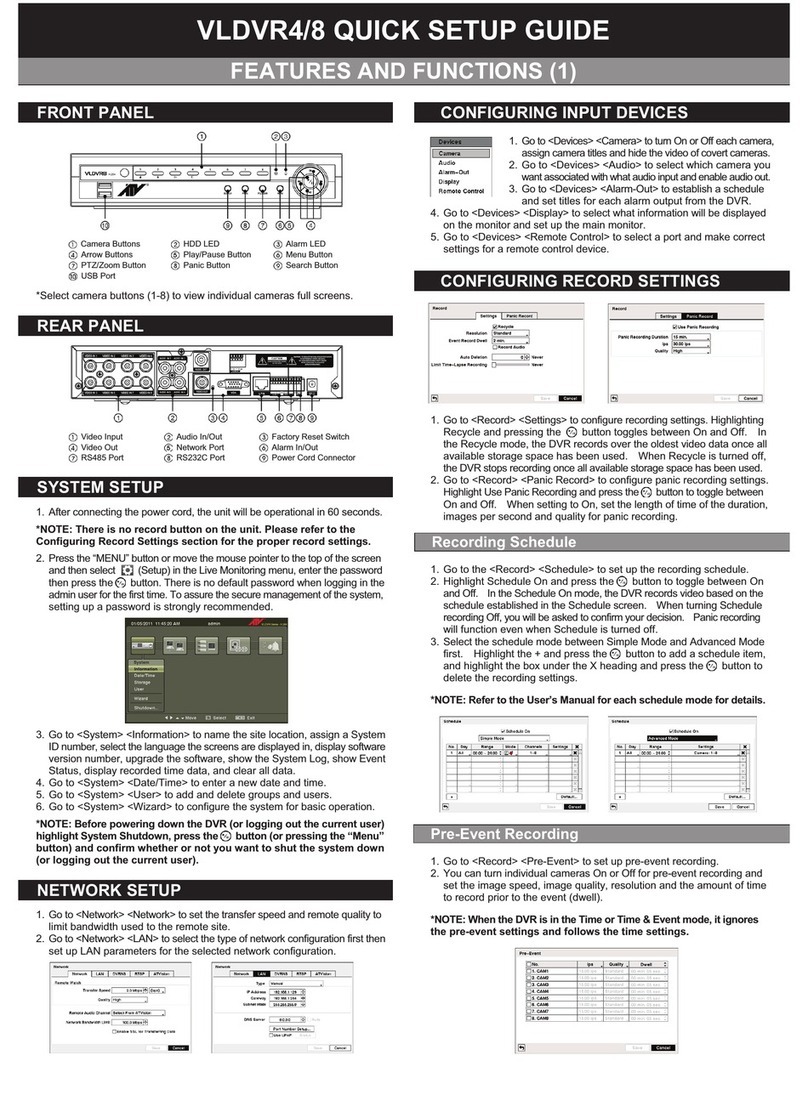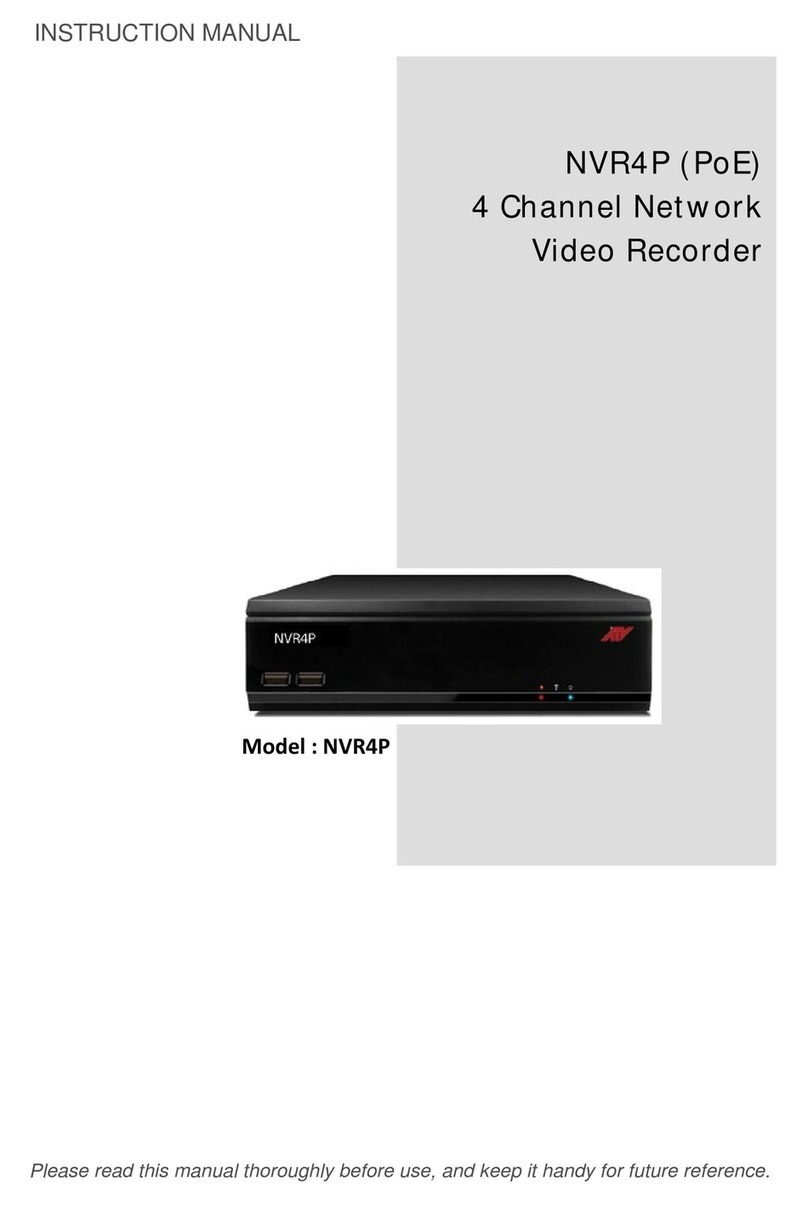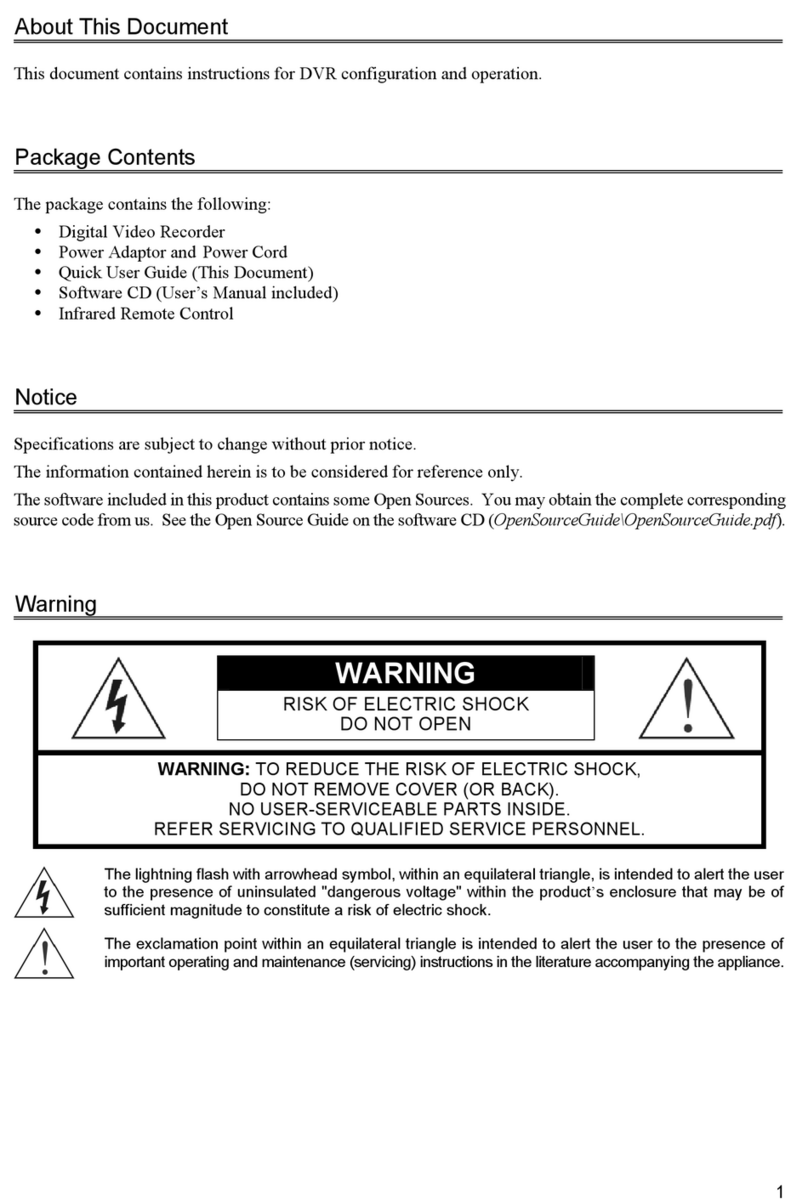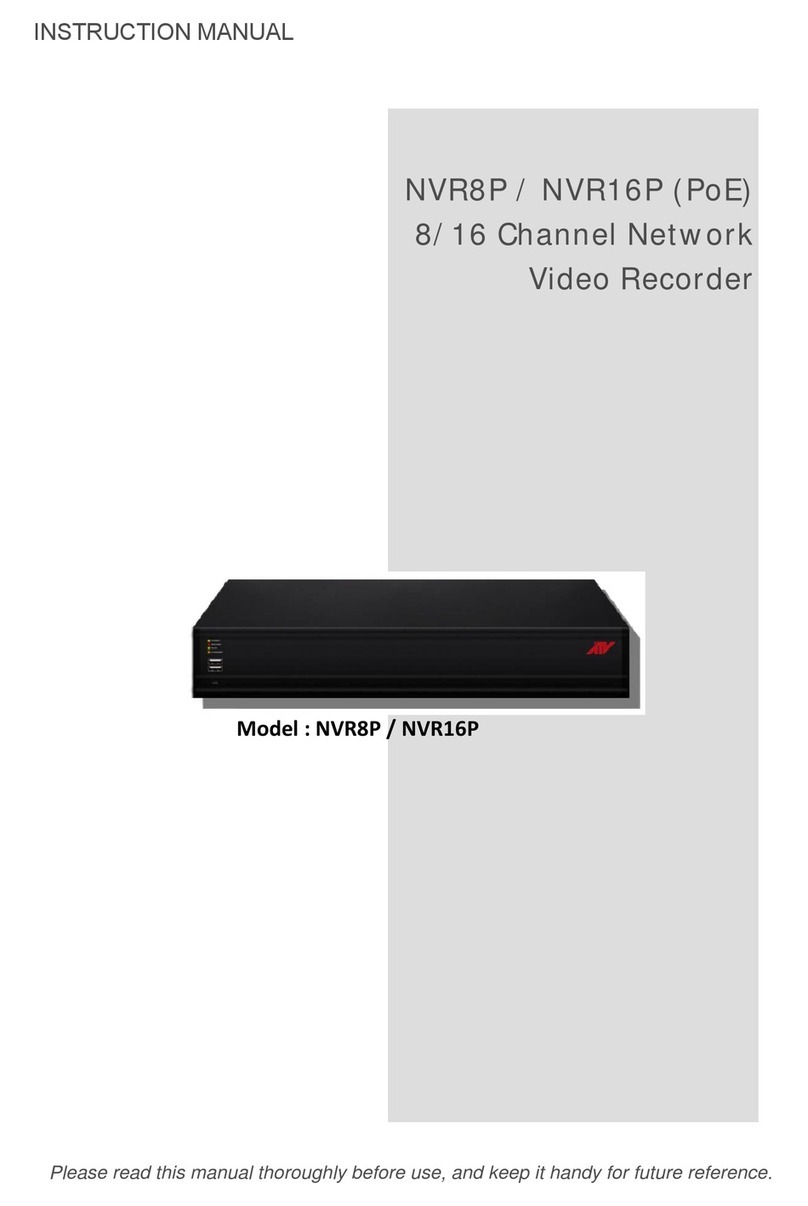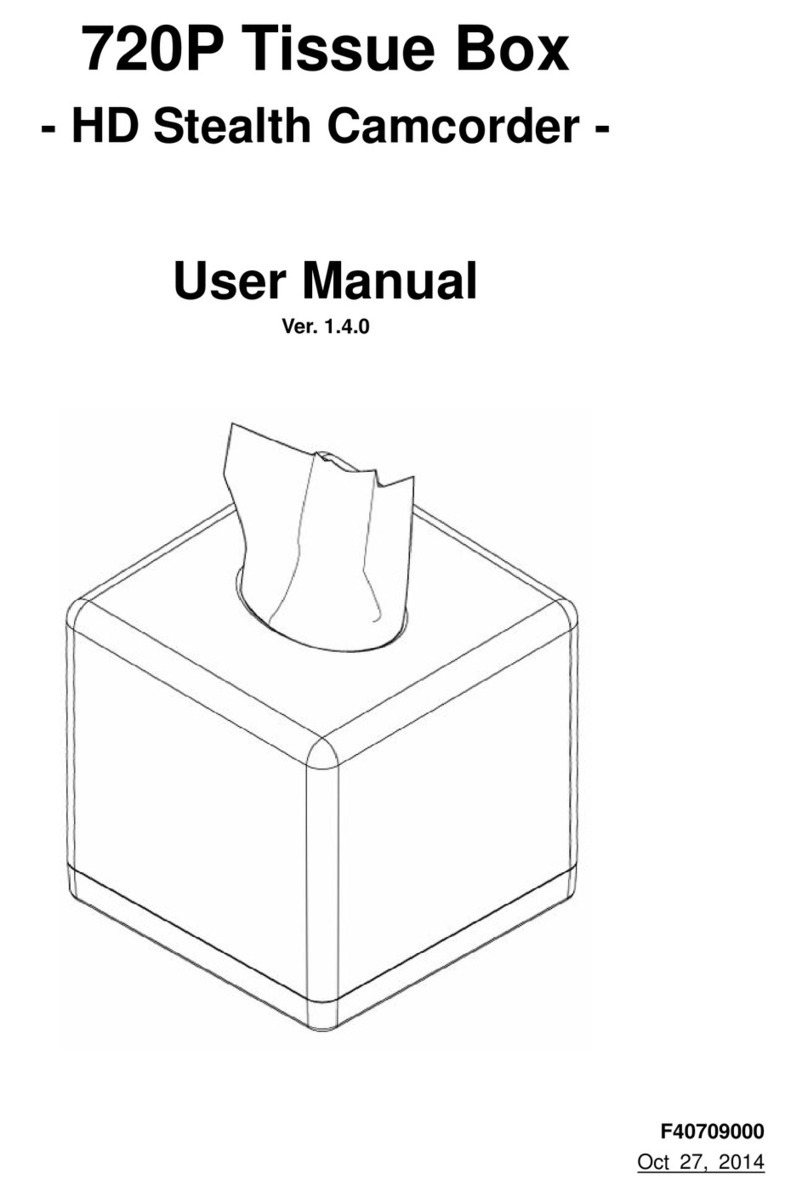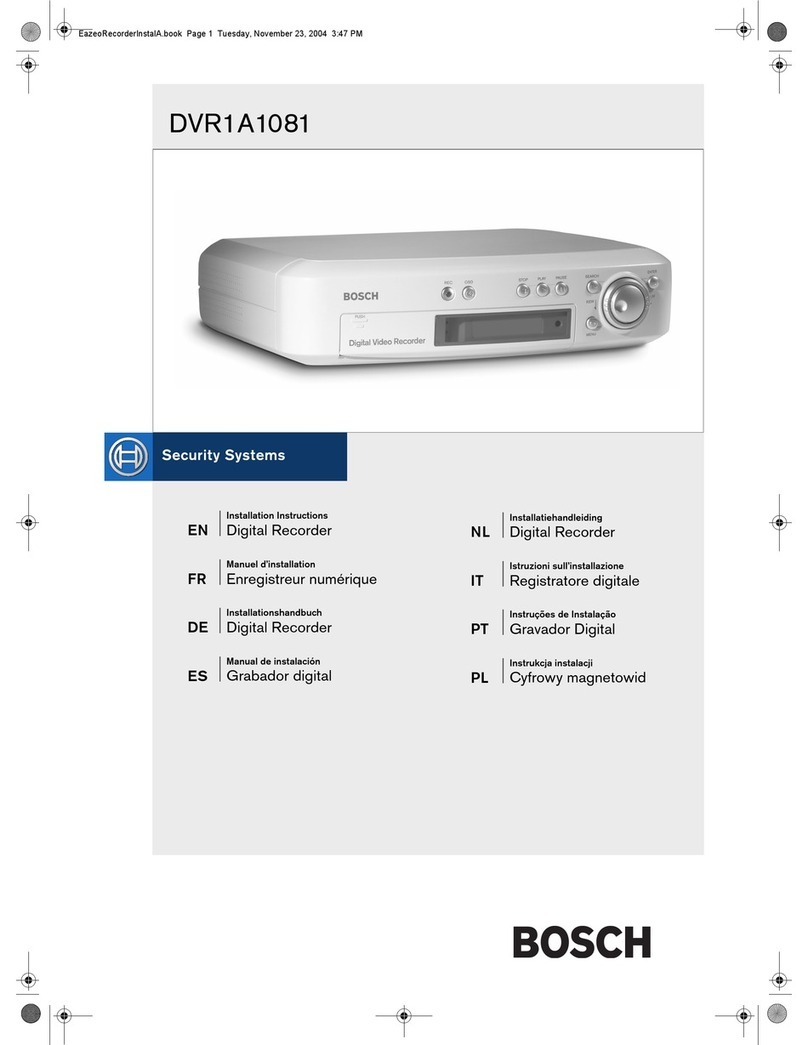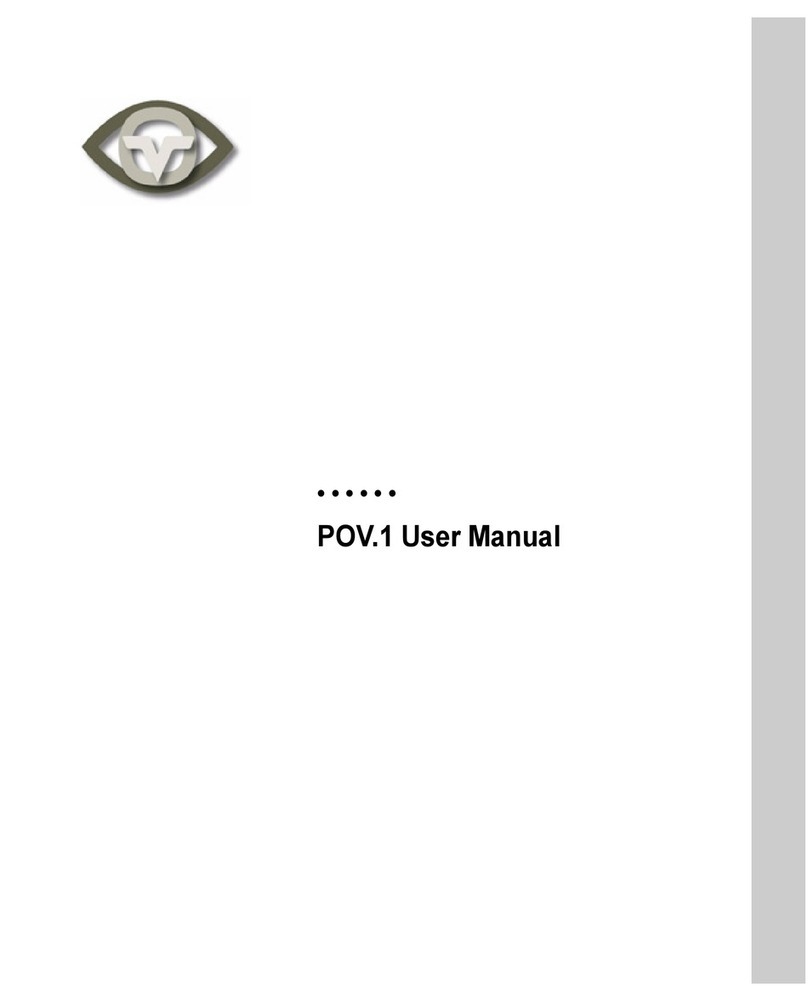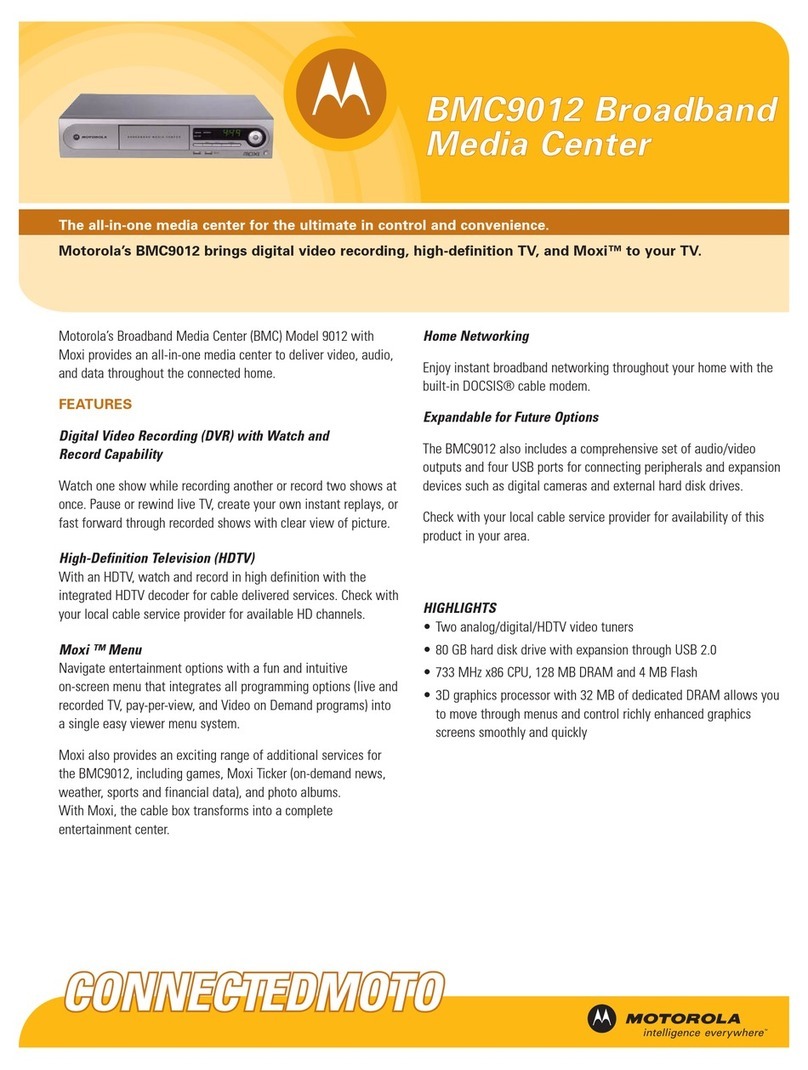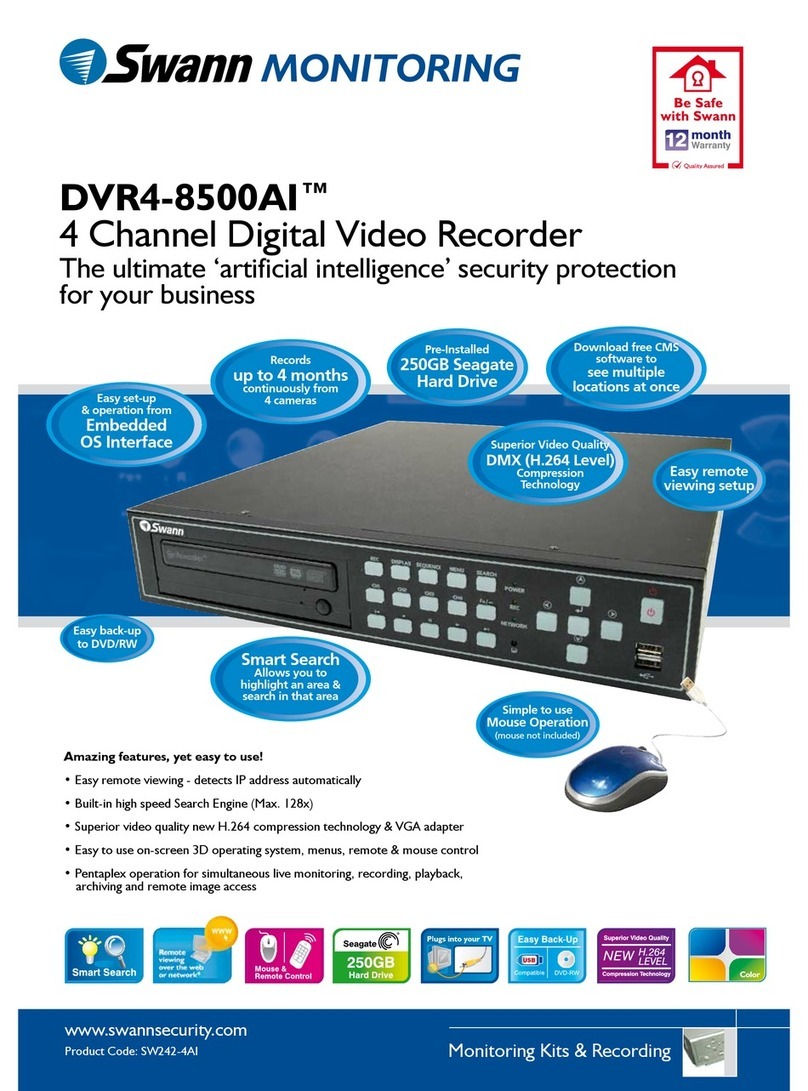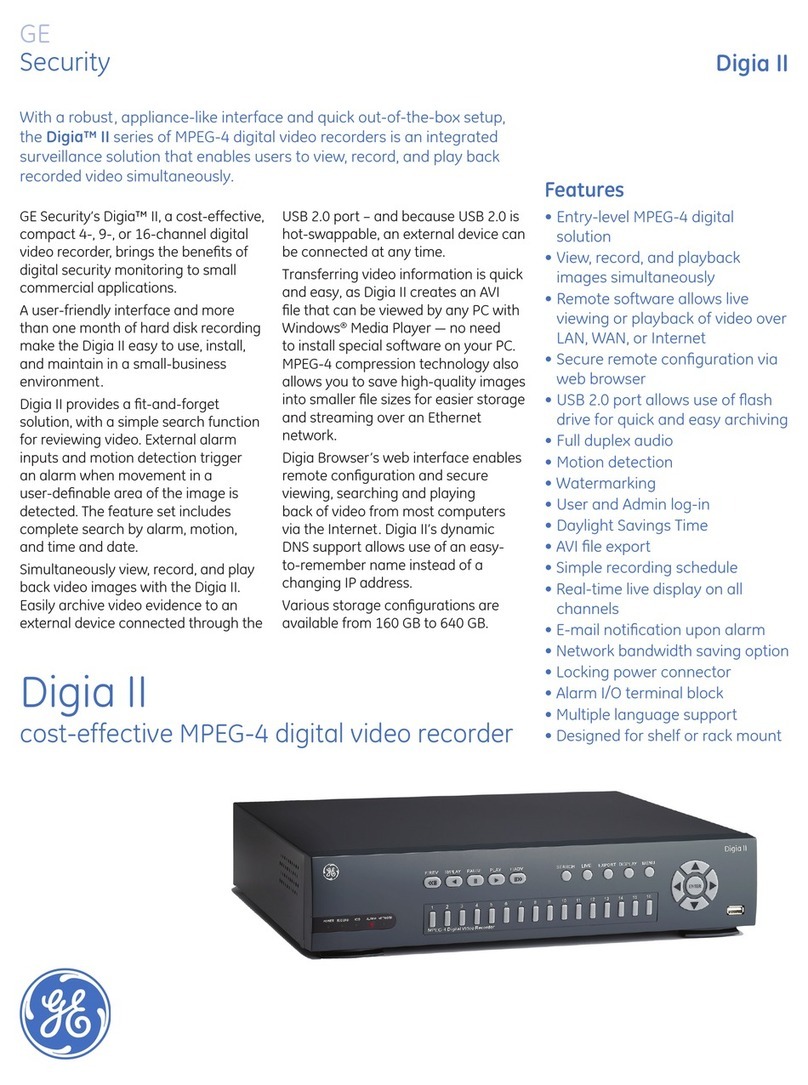QSP-421SS: Instructions for basic operation and installation Page 3
The QSP-421SS will accept 2:1 interlace cameras in either a “line-locked” or “free running” (internal
reference) modes. ATV does not recommend "Random Interlace" cameras.
To connect and use the new QSP-421SS in the same manner as the previous versions of the QSP-
421SS, please refer to the “Standard Configuration” diagram on page 2. This configuration provides
access to all of the new QSP-421SS features with the exception of the VCR playback “zoom” feature.
To use the VCR playback “zoom” feature, refer to the “Zoom Configuration” diagram on page 2. This
configuration provides access to all the new features of the QSP-421SS as well as the VCR playback
“zoom” feature. The VCR playback “zoom” feature enlarges a single quadrant of the display during
playback to full screen. This allows the viewing of a single camera from a quad display recording.
Because the VCR playback “zoom” is an enlargement of a smaller picture, the resulting full screen display
will be of lower resolution. It is reasonable to expect some loss of detail and picture jitter in VCR playback
“zoom” mode, especially in slow motion and still frame playback (refer to Field/Frame Mode Selection on
page 6).
BASIC OPERATION
QUADRA SPLIT TM 421SS
VCR
QUAD CAMERA
ZOOM
MODE
FRONT PANEL OPERATION
Using the figure above as your guide, you can select different display modes by pressing one or more of
the following four buttons.
QUAD: Returns the unit to QUAD MODE directly from any other mode.
MODE : Switches from QUAD MODE, and with each press, cycles
through FULL SCREEN MANUAL, PICTURE IN PICTURE, FULL SCREEN
SEQUENCING, PIP BACKGROUND SEQUENCING, PIP INSERT
SEQUENCING, and back to FULL SCREEN MANUAL.
CAMERA/ZOOM: Within each mode except QUAD, FULL SCREEN SEQUENCING, OR VCR, this
button will allow you to select particular cameras (e.g. 1, 2, 3 & 4). When in PIP
mode, pressing and holding this button for at least 1 second will cause the PIP to
rotate to the next quadrant. The order is lower right, lower left, upper left, and
upper right.
VCR: Pressing this button will switch the video source input back and forth from the
cameras to the VCR which will be indicated by the right most indicator (an
amber led). If the indicator is on, the video input is from the VCR. When in the
VCR mode, pressing the CAMERA/ZOOM button will cause the display to come
from the upper left quadrant of the VCR playback display. Successive pushes of
the CAMERA/ZOOM button will cause the displayed quadrant to change to the
next quadrant. The order is upper left, upper right, lower left and lower right.
Another press of the CAMERA/ZOOM button will return the display to a full
screen VCR playback display.
EXAMPLE OPERATIONS