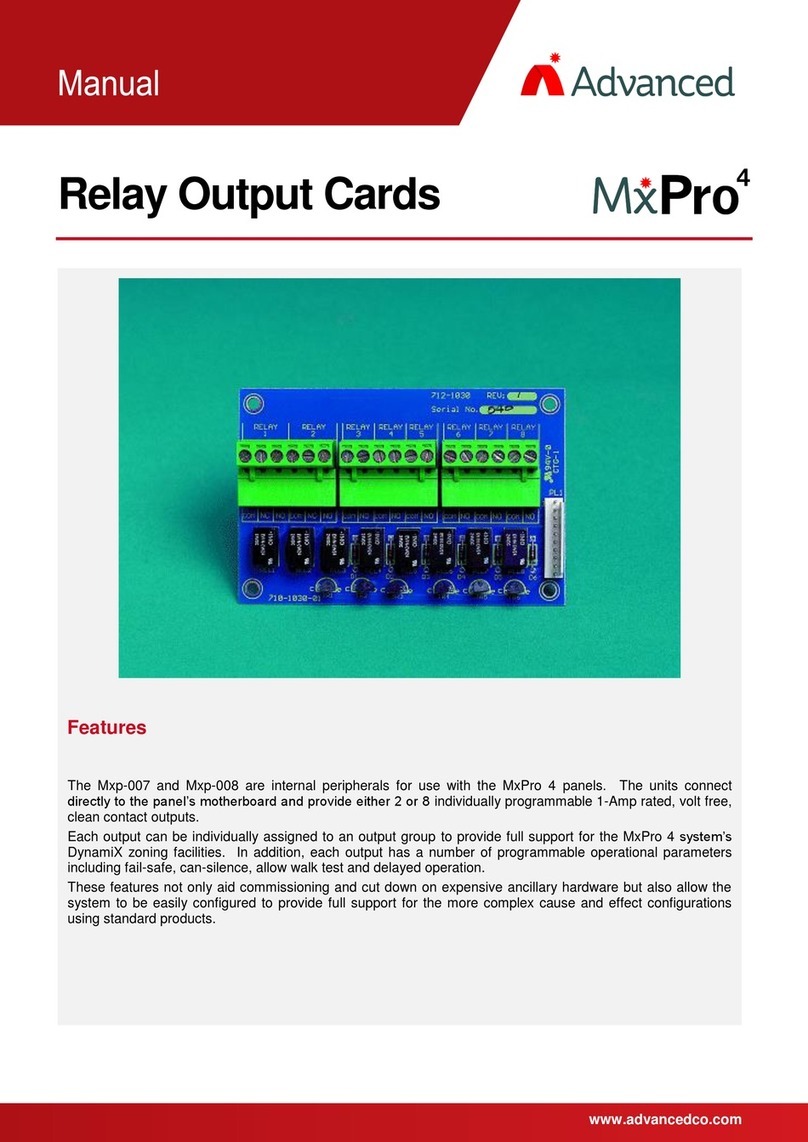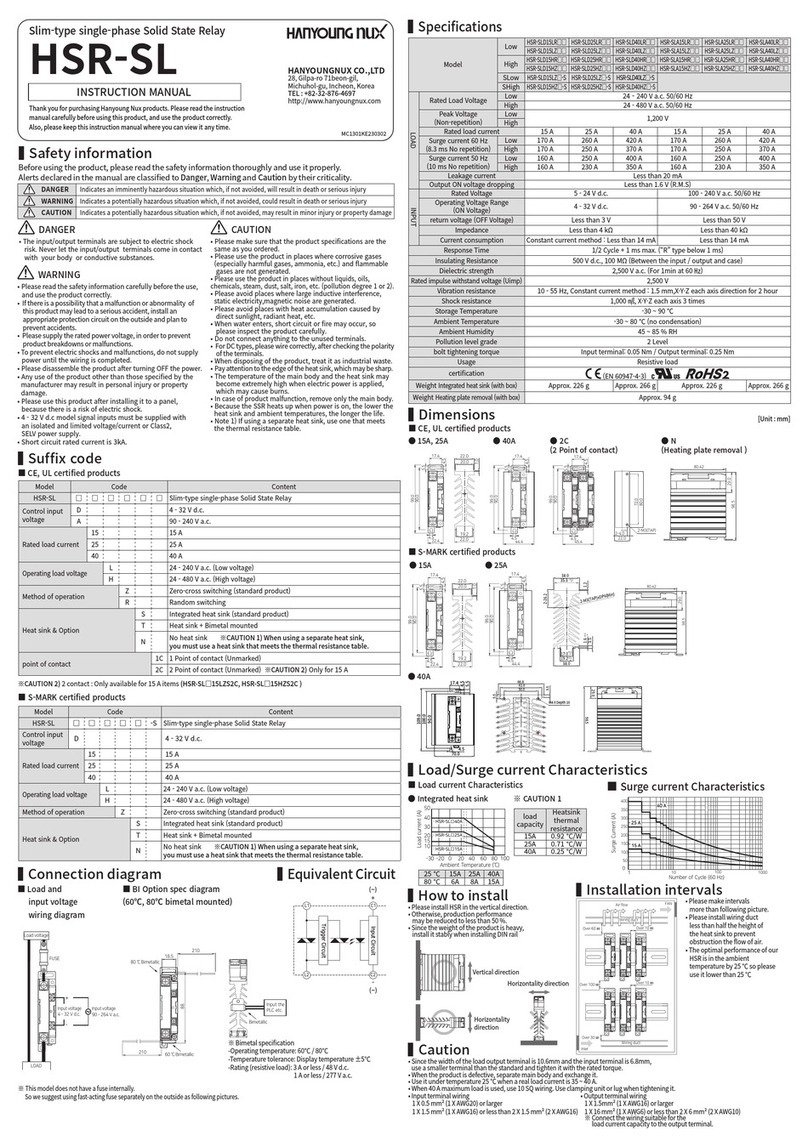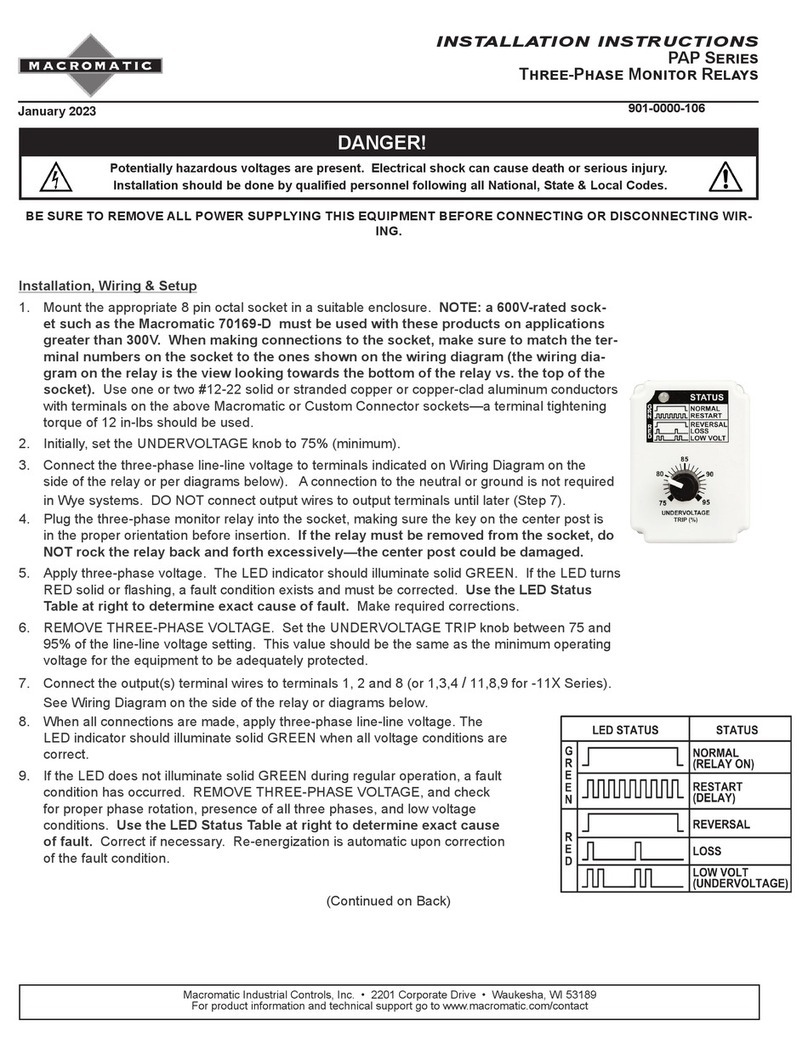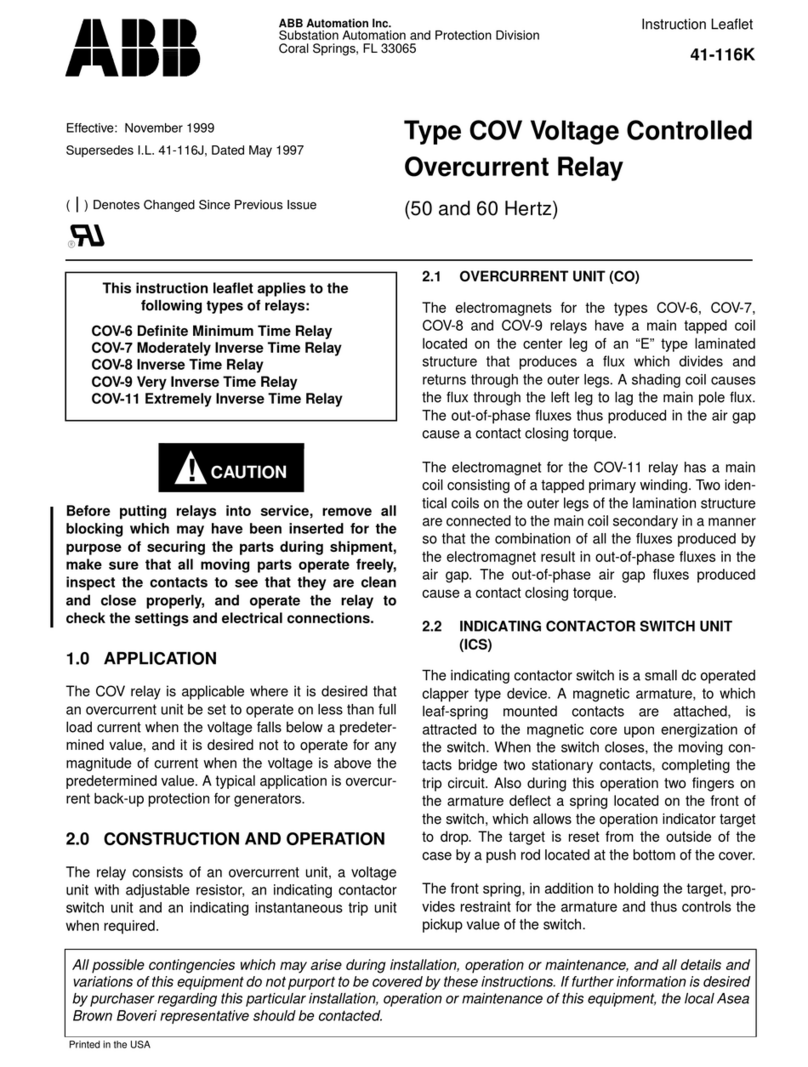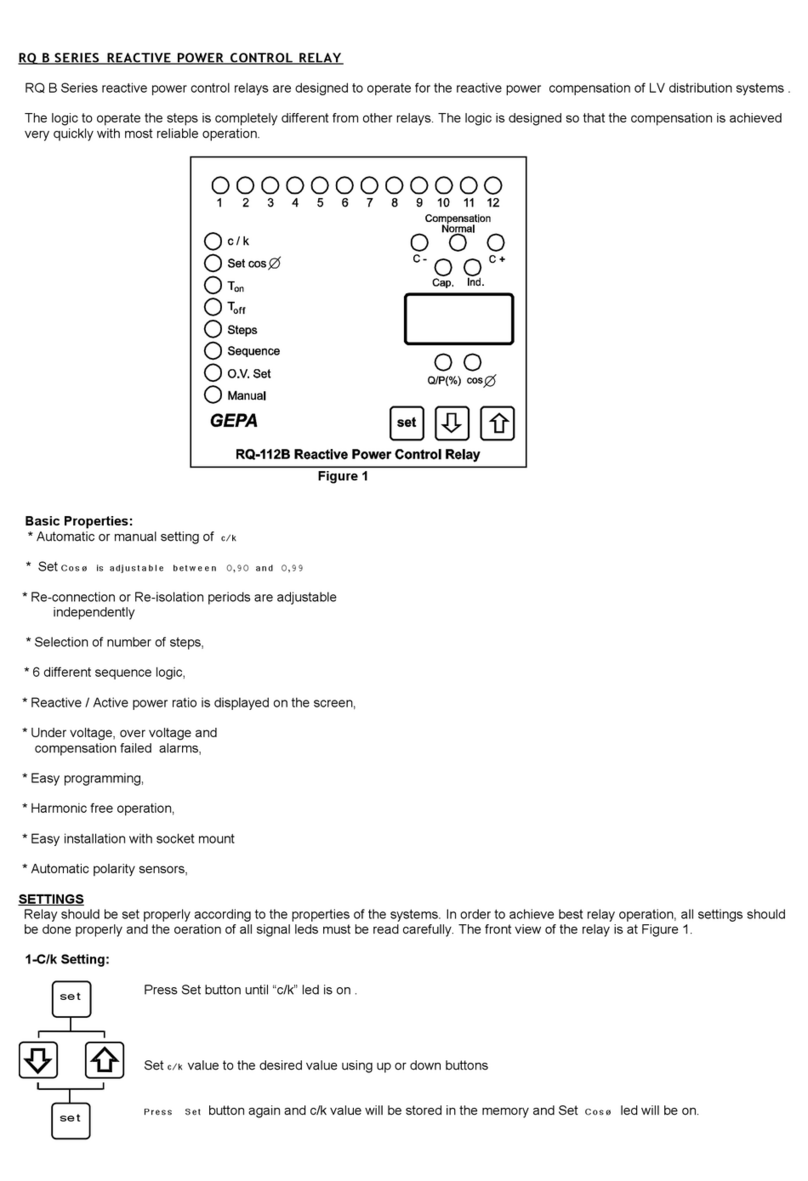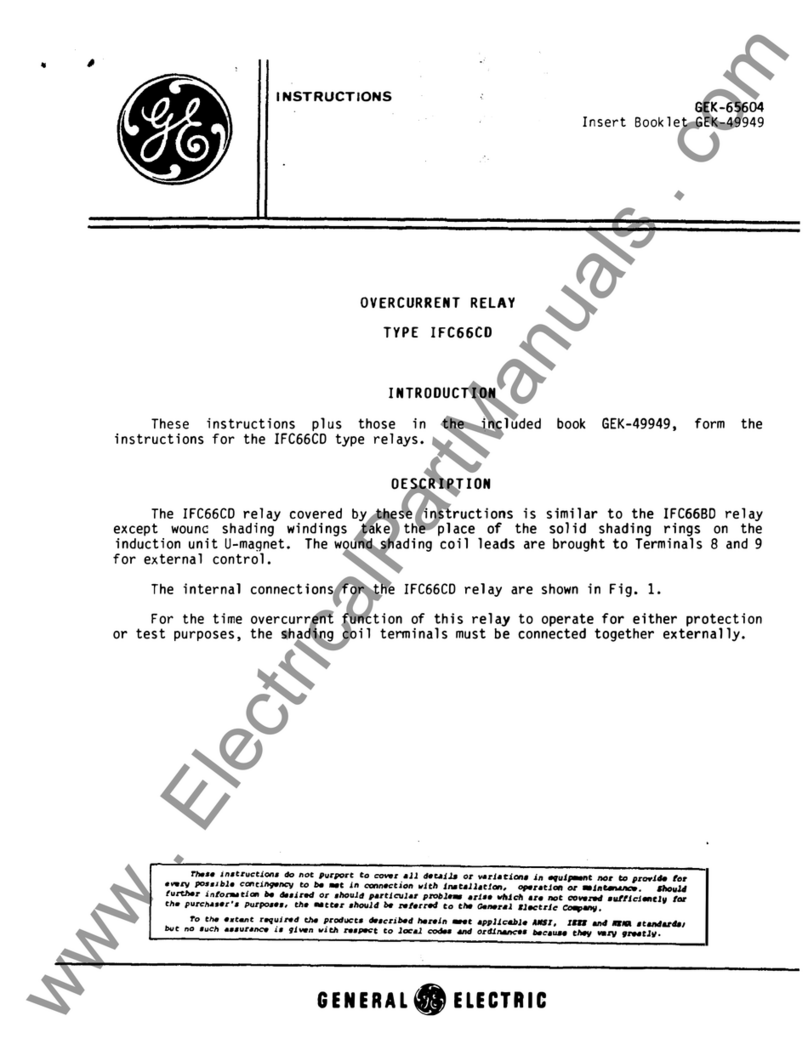Advanced MxPro Series User manual

www.advancedco.com
Peripheral Relay
The operation and functions described in this manual are available from Software Version 021-03 onwards.
The Programmable 4-Way Relay Card is an optional peripheral unit that provides four individually
programmable relay output circuits.
Up to 16 Cards can be connected to a multi-loop panel giving a maximum of up to 64 additional local relay
outputs.
Each output is fully programmable using the powerful ‘DynamiX’ cause and effects rules and all outputs are
synchronised.
The unit is available as either a printed circuit card only or as a boxed version with integral 1A power supply.
Features
Each output is 230V, 5A rated*. Each output is individually programmable with any of the available
‘DynamiX’ cause and effects rules.
Up to 16 cards can be connected giving a total of 64 additional outputs.
Each output may be individually programmed for silence, walk test and investigation delay.
An Input is provided to monitor the fault output from a power supply.

www.advancedco.com
Specifications:
Models, Sales Order Parts:
Mxp-035 : 4-Way Programmable Relay Card
Mxp-035-BXP : 4-Way Programmable Relay Card Boxed with 1A PSU
Applications / Limitations:
Plant Control and Signalling relay outputs.
Each output can be assigned to an individual output group and is fully programmable for any output function
allowed within the configuration program.
Only one 4 Way Relay Output Card can be fitted within an control panel.
Fitting of the Mxp-035 in an MxPro 4 panel precludes fitting of other panel input or output cards. See panel
manuals for further information.
Compatibility:
Can be used with MxPro 4, MxPro 5 and Axis EN Panels.
4200, 4400 and 4800 control panels programmed with Version 021-03 software (or later) and fitted with base
card hardware revision levels 10 (712-1022 Mx-4400) and 09 (712-1022-002 Mx-4200) or later.
Compatible with the PC Configuration Tool from version 4.7 or later.
Requires installation of the Mxp-031 Peripheral Bus Interface Adaptor card in the panel.
Item
Specification Details
Applicable Standards
EN54-2: 1997, BS EN54-4: 1997
Operating Temperature
-5ºC to 40ºC
Relative Humidity
95% non-condensing (maximum)
Enclosure
Steel, IP30, RAL9002, 320 mm high x 345 mm wide x 88 mm deep, 3kg (excluding
batteries)
Knockouts 20mm
7x Top, 2x Bottom
AC Supply
230V AC, 50Hz (+10%, -15%) FUSE T3.15H250
Standby Battery
2x12V, 7AH Sealed Lead-Acid Type (Yuasa recommended)
LED Indications (Box)
Power and General PSU Fault –Separate indications of specific PSU fault conditions
are available on the PSU.
PCB
110 mm x 86 mm x 18 mm, 130 grams
PCB Supply
24VDC nominal (18-28VDC),
(quiescent) 22mA (all outputs on) 75mA typical, 100mA maximum
LED Indications (PCB)
Relay Circuit ON, Communications TX & RX and Heartbeat
Outputs (x4)
230V AC, 5A resistive / 230V AC, ½ HP / 30VDC, 5A
30VDC, 1A when mounted on panel chassis
Minimum 20mA wetting current
EOLR (Fault Input)
10kΩ
EOLR (Peripheral Bus)
150Ω (applied via “485 term” jumper – see section 2.6.3)
As our policy is one of constant product improvement the right is therefore reserved to modify product specifications without prior notice

www.advancedco.com
3
Table of Contents Page
1INTRODUCTION.............................................................................................................................................4
2INSTALLATION..............................................................................................................................................5
2.1 ENCLOSURE.............................................................................................................................................5
2.2 PCB MOUNTING IN SEPARATE ENCLOSURE ..............................................................................................5
2.3 PCB MOUNTING IN A 4200 /4400 PANEL..................................................................................................6
2.4 PCB MOUNTING IN A 5000 PANEL ............................................................................................................6
2.5 DIP SWITCH CONFIGURATION...................................................................................................................6
2.6 WIRING....................................................................................................................................................7
2.6.1 AC Wiring (Boxed Units)....................................................................................................................7
2.6.2 Battery Installation (Boxed Unit) ........................................................................................................7
2.6.3 DC Power and Serial Communications .............................................................................................8
2.6.4 Power Supply Fault Input...................................................................................................................8
3PROGRAMMING AND CONFIGURATION ...................................................................................................9
3.1 ADDING DEVICES......................................................................................................................................9
3.2 REMOVING DEVICES ...............................................................................................................................10
3.3 CONFIGURING THE OUTPUT CIRCUITS......................................................................................................10
3.3.1 Basic Details ....................................................................................................................................10
3.3.2 Detailed Configuration .....................................................................................................................11
3.3.3 Output Group Cause and Effect Assignment...................................................................................11
3.4 OUTPUT GROUP PROGRAMMING .............................................................................................................11
3.4.1 Basic Options...................................................................................................................................11

www.advancedco.com
4
1 Introduction
Four relay outputs are provided. These can be independently programmed with different cause and effect rules.
The outputs can be configured to turn ON only.
The PC CONFIG tool is used to program the presence and functionality of these outputs. By default, the outputs
cannot be silenced. The outputs can be configured to follow investigation delays, allow silence and be inverted,
if required.
When “All Other Outputs” are disabled at the panel, all relay outputs attached to the panel are disabled. Outputs
can also be individually disabled via the user menus or disabled using the group disable function through
programming.
The Boxed unit is provided with a power supply. Status indications for Power and Fault are provided.
On-board indicators are provided for each relay output (illuminated when the relay is activated), Bus
communications Transmit TX and Receive RX and a Heartbeat indicator (flashes at a rate of 1Hz to show
normal operation and at a rate of 5Hz to show an internal fault condition).

www.advancedco.com
5
2 Installation
2.1 Enclosure
The enclosure dimensions,
fixing points and general
arrangement are shown in
FIGURE 1 opposite:
Space is provided in the
bottom of the enclosure for
2x 7AH batteries.
Enclosure cover is fixed to
the back box with 2x hex M4
screws.
Ensure that the earth lead
from the cover is securely
connected to the earth tab in
back box before refitting.
Cover is 345 (w) x 320 (h).
FIGURE1
2.2 PCB Mounting in Separate Enclosure
The printed circuit card shall be fitted to a metal
chassis or in a metal enclosure using the M3
spacers, nuts and screws supplied.
The chassis / enclosure must be connected
to protective earth.
Refer to the diagram opposite for dimensions and
fixing positions.
Fixing positions marked *must be securely fixed to
provide an earth connection for EMC purposes.
Brass spacers are provided for this purpose.
COM NO NC
B A
FLT
0V
24V
B A
[RELAY OUTPUTS]
[SERIAL BUS]
[POWER]
4-Way Relay Card
95.2
59.7
104.8
85.7
*
*
DIP
SWITCH
LED Status
Indicators
Relay
Heartbeat
Bus
TX RX
COM NO NC
COM NO NC
COM NO NC
FIGURE 2
135
135
340
24
315
255
F
U
SE
Battery
Leads
Earth
Lead to
Cover
Power
Fault
Must be
earthed

www.advancedco.com
6
2.3 PCB Mounting in a 4200 / 4400 Panel
The card may be fitted to the chassis
using 4x M3 screws. Refer to Figure 3
opposite.
Screws marked *must be securely
fixed to provide an earth connection for
EMC purposes.
Where the unit is used for lightly
loaded outputs, the power may be
supplied by the AUX 24VDC panel
supply output.
In this case, check and ensure that the
power supply and battery standby can
support the application.
Base Card
DC SUPPLY
(Max 500mA!)
Communications
M3 Fixing
Screws
TB3
TB2
4-Way Relay
*
*
FIGURE 3
Wiring should be in accordance with subsequent sections of this manual.
Refer to FIGURE 3 above for the recommended routing of cables.
2.4 PCB Mounting in a 5000 Panel
There is provision on the 5000 chassis plate to mount one peripheral bus module (except 5100 small
enclosure). Refer to panel manual 680-165 for further information.
2.5 DIP Switch Configuration
Each 4-Way Relay Card must be given a unique
address.
The interfaces are added to the configuration
file in the PC CONFIG tool at Peripheral Bus
Address 66-81.
The DIP Switch on each unit must be set
accordingly to the corresponding address
defined. See table opposite.
1
2
3
4
OFF
ON
Address
SW1-1
SW1-2
SW1-3
SW1-4
66
OFF
OFF
OFF
OFF
67
ON
OFF
OFF
OFF
68
OFF
ON
OFF
OFF
69
ON
ON
OFF
OFF
70
OFF
OFF
ON
OFF
71
ON
OFF
ON
OFF
72
OFF
ON
ON
OFF
73
ON
ON
ON
OFF
74
OFF
OFF
OFF
ON
75
ON
OFF
OFF
ON
76
OFF
ON
OFF
ON
77
ON
ON
OFF
ON
78
OFF
OFF
ON
ON
79
ON
OFF
ON
ON
80
OFF
ON
ON
ON
81
ON
ON
ON
ON

www.advancedco.com
7
2.6 Wiring
The unit is designed for easy wiring installation.
“Plug-in” terminal blocks are provided for all connections to the
unit.
FIGURE 2 above shows the positions for all connections to the
card.
NB: Minimum / Maximum cable size for terminal block
connections is limited to 0.35mm² - 2.5mm² (22-14AWG).
NB: Maximum rating of relay contacts when mounted in the fire
panel is 24V, 1A –DO NOT USE for 230V AC switching.
WARNING: If the card is used to switch 230V AC then the cables should be
of suitable size and insulation for the voltage / current load. Keep this
wiring away from any SELV wiring. Fit warning label next to connections.
230V AC MUST BE the same phase in the enclosure!
If the loads are inductive then ensure there is protection against back EMF.
Use the appropriate snubber network.
All electrical wiring installation work should be carried
out in accordance with the code of practice applicable
in the country of installation.To maintain electrical
integrity of the SELV wiring on the DC Power and
communications lines all SELV wiring should be
segregated from LV mains wiring and be wired using
cable with insulation suitable for the application.
To minimise the effects of EMC interference all data
wiring circuits should be wired with a twisted pair of
conductors with a cross sectional area suitable for the
loading conditions.
In areas where cabling may come into contact with
high frequency interference, such as portable radio
transceivers etc. the data wiring cable should be of a
twisted pair construction within a overall screen. Care
should be taken to correctly terminate this screen,
refer to the information below.
2.6.1 AC Wiring (Boxed Units)
Route the high voltage mains AC wiring into the enclosure at
the upper left corner only. Keep the AC wiring away from the
circuit boards and all other wiring.
FUSE
Brown
Green
LIVE
EARTH
NEUTRAL
Panel Wiring
Blue
3.15A
FIGURE 4
Connect the Unit to the mains supply via a
readily accessible disconnect-device
(Isolation Switch) and suitable earth fault
protection incorporated in the building
installation wiring. The Mains cable should
be 0.75mm2cable rated at 250V and fused
via a 5A anti-surge fuse.
Must be
earthed
The panels must be connected to the supply earth
through the power cable.
The mains input connector is shown in the diagram opposite.
Note the positions of the earth, neutral and live terminal
connections. These are clearly marked on the label next to the
connector. The connector block contains an integral fuse
holder.
Secure the mains input wiring by tie wrap as close to the
terminal block as possible.
The fuses are rated at: T 3.15A H 250V
Replace with correct rating and specification only.
2.6.2 Battery Installation (Boxed Unit)
Two 7AH batteries can be installed in the bottom of the
enclosure.
Battery Leads are supplied.
Connect as shown in FIGURE 5 opposite.
+V DC POWER
0V DC POWER
BATTERY +
BATTERY –
FIGURE 5
OBSERVE POLARITY OF CONNECTIONS
WARNING:
HIGH VOLTAGE
CIRCUIT
Single Phase ONLY!

www.advancedco.com
8
2.6.3 DC Power and Serial Communications
A 24V DC power supply is required.
Connect the 24V DC supply feed input to the SUPPLY
+24V and 0V terminals on the interface card.
Use cables of sufficient size to ensure that the power
input voltage is maintained under all supply conditions
–refer to specifications section.
Note: The DC power supply used MUST BE
designated a Safety Extra Low Voltage (SELV) supply.
For boxed versions, supplied complete with a power
supply, DC Power is pre-wired. Refer to details above
for the AC Power connections.
Must be
earthed
The enclosure in which the card is
mounted must be earthed and the card
fixing points defined in FIGURE 2 must
be connected to earth for EMC purposes.
OBSERVE POLARITY OF CONNECTIONS
TB3
B
A
B
A
Panel Base Card
Daisy chain the power to the
next unit if required.
24V DC POWER & Fault Output
from PSU
See below for specific installation
details of the Fault Input.
Daisy chain the communications line –
connect A-A and B-B
If the relay card is the last unit
on the signal line, set EOL
Termination jumper to connect
the internal 150Ω resistor.
Jumper = ON –with termination
Jumper = OFF –no termination
Peripheral Bus
4-Way Relay Card
TB1
A
B
A
B
TB2
OUT
IN
+24V
0V
Fault
TB7
4-Way Relay Card
TB1
A
B
A
B
TB2
OUT
IN
+24V
0V
Fault
TB7
FIGURE 6
Critical
Signal
Path
The serial communications is a 2-wire bus. Communications cable must be twisted-pair type. See
FIGURE 6 above for connections. Set the position of jumper 485 TERM to ‘ON’ to connect a 150Ω
EOL resistor on the last unit on the bus. Otherwise, leave this jumper in the ‘OFF’ position.
The interfaces and enclosures should be located not greater than 10M from the control panel (and
must be within the same room) with the wiring run in rigid metal conduit or using fire rated cables.
2.6.4 Power Supply Fault Input
The “FAULT INPUT” terminals are normally used to
monitor the contacts of the fault relay output from the
power supply.
A 10KΩ series resistor should be connected to the
relay terminals.
If more than one module is powered from the same
power supply, it is only necessary to connect the fault
output monitoring to one of the modules.
Should no fault relay be available, or if the monitoring
of an external fault signal is not required, these two
terminals should be shorted together with a 10KΩ
resistor across the terminals of the “FLT-INPUT”
terminal block.
10kΩ
COM
NO
NC
To
Interface
PSU
FIGURE 7

www.advancedco.com
9
3 Programming and Configuration
To add a 4-way relay card in the configuration file firstly expand the panel tree and select the “Peripheral Bus”
option.
Note: The peripheral addresses are assigned in blocks. Addresses 50-65 are assigned to the 4-Way Sounder
and addresses 66-81 are assigned to the 4-Way Relay.
3.1 Adding Devices
Click on the device selector and expand the tree and click on the
Mxp-035 option to highlight and select it.
The zone number is pre-assigned to the zone number of the panel. This
can be changed if an alternative zone is required for these circuits.
Select the required address in the list and then click on the tool bar to
add the device at the selected address (or right click and select add).
Continue and add 4-way relay cards at additional addresses if required.
Remember that the DIP Switch on the card(s) will need to be set to match
the addresses chosen in the configuration file.
An example of a panel with five (5) relay cards is shown below.

www.advancedco.com
10
3.2 Removing Devices
To remove a device, click on the button, select and highlight the address to be removed and then click the
button to delete the 4-way relay card from the address.
3.3 Configuring the Output Circuits
3.3.1 Basic Details
Click the button to show a list of
the addresses and sub-addresses for
all of the devices added. An example is
shown below:
Each output is a sub-address of the
main card address. For example, at
address 66, Relay 0 = 66.0, Relay 1 =
66.1, etc.

www.advancedco.com
11
3.3.2 Detailed Configuration
Detailed output configuration is shown in the ‘Point Details’
window for the selected address. For example:
Option
Description
Default
Device Location Text
Enter the Device Location text to describe each relay
circuit. If required, the Zone Number can also be
changed.
Zone
This is normally the panel zone but can be changed on
an individual point if required.
Allow Investigation Delays
Determines if the output will follow any programmed
investigation delays or will activate immediately on the
event.
Yes
Disablement Group
The output can be assigned to a disablement group.
When the group is disabled, the output will not activate
on an event. 0 = not assigned to a disablement group.
0
Invert Output
Determines if the output is normally OFF (not inverted
and activates on the event) or normally ON (inverted
and de-activates on the event)
No
May Silence
Determines if the output will be silenced when a
Silence command is performed.
No
May Walk Test
Determines if the output will respond to “Test” fire
alarms.
No
Output Group
Determines the cause and effects rule that will turn the
output on.
199
3.3.3 Output Group Cause and Effect Assignment
By default, all outputs are pre-assigned to the default general fire alarm output group (199).
Assign the output to an alternative output group depending on the cause and effects required for each output.
3.4 Output Group Programming
3.4.1 Basic Options
Each output can be independently programmed in the same way as other outputs on the panel including delays,
zone range, input events and logic.
For further information, refer to the panel manuals and PC Tool manual.

www.advancedco.com
Advanced Electronics Ltd
Moorland Way, Cramlington, Northumberland, NE23 1WE UK
Tel: +44 (0)1670 707 111 Fax: +44 (0)1670 707 222
Email: sales@advancedco.com Web: www.advancedco.com
Doc Number: 680-133
Revision: 02A
This manual suits for next models
2
Table of contents
Other Advanced Relay manuals