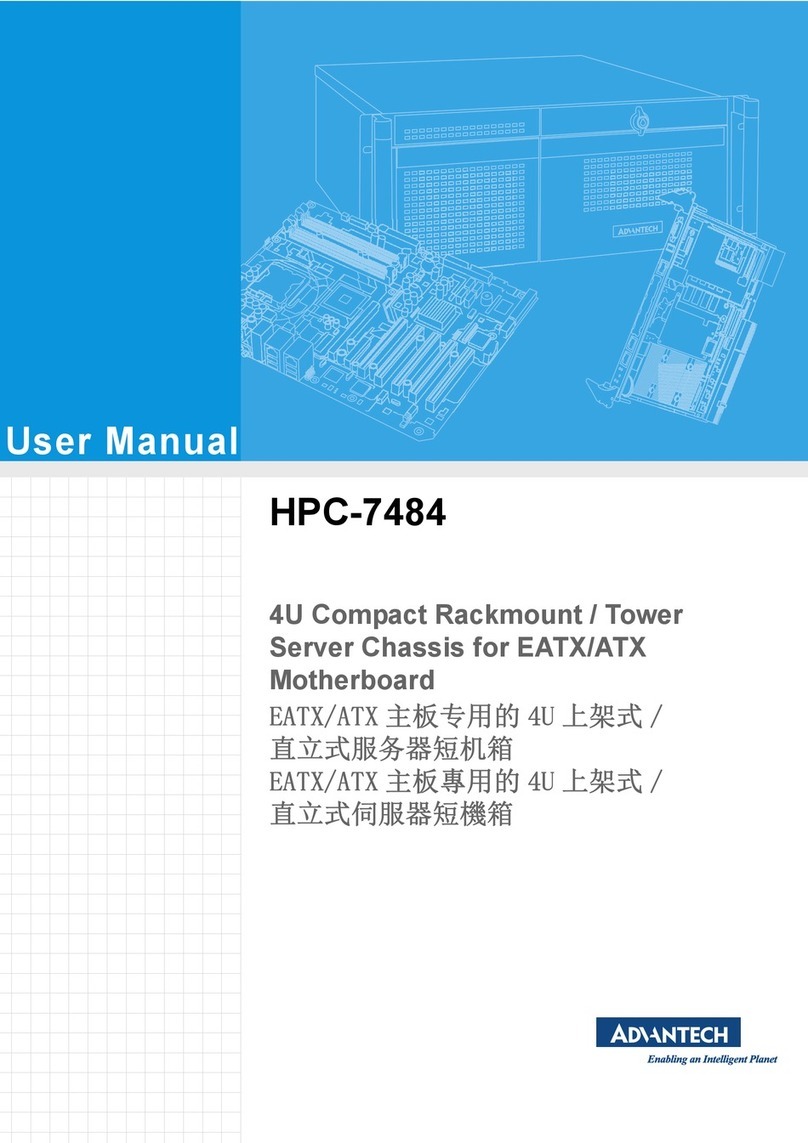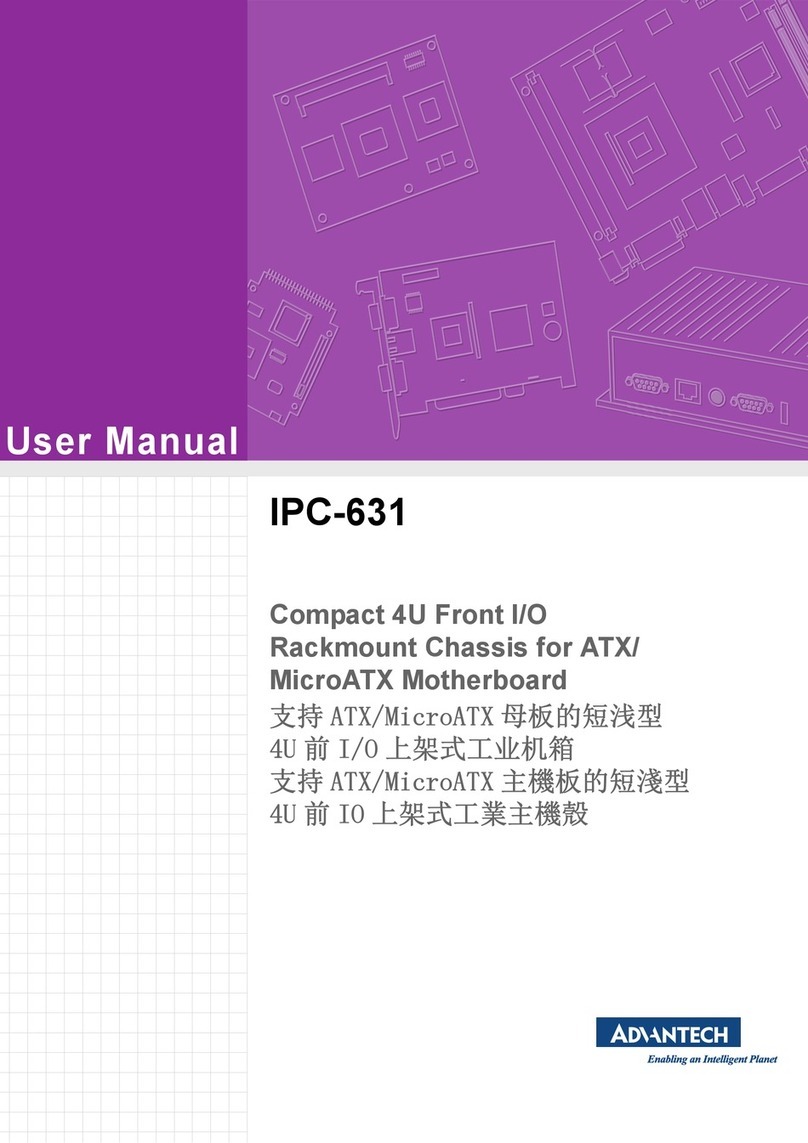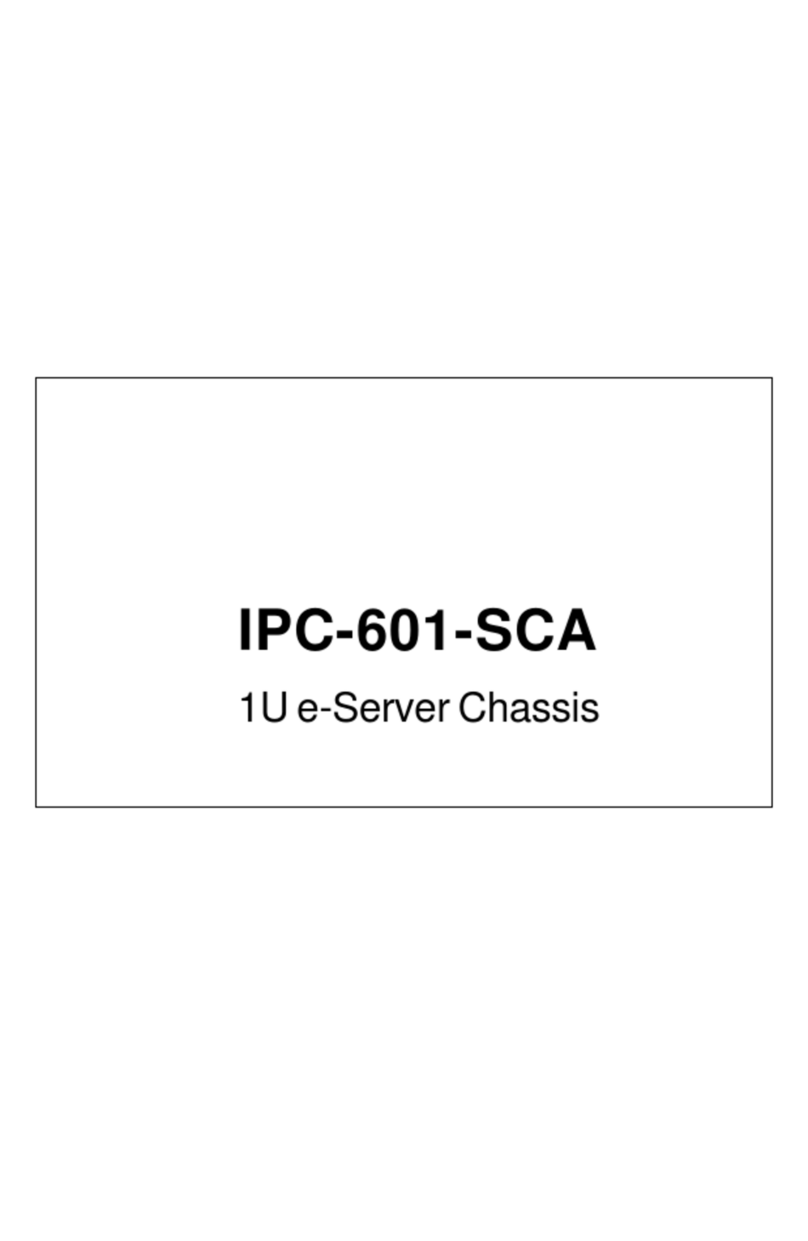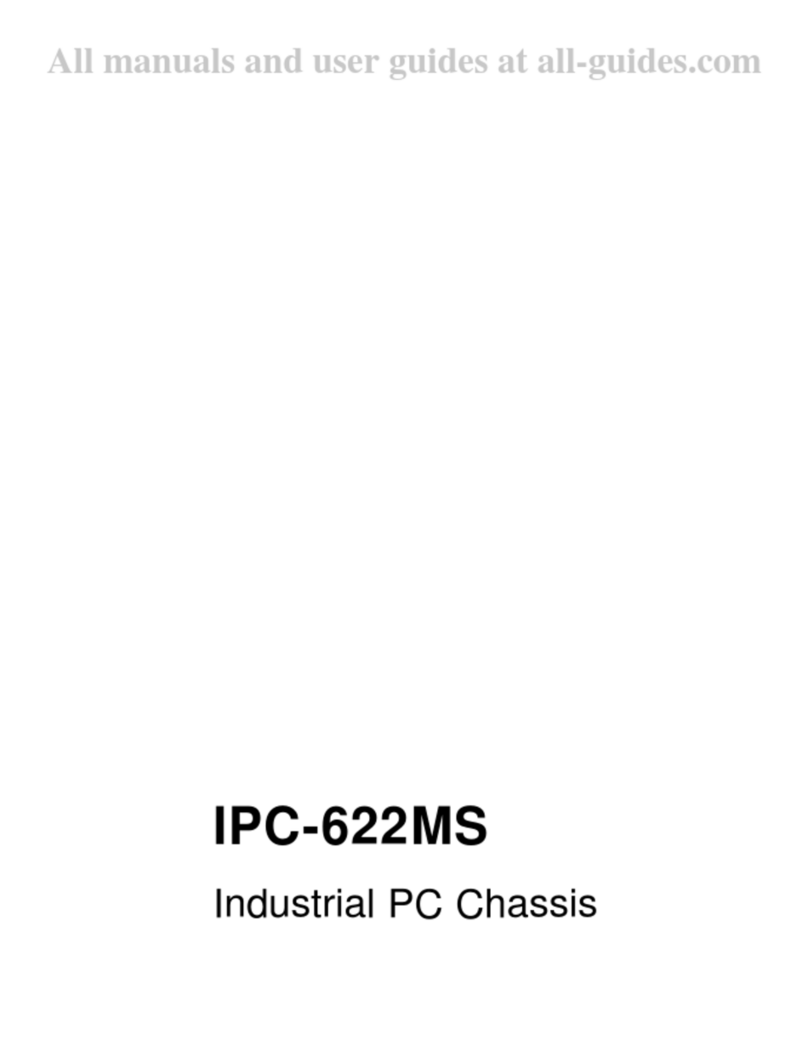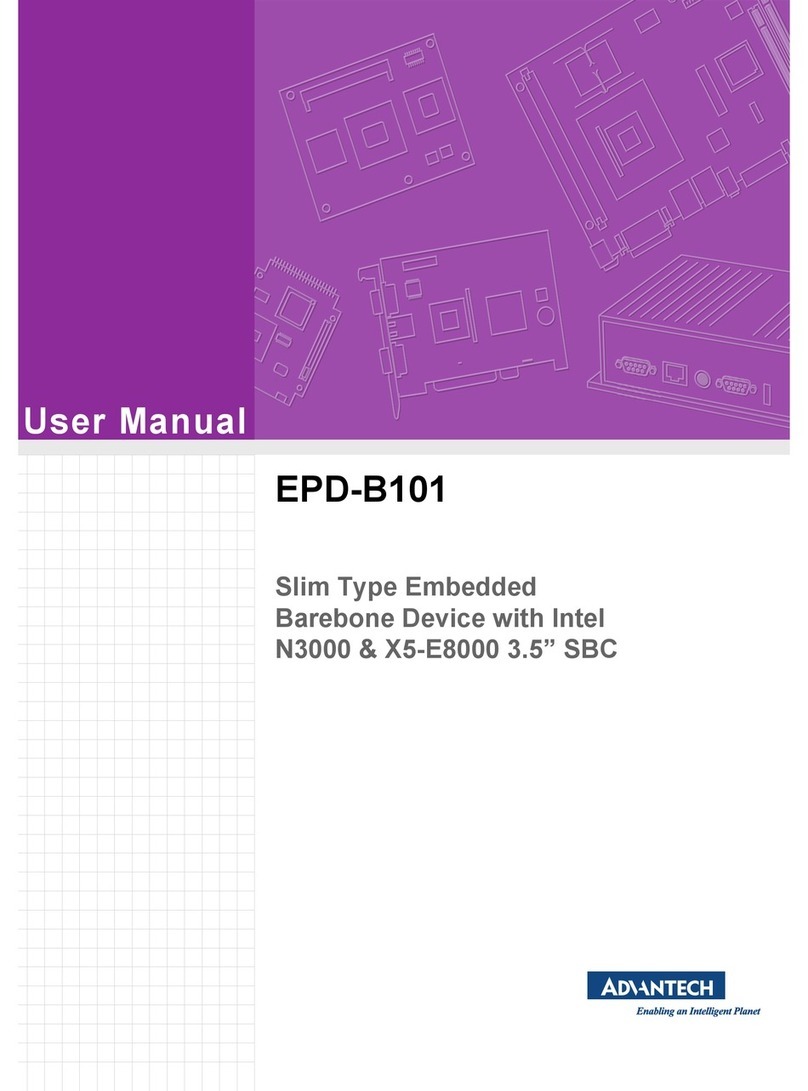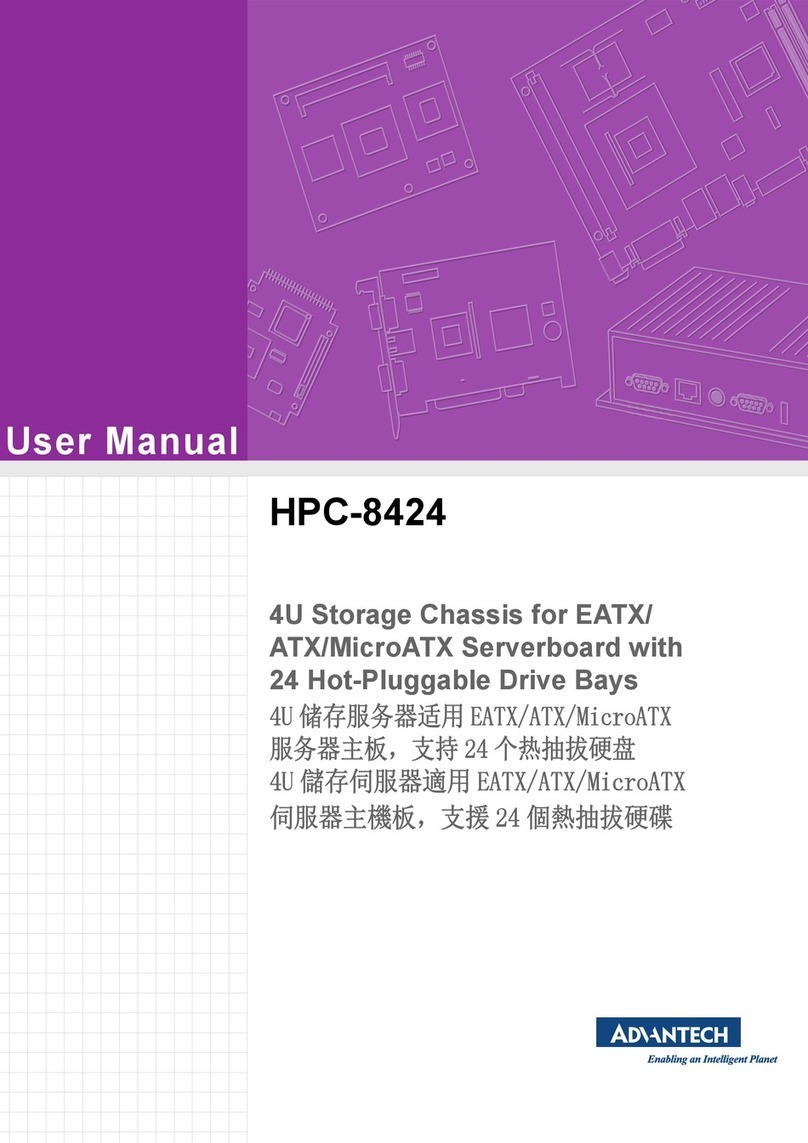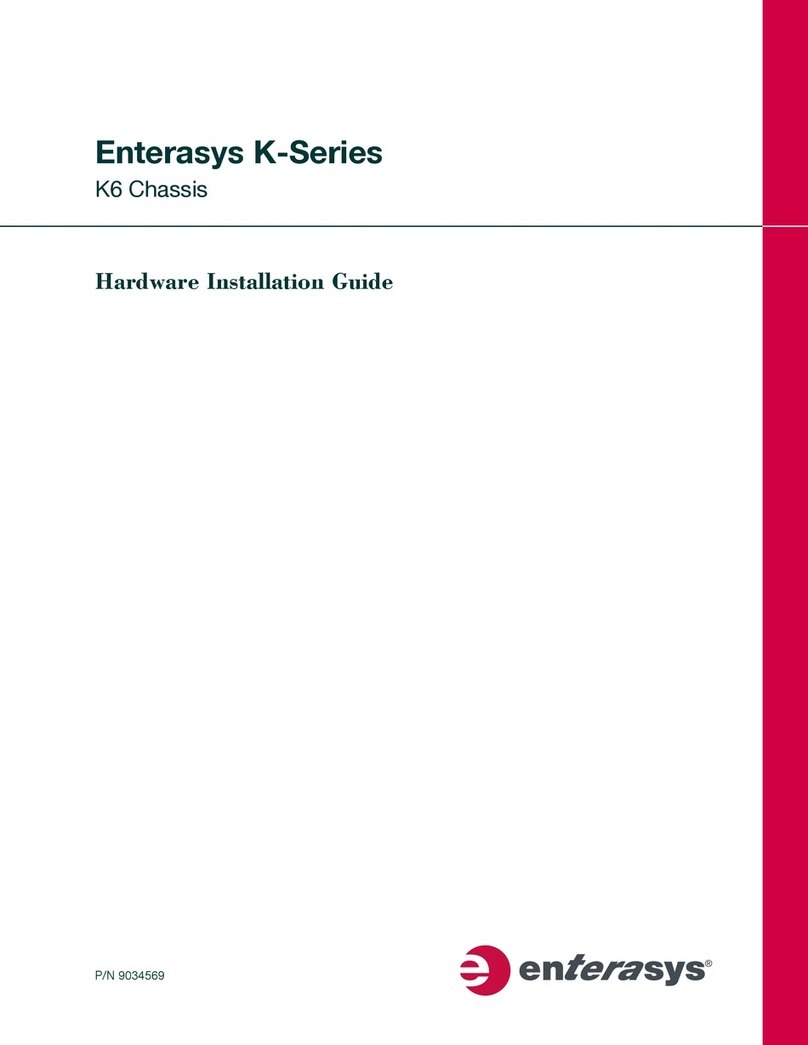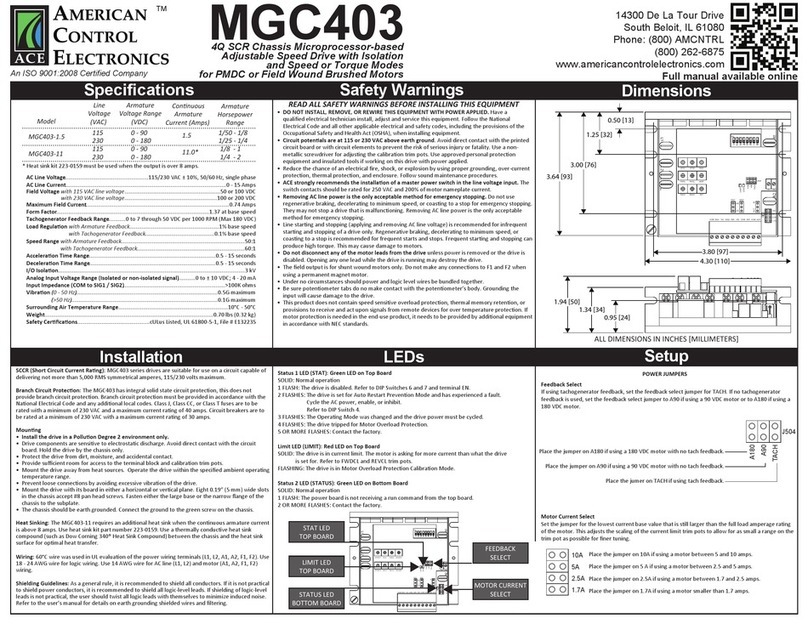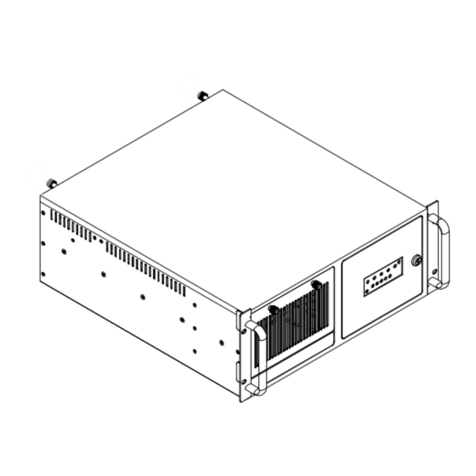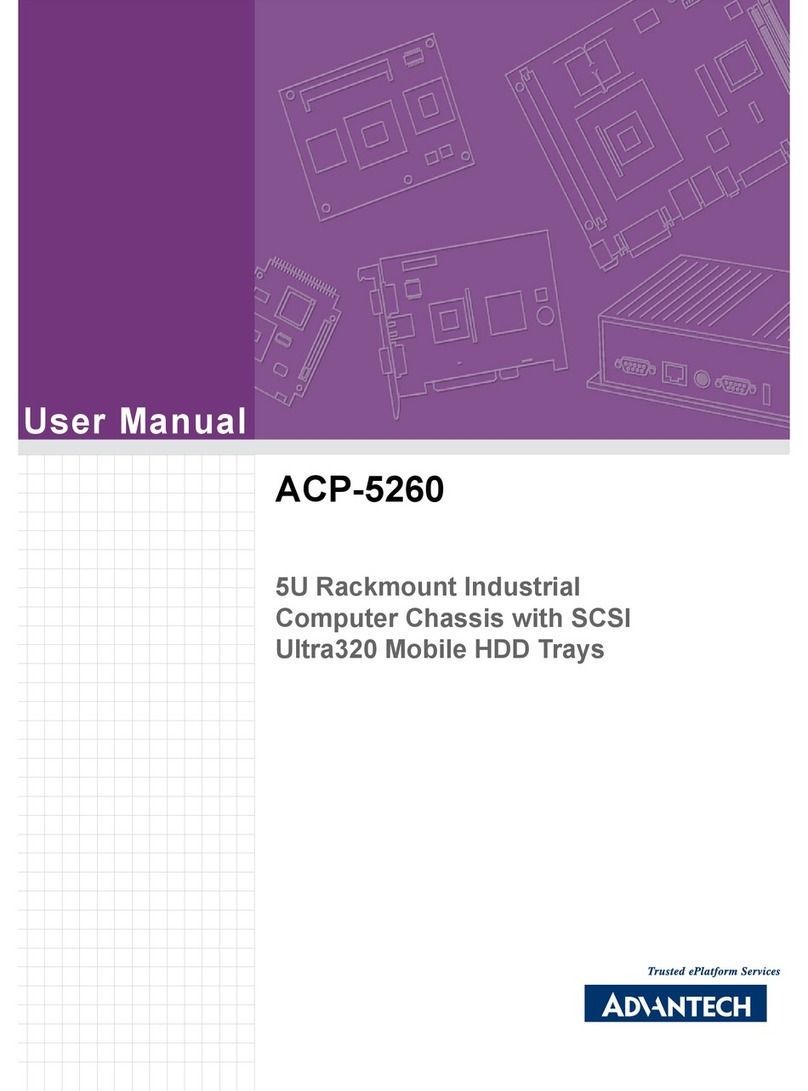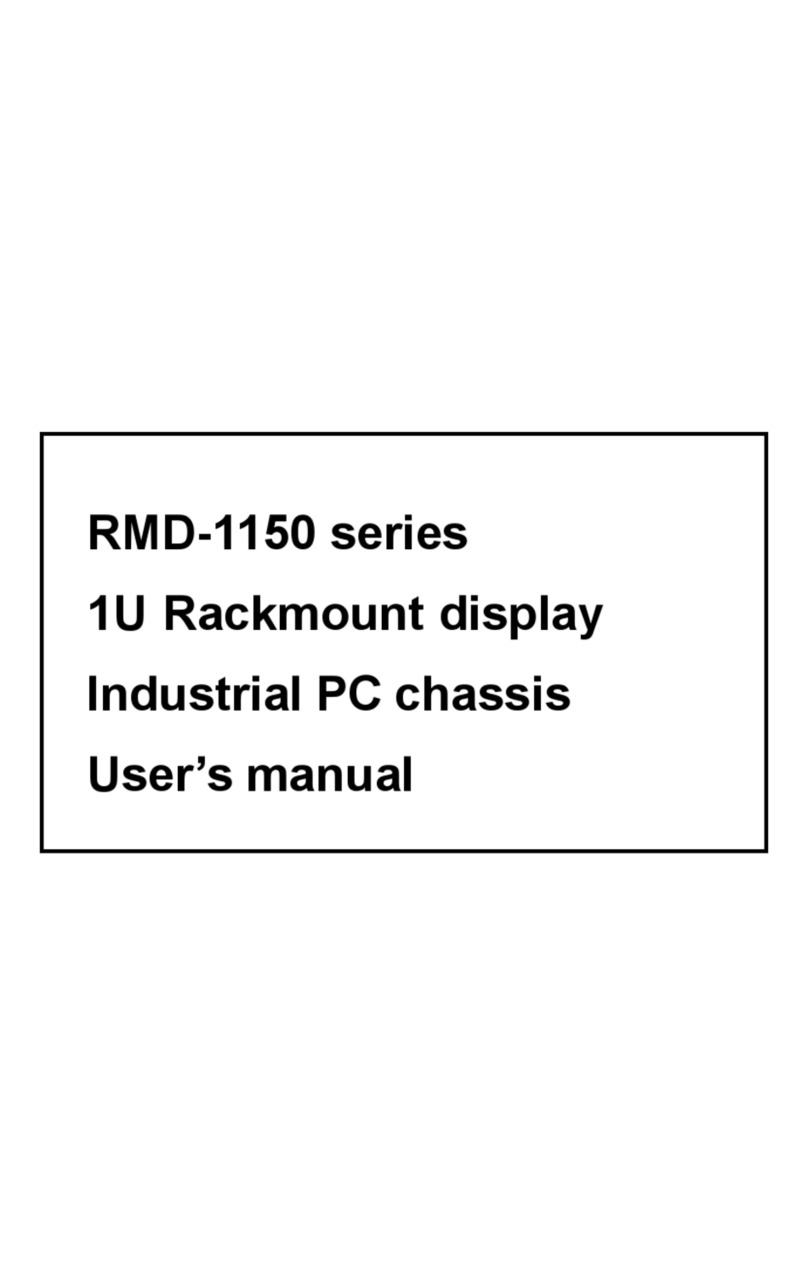ACP-4320 User Manual viii
3.1.3 LED Indicators for SAS/SATA HDD Power & Status.................. 17
Table 3.2: SAS/SATA HDD LED indicator function................... 17
3.2 Replacing the Fans ................................................................................. 18
Figure 3.3 Replacing the system cooling fan............................. 18
3.2.1 Replacing the system cooling fan............................................... 18
3.2.2 Replacing the fan behind the SAS/SATA HDD backplane ......... 18
Figure 3.4 Replacing the fan behind the SAS/SATA HDD back-
plane......................................................................... 19
3.3 Cleaning the Filters ................................................................................. 19
Figure 3.5 Removing the filters.................................................. 19
3.4 Replacing the Power Supply................................................................... 20
3.4.1 Changing the single PS/2 power supply..................................... 20
Figure 3.6 Changing the single PS/2 power supply................... 20
3.4.2 Replacing the Redundant Power Supply Module ....................... 21
Figure 3.7 Replacing the redundant power supply module ....... 21
Chapter 4 Dual-Slot SAS/SATA Backplane ...... 23
4.1 Backplane Layout ................................................................................... 24
Figure 4.1 Front side layout (connect to the HDD).................... 24
Figure 4.2 Rear side layout (connect to the RAID card or mother-
board)....................................................................... 24
4.2 Connectors & Pin Definition .................................................................... 24
Table 4.1: SAS / SATA HDD connectors and
LEDs on front side.................................................... 24
Table 4.2: SATA cable connectors on rear side........................ 24
Table 4.3: CN46, Power connector ........................................... 24
Table 4.4: CN14, Fan connector ............................................... 24
Chapter 5 Alarm Board ...................................... 25
5.1 Alarm Board Layout ................................................................................ 26
Figure 5.1 Alarm board layout ................................................... 26
5.2 Alarm board specifications...................................................................... 26
5.2.1 Connectors, Jumper and Pin Definition ...................................... 26
Table 5.1: Summary of the connectors,
jumper and pin definition .......................................... 26
5.2.2 Switch settings............................................................................ 27
Table 5.2: SW1, Fan number setting......................................... 27
5.3 Thermal Sensor ...................................................................................... 28
Figure 5.2 Thermal sensor module layout ................................. 28
Table 5.3: CN1 & CN2, Temperature sensor connector ........... 28
Table 5.4: SW1, Thermal sensor I.D. number setting ............... 28
Appendix A Exploded Diagram & Parts List ....... 29
Figure A.1 Exploded Diagram & Parts List ................................ 30
Appendix B Backplane & Motherboard Options.31
B.1 Backplane Options.................................................................................. 32
Table B.1: PICMG 1.3 Backplane Options ................................ 32
Table B.2: PICMG 1.0 Backplane options ................................. 32
B.2 Motherboard Options .............................................................................. 33
Table B.3: ATX Motherboard Options........................................ 33
Table B.4: MicroATX Motherboard Options............................... 33