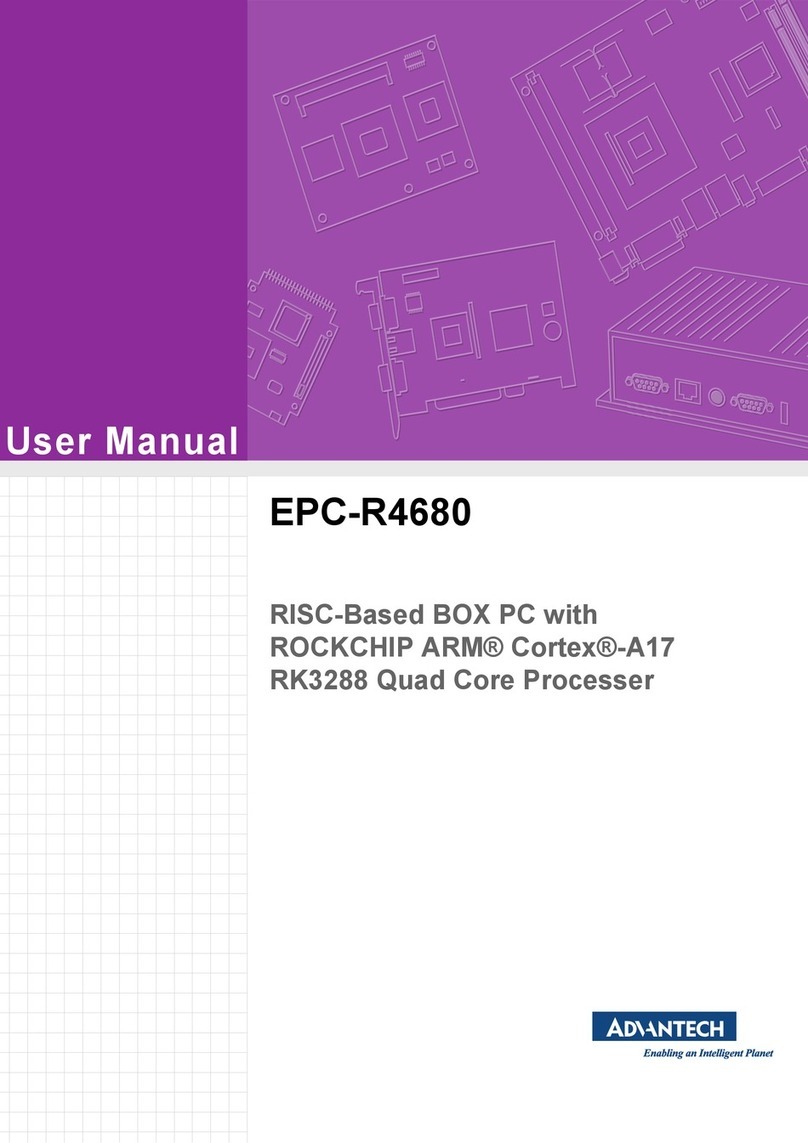Advantech ARK-3381 Series User manual
Other Advantech Desktop manuals

Advantech
Advantech ARK-2120 User manual
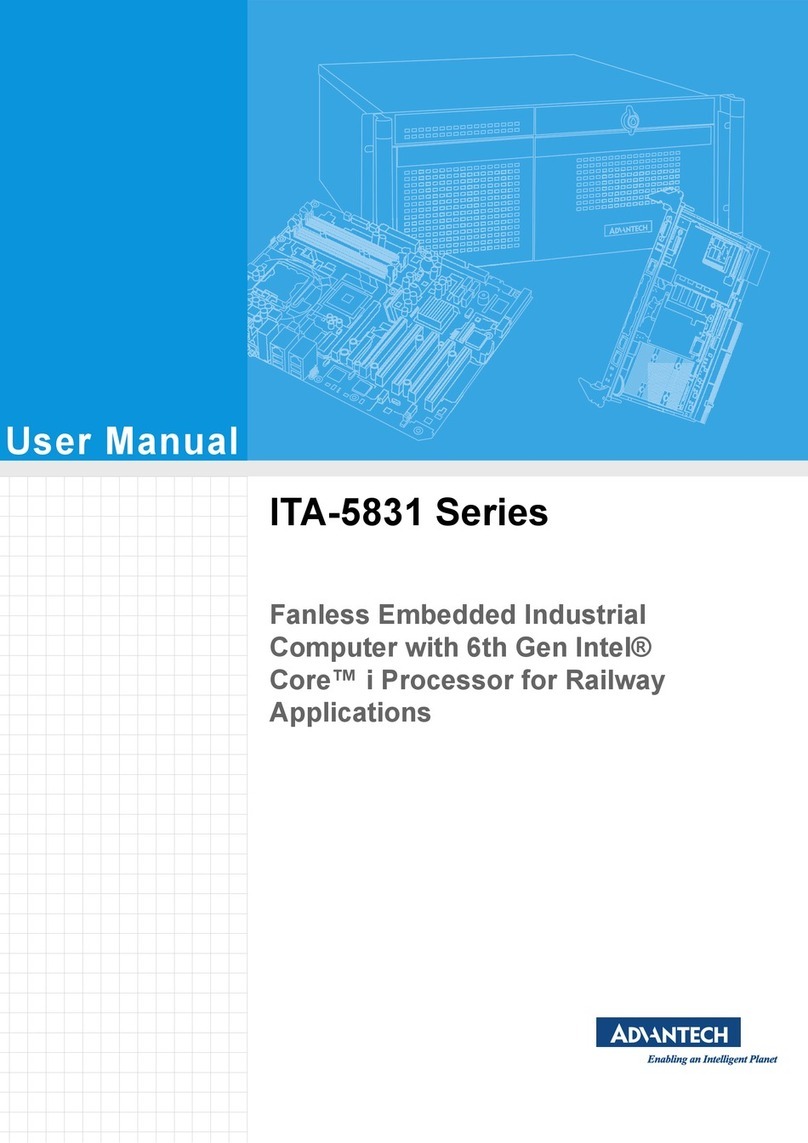
Advantech
Advantech ITA-5831 Series User manual

Advantech
Advantech ITA-260 Series User manual

Advantech
Advantech UTC-115 User manual
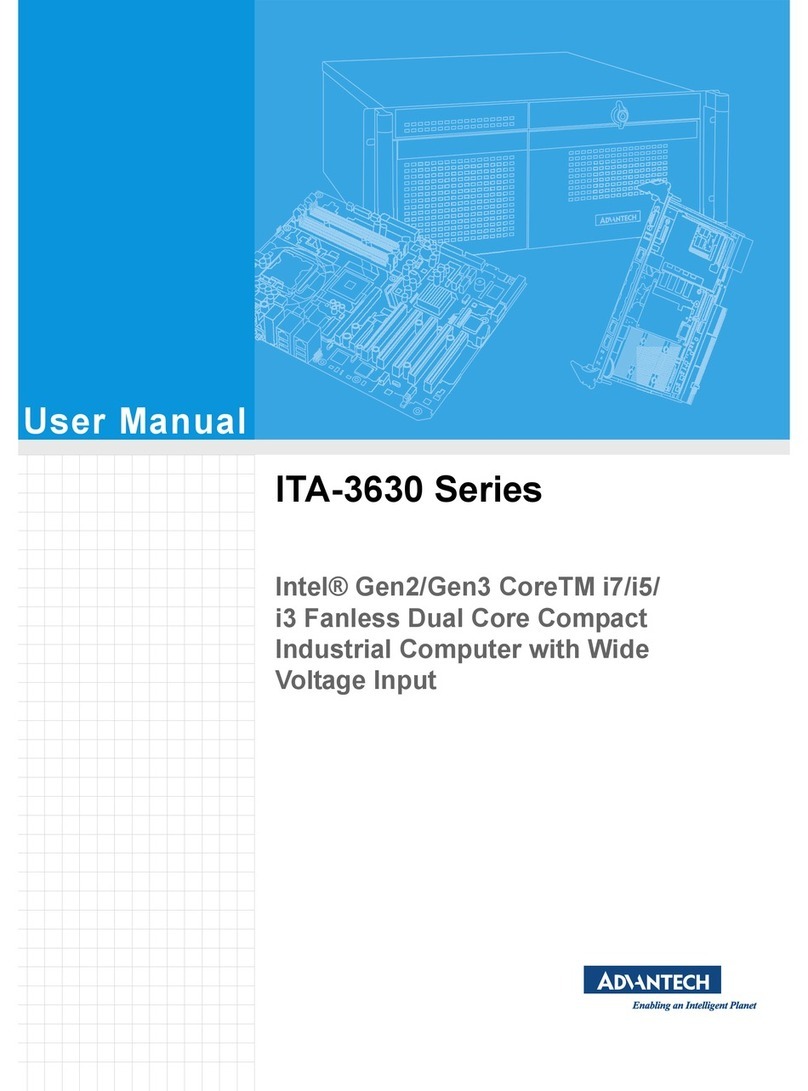
Advantech
Advantech ITA-3630 Series User manual

Advantech
Advantech EPC-R4710 User manual
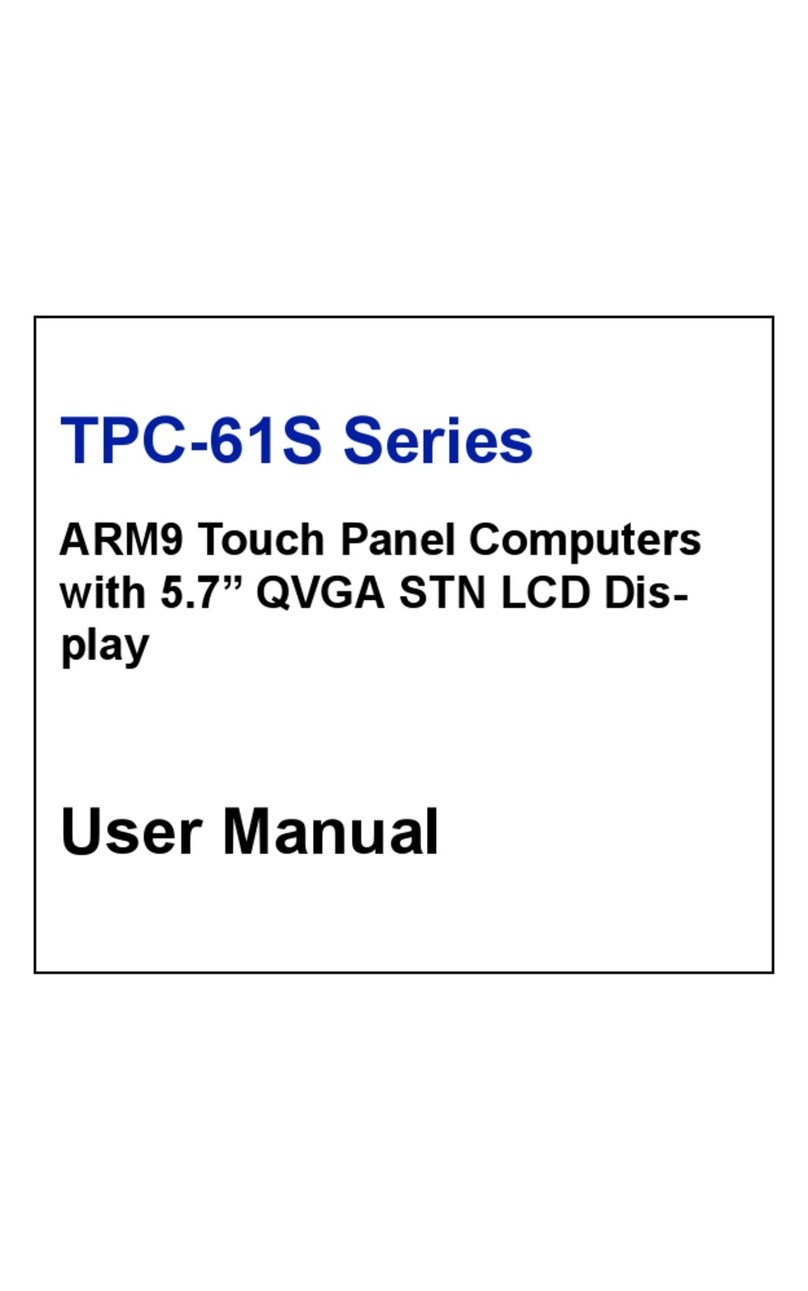
Advantech
Advantech TPC-61S Series User manual

Advantech
Advantech UNO-3084 User manual
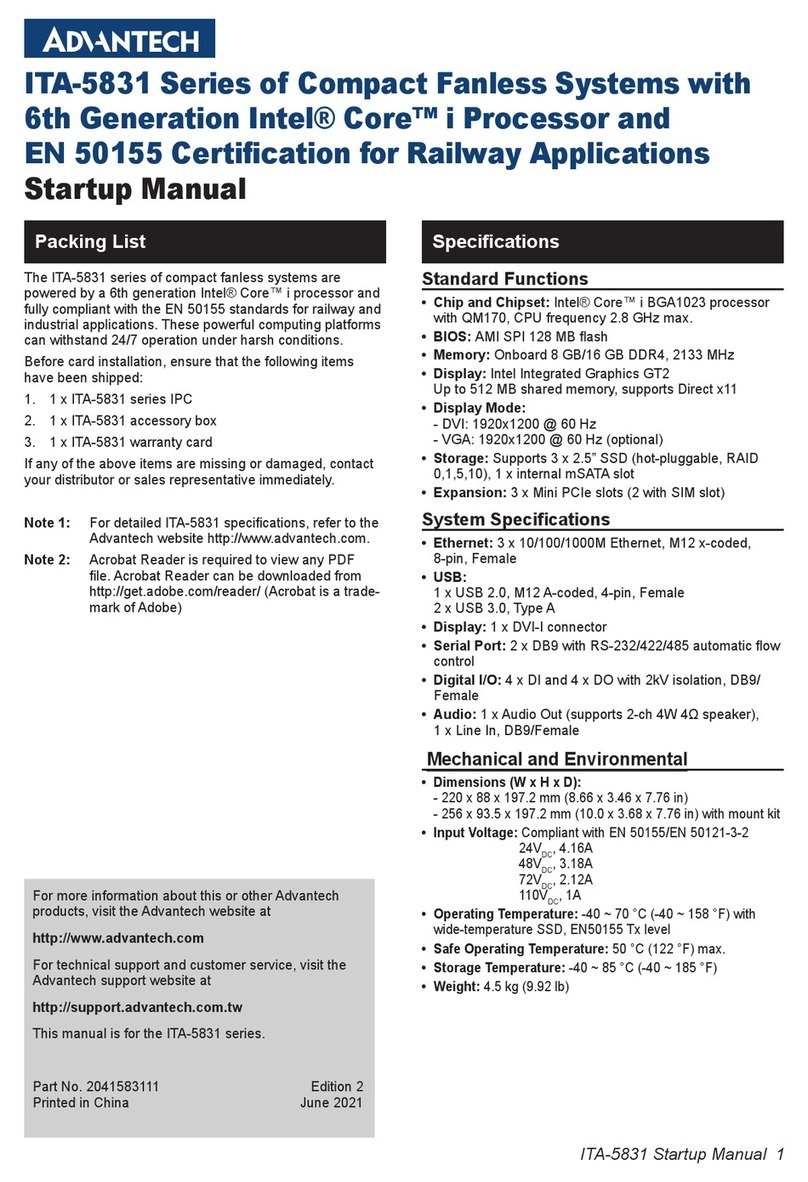
Advantech
Advantech ITA-5831 Series Installation and operation manual
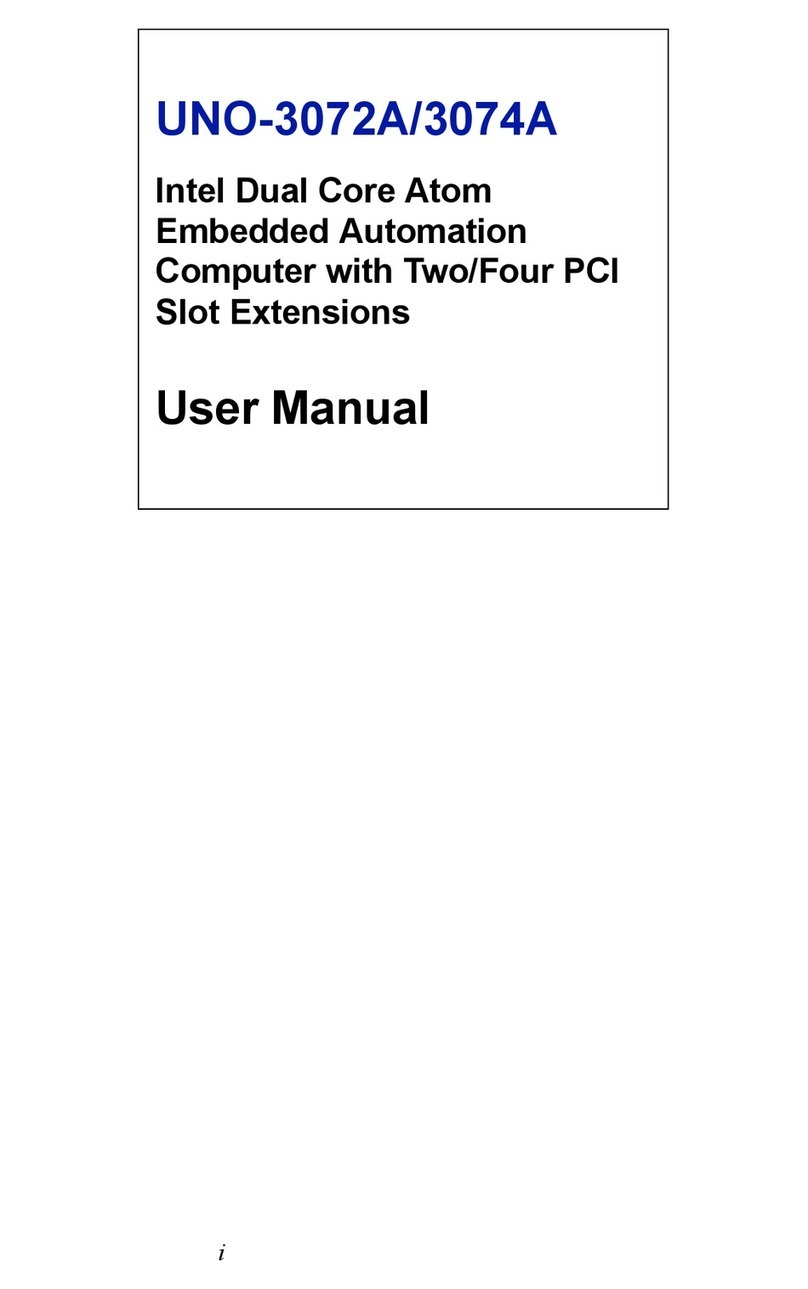
Advantech
Advantech UNO-3072A User manual
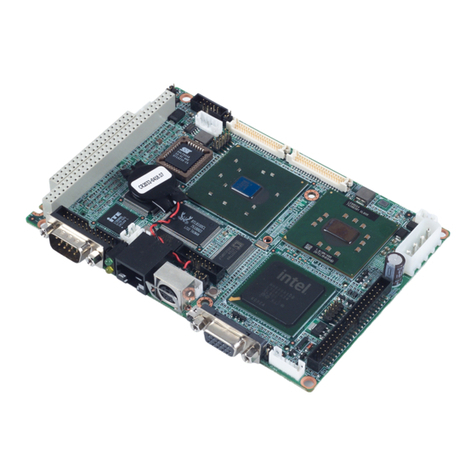
Advantech
Advantech PCM-9388 User manual

Advantech
Advantech USM-260 User manual
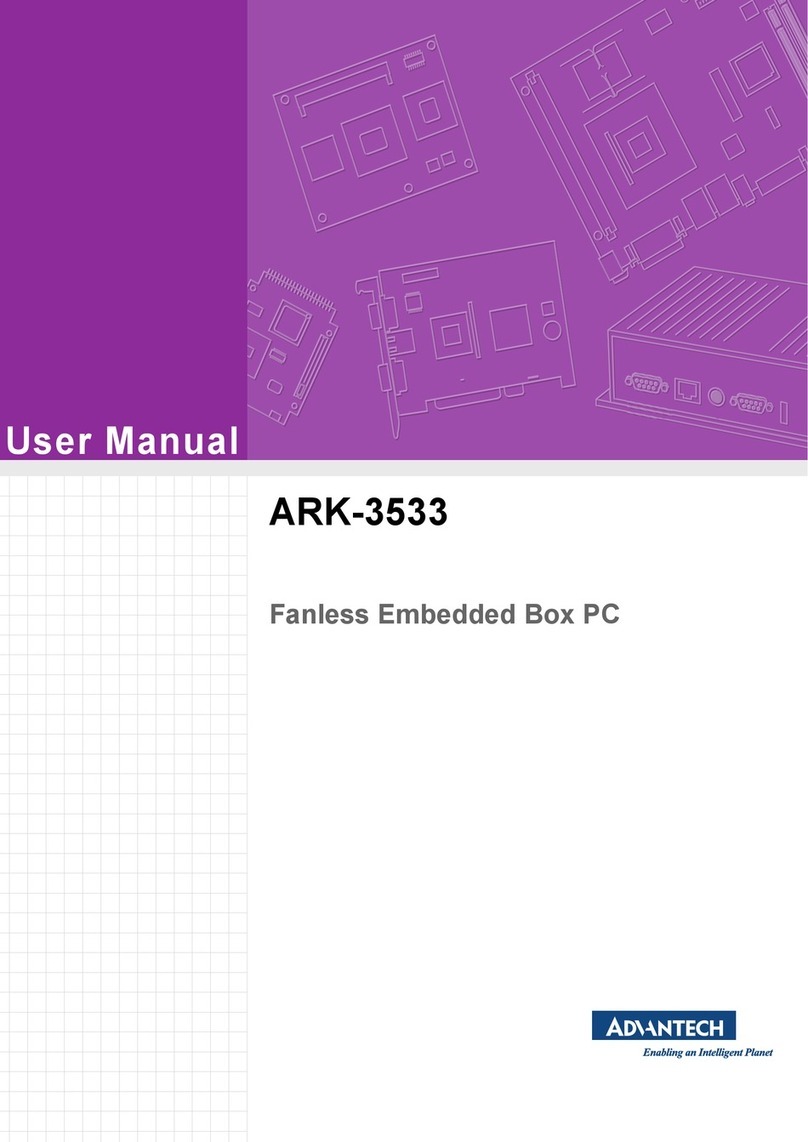
Advantech
Advantech ARK-3533 User manual
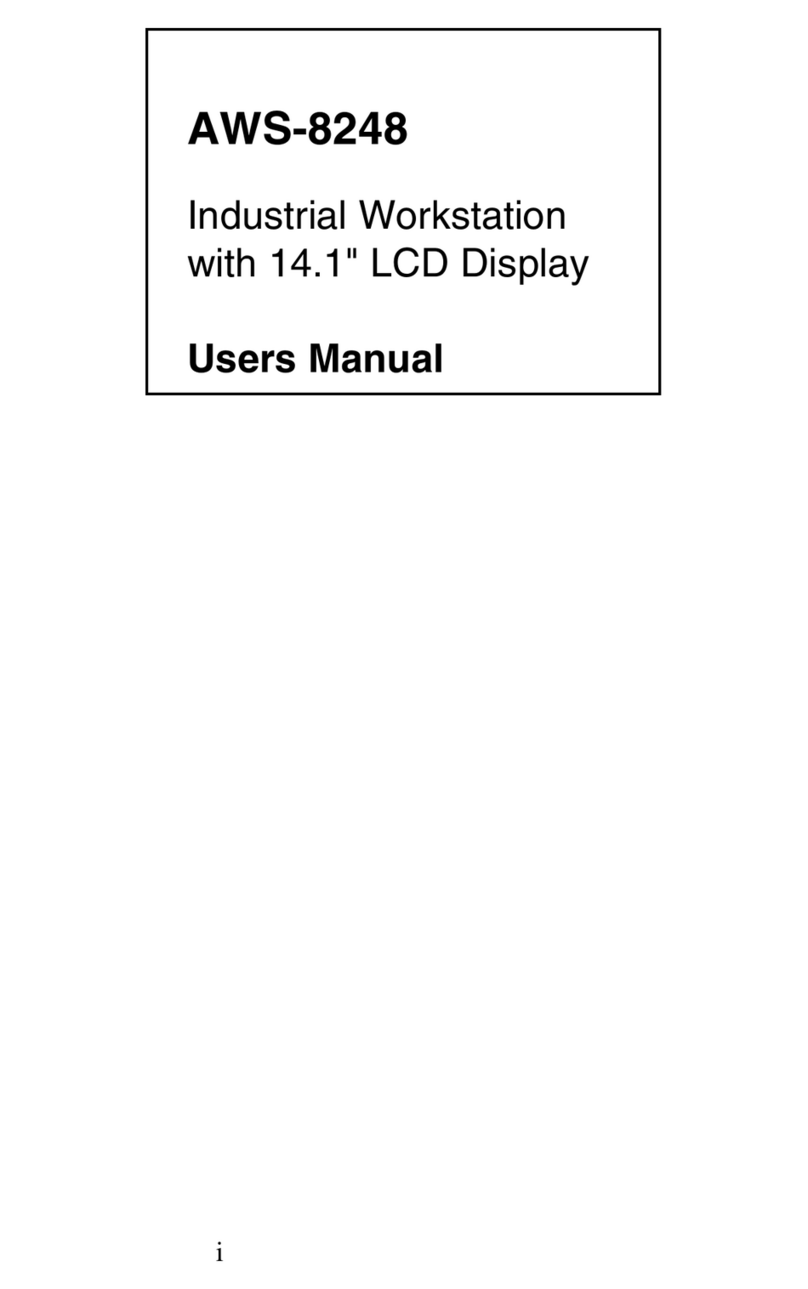
Advantech
Advantech AWS-8248 User manual
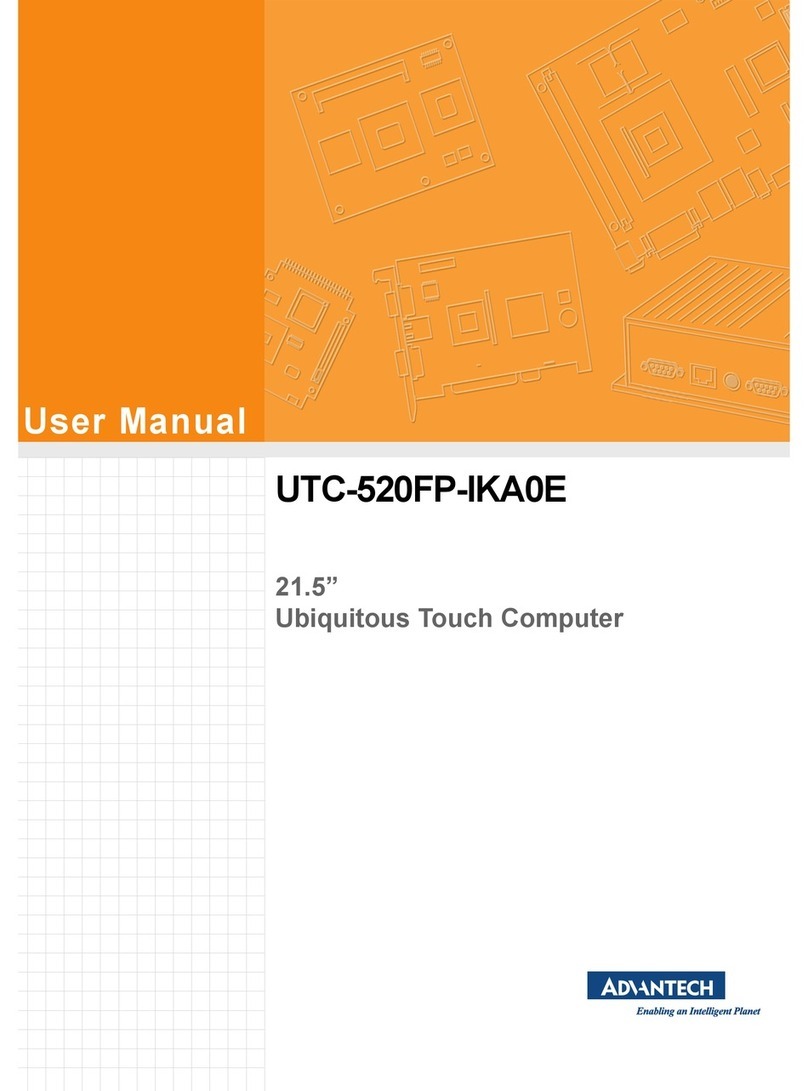
Advantech
Advantech UTC-520FP-IKA0E Series User manual

Advantech
Advantech ARK-2250L-U6A1E User manual

Advantech
Advantech UTC-318 Series User manual

Advantech
Advantech POC-S198-25F-ACE User manual
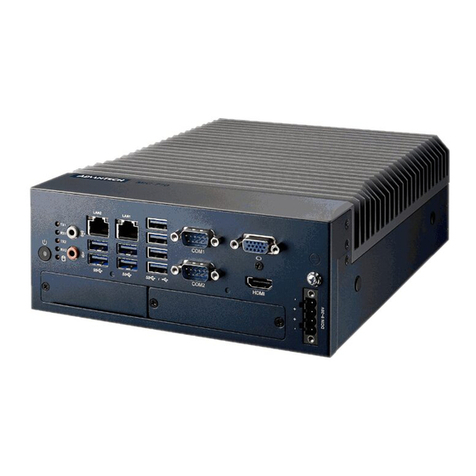
Advantech
Advantech MIC-770 User manual
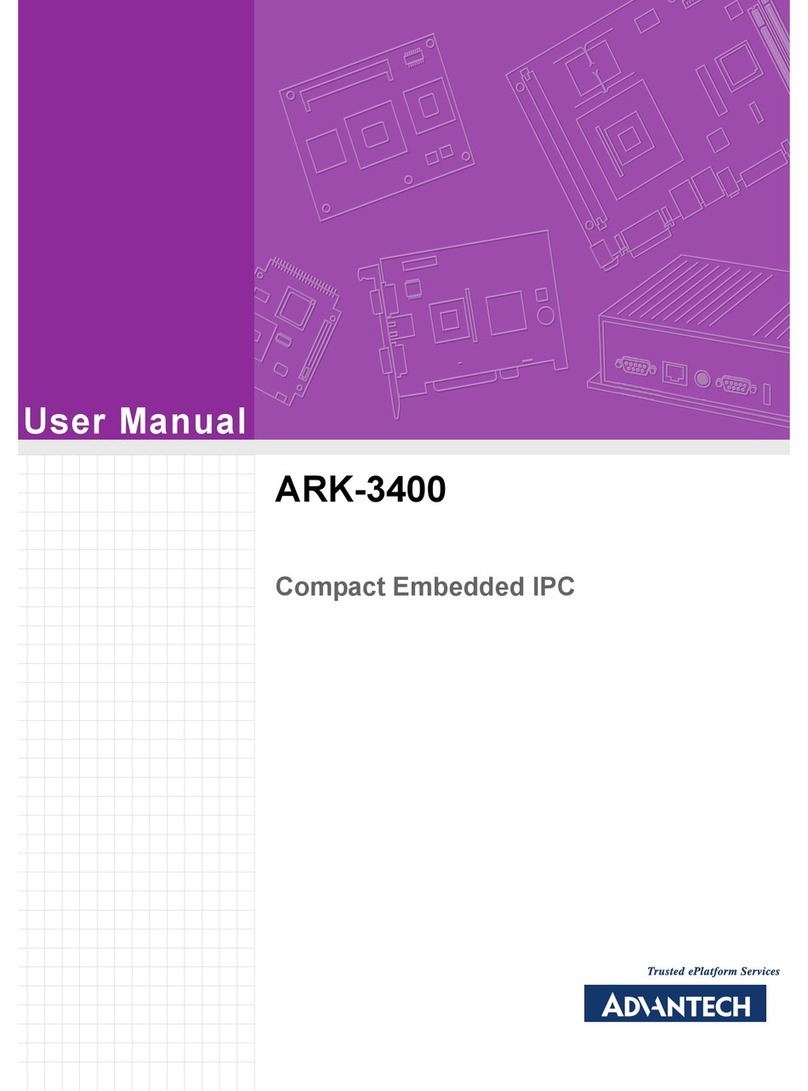
Advantech
Advantech ARK-3400 User manual