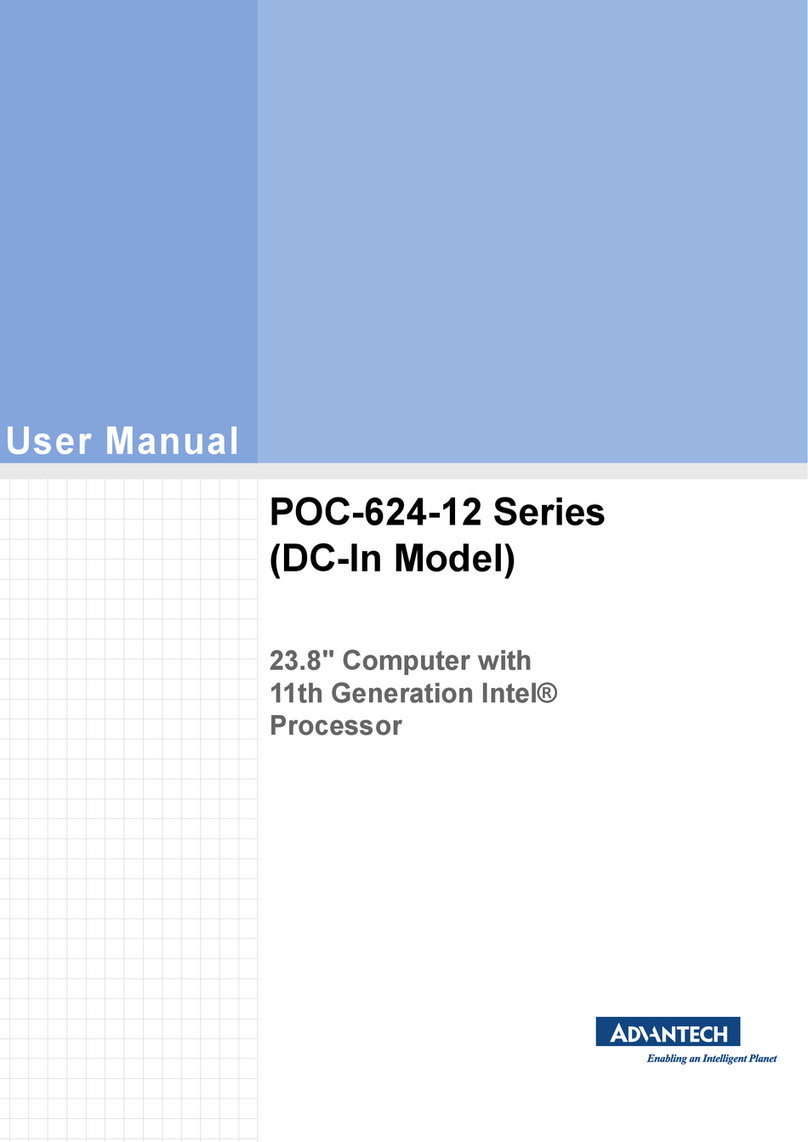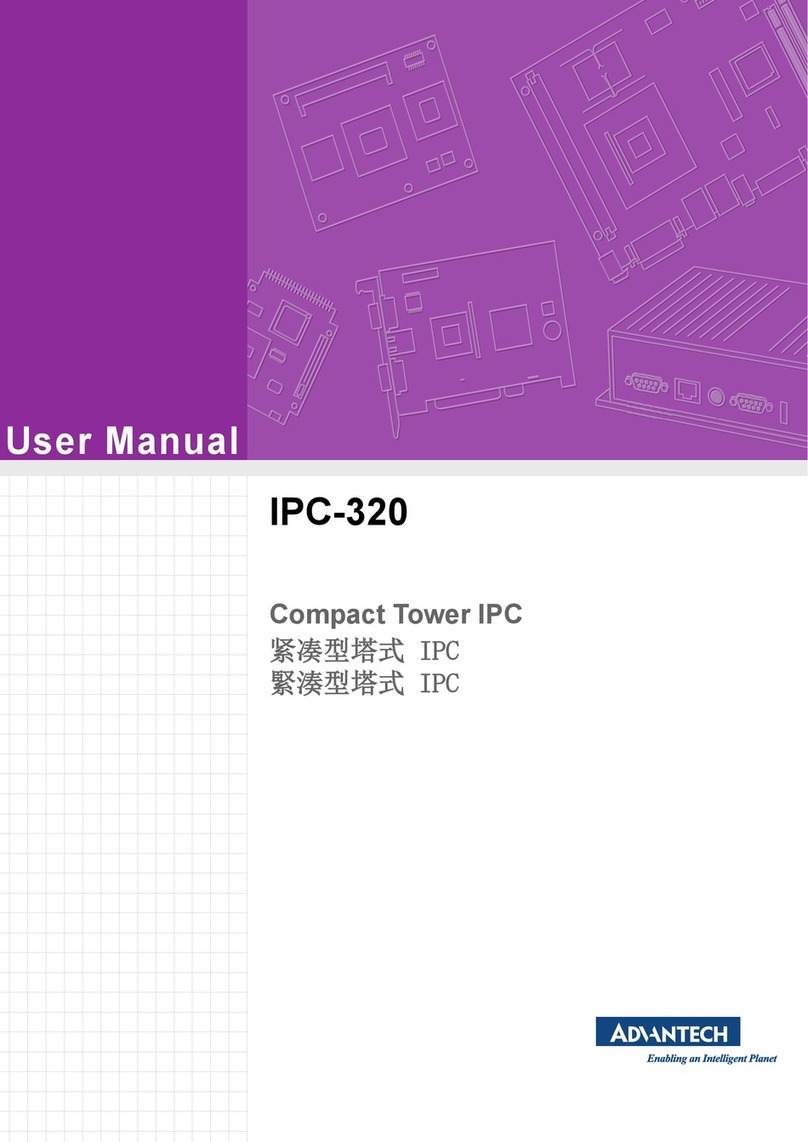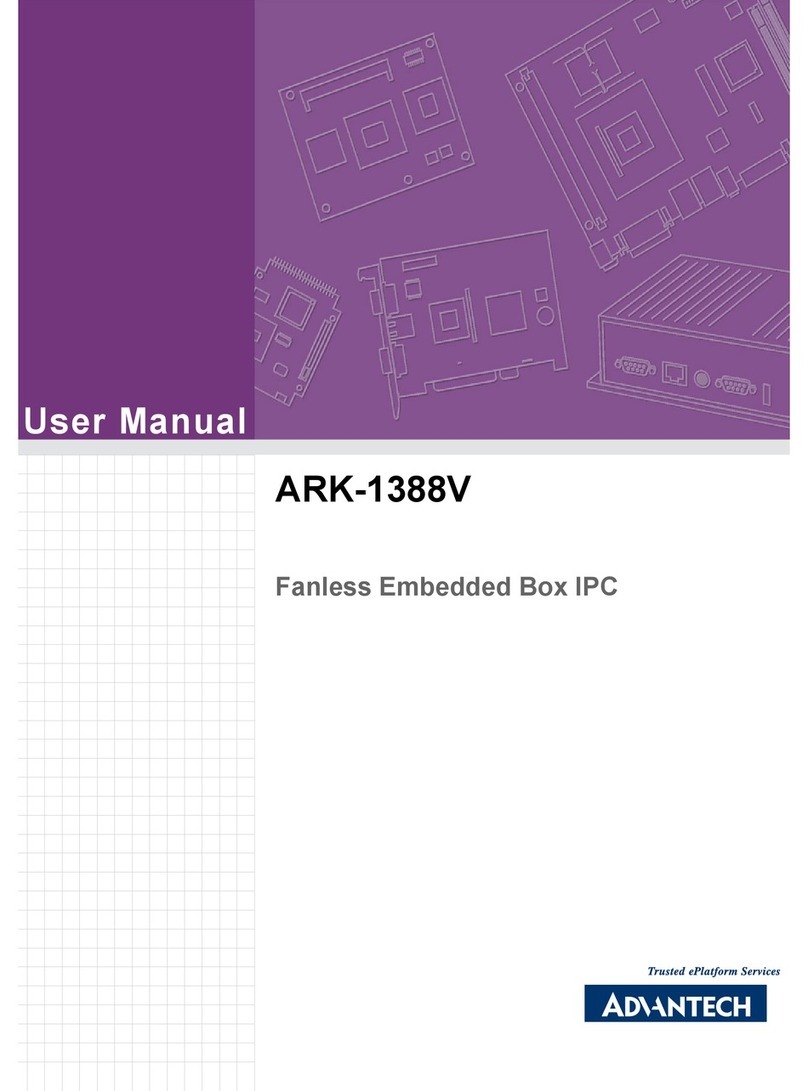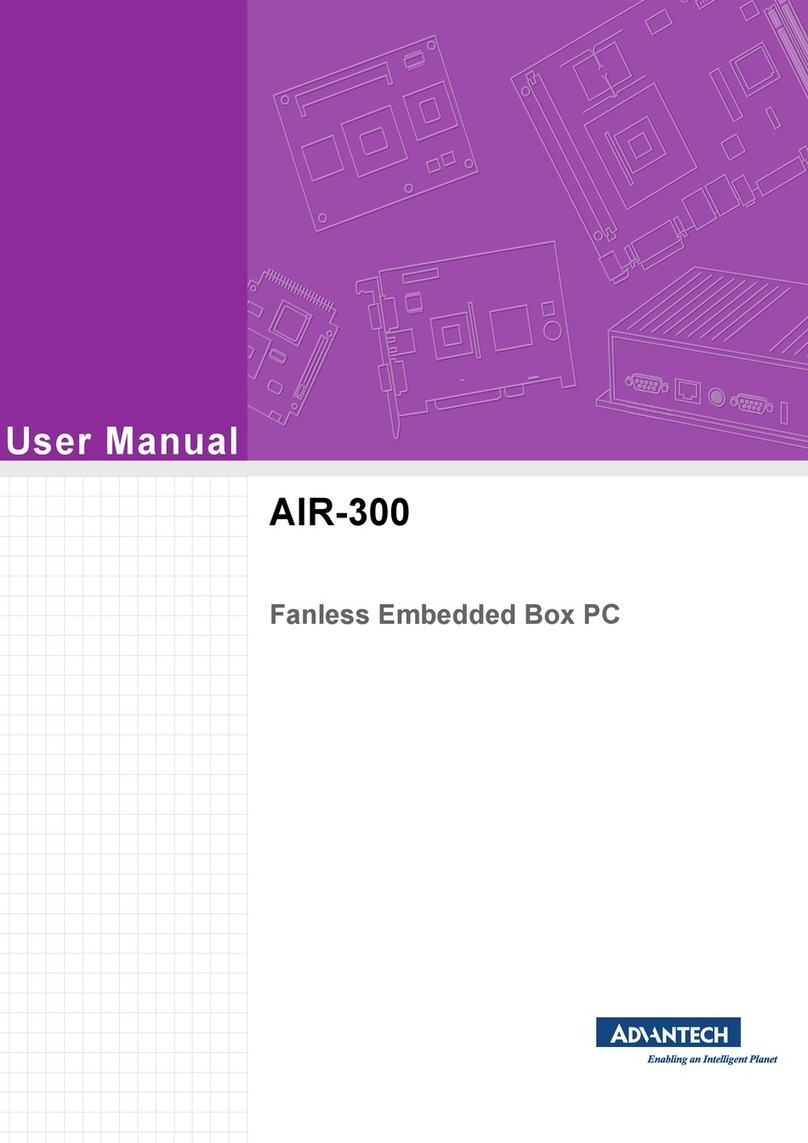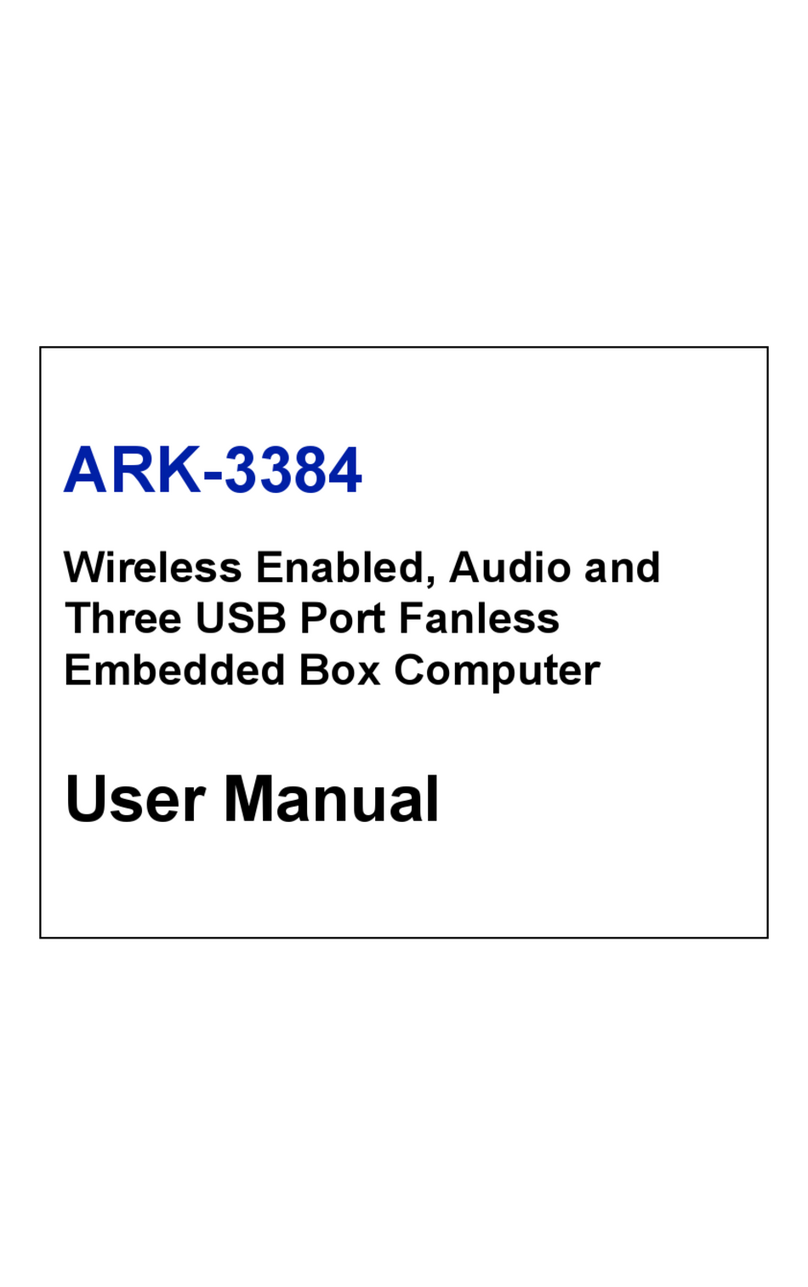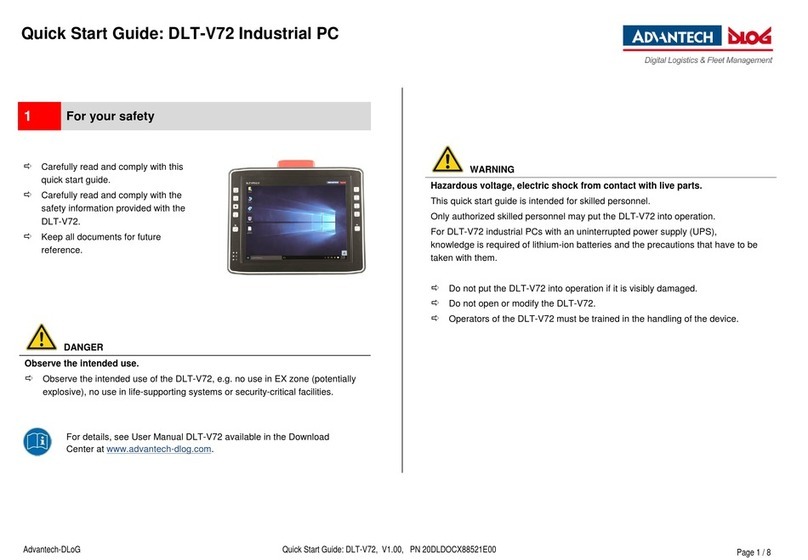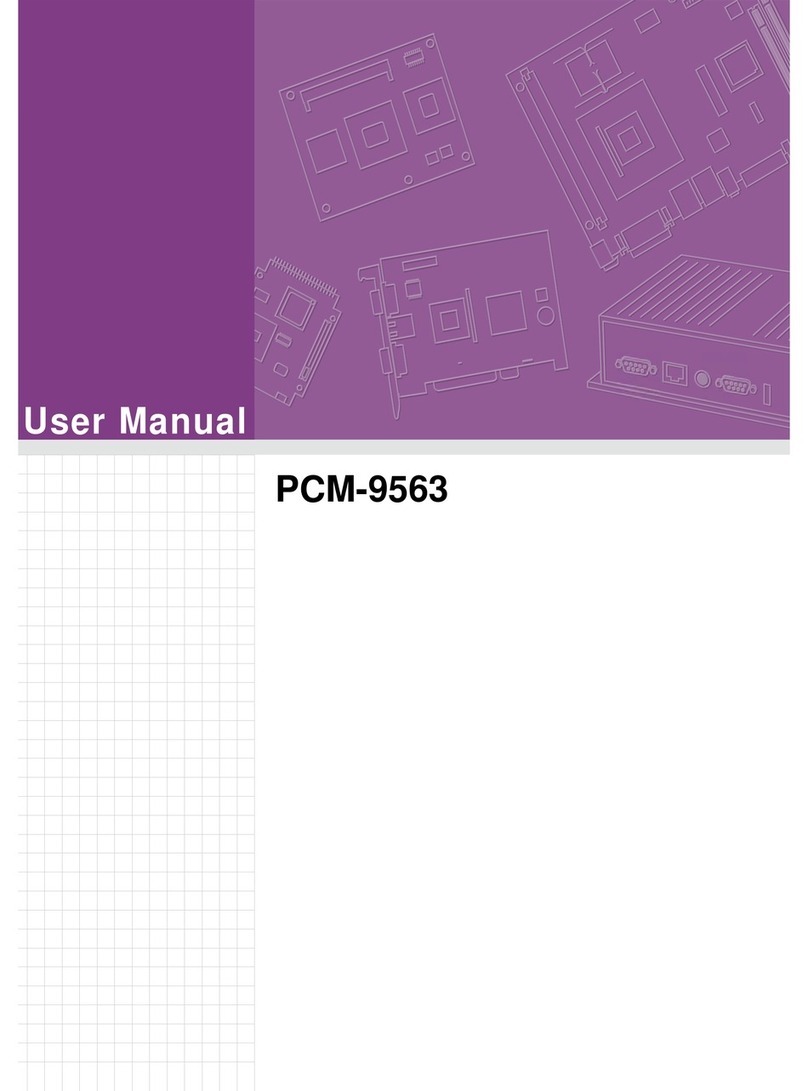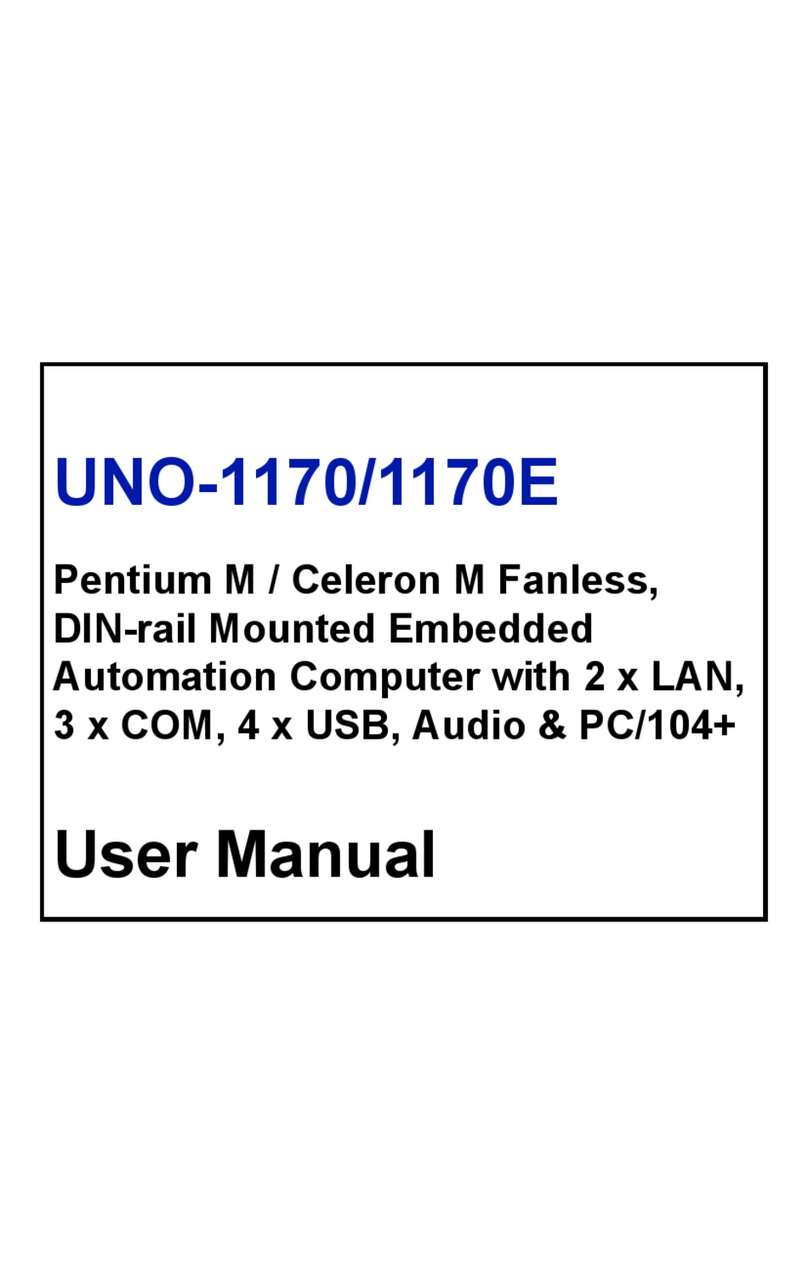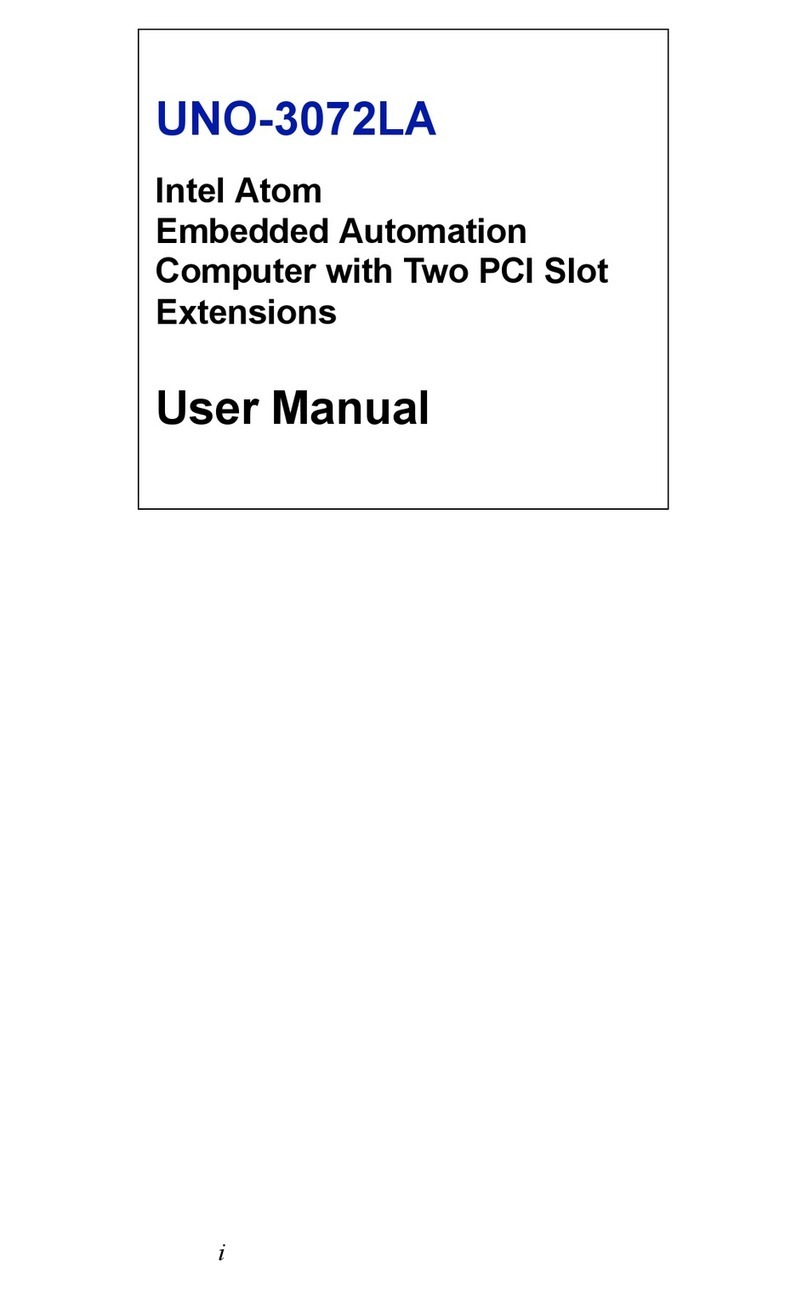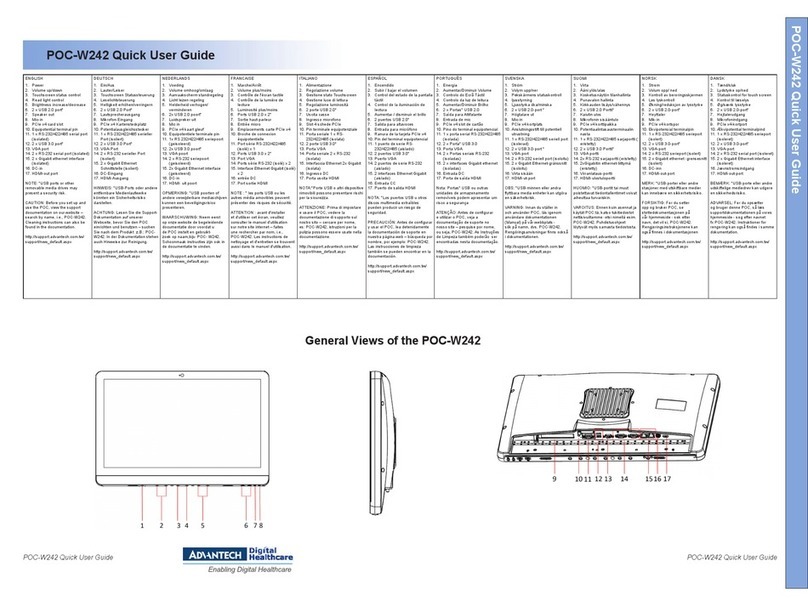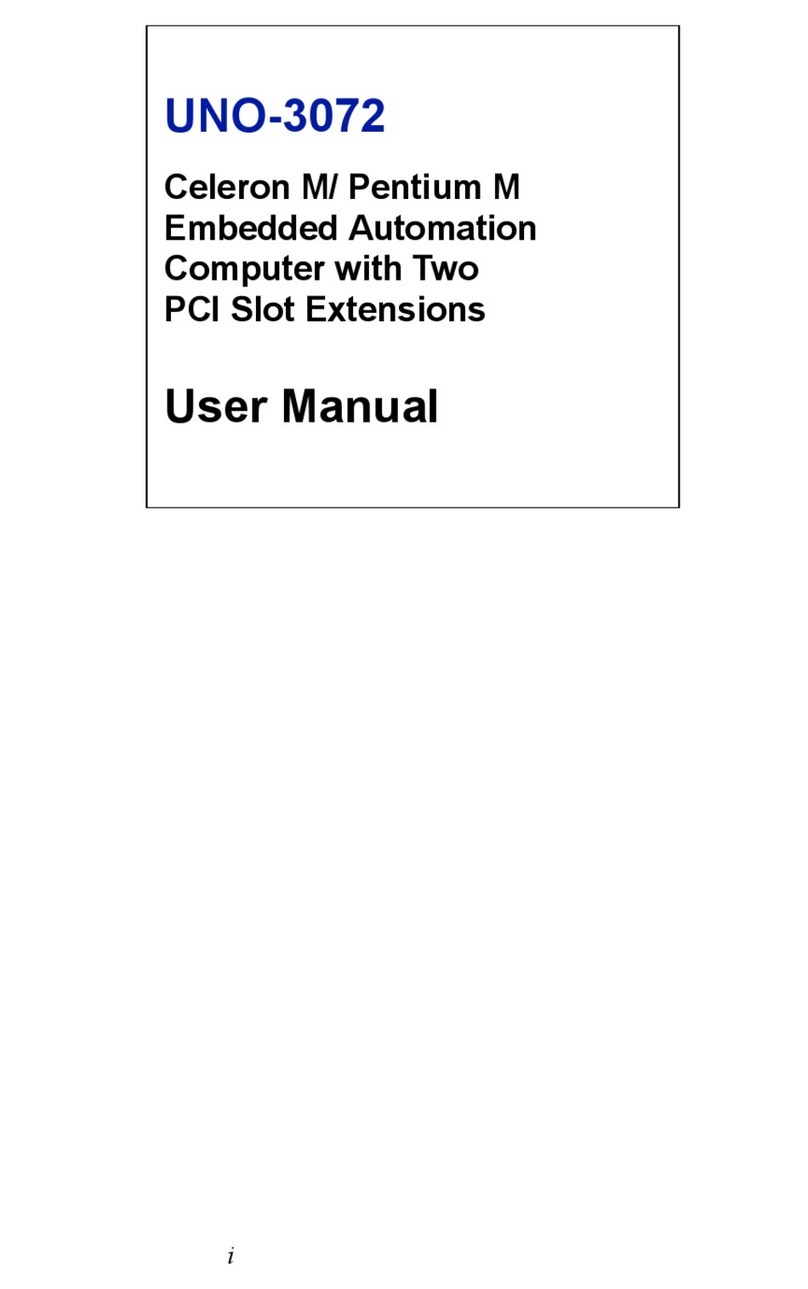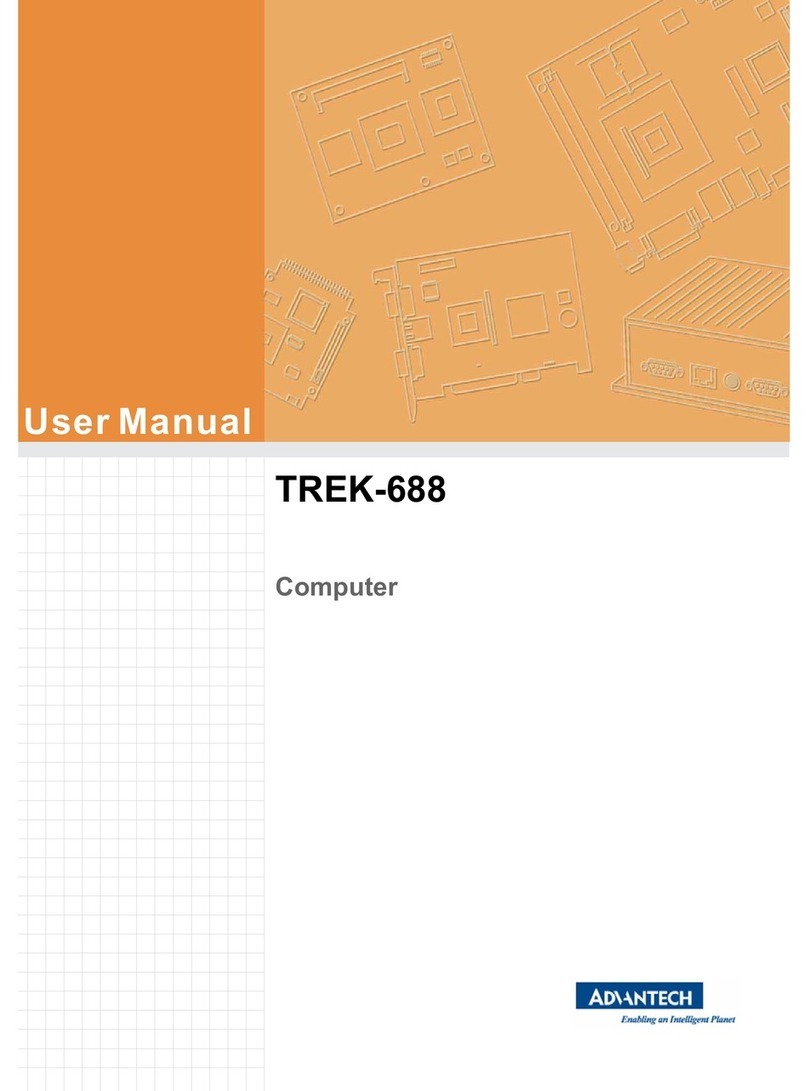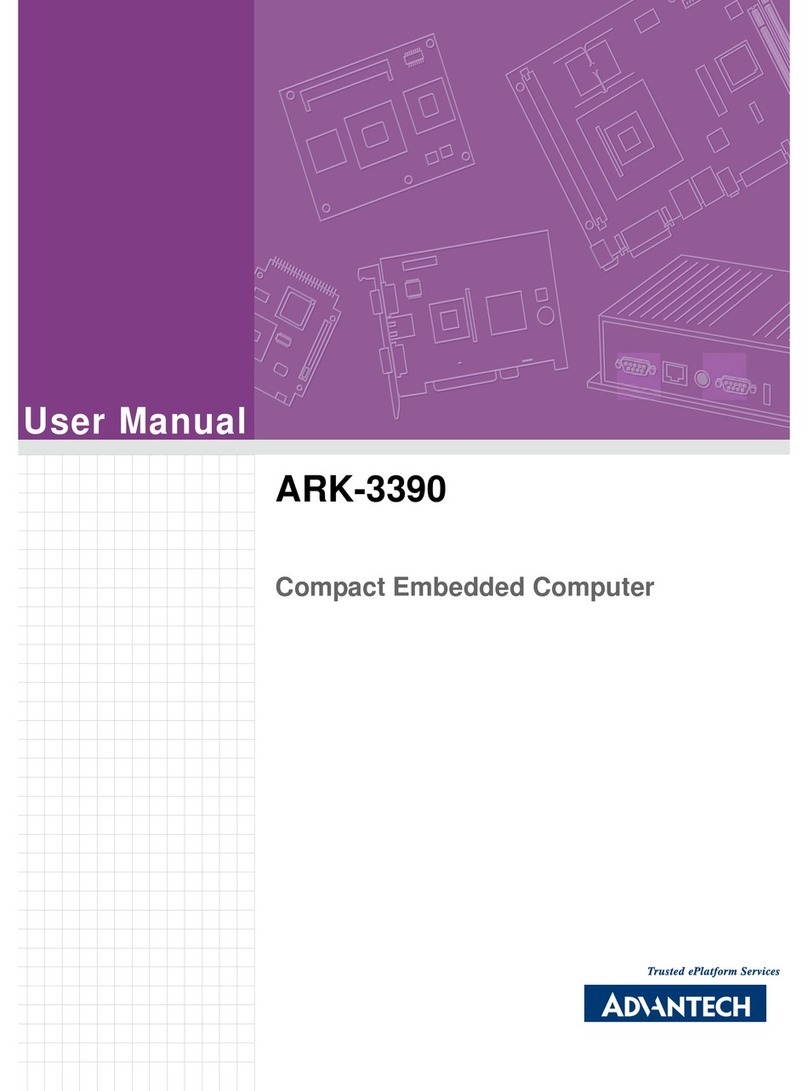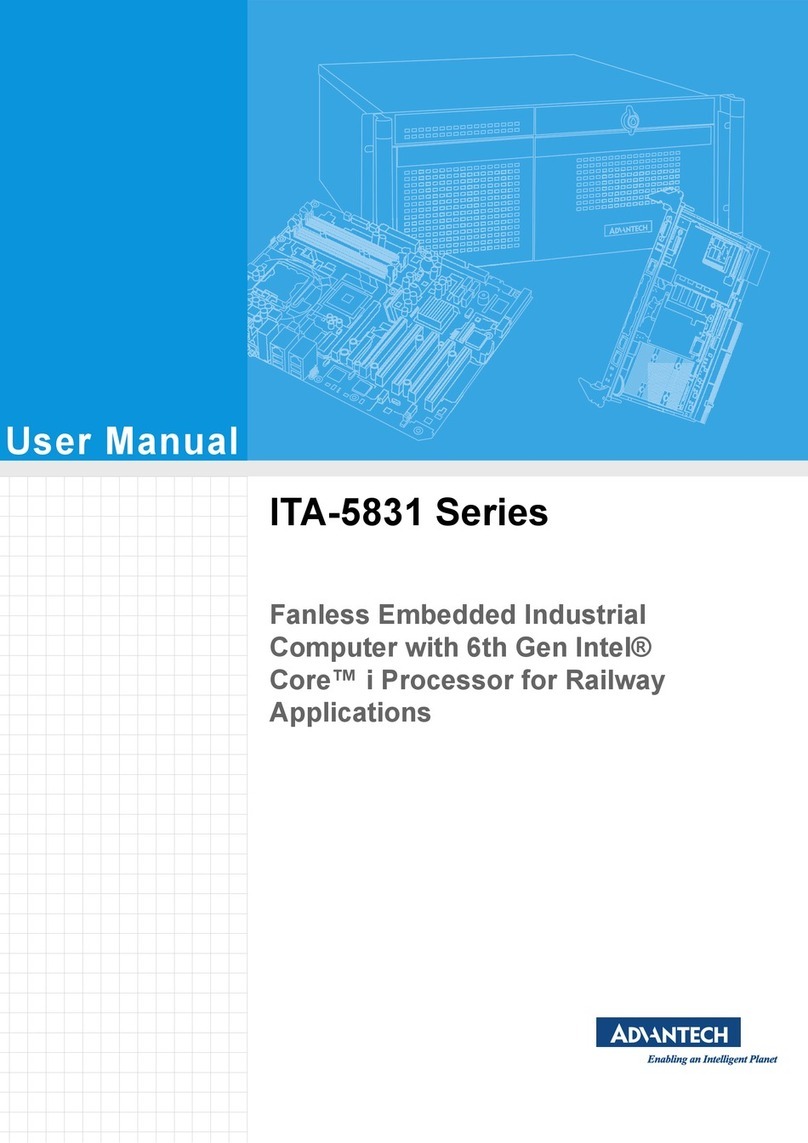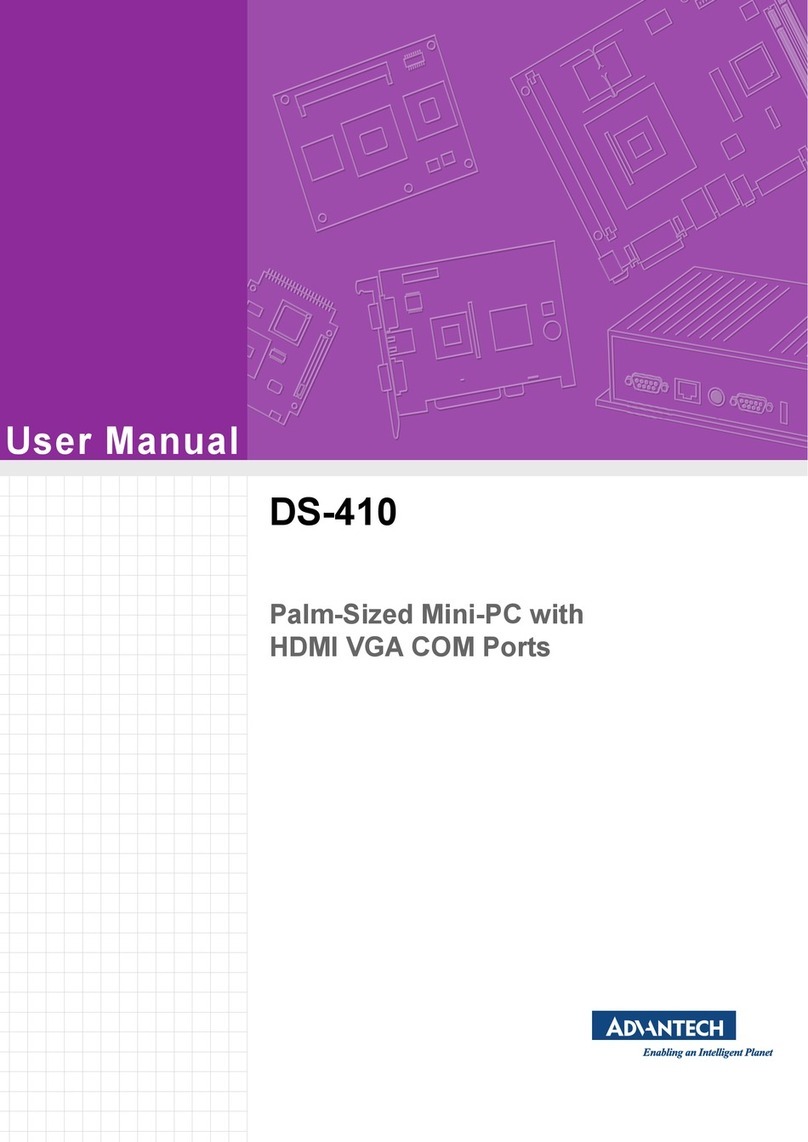v EPC-R4710 User Manual
Contents
Chapter 1 General Introduction ...........................1
1.1 Introduction ............................................................................................... 2
1.2 Product Features....................................................................................... 2
1.2.1 Specification.................................................................................. 2
1.3 Mechanical Specifications......................................................................... 3
1.4 Electrical Specifications ............................................................................ 3
1.5 Environmental Specifications .................................................................... 3
Chapter 2 H/W Installation....................................5
2.1 Introduction ............................................................................................... 6
2.2 EPC-R4710 I/O Overview ......................................................................... 6
2.3 ECP-R4710 Outside Connectors .............................................................. 7
2.3.1 GPIOs ........................................................................................... 7
2.3.2 COM2............................................................................................ 8
2.3.3 COM 1, COM 3/4, and COM 5/6................................................... 9
2.3.4 DC Power Jack (DCIN1) ............................................................. 13
2.3.5 Power button............................................................................... 14
2.4 Quick Start Guide.................................................................................... 15
2.4.1 Debug Port Connection............................................................... 15
2.4.2 Debug Port Setting...................................................................... 15
Figure 2.1 HyperTerminal Settings for Terminal Setup ............. 15
Chapter 3 Software Functionality ......................17
3.1 Introduction ............................................................................................. 18
3.2 Set up Build Environment........................................................................ 18
3.2.1 Install Docker .............................................................................. 18
3.2.2 Get Base Image.......................................................................... 18
3.2.3 Getting Android Source Codes ................................................... 18
3.2.4 Building Android 7.1.2 Image...................................................... 19
3.3 GPIO ....................................................................................................... 20
3.4 UART ...................................................................................................... 22
3.4.1 EPC-R4710 UART...................................................................... 22
3.4.2 How to Configure RS232 or RS485 Mode.................................. 22
3.5 Audio....................................................................................................... 23
3.6 SD/MMC Card/USB Disk ........................................................................ 23
3.6.1 Browse the SD............................................................................ 23
3.7 HDMI ....................................................................................................... 24
3.7.1 HDMI Resolution......................................................................... 24
3.7.2 HDMI Audio................................................................................. 24
3.8 Multi-display ............................................................................................ 24
3.8.1 Enter U-boot Interrupt Mode ....................................................... 25
3.8.2 eDP and HDMI............................................................................ 25
3.8.3 HDMI and LVDS ......................................................................... 25
3.8.4 LVDS and eDP............................................................................ 25
3.8.5 HDMI and DP (HDMI2) ............................................................... 26
3.8.6 eDP and DP (HDMI2) ................................................................. 26
3.8.7 LVDS and DP (HDMI2)............................................................... 26
3.9 Network Setup......................................................................................... 27
3.9.1 Wi-Fi............................................................................................ 27
3.9.2 BT ............................................................................................... 29
3.9.3 3G/4G ......................................................................................... 30