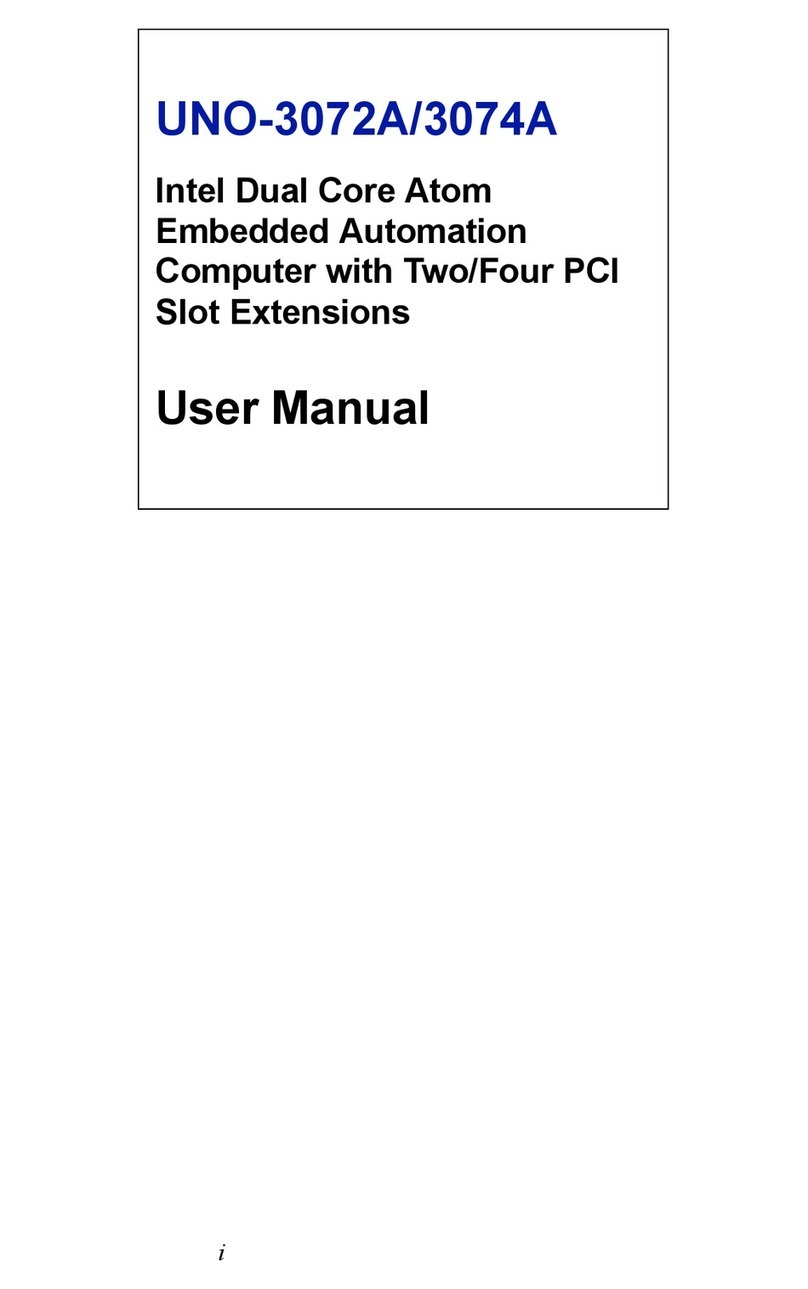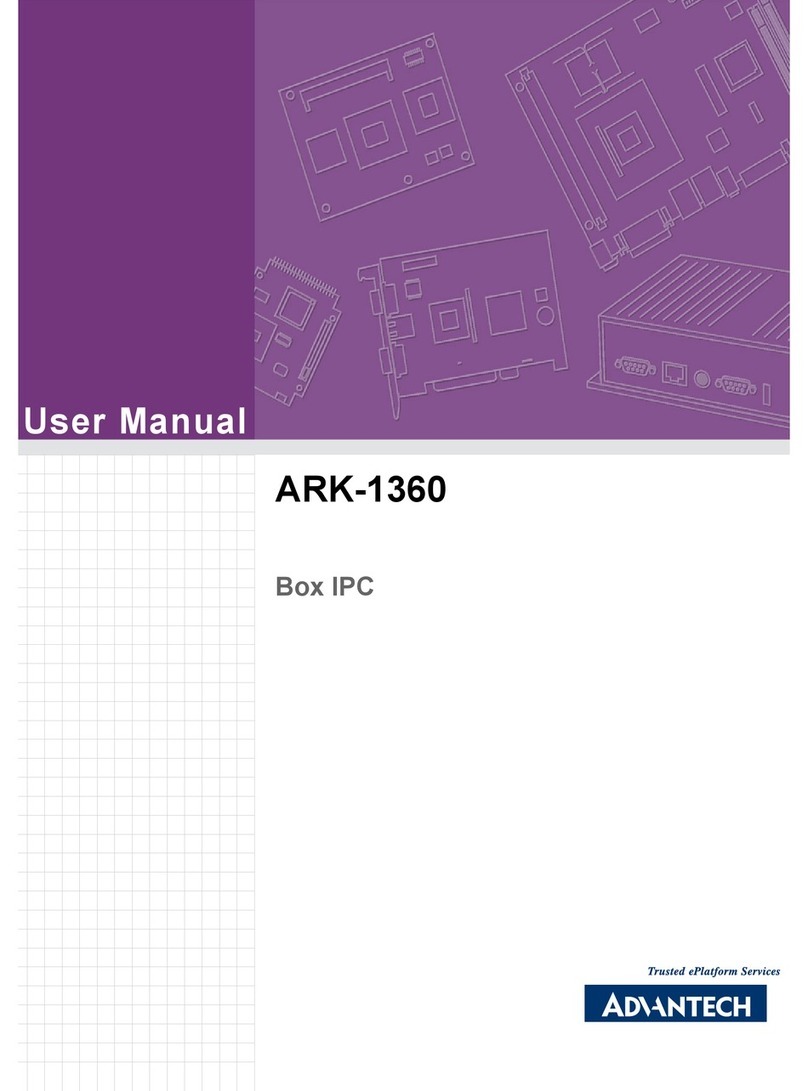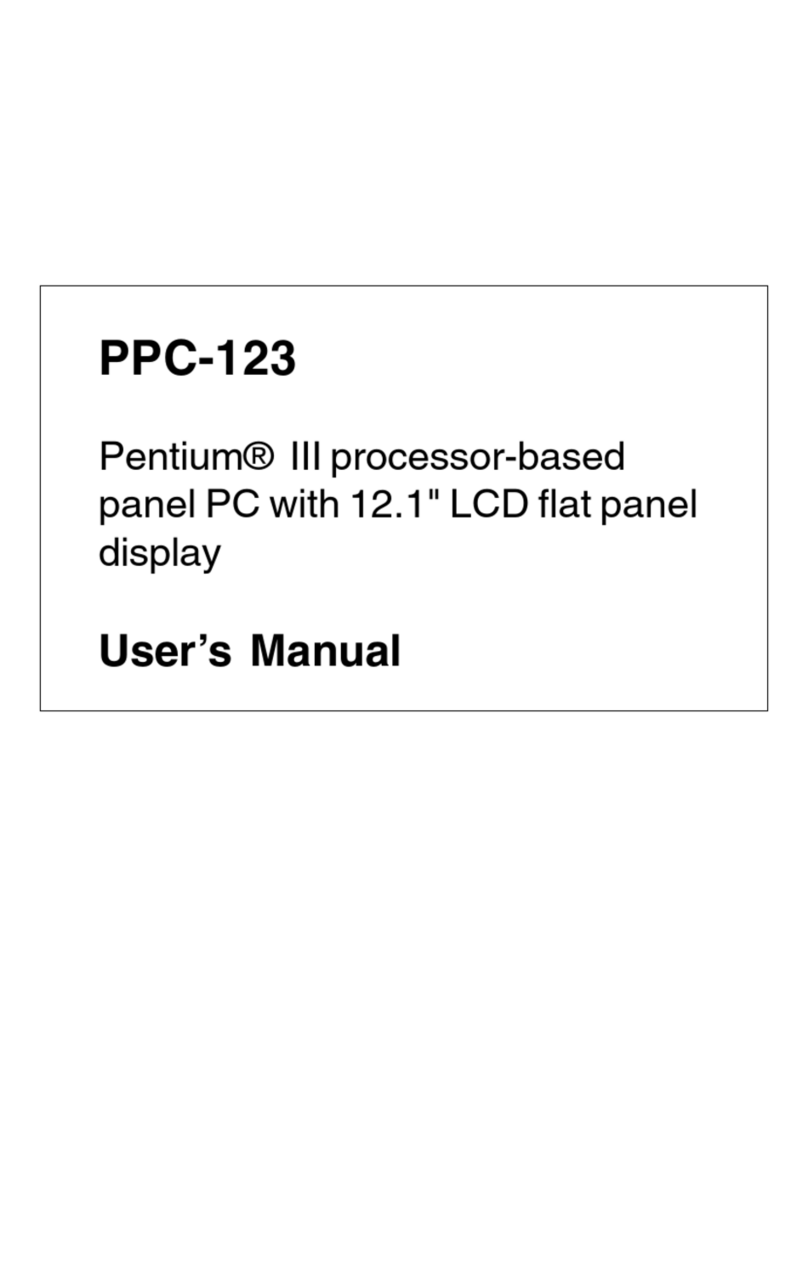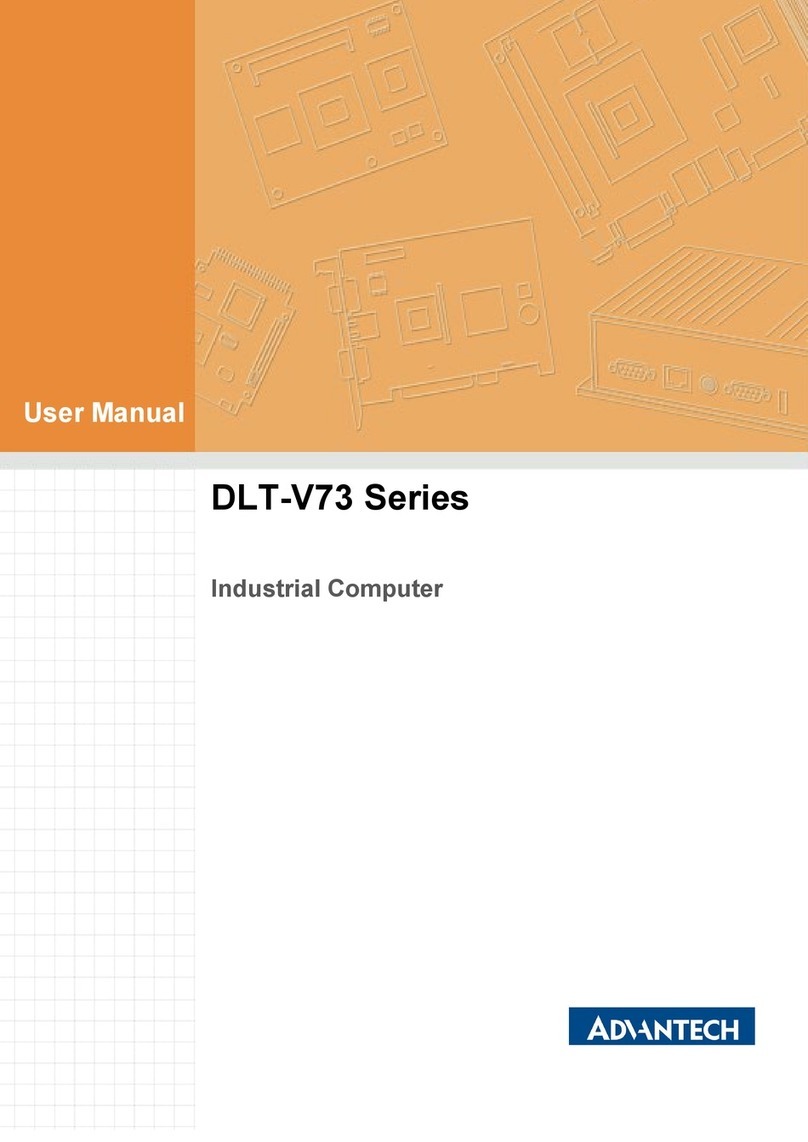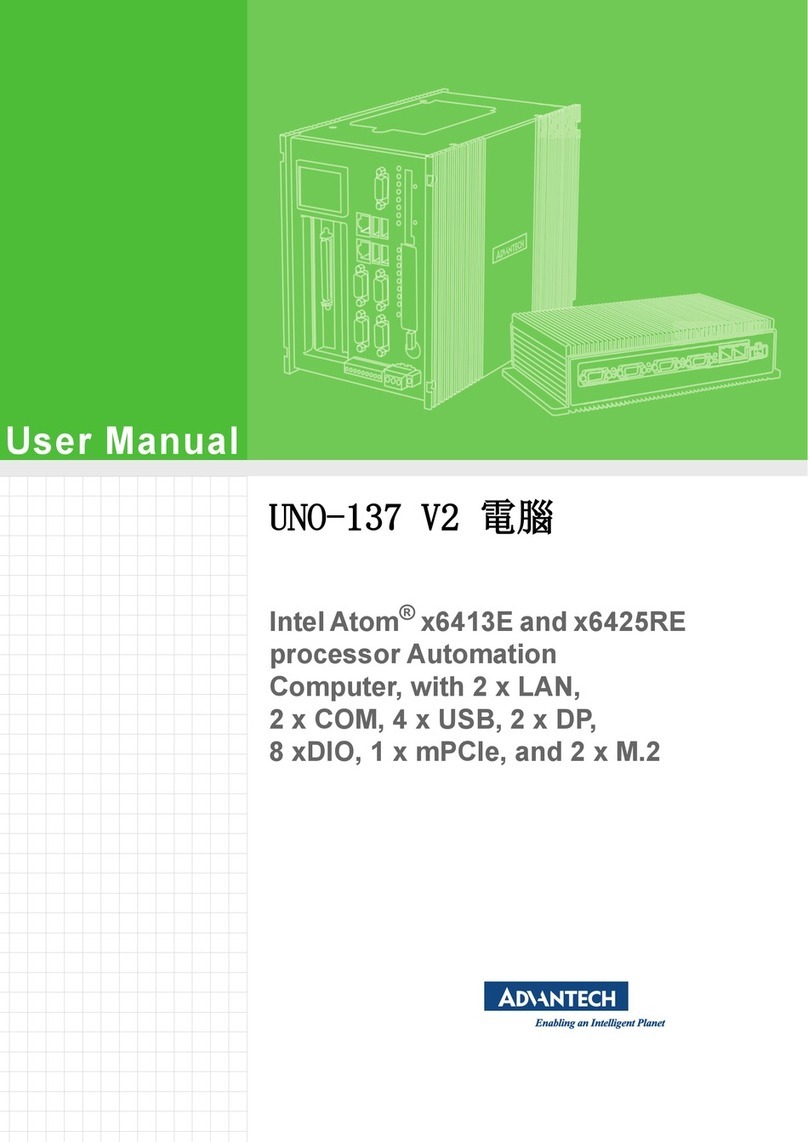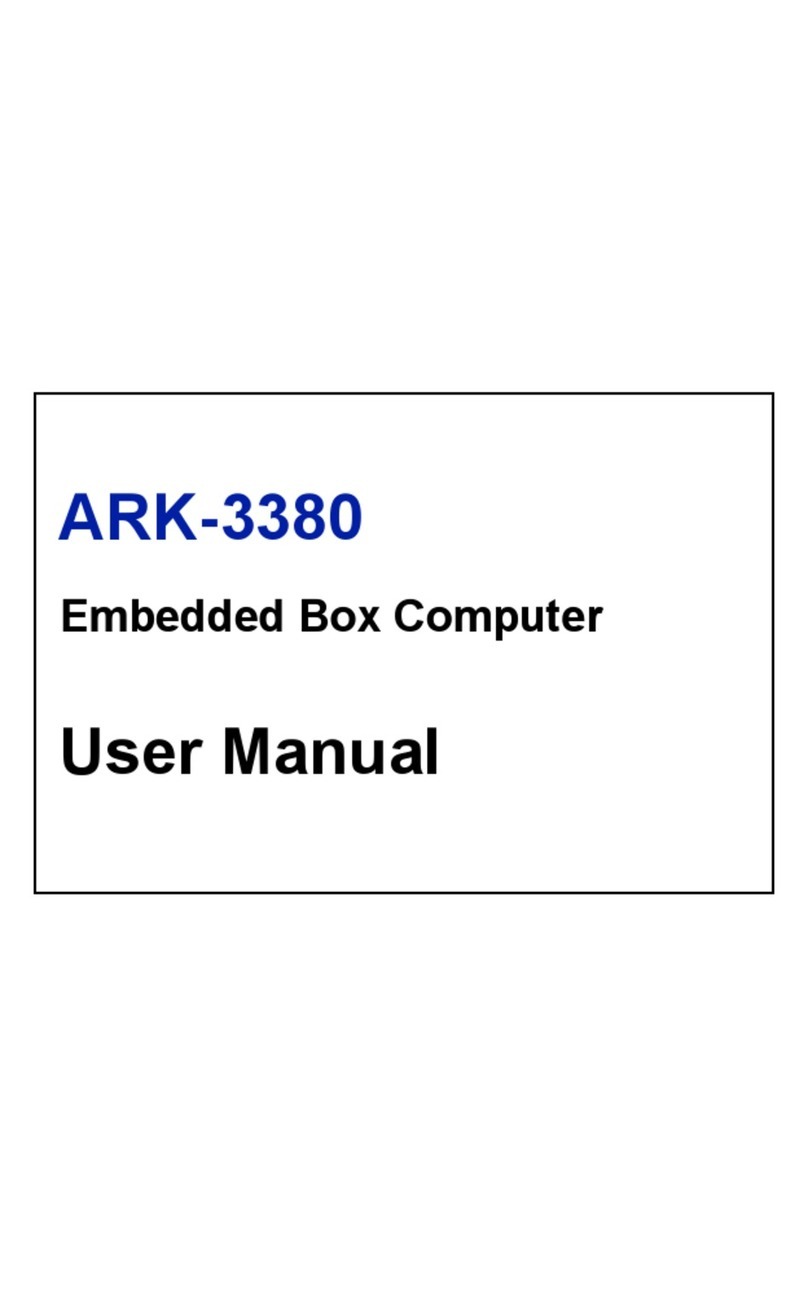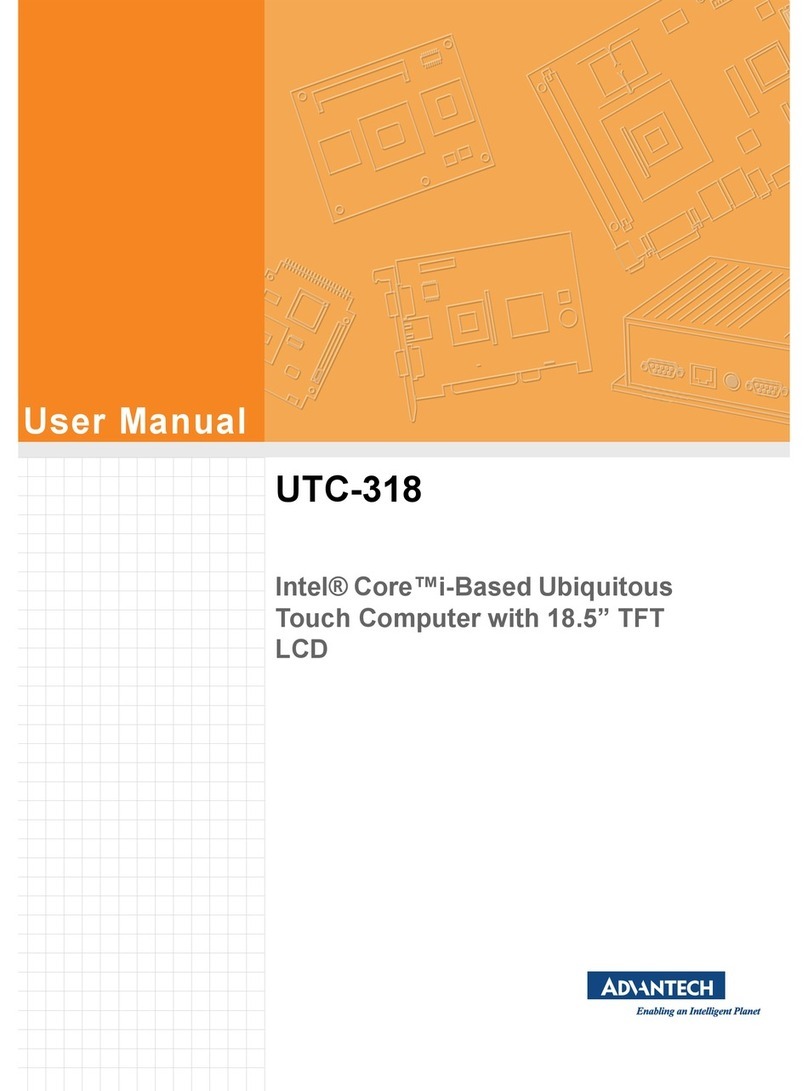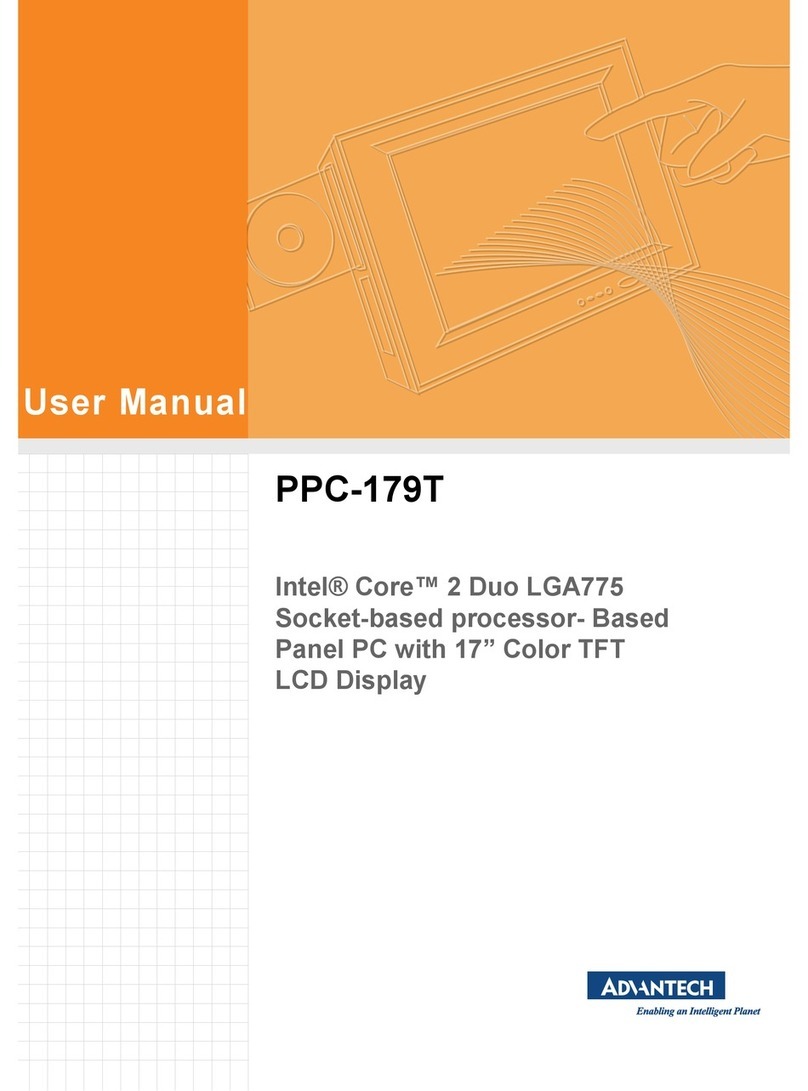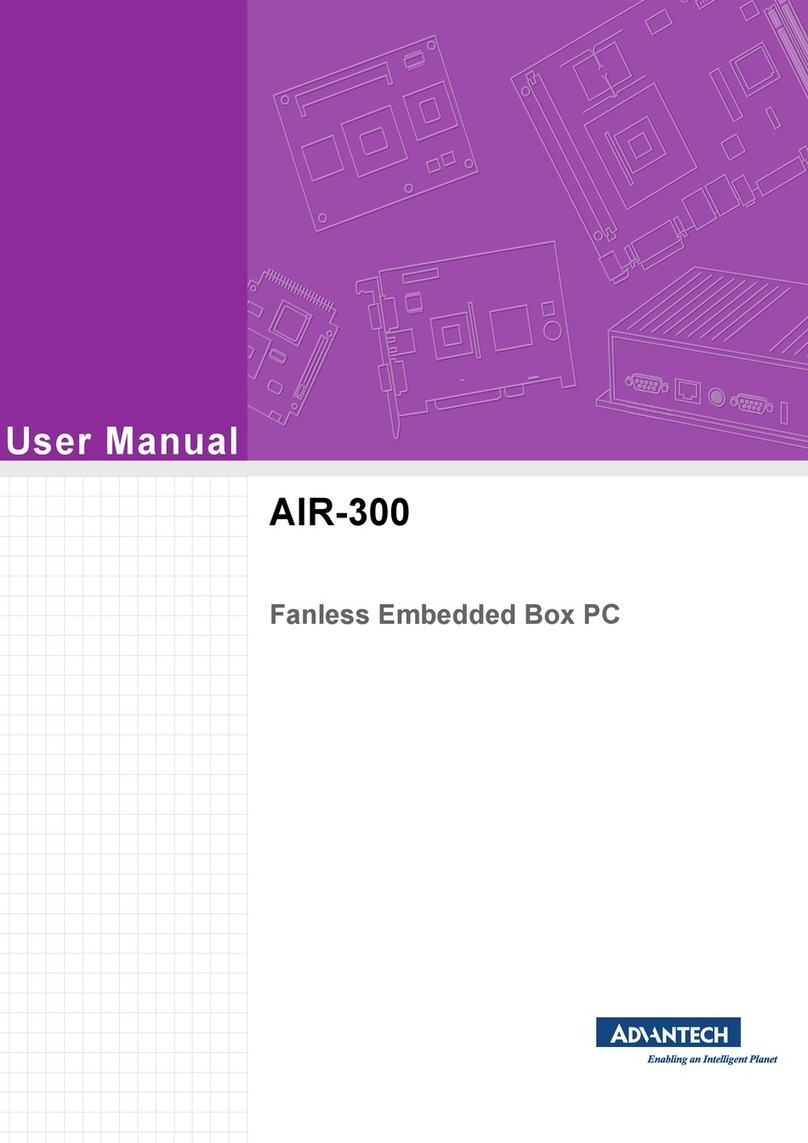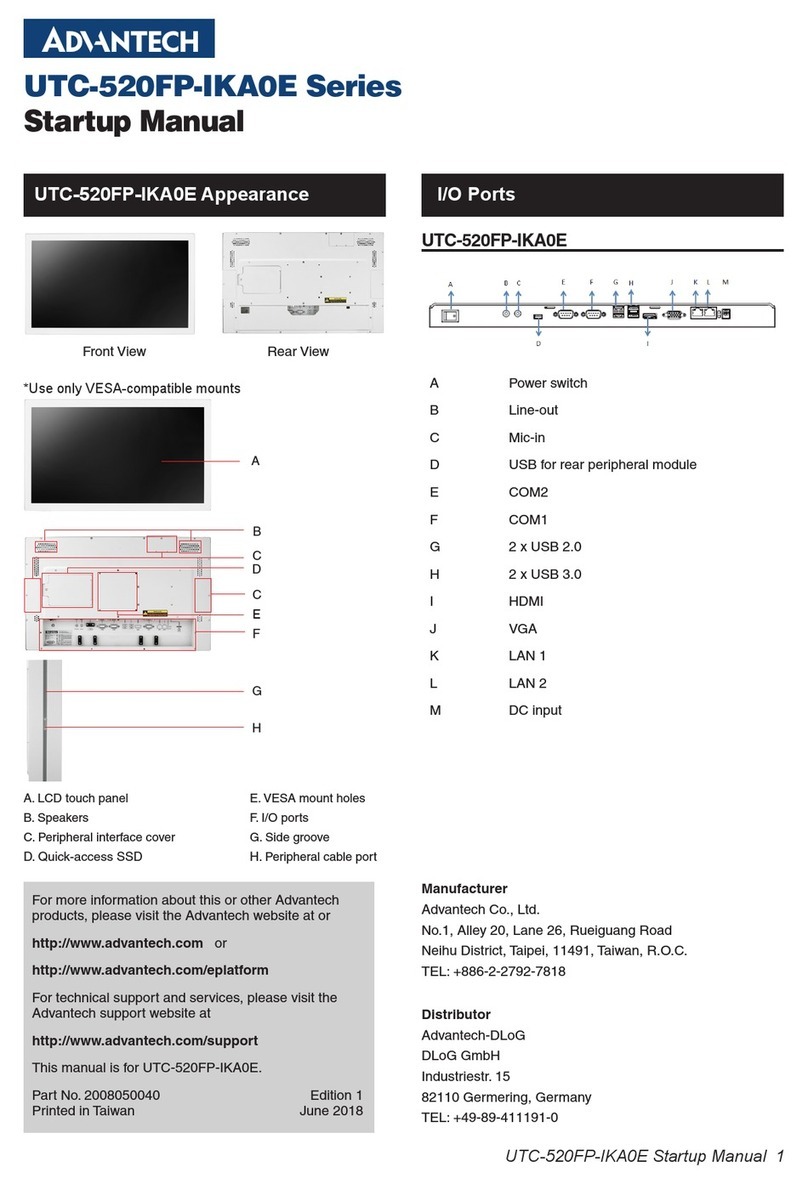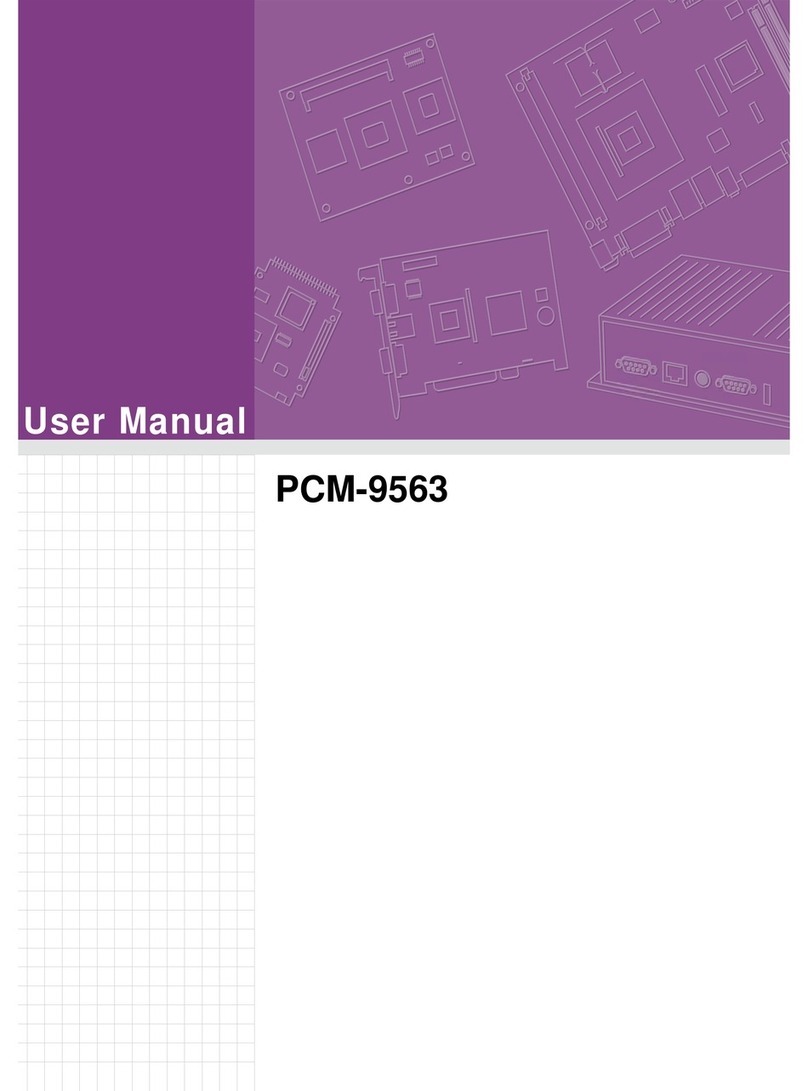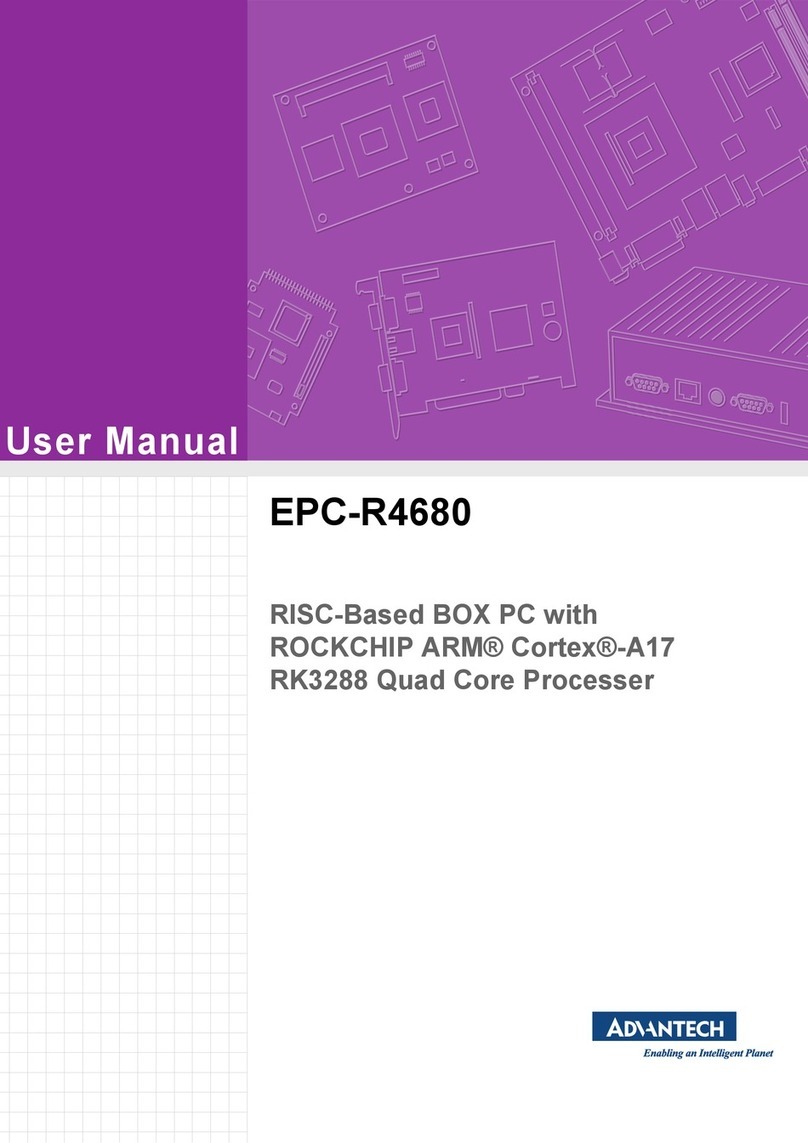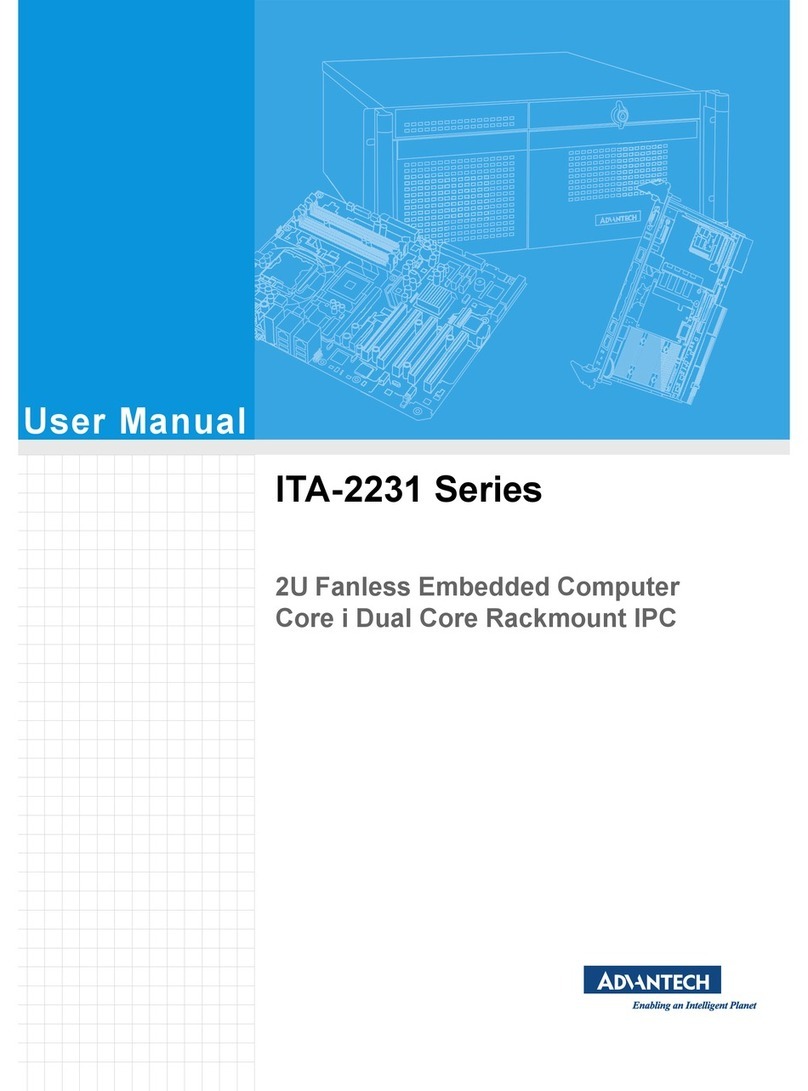vii UTC-520 User Manual
Contents
Chapter 1 General Information ............................1
1.1 Introduction ...............................................................................................2
1.2 General Specifications ..............................................................................2
1.2.1 General.........................................................................................2
1.2.2 Standard PC functions..................................................................2
1.2.3 VGA Interface ...............................................................................2
1.2.4 Audio function...............................................................................3
1.2.5 LAN Function................................................................................3
1.2.6 Touch screen (Optional) ...............................................................3
1.2.7 Optional modules..........................................................................3
1.2.8 Environment..................................................................................4
1.3 LCD Specifications....................................................................................4
1.4 Dimensions ...............................................................................................5
Figure 1.1 Dimensions of UTC-520.............................................5
Chapter 2 System Setup.......................................7
2.1 A Quick Tour of the UTC-520....................................................................8
Figure 2.1 Front view of UTC-520 ...............................................8
Figure 2.2 Rear view of UTC-520................................................8
2.2 Installation Procedures..............................................................................9
2.2.1 Connecting the power cord...........................................................9
2.2.2 Connecting the keyboard or mouse..............................................9
2.2.3 Switching on the power.................................................................9
Figure 2.3 Connect the power cord to the DC inlet......................9
2.3 Running the BIOS Setup Program..........................................................10
2.4 Installing System Software......................................................................10
2.4.1 Method 1: Ethernet .....................................................................10
2.4.2 Method 2: External USB CD-ROM..............................................10
2.5 Installing the Drivers................................................................................11
Chapter 3 Hardware Installation and
Upgrading...........................................13
3.1 Introduction .............................................................................................14
3.2 Installing the 2.5" Hard Disk Drive (HDD) ...............................................14
Figure 3.1 Installing primary 2.5" HDD ......................................15
3.3 Installing the Compact Flash card...........................................................16
Figure 3.2 Installing the Compact Flash card............................16
3.4 Installing the Wireless LAN card .............................................................16
Chapter 4 Jumper Settings and Connectors....25
4.1 Jumpers and Connectors........................................................................26
4.1.1 Setting jumpers...........................................................................26
4.1.2 Jumpers and connectors.............................................................27
Table 4.1: Jumpers and Connector functions............................27
4.1.3 Locating jumpers and connectors...............................................28
Figure 4.1 Jumpers and Connectors on the UTC-520
motherboard.............................................................28
4.2 Jumpers ..................................................................................................29