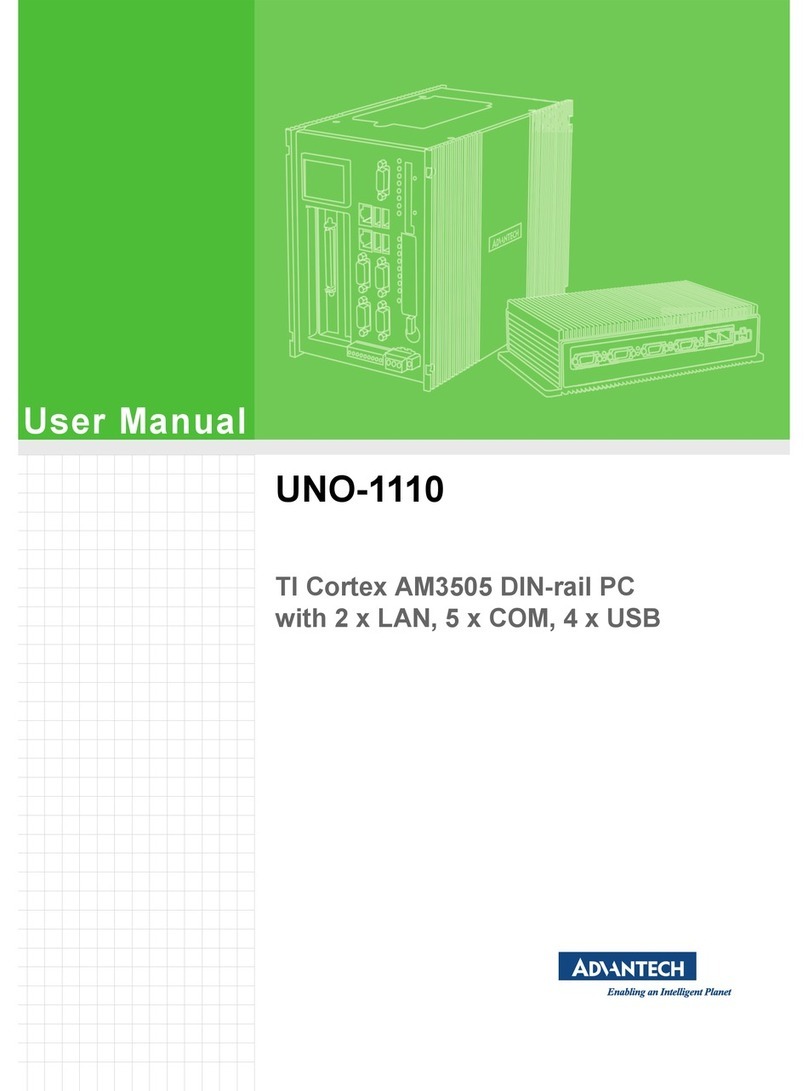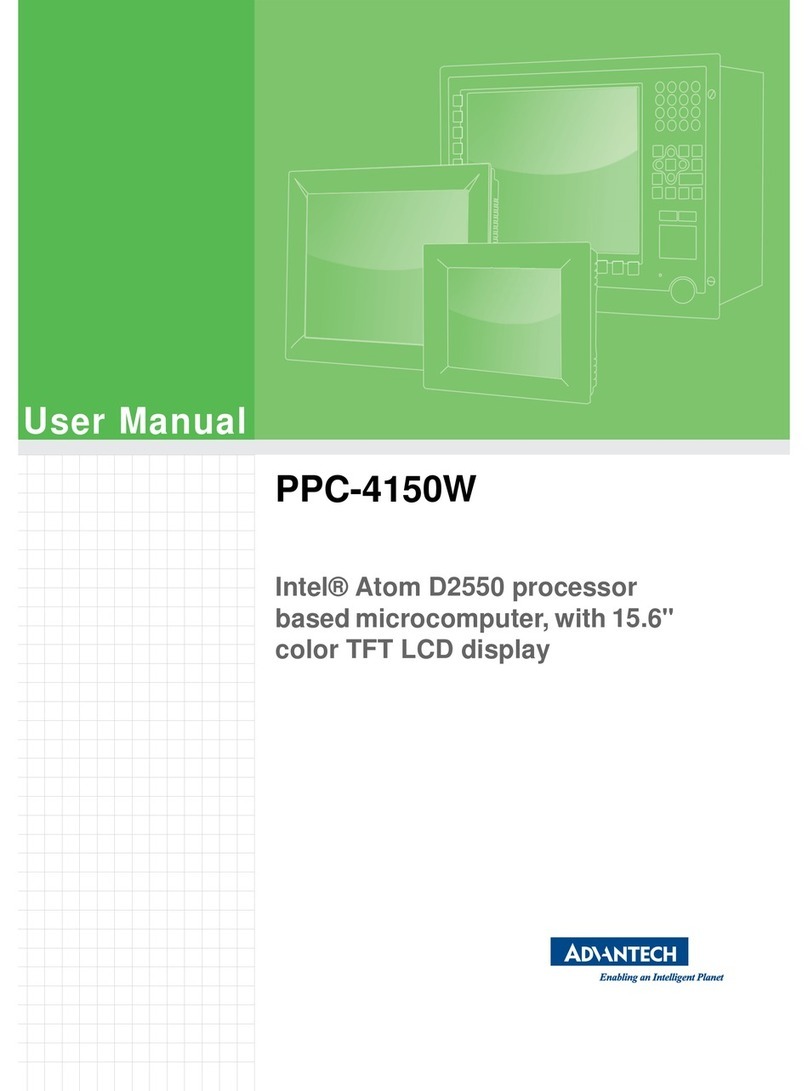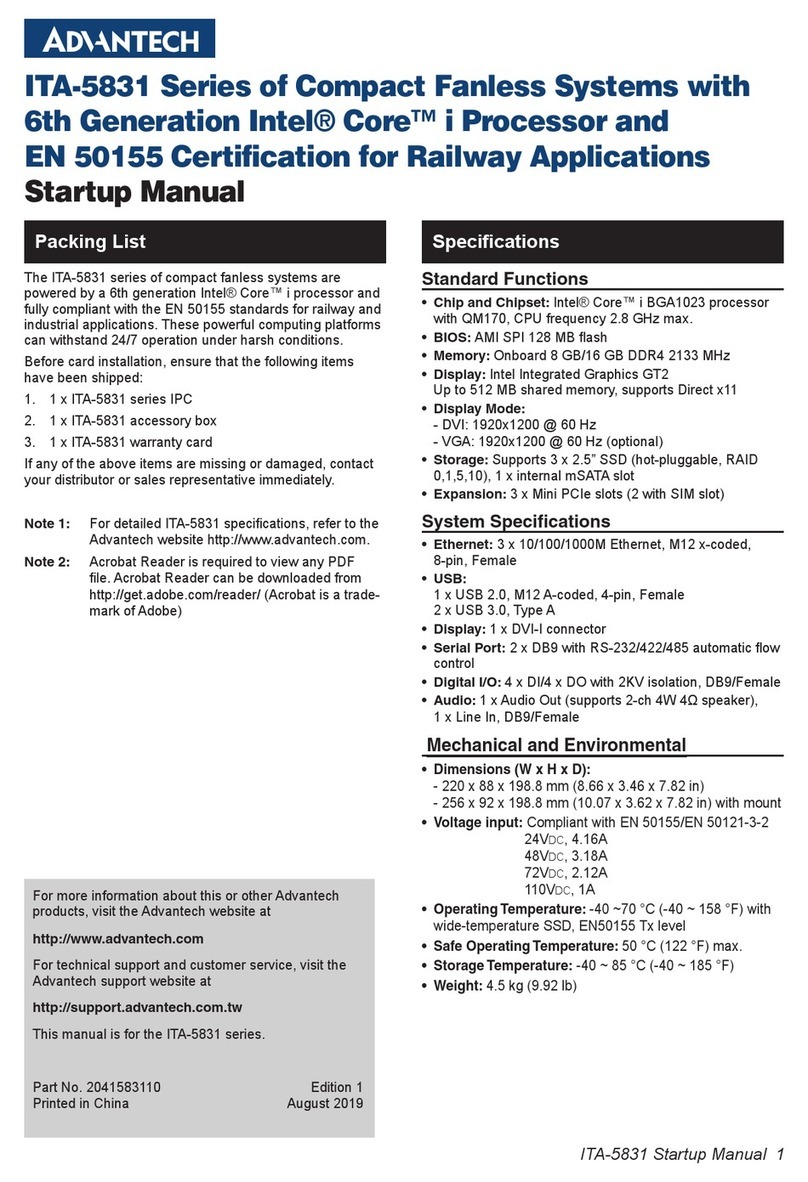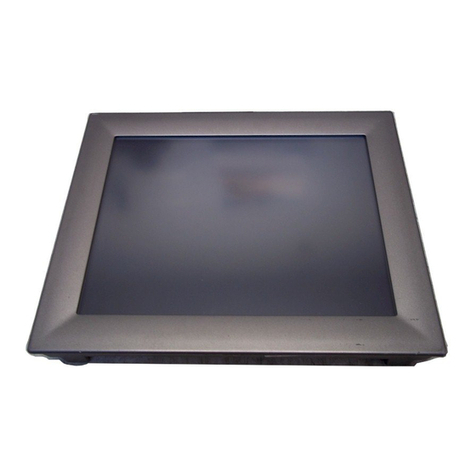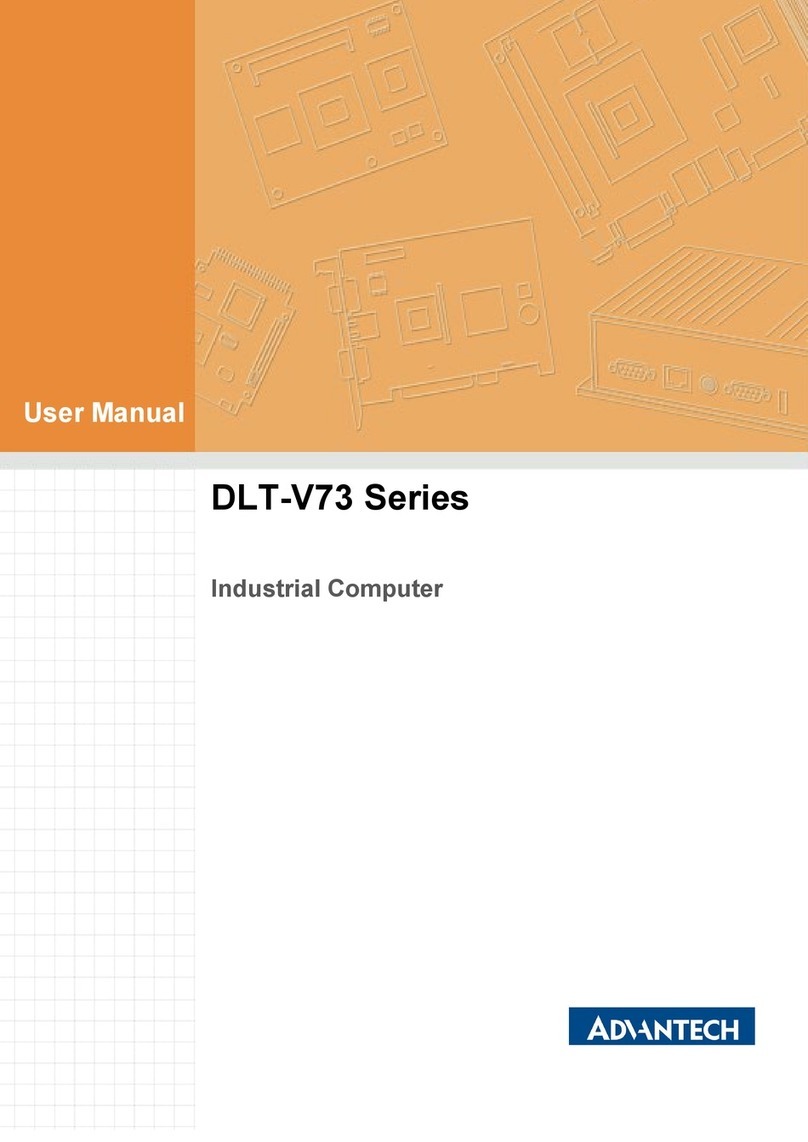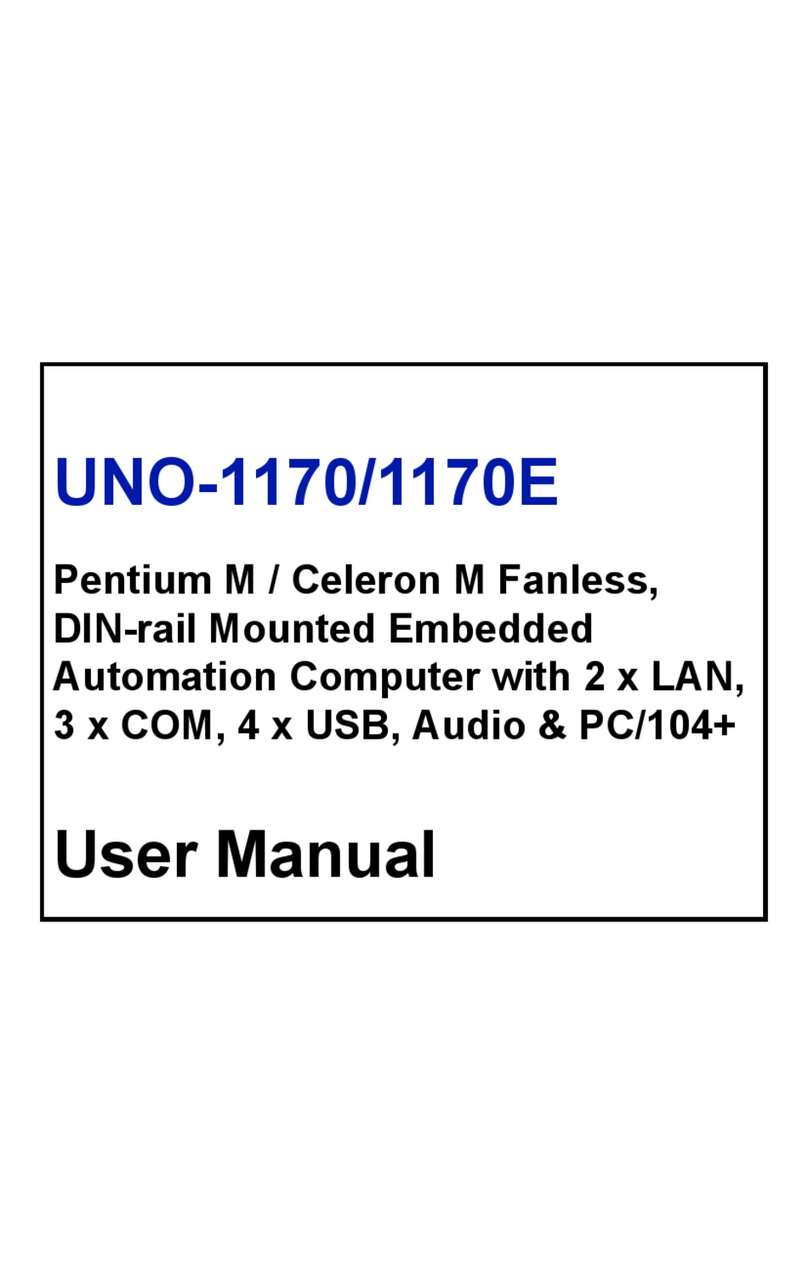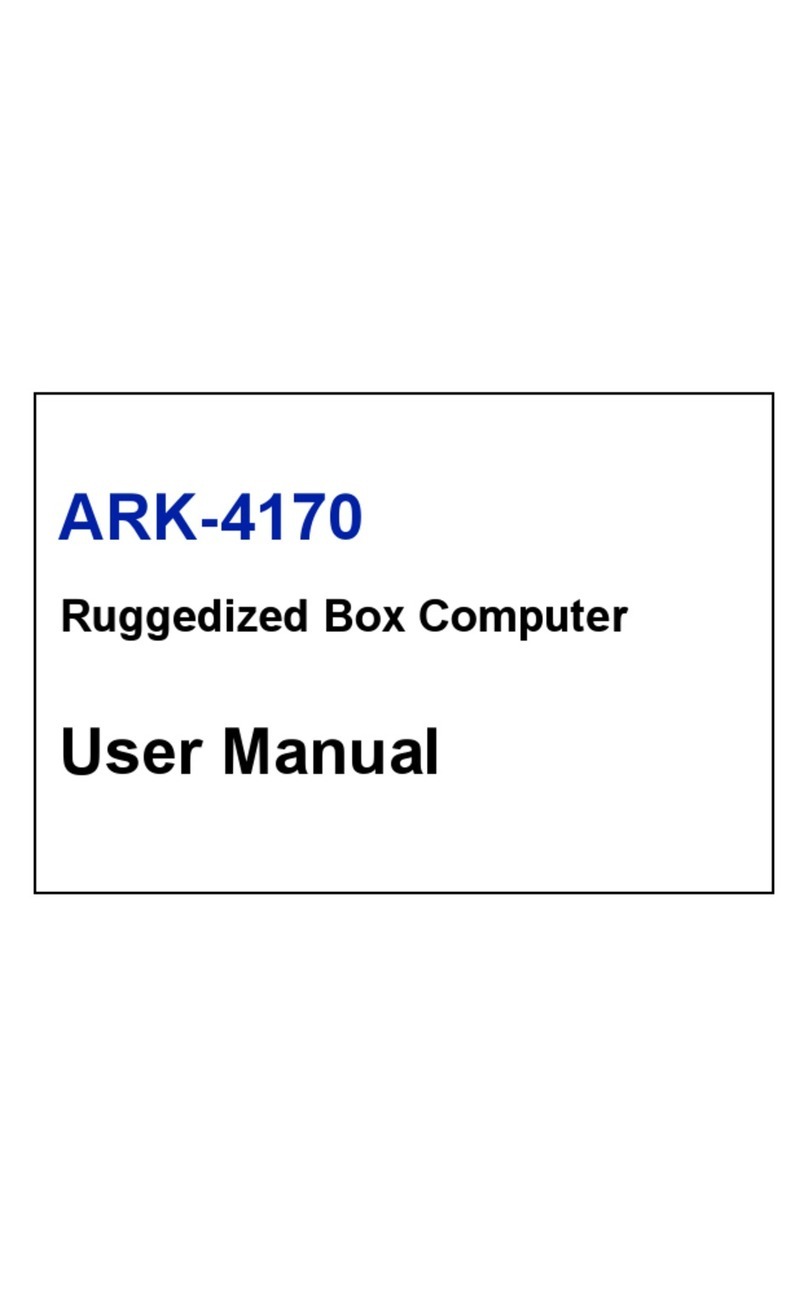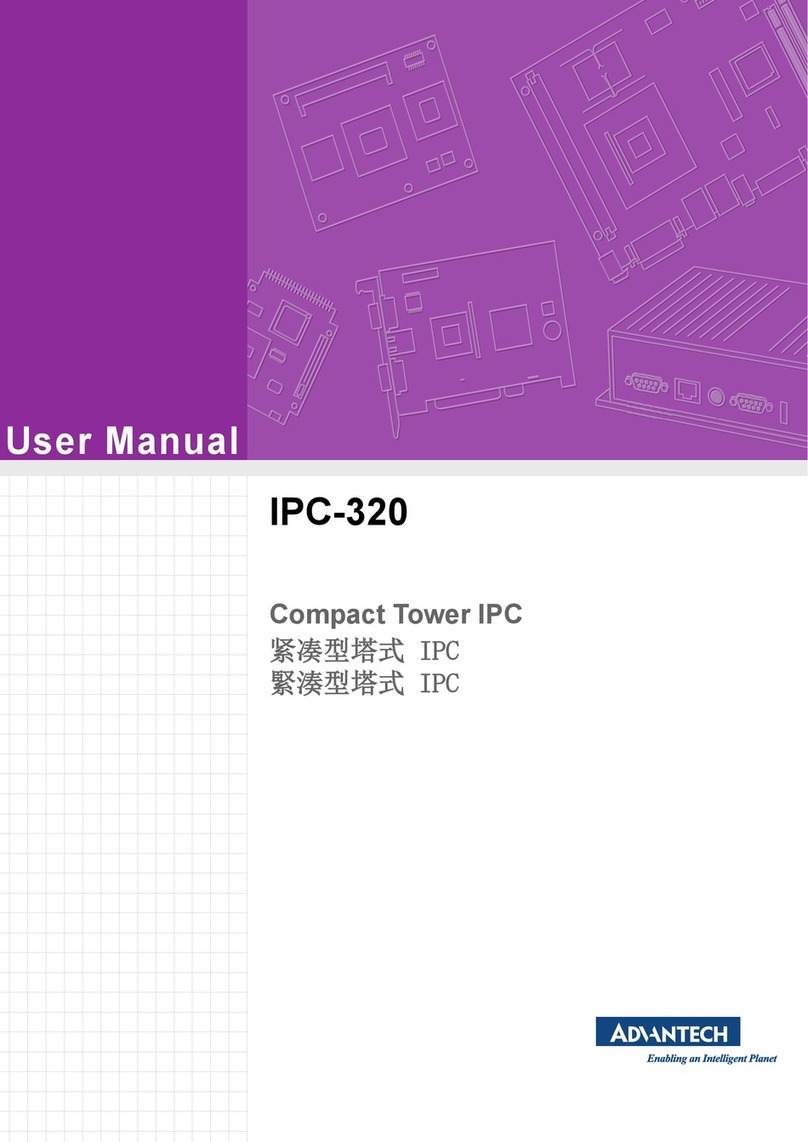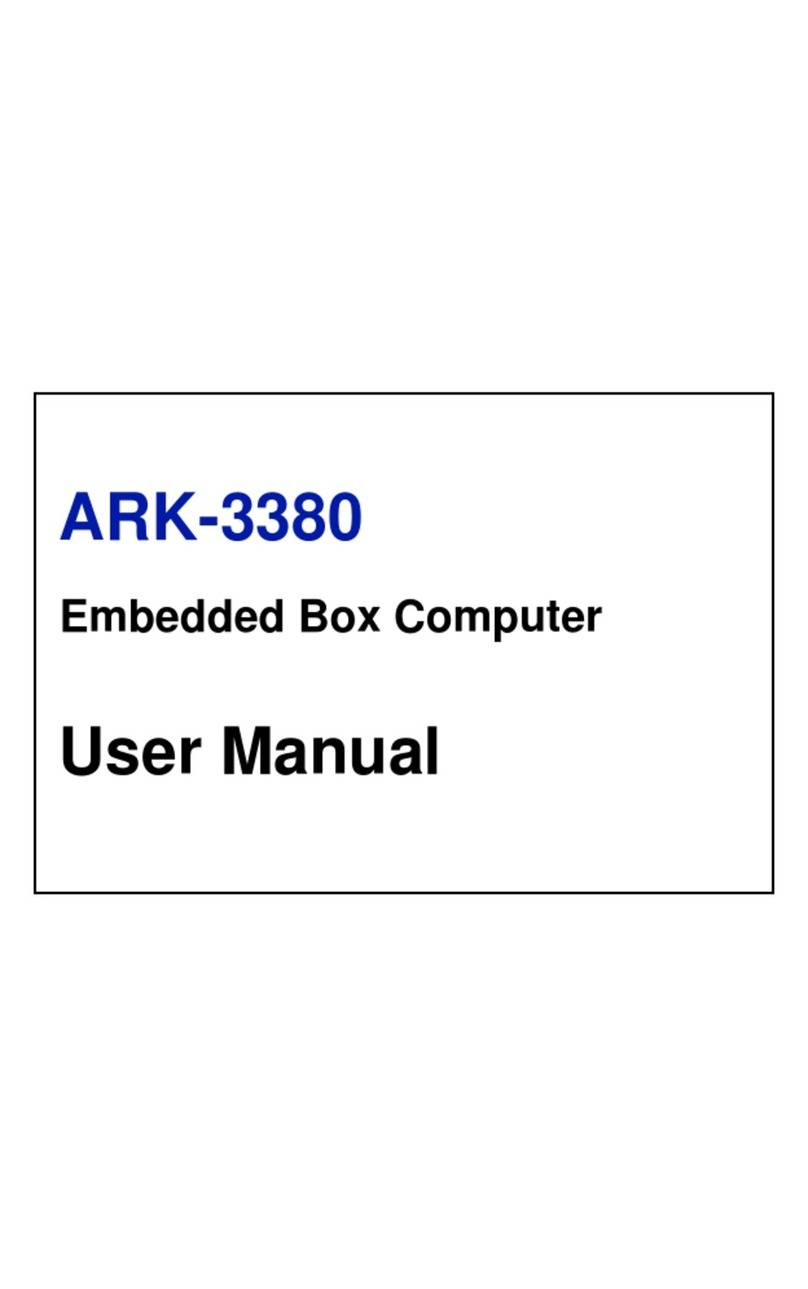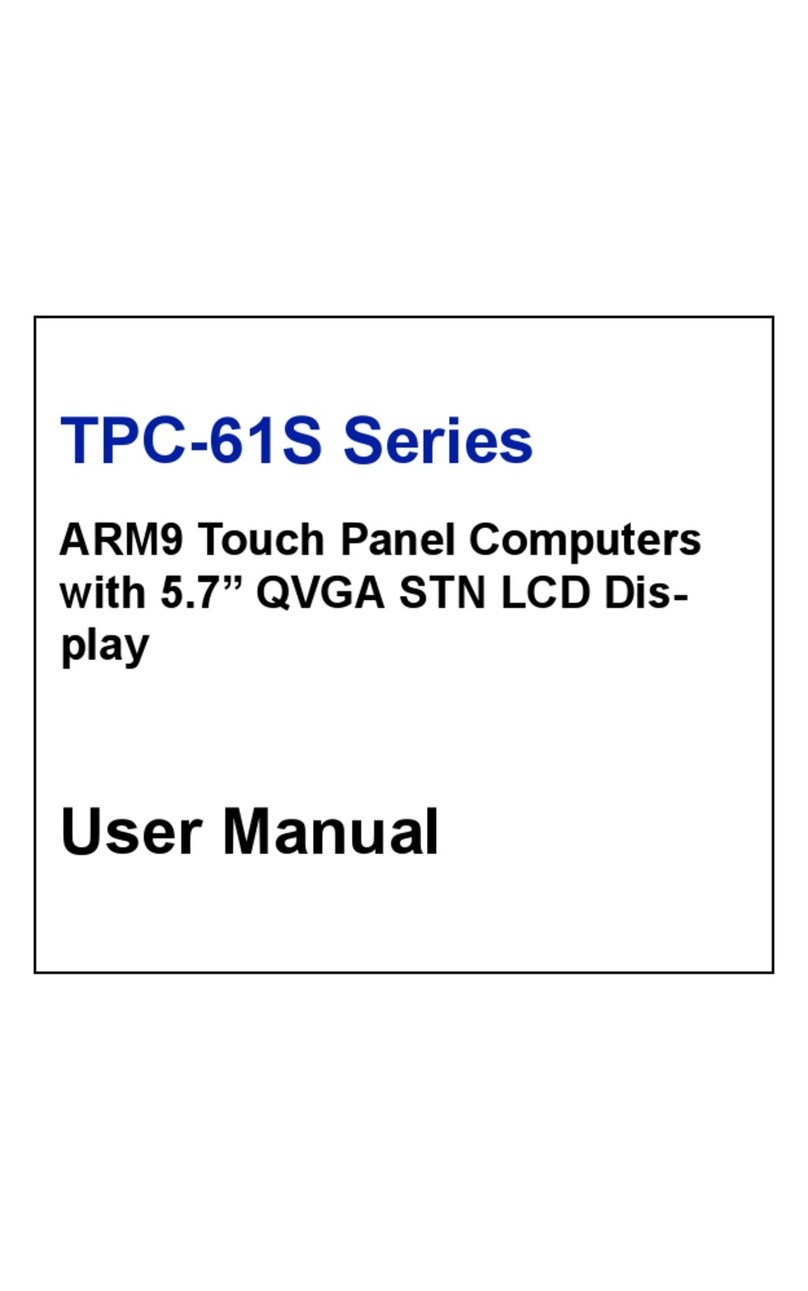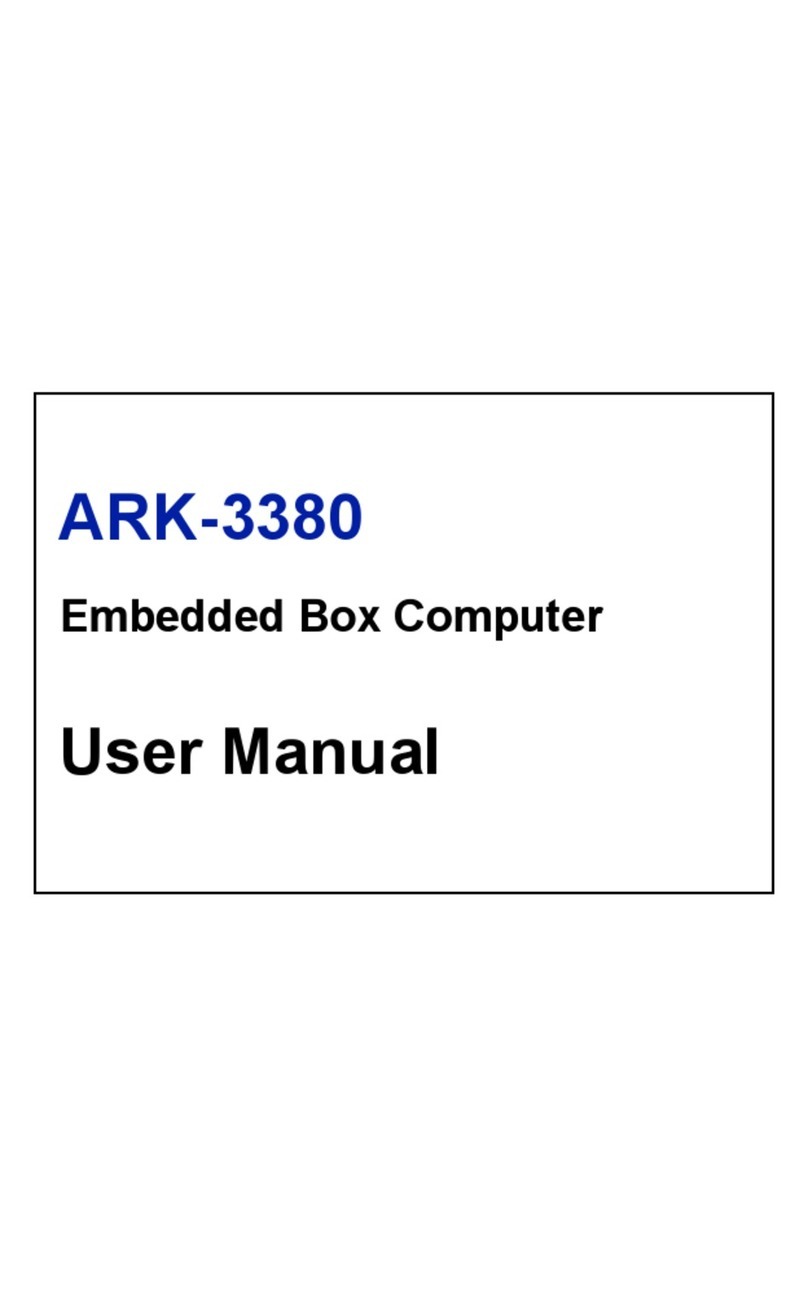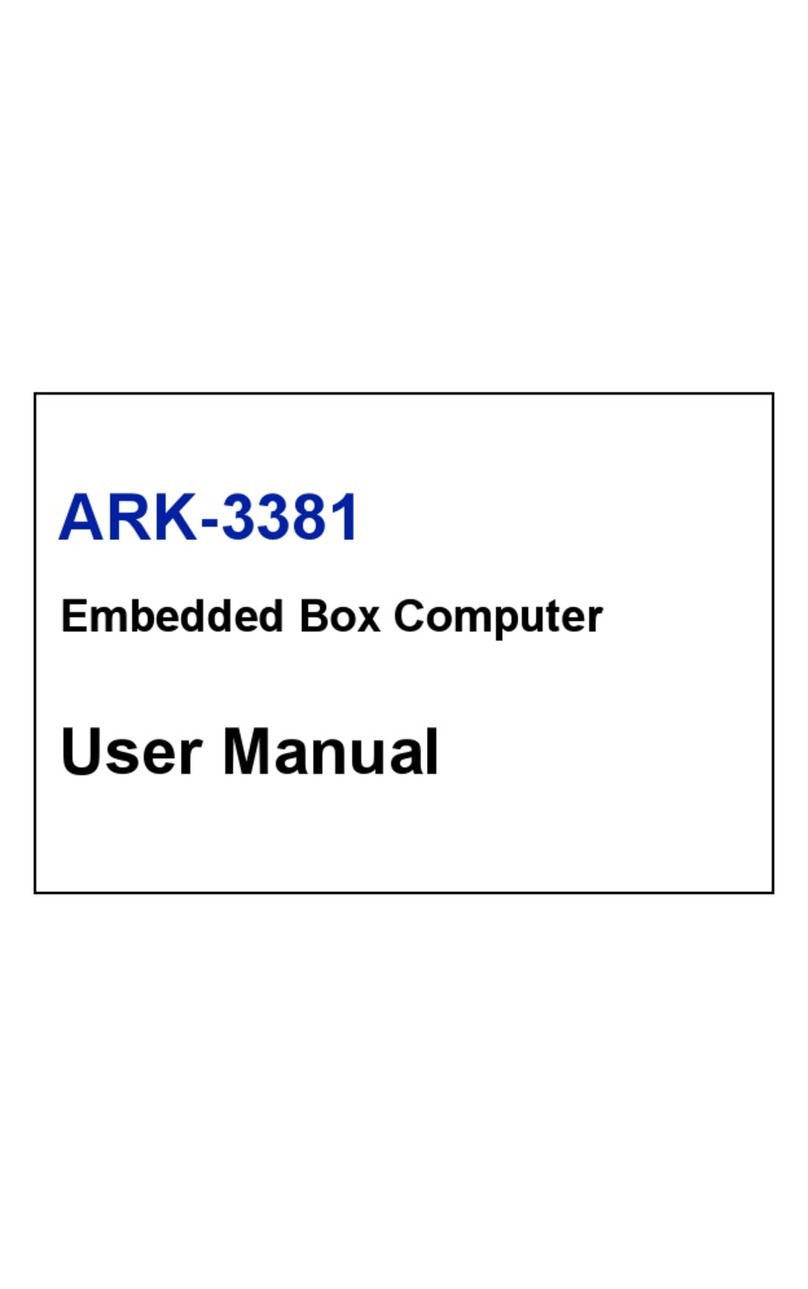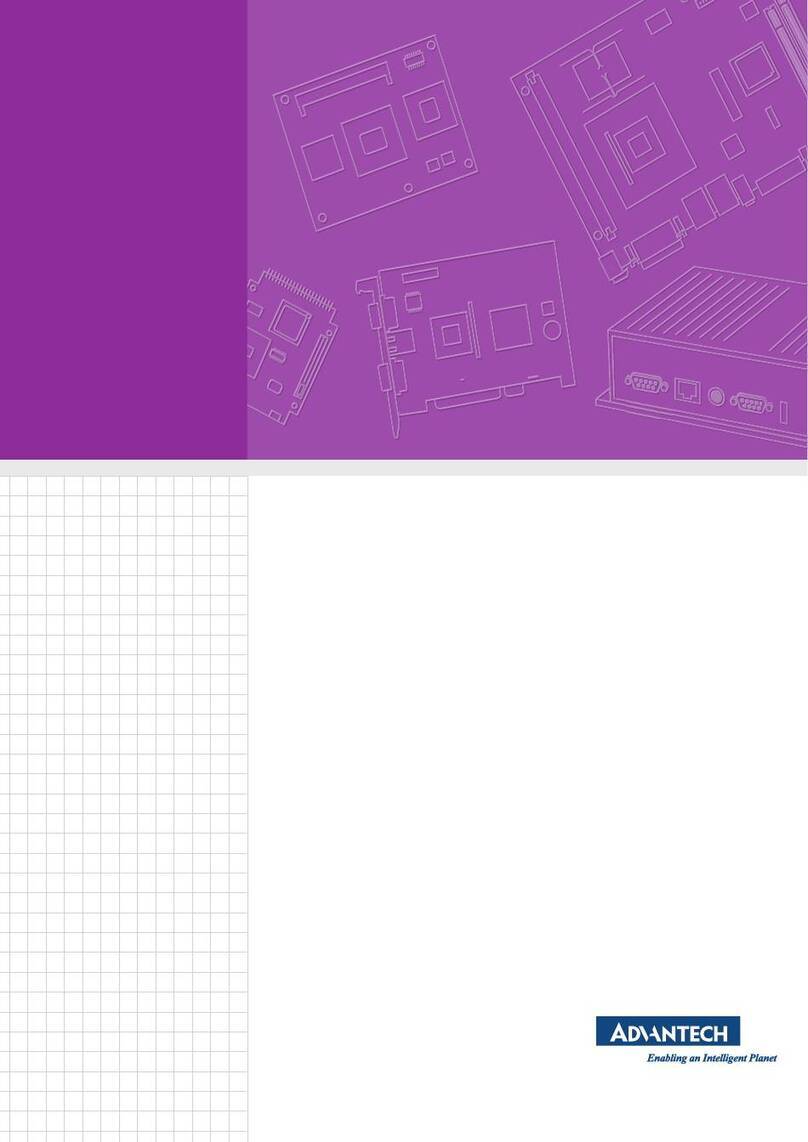ix
Contents
Chapter 1 General Information ........................................2
1.1 Introduction ....................................................................... 2
1.2 General Specifications....................................................... 3
1.3 Dimensions........................................................................ 7
Chapter 2 System Setup...................................................10
2.1 A Quick Tour of the Panel PC ........................................ 10
2.2 Installation Procedures .................................................... 12
2.2.1 Connecting the power cord........................................... 12
2.2.2 Connecting the keyboard or mouse .............................. 12
2.2.3 Switching on the power ................................................ 12
2.3 Running the BIOS Setup Program .................................. 13
2.4 Installing System Software.............................................. 14
2.4.1 Method 1: Use the Ethernet .......................................... 14
2.4.2 Method 2: Use the COM or parallel port...................... 14
2.4.3 Method 3: Use a CD-ROM........................................... 14
2.4.4 Method 4: Use a USB Disk or USB CD-ROM ............ 15
2.5 Installing the Drivers....................................................... 15
Chapter 3 Hardware Installation and Upgrading.........18
3.1 Introduction ..................................................................... 18
3.2 Installing the 2.5" Hard Disk Drive (HDD) .................... 18
3.3 Installing the battery pack ............................................... 21
3.4 Installing the DDR SDRAM Memory Module............... 22
Chapter 4 Jumper Settings and Connectors..................24
4.1 Jumpers and Connectors.................................................. 24
4.1.1 Setting jumpers ............................................................. 24
4.1.2 Locating jumpers and switches..................................... 25
4.1.3 Locating connectors...................................................... 26
4.2 CMOS Clear for External RTC (S1)............................... 27
4.3 COM Port Interface......................................................... 28
4.3.1 COM2 RS-232/422/485 setting (JP4)........................... 28
4.3.2 COM port address & IRQ settings................................ 29
Appendix A GPIO & Watchdog Timer .............................32
A.1 Supported GPIO Registers .............................................. 32
A.1.1 GPIO Registers ............................................................. 32
A.1.2 GPIO Example program-1 ............................................ 33
A.2 Watchdog programming.................................................. 35
Appendix B Pin Assignments .............................................38
B.1 Keyboard and PS/2 Mouse Connector (CN23)............... 38