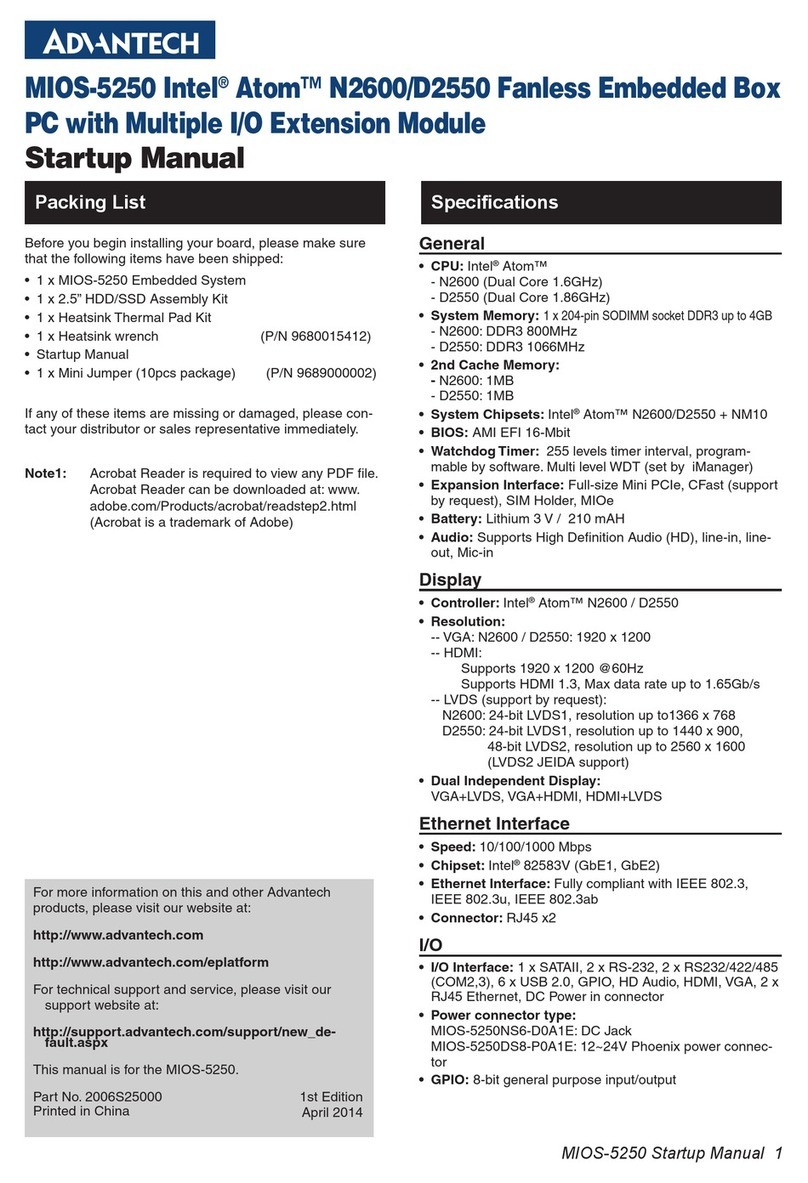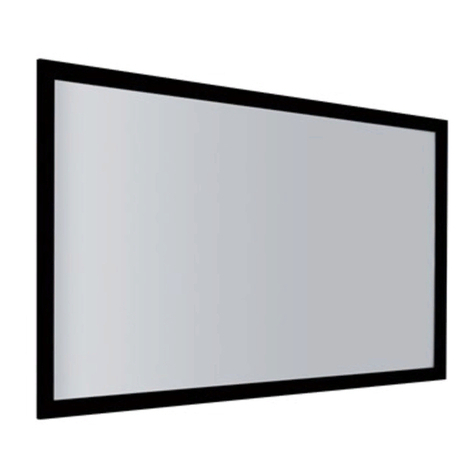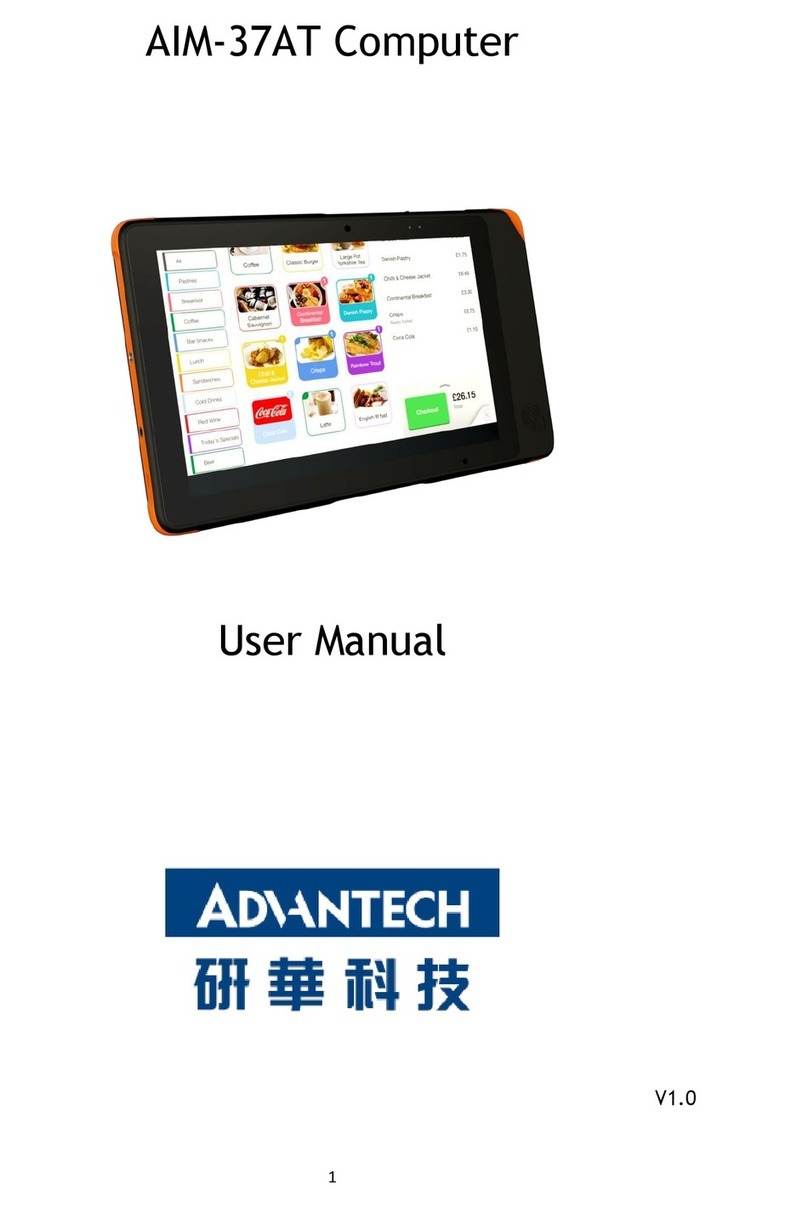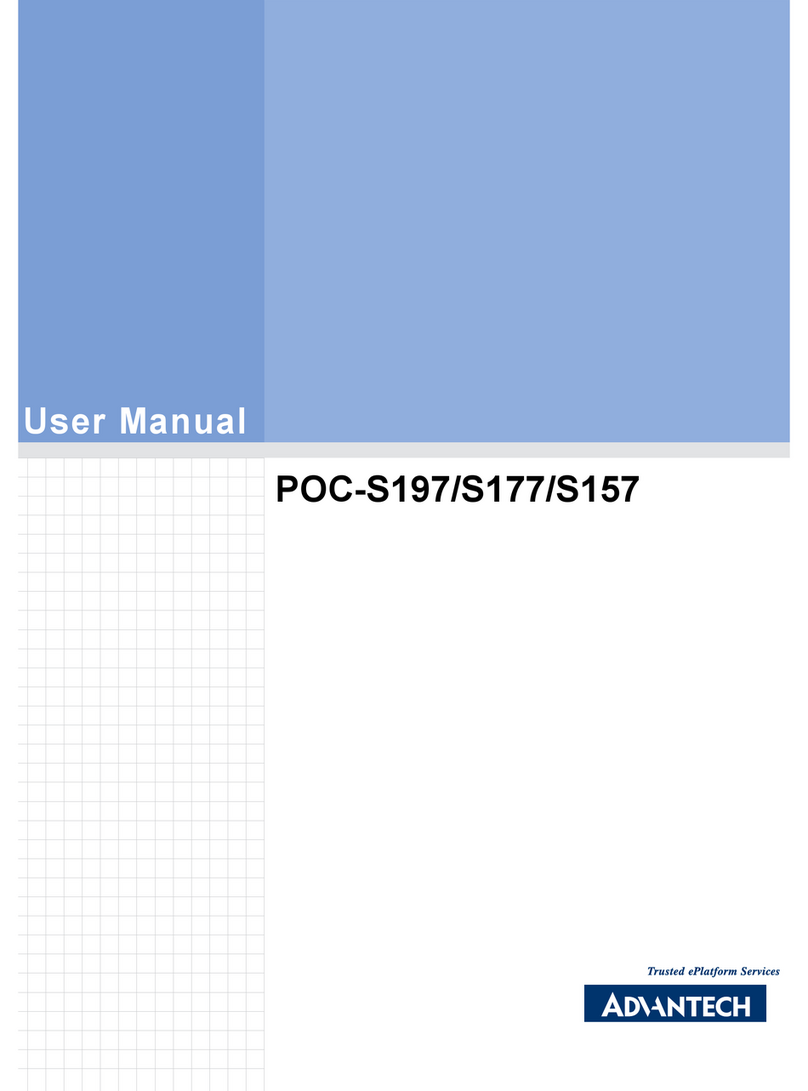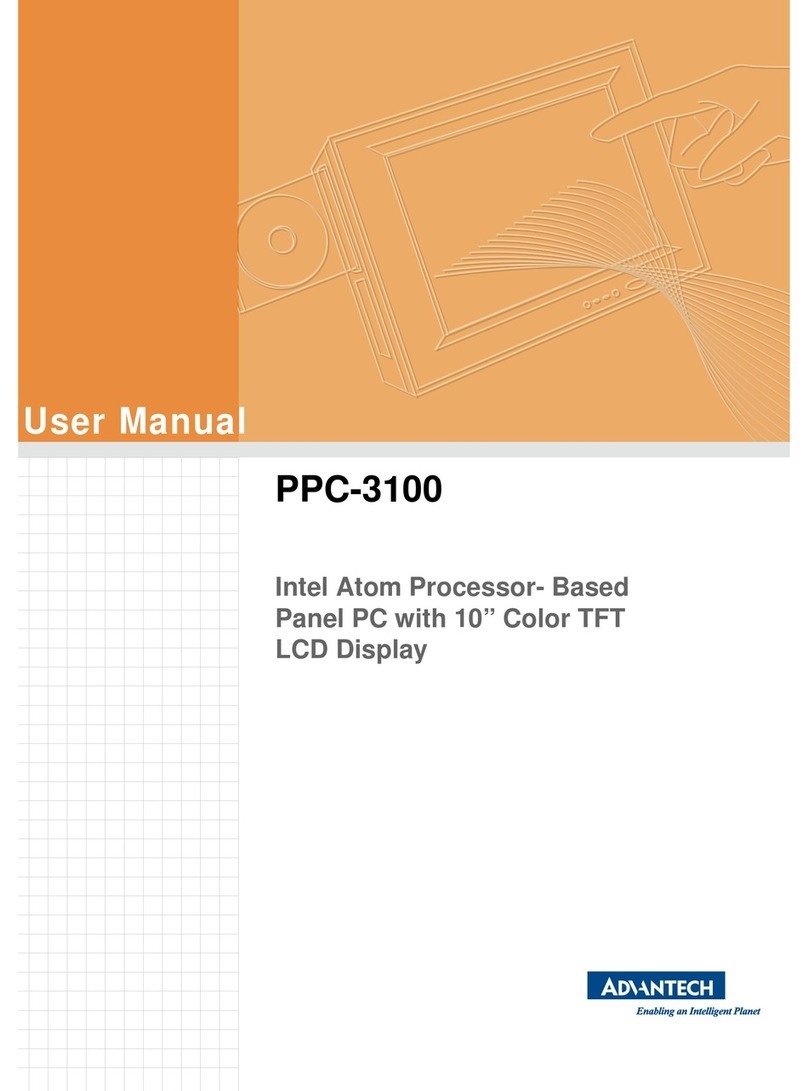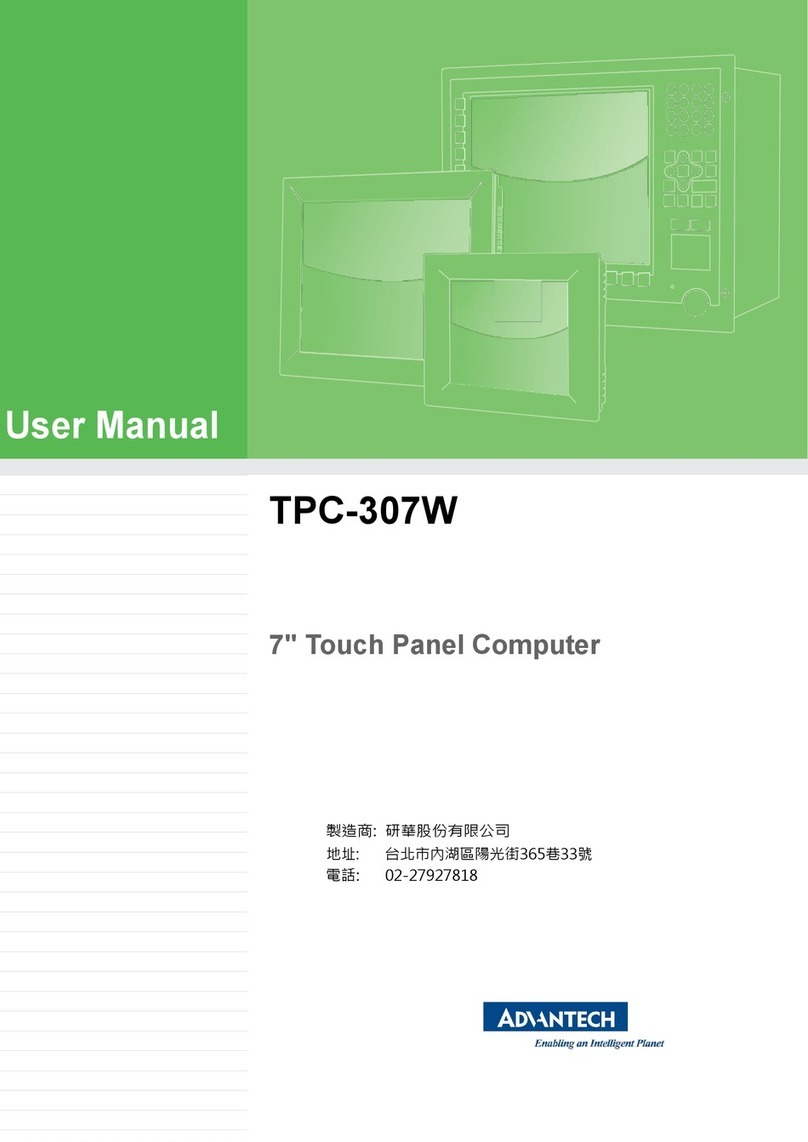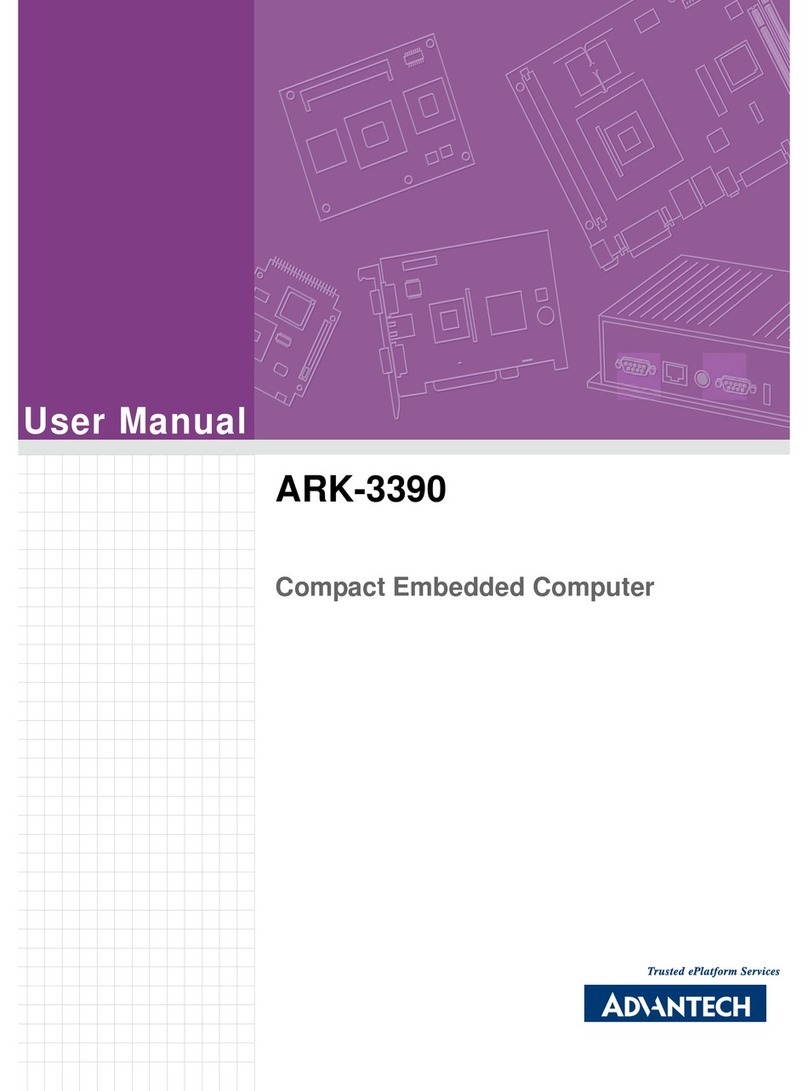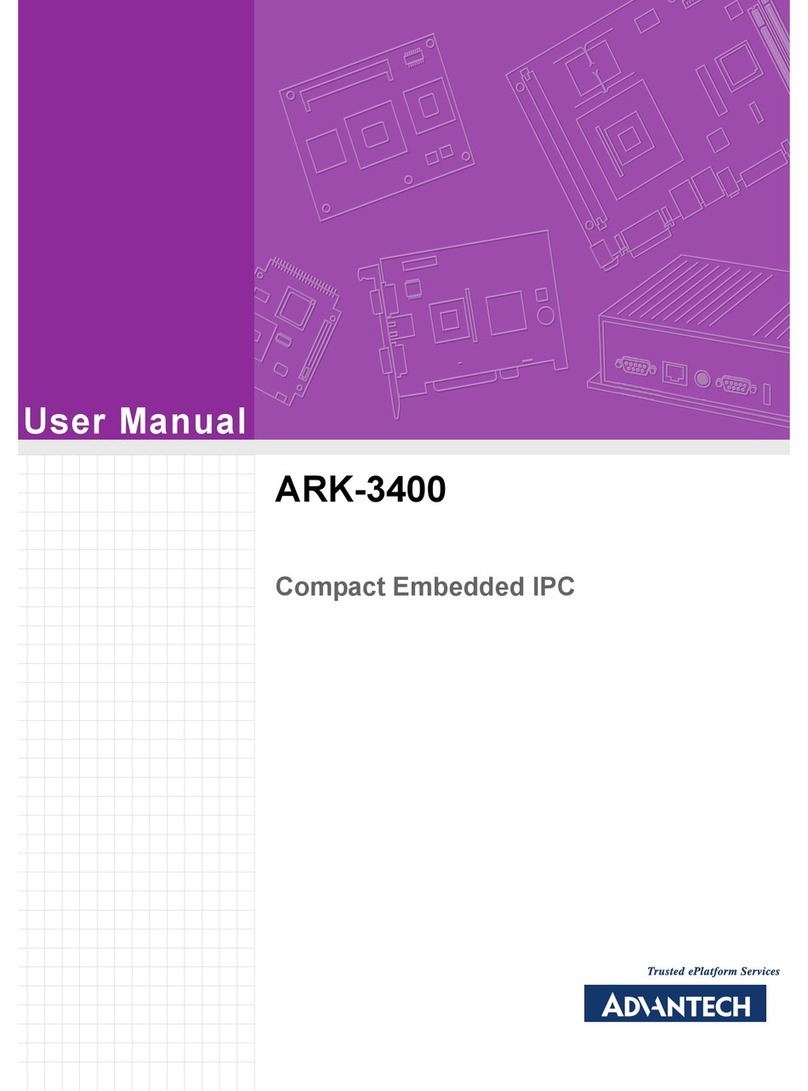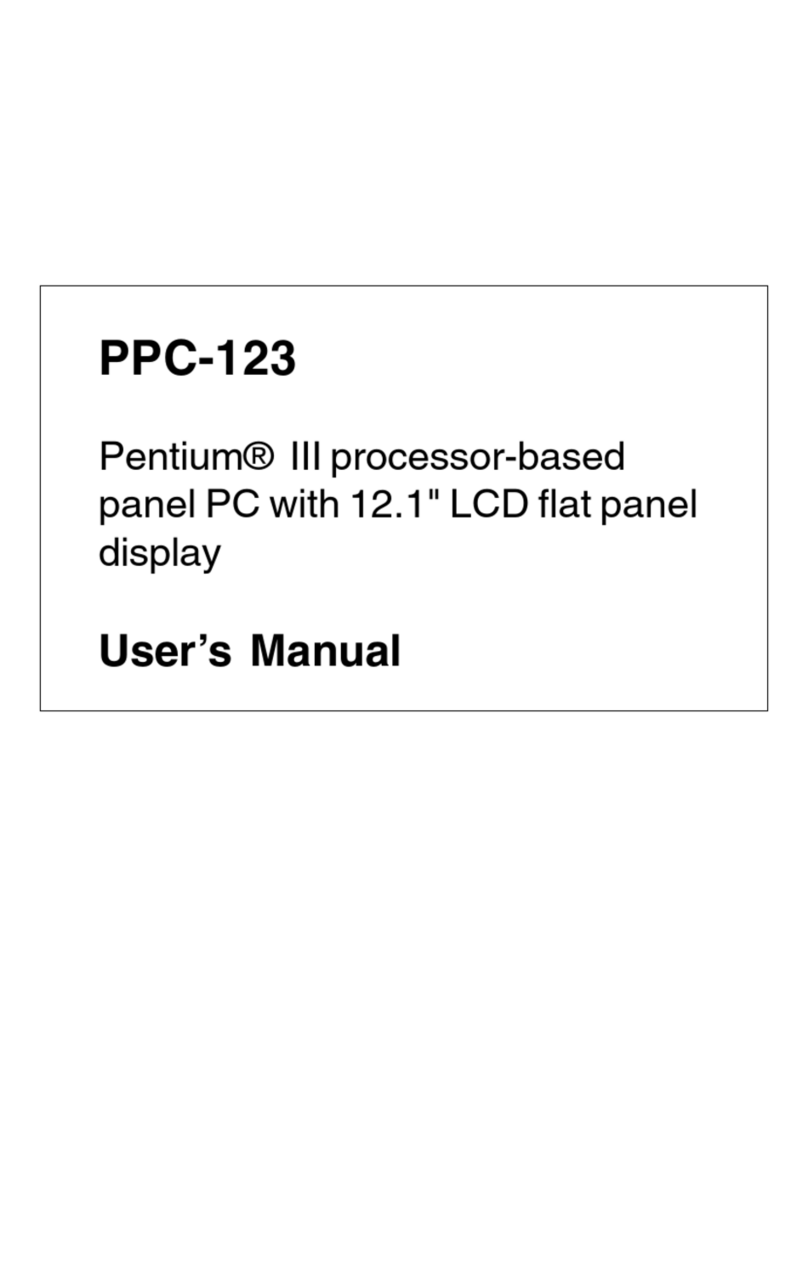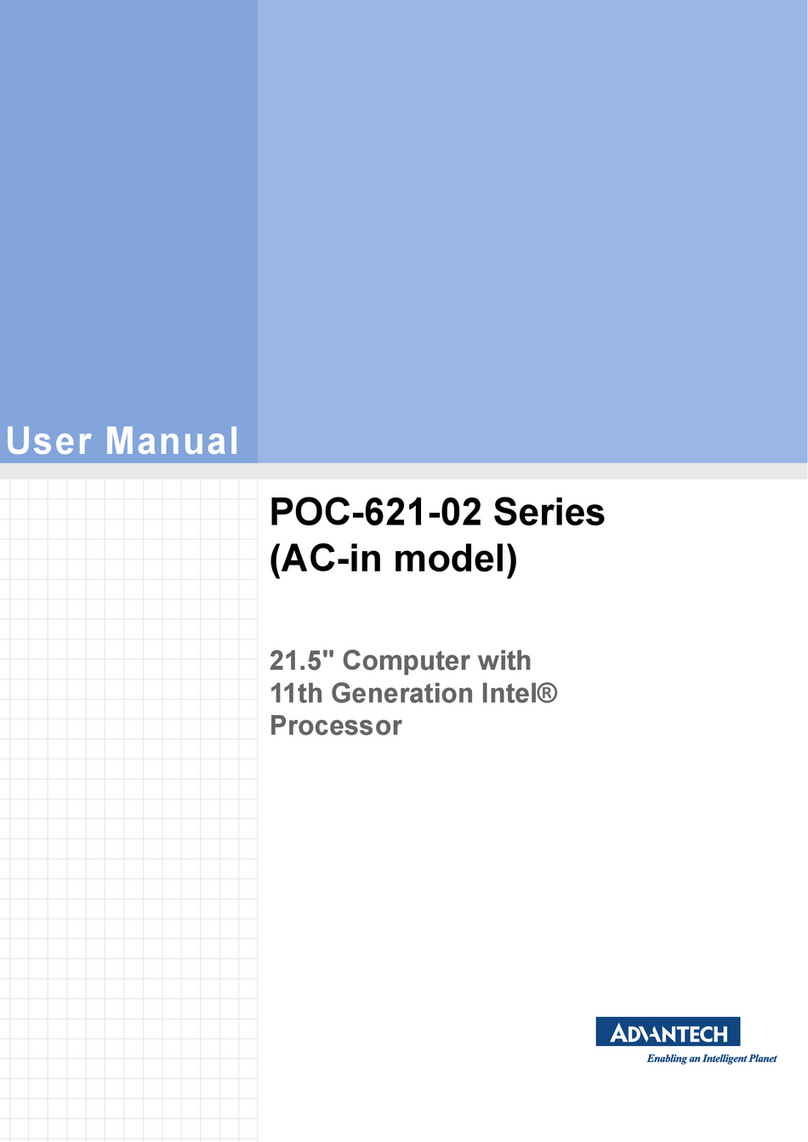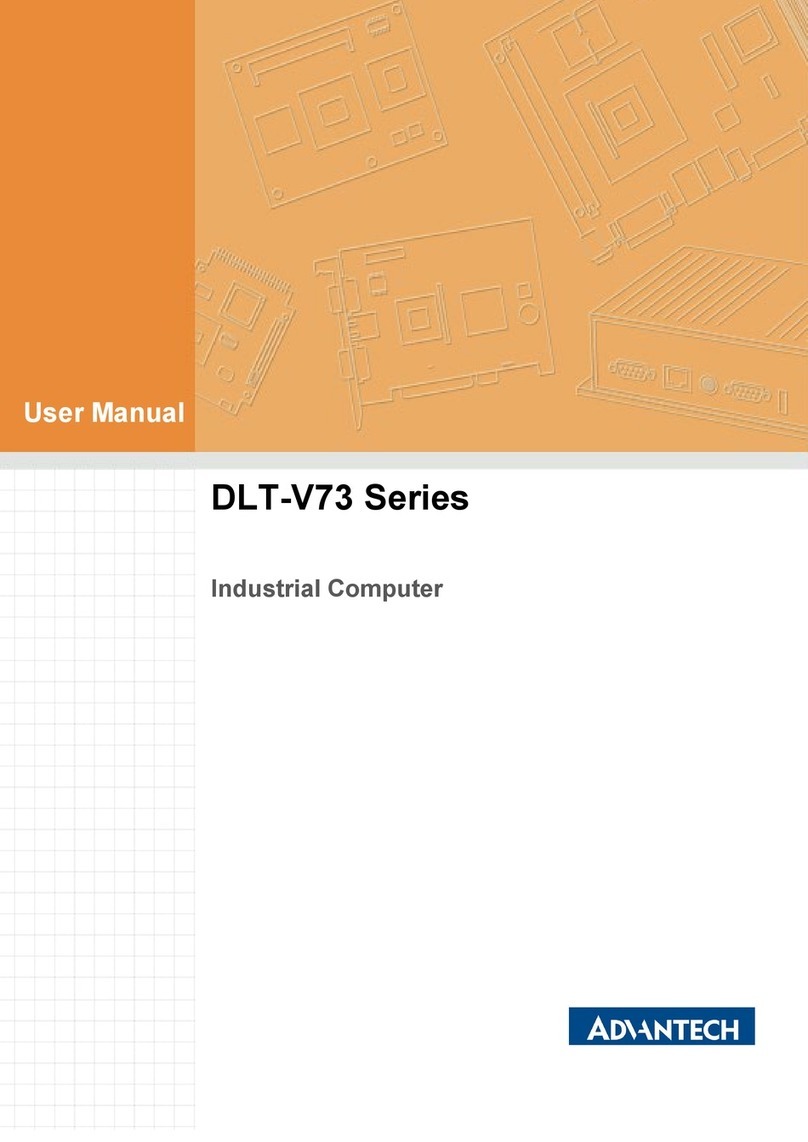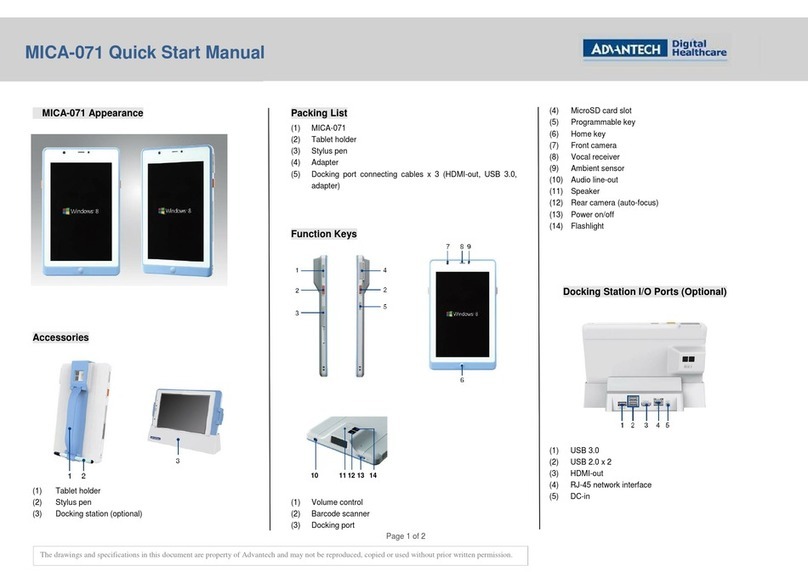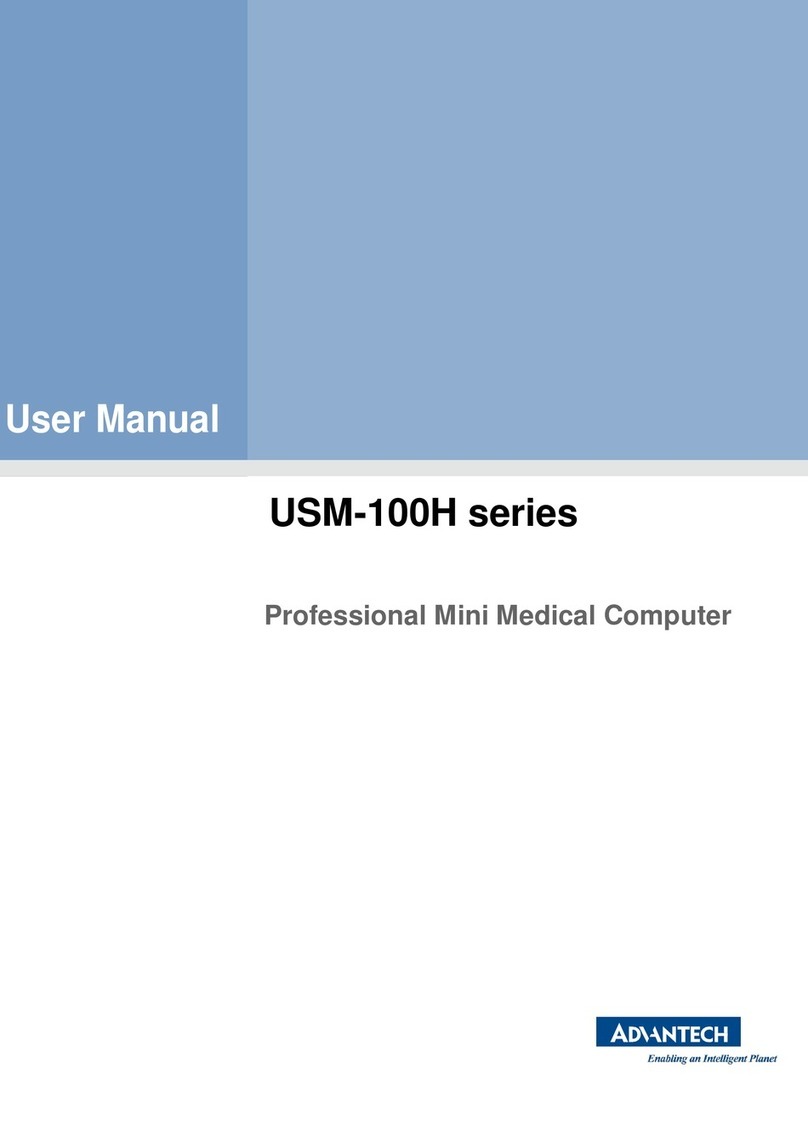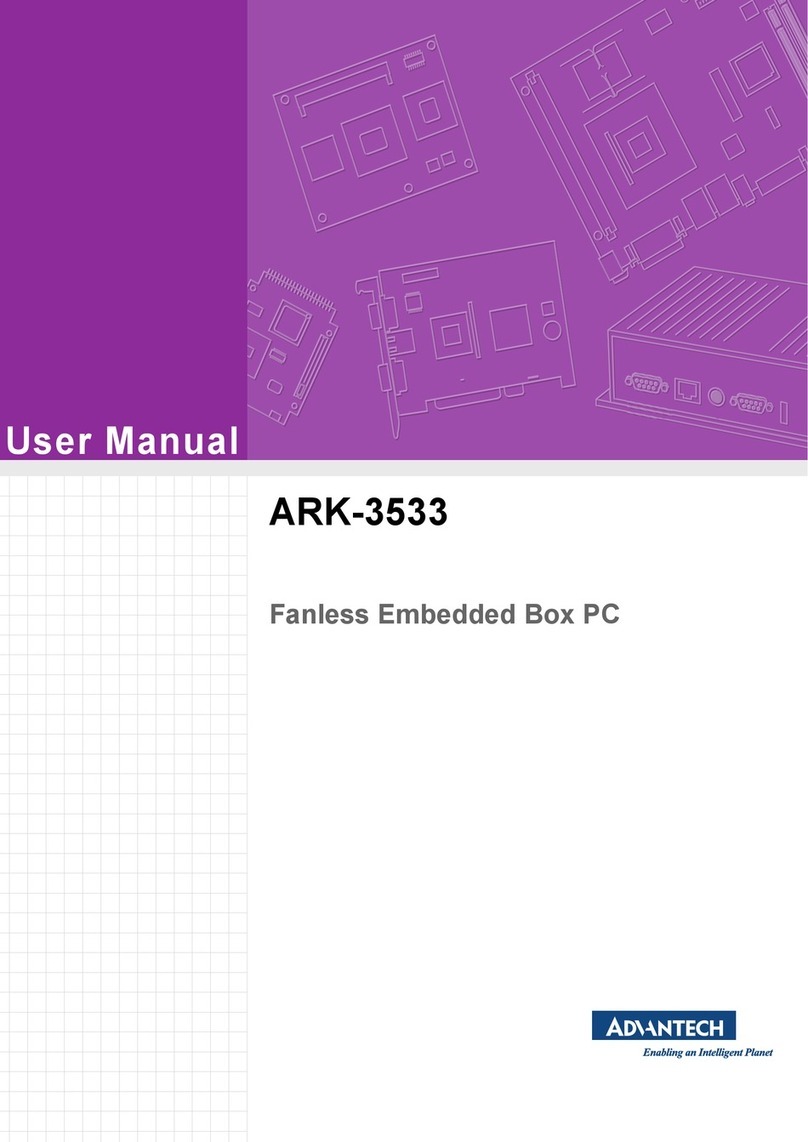1 EPC-C301 User Manual
Contents
Chapter 1 General Introduction ...........................1
1.1 Introduction ............................................................................................... 2
1.2 Product Features....................................................................................... 3
1.2.1 General ......................................................................................... 3
1.2.2 Display .......................................................................................... 3
1.2.3 Ethernet ........................................................................................ 3
1.3 Chipset...................................................................................................... 4
1.3.1 Functional Specifications .............................................................. 4
1.3.2 WISE-PaaS/DeviceOn.................................................................. 5
1.4 Mechanical Specifications......................................................................... 5
1.4.1 Dimensions ................................................................................... 5
Figure 1.1 EPC-C301 Mechanical dimension Diagram ............... 5
1.4.2 Weight........................................................................................... 5
1.5 Power Requirements................................................................................. 5
1.5.1 System Power............................................................................... 5
1.5.2 RTC Battery .................................................................................. 5
1.6 Environment Specifications....................................................................... 6
1.6.1 Operating Temperatures............................................................... 6
1.6.2 Relative Humidity.......................................................................... 6
1.6.3 Storage Temperatures.................................................................. 6
1.6.4 Vibration During Operation ........................................................... 6
1.6.5 Shock During Operation................................................................ 6
1.6.6 Safety............................................................................................ 6
1.6.7 EMC.............................................................................................. 6
Chapter 2 H/W Installation....................................7
2.1 Introduction ............................................................................................... 8
2.2 Connectors................................................................................................ 8
2.2.1 EPC-C301 External I/O................................................................. 8
Figure 2.1 EPC-C301 IO.............................................................. 8
Figure 2.2 Power On/Off Button .................................................. 9
Figure 2.3 LED............................................................................. 9
Figure 2.4 HDMI Connector......................................................... 9
Figure 2.5 Audio Connector....................................................... 13
Figure 2.6 CANBus Connector Pin Definition............................ 15
2.3 Installation............................................................................................... 16
2.3.1 M.2 2230 Module Installation...................................................... 16
2.3.2 M.2 3042 module Installation...................................................... 17
2.3.3 MiniPCIe Module Installation ...................................................... 18
2.3.4 Wall mount bracket Installation................................................... 19
2.3.5 DIN Rail Installation (default installation) .................................... 19
Chapter 3 BIOS Settings.....................................21
3.1 Entering Setup ........................................................................................ 23
3.1.1 Main Setup.................................................................................. 23
3.1.2 Advanced BIOS Features Setup................................................. 24
3.1.3 Chipset Configuration ................................................................. 51
3.1.4 Security....................................................................................... 62
3.1.5 Boot............................................................................................. 63
3.1.6 Save & Exit ................................................................................. 64