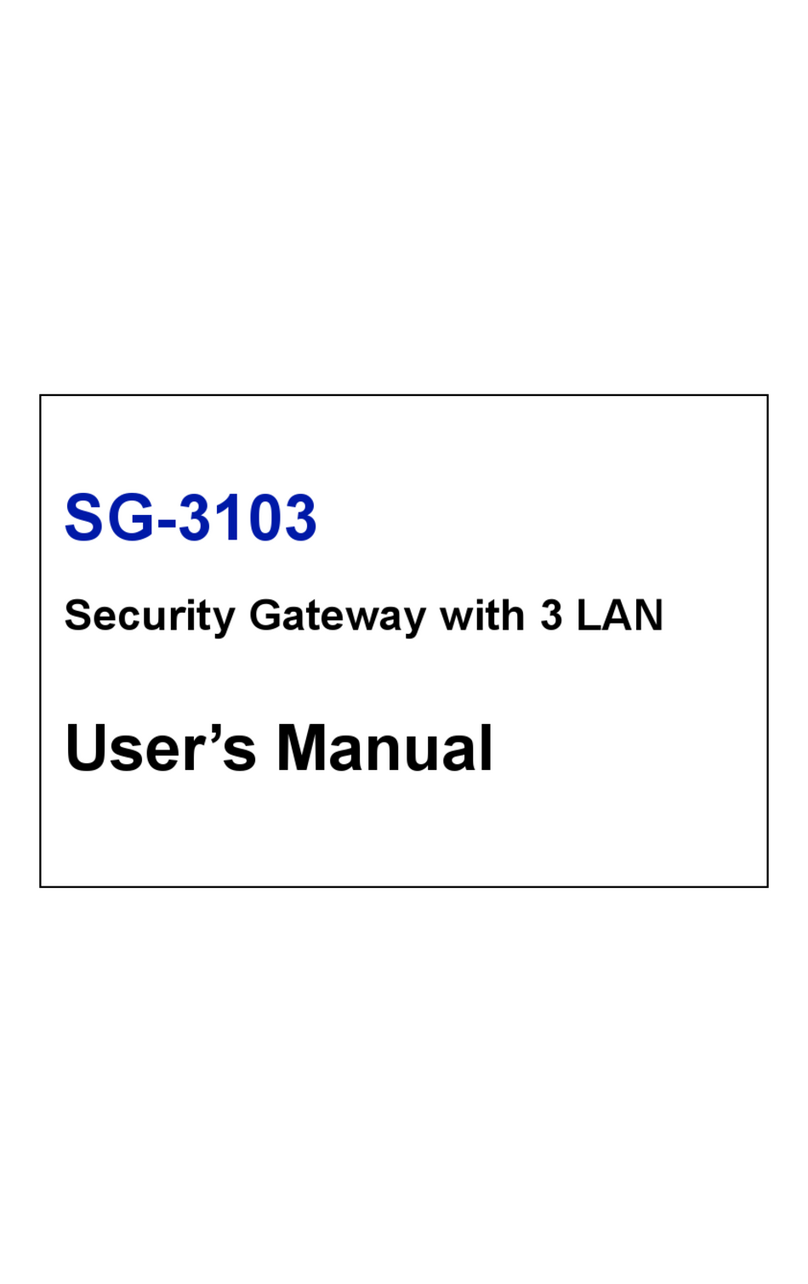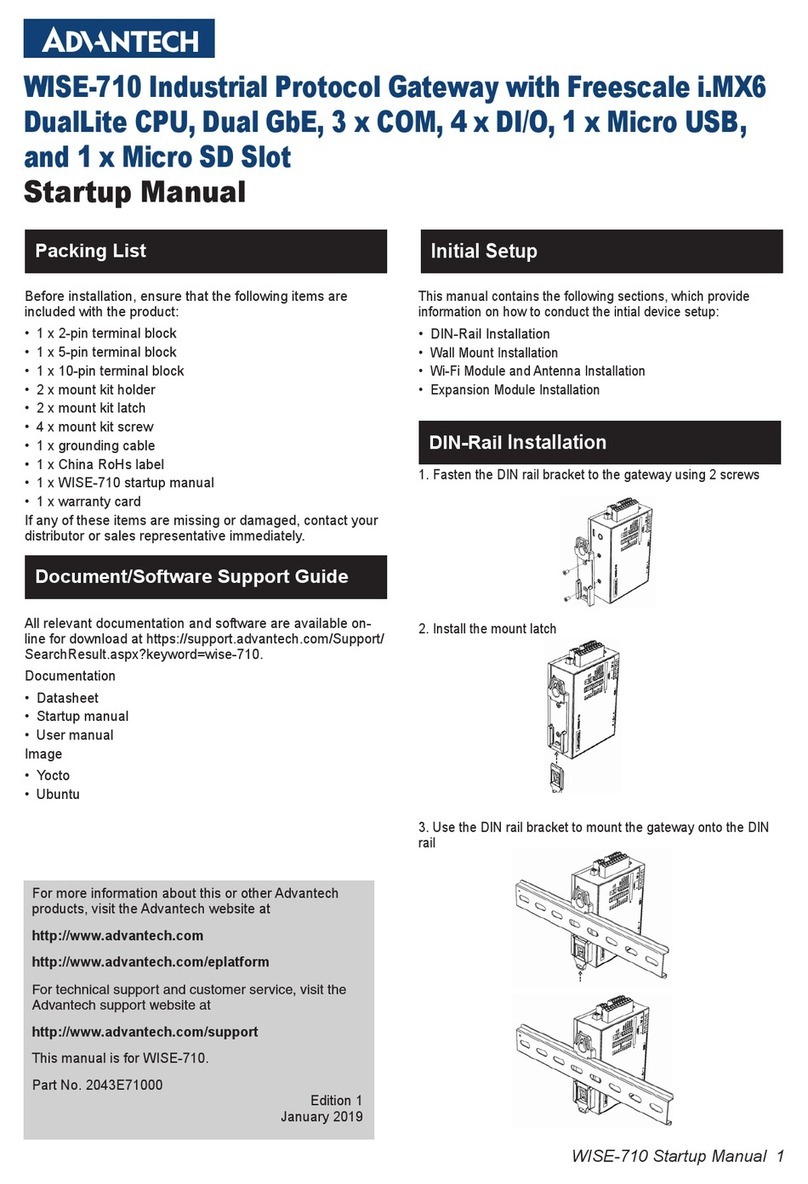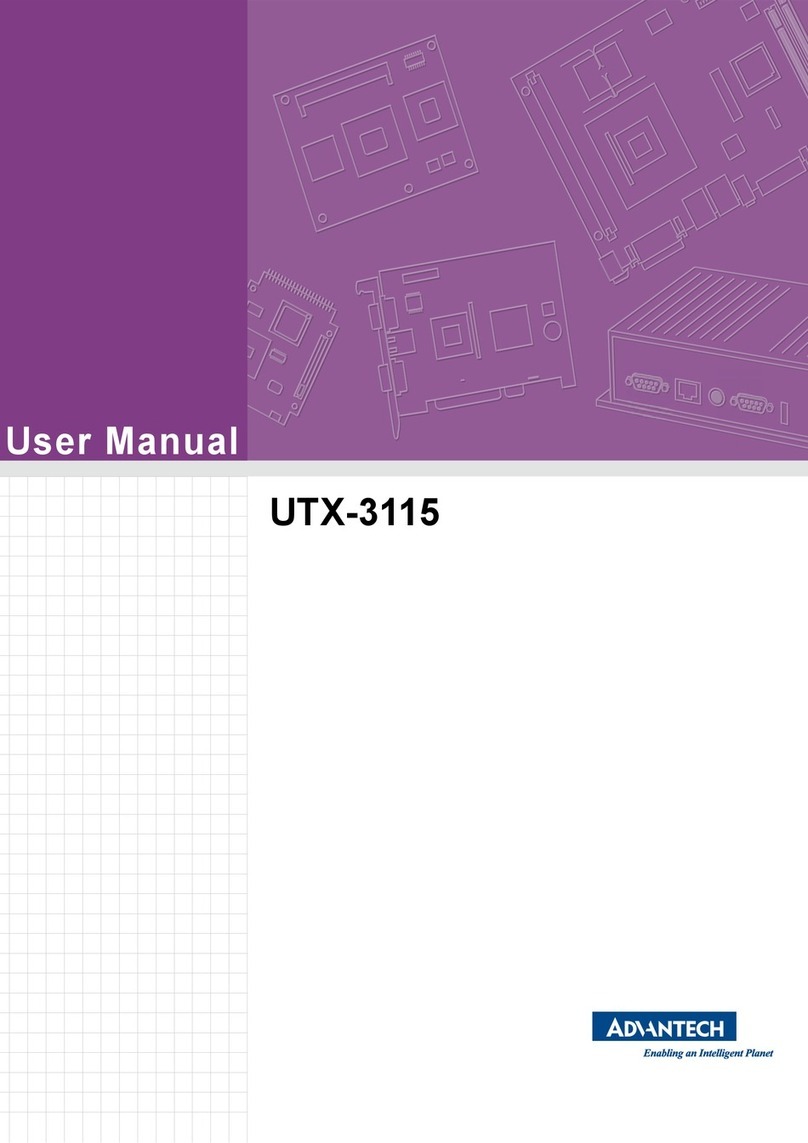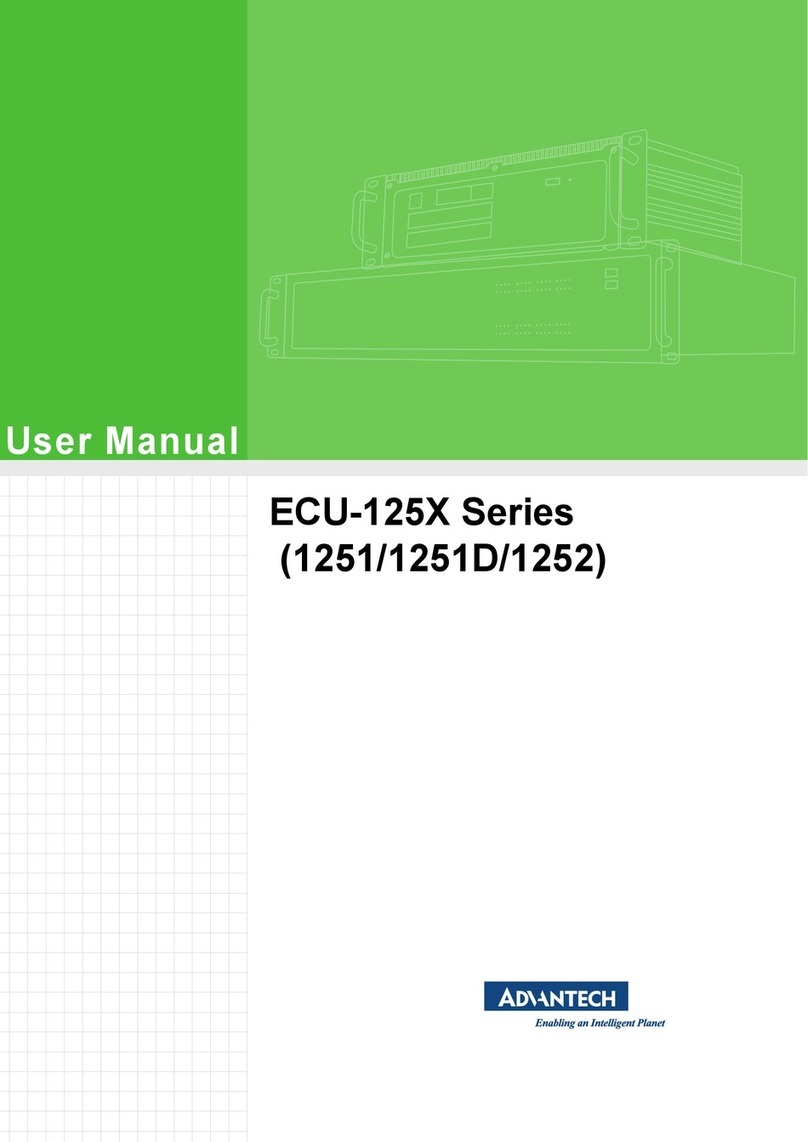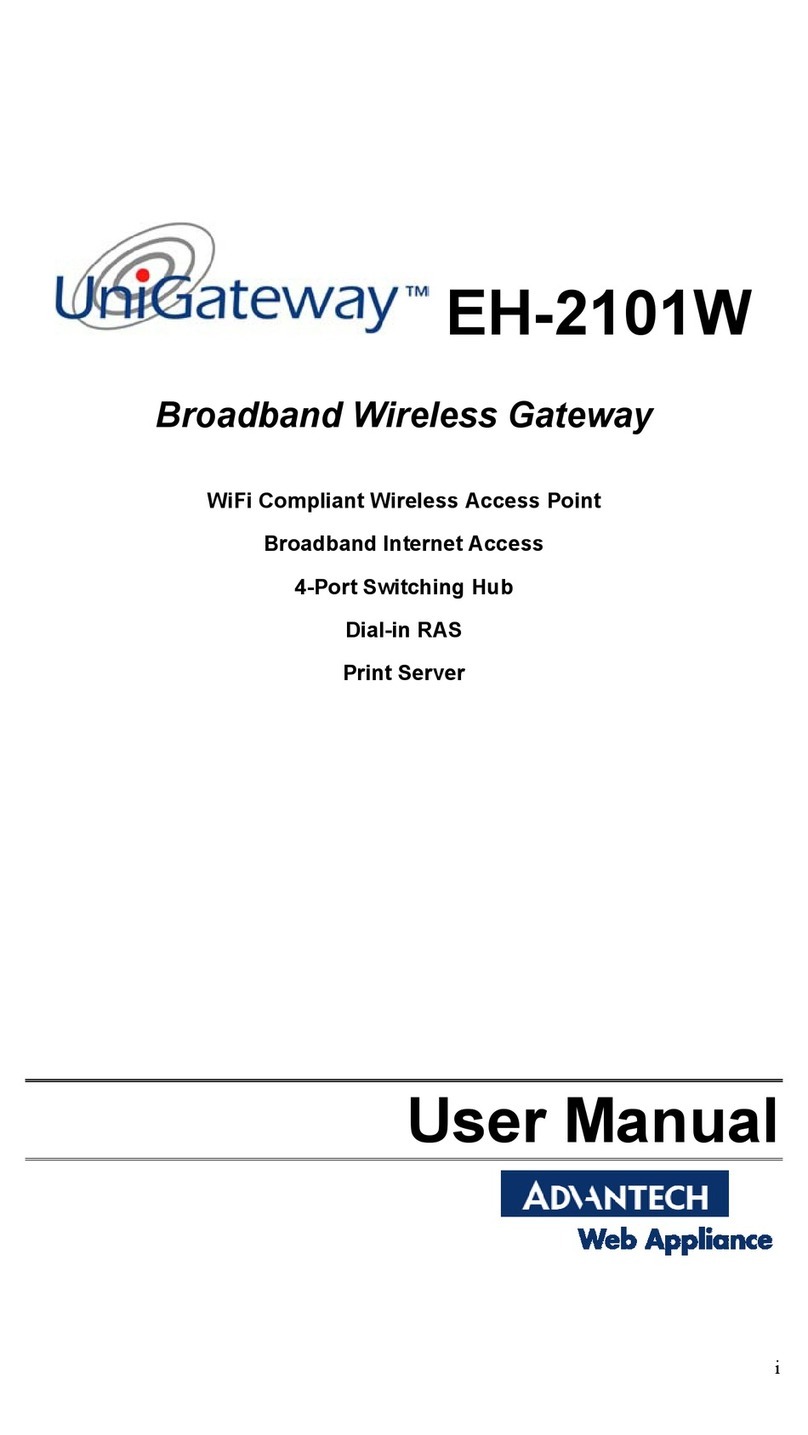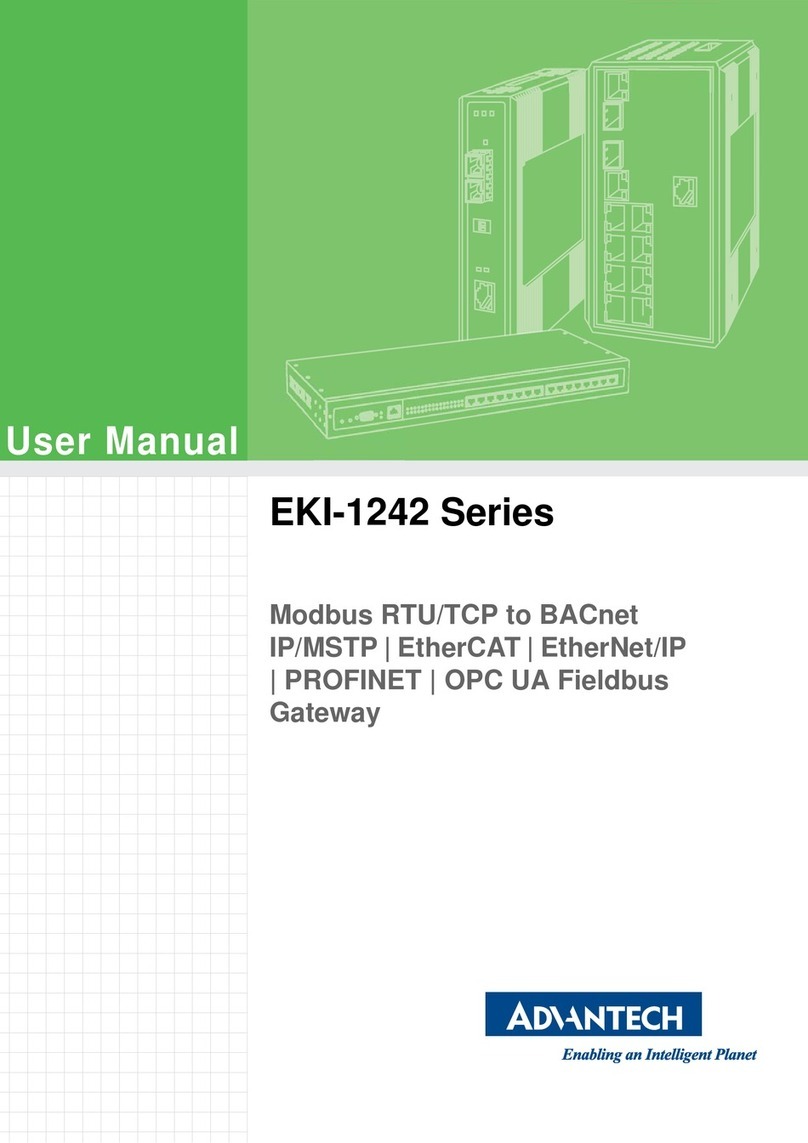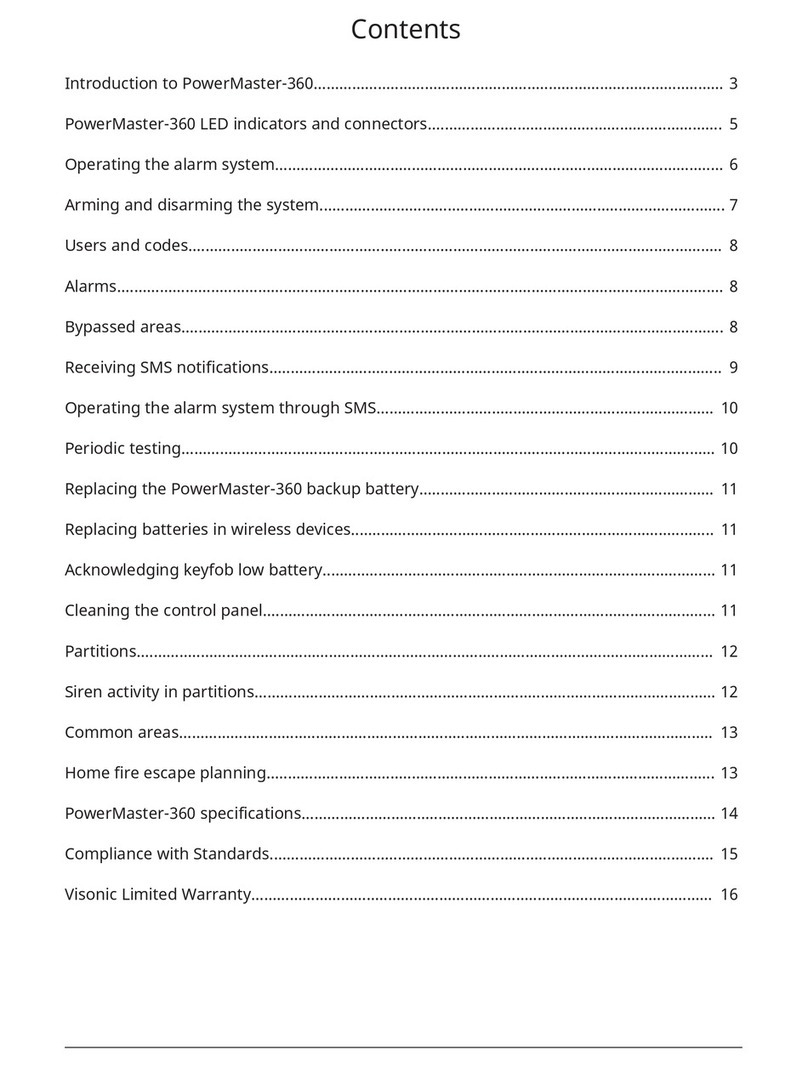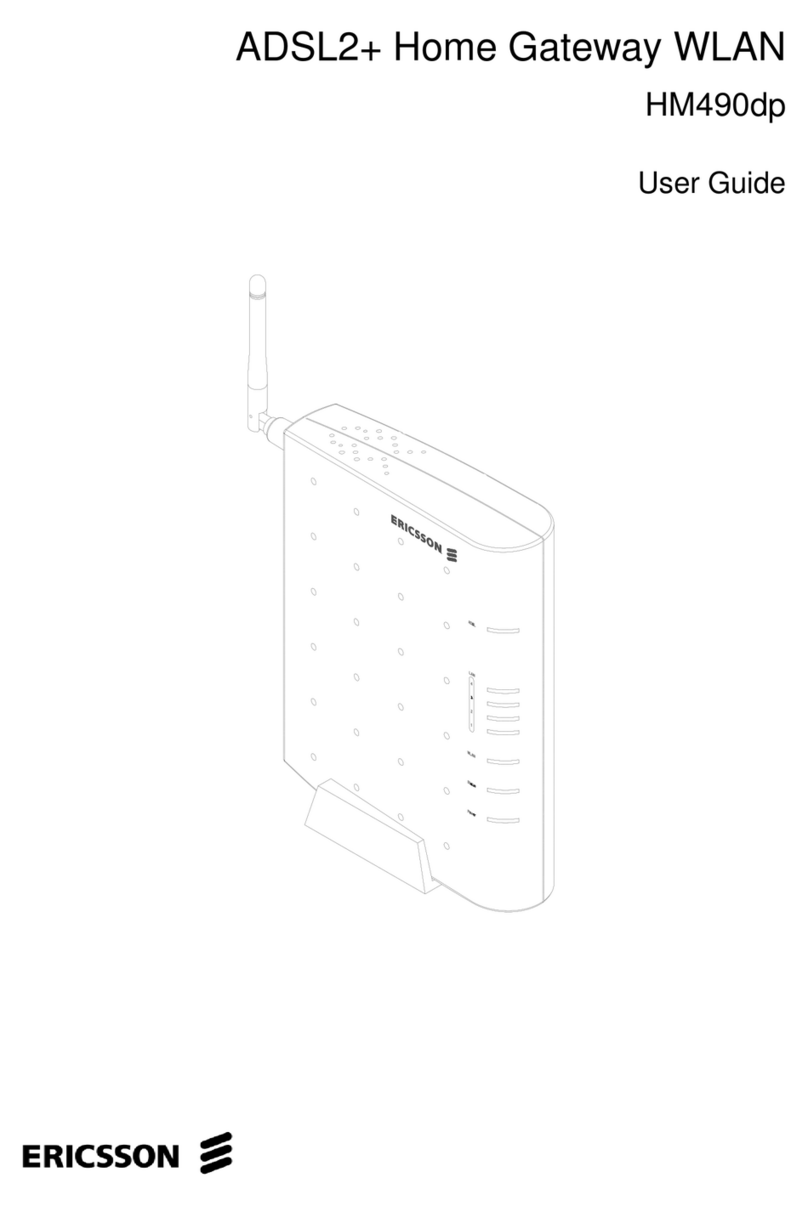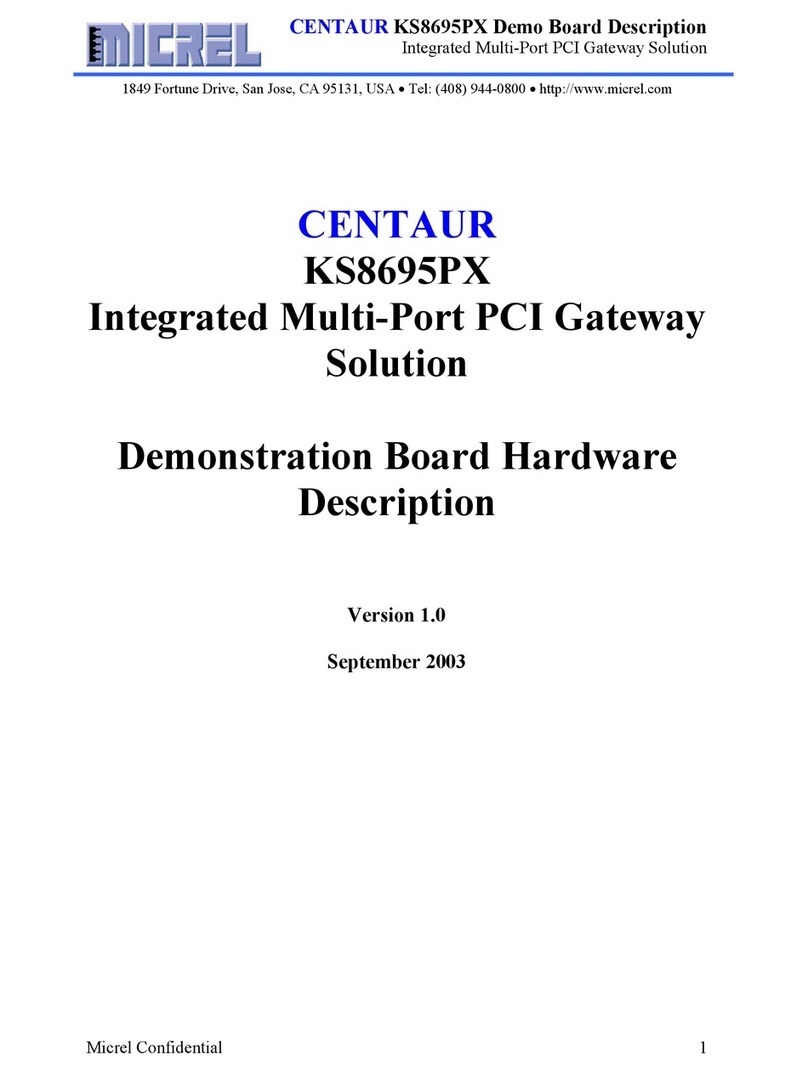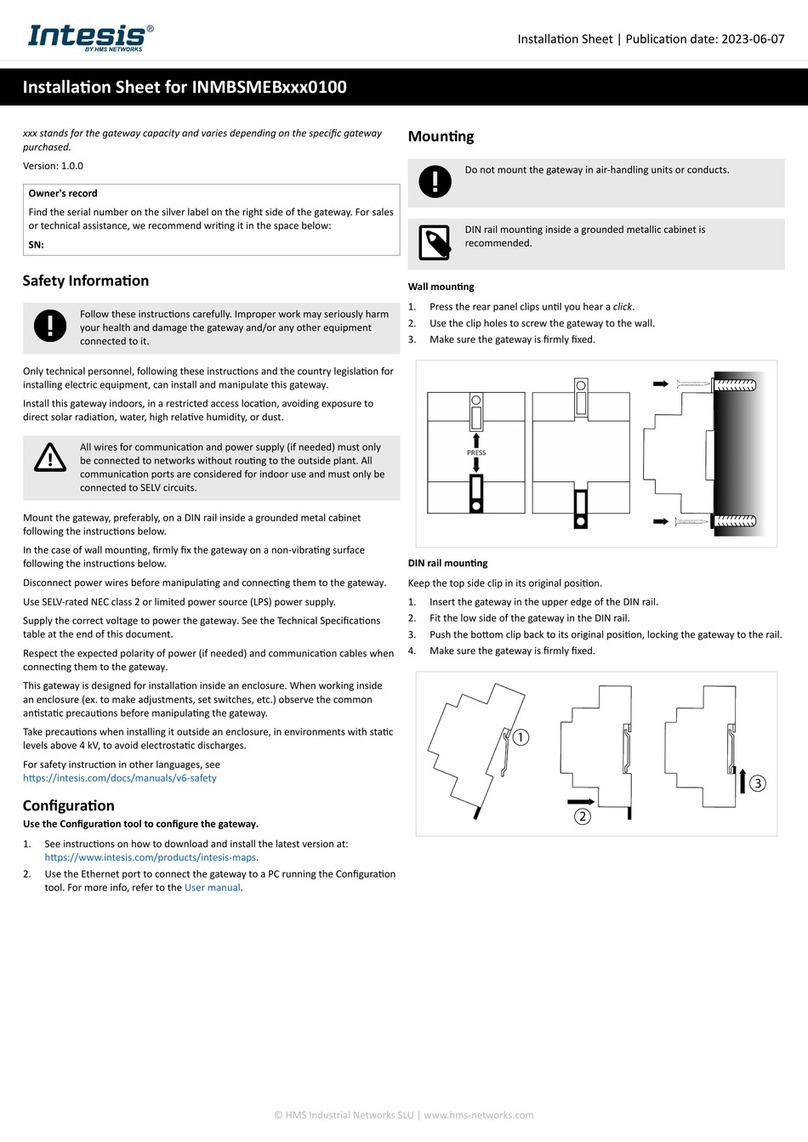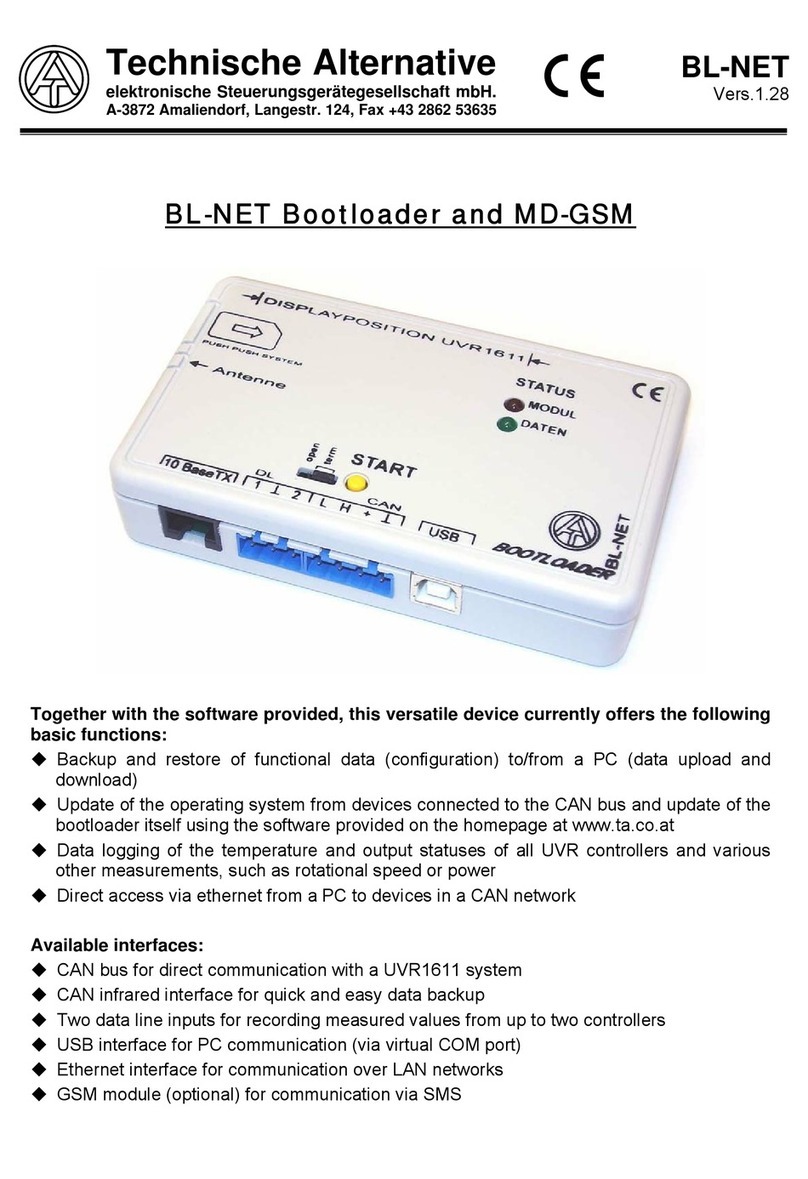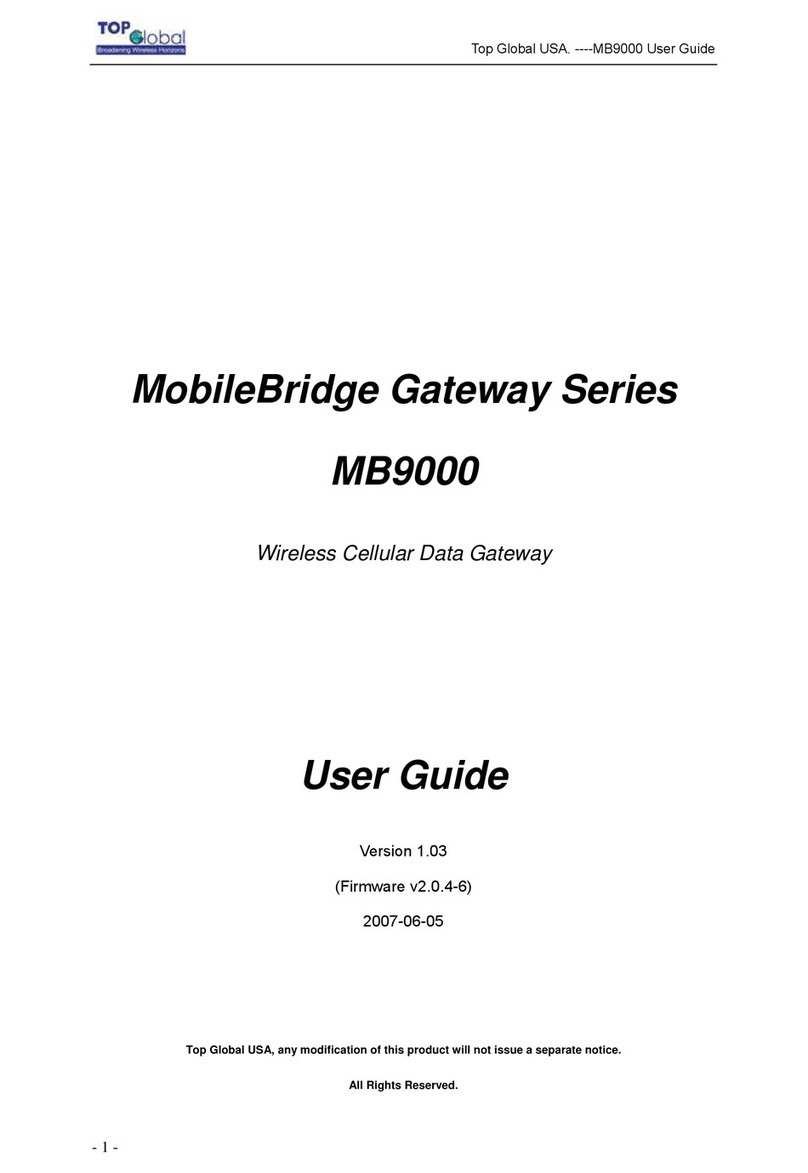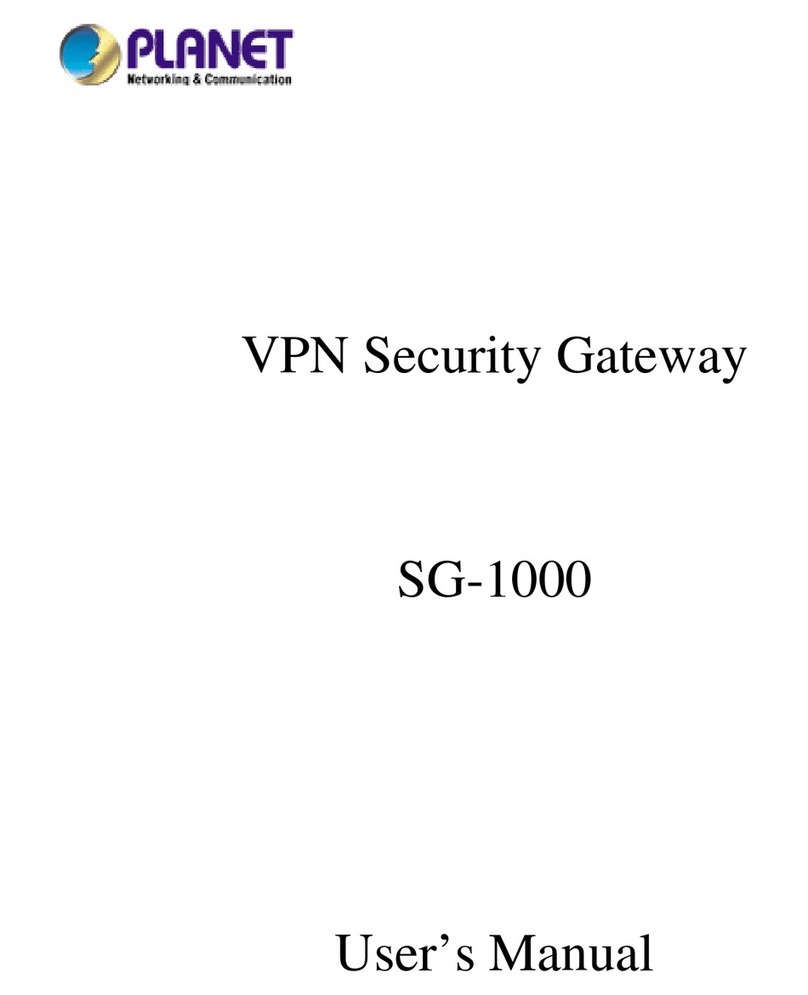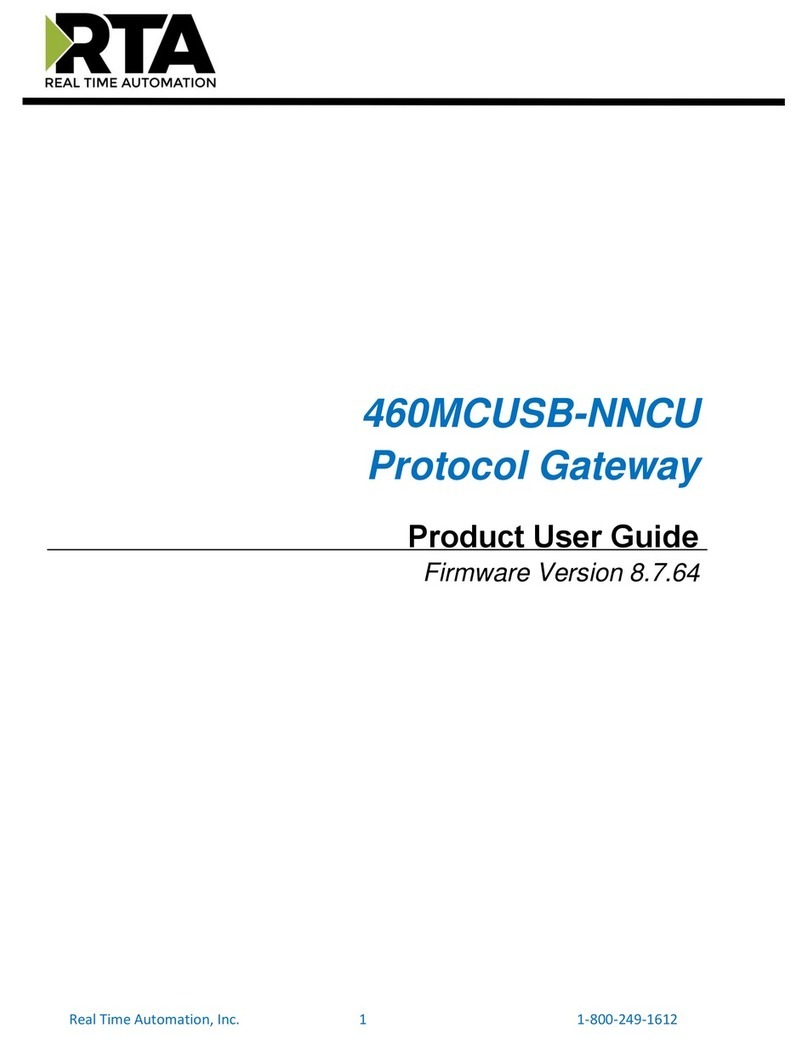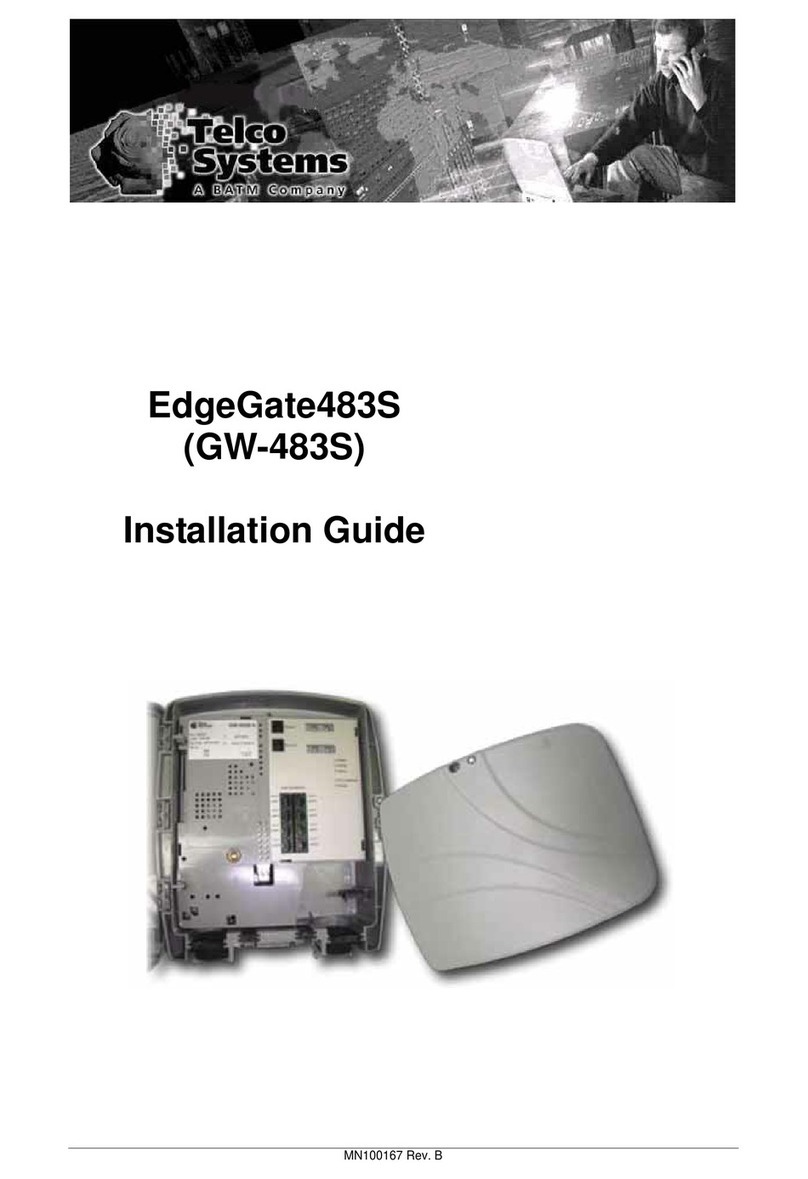WISE-2834 User Manual 2
Figure 3.14mPCIe Card Location............................................... 17
3.4 Power Supply Wiring............................................................................... 17
Chapter 4 System Configuration....................... 19
4.1 Connection.............................................................................................. 20
Figure 4.1 WISE-2834 Connection_WISE Studio 1 .................. 20
Figure 4.2 WISE-2834 Connection_WISE Studio 2 .................. 20
Figure 4.3 WISE-2834 Connection_WISE Studio 3 .................. 21
Figure 4.4 WISE-2834 Web Portal ............................................ 21
4.2 Web utility ............................................................................................... 22
4.2.1 Configuration module name........................................................ 22
4.2.2 Network setting........................................................................... 22
4.2.3 Date/time, time zone settings ..................................................... 23
4.2.4 System restart............................................................................. 23
4.2.5 Watch dog enable/disable .......................................................... 23
4.2.6 I/O firmware download................................................................ 24
4.2.7 Configuration file upload/export .................................................. 24
4.2.8 Change password....................................................................... 24
4.3 RFID Antenna setting.............................................................................. 25
4.3.1 RFID region setting..................................................................... 25
4.3.2 RFID Antenna Configuration....................................................... 25
4.3.3 RFID tag filter settings ................................................................ 27
4.3.4 RFID advanced setting and troubleshooting............................... 27
4.4 Image update .......................................................................................... 28
Figure 4.5 Image Update_SD card............................................ 28
Chapter 5 Software Programming (Node-RED)29
5.1 Terminology Definition ............................................................................ 30
Figure 5.1 ISO 18000-6C Tag Memory Map ............................. 30
5.2 System Architecture................................................................................ 31
5.2.1 System Architecture.................................................................... 31
Figure 5.2 System Architecture ................................................. 31
5.3 Graphic programming with Node-RED ................................................... 31
5.3.1 Node-RED page ......................................................................... 31
Figure 5.3 Node-RED Page....................................................... 31
Figure 5.4 Node-RED sample ................................................... 32
5.3.2 Tag Inventory.............................................................................. 32
5.3.3 Tag Read.................................................................................... 34
5.3.4 Tag Write .................................................................................... 36
5.3.5 Tag Lock..................................................................................... 38
5.3.6 Tag Kill........................................................................................ 40
5.3.7 Tag Access Results................................................................... 41
5.3.8 Get DIO value............................................................................. 43
5.3.9 Get counter value ....................................................................... 44
5.3.10 Get counter status ...................................................................... 45
5.3.11 Get DO pulse count and continue mode..................................... 45
5.3.12 Get latch status........................................................................... 46
5.3.13 Set DO value .............................................................................. 46
5.3.14 Set counter value........................................................................ 47
5.3.15 Set DO pulse .............................................................................. 48
5.3.16 Clear latch................................................................................... 49
5.4 API for Development............................................................................... 50
5.4.1 RFID APIs................................................................................... 50
5.4.2 I/O APIs ...................................................................................... 52