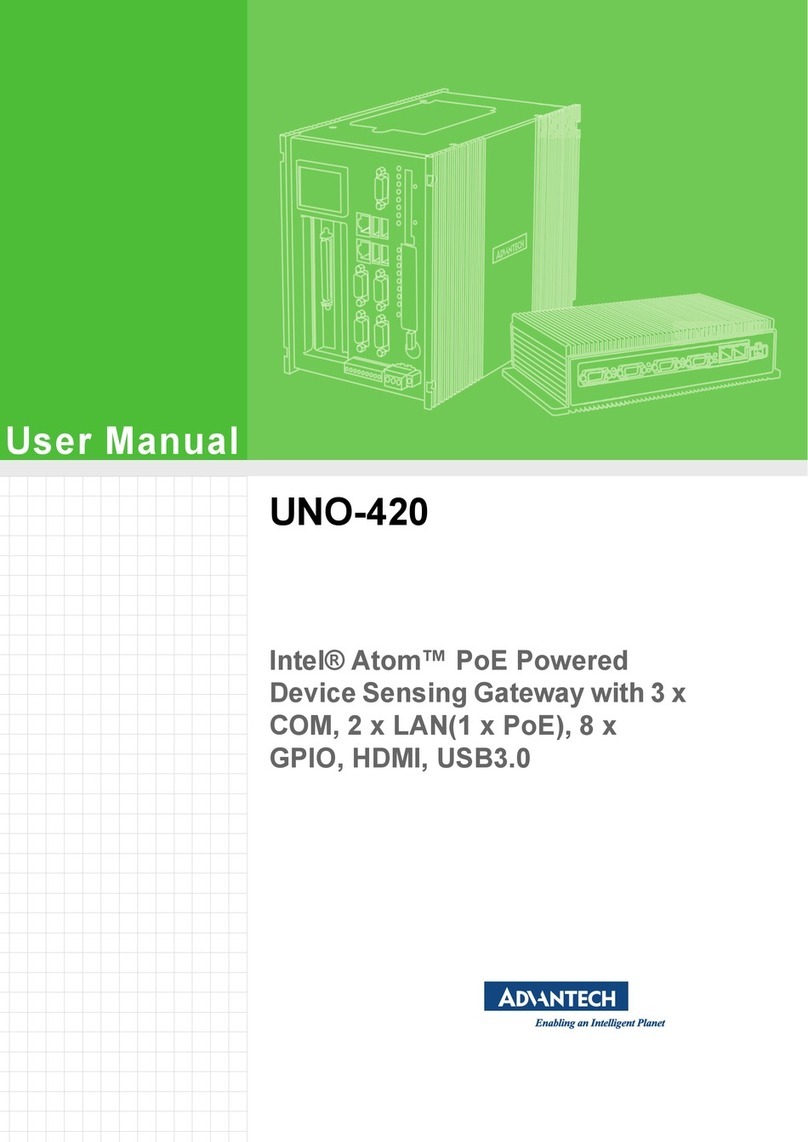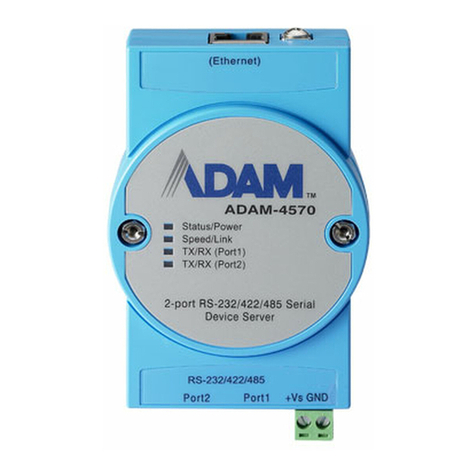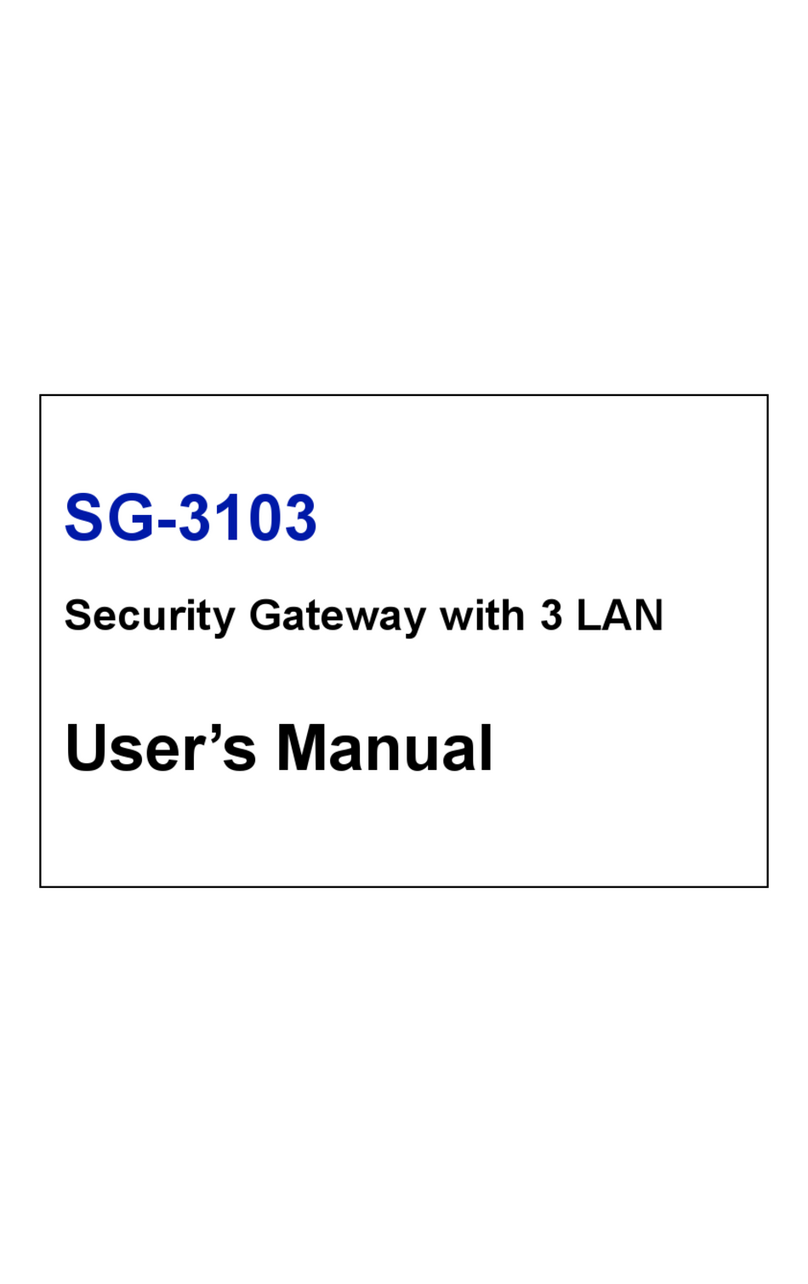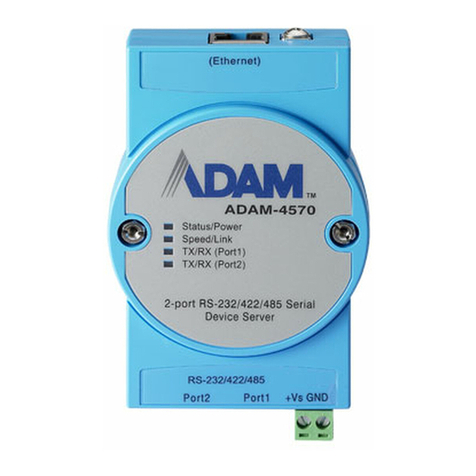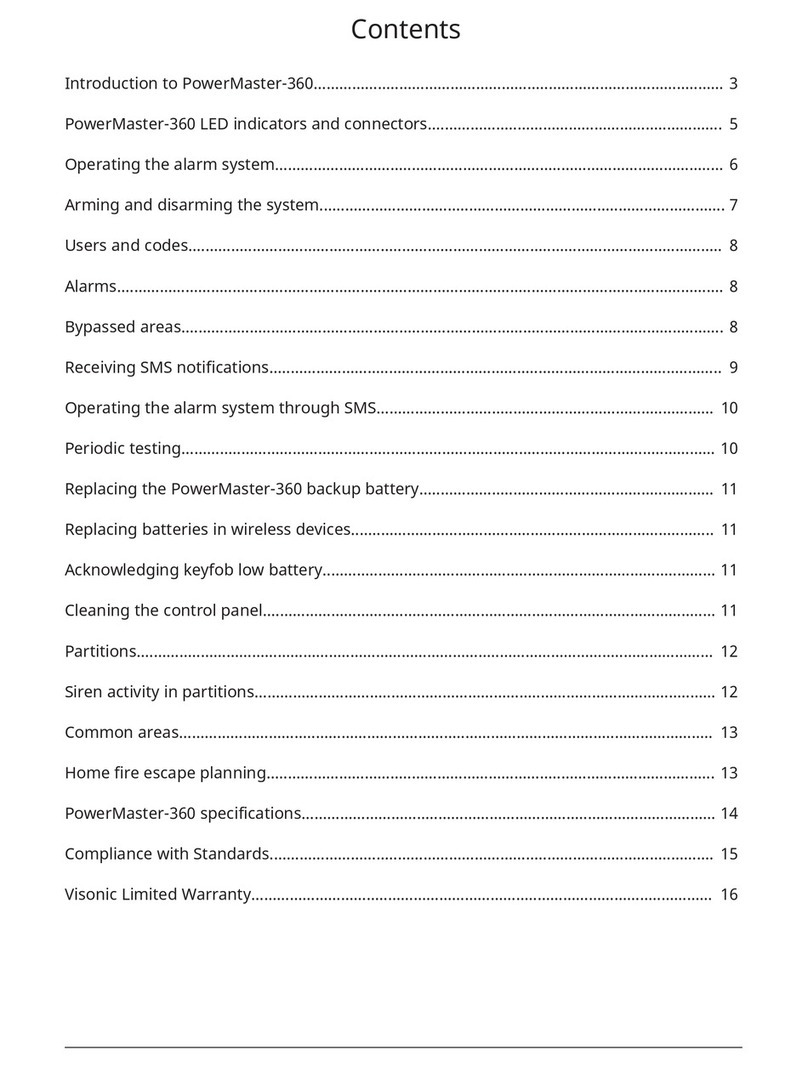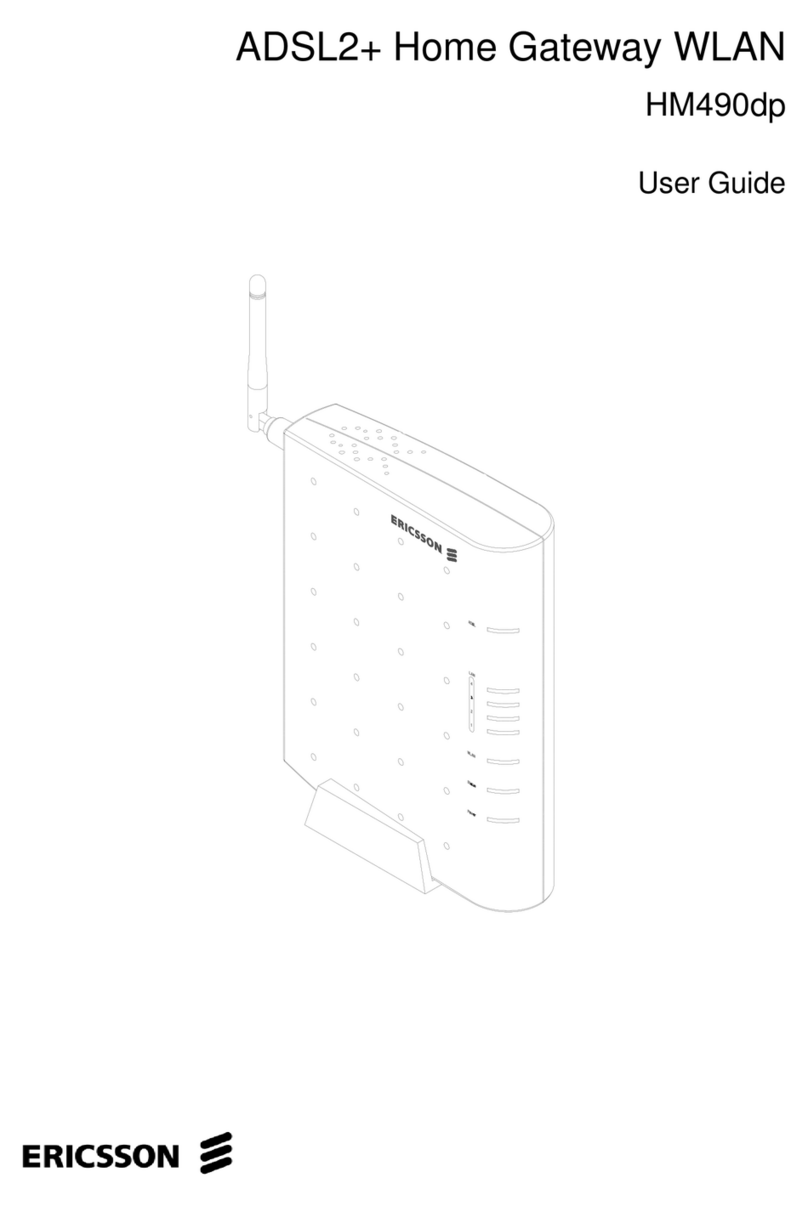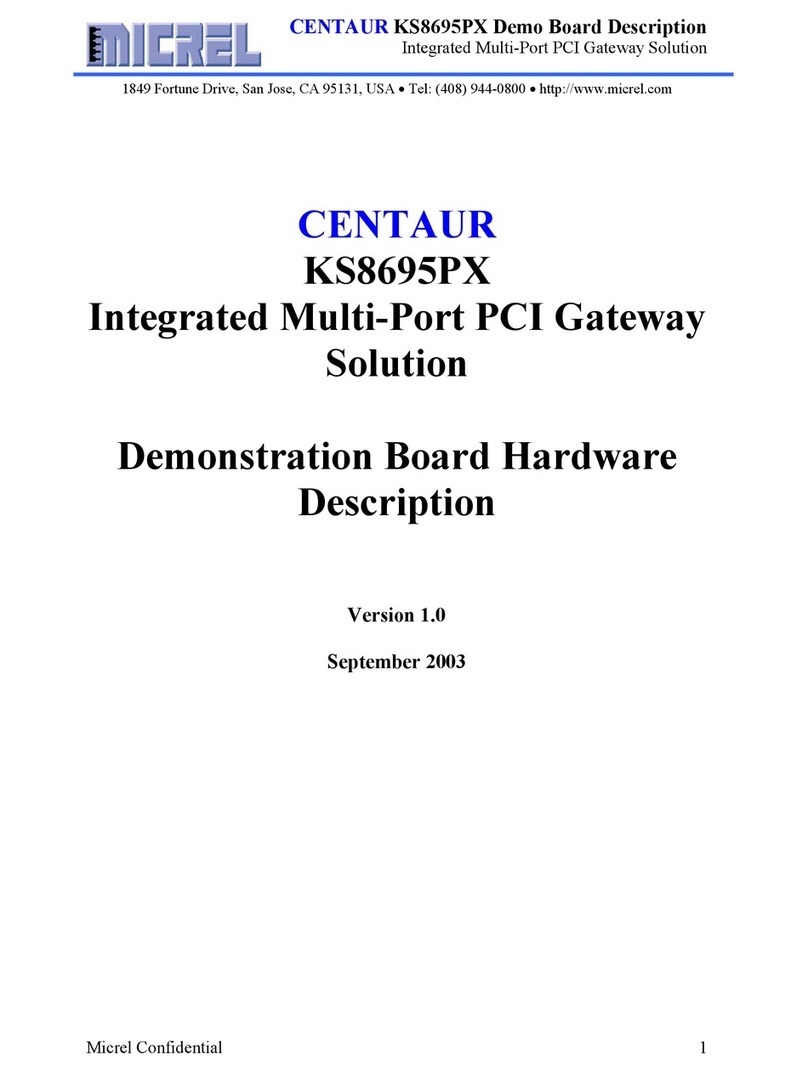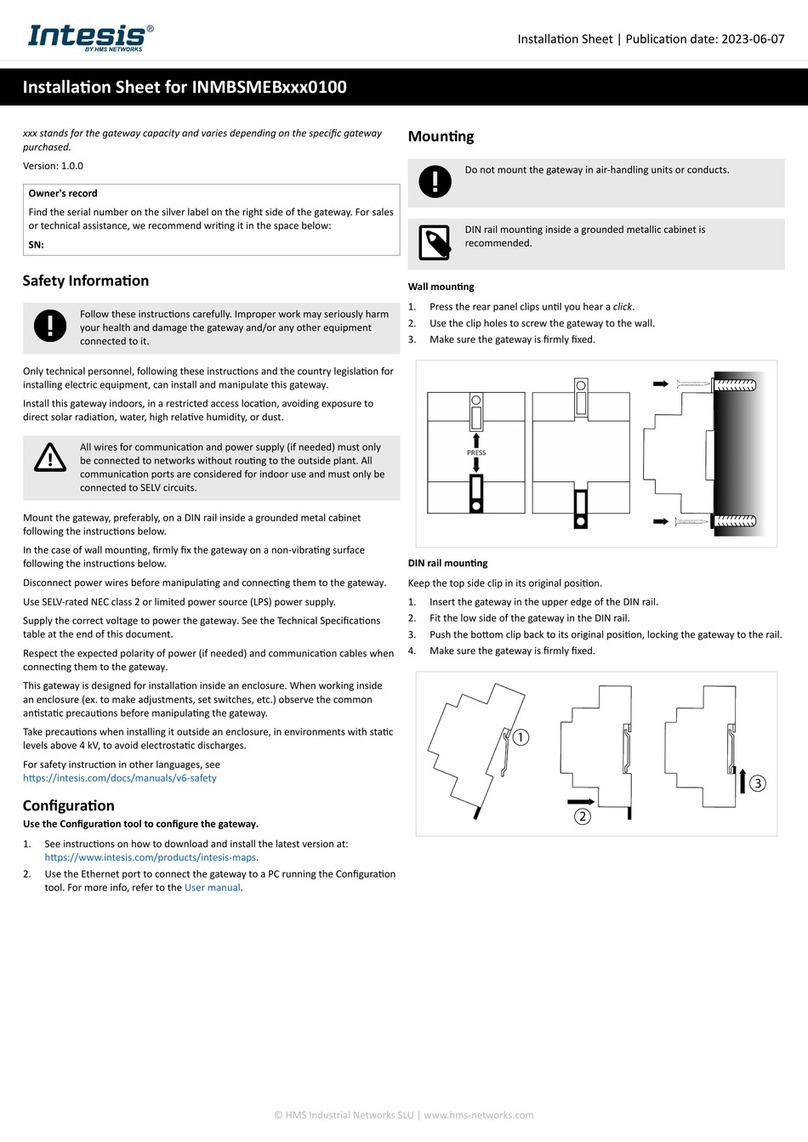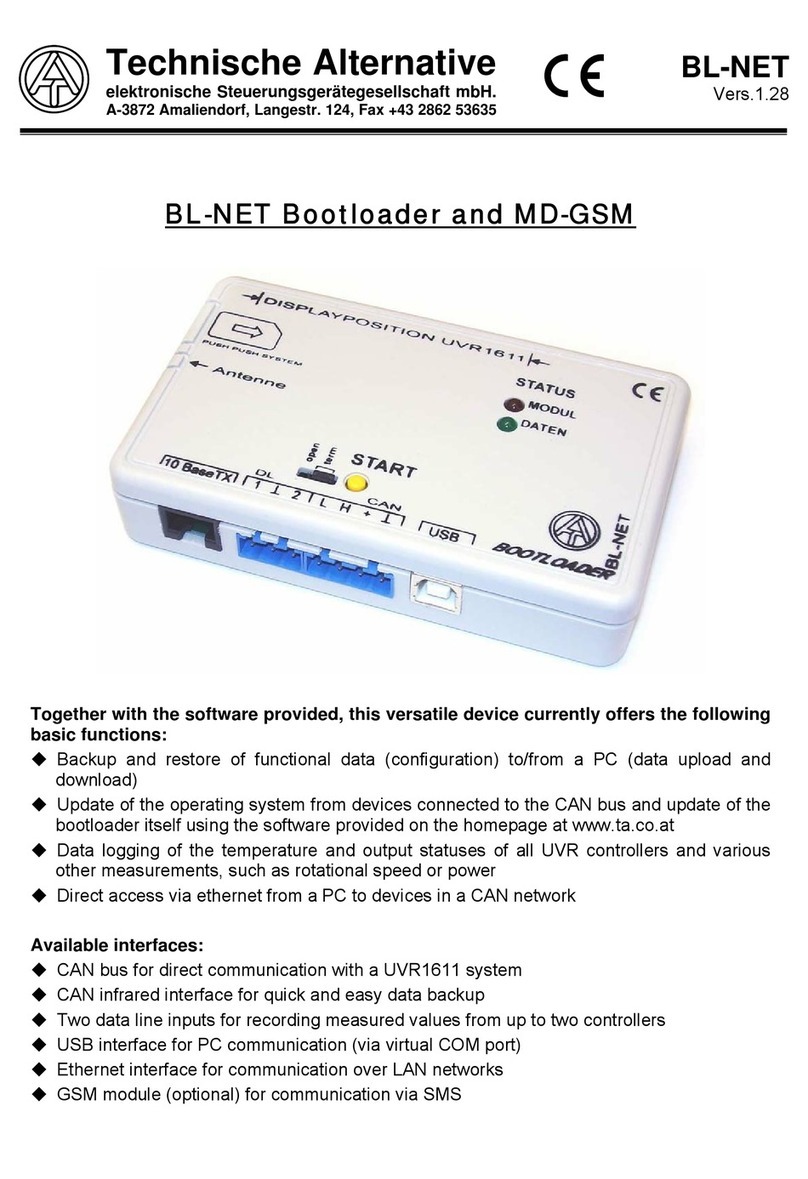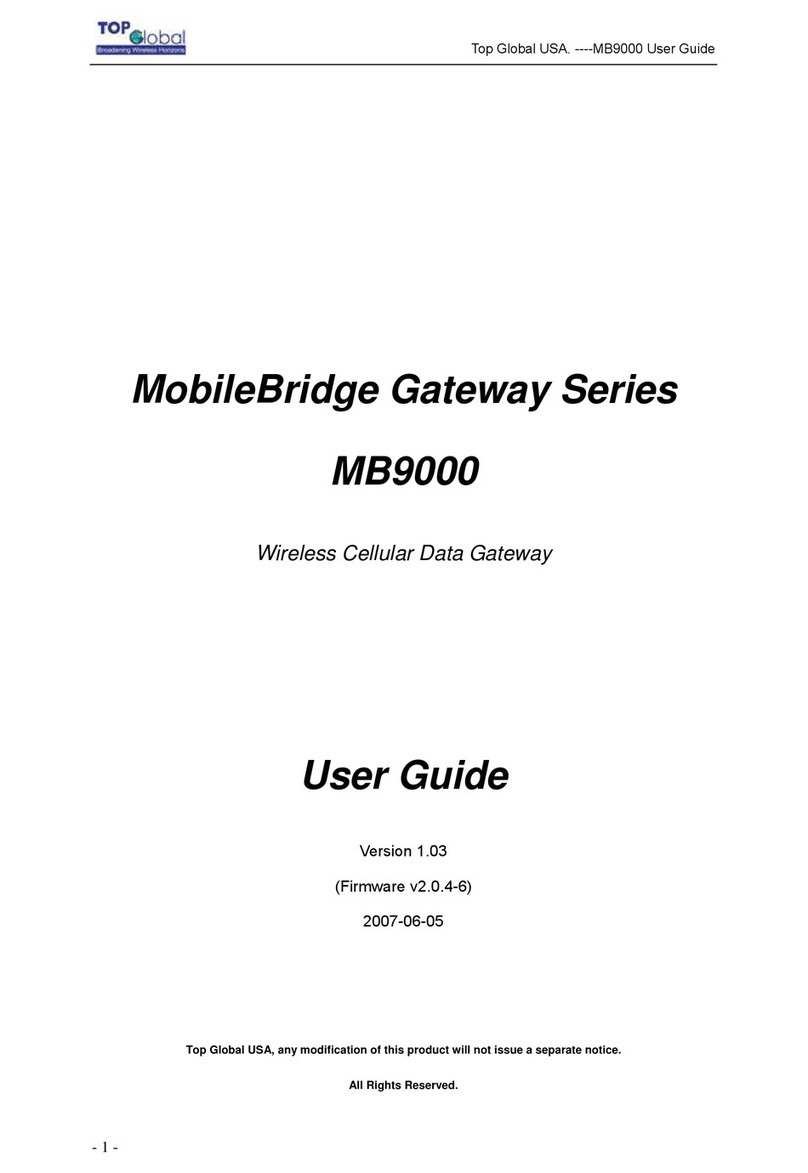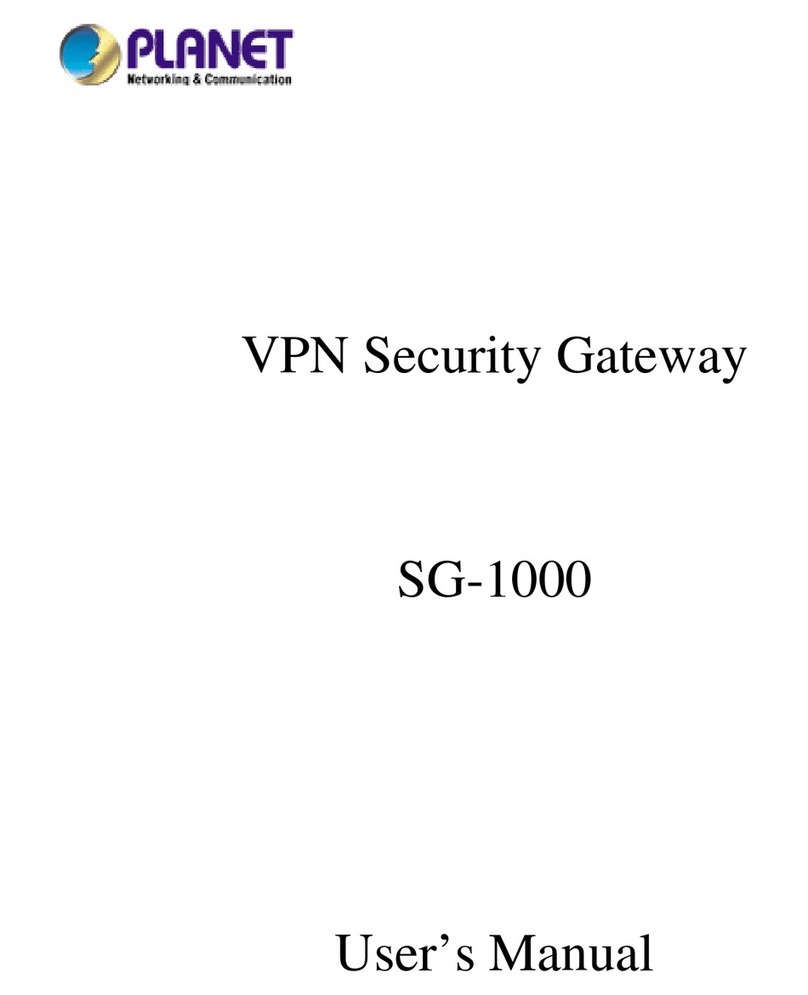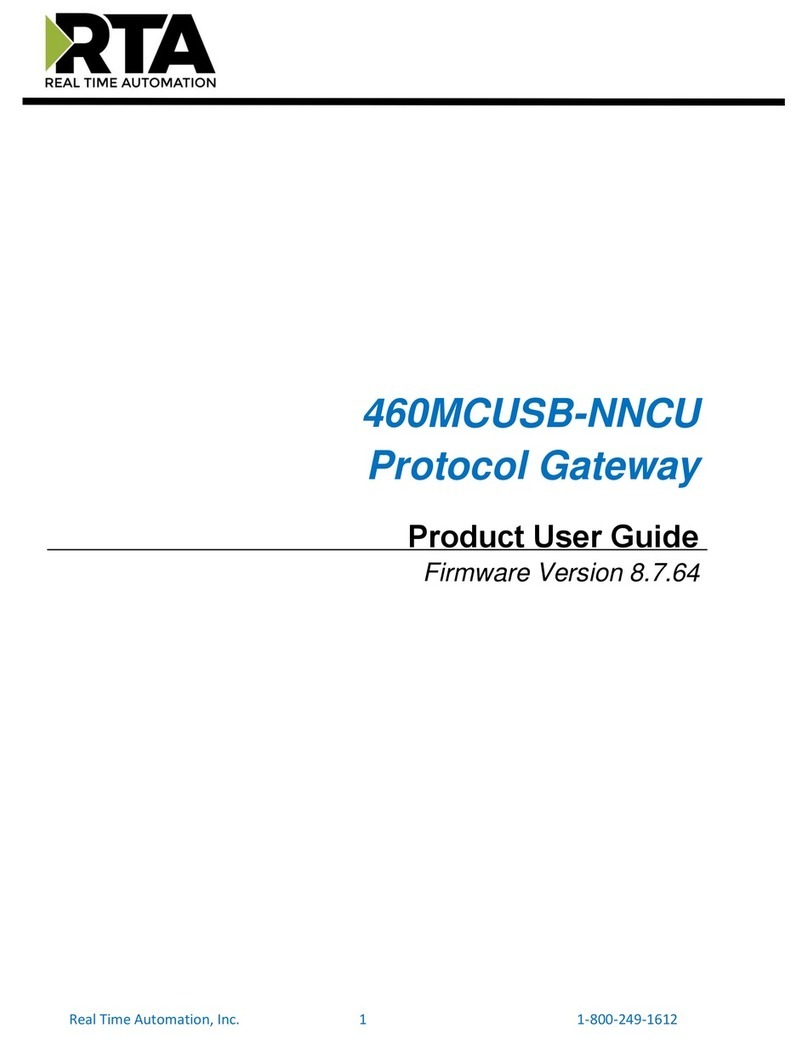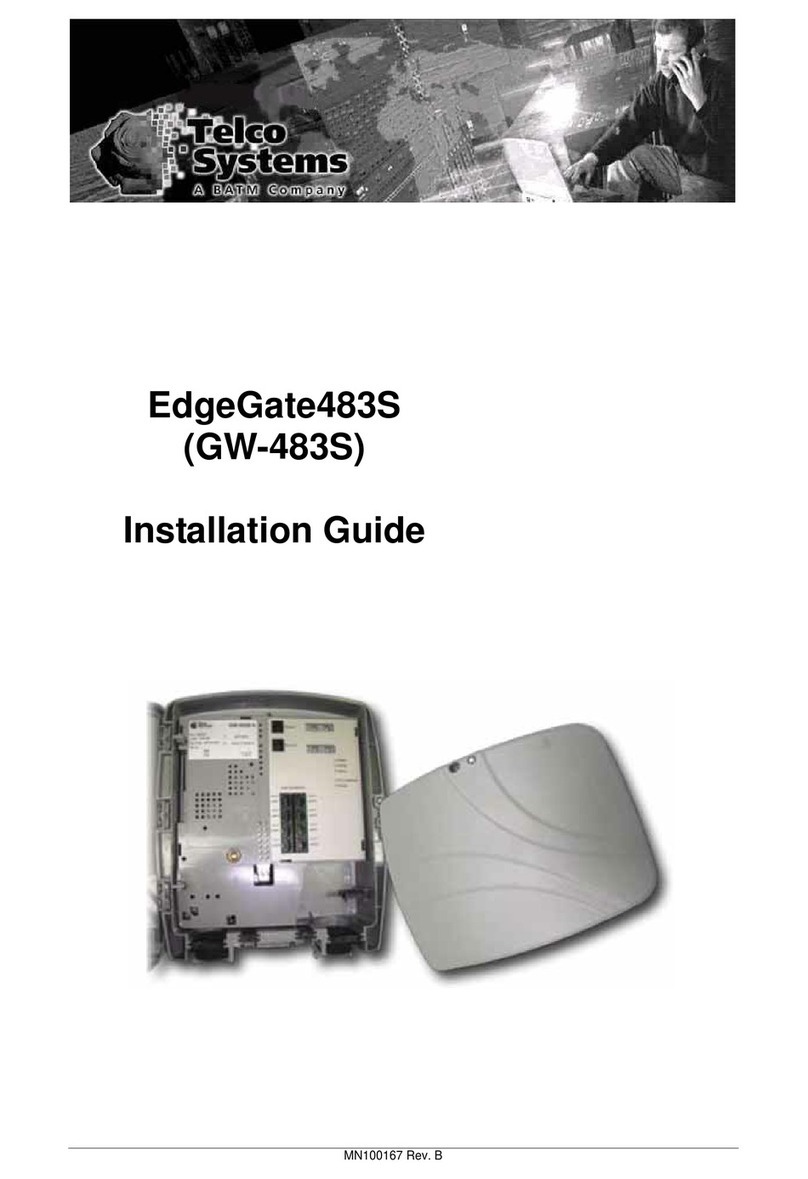vii WISE-710-N600A User Manual
Contents
Chapter 1 Overview...............................................1
1.1 Introduction ............................................................................................... 2
1.2 Specifications ............................................................................................ 2
1.2.1 General ......................................................................................... 2
1.2.2 System .......................................................................................... 2
1.2.3 Communication ............................................................................. 2
1.2.4 Software........................................................................................ 2
1.2.5 Environment.................................................................................. 3
1.3 Safety Precautions .................................................................................... 3
1.4 Dimensions ............................................................................................... 4
1.5 Accessories............................................................................................... 4
1.6 Applicable Product Models........................................................................ 4
Chapter 2 Hardware Functionality.......................5
2.1 Introduction ............................................................................................... 6
Figure 2.1 WISE-710-N600A Front Panel ................................... 6
Figure 2.2 WISE-710-N600A Top View ....................................... 6
Figure 2.3 WISE-710-N600A Underside View............................. 7
2.2 LED Status Indicators ............................................................................... 7
2.3 COM Port Interface (COM1, COM2, COM3)............................................. 7
2.4 LAN Connector (LAN1 ~ LAN2) ................................................................ 7
2.5 Power Connector ...................................................................................... 7
2.6 Digital Input and Output ............................................................................ 7
2.6.1 Digital Input (Default Setting: Dry Contact) ................................... 8
2.6.2 Digital Output ................................................................................ 8
2.7 Micro USB Slot.......................................................................................... 9
2.8 Micro SD Slot ............................................................................................ 9
Chapter 3 Initial Setup ........................................11
3.1 Power Supply .......................................................................................... 12
3.2 DIN Rail Installation................................................................................. 12
3.3 Wall Mount Installation ............................................................................ 14
3.4 Wi-Fi Module and Antenna Installation ................................................... 15
3.5 Expansion Module Installation ................................................................ 22
3.6 Software Installation................................................................................ 24
3.6.1 How to Use the Debugging Port ................................................. 24
3.6.2 How to Use a LAN Port............................................................... 26
3.6.3 System Recovery SOP ............................................................... 28
Appendix A System Settings/Pin Assignments ..31
A.1 Power Connector .................................................................................... 32
A.2 LAN RJ45 Connector .............................................................................. 32
A.3 COM Ports .............................................................................................. 33
A.3.1 COM1.......................................................................................... 33
A.3.2 COM2 and COM3 ....................................................................... 34
A.4 Micro USB Connector ............................................................................. 34
A.5 Micro SD Connector................................................................................ 35
A.6 Board Connectors and Switches............................................................. 35