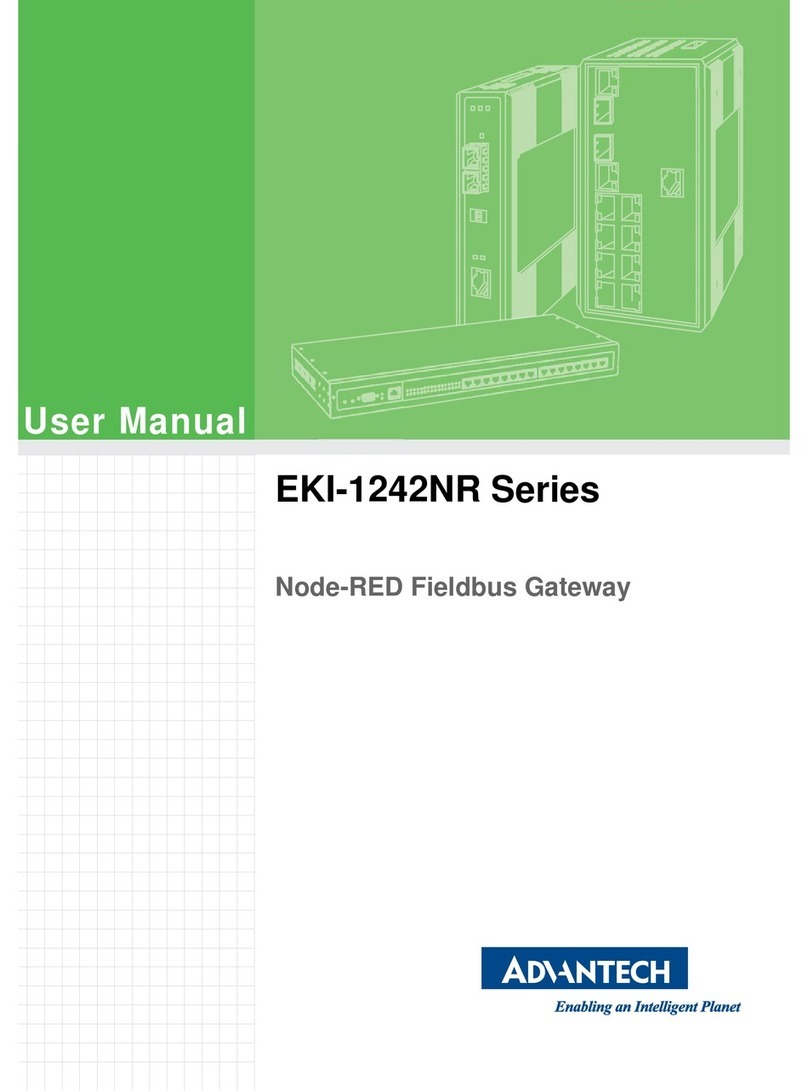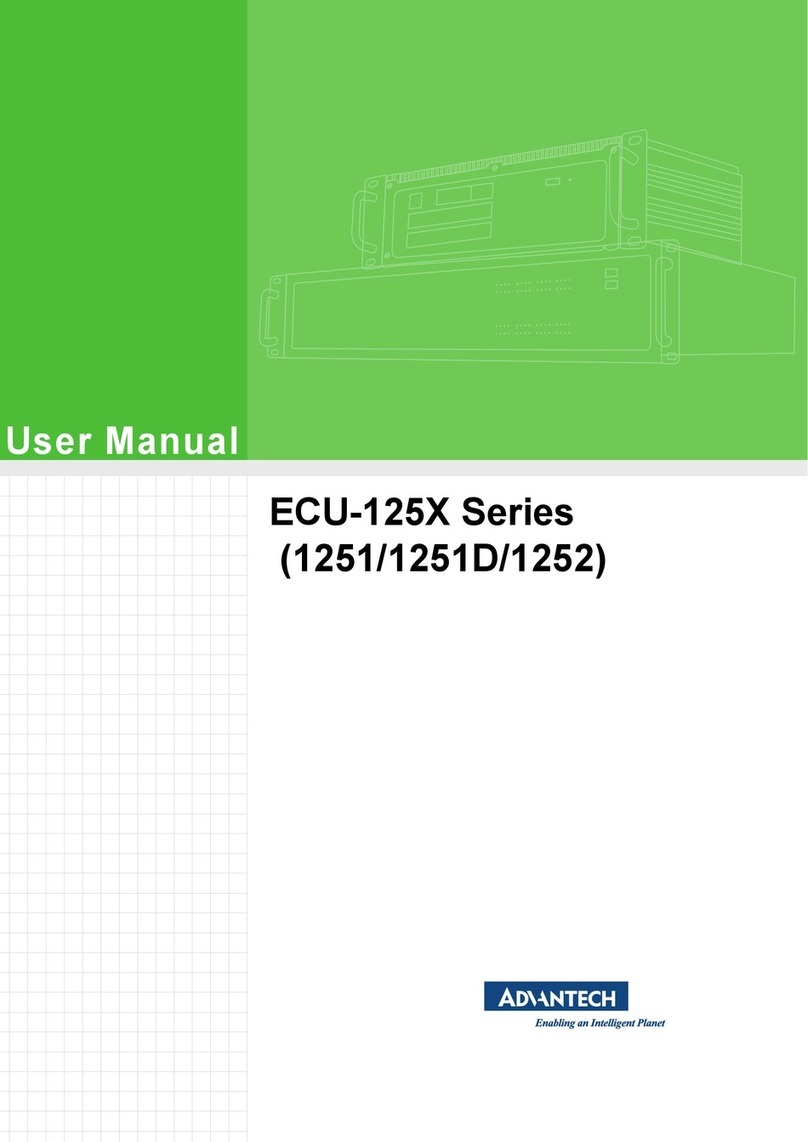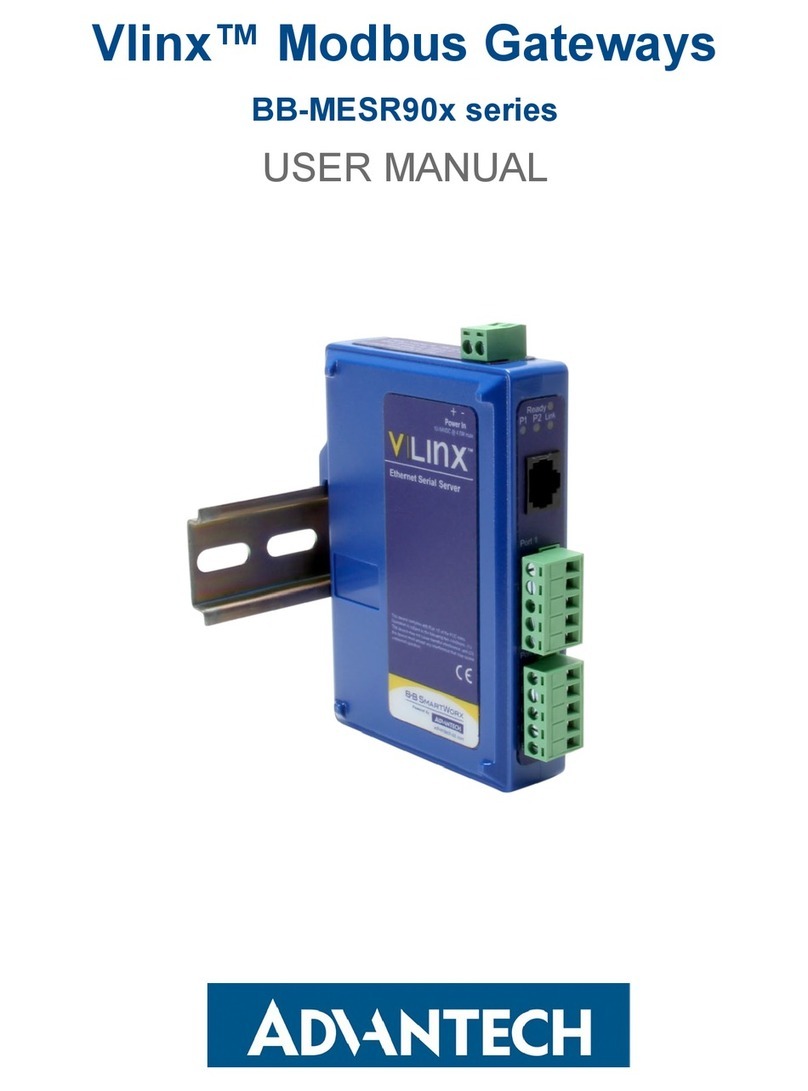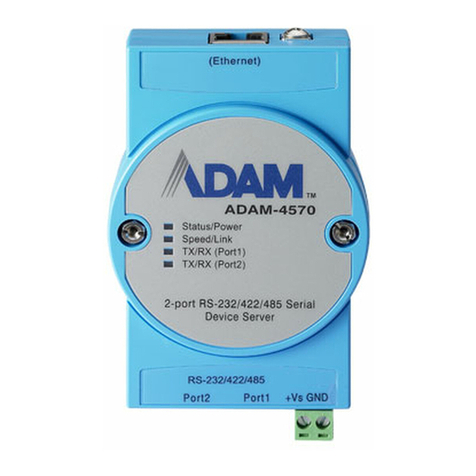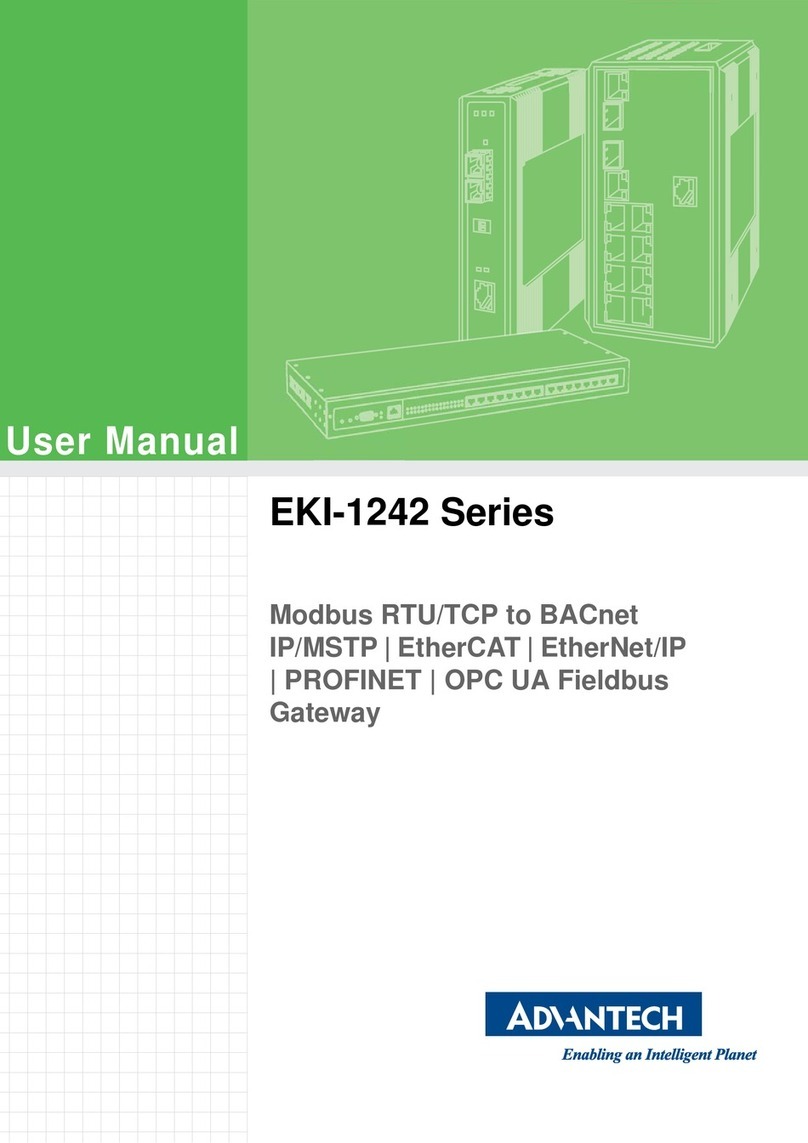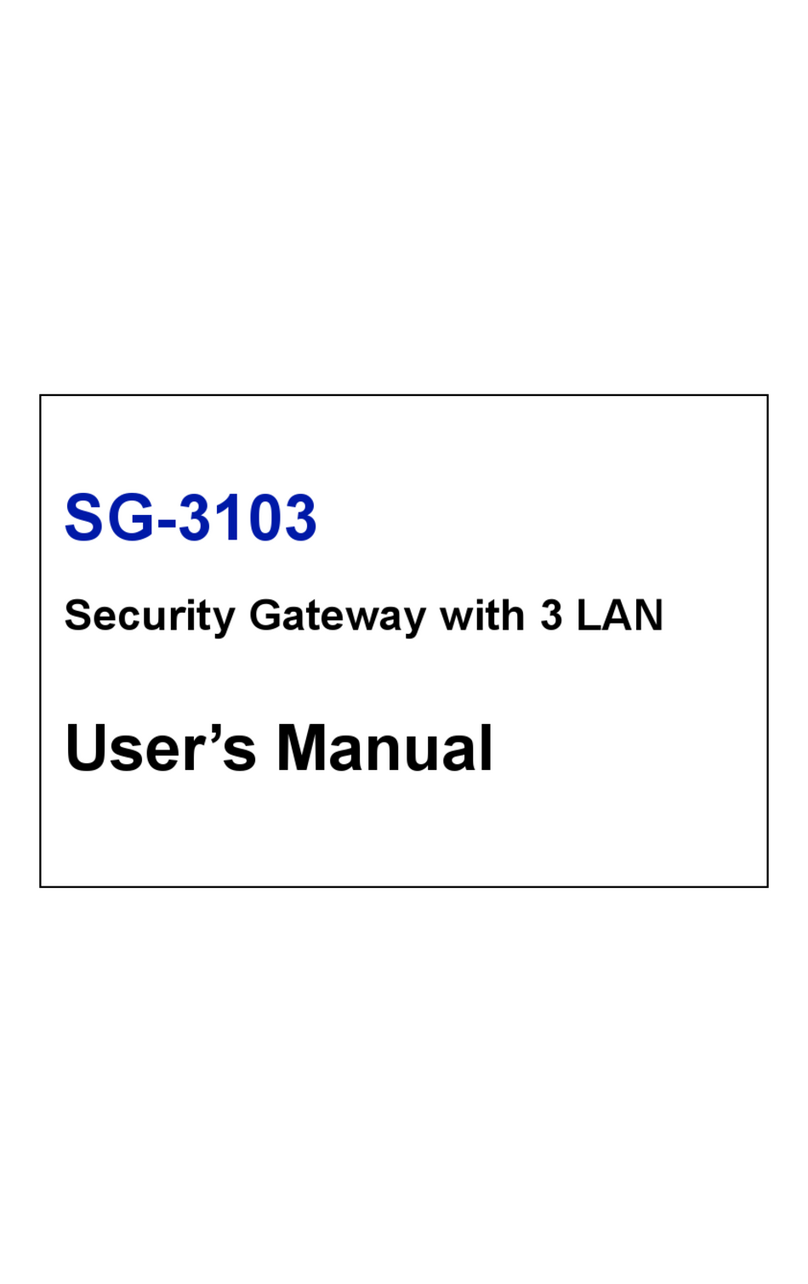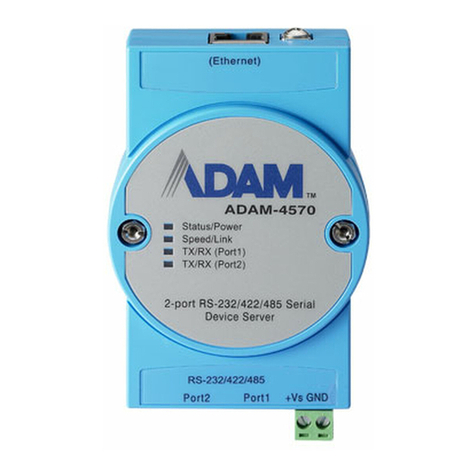ix UNO-420 User Manual
Contents
Chapter 1 Overview...............................................1
1.1 Introduction ............................................................................................... 2
1.2 Safety Precautions.................................................................................... 2
1.3 Accessories............................................................................................... 3
Chapter 2 Hardware Functionality.......................5
2.1 Introduction ............................................................................................... 6
Figure 2.1 Left side view of UNO-420.......................................... 6
Figure 2.2 Bottom view of UNO-420............................................ 6
Figure 2.3 Right side view of UNO-420 ....................................... 6
2.2 UNO-420 Interface.................................................................................... 7
2.2.1 LAN: Ethernet Connector.............................................................. 7
2.2.2 COM Port Interface (COM1, COM2, COM3) ................................ 7
2.2.3 GPIO Connector ........................................................................... 7
2.2.4 Power Connector .......................................................................... 7
2.2.5 USB Connector............................................................................. 7
2.2.6 RTC Battery Specification............................................................. 7
2.2.7 Power Button/Power Management ............................................... 8
2.2.8 Reset Button ................................................................................. 8
2.2.9 PCI Express Mini Card Socket...................................................... 8
Figure 2.4 The UNO-420 supports 1 x full size mPCIe slot (CN11),
and 1 x half size mPCIe slot (CN10) .......................... 8
Chapter 3 Initial Setup ..........................................9
3.1 Connecting Power................................................................................... 10
3.2 Installing a Wireless LAN Card and Antenna.......................................... 10
3.3 Mounting type: Din-rail ............................................................................ 12
3.4 Mounting type: Wall-mount ..................................................................... 12
3.5 Reassign COM Port Number .................................................................. 13
3.6 AMI BIOS Setup...................................................................................... 17
3.7 GPIO Programming Guide ...................................................................... 21
Appendix A System Settings and Pin Assignments
23
A.1 System I/O Address and Interrupt Assignment....................................... 24
Table A.1: Interrupt Assignments............................................... 24
A.2 Board Connectors and Jumpers ............................................................. 24
Figure A.1 Connector & Jumper Locations for UNO-420 (front) 24
Table A.2: Connectors and Jumpers on MB.............................. 25
A.3 Power Connector (PWR)......................................................................... 25
Table A.3: Power connector pin assignments............................ 25
A.4 HDMI Display Connector......................................................................... 26
Table A.4: HDMI Display Connector.......................................... 26
A.5 COM1/COM2 RS232/422/485 connector................................................ 26
A.6 COM3 RS-485 connector........................................................................ 27
A.7 Mini PCIE slot (MINIPCIE) ...................................................................... 27
A.8 LAN RJ45 connector............................................................................... 29
A.9 GPIO Connector...................................................................................... 30