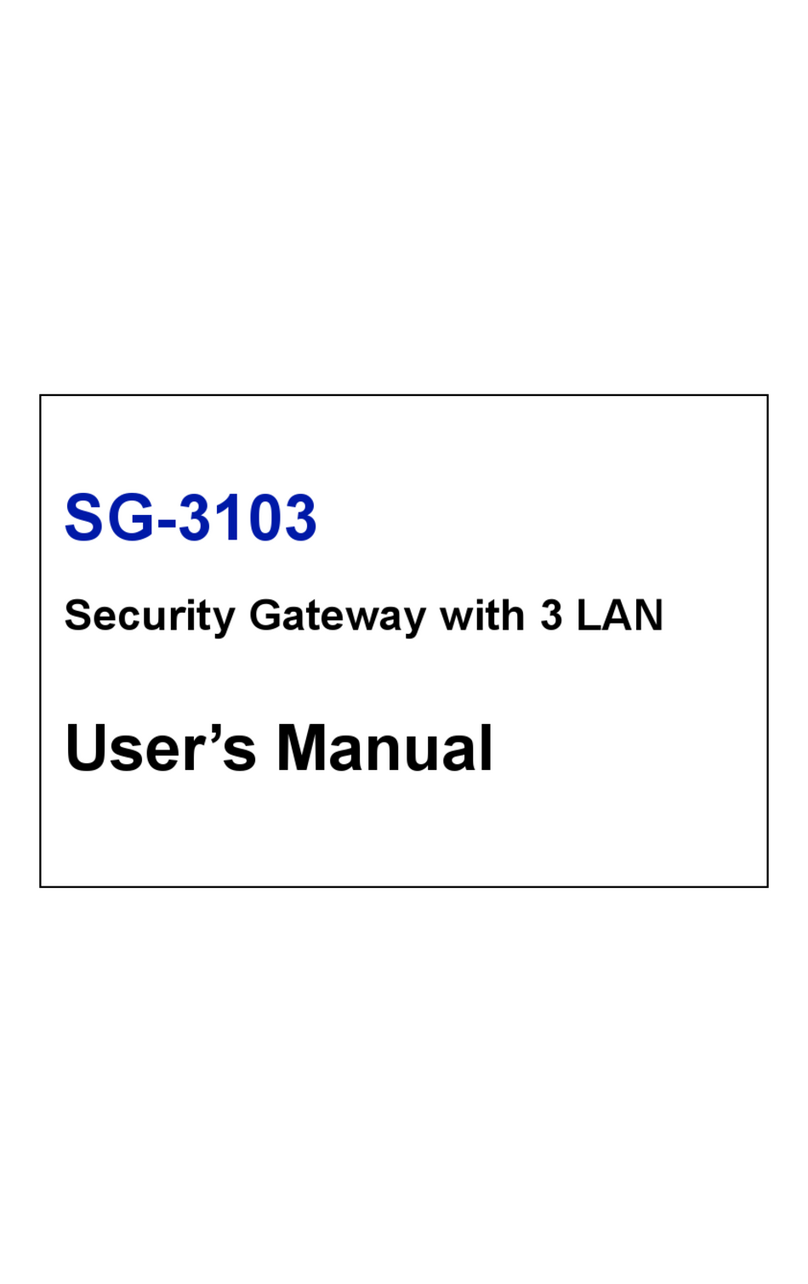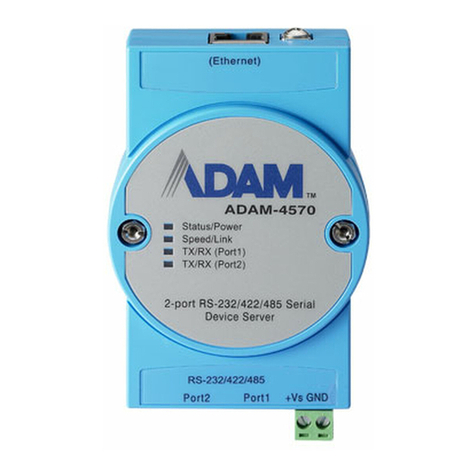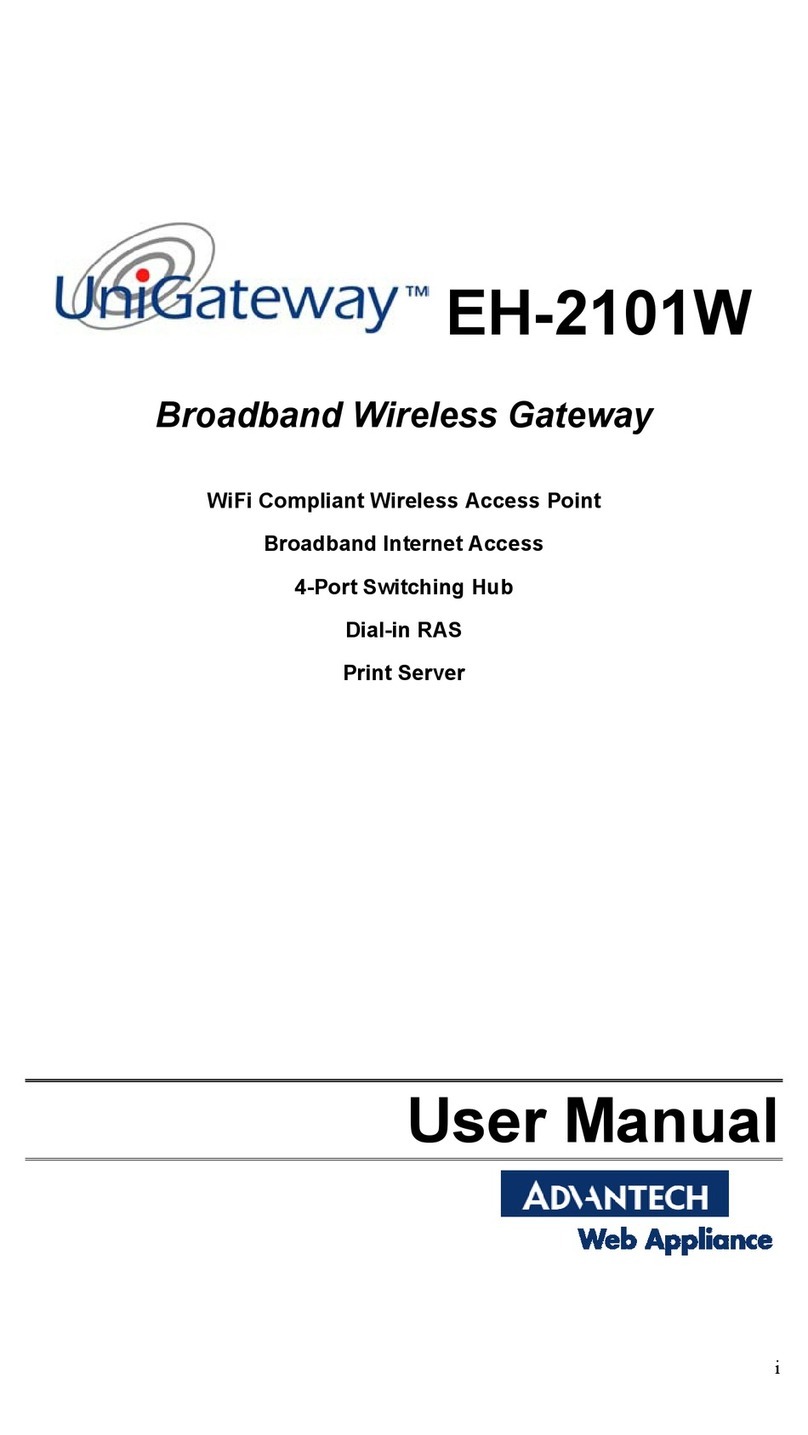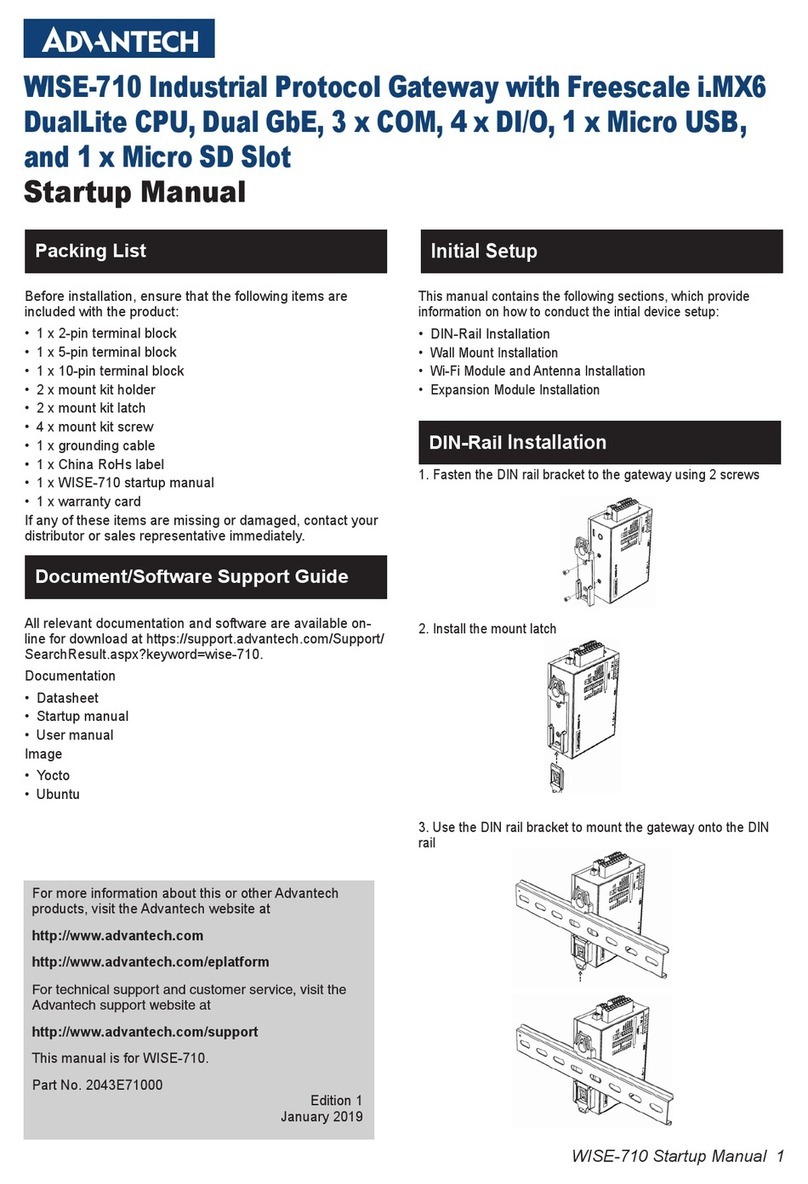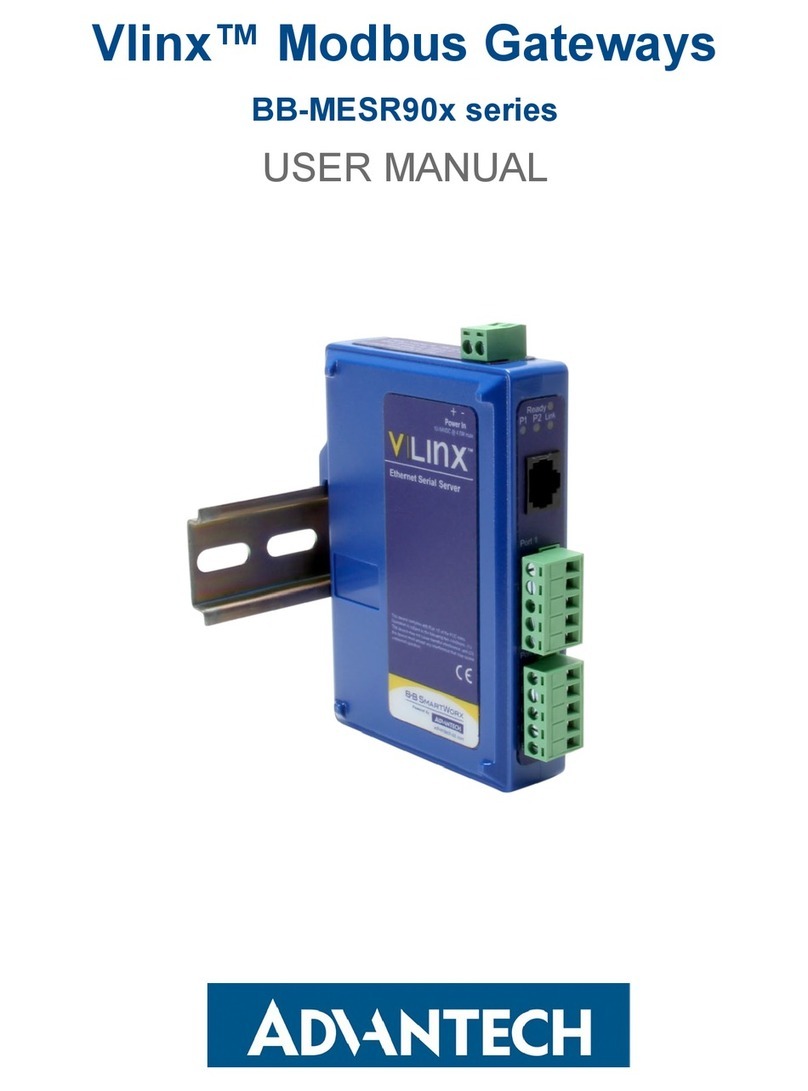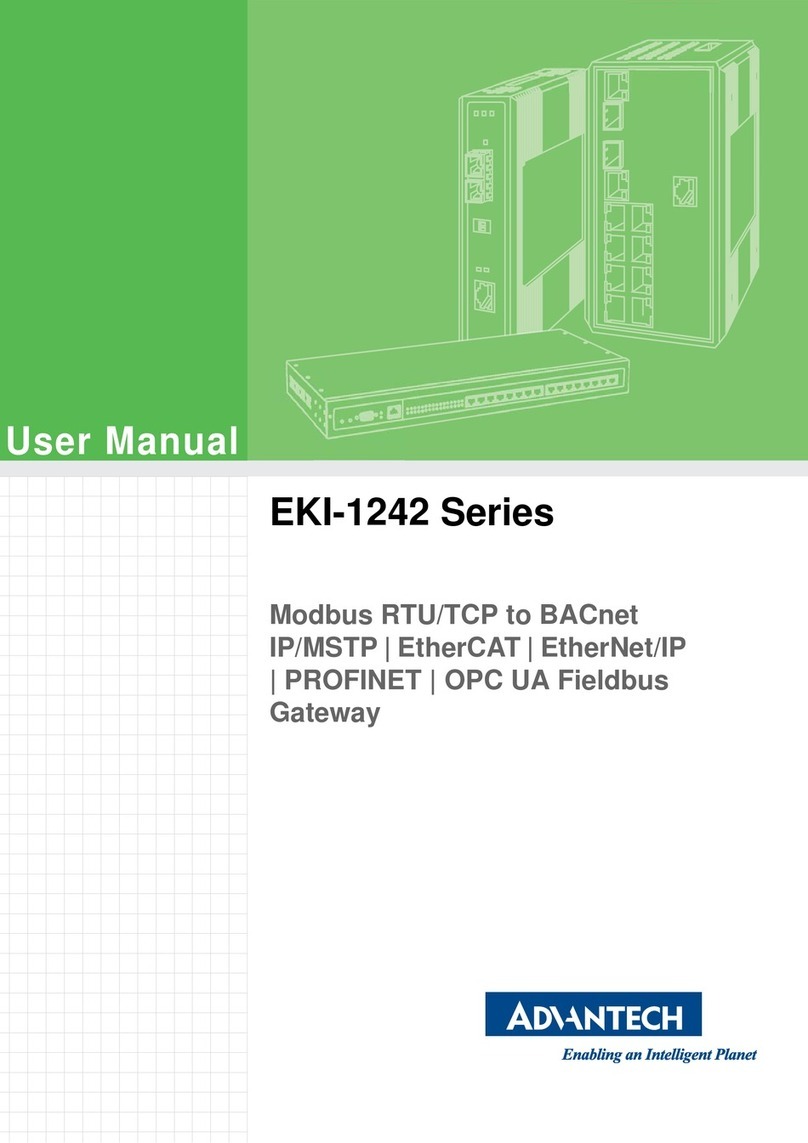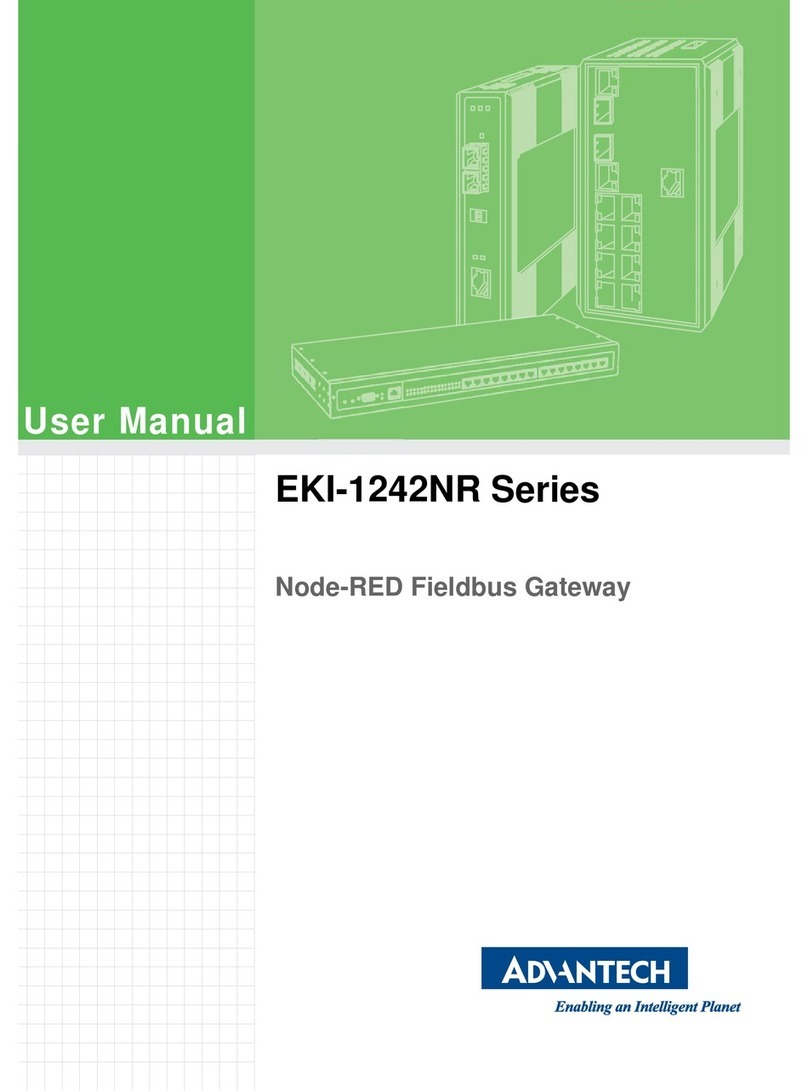v
Contents
Chapter 1 Overview .......................................................... 2
1.1 Introduction ....................................................................... 2
1.2 Features ............................................................................. 3
1.3 Specifications .................................................................... 3
1.4 Packing List....................................................................... 4
1.5 Ordering Information ........................................................ 4
Chapter 2 Getting Started ................................................ 6
2.1 Installation Procedure Overview....................................... 6
Figure 2.1:Installation Flow Chart ................................. 6
2.2 Understanding ADAM-4570W & ADAM-4571W........... 7
2.2.1 Network Architecture .................................................... 7
Figure 2.2:Network Architecture ................................... 8
2.2.2 LED Definitions ............................................................. 9
Table 2.1:LED Definitions ............................................ 9
2.2.3 Labels ........................................................................... 10
Figure 2.3:Sticker ......................................................... 10
2.2.4 Switch Setting .............................................................. 10
Table 2.2:Diagnostic Mode Default Setting ................ 11
2.3 Connecting the Hardware................................................ 12
2.3.1 Choosing a Location .................................................... 12
Figure 2.4:Panel Mounting .......................................... 12
Figure 2.5:DIN Rail Mounting .................................... 13
Figure 2.6:Piggyback Stack ......................................... 14
2.3.2 Wireless Connection .................................................... 14
Figure 2.7:Power Conn. for ADAM-4570W/4571W .. 15
2.3.3 Serial Connection ......................................................... 16
Table 2.3:RJ-48 to DB-9 Cable Pin Assignment ......... 16
Chapter 3 Installation & Configuration........................ 18
3.1 Driver and Utility Installation ......................................... 18
3.2 Configuring EDG Series-ADAM-4570W/4571W.......... 19
3.2.1 Search for Specific EDG Devices ................................ 19
Figure 3.1:Locate All EDG Series ............................... 20
Figure 3.2:Locate Designated Group of ADAM-4570 20
Figure 3.3:Locate the Specific ADAM-4570W ........... 21
3.2.2 System Configuration .................................................. 22
Figure 3.4:System Configuration Window .................. 22
3.2.3 Network Configuration ................................................ 23
Figure 3.5:Network Configuration Window-General .. 23
Table 3.1:Channel and Freq. Corresponding Table ..... 25
Figure 3.6:Network Config. Window-“Advanced” ..... 26
Table 3.2:Adv. Parameters’ Default Value & Range .. 27
Figure 3.7:Network Config. - “Authentication” .......... 29
Table 3.3:Key Setting Index ........................................ 30