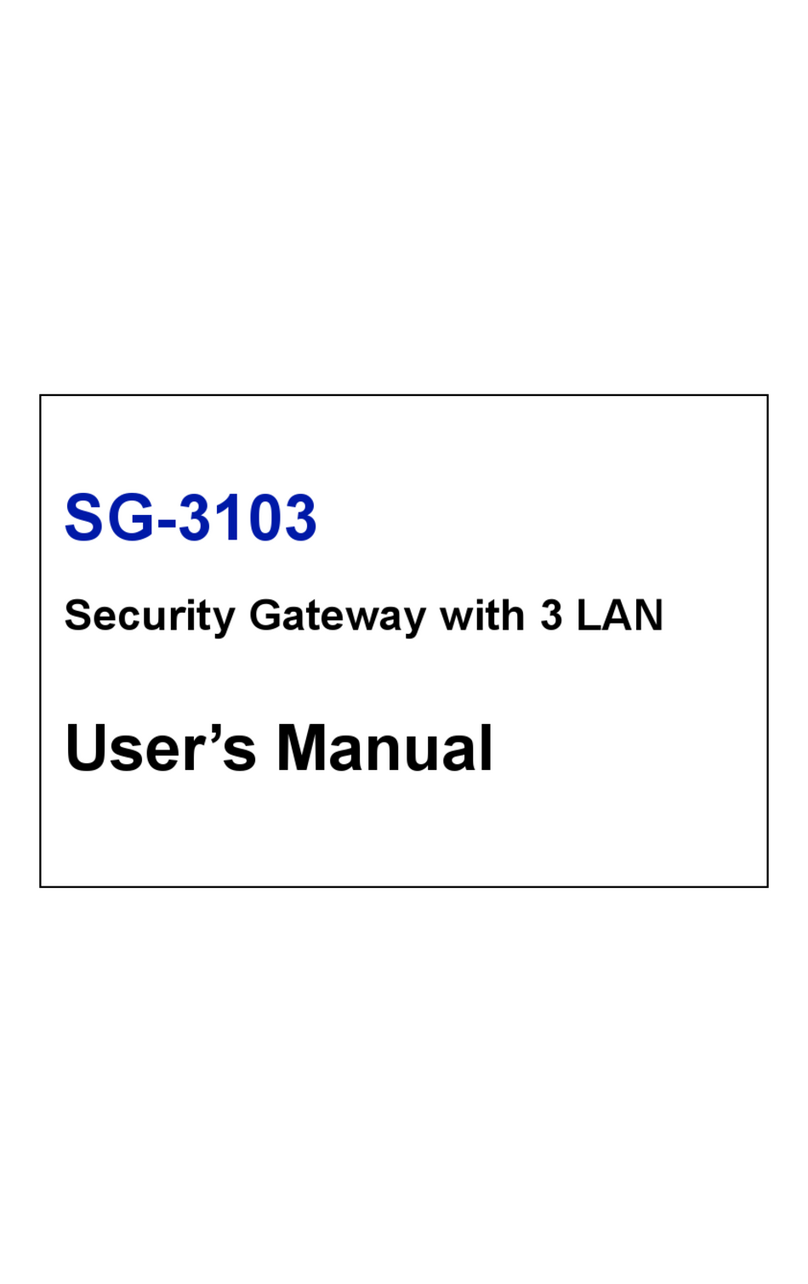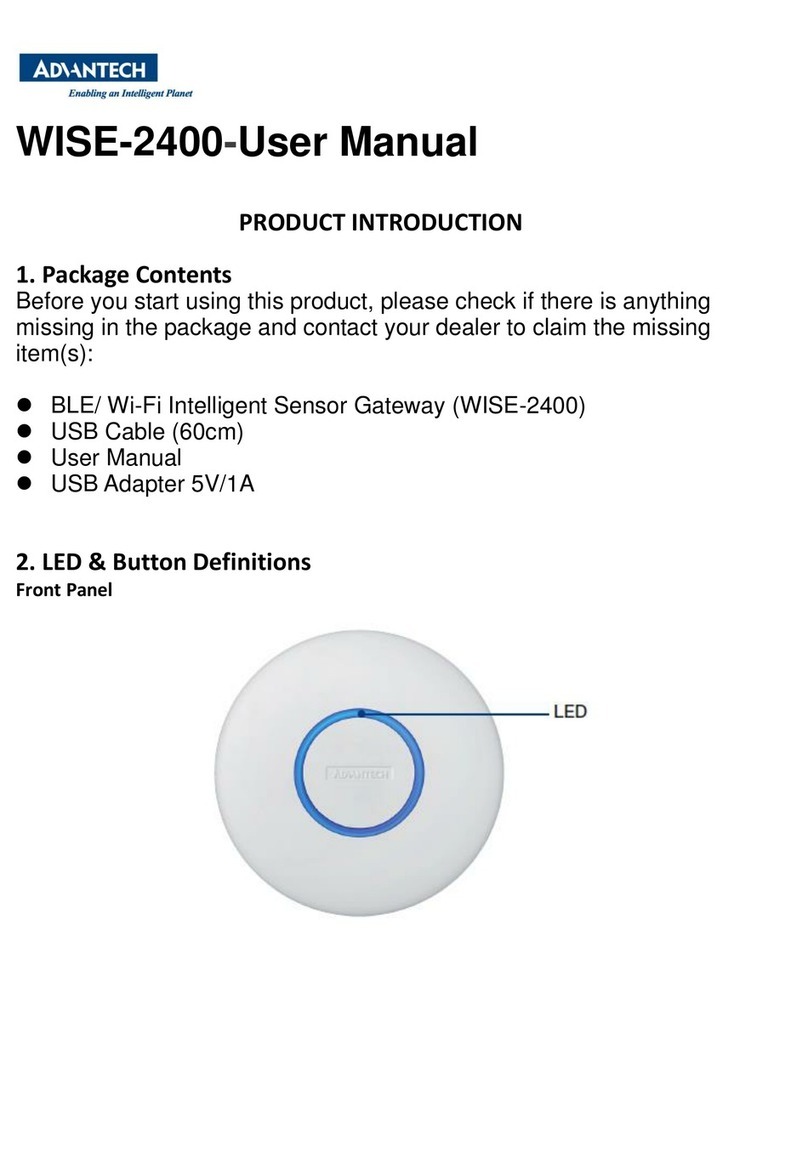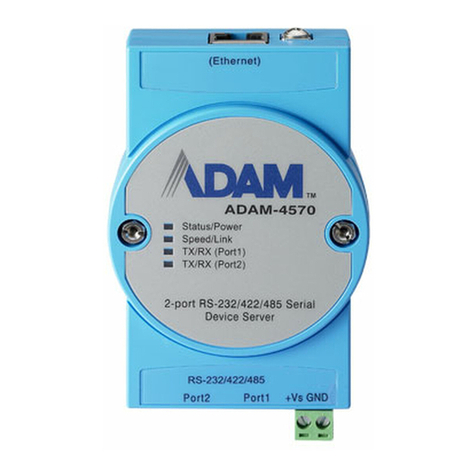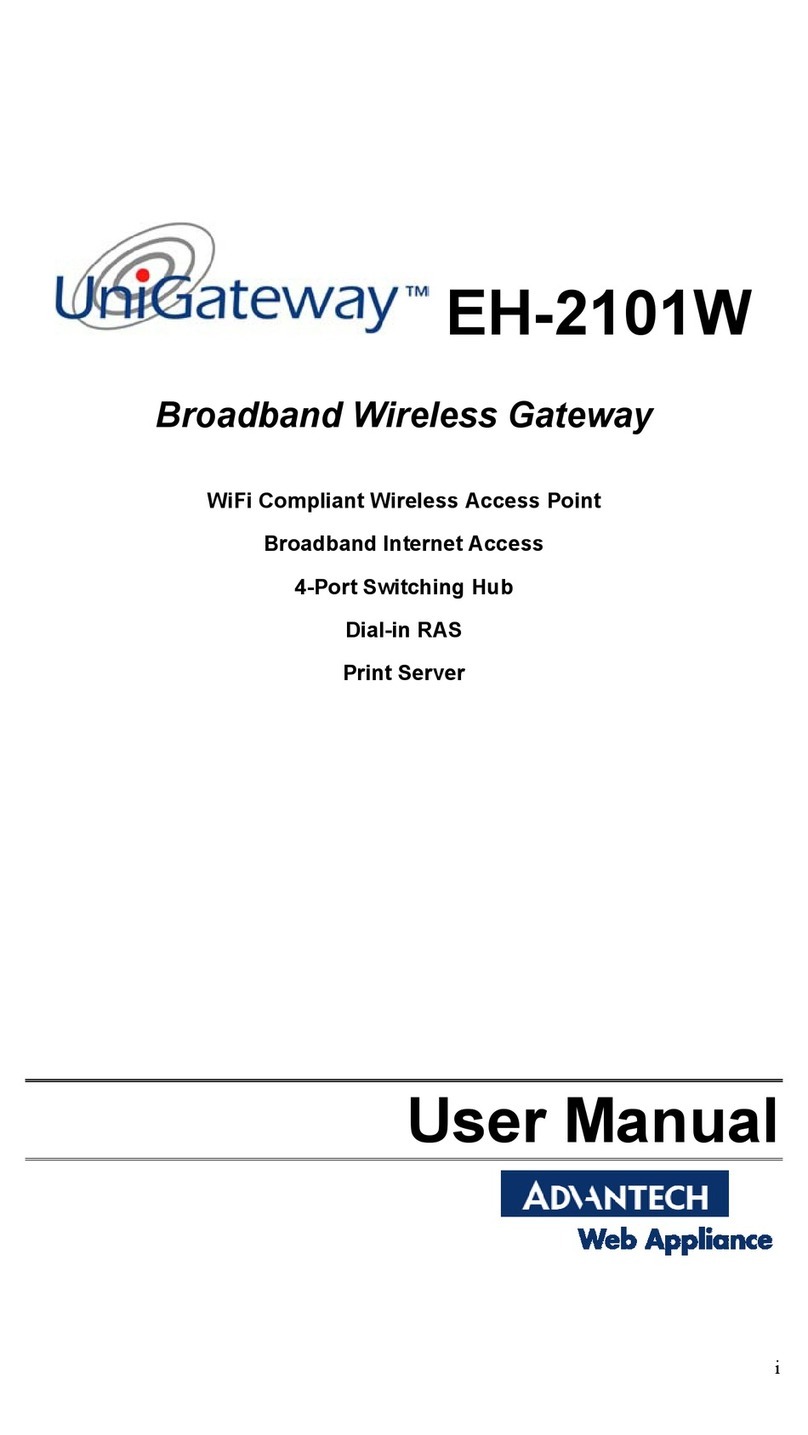EKI-1242NR Series User Manual vii
Contents
Chapter 1 Product Overview ...............................1
1.1 Specifications............................................................................................ 2
1.2 Hardware Views........................................................................................ 3
1.2.1 Front View..................................................................................... 3
1.2.2 Rear View..................................................................................... 4
1.2.3 Top View....................................................................................... 4
1.2.4 Bottom View.................................................................................. 5
1.2.5 LED Indicators.............................................................................. 5
1.3 Dimensions............................................................................................... 6
Chapter 2 Fieldbus Gateway Installation ...........7
2.1 Installation Guidelines............................................................................... 8
2.1.1 Connecting Hardware................................................................... 8
2.2 Verifying Fieldbus Gateway Operation ..................................................... 8
2.3 Installing the Fieldbus Gateway................................................................ 9
2.3.1 DIN Rail Mounting......................................................................... 9
2.3.2 Wall-Mounting............................................................................. 11
2.4 Connecting the Fieldbus Gateway to Ethernet Ports.............................. 13
2.4.1 RJ45 Ethernet Cable Wiring....................................................... 13
2.5 Serial Connection.................................................................................... 13
2.6 MicroSD Card Installation ....................................................................... 14
2.6.1 Installing a MicroSD Card........................................................... 14
2.6.2 Utilizing a MicroSD Card............................................................. 15
2.7 Power Supply Installation........................................................................ 16
2.7.1 Overview..................................................................................... 16
2.7.2 Considerations............................................................................ 17
2.7.3 Grounding the Device................................................................. 17
2.7.4 Wiring a Relay Contact............................................................... 18
2.7.5 Wiring the Power Inputs.............................................................. 18
2.8 Default Button......................................................................................... 20
Chapter 3 Managing Fieldbus Gateway............21
3.1 Log In...................................................................................................... 22
3.1.1 Changing Default Password....................................................... 22
3.2 Overview................................................................................................. 23
3.2.1 Device Information...................................................................... 23
3.3 Network Setting....................................................................................... 24
3.3.1 IP Setting.................................................................................... 24
3.4 Serial Settings......................................................................................... 25
3.4.1 Port............................................................................................. 25
3.5 Protocol Setting....................................................................................... 26
3.5.1 Node-RED Setting...................................................................... 26
3.5.2 Node-RED Library ...................................................................... 27
3.6 System Management.............................................................................. 28
3.6.1 Change Password ...................................................................... 28
3.6.2 Backup Manager......................................................................... 29
3.6.3 Upgrade Manager....................................................................... 30
3.6.4 Reset System ............................................................................. 30
3.6.5 Reboot Device............................................................................ 30
3.6.6 Apply Configuration .................................................................... 31