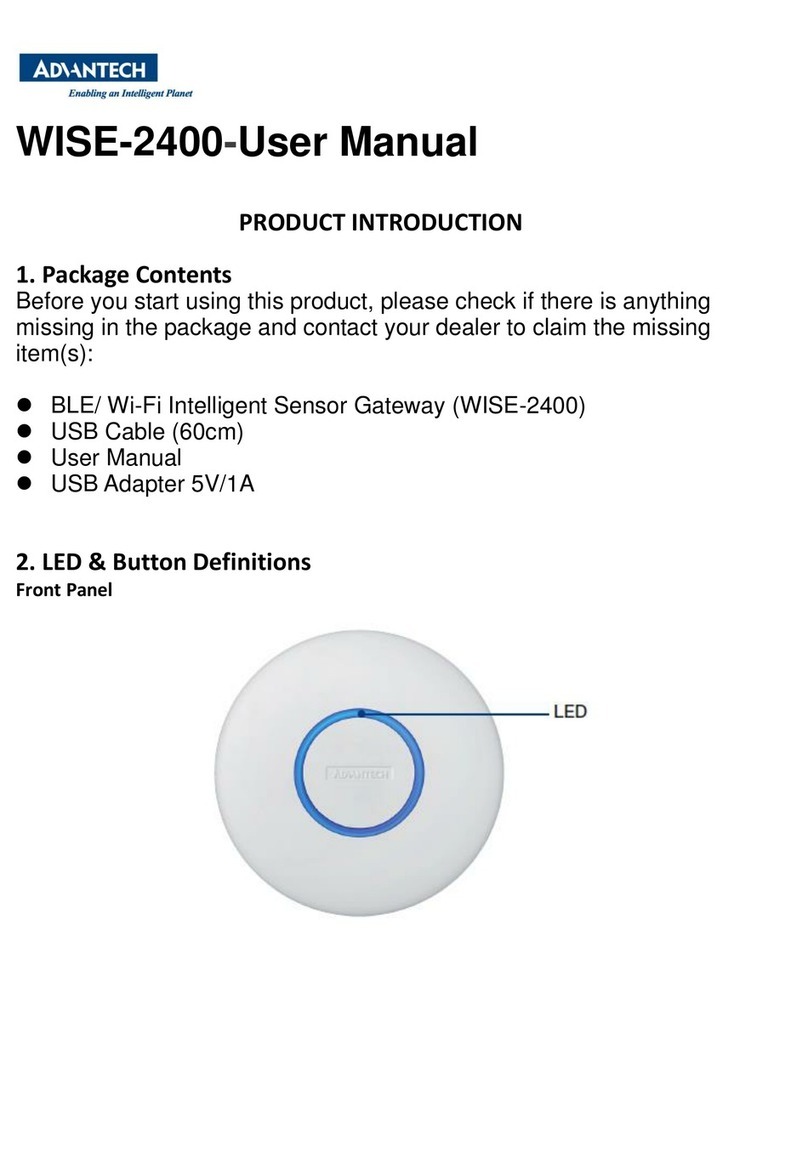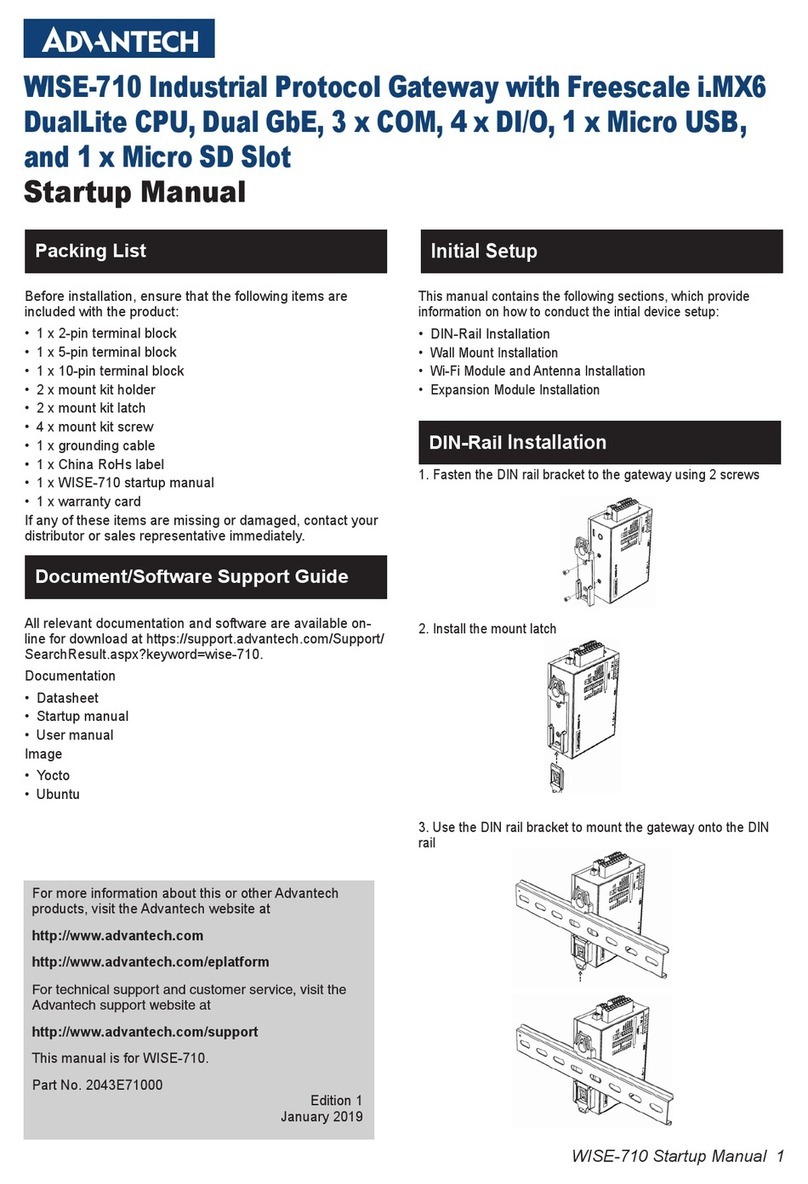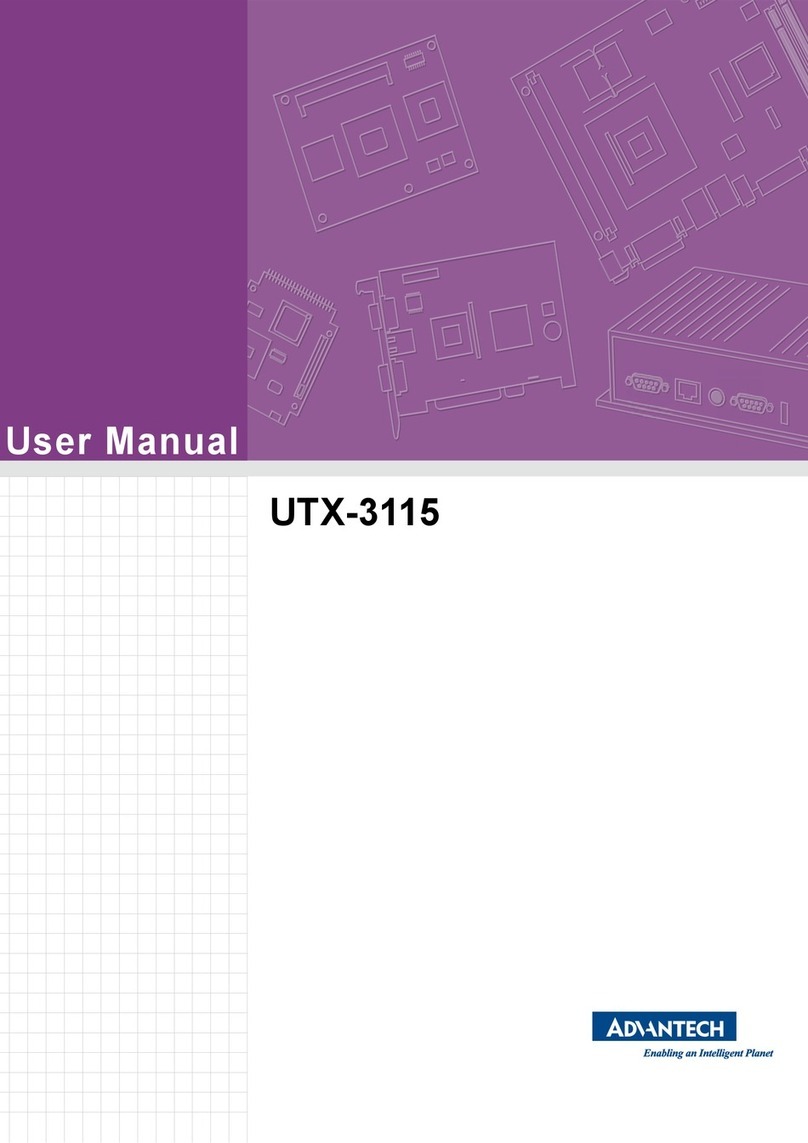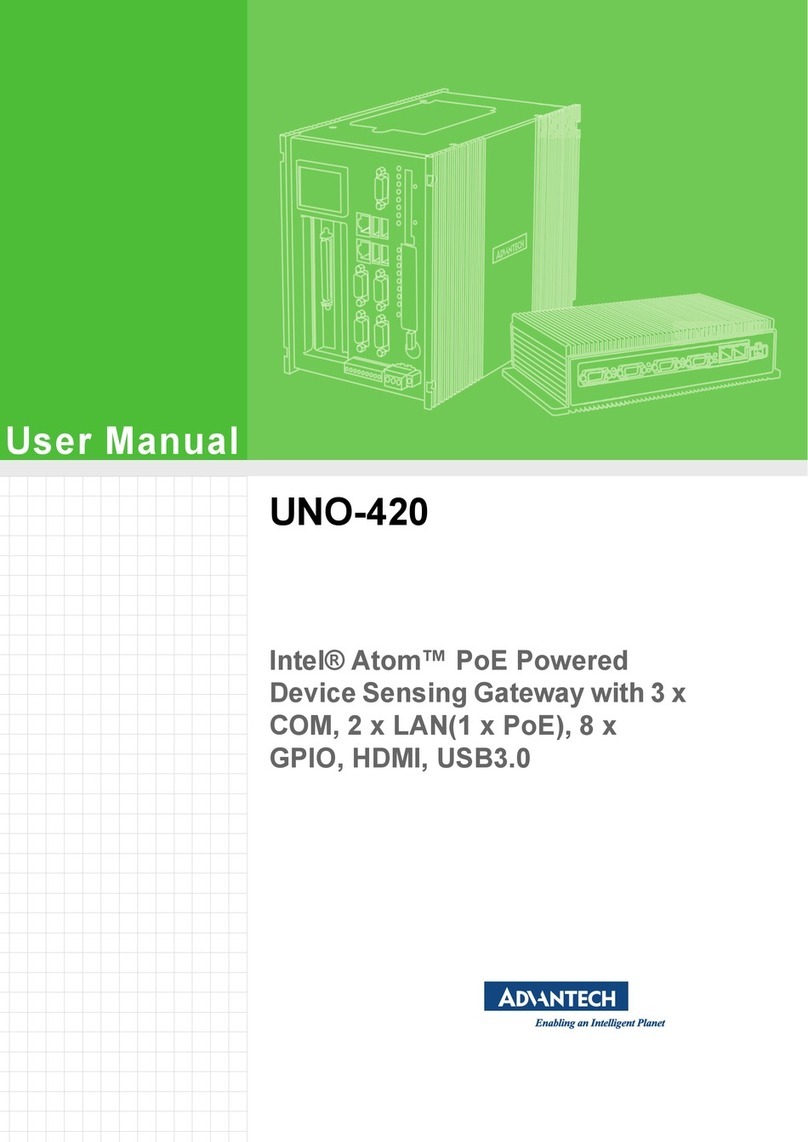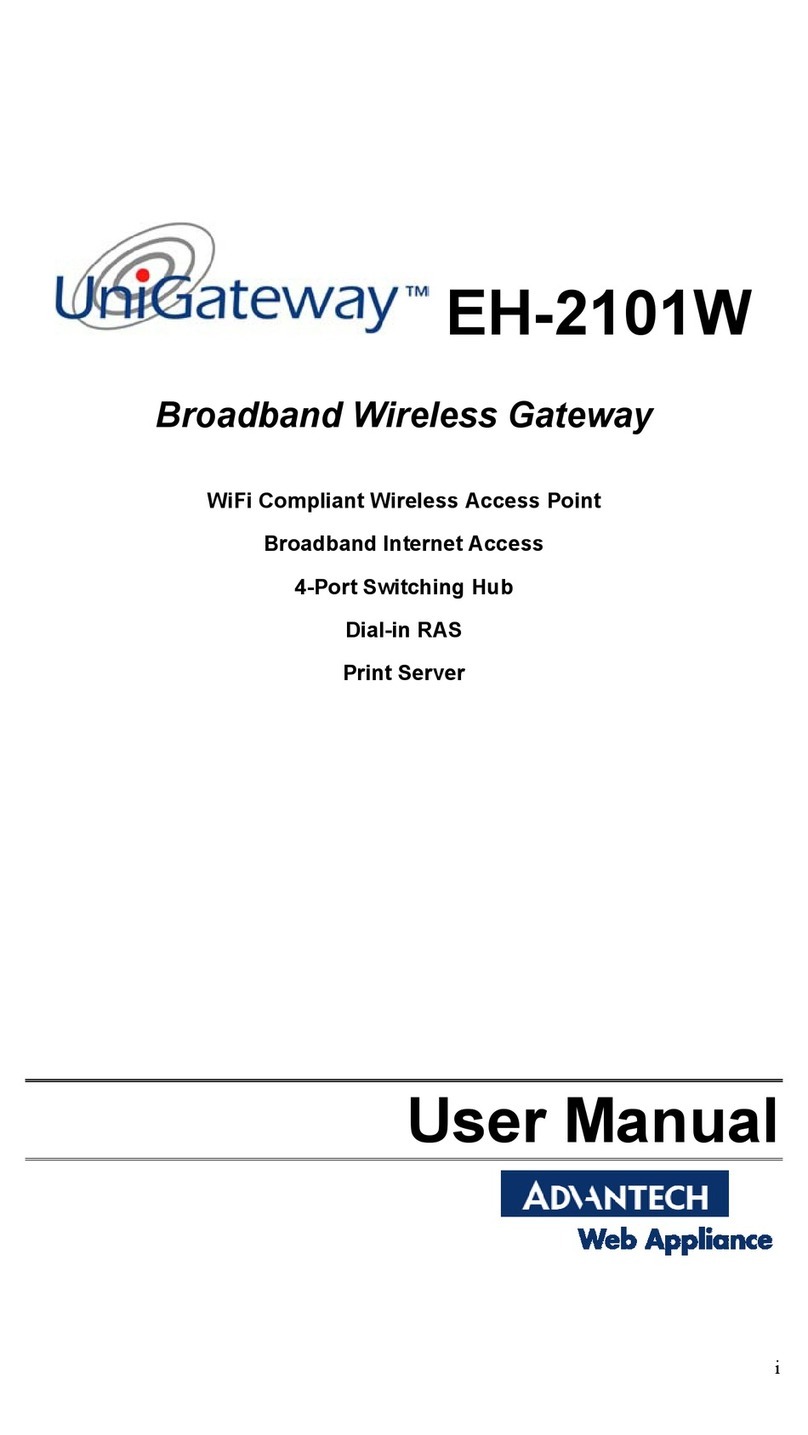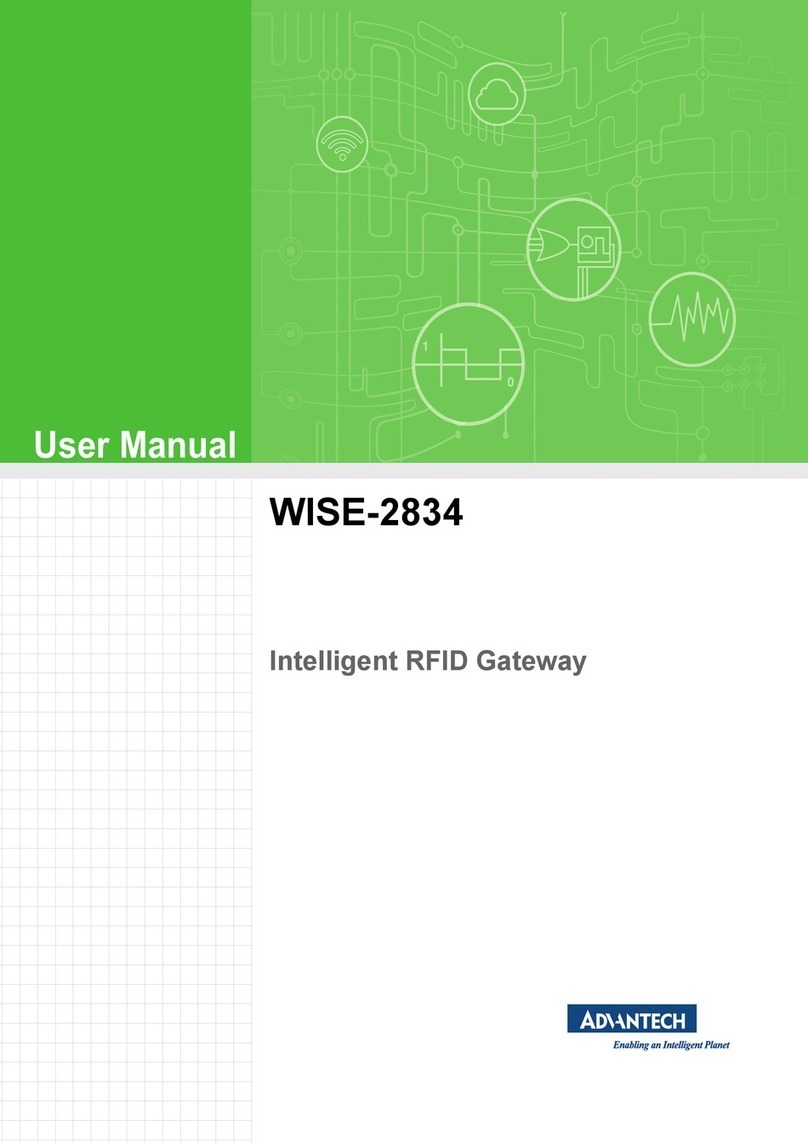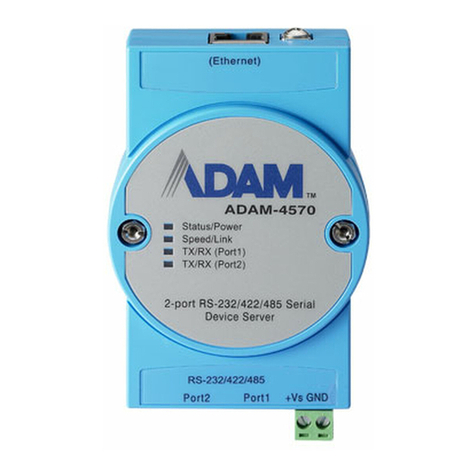ix UNO-430 User Manual
Contents
Chapter 1 Overview...............................................1
1.1 Introduction ............................................................................................... 2
1.2 Safety Precautions.................................................................................... 2
1.3 Packing List............................................................................................... 3
1.4 Hardware Specifications ........................................................................... 3
1.4.1 General ......................................................................................... 3
1.5 Chipset...................................................................................................... 4
1.5.1 Functional specification................................................................. 4
1.6 Mechanical Specifications......................................................................... 5
1.6.1 Dimensions ................................................................................... 5
Figure 1.1 Dimensions................................................................. 5
1.6.2 Weight........................................................................................... 5
1.7 Power Requirements................................................................................. 6
1.7.1 System power ............................................................................... 6
1.7.2 RTC battery................................................................................... 6
1.8 Environment Specification......................................................................... 6
1.8.1 Operating temperature.................................................................. 6
1.8.2 System safety certification test temperature................................. 6
1.8.3 Relative humidity........................................................................... 6
1.8.4 Storage temperature..................................................................... 6
1.8.5 Vibration during operation............................................................. 6
1.8.6 Shock during operation................................................................. 6
1.8.7 Safety............................................................................................ 6
1.8.8 EMC.............................................................................................. 6
Chapter 2 H/W Installation....................................7
2.1 Introduction ............................................................................................... 8
Figure 2.1 Motherboard Connector and jumper locations (top side)
8
Figure 2.2 Motherboard Connector and jumper locations (rear
side)............................................................................ 8
Table 2.1: Motherboard Connector.............................................. 9
Figure 2.3 IO board connector locations...................................... 9
Table 2.2: IO Board Connector.................................................... 9
2.2 Jumper and Switch.................................................................................. 10
Table 2.3: Jumper and Switch List ............................................ 10
2.2.1 Clear CMOS................................................................................ 10
2.2.2 RS-232 console mode function (IO board) ................................. 10
2.3 Connectors.............................................................................................. 11
2.3.1 I/O Connectors............................................................................ 11
Figure 2.4 UNO-430 Top I/O View............................................. 11
Figure 2.5 UNO-430 Front LED View ........................................ 11
Figure 2.6 UNO-430 Bottom I/O View ....................................... 11
Figure 2.7 UNO-430 Box open I/O View.................................... 12
Figure 2.8 COM Connector........................................................ 13
Figure 2.9 COM Connector Pin Assignments............................ 13
Figure 2.10Power Connector...................................................... 13
Figure 2.11Power Connector Pin Assignments .......................... 14
Figure 2.12LAN Connector ......................................................... 14
Table 2.4: Ethernet Connector Pin Assignments....................... 14
Table 2.5: LED Indicators.......................................................... 15
Table 2.6: M.2 B Key Connector Pin Assignments.................... 15
Table 2.7: M.2 B Key Connector Pin Assignments.................... 16