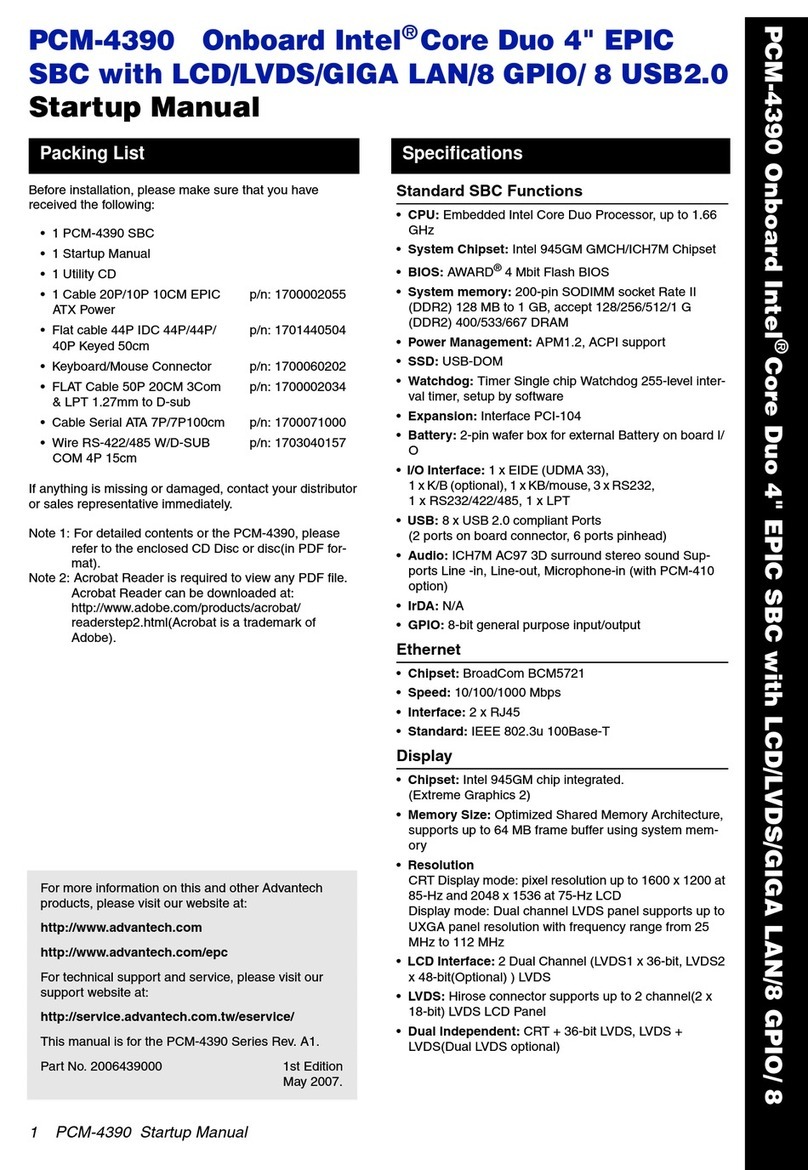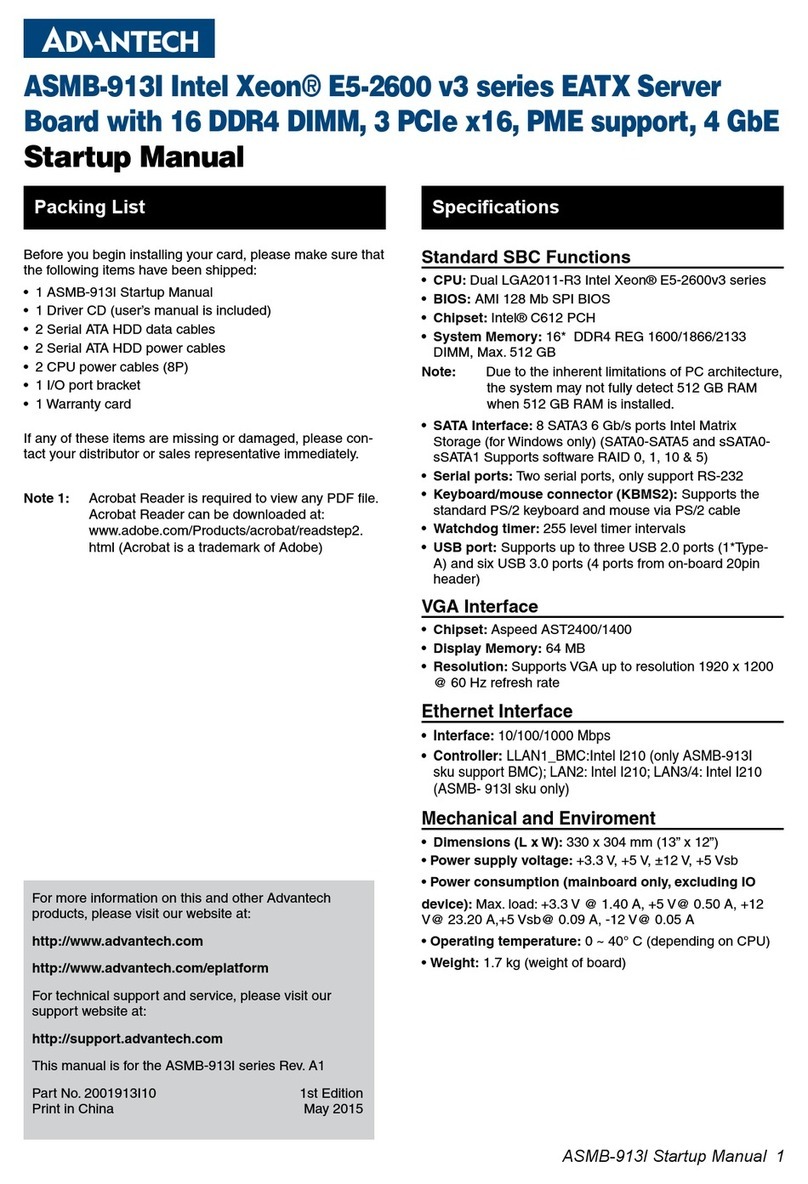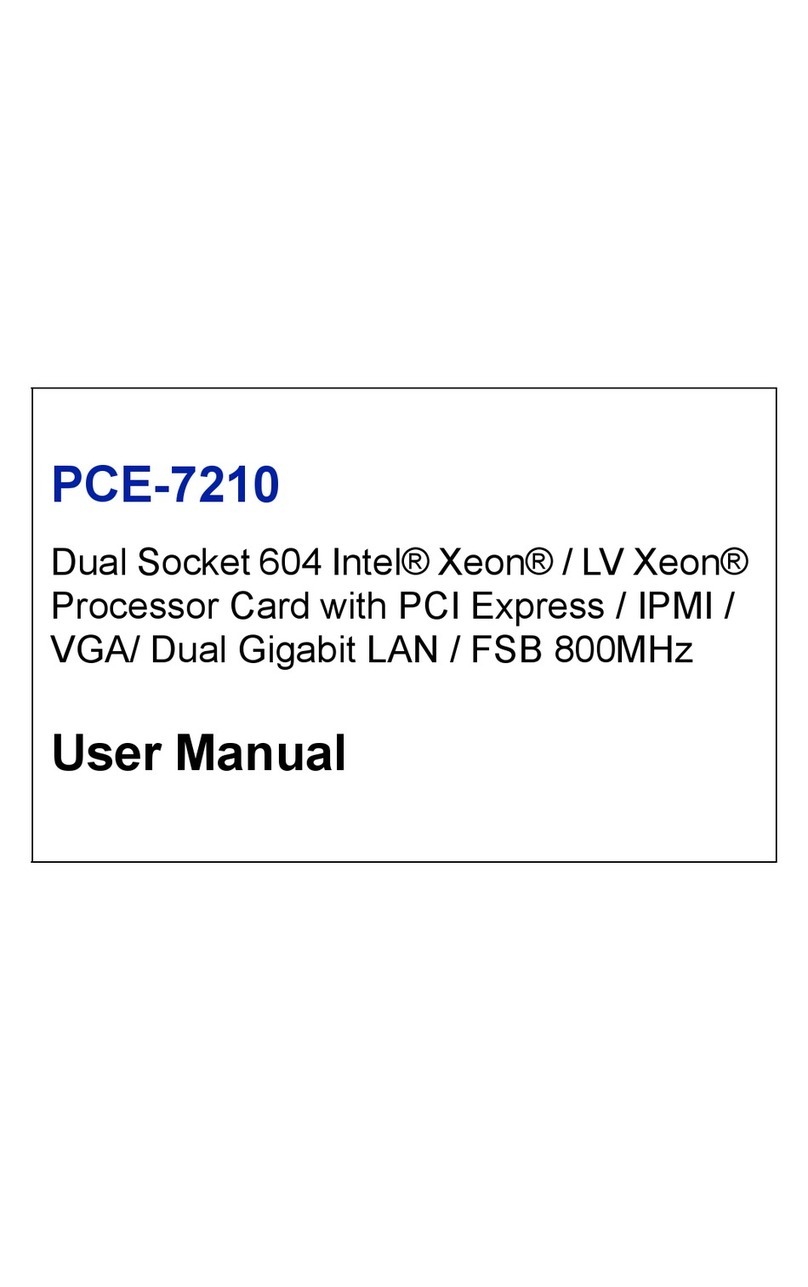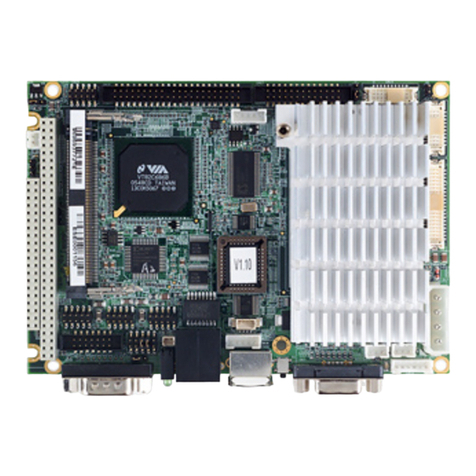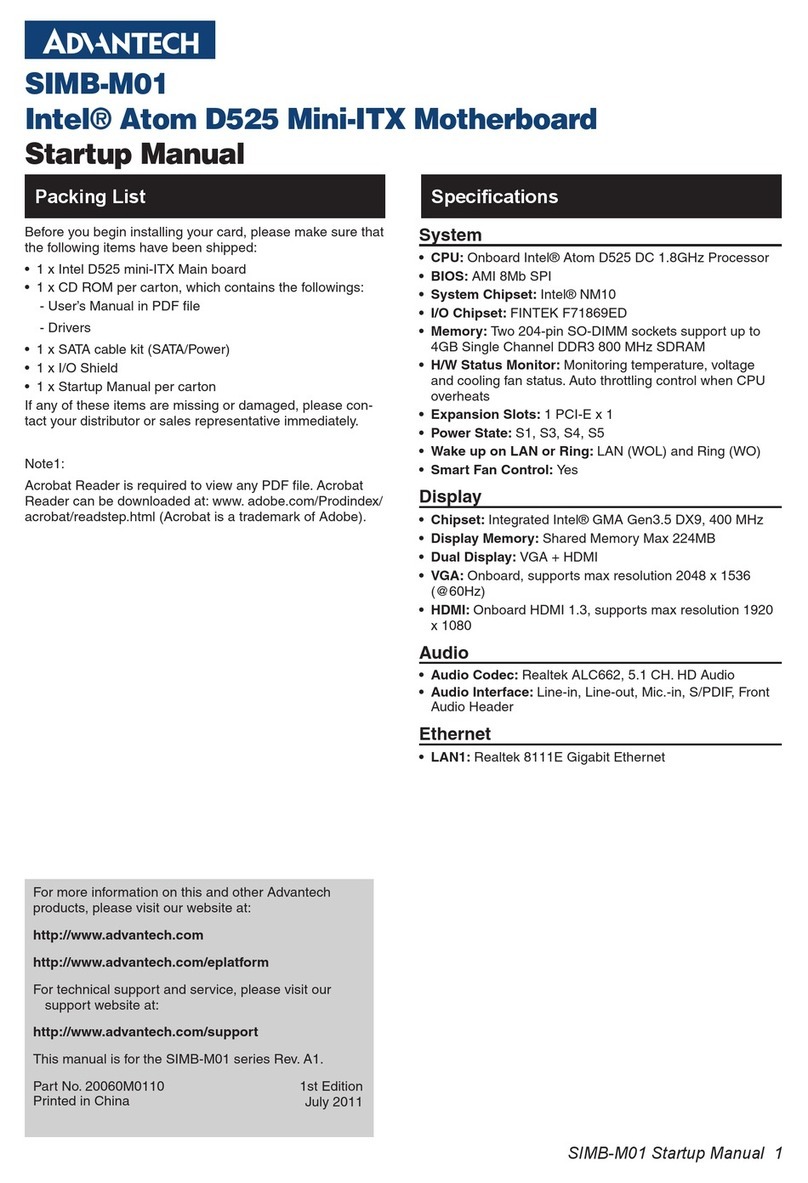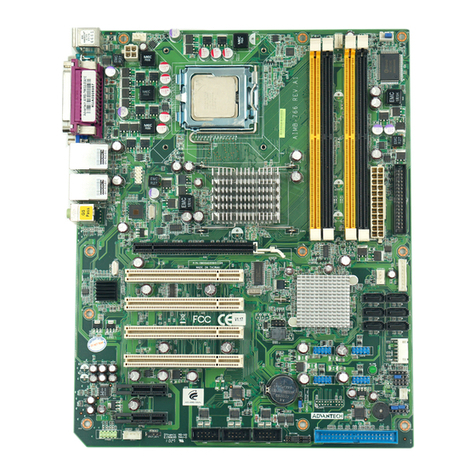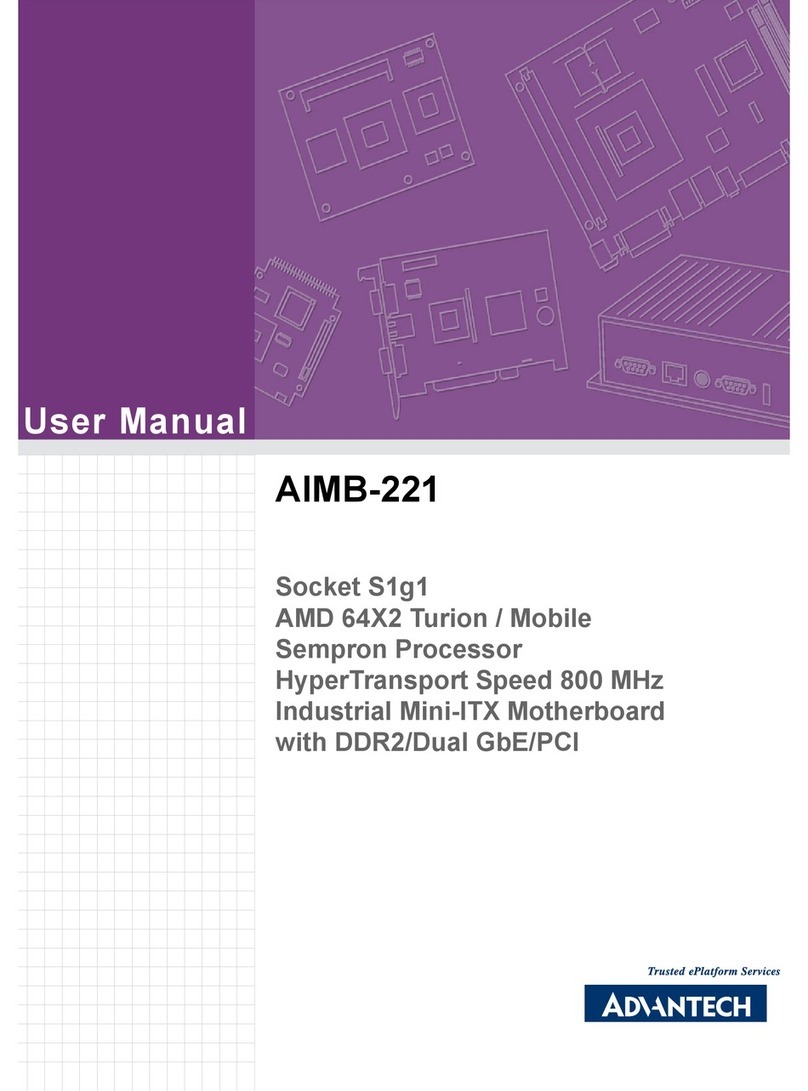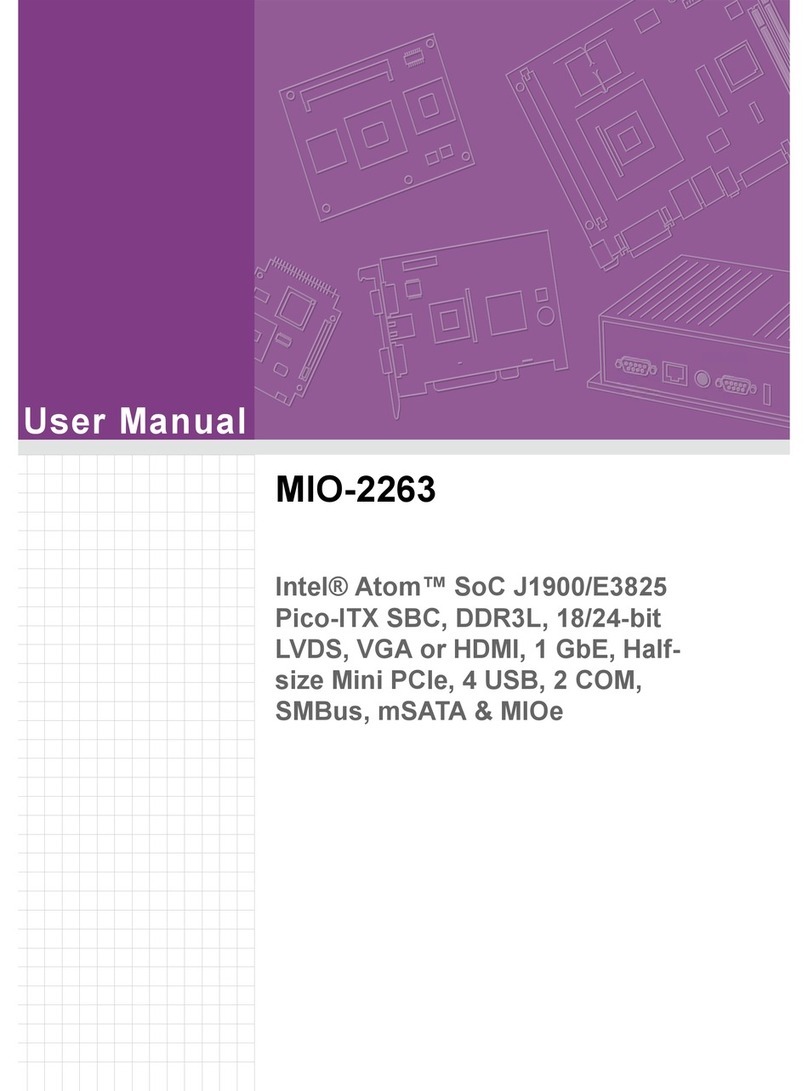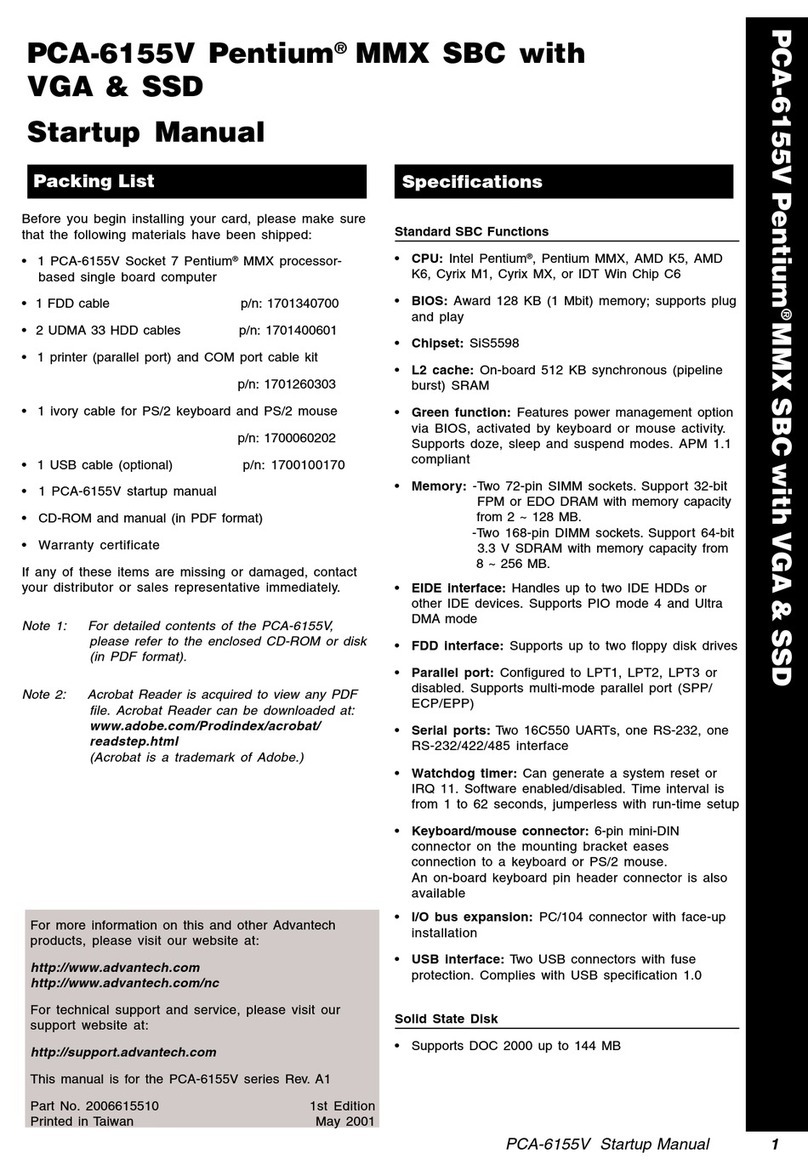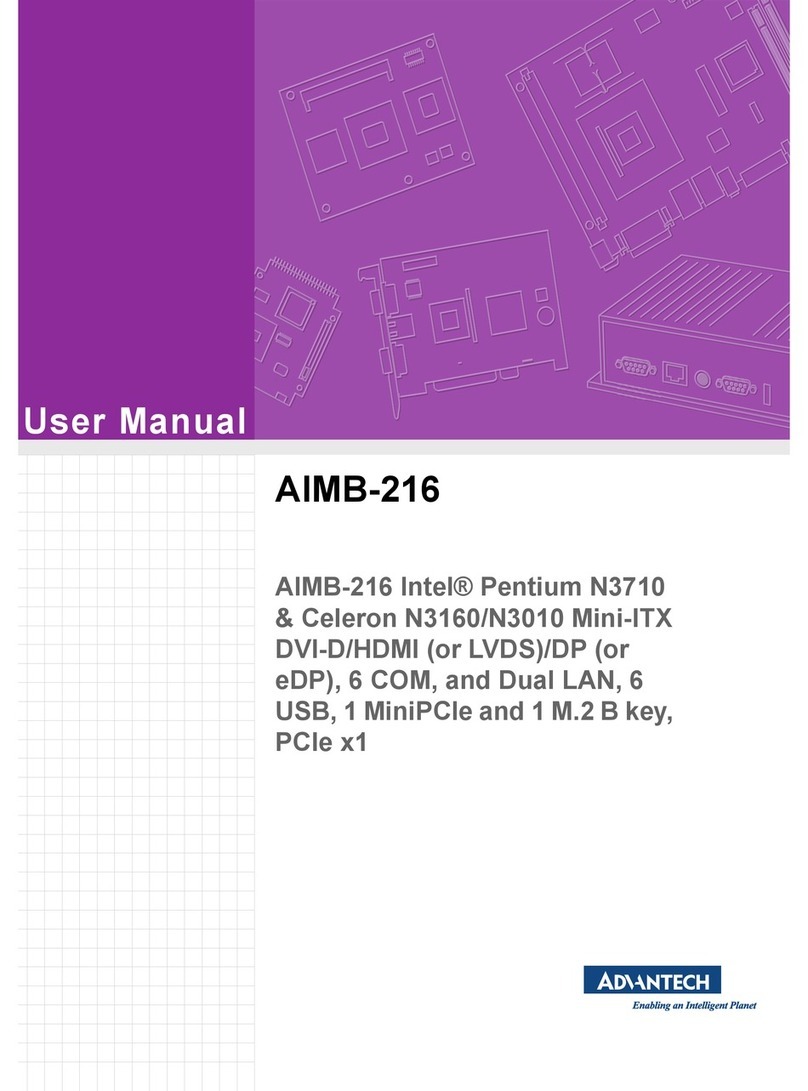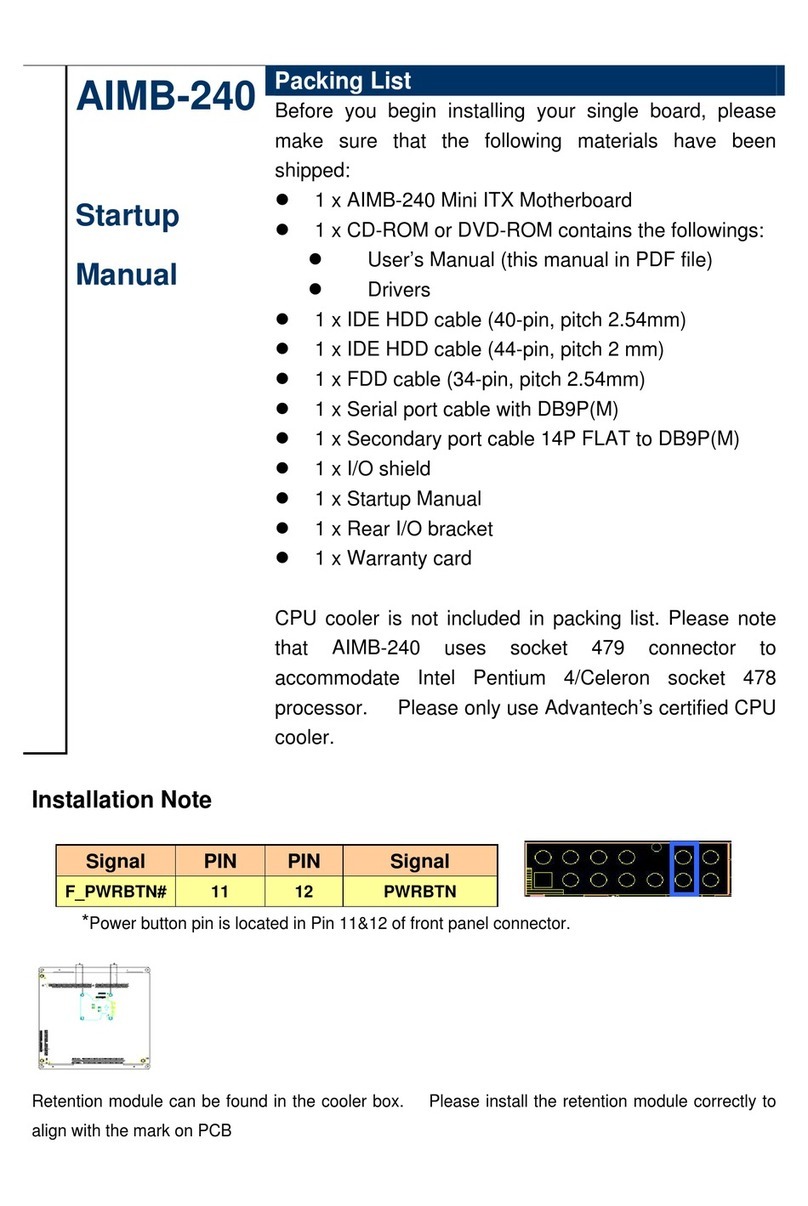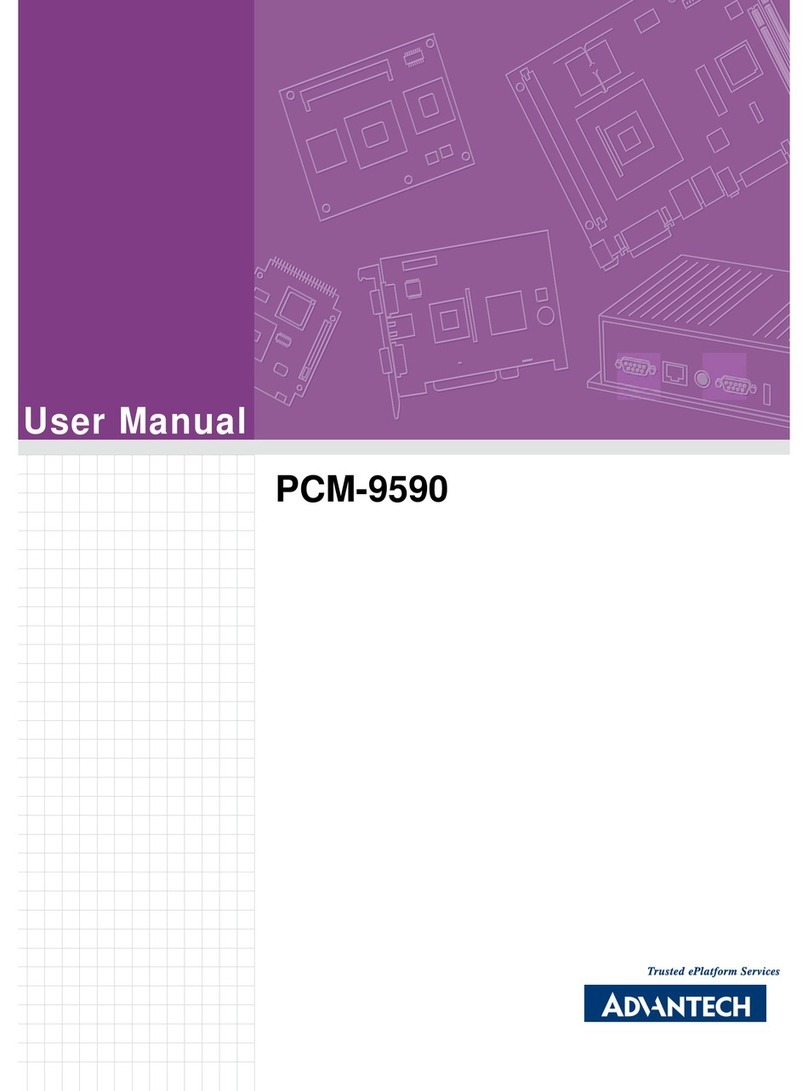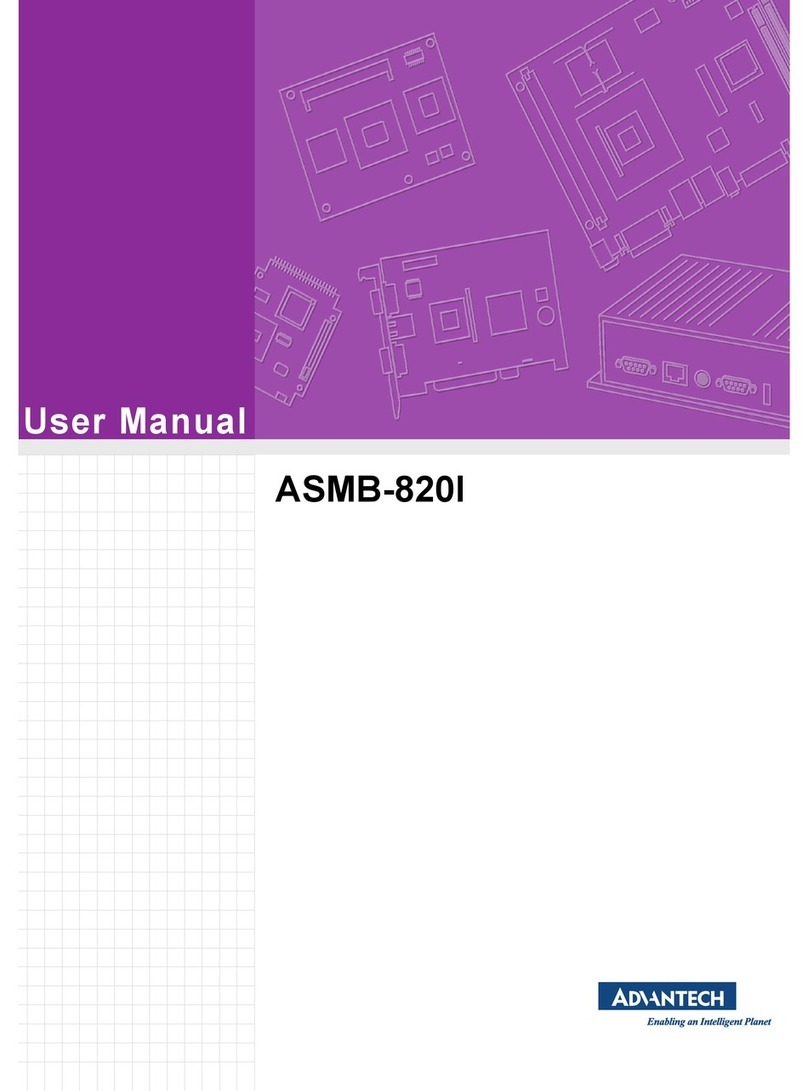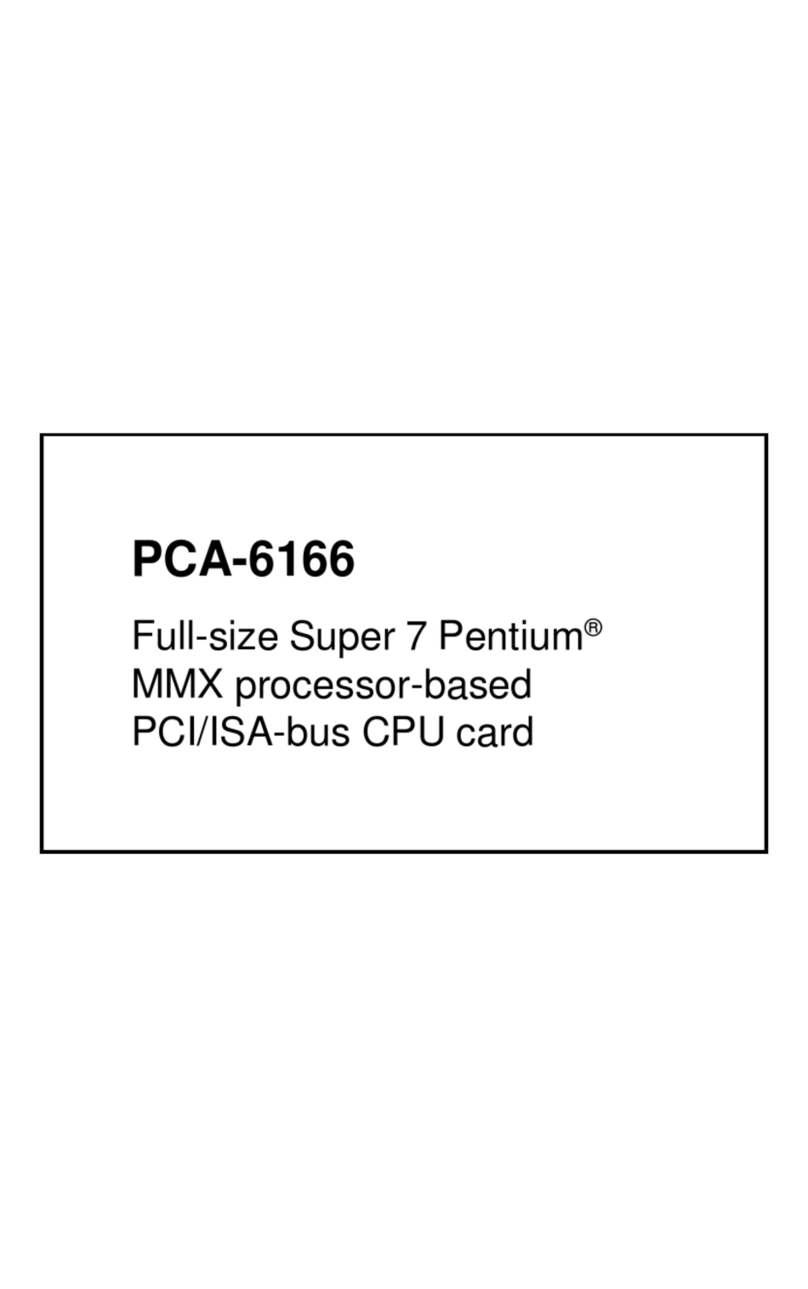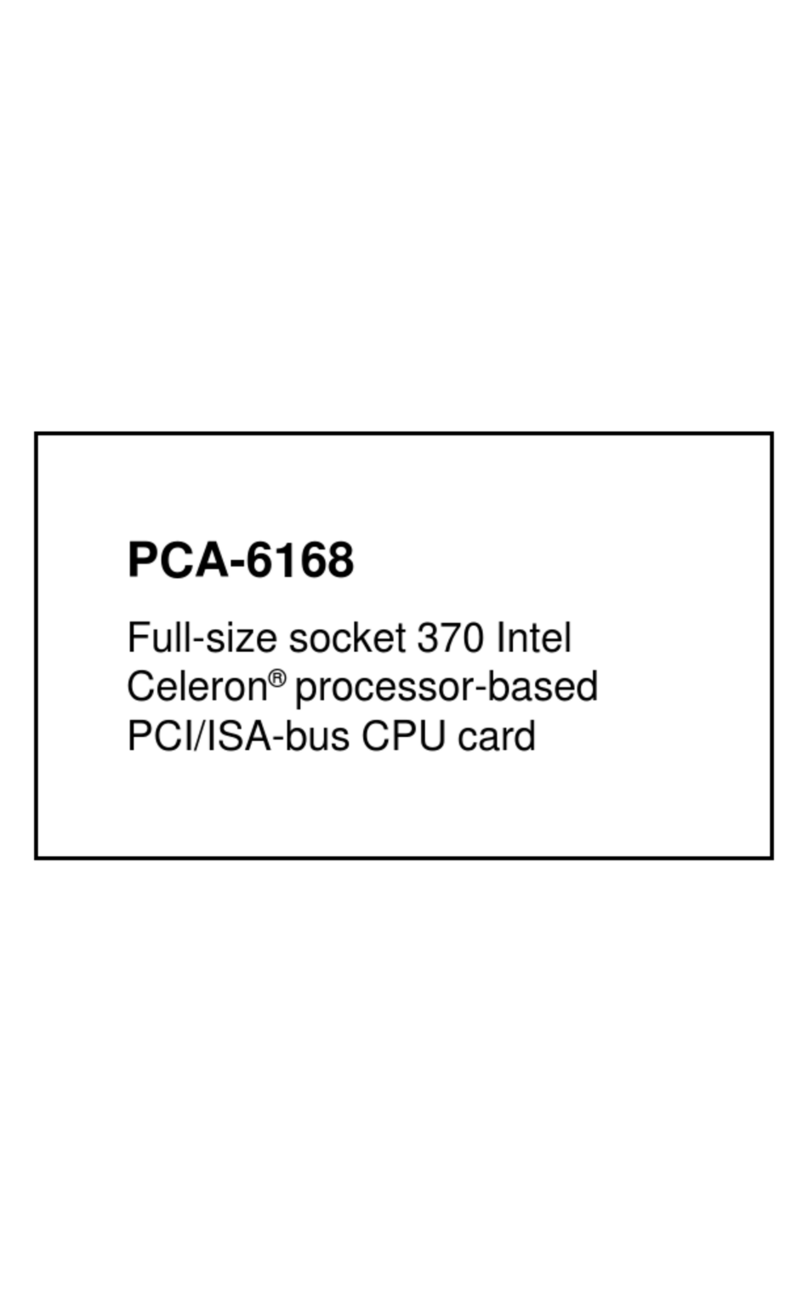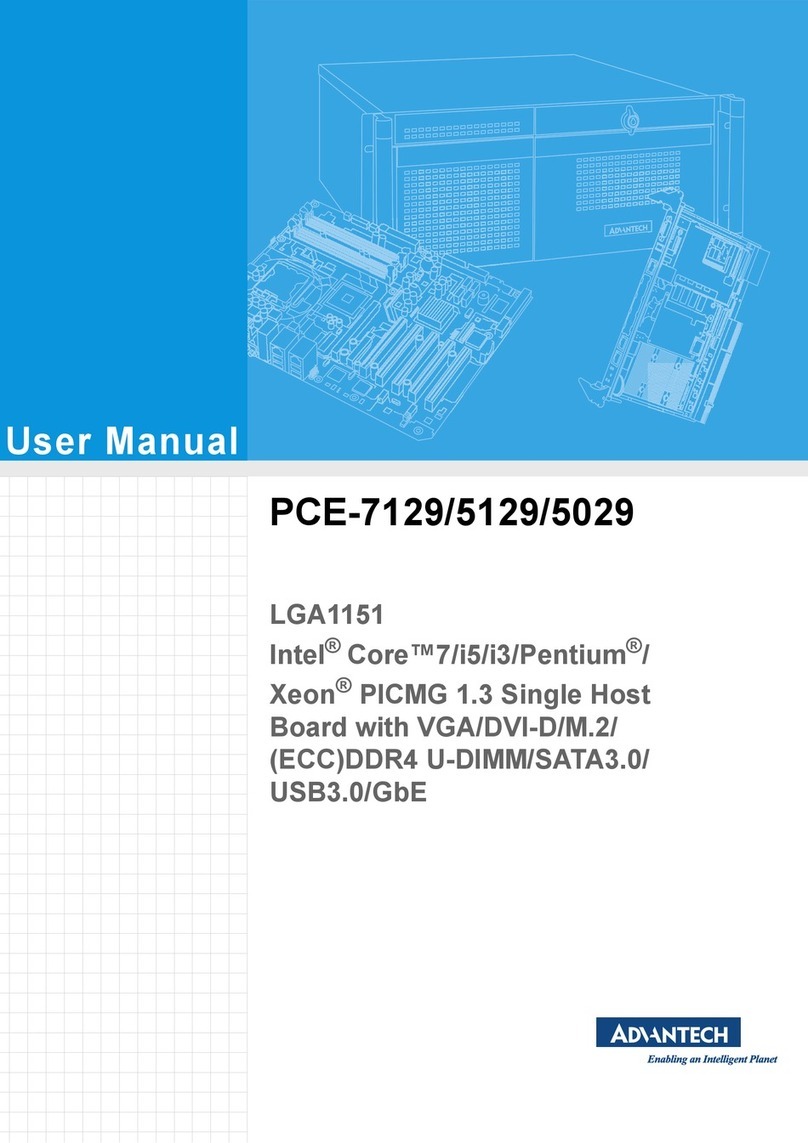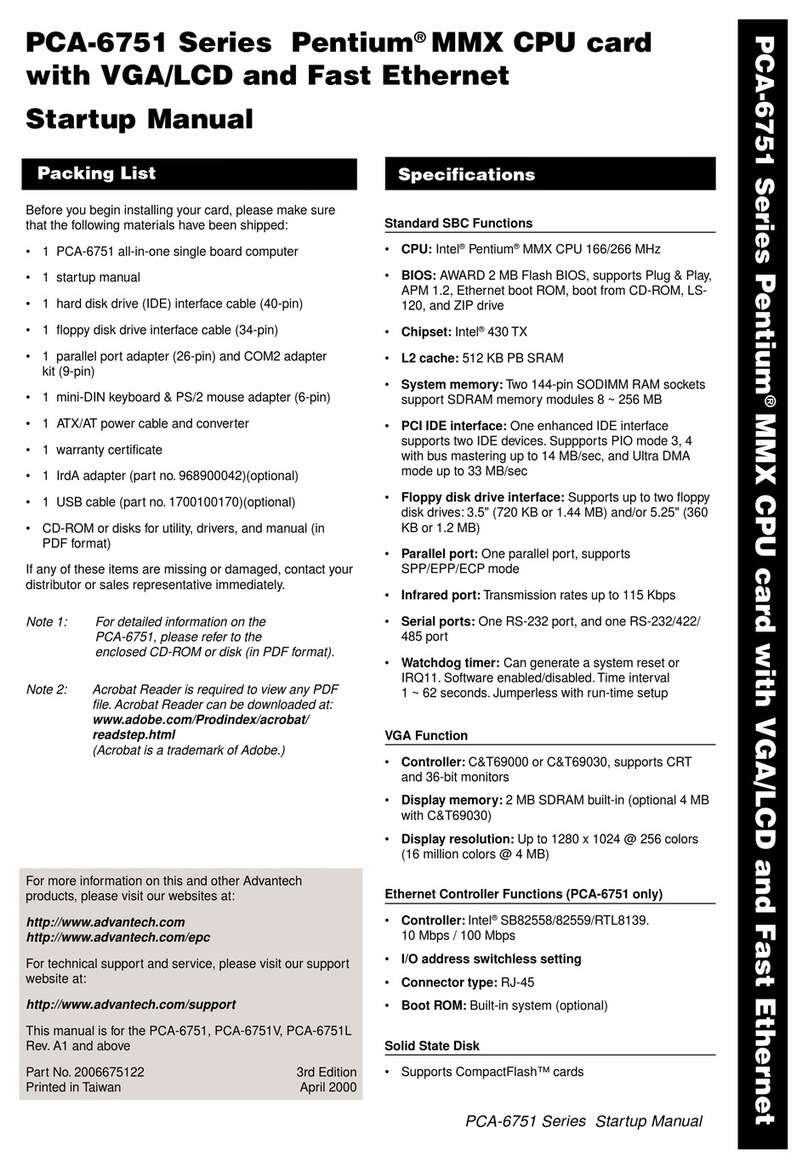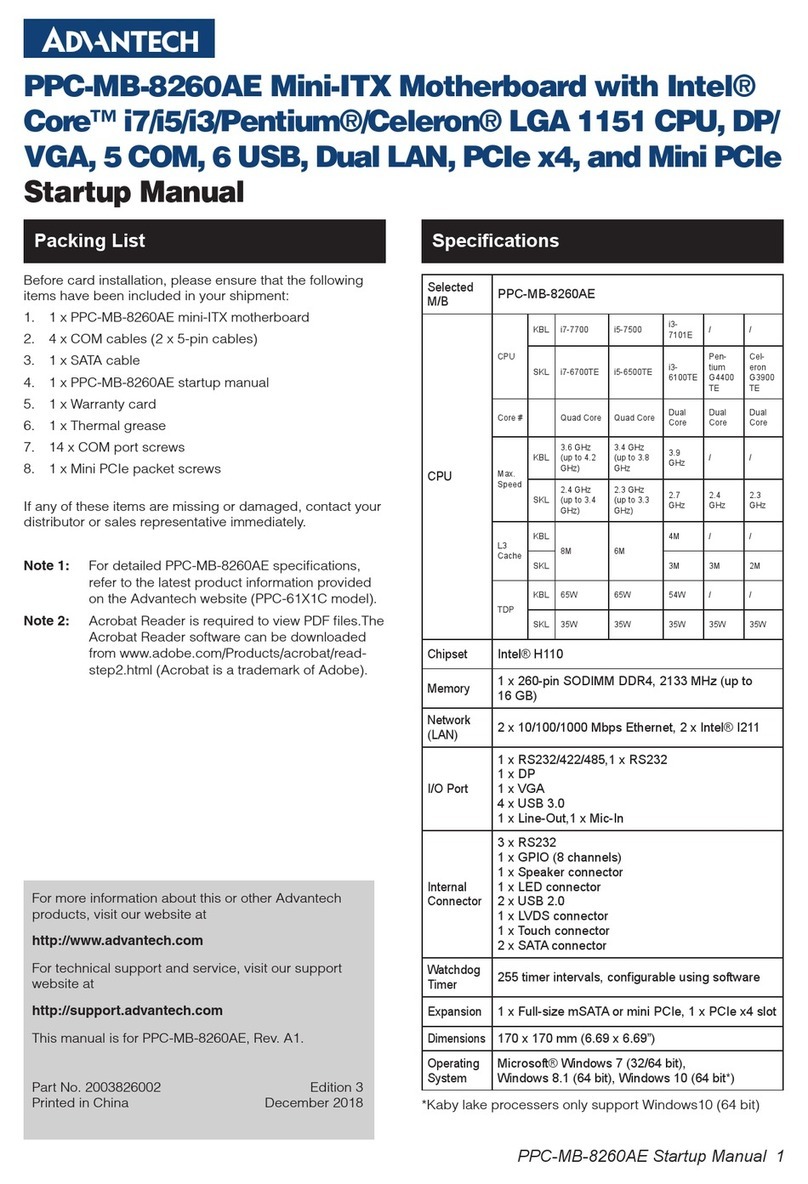PCM-3341 User’s Manual vi
2.18 CompactFlash™ socket (CN22) ..................................... 16
2.19 I2C BUS (CN4).............................................................. 16
2.20 HDD LED connector (CN15) ......................................... 16
2.21 SIR connector (CN20)..................................................... 17
Chapter 3 Software Configuration .................................20
3.1 Introduction ..................................................................... 20
3.2 Connections for four standard LCDs (PCM-3341) .... 20
3.2.1 Toshiba LTM10C209A(640x480 TFT color LCD)...... 20
Table 3.1:Connections to Toshiba LTM10C209A ....... 20
3.2.2 Connections to Toshiba LTM12C275C (800 x 600 TFT
color LCD)21
3.3 Ethernet software configuration ...................................... 22
Chapter 4 Award BIOS Setup.........................................26
4.1 System test and initialization........................................... 26
4.1.1 System configuration verification................................. 26
4.1.2 Further CMOS Data Safeguards ................................... 26
4.2 Award BIOS setup .......................................................... 27
4.2.1 Entering setup ............................................................... 27
4.2.2 Standard CMOS setup .................................................. 28
Figure 4.1:BIOS setup initial screen............................. 28
4.2.3 Advanced CMOS setup ................................................ 29
Figure 4.2:Standard CMOS setup screen...................... 29
4.2.4 Advanced chipset setup ................................................ 30
Figure 4.3:Advanced chipset setup............................... 30
4.2.5 Power management setup ............................................. 31
Figure 4.4:Power management setup............................ 31
4.2.6 PCI / Plug and Play configuration ................................ 32
Figure 4.5:Plug and Play Configuration ....................... 32
4.2.7 Peripheral setup............................................................. 33
Figure 4.6:Peripheral setup ........................................... 33
4.2.8 Load BIOS defaults ...................................................... 34
Figure 4.7:Load BIOS Defaults .................................... 34
4.2.9 Change password .......................................................... 35
4.2.10 Save settings and exit.................................................... 36
Figure 4.8:Save and exit settings .................................. 36
4.2.11 Exit without saving ....................................................... 37
Figure 4.9:Exit without saving...................................... 37
Chapter 5 VGA Setup ......................................................40
5.1 Introduction ..................................................................... 40
5.1.1 Chipset .......................................................................... 40
5.1.2 Display memory............................................................ 40
5.2 Installation of VGA driver .............................................. 40
5.2.1 Installation for Windows 95/98 .................................... 41