Advantech B+B SmartWorx SE416 User manual
Other Advantech Network Router manuals
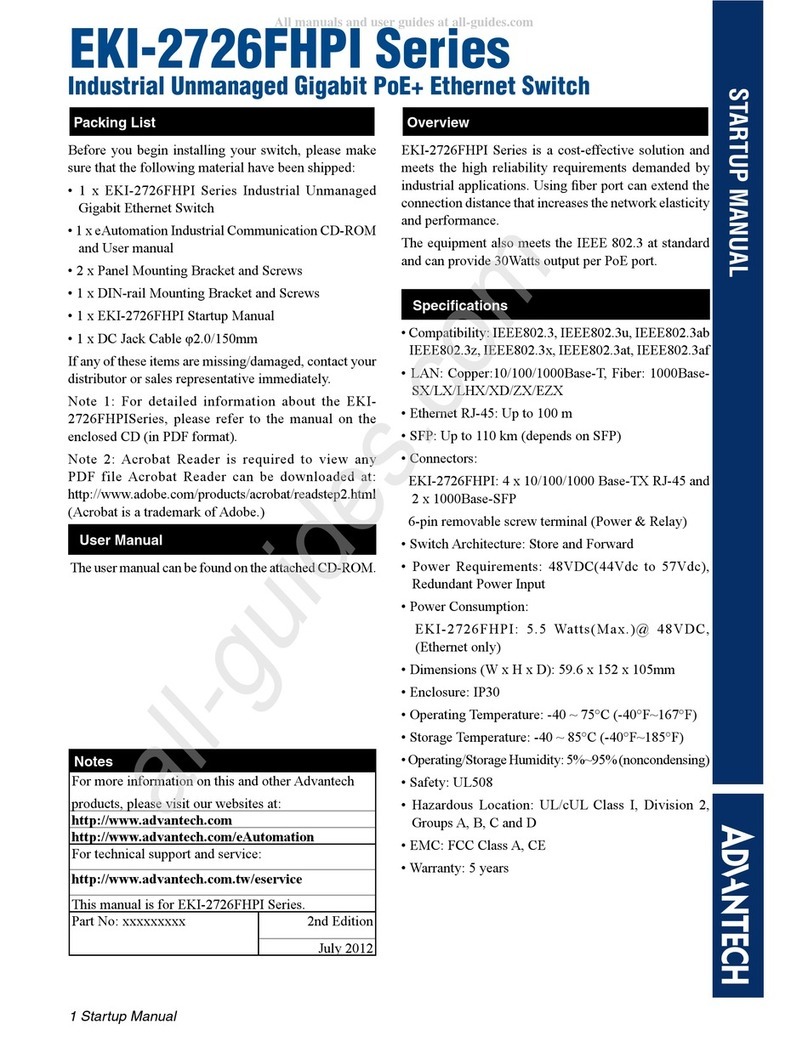
Advantech
Advantech EKI2726FHPI Series Installation and operation manual

Advantech
Advantech SmartStart SL304 User manual

Advantech
Advantech ICR-2441 User manual

Advantech
Advantech SmartStart SL304 User manual

Advantech
Advantech CR10 v2 User manual

Advantech
Advantech ICR-3241 User manual

Advantech
Advantech EKI-2748FI User manual

Advantech
Advantech Libratum ICR-2834 User manual

Advantech
Advantech ICR-2031 User manual

Advantech
Advantech ICR-2437 User manual

Advantech
Advantech EDG-6528 User manual

Advantech
Advantech B+B SmartWorx LR77 v2 Instruction sheet
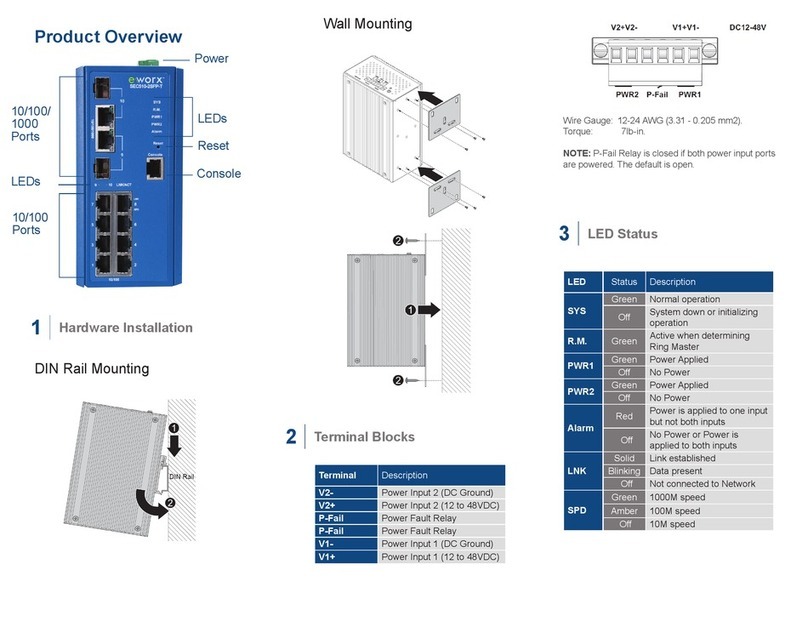
Advantech
Advantech B+B Smartworx SEC510-2SFP-T User manual

Advantech
Advantech ICR-2701 User manual

Advantech
Advantech EKI-7526I User manual

Advantech
Advantech ICR-2436 User manual

Advantech
Advantech ICR-4434S User manual
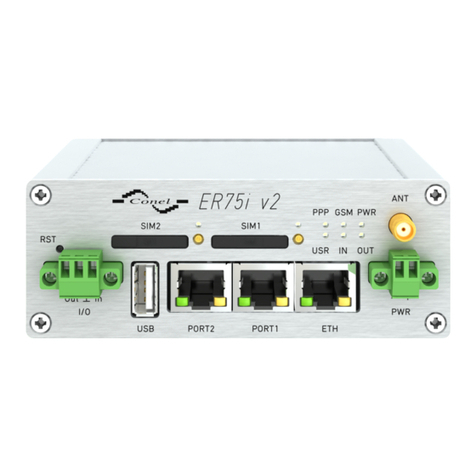
Advantech
Advantech B+B SmartWorx ER75i v2 User manual

Advantech
Advantech ICR-2431 User manual

Advantech
Advantech EKI-2528PAI User manual























