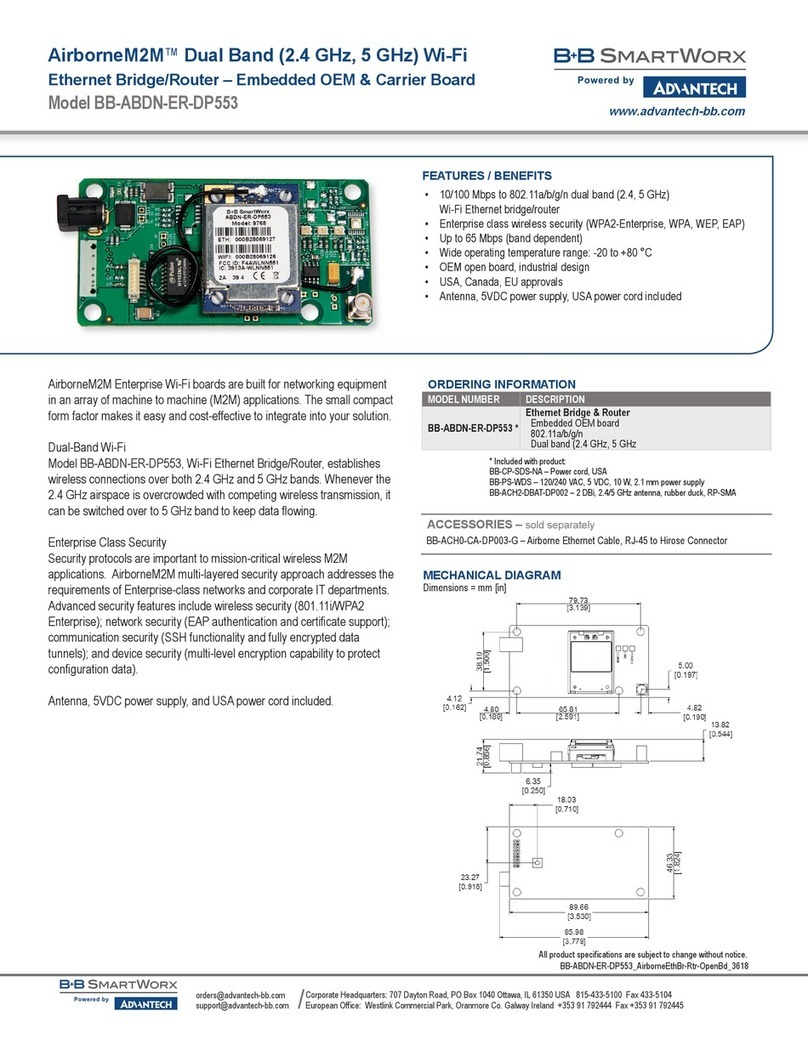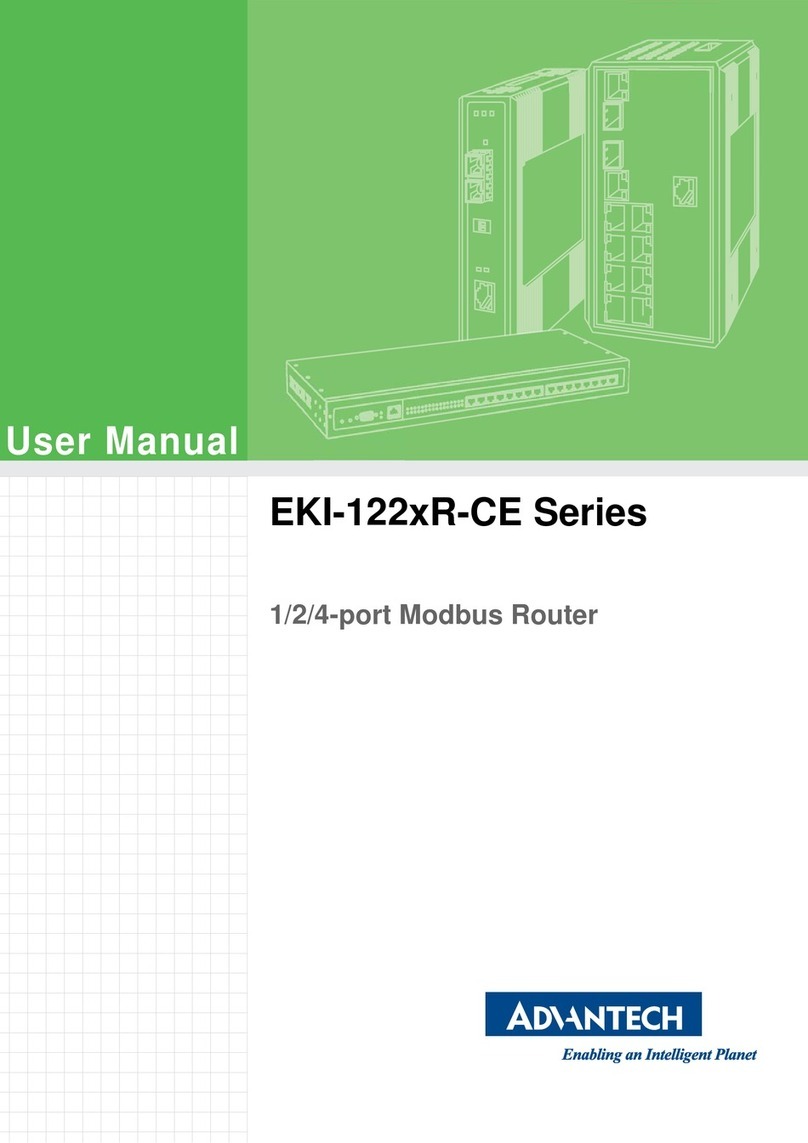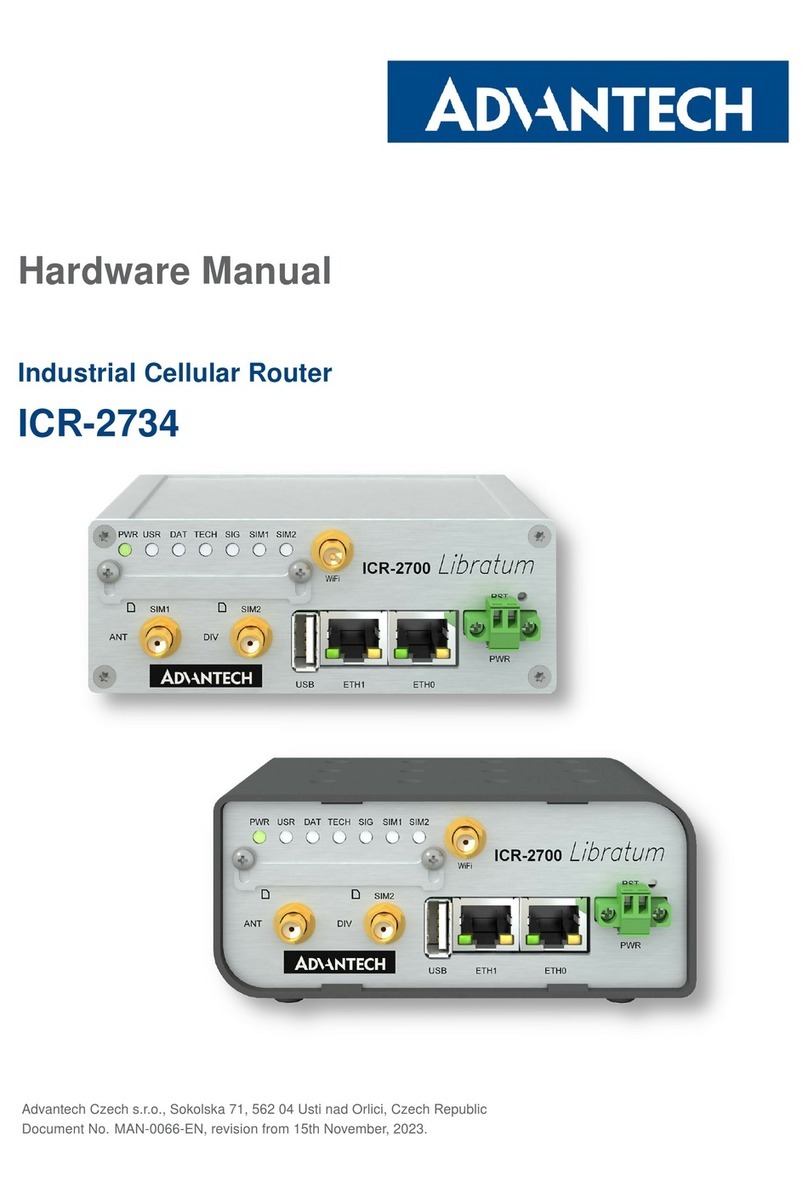1 Startup Manual
EKI-2726FHPI Series
Industrial Unmanaged Gigabit PoE+ Ethernet Switch
Packing List
Before you begin installing your switch, please make
sure that the following material have been shipped:
• 1 x EKI-2726FHPI Series Industrial Unmanaged
Gigabit Ethernet Switch
• 1 x eAutomation Industrial Communication CD-ROM
and User manual
• 2 x Panel Mounting Bracket and Screws
• 1 x DIN-rail Mounting Bracket and Screws
• 1 x EKI-2726FHPI Startup Manual
• 1 x DC Jack Cable φ2.0/150mm
If any of these items are missing/damaged, contact your
distributor or sales representative immediately.
Note 1: For detailed information about the EKI-
2726FHPISeries, please refer to the manual on the
enclosed CD (in PDF format).
Note 2: Acrobat Reader is required to view any
PDF file Acrobat Reader can be downloaded at:
http://www.adobe.com/products/acrobat/readstep2.html
(Acrobat is a trademark of Adobe.)
Overview
EKI-2726FHPI Series is a cost-effective solution and
meets the high reliability requirements demanded by
industrial applications. Using ber port can extend the
connection distance that increases the network elasticity
and performance.
The equipment also meets the IEEE 802.3 at standard
and can provide 30Watts output per PoE port.
Notes
For more information on this and other Advantech
products, please visit our websites at:
http://www.advantech.com
http://www.advantech.com/eAutomation
For technical support and service:
http://www.advantech.com.tw/eservice
This manual is for EKI-2726FHPI Series.
Part No: xxxxxxxxx 2nd Edition
July 2012
iUser Manualcation
The user manual can be found on the attached CD-ROM.
iSpecificationscation
• Compatibility: IEEE802.3, IEEE802.3u, IEEE802.3ab
IEEE802.3z, IEEE802.3x, IEEE802.3at, IEEE802.3af
• LAN: Copper:10/100/1000Base-T, Fiber: 1000Base-
SX/LX/LHX/XD/ZX/EZX
• Ethernet RJ-45: Up to 100 m
• SFP: Up to 110 km (depends on SFP)
• Connectors:
EKI-2726FHPI: 4 x 10/100/1000 Base-TX RJ-45 and
2 x 1000Base-SFP
6-pin removable screw terminal (Power & Relay)
• Switch Architecture: Store and Forward
• Power Requirements: 48VDC(44Vdc to 57Vdc),
Redundant Power Input
• Power Consumption:
EKI-2726FHPI: 5.5 Watts(Max.)@ 48VDC,
(Ethernet only)
• Dimensions (W x H x D): 59.6 x 152 x 105mm
• Enclosure: IP30
• Operating Temperature: -40 ~ 75°C (-40°F~167°F)
• Storage Temperature: -40 ~ 85°C (-40°F~185°F)
• Operating/Storage Humidity: 5%~95% (noncondensing)
• Safety: UL508
• Hazardous Location: UL/cUL Class I, Division 2,
Groups A, B, C and D
• EMC: FCC Class A, CE
• Warranty: 5 years