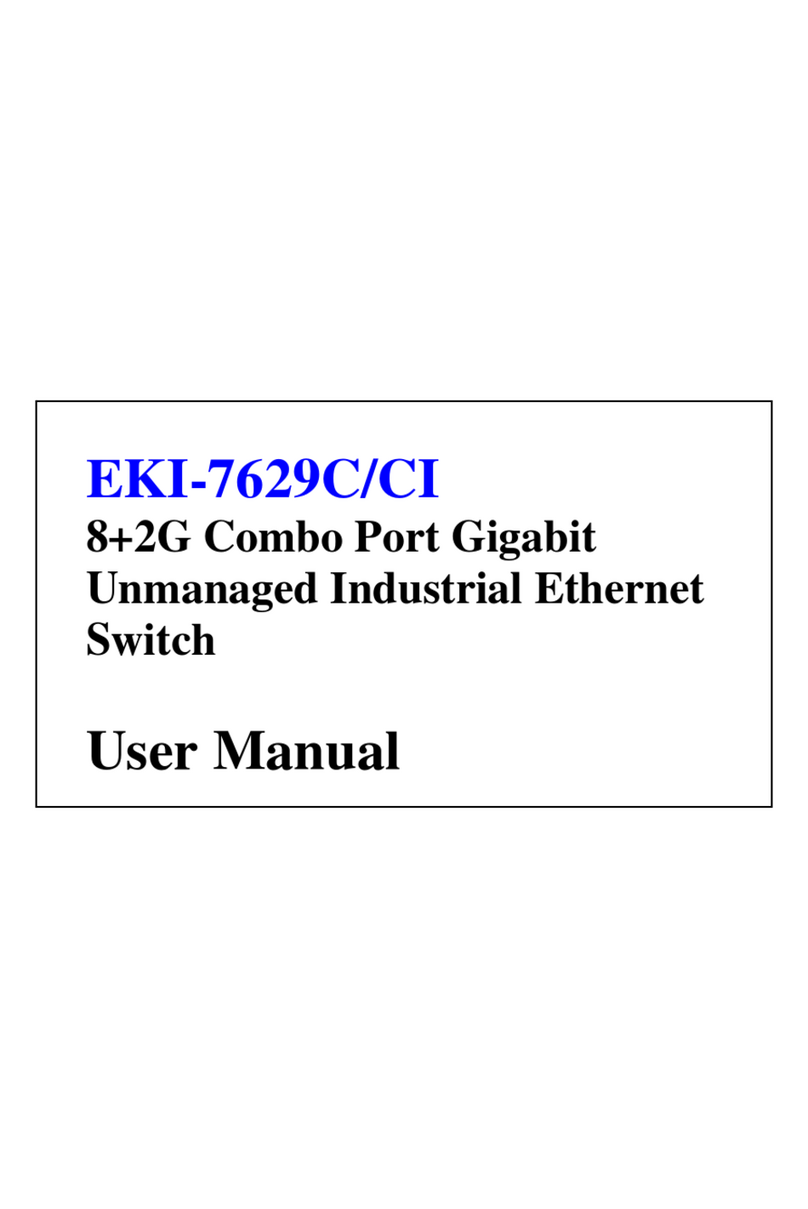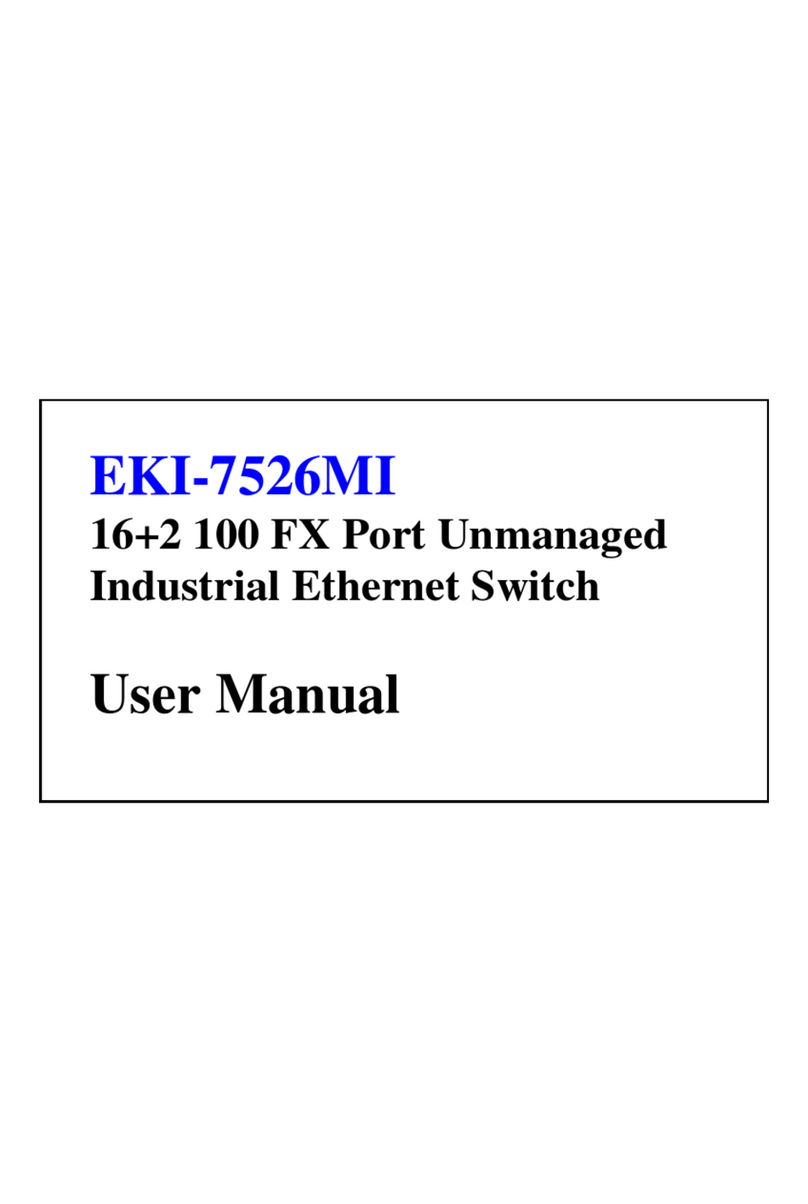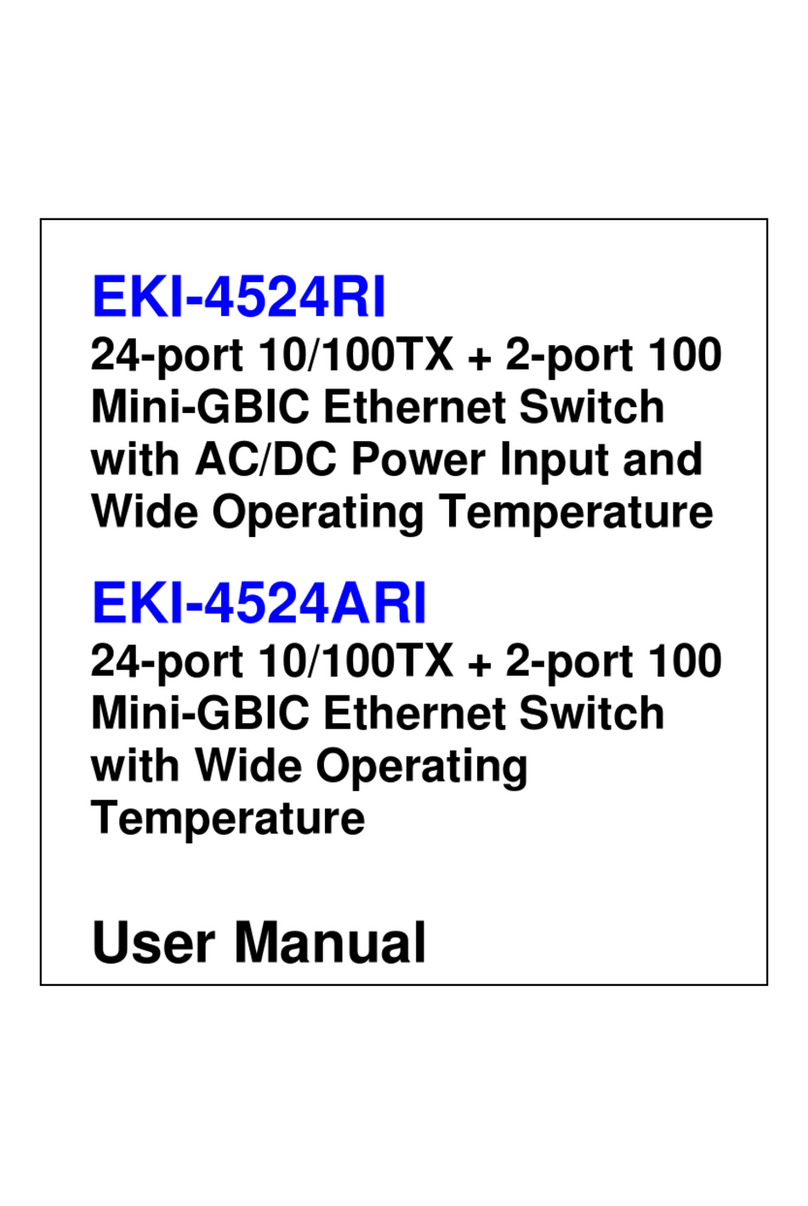ix EKI-9728G Series User Manual
4.3 System ....................................................................................................27
4.3.1 AAA.............................................................................................27
4.3.2 Advanced Configuration..............................................................35
4.3.3 Basic Configuration.....................................................................97
4.3.4 Configuration Storage.................................................................98
4.3.5 Connectivity ..............................................................................100
4.3.6 Firmware...................................................................................107
4.3.7 Logs..........................................................................................110
4.3.8 Management Access ................................................................117
4.3.9 Management Security...............................................................124
4.3.10 Passwords ................................................................................125
4.3.11 Port ...........................................................................................128
4.3.12 Slot............................................................................................134
4.3.13 Statistics....................................................................................136
4.3.14 Status........................................................................................147
4.3.15 Summary...................................................................................150
4.3.16 Users.........................................................................................154
4.3.17 Utilities ......................................................................................160
4.4 Switching...............................................................................................173
4.4.1 Auto Recovery ..........................................................................173
4.4.2 Class of Service........................................................................175
4.4.3 DHCP Snooping........................................................................176
4.4.4 IPv6 DHCP Snooping ...............................................................188
4.4.5 DVLAN......................................................................................194
4.4.6 Dynamic ARP Inspection..........................................................196
4.4.7 Filters........................................................................................202
4.4.8 GARP........................................................................................204
4.4.9 IGMP Snooping.........................................................................206
4.4.10 IGMP Snooping Querier............................................................212
4.4.11 MLD Snooping..........................................................................215
4.4.12 MLD Snooping Querier.............................................................221
4.4.13 Multicast Forwarding Database ................................................224
4.4.14 MVR..........................................................................................228
4.4.15 LLDP.........................................................................................232
4.4.16 LLDP-MED................................................................................237
4.4.17 Port Channel.............................................................................241
4.4.18 Port Security .............................................................................243
4.4.19 Protected Ports.........................................................................249
4.4.20 Spanning Tree ..........................................................................250
4.4.21 UDLD........................................................................................261
4.4.22 VLAN.........................................................................................263
4.4.23 IP Subnet Based VLAN.............................................................269
4.4.24 MAC Based VLAN ....................................................................270
4.4.25 Protocol Based VLAN...............................................................272
4.4.26 Private VLAN ............................................................................275
4.4.27 Voice VLAN...............................................................................278
4.4.28 Virtual Port Channel..................................................................280
4.5 Routing..................................................................................................286
4.5.1 ARP Table.................................................................................286
4.5.2 IP...............................................................................................289
4.5.3 Router.......................................................................................297
4.5.4 IPv6...........................................................................................302
4.5.5 IPv6 Routes ..............................................................................316
4.5.6 DHCPv6....................................................................................320
4.6 Security .................................................................................................327
4.6.1 Port Access Control..................................................................327
4.6.2 RADIUS ....................................................................................337
4.6.3 TACACS+ .................................................................................343
4.6.4 Authentication Manager............................................................346