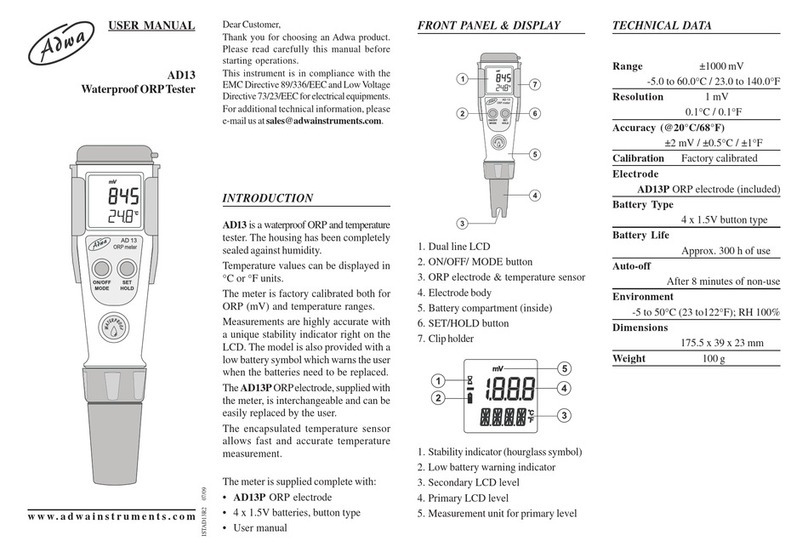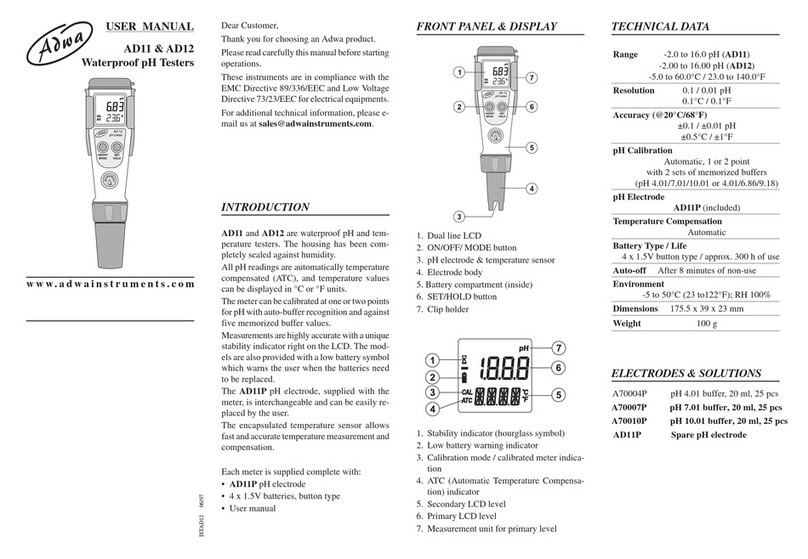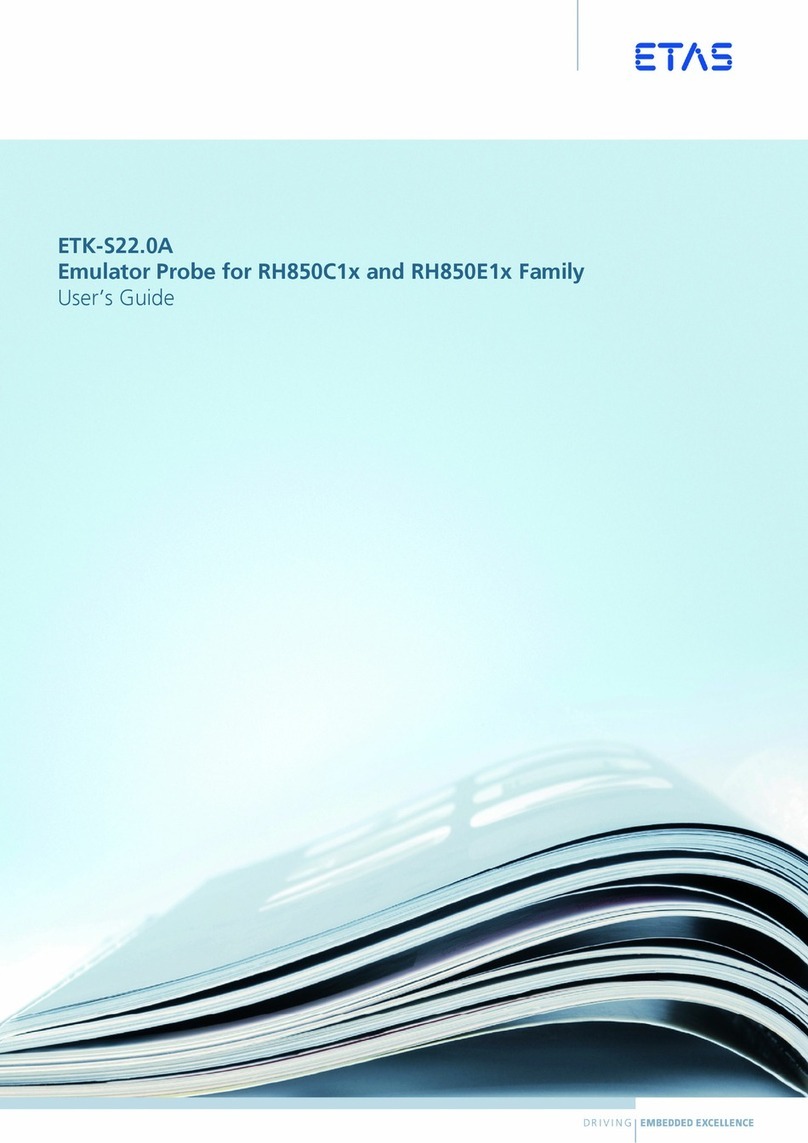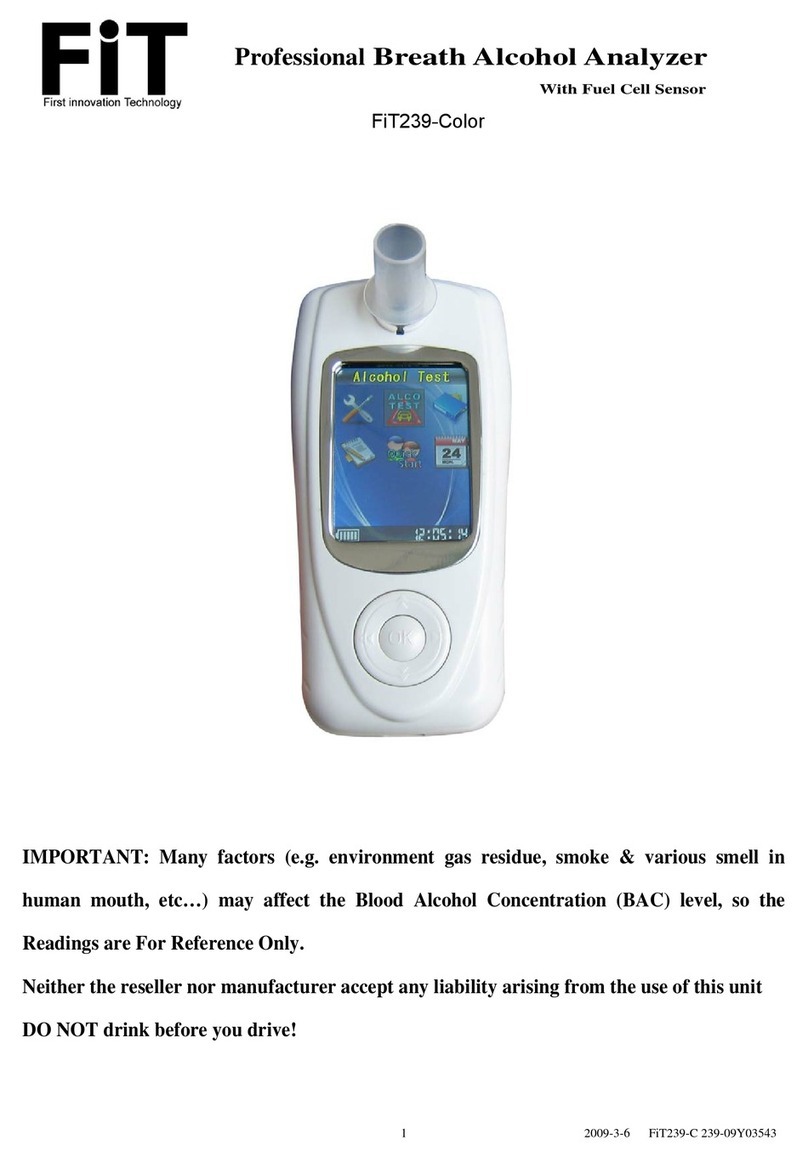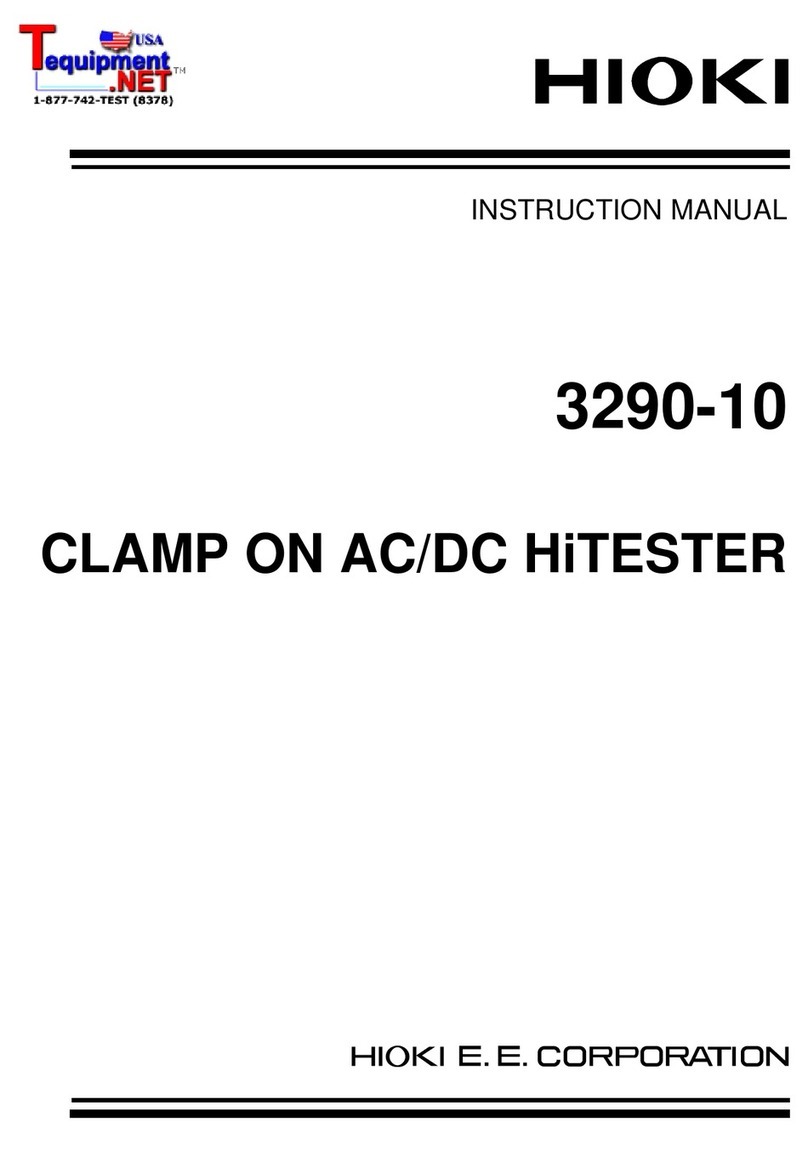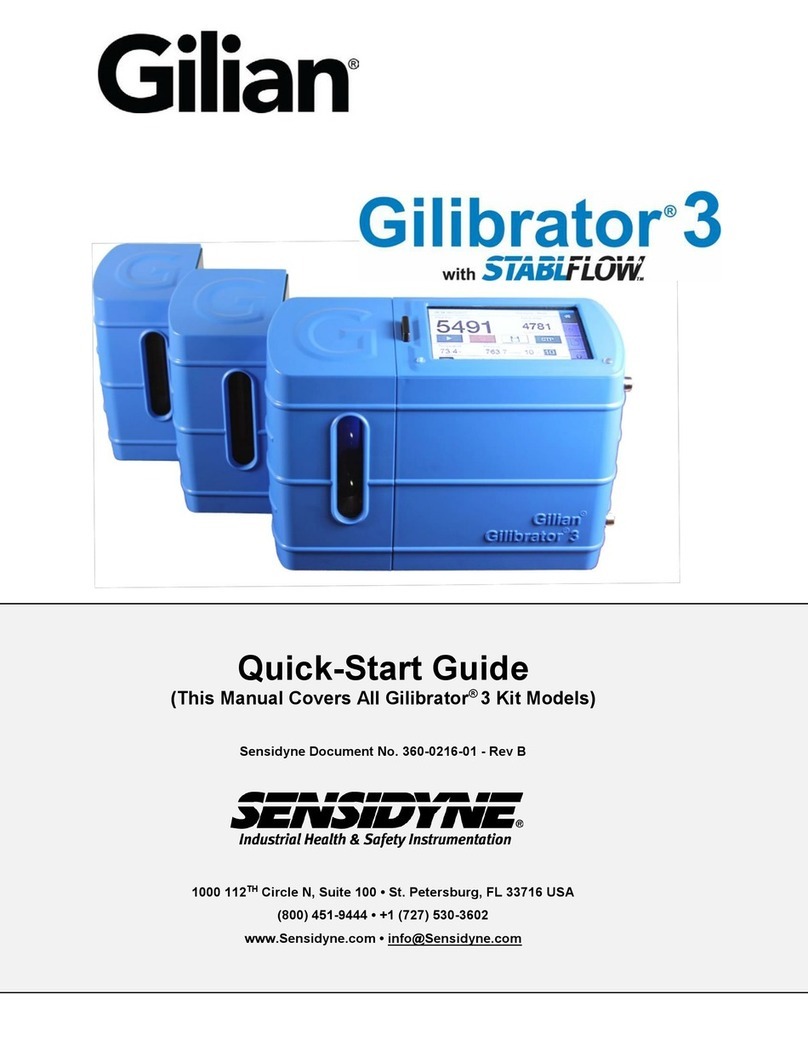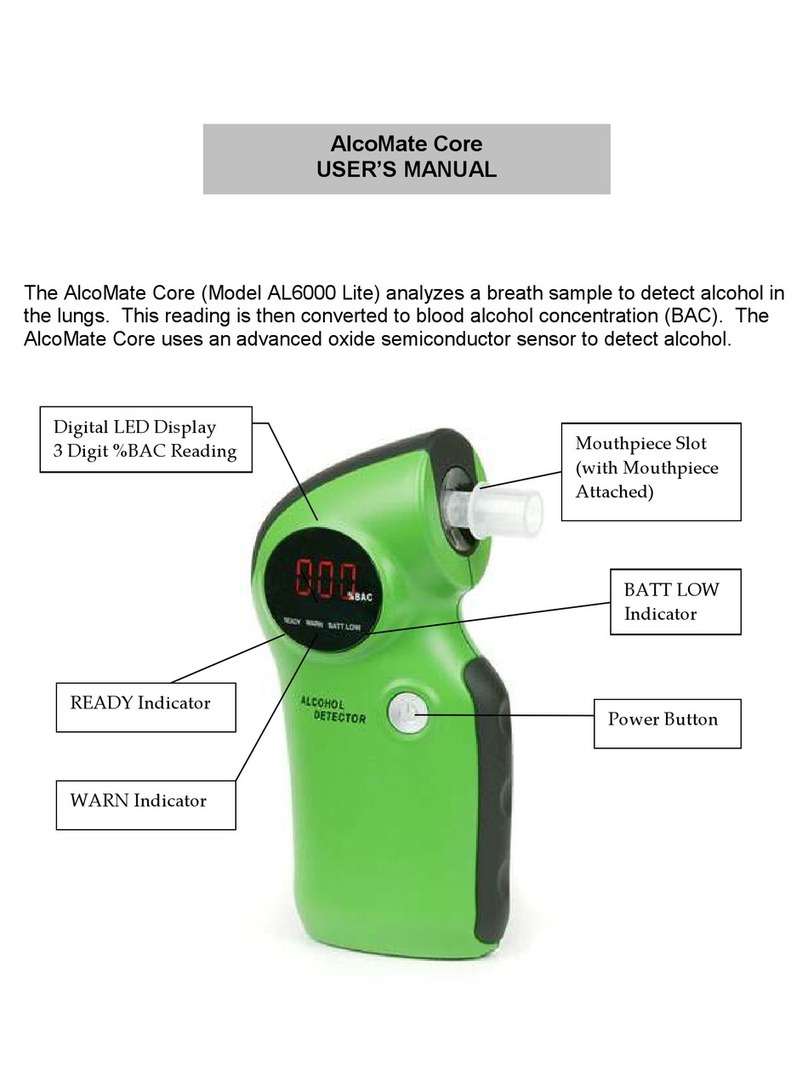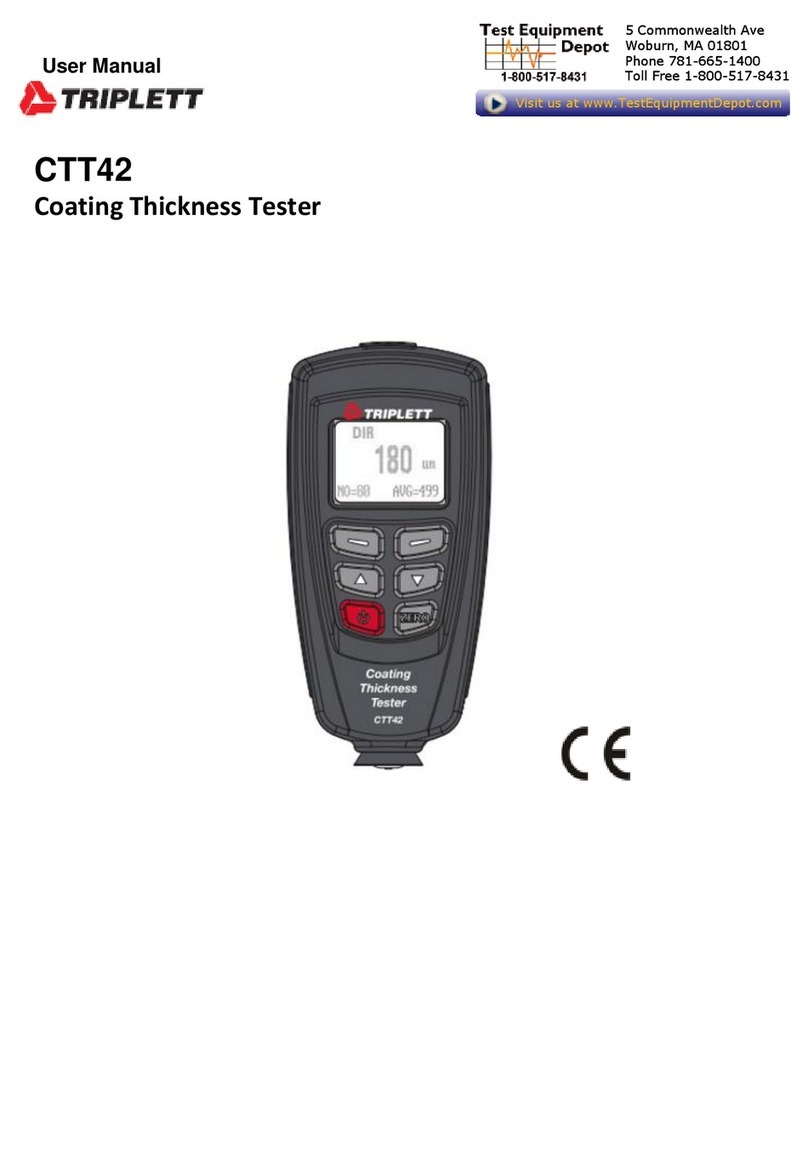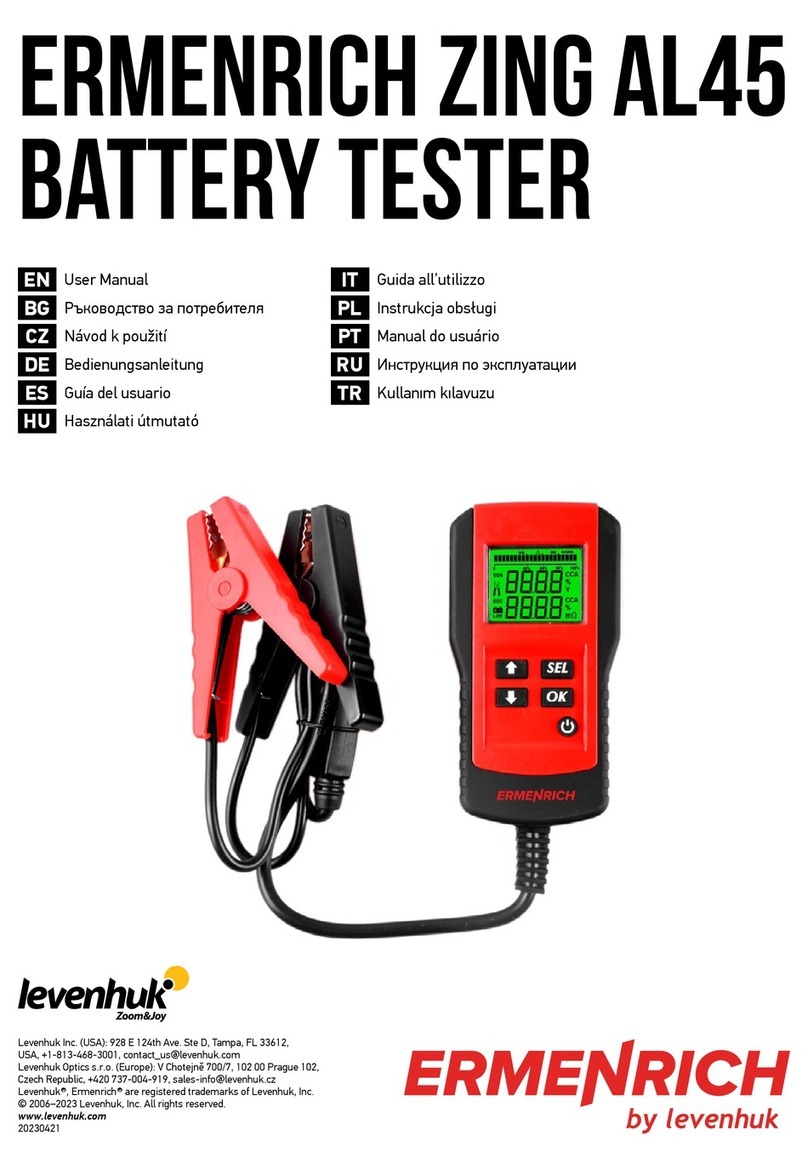ADWA AD11 User manual

J5
5J
05
TC
50
PH
n n n
O
O
O
•
O
O
1
4
l'' i
o
p F 1 ' re ;
l
er
2
ON/OFF
SET
MODE HOLD
pH
Info
(flau
CAL
www.adwainstruments.com
USER MANUAL
AD11 &AD12
WaterproofpHTesters
Dear Customer,
Thank you for choosing an Adwa product.
Please read carefully this manual before
starting operations.
These instruments are in compliance with the
EMC Directive 89/336/EEC and Low Voltage
Directive 73/23/EEC for electrical equipments.
For additional technical information, please
INTRODUCTION
AD11 and AD12 are waterproof pH and
temperature testers. The housing has been
completely sealed against humidity.
All pH readings are automatically temperature
compensated (ATC), and temperature values
can be displayed in °C or °F units.
The meter can be calibrated at one or two
points for pH with auto-buffer recognition
and against five memorized buffer values.
Measurements are highly accurate with a
unique stability indicator right on the LCD.
The models are also provided with a low
battery symbol which warns the user when
the batteries need to be replaced.
The AD11P pH electrode, supplied with the
meter, is interchangeable and can be easily
replaced by the user.
The encapsulated temperature sensor allows
fast and accurate temperature measurement
and compensation.
Each meter is supplied complete with:
•AD11P pH electrode
• 4 x 1.5V batteries, button type
• User manual
FRONT PANEL & DISPLAY
1. Dual line LCD
2. ON/OFF/ MODE button
3. pH electrode & temperature sensor
4. Electrode body
5. Battery compartment (inside)
6. SET/HOLD button
7. Clip holder
1. Stability indicator (hourglass symbol)
2. Low battery warning indicator
3. Calibration mode / calibrated meter indication
4. ATC (Automatic Temperature Compensation)
indicator
5. Secondary LCD level
6. Primary LCD level
7. Measurement unit for primary level
TECHNICAL DATA
Range -2.0 to 16.0 pH (AD11)
-2.00 to 16.00 pH (AD12)
-5.0 to 60.0°C / 23.0 to 140.0°F
Resolution 0.1 / 0.01 pH
0.1°C / 0.1°F
Accuracy (@20°C/68°F)
±0.1 / ±0.01 pH
±0.5°C / ±1°F
pHCalibration Automatic, 1 or 2 point
with 2 sets of memorized buffers
(pH4.01/7.01/10.01 or4.01/6.86/9.18)
pHElectrode AD11P (included)
TemperatureCompensation
Automatic
BatteryType 4 x 1.5V button type
Battery Life Approx. 300 h of use
Auto-off After 8 minutes of non-use
Environment
-5 to 50°C (23 to122°F); RH 100%
Dimensions 175.5x39x 23 mm
Weight 100 g
AD11P Spare pH electrode
A70004P pH 4.01 buffer, 20 ml, 25 pcs
A7004M pH 4.01 buffer, 230 ml bottle
A70007P pH 7.01 buffer, 20 ml, 25 pcs
A7007M pH 7.01 buffer, 230 ml bottle
A70010P pH 10.01 buffer, 20 ml, 25 pcs
A7010M pH 10.01 buffer, 230 ml bottle
A7061M Electrode cleaning solution,
230ml
A70300M Storage solution, 230 ml
ELECTRODES & SOLUTIONS
ISTAD12 04/10

.1----•
1
Electrode body
Electrode body
oa
01
1
Turn the meter on
• Press and hold the ON/OFF/MODE button
until the LCD lights up. All the used
segments will be visible for one second
(or as long as the button is pressed).
Freeze the display
• While in measurement mode, press the
SET/HOLD button. The reading will be
frozen on the LCD. Press any button to
return to normal mode.
Turn the meter off
• While in measurement mode, press the
ON/OFF/MODE button. OFF will appear
on the secondary display. Release the
button.
Note: If measurements are taken in different
samples successively, rinse the
probe thoroughly to eliminate
cross-contamination. After cleaning,
rinse the probe with some of the
sample to be measured.
OPERATIONAL GUIDE
pH MEASUREMENT &
CALIBRATION
Taking Measurement
• Submerge the electrode in the solution to
be tested while stirring it gently.
• Measurements should be taken when the
stability indicator (hourglass) disappears.
• The pH value automatically compensated
for temperature is shown on the primary
LCD level while the secondary one shows
the sample temperature.
Note: Before taking any pH measurement,
make sure the meter has been calibrated
(CAL tag is displayed).
pHCalibration
For better accuracy, frequent calibration of
the instrument is recommended. In addition,
the instrument must be recalibrated whenever:
a) The pH electrode is replaced.
b) After testing aggressive chemicals.
c) Where high accuracy is required.
d) At least once a month. Note: When the calibration procedure is
completed, the CAL tag is turned on.
To quit calibration & reset to default values
• After entering the calibration mode and
before the first point is accepted, you can
quit the procedure and return to the last
calibration data by pressing the ON/OFF/
MODE button. The secondary LCD displays
“ESC”for one second and then the meter
returns to the normal measuring mode.
• To reset to the default calibration values, press
SET/HOLD after entering the calibration
mode and before the first point is accepted.
The secondary LCD displays “CLR” for
one second, the meter resets to the default
calibration and the CAL tag disappears.
Calibration Procedure
• From normal measuring mode, press and
hold the ON/OFF/MODE button until OFF
on the secondary LCD is replaced by CAL.
• Release the button. The LCD enters the
calibration mode displaying “pH 7.01
USE” (or “pH 6.86 USE” if the NIST buffer
set was selected).
• The meter automatically recognizes buffers:
if a valid buffer is detected then its value
is shown on the primary display and REC
appears on the secondary LCD level. If no
valid buffer is detected, the meter keeps
the USE indication active for 12 seconds,
followed by WRNG, indicating the buffer
being measured is not a valid calibration value.
Single-Point Calibration
• For a single-point calibration with buffers
pH4.01,9.18or10.01,themeterautomatically
accepts the calibration when the reading
is stable. The accepted buffer is displayed
together with the message “OK 1” for one
second, then the meter automatically returns
to the normal measuring mode.
• If a single-point calibration with buffer pH
7.01 (or pH 6.86) is desired, then after the
calibration point has been accepted, press
the ON/OFF/MODE button to return to
normal mode. The meter shows “7.01”
(or“6.86”) and “OK 1” for one second, then
it automatically returns to the normal mode.
Note: For better accuracy, it is recommended
to perform a 2-point calibration.
Two-Point Calibration
• For a two-point calibration, place the electrode
in pH 7.01 (or pH 6.86) buffer. After the
first calibration point has been accepted,
the “pH 4.01 USE” message appears. The
message is held for 12 seconds, unless a
valid buffer is recognized. If no valid buffer
is recognized, then the WRNG message is
shown. If a valid buffer (pH 4.01, 10.01, or
SETUP
Setup mode allows the selection of temperature
unit and pH buffer set.
To enter the setup mode, press the ON/OFF/
MODE button until CAL on the secondary
display is replaced by TEMP and the current
temperature unit (e.g. TEMP °C). Then:
For °C/°F selection:
• Use the SET/HOLD button. After the
temperature unit has been selected, press
the ON/OFF/MODE button to enter the
buffer set selection mode.
• Press the ON/OFF/MODE button again to
return to the normal measuring mode.
To change the calibration buffer set:
• After setting the temperature unit, the meter
will show the current buffer set: “pH 7.01
BUFF” (for 4.01/7.01/10.01) or “pH 6.86
BUFF” (for NIST 4.01/6.86/*9.18).
• Change the set with the SET/HOLD button,
then press ON/OFF/MODE to return to the
normal measurement mode.
ELECTRODE MAINTENANCE
When not in use, rinse the electrode with
water and store it with a few drops of
A70300M storage solution in the protective
cap.
NEVER STORE THE ELECTRODE IN
DISTILLED OR DEIONIZED WATER!
• If the electrode has been left dry, soak the
tip in storage solution for at least one hour
to reactivate it.
• Toprolongtheelectrodelife,itisrecommended
to clean it monthly by immersing the tip
in A7061M general cleaning solution for
30 minutes. Afterwards, rinse it thoroughly
with tap water and recalibrate the meter.
• The electrode can be easily replaced by
unscrewing the body as shown below.
When the batteries become weak, the battery
symbol on the LCD lights up to indicate a
low battery condition. Batteries should be
replaced soon.
To change the batteries, unscrew and release
the electrode body.
Take out the battery
compartment and
carefully replace all
four batteries while
paying attention to
their polarity.
Reattach and tighten
the electrode body
properly to ensure a
watertight seal.
BATTERY REPLACEMENT
9.18) is detected, then the meter completes
the calibration procedure. The LCD shows
the accepted value with the “OK 2” message,
and then the meter returns to the normal mode.

Deutschland: https://www.growland.net
Europe: https://www.growland.biz
France: https://www.growland.fr
España: https://www.growland.es
Österreich: https://www.growland.at
Nederland: https://www.growland.nl
Italia: https://www.growland.it
United Kingdom: https://www.growland.co.uk
This manual suits for next models
1
Other ADWA Test Equipment manuals